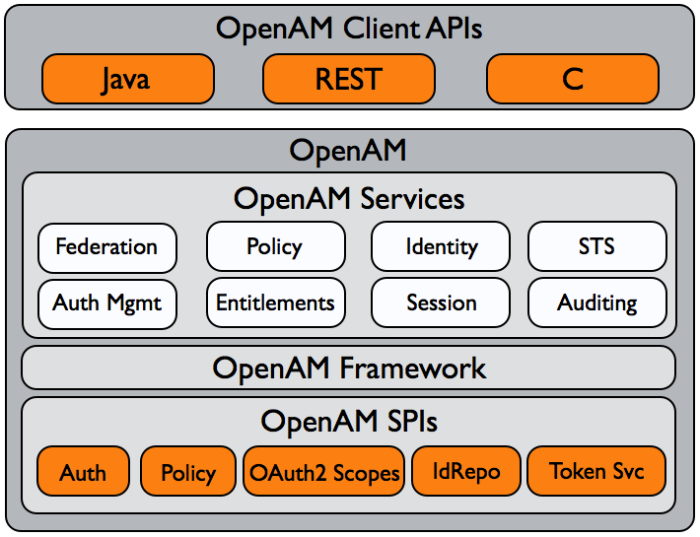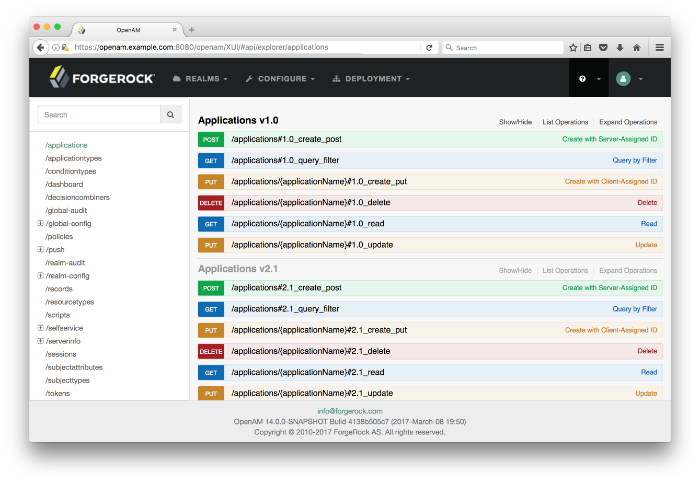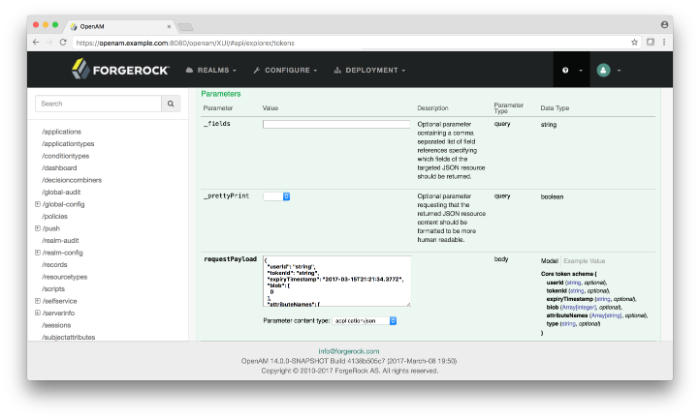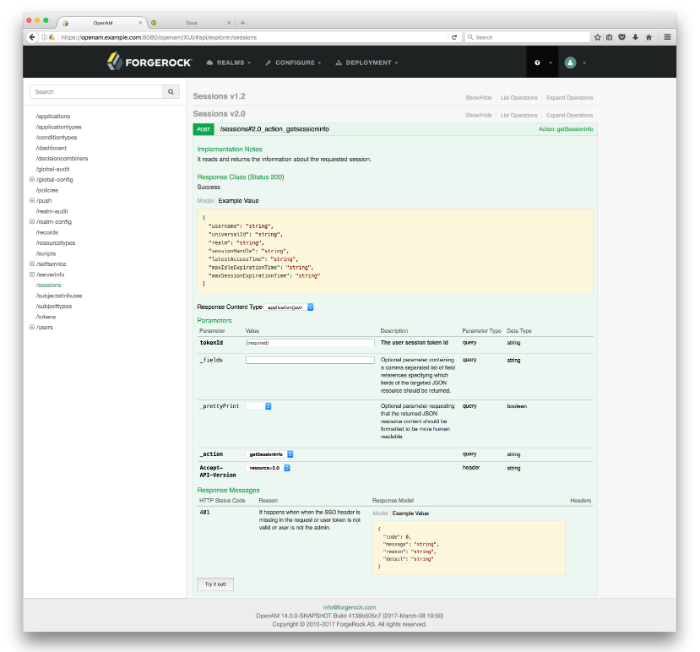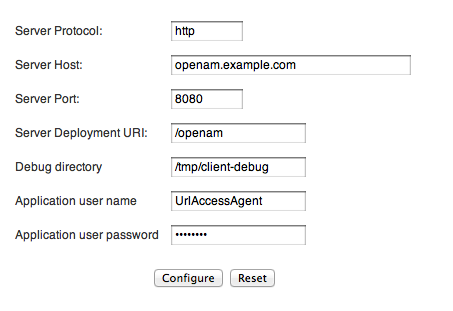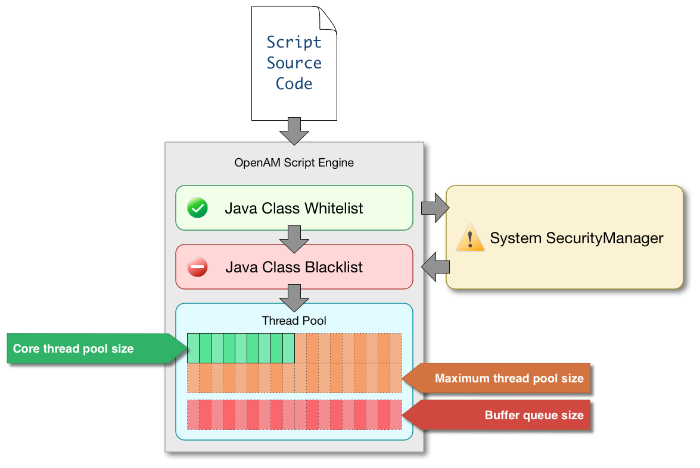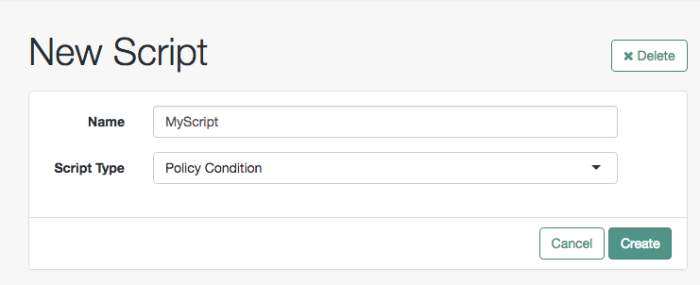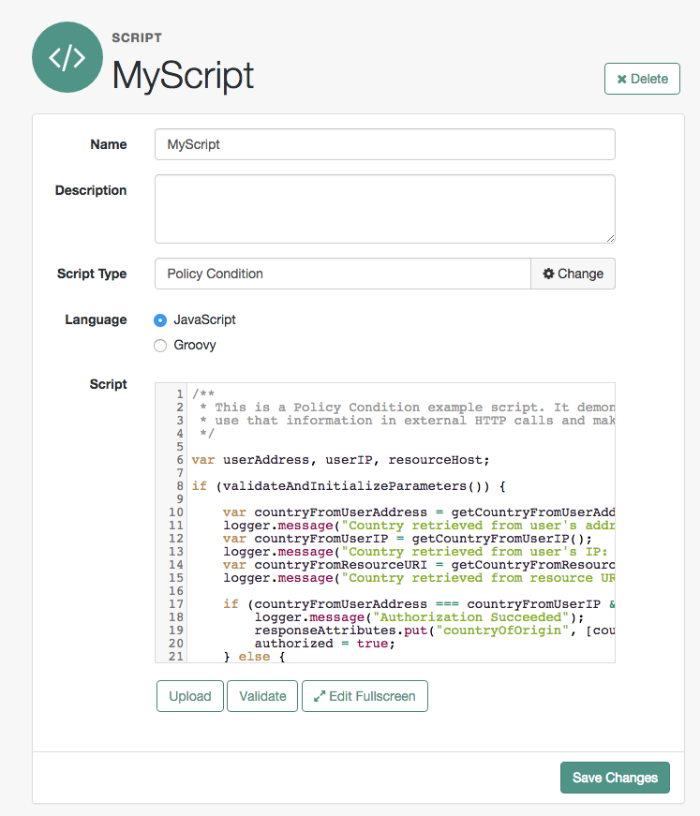Guide to developing client applications and service providers. ForgeRock® Access Management provides authentication, authorization, entitlement and federation software.
Preface
This guide provides an introduction to three ForgeRock Access Management APIs: the REST API, the Java SDK, and the C SDK.
This guide is an introduction for developers who adapt client applications to use Access Management.
For more specific examples of the customizations you can write, see the list below:
Custom OAuth 2.0 scopes plugins define how Access Management, when playing the role of authorization server, handles scopes, including which token information to return for scopes set when authorization was granted.
For more information, see "Customizing OAuth 2.0 Scope Handling" in the OAuth 2.0 Guide.
Custom authentication plugins let Access Management authenticate users against a new authentication service or an authentication service specific to your deployment
For more information, see "Creating a Custom Authentication Module" in the Authentication and Single Sign-On Guide.
Post authentication plugins perform additional processing at the end of the authentication process, but before the subject is authenticated. Post authentication plugins can, for example, store information about the authentication in the user's profile, or call another system for audit logging purposes.
For more information, see "Creating a Post Authentication Plugin" in the Authentication and Single Sign-On Guide.
Policy evaluation plugins implement new policy conditions, send attributes from the user profile as part of a policy response, extend the definition of the subjects to whom the policy applies, or customize how policy management is delegated.
For more information, see "Customizing Policy Evaluation With a Plug-In" in the Authorization Guide.
Identity repository plugins let Access Management employ a new or custom user data store.
For more information, see "Customizing Identity Data Storage" in the Setup and Maintenance Guide.
About ForgeRock Identity Platform™ Software
ForgeRock Identity Platform™ serves as the basis for our simple and comprehensive Identity and Access Management solution. We help our customers deepen their relationships with their customers, and improve the productivity and connectivity of their employees and partners. For more information about ForgeRock and about the platform, see https://www.forgerock.com.
Chapter 1. Introducing APIs and Protocols
Although policy agents and standards support make it possible for applications to use AM for access management without changing your code, some deployments require tighter integration, or direct use of supported protocols and APIs.
AM supports a range of protocols and APIs that allow you not only to define specifically how access is managed in your client applications, but also to extend AM capabilities to meet even those deployment requirements not yet covered in AM.
This short chapter presents an overview of the APIs and protocols that AM supports.
AM provides client application programming interfaces for a variety of needs.
AM exposes a RESTful API that can return JSON or XML over HTTP, allowing you to access authentication, authorization, and identity services from your web applications using REST clients in the language of your choice.
The AM Java APIs provided through the ForgeRock Access Management Java SDK let your Java and Java EE applications call on AM for authentication, and authorization in both AM and federated environments.
Detailed reference information is provided in the ForgeRock Access Management Java SDK API Specification.
The AM C SDK also provides APIs for native applications, such as new web server policy agents. The C SDK is delivered with AM for Linux, Solaris, and Windows platforms.
1.1. IPv4 and IPv6
AM provides functionality for IPv4, IPv6, and a hybrid of the two. While the majority of the interaction is done on the backend, there are a few places where the GUI requires some inputs, such as setting up policy conditions. These areas follow the same standard that applies to IPv4 and IPv6. IPv4 uses a 32-bit integer value, with a dot-decimal system. IPv6 uses a hexadecimal system, and the eight groups of hexadecimal digits are separated by a colon.
Chapter 2. Developing with the REST API
This chapter shows how to use the AM RESTful interfaces for direct integration between web client applications and AM.
2.1. Introducing REST
Representational State Transfer (REST) is an architectural style that sets certain constraints for designing and building large-scale distributed hypermedia systems.
As an architectural style, REST has very broad applications. The designs of both HTTP 1.1 and URIs follow RESTful principles. The World Wide Web is no doubt the largest and best known REST application. Many other web services also follow the REST architectural style. Examples include OAuth 2.0, OpenID Connect 1.0, and User-Managed Access (UMA).
The ForgeRock Common REST (CREST) API applies RESTful principles to define common verbs for HTTP-based APIs that access web resources and collections of web resources.
Interface Stability: Evolving
Most native AM REST APIs use the CREST verbs. (In contrast, OAuth 2.0, OpenID Connect 1.0 and UMA APIs follow their respective standards.)
2.2. Introducing the API Explorer
AM provides an online AM REST API reference that can be accessed through the AM console. The API provides useful reference information for developers to create client applications to access AM's services.
The API Explorer displays the REST API endpoints that allow client applications to access the AM's services. The key features of the API Explorer are the following:
API Versioning. The API Explorer displays the different API versions available depending on your deployment.
Detailed Information. The API Explorer provides an Expand Operations button for each available CRUDPAQ method. When Expand Operations is pressed, you can view implementation notes, successful response class, headers, parameters, and response messages with examples. For example, the
requestPayloadfield can be populated with an example value. Also, if you selectModel, you can view the schema for each parameter, as seen below:Try It Out. The API Explorer also provides a Try It Out feature, which allows you to send a sample request to the endpoint and view the possible responses.
Log into the AM console as an administrator.
You can access the API Explorer in one of two ways:
Point your browser to the following URL:
https://openam.example.com:8080/openam/XUI/#api/explorer/applications
You can also click the help icon in the top-right corner, and then click API Explorer.
2.3. About ForgeRock Common REST
ForgeRock® Common REST is a common REST API framework. It works across the ForgeRock platform to provide common ways to access web resources and collections of resources. Adapt the examples in this section to your resources and deployment.
2.3.1. Common REST Resources
Servers generally return JSON-format resources, though resource formats can depend on the implementation.
Resources in collections can be found by their unique identifiers (IDs).
IDs are exposed in the resource URIs.
For example, if a server has a user collection under /users,
then you can access a user at
/users/user-id.
The ID is also the value of the _id field of the resource.
Resources are versioned using revision numbers.
A revision is specified in the resource's _rev field.
Revisions make it possible to figure out whether to apply changes
without resource locking and without distributed transactions.
2.3.2. Common REST Verbs
The Common REST APIs use the following verbs, sometimes referred to collectively as CRUDPAQ. For details and HTTP-based examples of each, follow the links to the sections for each verb.
- Create
Add a new resource.
This verb maps to HTTP PUT or HTTP POST.
For details, see "Create".
- Read
Retrieve a single resource.
This verb maps to HTTP GET.
For details, see "Read".
- Update
Replace an existing resource.
This verb maps to HTTP PUT.
For details, see "Update".
- Delete
Remove an existing resource.
This verb maps to HTTP DELETE.
For details, see "Delete".
- Patch
Modify part of an existing resource.
This verb maps to HTTP PATCH.
For details, see "Patch".
- Action
Perform a predefined action.
This verb maps to HTTP POST.
For details, see "Action".
- Query
Search a collection of resources.
This verb maps to HTTP GET.
For details, see "Query".
2.3.3. Common REST Parameters
Common REST reserved query string parameter names start with an underscore,
_.
Reserved query string parameters include, but are not limited to, the following names:
_action |
_api |
_crestapi |
_fields |
_mimeType |
_pageSize |
_pagedResultsCookie |
_pagedResultsOffset |
_prettyPrint |
_queryExpression |
_queryFilter |
_queryId |
_sortKeys |
_totalPagedResultsPolicy |
Note
Some parameter values are not safe for URLs, so URL-encode parameter values as necessary.
Continue reading for details about how to use each parameter.
2.3.4. Common REST Extension Points
The action verb is the main vehicle for extensions.
For example, to create a new user with HTTP POST rather than HTTP PUT,
you might use /users?_action=create.
A server can define additional actions.
For example, /tasks/1?_action=cancel.
A server can define stored queries to call by ID.
For example, /groups?_queryId=hasDeletedMembers.
Stored queries can call for additional parameters.
The parameters are also passed in the query string.
Which parameters are valid depends on the stored query.
2.3.5. Common REST API Documentation
Common REST APIs often depend at least in part on runtime configuration. Many Common REST endpoints therefore serve API descriptors at runtime. An API descriptor documents the actual API as it is configured.
Use the following query string parameters to retrieve API descriptors:
_apiServes an API descriptor that complies with the OpenAPI specification.
This API descriptor represents the API accessible over HTTP. It is suitable for use with popular tools such as Swagger UI.
_crestapiServes a native Common REST API descriptor.
This API descriptor provides a compact representation that is not dependent on the transport protocol. It requires a client that understands Common REST, as it omits many Common REST defaults.
Note
Consider limiting access to API descriptors in production environments in order to avoid unnecessary traffic.
To provide documentation in production environments, see "To Publish OpenAPI Documentation" instead.
In production systems, developers expect stable, well-documented APIs. Rather than retrieving API descriptors at runtime through Common REST, prepare final versions, and publish them alongside the software in production.
Use the OpenAPI-compliant descriptors to provide API reference documentation for your developers as described in the following steps:
Configure the software to produce production-ready APIs.
In other words, the software should be configured as in production so that the APIs are identical to what developers see in production.
Retrieve the OpenAPI-compliant descriptor.
The following command saves the descriptor to a file,
myapi.json:$ curl -o myapi.json endpoint?_api(Optional) If necessary, edit the descriptor.
For example, you might want to add security definitions to describe how the API is protected.
If you make any changes, then also consider using a source control system to manage your versions of the API descriptor.
Publish the descriptor using a tool such as Swagger UI.
You can customize Swagger UI for your organization as described in the documentation for the tool.
2.3.6. Create
There are two ways to create a resource, either with an HTTP POST or with an HTTP PUT.
To create a resource using POST, perform an HTTP POST
with the query string parameter _action=create
and the JSON resource as a payload.
Accept a JSON response.
The server creates the identifier if not specified:
POST /users?_action=create HTTP/1.1
Host: example.com
Accept: application/json
Content-Length: ...
Content-Type: application/json
{ JSON resource }
To create a resource using PUT, perform an HTTP PUT
including the case-sensitive identifier for the resource in the URL path,
and the JSON resource as a payload.
Use the If-None-Match: * header.
Accept a JSON response:
PUT /users/some-id HTTP/1.1
Host: example.com
Accept: application/json
Content-Length: ...
Content-Type: application/json
If-None-Match: *
{ JSON resource }
The _id and content of the resource depend on the server implementation.
The server is not required to use the _id that the client provides.
The server response to the create request indicates the resource location
as the value of the Location header.
If you include the If-None-Match header, its value must be
*. In this case, the request creates the object if it
does not exist, and fails if the object does exist. If you include the
If-None-Match header with any value other than
*, the server returns an HTTP 400 Bad Request error. For
example, creating an object with
If-None-Match: revision returns
a bad request error. If you do not include If-None-Match: *,
the request creates the object if it does not exist, and
updates the object if it does exist.
You can use the following parameters:
_prettyPrint=trueFormat the body of the response.
_fields=field[,field...]Return only the specified fields in the body of the response.
The
fieldvalues are JSON pointers. For example if the resource is{"parent":{"child":"value"}},parent/childrefers to the"child":"value".
2.3.7. Read
To retrieve a single resource, perform an HTTP GET on the resource
by its case-sensitive identifier (_id)
and accept a JSON response:
GET /users/some-id HTTP/1.1 Host: example.com Accept: application/json
You can use the following parameters:
_prettyPrint=trueFormat the body of the response.
_fields=field[,field...]Return only the specified fields in the body of the response.
The
fieldvalues are JSON pointers. For example if the resource is{"parent":{"child":"value"}},parent/childrefers to the"child":"value"._mimeType=mime-typeSome resources have fields whose values are multi-media resources such as a profile photo for example.
By specifying both a single field and also the mime-type for the response content, you can read a single field value that is a multi-media resource.
In this case, the content type of the field value returned matches the mime-type that you specify, and the body of the response is the multi-media resource.
The
Acceptheader is not used in this case. For example,Accept: image/pngdoes not work. Use the_mimeTypequery string parameter instead.
2.3.8. Update
To update a resource, perform an HTTP PUT
including the case-sensitive identifier (_id)
as the final element of the path to the resource,
and the JSON resource as the payload.
Use the If-Match: _rev header
to check that you are actually updating the version you modified.
Use If-Match: * if the version does not matter.
Accept a JSON response:
PUT /users/some-id HTTP/1.1
Host: example.com
Accept: application/json
Content-Length: ...
Content-Type: application/json
If-Match: _rev
{ JSON resource }
When updating a resource, include all the attributes to be retained. Omitting an attribute in the resource amounts to deleting the attribute unless it is not under the control of your application. Attributes not under the control of your application include private and read-only attributes. In addition, virtual attributes and relationship references might not be under the control of your application.
You can use the following parameters:
_prettyPrint=trueFormat the body of the response.
_fields=field[,field...]Return only the specified fields in the body of the response.
The
fieldvalues are JSON pointers. For example if the resource is{"parent":{"child":"value"}},parent/childrefers to the"child":"value".
2.3.9. Delete
To delete a single resource, perform an HTTP DELETE
by its case-sensitive identifier (_id)
and accept a JSON response:
DELETE /users/some-id HTTP/1.1 Host: example.com Accept: application/json
You can use the following parameters:
_prettyPrint=trueFormat the body of the response.
_fields=field[,field...]Return only the specified fields in the body of the response.
The
fieldvalues are JSON pointers. For example if the resource is{"parent":{"child":"value"}},parent/childrefers to the"child":"value".
2.3.10. Patch
To patch a resource, send an HTTP PATCH request with the following parameters:
operationfieldvaluefrom(optional with copy and move operations)
You can include these parameters in the payload for a PATCH request, or in a JSON PATCH file. If successful, you'll see a JSON response similar to:
PATCH /users/some-id HTTP/1.1
Host: example.com
Accept: application/json
Content-Length: ...
Content-Type: application/json
If-Match: _rev
{ JSON array of patch operations }
PATCH operations apply to three types of targets:
single-valued, such as an object, string, boolean, or number.
list semantics array, where the elements are ordered, and duplicates are allowed.
set semantics array, where the elements are not ordered, and duplicates are not allowed.
ForgeRock PATCH supports several different operations.
The following sections show each of these operations, along with options
for the field and value:
2.3.10.1. Patch Operation: Add
The add operation ensures that the target field contains
the value provided, creating parent fields as necessary.
If the target field is single-valued, then the value you include in the PATCH replaces the value of the target. Examples of a single-valued field include: object, string, boolean, or number.
An add operation has different results on two standard
types of arrays:
List semantic arrays: you can run any of these
addoperations on that type of array:If you
addan array of values, the PATCH operation appends it to the existing list of values.If you
adda single value, specify an ordinal element in the target array, or use the{-}special index to add that value to the end of the list.
Set semantic arrays: The list of values included in a patch are merged with the existing set of values. Any duplicates within the array are removed.
As an example, start with the following list semantic array resource:
{
"fruits" : [ "orange", "apple" ]
}
The following add operation includes the pineapple to the end of the list of
fruits, as indicated by the - at the end of the
fruits array.
{
"operation" : "add",
"field" : "/fruits/-",
"value" : "pineapple"
}The following is the resulting resource:
{
"fruits" : [ "orange", "apple", "pineapple" ]
}2.3.10.2. Patch Operation: Copy
The copy operation takes one or more existing values from the source field.
It then adds those same values on the target field. Once the values are
known, it is equivalent to performing an add operation
on the target field.
The following copy operation takes the value from a field
named mail, and then runs a replace
operation on the target field, another_mail.
[
{
"operation":"copy",
"from":"mail",
"field":"another_mail"
}
]If the source field value and the target field value are configured as arrays, the result depends on whether the array has list semantics or set semantics, as described in "Patch Operation: Add".
2.3.10.3. Patch Operation: Increment
The increment operation changes the value or values of
the target field by the amount you specify. The value that you include
must be one number, and may be positive or negative. The value of the
target field must accept numbers. The following increment
operation adds 1000 to the target value of
/user/payment.
[
{
"operation" : "increment",
"field" : "/user/payment",
"value" : "1000"
}
]
Since the value of the increment is
a single number, arrays do not apply.
2.3.10.4. Patch Operation: Move
The move operation removes existing values on the source field. It
then adds those same values on the target field. It is equivalent to
performing a remove operation on the source, followed
by an add operation with the same values, on the target.
The following move operation is equivalent to a
remove operation on the source field,
surname, followed by a replace
operation on the target field value, lastName. If the
target field does not exist, it is created.
[
{
"operation":"move",
"from":"surname",
"field":"lastName"
}
]
To apply a move operation on an array, you need a
compatible single-value, list semantic array, or set semantic array on
both the source and the target. For details, see the criteria described
in "Patch Operation: Add".
2.3.10.5. Patch Operation: Remove
The remove operation ensures that the target field no
longer contains the value provided. If the remove operation does not include
a value, the operation removes the field. The following
remove deletes the value of the
phoneNumber, along with the field.
[
{
"operation" : "remove",
"field" : "phoneNumber"
}
]
If the object has more than one phoneNumber, those
values are stored as an array.
A remove operation has different results on two standard
types of arrays:
List semantic arrays: A
removeoperation deletes the specified element in the array. For example, the following operation removes the first phone number, based on its array index (zero-based):[ { "operation" : "remove", "field" : "/phoneNumber/0" } ]Set semantic arrays: The list of values included in a patch are removed from the existing array.
2.3.10.6. Patch Operation: Replace
The replace operation removes any existing value(s) of
the targeted field, and replaces them with the provided value(s). It is
essentially equivalent to a remove followed by a
add operation. If the arrays are used, the criteria is
based on "Patch Operation: Add". However, indexed updates are
not allowed, even when the target is an array.
The following replace operation removes the existing
telephoneNumber value for the user, and then adds the
new value of +1 408 555 9999.
[
{
"operation" : "replace",
"field" : "/telephoneNumber",
"value" : "+1 408 555 9999"
}
]A PATCH replace operation on a list semantic array works in the same fashion as a PATCH remove operation. The following example demonstrates how the effect of both operations. Start with the following resource:
{
"fruits" : [ "apple", "orange", "kiwi", "lime" ],
}Apply the following operations on that resource:
[
{
"operation" : "remove",
"field" : "/fruits/0",
"value" : ""
},
{
"operation" : "replace",
"field" : "/fruits/1",
"value" : "pineapple"
}
]
The PATCH operations are applied sequentially. The remove
operation removes the first member of that resource, based on its array
index, (fruits/0), with the following result:
[
{
"fruits" : [ "orange", "kiwi", "lime" ],
}
]
The second PATCH operation, a replace, is applied on the
second member (fruits/1) of the intermediate resource,
with the following result:
[
{
"fruits" : [ "orange", "pineapple", "lime" ],
}
]2.3.10.7. Patch Operation: Transform
The transform operation changes the value of a field
based on a script or some other data transformation command. The following
transform operation takes the value from the field
named /objects, and applies the
something.js script as shown:
[
{
"operation" : "transform",
"field" : "/objects",
"value" : {
"script" : {
"type" : "text/javascript",
"file" : "something.js"
}
}
}
]2.3.10.8. Patch Operation Limitations
Some HTTP client libraries do not support the HTTP PATCH operation. Make sure that the library you use supports HTTP PATCH before using this REST operation.
For example, the Java Development Kit HTTP client does not support
PATCH as a valid HTTP method. Instead, the method
HttpURLConnection.setRequestMethod("PATCH")
throws ProtocolException.
You can use the following parameters. Other parameters might depend on the specific action implementation:
_prettyPrint=trueFormat the body of the response.
_fields=field[,field...]Return only the specified fields in the body of the response.
The
fieldvalues are JSON pointers. For example if the resource is{"parent":{"child":"value"}},parent/childrefers to the"child":"value".
2.3.11. Action
Actions are a means of extending Common REST APIs and are defined by the resource provider, so the actions you can use depend on the implementation.
The standard action indicated by _action=create
is described in "Create".
You can use the following parameters. Other parameters might depend on the specific action implementation:
_prettyPrint=trueFormat the body of the response.
_fields=field[,field...]Return only the specified fields in the body of the response.
The
fieldvalues are JSON pointers. For example if the resource is{"parent":{"child":"value"}},parent/childrefers to the"child":"value".
2.3.12. Query
To query a resource collection
(or resource container if you prefer to think of it that way),
perform an HTTP GET and accept a JSON response, including at least
a _queryExpression,
_queryFilter, or _queryId parameter.
These parameters cannot be used together:
GET /users?_queryFilter=true HTTP/1.1 Host: example.com Accept: application/json
The server returns the result as a JSON object including a "results" array and other fields related to the query string parameters that you specify.
You can use the following parameters:
_queryFilter=filter-expressionQuery filters request that the server return entries that match the filter expression. You must URL-escape the filter expression.
The string representation is summarized as follows. Continue reading for additional explanation:
Expr = OrExpr OrExpr = AndExpr ( 'or' AndExpr ) * AndExpr = NotExpr ( 'and' NotExpr ) * NotExpr = '!' PrimaryExpr | PrimaryExpr PrimaryExpr = '(' Expr ')' | ComparisonExpr | PresenceExpr | LiteralExpr ComparisonExpr = Pointer OpName JsonValue PresenceExpr = Pointer 'pr' LiteralExpr = 'true' | 'false' Pointer = JSON pointer OpName = 'eq' | # equal to 'co' | # contains 'sw' | # starts with 'lt' | # less than 'le' | # less than or equal to 'gt' | # greater than 'ge' | # greater than or equal to STRING # extended operator JsonValue = NUMBER | BOOLEAN | '"' UTF8STRING '"' STRING = ASCII string not containing white-space UTF8STRING = UTF-8 string possibly containing white-spaceJsonValue components of filter expressions follow RFC 7159: The JavaScript Object Notation (JSON) Data Interchange Format. In particular, as described in section 7 of the RFC, the escape character in strings is the backslash character. For example, to match the identifier
test\, use_id eq 'test\\'. In the JSON resource, the\is escaped the same way:"_id":"test\\".When using a query filter in a URL, be aware that the filter expression is part of a query string parameter. A query string parameter must be URL encoded as described in RFC 3986: Uniform Resource Identifier (URI): Generic Syntax For example, white space, double quotes (
"), parentheses, and exclamation characters need URL encoding in HTTP query strings. The following rules apply to URL query components:query = *( pchar / "/" / "?" ) pchar = unreserved / pct-encoded / sub-delims / ":" / "@" unreserved = ALPHA / DIGIT / "-" / "." / "_" / "~" pct-encoded = "%" HEXDIG HEXDIG sub-delims = "!" / "$" / "&" / "'" / "(" / ")" / "*" / "+" / "," / ";" / "="ALPHA,DIGIT, andHEXDIGare core rules of RFC 5234: Augmented BNF for Syntax Specifications:ALPHA = %x41-5A / %x61-7A ; A-Z / a-z DIGIT = %x30-39 ; 0-9 HEXDIG = DIGIT / "A" / "B" / "C" / "D" / "E" / "F"As a result, a backslash escape character in a JsonValue component is percent-encoded in the URL query string parameter as
%5C. To encode the query filter expression_id eq 'test\\', use_id+eq+'test%5C%5C', for example.A simple filter expression can represent a comparison, presence, or a literal value.
For comparison expressions use json-pointer comparator json-value, where the comparator is one of the following:
eq(equals)co(contains)sw(starts with)lt(less than)le(less than or equal to)gt(greater than)ge(greater than or equal to)For presence, use json-pointer pr to match resources where the JSON pointer is present.
Literal values include true (match anything) and false (match nothing).
Complex expressions employ
and,or, and!(not), with parentheses,(expression), to group expressions._queryId=identifierSpecify a query by its identifier.
Specific queries can take their own query string parameter arguments, which depend on the implementation.
_pagedResultsCookie=stringThe string is an opaque cookie used by the server to keep track of the position in the search results. The server returns the cookie in the JSON response as the value of
pagedResultsCookie.In the request
_pageSizemust also be set and non-zero. You receive the cookie value from the provider on the first request, and then supply the cookie value in subsequent requests until the server returns anullcookie, meaning that the final page of results has been returned.The
_pagedResultsCookieparameter is supported when used with the_queryFilterparameter. The_pagedResultsCookieparameter is not guaranteed to work when used with the_queryExpressionand_queryIdparameters.The
_pagedResultsCookieand_pagedResultsOffsetparameters are mutually exclusive, and not to be used together._pagedResultsOffset=integerWhen
_pageSizeis non-zero, use this as an index in the result set indicating the first page to return.The
_pagedResultsCookieand_pagedResultsOffsetparameters are mutually exclusive, and not to be used together._pageSize=integerReturn query results in pages of this size. After the initial request, use
_pagedResultsCookieor_pageResultsOffsetto page through the results._totalPagedResultsPolicy=stringWhen a
_pageSizeis specified, and non-zero, the server calculates the "totalPagedResults", in accordance with thetotalPagedResultsPolicy, and provides the value as part of the response. The "totalPagedResults" is either an estimate of the total number of paged results (_totalPagedResultsPolicy=ESTIMATE), or the exact total result count (_totalPagedResultsPolicy=EXACT). If no count policy is specified in the query, or if_totalPagedResultsPolicy=NONE, result counting is disabled, and the server returns value of -1 for "totalPagedResults"._sortKeys=[+-]field[,[+-]field...]Sort the resources returned based on the specified field(s), either in
+(ascending, default) order, or in-(descending) order.The
_sortKeysparameter is not supported for predefined queries (_queryId)._prettyPrint=trueFormat the body of the response.
_fields=field[,field...]Return only the specified fields in each element of the "results" array in the response.
The
fieldvalues are JSON pointers. For example if the resource is{"parent":{"child":"value"}},parent/childrefers to the"child":"value".
2.3.13. HTTP Status Codes
When working with a Common REST API over HTTP, client applications should expect at least the following HTTP status codes. Not all servers necessarily return all status codes identified here:
- 200 OK
The request was successful and a resource returned, depending on the request.
- 201 Created
The request succeeded and the resource was created.
- 204 No Content
The action request succeeded, and there was no content to return.
- 304 Not Modified
The read request included an
If-None-Matchheader, and the value of the header matched the revision value of the resource.- 400 Bad Request
The request was malformed.
- 401 Unauthorized
The request requires user authentication.
- 403 Forbidden
Access was forbidden during an operation on a resource.
- 404 Not Found
The specified resource could not be found, perhaps because it does not exist.
- 405 Method Not Allowed
The HTTP method is not allowed for the requested resource.
- 406 Not Acceptable
The request contains parameters that are not acceptable, such as a resource or protocol version that is not available.
- 409 Conflict
The request would have resulted in a conflict with the current state of the resource.
- 410 Gone
The requested resource is no longer available, and will not become available again. This can happen when resources expire for example.
- 412 Precondition Failed
The resource's current version does not match the version provided.
- 415 Unsupported Media Type
The request is in a format not supported by the requested resource for the requested method.
- 428 Precondition Required
The resource requires a version, but no version was supplied in the request.
- 500 Internal Server Error
The server encountered an unexpected condition that prevented it from fulfilling the request.
- 501 Not Implemented
The resource does not support the functionality required to fulfill the request.
- 503 Service Unavailable
The requested resource was temporarily unavailable. The service may have been disabled, for example.
2.4. REST API Versioning
In OpenAM 12.0.0 and later, REST API features are assigned version numbers.
Providing version numbers in the REST API helps ensure compatibility between releases. The version number of a feature increases when AM introduces a non-backwards-compatible change that affects clients making use of the feature.
AM provides versions for the following aspects of the REST API.
- resource
Any changes to the structure or syntax of a returned response will incur a resource version change. For example changing
errorMessagetomessagein a JSON response.- protocol
Any changes to the methods used to make REST API calls will incur a protocol version change. For example changing
_actionto$actionin the required parameters of an API feature.
2.4.1. Supported REST API Versions
The REST API version numbers supported in AM 5.1 are as follows:
- Supported protocol versions
The protocol versions supported in AM 5.1 are:
1.0- Supported resource versions
The resource versions supported in AM 5.1 are shown in the following table.
Supported resource VersionsBase End Point Supported Versions /json /authenticate 1.1, 2.0 /users 1.1, 1.2, 2.0, 2.1, 3.0 /groups 1.1, 2.0, 2.1, 3.0 /agents 1.1, 2.0, 2.1, 3.0 /realms 1.0 /dashboard 1.0 /sessions 1.1 /serverinfo/* 1.1 /users/{user}/devices/trusted 1.0 /users/{user}/uma/policies 1.0 /applications 1.0, 2.0 /resourcetypes 1.0 /policies 1.0, 2.0 /applicationtypes 1.0 /conditiontypes 1.0 /subjecttypes 1.0 /subjectattributes 1.0 /decisioncombiners 1.0 /subjectattributes 1.0 /xacml /policies 1.0 /frrest /token 1.0 /client 1.0
The AM Release Notes section, "Changes and Deprecated Functionality" in the Release Notes describes the differences between API versions.
2.4.2. Specifying an Explicit REST API Version
You can specify which version of the REST API to use by adding an
Accept-API-Version header to the request, as in the
following example, which is requesting resource version
2.0 and protocol version 1.0:
$ curl \ --request POST \ --header "X-OpenAM-Username: demo" \ --header "X-OpenAM-Password: changeit" \ --header "Accept-API-Version: resource=2.0, protocol=1.0" \ https://openam.example.com:8443/openam/json/realms/root/authenticate
You can configure the default behavior AM will take when a REST call does not specify explicit version information. For more information, see "Configuring the Default REST API Version for a Deployment".
2.4.3. Configuring the Default REST API Version for a Deployment
You can configure the default behavior AM will take when a REST call does not specify explicit version information using either of the following procedures:
The available options for default behavior are as follows:
- Latest
The latest available supported version of the API is used.
This is the preset default for new installations of AM.
- Oldest
The oldest available supported version of the API is used.
This is the preset default for upgraded AM instances.
Note
The oldest supported version may not be the first that was released, as APIs versions become deprecated or unsupported. See "Deprecated Functionality" in the Release Notes.
- None
No version will be used. When a REST client application calls a REST API without specifying the version, AM returns an error and the request fails.
Log in as AM administrator,
amadmin.Click Configure > Global Services, and then click REST APIs.
In Default Version, select the required response to a REST API request that does not specify an explicit version:
Latest,Oldest, orNone.(Optional) Optionally, enable
Warning Headerto include warning messages in the headers of responses to requests.Save your work.
Use the ssoadm set-attr-defs command with the
openam-rest-apis-default-versionattribute set to eitherLatest,OldestorNone, as in the following example:$ ssh openam.example.com $ cd /path/to/openam-tools/admin/openam/bin $ ./ssoadm \ set-attr-defs \ --adminid amadmin \ --password-file /tmp/pwd.txt \ --servicename RestApisService \ --schematype Global \ --attributevalues openam-rest-apis-default-version=None Schema attribute defaults were set.
2.4.4. REST API Versioning Messages
AM provides REST API version messages in the JSON response to a REST API call. You can also configure AM to return version messages in the response headers.
Messages include:
Details of the REST API versions used to service a REST API call.
Warning messages if REST API version information is not specified or is incorrect in a REST API call.
The resource and protocol version
used to service a REST API call are returned in the
Content-API-Version header, as shown below:
$ curl \
-i \
--request POST \
--header "X-OpenAM-Username: demo" \
--header "X-OpenAM-Password: changeit" \
--header "Accept-API-Version: resource=2.0, protocol=1.0" \
https://openam.example.com:8443/openam/json/realms/root/authenticate
HTTP/1.1 200 OK
Content-API-Version: protocol=1.0,resource=2.0
Server: Restlet-Framework/2.1.7
Content-Type: application/json;charset=UTF-8
{
"tokenId":"AQIC5wM...TU3OQ*",
"successUrl":"/openam/console"
}If the default REST API version behavior is set to None,
and a REST API call does not include the Accept-API-Version
header, or does not specify a resource version, then a
400 Bad Request status code is returned,
as shown below:
$ curl \
--header "Content-Type: application/json" \
--header "Accept-API-Version: protocol=1.0" \
https://openam.example.com:8443/openam/json/realms/root/serverinfo/*
{
"code":400,
"reason":"Bad Request",
"message":"No requested version specified and behavior set to NONE."
}If a REST API call does include the Accept-API-Version
header, but the specified resource or
protocol version does not exist in AM, then a
404 Not Found status code is returned,
as shown below:
$ curl \
--header "Content-Type: application/json" \
--header "Accept-API-Version: protocol=1.0, resource=999.0" \
https://openam.example.com:8443/openam/json/realms/root/serverinfo/*
{
"code":404,
"reason":"Not Found",
"message":"Accept-API-Version: Requested version \"999.0\" does not match any routes."
}Tip
For more information on setting the default REST API version behavior, see "Specifying an Explicit REST API Version".
2.5. Specifying Realms in REST API Calls
This section describes how to work with realms when making REST API calls to AM.
Realms can be specified in the following ways when making a REST API call to AM:
- DNS Alias
When making a REST API call, the DNS alias of a realm can be specified in the subdomain and domain name components of the REST endpoint.
To list all users in the top-level realm use the DNS alias of the AM instance, for example the REST endpoint would be:
https://openam.example.com:8443/openam/json/users?_queryId=*
To list all users in a realm with DNS alias
suppliers.example.comthe REST endpoint would be:https://suppliers.example.com:8443/openam/json/users?_queryId=*
- Path
When making a REST API call, specify the realm in the path component of the endpoint. You must specify the entire hierarchy of the realm, starting at the top-level realm. Prefix each realm in the hierarchy with the
realms/keyword. For example/realms/root/realms/customers/realms/europe.To authenticate a user in the top-level realm, use the
rootkeyword. For example:https://openam.example.com:8443/openam/json/realms/root/authenticate
To authenticate a user in a subrealm named
customerswithin the top-level realm, the REST endpoint would be:https://openam.example.com:8443/openam/json/realms/root/realms/customers/authenticate
If realms are specified using both the DNS alias and path methods, the path is used to determine the realm.
For example, the following REST endpoint returns users in a
subrealm of the top-level realm named europe, not
the realm with DNS alias suppliers.example.com:
https://suppliers.example.com:8443/openam/json/realms/root/realms/europe/users?_queryId=*
2.6. Authentication and Logout
You can use REST-like APIs under /json/authenticate and
/json/sessions for authentication and for logout.
The /json/authenticate endpoint does not support the
CRUDPAQ verbs and therefore does not technically satisfy REST architectural
requirements. The term REST-like describes this
endpoint better than REST.
The simplest user name/password authentication returns a
tokenId that applications can present as a cookie
value for other operations that require authentication. The type of
tokenId returned varies depending on whether stateless
sessions are enabled in the realm to which the user authenticates:
If stateless sessions are not enabled, the
tokenIdis an AM SSO token.If stateless sessions are enabled, the
tokenIdis an AM SSO token that includes an encoded AM session.
Developers should be aware that the size of the tokenId
for stateless sessions—2000 bytes or greater—is
considerably longer than for stateful sessions—approximately 100 bytes.
For more information about stateful and stateless session tokens,
see "Session Cookies" in the Authentication and Single Sign-On Guide.
When authenticating with a user name and password, use
HTTP POST to prevent the web container from logging the credentials.
Pass the user name in an X-OpenAM-Username header, and
the password in an X-OpenAM-Password header:
$ curl \
--request POST \
--header "Content-Type: application/json" \
--header "X-OpenAM-Username: demo" \
--header "X-OpenAM-Password: changeit" \
--header "Accept-API-Version: resource=2.0, protocol=1.0" \
--data "{}" \
https://openam.example.com:8443/openam/json/realms/root/authenticate
{
"tokenId": "AQIC5w...NTcy*",
"successUrl": "/openam/console",
"realm":"/"
}
To use UTF-8 user names and passwords in calls to the /json/authenticate
endpoint, base64-encode the string, and then wrap the string as described in
RFC 2047:
encoded-word = "=?" charset "?" encoding "?" encoded-text "?="
For example, to authenticate using a UTF-8 username, such as ɗëɱø, perform
the following steps:
Encode the string in base64 format:
yZfDq8mxw7g=.Wrap the base64-encoded string as per RFC 2047:
=?UTF-8?B?yZfDq8mxw7g=?=.Use the result in the
X-OpenAM-Usernameheader passed to the authentication endpoint as follows:$ curl \ --request POST \ --header "Content-Type: application/json" \ --header "X-OpenAM-Username: =?UTF-8?B?yZfDq8mxw7g=?=" \ --header "X-OpenAM-Password: changeit" \ --header "Accept-API-Version: resource=2.0, protocol=1.0" \ --data "{}" \ https://openam.example.com:8443/openam/json/realms/root/authenticate { "tokenId": "AQIC5w...NTcy*", "successUrl": "/openam/console", "realm":"/" }
This zero page login mechanism works only for name/password authentication. If you include a POST body with the request, it must be an empty JSON string as shown in the example. Alternatively, you can leave the POST body empty. Otherwise, AM interprets the body as a continuation of an existing authentication attempt, one that uses a supported callback mechanism.
The authentication service at /json/authenticate
supports callback mechanisms that make it possible to perform other types of
authentication in addition to simple user name/password login.
Callbacks that are not completed based on the content of the client HTTP request are returned in JSON as a response to the request. Each callback has an array of output suitable for displaying to the end user, and input which is what the client must complete and send back to AM. The default is still user name/password authentication:
$ curl \
--request POST \
--header "Content-Type: application/json" \
--header "Accept-API-Version: resource=2.0, protocol=1.0" \
https://openam.example.com:8443/openam/json/realms/root/authenticate
{
"authId": "...jwt-value...",
"template": "",
"stage": "DataStore1",
"callbacks": [
{
"type": "NameCallback",
"output": [
{
"name": "prompt",
"value": " User Name: "
}
],
"input": [
{
"name": "IDToken1",
"value": ""
}
]
},
{
"type": "PasswordCallback",
"output": [
{
"name": "prompt",
"value": " Password: "
}
],
"input": [
{
"name": "IDToken2",
"value": ""
}
]
}
]
}
The authID value is a JSON Web Token (JWT) that
uniquely identifies
the authentication context to AM, and so must also be sent back with the
requests.
To respond to the callback, send back the JSON object with the missing
values filled, as in this case where the user name is demo
and the password is changeit:
$ curl \
--request POST \
--header "Content-Type: application/json" \
--header "Accept-API-Version: resource=2.0, protocol=1.0" \
--data '{ "authId": "...jwt-value...", "template": "", "stage": "DataStore1",
"callbacks": [ { "type": "NameCallback", "output": [ { "name": "prompt",
"value": " User Name: " } ], "input": [ { "name": "IDToken1", "value": "demo" } ] },
{ "type": "PasswordCallback", "output": [ { "name": "prompt", "value": " Password: " } ],
"input": [ { "name": "IDToken2", "value": "changeit" } ] } ] }' \
https://openam.example.com:8443/openam/json/realms/root/authenticate
{ "tokenId": "AQIC5wM2...U3MTE4NA..*", "successUrl": "/openam/console", "realm":"/" }The response is a token ID holding the SSO token value.
Alternatively, you can authenticate without requesting a session
using the noSession query string parameter:
$ curl \
--request POST \
--header "Content-Type: application/json" \
--header "Accept-API-Version: resource=2.0, protocol=1.0" \
--data '{ "authId": "...jwt-value...", "template": "", "stage": "DataStore1",
"callbacks": [ { "type": "NameCallback", "output": [ { "name": "prompt",
"value": " User Name: " } ], "input": [ { "name": "IDToken1", "value": "demo" } ] },
{ "type": "PasswordCallback", "output": [ { "name": "prompt", "value": " Password: " } ],
"input": [ { "name": "IDToken2", "value": "changeit" } ] } ] }' \
https://openam.example.com:8443/openam/json/realms/root/authenticate?noSession=true
{ "message": "Authentication Successful", "successUrl": "/openam/console", "realm":"/" }
AM can be configured to return a failure URL value when
authentication fails. No failure URL is configured by default. The Default
Failure Login URL can be set per realm; see
"Post Authentication Processing" in the Authentication and Single Sign-On Guide
for details. Alternatively, failure URLs can be configured per authentication
chain, which your client can specify using the service
parameter described below. On failure AM then returns HTTP status
code 401 Unauthorized, and the JSON in the reply indicates the failure
URL:
$ curl \
--request POST \
--header "Content-Type: application/json" \
--header "X-OpenAM-Username: demo" \
--header "X-OpenAM-Password: badpassword" \
--header "Accept-API-Version: resource=2.0, protocol=1.0" \
https://openam.example.com:8443/openam/json/realms/root/authenticate
{
"code":401,
"reason":"Unauthorized",
"message":"Invalid Password!!",
"failureUrl": "http://www.example.com/401.html"
}
When making a REST API call, specify the realm in the path component of the
endpoint. You must specify the entire hierarchy of the realm, starting at the top-level realm.
Prefix each realm in the hierarchy with the realms/ keyword. For example
/realms/root/realms/customers/realms/europe.
For example, to authenticate to a subrealm customers within the
top-level realm, then the authentication endpoint URL is as follows:
https://openam.example.com:8443/openam/json/realms/root/realms/customers/authenticate
The following additional parameters are supported:
You can use the authIndexType and
authIndexValue query string parameters as a pair
to provide additional information about how you are authenticating.
The authIndexType can be one of the following
types:
- composite
Set the value to a composite advice string.
- level
Set the value to the authentication level.
- module
Set the value to the name of an authentication module.
- resource
Set the value to a URL protected by an AM policy.
- role
Set the value to an AM role.
- service
Set the value to the name of an authentication chain.
- user
Set the value to an AM user ID.
For example, to log into AM using the built-in ldapService authentication
chain, you could use the following:
$ curl \ --request POST \ --header 'Accept-API-Version: resource=2.0, protocol=1.0' \ --header 'X-OpenAM-Username: demo' \ --header 'X-OpenAM-Password: changeit' \ 'http://openam.example.com:8080/openam/json/authenticate?authIndexType=service&authIndexValue=ldapService'
You can use the query string parameter,
sessionUpgradeSSOTokenId=tokenId,
to request session upgrade.
Before the tokenId is searched for in the
query string for session upgrade, the token is grabbed from the cookie.
For an explanation of session upgrade,
see "Session Upgrade" in the Authentication and Single Sign-On Guide.
AM uses the following callback types depending on the authentication module in use:
ChoiceCallback: Used to display a list of choices and retrieve the selected choice.ConfirmationCallback: Used to ask for a confirmation such as Yes, No, or Cancel and retrieve the selection.HiddenValueCallback: Used to return form values that are not visually rendered to the end user.HttpCallback: Used for HTTP handshake negotiations.LanguageCallback: Used to retrieve the locale for localizing text presented to the end user.NameCallback: Used to retrieve a name string.PasswordCallback: Used to retrieve a password value.RedirectCallback: Used to redirect the client user-agent.ScriptTextOutputCallback: Used to insert a script into the page presented to the end user. The script can, for example, collect data about the user's environment.TextInputCallback: Used to retrieve text input from the end user.TextOutputCallback: Used to display a message to the end user.X509CertificateCallback: Used to retrieve the content of an x.509 certificate.
2.6.1. Logout
Authenticated users can log out with the token cookie value and an HTTP
POST to /json/sessions/?_action=logout:
$ curl \
--request POST \
--header "Content-Type: application/json" \
--header "Cache-Control: no-cache" \
--header "iplanetDirectoryPro: AQIC5wM2...U3MTE4NA..*" \
--header "Accept-API-Version: resource=1.1, protocol=1.0" \
https://openam.example.com:8443/openam/json/realms/root/sessions/?_action=logout
{"result":"Successfully logged out"}2.6.2. logoutByHandle
To log out a session using a session handle, first perform an HTTP GET to the
resource URL, /json/sessions/, using the
queryFilter action to get the session handle:
$ curl \
--request GET \
--header "Content-Type: application/json" \
--header "Cache-Control: no-cache" \
--header "iPlanetDirectoryPro: AQICS...NzEz*" \
--header "Accept-API-Version: resource=1.1, protocol=1.0" \
http://openam.example.com:8080/openam/json/realms/root/sessions?_queryFilter=username%20eq%20%22demo%22%20and%20realm%20eq%20%22%2F%22
{
"result": [
{
"username": "demo",
"universalId": "id=demo,ou=user,dc=openam,dc=forgerock,dc=org",
"realm": "\/",
"sessionHandle": "shandle:AQIC5w...MTY3*",
"latestAccessTime": "2016-11-09T14:14:11Z",
"maxIdleExpirationTime": "2016-11-09T14:44:11Z",
"maxSessionExpirationTime": "2016-11-09T16:14:11Z"
}
],
"resultCount": 1,
"pagedResultsCookie": null,
"totalPagedResultsPolicy": "NONE",
"totalPagedResults": -1,
"remainingPagedResults": -1
}
To log out a session using a session handle, perform an HTTP POST to the
resource URL, /json/sessions/, using the
logoutByHandle action.
$ curl \
--request POST \
--header "Content-Type: application/json" \
--header "Cache-Control: no-cache" \
--header "iplanetDirectoryPro: AQIC5w...NTcy*" \
--header "Accept-API-Version: resource=1.1, protocol=1.0" \
--data '{"sessionHandles": ["shandle:AQIC5w...MTY3*","shandle:AQIC5w...NDcx*"]}' \
http://openam.example.com:8080/openam/json/realms/root/sessions/?_action=logoutByHandle
{
"result": {
"shandle:AQIC5w...NDcx*": true,
"shandle:AQIC5w...MTY3*": true
}
}2.6.3. Load Balancer and Proxy Layer Requirements
When authentication depends on the client IP address and AM lies behind
a load balancer or proxy layer, configure the load balancer or proxy to send
the address by using the X-Forwarded-For header, and
configure AM to consume and forward the header as necessary. For
details, see
"Handling HTTP Request Headers" in the Installation Guide.
2.6.4. Windows Desktop SSO Requirements
When authenticating with Windows Desktop SSO, add an
Authorization header containing the string
Basic , followed by a base64-encoded string of the
username, a colon character, and the password. In the following example, the
credentials demo:changeit are base64-encoded into the
string ZGVtbzpjaGFuZ2VpdA==:
$ curl \
--request POST \
--header "Content-Type: application/json" \
--header "X-OpenAM-Username: demo" \
--header "X-OpenAM-Password: changeit" \
--header "Authorization: Basic ZGVtbzpjaGFuZ2VpdA==" \
--header "Accept-API-Version: resource=2.0, protocol=1.0" \
--data "{}" \
https://openam.example.com:8443/openam/json/realms/root/authenticate
{ "tokenId": "AQIC5w...NTcy*", "successUrl": "/openam/console", "realm":"/" }2.7. Using the Session Token After Authentication
The following is a common scenario when accessing AM by using REST API calls:
First, call the
/json/authenticateendpoint to log a user in to AM. This REST API call returns atokenIDvalue, which is used in subsequent REST API calls to identify the user:$ curl \ --request POST \ --header "Content-Type: application/json" \ --header "X-OpenAM-Username: demo" \ --header "X-OpenAM-Password: changeit" \ --header "Accept-API-Version: resource=2.0, protocol=1.0" \ --data "{}" \ https://openam.example.com:8443/openam/json/realms/root/authenticate { "tokenId": "AQIC5w...NTcy*", "successUrl": "/openam/console" }The returned
tokenIDis known as a session token (also referred to as an SSO token). REST API calls made after successful authentication to AM must present the session token in the HTTP header as proof of authentication.Next, call one or more additional REST APIs on behalf of the logged-in user. Each REST API call passes the user's
tokenIDback to AM in the HTTP header as proof of previous authentication.The following is a partial example of a curl command that inserts the token ID returned from a prior successful AM authentication attempt into the HTTP header:
$ curl \ --request POST \ --header "Content-Type: application/json" \ --header "iPlanetDirectoryPro: AQIC5w...NTcy*" \ --header "Accept-API-Version: resource=2.0, protocol=1.0" \ --data '{ ...Observe that the session token is inserted into a header field named
iPlanetDirectoryPro. This header field name must correspond to the name of the AM session cookie—by default,iPlanetDirectoryPro. You can find the cookie name in the AM console by navigating to Deployment > Servers > Server Name > Security > Cookie, in the Cookie Name field of the AM console.Once a user has authenticated, it is not necessary to insert login credentials in the HTTP header in subsequent REST API calls. Note the absence of
X-OpenAM-UsernameandX-OpenAM-Passwordheaders in the preceding example.Users are required to have appropriate privileges in order to access AM functionality using the REST API. For example, users who lack administrative privileges cannot create AM realms. For more information on the AM privilege model, see "Delegating Realm Administration Privileges" in the Setup and Maintenance Guide.
Finally, call the REST API to log the user out of AM as described in "Authentication and Logout". As with other REST API calls made after a user has authenticated, the REST API call to log out of AM requires the user's
tokenIDin the HTTP header.
2.8. Server Information
You can retrieve AM server information by using HTTP GET on
/json/serverinfo/* as follows:
$ curl \
--request GET \
--header "Content-Type: application/json" \
--header "Accept-API-Version: resource=1.1, protocol=1.0" \
https://openam.example.com:8443/openam/json/serverinfo/*
{
"domains": [
".example.com"
],
"protectedUserAttributes": [],
"cookieName": "iPlanetDirectoryPro",
"secureCookie": false,
"forgotPassword": "false",
"forgotUsername": "false",
"kbaEnabled": "false",
"selfRegistration": "false",
"lang": "en-US",
"successfulUserRegistrationDestination": "default",
"socialImplementations": [
{
"iconPath": "XUI/images/logos/facebook.png",
"authnChain": "FacebookSocialAuthenticationService",
"displayName": "Facebook",
"valid": true
}
],
"referralsEnabled": "false",
"zeroPageLogin": {
"enabled": false,
"refererWhitelist": [
""
],
"allowedWithoutReferer": true
},
"realm": "/",
"xuiUserSessionValidationEnabled": true,
"FQDN": "openam.example.com"
}2.9. Token Encoding
Valid tokens in AM requires configuration either in percent encoding or in C66Encode format. C66Encode format is encouraged. It is the default token format for AM, and is used in this section. The following is an example token that has not been encoded:
AQIC5wM2LY4SfczntBbXvEAOuECbqMY3J4NW3byH6xwgkGE=@AAJTSQACMDE=#
This token includes reserved characters such as +, /,
and = (The @, #, and * are not
reserved characters per se, but substitutions are still required). To c66encode this token,
you would substitute certain characters for others, as follows:
| + is replaced with - |
| / is replaced with _ |
| = is replaced with . |
| @ is replaced with * |
| # is replaced with * |
| * (first instance) is replaced with @ |
| * (subsequent instances) is replaced with # |
In this case, the translated token would appear as shown here:
AQIC5wM2LY4SfczntBbXvEAOuECbqMY3J4NW3byH6xwgkGE.*AAJTSQACMDE.*
2.10. Logging
AM 5.1 supports two Audit Logging Services: a new common REST-based Audit Logging Service, and the legacy Logging Service, which is based on a Java SDK and is available in AM versions prior to OpenAM 13. The legacy Logging Service is deprecated.
Both audit facilities log AM REST API calls.
2.10.1. Common Audit Logging of REST API Calls
AM logs information about all REST API calls to the
access topic. For more information about AM audit
topics, see "Audit Log Topics" in the Setup and Maintenance Guide.
Locate specific REST endpoints in the http.path log file
property.
2.10.2. Legacy Logging of REST API Calls
AM logs information about REST API calls to two files:
amRest.access. Records accesses to a CREST endpoint, regardless of whether the request successfully reached the endpoint through policy authorization.
An
amRest.accessexample is as follows:$ cat openam/openam/log/amRest.access #Version: 1.0 #Fields: time Data LoginID ContextID IPAddr LogLevel Domain LoggedBy MessageID ModuleName NameID HostName "2011-09-14 16:38:17" /home/user/openam/openam/log/ "cn=dsameuser,ou=DSAME Users,o=openam" aa307b2dcb721d4201 "Not Available" INFO o=openam "cn=dsameuser,ou=DSAME Users,o=openam" LOG-1 amRest.access "Not Available" 192.168.56.2 "2011-09-14 16:38:17" "Hello World" id=bjensen,ou=user,o=openam 8a4025a2b3af291d01 "Not Available" INFO o=openam id=amadmin,ou=user,o=openam "Not Available" amRest.access "Not Available" 192.168.56.2
amRest.authz. Records all CREST authorization results regardless of success. If a request has an entry in the
amRest.accesslog, but no corresponding entry inamRest.authz, then that endpoint was not protected by an authorization filter and therefore the request was granted access to the resource.The
amRest.authzfile contains theDatafield, which specifies the authorization decision, resource, and type of action performed on that resource. TheDatafield has the following syntax:("GRANT"||"DENY") > "RESOURCE | ACTION" where "GRANT > " is prepended to the entry if the request was allowed "DENY > " is prepended to the entry if the request was not allowed "RESOURCE" is "ResourceLocation | ResourceParameter" where "ResourceLocation" is the endpoint location (e.g., subrealm/applicationtypes) "ResourceParameter" is the ID of the resource being touched (e.g., myApplicationType) if applicable. Otherwise, this field is empty if touching the resource itself, such as in a query. "ACTION" is "ActionType | ActionParameter" where "ActionType" is "CREATE||READ||UPDATE||DELETE||PATCH||ACTION||QUERY" "ActionParameter" is one of the following depending on the ActionType: For CREATE: the new resource ID For READ: empty For UPDATE: the revision of the resource to update For DELETE: the revision of the resource to delete For PATCH: the revision of the resource to patch For ACTION: the actual action performed (e.g., "forgotPassword") For QUERY: the query ID if any$ cat openam/openam/log/amRest.authz #Version: 1.0 #Fields: time Data ContextID LoginID IPAddr LogLevel Domain MessageID LoggedBy NameID ModuleName HostName "2014-09-16 14:17:28" /var/root/openam/openam/log/ 7d3af9e799b6393301 "cn=dsameuser,ou=DSAME Users,dc=openam,dc=forgerock,dc=org" "Not Available" INFO dc=openam,dc=forgerock,dc=org LOG-1 "cn=dsameuser,ou=DSAME Users,dc=openam,dc=forgerock,dc=org" "Not Available" amRest.authz 10.0.1.5 "2014-09-16 15:56:12" "GRANT > sessions|ACTION|logout|AdminOnlyFilter" d3977a55a2ee18c201 id=amadmin,ou=user,dc=openam,dc=forgerock,dc=org "Not Available" INFO dc=openam,dc=forgerock,dc=org OAuth2Provider-2 "cn=dsameuser,ou=DSAME Users,dc=openam,dc=forgerock,dc=org" "Not Available" amRest.authz 127.0.0.1 "2014-09-16 15:56:40" "GRANT > sessions|ACTION|logout|AdminOnlyFilter" eedbc205bf51780001 id=amadmin,ou=user,dc=openam,dc=forgerock,dc=org "Not Available" INFO dc=openam,dc=forgerock,dc=org OAuth2Provider-2 "cn=dsameuser,ou=DSAME Users,dc=openam,dc=forgerock,dc=org" "Not Available" amRest.authz 127.0.0.1
AM also provides additional information in its debug notifications for accesses to any endpoint, depending on the message type (error, warning or message) including realm, user, and result of the operation.
2.11. REST Goto URL Validation
You can set valid goto URLs using the AM console by following the instructions in "Constraining Post-Login Redirects" in the Authentication and Single Sign-On Guide.
To validate a goto URL over REST, use the endpoint:
/json/user?_action=validateGoto.
$ curl --request POST --header "Content-Type: application/json" \
--header "iPlanetDirectoryPro: AQIC5...ACMDE.*" \
--data '{"goto":"http://www.example.com/"}' \
http://openam.example.com:8080/openam/json/users?_action=validateGoto
{"successURL":"http://www.example.com/"}2.12. Reference
This reference section covers return codes and system settings relating to REST API support in AM.
2.12.1. REST APIs
amster type ID: rest
The following settings are available in this service:
- Default Resource Version
The API resource version to use when the REST request does not specify an explicit version. Choose from:
Latest. If an explicit version is not specified, the latest resource version of an API is used.Oldest. If an explicit version is not specified, the oldest supported resource version of an API is used. Note that since APIs may be deprecated and fall out of support, the oldest supported version may not be the first version.None. If an explicit version is not specified, the request will not be handled and an error status is returned.
The possible values for this property are:
Latest
Oldest
NoneDefault value:
Latestamster data attribute:
defaultVersion- Warning Header
Whether to include a warning header in the response to a request which fails to include the
Accept-API-Versionheader.Default value:
falseamster data attribute:
warningHeader- API Descriptions
Whether API Explorer and API Docs are enabled in OpenAM and how the documentation for them is generated. Dynamic generation includes descriptions from any custom services and authentication modules you may have added. Static generation only includes services and authentication modules that were present when OpenAM was built. Note that dynamic documentation generation may not work in some application containers.
The possible values for this property are:
DYNAMIC
STATIC
DISABLEDDefault value:
STATICamster data attribute:
descriptionsState- Default Protocol Version
The API protocol version to use when a REST request does not specify an explicit version. Choose from:
Oldest. If an explicit version is not specified, the oldest protocol version is used.Latest. If an explicit version is not specified, the latest protocol version is used.None. If an explicit version is not specified, the request will not be handled and an error status is returned.
The possible values for this property are:
Oldest
Latest
NoneDefault value:
Latestamster data attribute:
defaultProtocolVersion
Chapter 3. Developing with the Java SDK
This chapter introduces the Java SDK. the Java SDK is delivered
with the full version of AM,
AM-5.1.1.zip.
3.1. Installing Client SDK Samples
The full AM download,
AM-5.1.1.zip, contains the Java Client
SDK library, ClientSDK-13.5.0-1.jar, as well as
samples for use on the command line in
ExampleClientSDK-CLI-13.5.0-1.zip, and samples in a
web application, ExampleClientSDK-WAR-13.5.0-1.war.
The ForgeRock Access Management Java
SDK API Specification provides a reference to the public
APIs.
The sample web application deploys in your container to show you the client SDK samples in action.
Deploy the .war in your Java web application container such as Apache Tomcat or JBoss.
$ cp ExampleClientSDK-WAR-13.5.0-1.war /path/to/tomcat/webapps/client.war
If you have run this procedure before, make sure to deploy a fresh copy of the .war file to a different location, such as
/path/to/tomcat/webapps/client1.warBrowse to the location where you deployed the client, and configure the application to access AM using the application user name,
UrlAccessAgent, and password configured when you set up AM.Use the following hints to complete the configuration.
- Server Protocol
Protocol to access AM (
httporhttps)- Server Host
Fully qualified domain name for AM, such as
openam.example.com- Server Port
AM port number such as 8080 or 8443
- Server Deployment URI
URI entry point to AM such as
/openam- Debug directory
Where to write the debug messages for the client samples
- Application user name
An user agent configured to access AM, such as
UrlAccessAgentset up when AM was installed- Application user password
The user agent password
The sample client writes configuration information under
$HOME/OpenAMClient/, where $HOME is that of the user running the web application container.Verify that you have properly configured the sample web application.
In another browser tab page of the same browser instance, login to AM as the AM Administrator,
amadmin.This signs you into AM, storing the cookie in your browser.
On the Samples tab page, click the link under Single Sign On Token Verification Servlet.
If the sample web application is properly configured, you should see something like the following text in your browser.
SSOToken host name: 127.0.0.1 SSOToken Principal name: id=amadmin,ou=user,dc=openam,dc=forgerock,dc=org Authentication type used: DataStore IPAddress of the host: 127.0.0.1 SSO Token validation test succeeded The token id is AQIC5...CMDEAAlNLABQtODY0Mjc5MDUwNDQzOTA2MzYxNg..* ... User Attributes: {... givenName=[amAdmin], ...roles=[Top-level Admin Role], ...}
Follow these steps to set up the command-line examples.
Unpack the sample applications and related libraries.
$ mkdir sdk && cd sdk $ unzip ~/Downloads/ExampleClientSDK-CLI-13.5.0-1.zip
Configure the samples to access AM.
$ sh scripts/setup.sh Debug directory (make sure this directory exists): /Users/me/openam/openam/debug Application user (e.g. URLAccessAgent) password: secret12 Protocol of the server: http Host name of the server: openam.example.com Port of the server: 8080 Server's deployment URI: openam Naming URL (hit enter to accept default value, http://openam.example.com:8080/openam/namingservice): $Verify that you have properly configured the samples.
$ sh scripts/Login.sh Realm (e.g. /): / Login module name (e.g. DataStore or LDAP): DataStore Login locale (e.g. en_US or fr_FR): fr_FR DataStore: Obtained login context Nom d'utilisateur :demo Mot de passe :changeit Login succeeded. Logged Out!!
3.2. About the Java SDK
After installing the Java SDK command line samples, you see the following content.
lib/: SDK and other librariesresources/: properties configuration files for the SDK and samplesscripts/: scripts to run the samplessource/: sample code
After deploying the Java SDK web application archive, you find the following content where the .war file was unpacked.
META-INF/: build informationWEB-INF/: sample classes and librariesconsole/: images for sample UIindex.html: sample home pagekeystore.jks: AM test certificate, alias:test, keystore password:changeitpolicy/: Policy Evaluator Client Sample pagesaml2/: Secure Attribute Exchange examplesample.css: sample stylessm/: Service Configuration sampleum/: User Profile sample
When writing a client using the AM Java SDK, make sure you register hooks to make sure the application can be shut down gracefully. How you register for shutdown depends on the type of application.
For Java EE applications, make sure the AM client SDK shuts down successfully by including the following context listener in your application's
web.xmlfile.<listener> <listener-class> com.sun.identity.common.ShutdownServletContextListener </listener-class> </listener>For standalone applications, set the following JVM property.
-Dopenam.runtime.shutdown.hook.enabled=true
3.3. Authenticating Using Java SDK
This section looks at authentication with the AM Java SDK and at the
sample client, Login.java, which demonstrates
authenticating to AM from a client application, provided a realm, user
name, and password. This is the sample you ran to test installation of the
command-line SDK samples. The class shown in this section is
com.sun.identity.samples.authentication.Login.
Before you continue, make sure that the packages described in "Installing Client SDK Samples" are installed.
With AM, your client application performs the following steps to handle authentication.
Sets up an
AuthContext, based on the realm in which the user authenticates.Starts the login process by calling the
AuthContextlogin()method.Handling authentication callbacks to retrieve credentials from the user who is authenticating.
Your application loops through the authentication callbacks by using the
AuthContextgetRequirements()andhasMoreRequirements()methods. Each time it finishes populating a callback with the credentials retrieved, your application callssubmitRequirements()to send the credentials to AM's Authentication Service.After handling all authentication callbacks, your application calls the
AuthContextgetStatus()method.On login success, AM sets up an SSO token that holds information about the authentication, and also about the user's environment and session.
When the user logs out, your application can end the session by calling the
AuthContextlogout()method.
The AuthContext class is provided by the
com.sun.identity.authentication package, part of the
AM client API. Callback classes are provided by the
javax.security.auth.callback package, which provides
callbacks for choices, confirmations, locales, names, passwords, text input,
and text output.
See the ForgeRock Access Management Public API JavaDoc for reference.
As the sample client gets the realm (called organization in the sample),
locale, and authentication module to set up the authentication context,
there is not need for a language callback to get the local afterwards. The
Login.java example does, however, show simple ways of
handling callbacks for the command-line context. The implementation of
the sample client follows.
package com.sun.identity.samples.authentication;
import java.io.BufferedReader;
import java.io.InputStreamReader;
import java.io.IOException;
import javax.security.auth.callback.Callback;
import javax.security.auth.callback.ChoiceCallback;
import javax.security.auth.callback.NameCallback;
import javax.security.auth.callback.PasswordCallback;
import javax.security.auth.callback.TextInputCallback;
import javax.security.auth.callback.TextOutputCallback;
import javax.security.auth.callback.UnsupportedCallbackException;
import com.sun.identity.authentication.AuthContext;
import com.sun.identity.authentication.spi.AuthLoginException;
import com.sun.identity.shared.debug.Debug;
public class Login {
private String loginIndexName;
private String orgName;
private String locale;
private Login(String loginIndexName, String orgName) {
this.loginIndexName = loginIndexName;
this.orgName = orgName;
}
private Login(String loginIndexName, String orgName, String locale) {
this.loginIndexName = loginIndexName;
this.orgName = orgName;
this.locale = locale;
}
protected AuthContext getAuthContext()
throws AuthLoginException {
AuthContext lc = new AuthContext(orgName);
AuthContext.IndexType indexType = AuthContext.IndexType.MODULE_INSTANCE;
if (locale == null || locale.length() == 0) {
lc.login(indexType, loginIndexName);
} else {
lc.login(indexType, loginIndexName, locale);
}
debugMessage(loginIndexName + ": Obtained login context");
return lc;
}
private void addLoginCallbackMessage(Callback[] callbacks)
throws UnsupportedCallbackException {
int i = 0;
try {
for (i = 0; i < callbacks.length; i++) {
if (callbacks[i] instanceof TextOutputCallback) {
handleTextOutputCallback((TextOutputCallback)callbacks[i]);
} else if (callbacks[i] instanceof NameCallback) {
handleNameCallback((NameCallback)callbacks[i]);
} else if (callbacks[i] instanceof PasswordCallback) {
handlePasswordCallback((PasswordCallback)callbacks[i]);
} else if (callbacks[i] instanceof TextInputCallback) {
handleTextInputCallback((TextInputCallback)callbacks[i]);
} else if (callbacks[i] instanceof ChoiceCallback) {
handleChoiceCallback((ChoiceCallback)callbacks[i]);
}
}
} catch (IOException e) {
e.printStackTrace();
throw new UnsupportedCallbackException(callbacks[i],e.getMessage());
}
}
private void handleTextOutputCallback(TextOutputCallback toc) {
debugMessage("Got TextOutputCallback");
// display the message according to the specified type
switch (toc.getMessageType()) {
case TextOutputCallback.INFORMATION:
debugMessage(toc.getMessage());
break;
case TextOutputCallback.ERROR:
debugMessage("ERROR: " + toc.getMessage());
break;
case TextOutputCallback.WARNING:
debugMessage("WARNING: " + toc.getMessage());
break;
default:
debugMessage("Unsupported message type: " +
toc.getMessageType());
}
}
private void handleNameCallback(NameCallback nc)
throws IOException {
// prompt the user for a username
System.out.print(nc.getPrompt());
System.out.flush();
nc.setName((new BufferedReader
(new InputStreamReader(System.in))).readLine());
}
private void handleTextInputCallback(TextInputCallback tic)
throws IOException {
// prompt for text input
System.out.print(tic.getPrompt());
System.out.flush();
tic.setText((new BufferedReader
(new InputStreamReader(System.in))).readLine());
}
private void handlePasswordCallback(PasswordCallback pc)
throws IOException {
// prompt the user for sensitive information
System.out.print(pc.getPrompt());
System.out.flush();
String passwd = (new BufferedReader(new InputStreamReader(System.in))).
readLine();
pc.setPassword(passwd.toCharArray());
}
private void handleChoiceCallback(ChoiceCallback cc)
throws IOException {
// ignore the provided defaultValue
System.out.print(cc.getPrompt());
String[] strChoices = cc.getChoices();
for (int j = 0; j < strChoices.length; j++) {
System.out.print("choice[" + j + "] : " + strChoices[j]);
}
System.out.flush();
cc.setSelectedIndex(Integer.parseInt((new BufferedReader
(new InputStreamReader(System.in))).readLine()));
}
protected boolean login(AuthContext lc)
throws UnsupportedCallbackException {
boolean succeed = false;
Callback[] callbacks = null;
// get information requested from module
while (lc.hasMoreRequirements()) {
callbacks = lc.getRequirements();
if (callbacks != null) {
addLoginCallbackMessage(callbacks);
lc.submitRequirements(callbacks);
}
}
if (lc.getStatus() == AuthContext.Status.SUCCESS) {
System.out.println("Login succeeded.");
succeed = true;
} else if (lc.getStatus() == AuthContext.Status.FAILED) {
System.out.println("Login failed.");
} else {
System.out.println("Unknown status: " + lc.getStatus());
}
return succeed;
}
protected void logout(AuthContext lc)
throws AuthLoginException {
lc.logout();
System.out.println("Logged Out!!");
}
static void debugMessage(String msg) {
System.out.println(msg);
}
public static void main(String[] args) {
try {
System.out.print("Realm (e.g. /): ");
String orgName = (new BufferedReader(
new InputStreamReader(System.in))).readLine();
System.out.print("Login module name (e.g. DataStore or LDAP): ");
String moduleName = (new BufferedReader(
new InputStreamReader(System.in))).readLine();
System.out.print("Login locale (e.g. en_US or fr_FR): ");
String locale = (new BufferedReader(
new InputStreamReader(System.in))).readLine();
Login login = new Login(moduleName, orgName, locale);
AuthContext lc = login.getAuthContext();
if (login.login(lc)) {
login.logout(lc);
}
} catch (IOException e) {
e.printStackTrace();
} catch (AuthLoginException e) {
e.printStackTrace();
} catch (UnsupportedCallbackException e) {
e.printStackTrace();
}
System.exit(0);
}
}3.3.1. Encoding Passwords and Password Reset Questions and Answers
AM uses symmetric encryption algorithms to encrypt and decrypt stored
passwords, so that
they can be retrieved or modified at later date if necessary.
The AM Java SDK provides the capability to encode passwords
using the EncodeAction
class in standalone applications. For example, you can encrypt and decrypt a
password as follows:
String plainText = "helloworld"; String encrypted = AccessController.doPrivileged(new EncodeAction(plainText)); String decrypted = AccessController.doPrivileged(new DecodeAction(encrypted)); Assert plainText.equals(decrypted);
To use this class,
you must ensure that the symmetric encryption
key has the same value as configured in the server instances.
You can
run ssoadm to retrieve the
password encryption key as follows:
ssoadm am.encryption.pwd
Next, in your application's AMConfig.properties file, replace
the @ENCRYPTION_KEY@ with the value of the password
encryption key.
The property ensures that AM can decrypt the
password.
am.encryption.pwd=@ENCRYPTION_KEY@
AM's password reset question and answer also uses symmetric key encryption
in its configuration.
You can use
the encodeAction class to encrypt a password reset question
and answer:
String encrypted = AccessController.doPrivileged(new EncodeAction(question + "\t" + \ answer "+" "1"));
The last number in the previous example indicates whether the question/answer is enabled or disabled:
0 = default question/answer that is disabled
1 = default question/answer that is enabled
2 = personal question/answer that is disabled
3 = personal question/answer that is enabled
To encrypt or decrypt the password reset question and answer, you must
retrieve the password encryption key using ssoadm am.encryption.key,
and then set
the am.encryption.key property with the value of
the password encryption key
in the AMConfig.properties file.
For additional information, see EncodeAction.
3.4. Handling Single Sign-On Using the Java SDK
This section looks at handling session tokens with the AM Java SDK.
The class shown in this section is
com.sun.identity.samples.sso.SSOTokenSample.
When a user authenticates successfully, AM sets up a single sign-on
(SSO) session for the user. The session is associated with an SSO token that
holds information about the authentication, and also about the user's
environment and session. AM deletes the session when the authentication
context logout() method is called, or when a session timeout
is reached. At that point the SSO token is no longer valid.
Before you continue, make sure that the packages described in the "Installing Client SDK Samples" chapter are installed.
When your application has an AuthContext after
successful authentication, you can retrieve the SSO token from the context.
You also can get the token as shown in the sample client by passing an SSO
token ID from AM to an SSOTokenManager.
If your application needs to be notified of changes, you can register
an SSOTokenListener on the token by using the token's
addSSOTokenListener() method. AM then calls your
SSOTokenListener ssoTokenChanged()
method when the session times out, is disposed of, or has a property that
changes. Applications can receive notifications about changes to
stateful sessions only. Adding an
SSOTokenListener for a stateless session token does
not generate notifications.
The sample client takes an SSO token ID to get the token from AM, and then displays some information from the SSO token. The implementation of the sample client follows.
package com.sun.identity.samples.sso;
import java.io.BufferedReader;
import java.io.InputStreamReader;
import java.io.IOException;
import java.net.InetAddress;
import com.iplanet.sso.SSOException;
import com.iplanet.sso.SSOToken;
import com.iplanet.sso.SSOTokenID;
import com.iplanet.sso.SSOTokenManager;
public class SSOTokenSample {
private SSOTokenManager manager;
private SSOToken token;
private SSOTokenSample(String tokenID)
throws SSOException
{
if (validateToken(tokenID)) {
setGetProperties(token);
}
}
private boolean validateToken(String tokenID)
throws SSOException
{
boolean validated = false;
manager = SSOTokenManager.getInstance();
token = manager.createSSOToken(tokenID);
// isValid method returns true for valid token.
if (manager.isValidToken(token)) {
// let us get all the values from the token
String host = token.getHostName();
java.security.Principal principal = token.getPrincipal();
String authType = token.getAuthType();
int level = token.getAuthLevel();
InetAddress ipAddress = token.getIPAddress();
long maxTime = token.getMaxSessionTime();
long idleTime = token.getIdleTime();
long maxIdleTime = token.getMaxIdleTime();
System.out.println("SSOToken host name: " + host);
System.out.println("SSOToken Principal name: " +
principal.getName());
System.out.println("Authentication type used: " + authType);
System.out.println("IPAddress of the host: " +
ipAddress.getHostAddress());
validated = true;
}
return validated;
}
private void setGetProperties(SSOToken token)
throws SSOException
{
/*
* Validate the token again, with another method
* if token is invalid, this method throws an exception
*/
manager.validateToken(token);
System.out.println("SSO Token validation test Succeeded.");
// Get the SSOTokenID associated with the token and print it.
SSOTokenID id = token.getTokenID();
String tokenId = id.toString();
System.out.println("Token ID: " + tokenId);
// Set and get properties in the token.
token.setProperty("TimeZone", "PST");
token.setProperty("County", "SantaClara");
String tZone = token.getProperty("TimeZone");
String county = token.getProperty("County");
System.out.println("Property: TimeZone: " + tZone);
System.out.println("Property: County: " + county);
}
public static void main(String[] args) {
try {
System.out.print("Enter SSOToken ID: ");
String ssoTokenID = (new BufferedReader(
new InputStreamReader(System.in))).readLine();
new SSOTokenSample(ssoTokenID.trim());
} catch (SSOException e) {
e.printStackTrace();
} catch (IOException e) {
e.printStackTrace();
}
System.exit(0);
}
}Before you run the script that calls the sample, authenticate to AM
in order to have AM generate the SSO token ID. To see the SSO token ID,
use the RESTful authenticate command as shown in the
following example, or alternatively run the
SSOTokenSampleServlet web-based sample.
$ curl \ --request POST \ --data "username=demo&password=changeit" \ http://openam.example.com:8080/openam/identity/authenticate token.id=AQIC5wM2LY4Sfcyy10grl...AlNLABQtNjI4OTkyNTUxNTc4MDQ3NzEzOQ..* $ sh scripts/SSOTokenSample.sh Enter SSOToken ID: AQIC5wM2LY4Sfcyy10grl...AlNLABQtNjI4OTkyNTUxNTc4MDQ3NzEzOQ..* SSOToken host name: 172.16.203.239 SSOToken Principal name: id=demo,ou=user,dc=openam,dc=forgerock,dc=org Authentication type used: DataStore IPAddress of the host: 172.16.203.239 SSO Token validation test Succeeded. Token ID: AQIC5wM2LY4Sfcyy10grl...AlNLABQtNjI4OTkyNTUxNTc4MDQ3NzEzOQ..* Property: TimeZone: PST Property: County: SantaClara
Notice both the properties populated by AM, and also the two
properties, TimeZone and County, that
are set by the sample client.
3.4.1. Receiving Notifications
If your application implements a listener for change notification, such
as a SessionListener to handle notification when a stateful
session is invalidated, then you must configure the following settings in the
AMConfig.properties configuration file for your
application.
- com.iplanet.am.notification.url
Set this parameter to
http://host:port/context/notificationservice.- com.iplanet.am.sdk.caching.enabled
Set this parameter to
true.- com.iplanet.am.serverMode
Set this parameter to
false.- com.sun.identity.client.notification.url
Set this parameter to
http://host:port/context/notificationservice.- com.sun.identity.idm.cache.enabled
Set this parameter to
true.- com.sun.identity.idm.remote.notification.enabled
Set this parameter to
true.- com.sun.identity.sm.cache.enabled
Set this parameter to
true.- com.sun.identity.sm.enableDataStoreNotification
Set this parameter to
true.
The above configuration to access the notification service also applies
for other types of listeners, such as ServiceListener, and
IdEventListener implementations. See the ForgeRock Access Management Java SDK API
Specification for details on the available listener
interfaces.
3.5. Requesting Policy Decisions Using the Java SDK
This section shows how to request policy decision by using AM Java
SDK. The chapter focuses on the sample client,
source/samples/policy/PolicyEvaluationSample.java, which
demonstrates making a request to AM for a policy decision about access to
a web resource.
Before you continue, make sure that the packages described in "Installing Client SDK Samples" are installed.
AM centralizes policy administration, policy evaluation, and policy decision making so that your applications do not have to do so. In many deployments, AM policy agents and the Open Identity gateway can handle policy enforcement independently from your application code.
If your application does need to request a policy decision from AM,
then your application can retrieve a PolicyEvaluator from
a client-side PolicyEvaluatorFactory, and then call the
PolicyEvaluator getPolicyDecision()
method. For boolean decisions such as allow or deny, your application can also
call the isAllowed() method.
To make a policy decision, AM needs an SSO token,
the resource to access, the action the user wants to perform on the resource
such as HTTP GET or POST, and a
Map of environment settings you can use to specify
conditions and attributes in the session or can pass back as an empty
Map if your policy does not include conditions and
response attributes.
The PolicyEvaluationSample class takes as its
configuration the user credentials, service name, resource, and action that
you provide in a Java properties file. It then authenticates the user to get
an SSO token using the TokenUtils.java
helper methods. At that point it has sufficient information to request a
policy decision.
The implementation of the sample client follows.
package samples.policy;
import com.iplanet.sso.SSOToken;
import com.iplanet.sso.SSOTokenManager;
import com.sun.identity.policy.PolicyDecision;
import com.sun.identity.policy.client.PolicyEvaluator;
import com.sun.identity.policy.client.PolicyEvaluatorFactory;
import samples.policy.TokenUtils;
import java.util.Enumeration;
import java.util.HashMap;
import java.util.Map;
import java.util.HashSet;
import java.util.Properties;
import java.util.MissingResourceException;
import java.util.ResourceBundle;
import java.util.Set;
public class PolicyEvaluationSample {
public PolicyEvaluationSample() {
}
public static void main(String[] args) throws Exception {
PolicyEvaluationSample clientSample = new PolicyEvaluationSample();
clientSample.runSample(args);
System.exit(0);
}
public void runSample(String[] args) throws Exception {
if (args.length == 0 || args.length > 1) {
System.out.println("Missing argument:"
+ "properties file name not specified");
} else {
System.out.println("Using properties file:" + args[0]);
Properties sampleProperties = getProperties(args[0]);
SSOToken ssoToken = getSSOToken(
(String)sampleProperties.get("user.name"),
(String)sampleProperties.get("user.password")
);
getPolicyDecision(
ssoToken,
(String)sampleProperties.get("service.name"),
(String)sampleProperties.get("resource.name"),
(String)sampleProperties.get("action.name")
);
}
}
private SSOToken getSSOToken(
String userName, String password) throws Exception {
System.out.println("Entering getSSOToken():"
+ "userName=" + userName + ","
+ "password=" + password);
SSOToken ssoToken = TokenUtils.getSessionToken("/",
userName, password);
System.out.println("TokenID:" + ssoToken.getTokenID().toString());
System.out.println("returning from getSSOToken()");
return ssoToken;
}
private void getPolicyDecision(
SSOToken ssoToken,
String serviceName,
String resourceName,
String actionName)
throws Exception {
System.out.println("Entering getPolicyDecision():"
+ "resourceName=" + resourceName + ","
+ "serviceName=" + serviceName + ","
+ "actionName=" + actionName);
PolicyEvaluator pe = PolicyEvaluatorFactory.getInstance().
getPolicyEvaluator(serviceName);
Map env = new HashMap();
Set attrSet = new HashSet();
Set actions = new HashSet();
actions.add(actionName);
PolicyDecision pd = pe.getPolicyDecision(ssoToken, resourceName,
actions, env);
System.out.println("policyDecision:" + pd.toXML());
System.out.println("returning from getPolicyDecision()");
}
private Properties getProperties(String file)
throws MissingResourceException {
Properties properties = new Properties();
ResourceBundle bundle = ResourceBundle.getBundle(file);
Enumeration e = bundle.getKeys();
System.out.println("sample properties:");
while (e.hasMoreElements()) {
String key = (String) e.nextElement();
String value = bundle.getString(key);
properties.put(key, value);
System.out.println(key + ":" + value);
}
return properties;
}
}Before you run the script that calls the sample, edit the properties
file, resources/policyEvaluationSample.properties, to
indicate the user credentials, resource to access, and HTTP method to
use. You can use a resource that might not exist for the purposes of this
example, but you will need to set up a policy for that resource to get
meaningful results.
user.name=demo user.password=changeit service.name=iPlanetAMWebAgentService resource.name=http://www.example.com:80/banner.html action.name=GET
Also, set up a policy in AM that corresponds to the resource in
question. You can set up the policy in the AM console under Realms
> Realm Name > Authorization. Concerning the
Realm Name, notice that unless you change the code,
the sample uses the top-level realm, / to authenticate the
user.
With the properties configured and policy in place, get the decision
from AM using the script,
scripts/run-policy-evaluation-sample.sh.
$ sh scripts/run-policy-evaluation-sample.sh Using properties file:policyEvaluationSample sample properties: user.password:changeit service.name:iPlanetAMWebAgentService user.name:demo resource.name:http://www.example.com:80/banner.html action.name:GET ------------------------------------------------------------------------------: Entering getSSOToken():userName=demo,password=changeit TokenID:AQIC5wM2LY4Sfcx3aQGFRKu5-r1a-Vfyjb...5ODM4NDY0MzE0ODYzODQ1* returning from getSSOToken() Entering getPolicyDecision():resourceName=http://www.example.com:80/banner.html, serviceName=iPlanetAMWebAgentService,actionName=GET policyDecision:<PolicyDecision> <ResponseAttributes> </ResponseAttributes> <ActionDecision timeToLive="9223372036854775807"> <AttributeValuePair> <Attribute name="GET"/> <Value>allow</Value> </AttributeValuePair> <Advices> </Advices> </ActionDecision> </PolicyDecision> returning from getPolicyDecision()
As you see, the policy decision response is formatted here as an XML document.[1] Notice here the line showing that AM has allowed access to the resource.
<Value>allow</Value>
3.6. Requesting a XACML Policy Decision Using the Java SDK
This section shows how to request a XACML policy decision with AM
Java SDK, using the sample client,
source/samples/xacml/XACMLClientSample.java.
The sample client relies on an AM server acting as a policy decision point
and another AM server acting as a policy enforcement point.
Before you continue, make sure that the packages described in the "Installing Client SDK Samples" chapter are installed.
The sample client uses the XACML ContextFactory to
create the XACML request. It then uses the
XACMLRequestProcessor to get a decision as XACML
Response from AM. Most of the work in the sample
is done setting up the request.
The implementation of the XACMLClientSample class
follows.
package samples.xacml;
import com.sun.identity.saml2.common.SAML2Exception;
import com.sun.identity.xacml.client.XACMLRequestProcessor;
import com.sun.identity.xacml.common.XACMLConstants;
import com.sun.identity.xacml.common.XACMLException;
import com.sun.identity.xacml.context.ContextFactory;
import com.sun.identity.xacml.context.Action;
import com.sun.identity.xacml.context.Attribute;
import com.sun.identity.xacml.context.Environment;
import com.sun.identity.xacml.context.Request;
import com.sun.identity.xacml.context.Resource;
import com.sun.identity.xacml.context.Response;
import com.sun.identity.xacml.context.Subject;
import java.net.URI;
import java.net.URISyntaxException;
import java.io.PrintWriter;
import java.util.ArrayList;
import java.util.Enumeration;
import java.util.List;
import java.util.MissingResourceException;
import java.util.Properties;
import java.util.ResourceBundle;
public class XACMLClientSample {
public XACMLClientSample() {
}
public static void main(String[] args) throws Exception {
XACMLClientSample clientSample = new XACMLClientSample();
clientSample.runSample(args);
System.exit(0);
}
public void runSample(String[] args) throws Exception {
if (args.length == 0 || args.length > 1) {
System.out.println("Missing argument:"
+ "properties file name not specified");
} else {
System.out.println("Using properties file:" + args[0]);
Properties sampleProperties = getProperties(args[0]);
testProcessRequest(
(String)sampleProperties.get("pdp.entityId"),
(String)sampleProperties.get("pep.entityId"),
(String)sampleProperties.get("subject.id"),
(String)sampleProperties.get("subject.id.datatype"),
(String)sampleProperties.get("subject.category"),
(String)sampleProperties.get("resource.id"),
(String)sampleProperties.get("resource.id.datatype"),
(String)sampleProperties.get("resource.servicename"),
(String)sampleProperties.get("resource.servicename.datatype"),
(String)sampleProperties.get("action.id"),
(String)sampleProperties.get("action.id.datatype")
);
}
}
private void testProcessRequest(
String pdpEntityId, String pepEntityId,
String subjectId, String subjectIdType,
String subjectCategory,
String resourceId, String resourceIdType,
String serviceName, String serviceNameType,
String actionId, String actionIdType)
throws XACMLException, SAML2Exception,
URISyntaxException, Exception {
Request xacmlRequest = createSampleXacmlRequest(
subjectId, subjectIdType,
subjectCategory,
resourceId, resourceIdType,
serviceName, serviceNameType,
actionId, actionIdType);
System.out.println("\ntestProcessRequest():xacmlRequest:\n"
+ xacmlRequest.toXMLString(true, true));
Response xacmlResponse = XACMLRequestProcessor.getInstance()
.processRequest(xacmlRequest, pdpEntityId, pepEntityId);
System.out.println("testProcessRequest():xacmlResponse:\n"
+ xacmlResponse.toXMLString(true, true));
}
private Request createSampleXacmlRequest(
String subjectId, String subjectIdType,
String subjectCategory,
String resourceId, String resourceIdType,
String serviceName, String serviceNameType,
String actionId, String actionIdType)
throws XACMLException, URISyntaxException {
Request request = ContextFactory.getInstance().createRequest();
//Subject
Subject subject = ContextFactory.getInstance().createSubject();
subject.setSubjectCategory(new URI(subjectCategory));
//set subject id
Attribute attribute = ContextFactory.getInstance().createAttribute();
attribute.setAttributeId(new URI(XACMLConstants.SUBJECT_ID));
attribute.setDataType(new URI(subjectIdType));
List valueList = new ArrayList();
valueList.add(subjectId);
attribute.setAttributeStringValues(valueList);
List attributeList = new ArrayList();
attributeList.add(attribute);
subject.setAttributes(attributeList);
//set Subject in Request
List subjectList = new ArrayList();
subjectList.add(subject);
request.setSubjects(subjectList);
//Resource
Resource resource = ContextFactory.getInstance().createResource();
//set resource id
attribute = ContextFactory.getInstance().createAttribute();
attribute.setAttributeId(new URI(XACMLConstants.RESOURCE_ID));
attribute.setDataType( new URI(resourceIdType));
valueList = new ArrayList();
valueList.add(resourceId);
attribute.setAttributeStringValues(valueList);
attributeList = new ArrayList();
attributeList.add(attribute);
//set serviceName
attribute = ContextFactory.getInstance().createAttribute();
attribute.setAttributeId(new URI(XACMLConstants.TARGET_SERVICE));
attribute.setDataType(new URI(serviceNameType));
valueList = new ArrayList();
valueList.add(serviceName);
attribute.setAttributeStringValues(valueList);
attributeList.add(attribute);
resource.setAttributes(attributeList);
//set Resource in Request
List resourceList = new ArrayList();
resourceList.add(resource);
request.setResources(resourceList);
//Action
Action action = ContextFactory.getInstance().createAction();
attribute = ContextFactory.getInstance().createAttribute();
attribute.setAttributeId(new URI(XACMLConstants.ACTION_ID));
attribute.setDataType(new URI(actionIdType));
//set actionId
valueList = new ArrayList();
valueList.add(actionId);
attribute.setAttributeStringValues(valueList);
attributeList = new ArrayList();
attributeList.add(attribute);
action.setAttributes(attributeList);
//set Action in Request
request.setAction(action);
//Environment, our PDP does not use environment now
Environment environment = ContextFactory.getInstance()
.createEnvironment();
request.setEnvironment(environment);
return request;
}
private Properties getProperties(String file)
throws MissingResourceException {
Properties properties = new Properties();
ResourceBundle bundle = ResourceBundle.getBundle(file);
Enumeration e = bundle.getKeys();
System.out.println("sample properties:");
while (e.hasMoreElements()) {
String key = (String) e.nextElement();
String value = bundle.getString(key);
properties.put(key, value);
System.out.println(key + ":" + value);
}
return properties;
}
}Before running the sample client, you must set up the configuration as
described in the comments at the outset of the
scripts/run-xacml-client-sample.sh script.
Check
resources/AMConfig.propertiesto see which AM server the SDK is configured to use.The relevant settings from
resources/AMConfig.propertiesspecify the server protocol, host, port and deployment URI.com.iplanet.am.server.protocol=http com.iplanet.am.server.host=openam.example.com com.iplanet.am.server.port=8080 com.iplanet.am.services.deploymentDescriptor=openam
For the purpose of this example, the XACML policy decision point (PDP) and the XACML policy enforcement point (PEP) are configured on this server.
Edit
resources/xacmlClientSample.propertiesandresources/policyEvaluationSample.propertiesto set up the configuration for the sample client.The relevant settings from
resources/xacmlClientSample.propertiesare the following.pdp.entityId=xacmlPdpEntity pep.entityId=xacmlPepEntity subject.id=id=demo,ou=user,dc=openam,dc=forgerock,dc=org subject.id.datatype=urn:oasis:names:tc:xacml:1.0:data-type:x500Name subject.category=urn:oasis:names:tc:xacml:1.0:subject-category:access-subject resource.id=http://www.example.com:80/banner.html resource.id.datatype=http://www.w3.org/2001/XMLSchema#string resource.servicename=iPlanetAMWebAgentService resource.servicename.datatype=http://www.w3.org/2001/XMLSchema#string action.id=GET action.id.datatype=http://www.w3.org/2001/XMLSchema#string
The relevant settings from
resources/policyEvaluationSample.propertiesare the following.user.name=demo user.password=changeit service.name=iPlanetAMWebAgentService resource.name=http://www.example.com:80/banner.html action.name=GET
These settings use the default
demouser as the subject, who has IDid=demo,ou=user,dc=openam,dc=forgerock,dc=org, and passwordchangeit. If you choose a different subject, then change thesubject.idvalue inresources/xacmlClientSample.properties, and theuser.nameanduser.passwordvalues inresources/policyEvaluationSample.properties.The client accesses an AM server acting as the policy enforcement point, configured in a circle of trust with the AM server acting as the policy decision point. When you set up the sample clients, you pointed them to an AM server. For this example, configure that server to function as a policy enforcement point and also as a policy decision point.
In the AM console, browse to Configure > Global Services, click SAMLv2 SOAP Binding, and then configure a new request handler with Key
/xacmlPdpEntityand Classcom.sun.identity.xacml.plugins.XACMLAuthzDecisionQueryHandler.Set up the circle of trust, and then create and import the metadata for the policy enforcement point and the policy decision point. In the following simplified example, both the policy enforcement point and policy decision point are hosted on the same AM server. You could also set up the policy enforcement point and policy decision point on separate servers, as long as the circles of trust on both servers each include both the policy enforcement point and the policy decision point. You can set up the trust relationship between the two entities by using the ssoadm command as shown below:
$ ssoadm \ create-cot \ --adminid amadmin \ --password-file /tmp/pwd.txt \ --cot cot Circle of trust, cot was created. $ ssoadm \ create-metadata-templ \ --adminid amadmin \ --password-file /tmp/pwd.txt \ --entityid xacmlPepEntity \ --xacmlpep /xacmlPepEntity \ --meta-data-file xacmlPep.xml \ --extended-data-file xacmlPep-extended.xml Hosted entity configuration was written to xacmlPep-extended.xml. Hosted entity descriptor was written to xacmlPep.xml. $ ssoadm \ import-entity \ --adminid amadmin \ --password-file /tmp/pwd.txt \ --cot cot \ --meta-data-file xacmlPep.xml \ --extended-data-file xacmlPep-extended.xml Import file, xacmlPep.xml. Import file, xacmlPep-extended.xml. $ ssoadm \ create-metadata-templ \ --adminid amadmin \ --password-file /tmp/pwd.txt \ --entityid xacmlPdpEntity \ --xacmlpdp /xacmlPdpEntity \ --meta-data-file xacmlPdp.xml \ --extended-data-file xacmlPdp-extended.xml Hosted entity configuration was written to xacmlPdp-extended.xml. Hosted entity descriptor was written to xacmlPdp.xml. $ ssoadm \ import-entity \ --adminid amadmin \ --password-file /tmp/pwd.txt \ --cot cot \ --meta-data-file xacmlPdp.xml \ --extended-data-file xacmlPdp-extended.xml Import file, xacmlPdp.xml. Import file, xacmlPdp-extended.xml.
Create a policy that allows authenticated users to perform an HTTP
GETon the sampleresource.idURL you configured, such ashttp://www.example.com:80/banner.html.See "Implementing Authorization Using the AM Console" in the Authorization Guide for details.
After you have configured AM and the properties files, run the sample client script, and observe the XACML request and response.
$ sh scripts/run-xacml-client-sample.sh Using properties file:xacmlClientSample sample properties: subject.id.datatype:urn:oasis:names:tc:xacml:1.0:data-type:x500Name pdp.entityId:xacmlPdpEntity resource.servicename.datatype:http://www.w3.org/2001/XMLSchema#string resource.id:http://www.example.com:80/banner.html resource.servicename:iPlanetAMWebAgentService action.id.datatype:http://www.w3.org/2001/XMLSchema#string resource.id.datatype:http://www.w3.org/2001/XMLSchema#string action.id:GET subject.category:urn:oasis:names:tc:xacml:1.0:subject-category:access-subject pep.entityId:xacmlPepEntity subject.id:id=demo,ou=user,dc=openam,dc=forgerock,dc=org testProcessRequest():xacmlRequest: <xacml-context:Request xmlns:xacml-context="urn:oasis:names:tc:xacml:2.0:context:schema:os" xmlns:xsi="http://www.w3.org/2001/XMLSchema-instance" xsi:schemaLocation="urn:oasis:names:tc:xacml:2.0:context:schema:os http://docs.oasis-open.org/xacml/access_control-xacml-2.0-context-schema-os.xsd"> <Subject SubjectCategory= "urn:oasis:names:tc:xacml:1.0:subject-category:access-subject"> <Attribute AttributeId="urn:oasis:names:tc:xacml:1.0:subject:subject-id" DataType="urn:oasis:names:tc:xacml:1.0:data-type:x500Name" > <AttributeValue >id=demo,ou=user,dc=openam,dc=forgerock,dc=org</AttributeValue> </Attribute> </Subject> <xacml-context:Resource> <Attribute AttributeId="ResourceId" DataType="http://www.w3.org/2001/XMLSchema#string" > <AttributeValue>http://www.example.com:80/banner.html</AttributeValue> </Attribute> <Attribute AttributeId="urn:sun:names:xacml:2.0:resource:target-service" DataType="http://www.w3.org/2001/XMLSchema#string" > <AttributeValue>iPlanetAMWebAgentService</AttributeValue> </Attribute> </xacml-context:Resource> <xacml-context:Action> <Attribute AttributeId="urn:oasis:names:tc:xacml:1.0:action:action-id" DataType="http://www.w3.org/2001/XMLSchema#string" > <AttributeValue>GET</AttributeValue> </Attribute> </xacml-context:Action> <xacml-context:Environment></xacml-context:Environment> </xacml-context:Request> testProcessRequest():xacmlResponse: <xacml-context:Response xmlns:xacml-context="urn:oasis:names:tc:xacml:2.0:context:schema:os" > <xacml-context:Result ResourceId="http://www.example.com:80/banner.html"> <xacml-context:Decision>Permit</xacml-context:Decision> <xacml-context:Status> <xacml-context:StatusCode Value="urn:oasis:names:tc:xacml:1.0:status:ok"> </xacml-context:StatusCode> <xacml-context:StatusMessage>ok</xacml-context:StatusMessage> <xacml-context:StatusDetail xmlns:xacml-context="urn:oasis:names:tc:xacml:2.0:context:schema:cd:04"> <xacml-context:StatusDetail/></xacml-context:StatusDetail> </xacml-context:Status> </xacml-context:Result> </xacml-context:Response>
[1] The PolicyDecision element is
defined in
openam/WEB-INF/remoteInterface.dtd
where openam is the location where the AM web
application is deployed.
Chapter 4. Developing with the C SDK
This chapter introduces the C SDK. To obtain the C SDK or request support, contact info@forgerock.com.
To prepare to install C SDK, unpack the archive as in the following example.
$ mkdir -p /path/to/openam-client $ cd /path/to/openam-client $ unzip ~/Downloads/common_3_0_Linux_64bit.zip
All C SDK deliveries are .zip files, and the filenames are self-explanatory.
The SunOS in some of the .zip files refer to the Solaris
OS.
common_3_0_Linux.zipcommon_3_0_Linux_64bit.zipcommon_3_0_windows.zipcommon_3_0_windows_64bit.zipcommon_3_0_SunOS_x86.zipcommon_3_0_SunOS_64bit.zipcommon_3_0_SunOS_sparc.zipcommon_3_0_SunOS_sparc_64bit.zip
Once unpacked, you have several directories that include the SDK, and also sample client applications.
bin/The crypt_util or cryptit.exe command for encrypting passwords
config/Configuration data for the SDK
include/Header files for the SDK
lib/SDK and other required libraries
samples/Sample code
Review the
samples/README.TXTfile to complete any specific instructions required for your platform. The two commands shown here confirm that the specified system is a 64-bit Linux OS. Make sure it matches the C SDK package that you have downloaded.$ uname -s Linux $ uname -m x86_64
Set up
OpenSSOAgentBootstrap.propertiesandOpenSSOAgentConfiguration.propertiesas appropriate for your environment.Base your work on the template files in the
config/directory. You can find the Password Encryption Key in the AM console under Deployment > Servers > Server Name > Security.Try one of the samples you built to test your build.
$ LD_LIBRARY_PATH=../lib \ ./am_auth_test \ -f ../config/OpenSSOAgentBootstrap.properties \ -u demo \ -p changeit \ -o / Login 1 Succeeded! SSOToken = AQIC5wM2LY4SfcxZfk4EzC9Y46P9cXG9ogwf2ixnYOeZ0K0.*AAJTSQACMDE.* Organization = / Module Instance Name [0] = SAE Module Instance Name [1] = LDAP Module Instance Name [2] = WSSAuthModule Module Instance Name [3] = Federation Module Instance Name [4] = HOTP Module Instance Name [5] = DataStore Logout 1 Succeeded!
Chapter 5. Developing with Scripts
You can use scripts for client-side and server-side authentication, policy conditions, and handling OpenID Connect claims.
5.1. The Scripting Environment
This section introduces how AM executes scripts, and covers thread pools and security configuration.
You can use scripts to modify default AM behavior in the following situations, also known as contexts:
- Client-side Authentication
Scripts that are executed on the client during authentication. Client-side scripts must be in JavaScript.
- Server-side Authentication
Scripts are included in an authentication module and are executed on the server during authentication.
- Policy Condition
Scripts used as conditions within policies.
- OIDC Claims
Scripts that gather and populate the claims in a request when issuing an ID token or making a request to the
userinfoendpoint.
AM implements a configurable scripting engine for each of the context types that are executed on the server.
The scripting engines in AM have two main components: security settings, and the thread pool.
5.1.1. Security
AM scripting engines provide security features for ensuring that malicious Java classes are not directly called. The engines validate scripts by checking all directly-called Java classes against a configurable blacklist and whitelist, and, optionally, against the JVM SecurityManager, if it is configured.
Whitelists and blacklists contain class names that are allowed or denied execution respectively. Specify classes in whitelists and blacklists by name or by using regular expressions.
Classes called by the script are checked against the whitelist first, and must match at least one pattern in the list. The blacklist is applied after the whitelist, and classes matching any pattern are disallowed.
You can also configure the scripting engine to make an additional call to the JVM security manager for each class that is accessed. The security manager throws an exception if a class being called is not allowed to execute.
For more information on configuring script engine security, see "Scripting".
The following points should be considered when configuring the security settings within each script engine:
- The scripting engine only validates directly accessible classes.
The security settings only apply to classes that the script directly accesses. If the script calls
Foo.a()and then that method callsBar.b(), the scripting engine will be unable to prevent it. You must consider the whole chain of accessible classes.Note
Access includes actions such as:
Importing or loading a class.
Accessing any instance of that class. For example, passed as a parameter to the script.
Calling a static method on that class.
Calling a method on an instance of that class.
Accessing a method or field that returns an instance of that class.
- Potentially dangerous Java classes are blacklisted by default.
All Java reflection classes (
java.lang.Class,java.lang.reflect.*) are blacklisted by default to avoid bypassing the security settings.The
java.security.AccessControllerclass is also blacklisted by default to prevent access to thedoPrivileged()methods.Caution
You should not remove potentially dangerous Java classes from the blacklist.
- The whitelists and blacklists match class or package names only.
The whitelist and blacklist patterns apply only to the exact class or package names involved. The script engine does not know anything about inheritance, so it is best to whitelist known, specific classes.
5.1.2. Thread Pools
Each script is executed in an individual thread. Each scripting engine starts with an initial number of threads available for executing scripts. If no threads are available for execution, AM creates a new thread to execute the script, until the configured maximum number of threads is reached.
If the maximum number of threads is reached, pending script executions are queued in a number of buffer threads, until a thread becomes available for execution. If a created thread has completed script execution and has remained idle for a configured amount of time, AM terminates the thread, shrinking the pool.
For more information on configuring script engine thread pools, see "Scripting".
5.2. Global Scripting API Functionality
This section covers functionality available to each of the server-side script types.
Global API functionality includes:
5.2.1. Accessing HTTP Services
AM passes an HTTP client object, httpClient,
to server-side scripts.
Server-side scripts can call HTTP services
with the httpClient.send method.
The method returns an HttpClientResponse object.
Configure the parameters for the HTTP client object by using the
org.forgerock.http.protocol package. This package contains the
Request class, which has methods for setting the URI and type of request.
The following example, taken from the default server-side Scripted authentication module script, uses these methods to call an online API to determine the longitude and latitude of a user based on their postal address:
function getLongitudeLatitudeFromUserPostalAddress() {
var request = new org.forgerock.http.protocol.Request();
request.setUri("http://maps.googleapis.com/maps/api/geocode/json?address=" + encodeURIComponent(userPostalAddress));
request.setMethod("GET");
var response = httpClient.send(request).get();
logResponse(response);
var geocode = JSON.parse(response.getEntity());
var i;
for (i = 0; i < geocode.results.length; i++) {
var result = geocode.results[i];
latitude = result.geometry.location.lat;
longitude = result.geometry.location.lng;
logger.message("latitude:" + latitude + " longitude:" + longitude);
}
}HTTP client requests are synchronous and blocking until they return. You can, however, set a global timeout for server-side scripts. For details, see "Scripted Authentication Module Properties" in the Authentication and Single Sign-On Guide.
Server-side scripts can access response data by using the methods listed in the table below.
| Method | Parameters | Return Type | Description |
|---|---|---|---|
|
|
|
|
Get the cookies for the returned response, if any exist. |
|
|
|
|
Get the entity of the returned response. |
|
|
|
|
Get the headers for the returned response, if any exist. |
|
|
|
|
Get the reason phrase of the returned response. |
|
|
|
|
Get the status code of the returned response. |
|
|
|
|
Indicate whether the returned response had any cookies. |
|
|
|
|
Indicate whether the returned response had any headers. |
5.2.2. Debug Logging
Server-side scripts can write messages to AM debug logs
by using the logger object.
AM does not log debug messages from scripts by default.
You can configure AM to log such messages
by setting the debug log level for the amScript service.
For details, see
"Debug Logging By Service" in the Setup and Maintenance Guide.
The following table lists the logger methods.
| Method | Parameters | Return Type | Description |
|---|---|---|---|
|
|
|
|
Write Error Message to AM debug logs if ERROR level logging is enabled. |
|
|
|
|
Return |
|
|
|
|
Write Message to AM debug logs if MESSAGE level logging is enabled. |
|
|
|
|
Return |
|
|
|
|
Write Warning Message to AM debug logs if WARNING level logging is enabled. |
|
|
|
|
Return |
5.3. Managing Scripts
This section shows you how to manage scripts used for client-side and server-side scripted authentication, custom policy conditions, and handling OpenID Connect claims using the AM console, the ssoadm command, and the REST API.
5.3.1. Managing Scripts With the AM Console
The following procedures describe how to create, modify, and delete scripts using the AM console:
Log in to the AM console as an AM administrator, for example,
amadmin.Navigate to Realms > Realm Name > Scripts.
Click New Script.
The New Script page appears:
Specify a name for the script.
Select the type of script from the Script Type drop-down list.
Click Create.
The Script Name page appears:
Enter values on the Script Name page as follows:
Enter a description of the script.
Choose the script language, either JavaScript or Groovy. Note that not every script type supports both languages.
Enter the source code in the Script field.
On supported browsers, you can click Upload, navigate to the script file, and then click Open to upload the contents to the Script field.
Click Validate to check for compilation errors in the script.
Correct any compilation errors, and revalidate the script until all errors have been fixed.
Save your changes.
Log in to the AM console as an AM administrator, for example,
amadmin.Navigate to Realms > Realm Name > Scripts.
Select the script you want to modify from the list of scripts.
The Script Name page appears.
Modify values on the Script Name page as needed. Note that if you change the Script Type, existing code in the script is replaced.
If you modified the code in the script, click Validate to check for compilation errors.
Correct any compilation errors, and revalidate the script until all errors have been fixed.
Save your changes.
Log in to the AM console as an AM administrator, for example,
amadmin.Navigate to Realms > Realm Name > Scripts.
Choose one or more scripts to delete by activating the checkboxes in the relevant rows. Note that you can only delete user-created scripts—you cannot delete the global sample scripts provided with AM.
Click Delete.
5.3.2. Managing Scripts With the ssoadm Command
Use the ssoadm command's create-sub-cfg, get-sub-cfg, and delete-sub-cfg subcommands to manage AM scripts.
Create an AM script as follows:
Create a script configuration file as follows:
script-file=/path/to/script-file language=JAVASCRIPT|GROOVY name=myScript context=AUTHENTICATION_SERVER_SIDE|AUTHENTICATION_CLIENT_SIDE|POLICY_CONDITION|OIDC_CLAIMS
Run the ssoadm create-sub-cfg command. The
--datafileargument references the script configuration file you created in the previous step:$ ssoadm \ create-sub-cfg \ --realm /myRealm \ --adminid amadmin \ --password-file /tmp/pwd.txt \ --servicename ScriptingService \ --subconfigname scriptConfigurations/scriptConfiguration \ --subconfigid myScript \ --datafile /path/to/myScriptConfigurationFile Sub Configuration scriptConfigurations/scriptConfiguration was added to realm /myRealm
To list the properties of a script, run the ssoadm get-sub-cfg command:
$ ssoadm \ get-sub-cfg \ --realm /myRealm \ --adminid amadmin \ --password-file /tmp/pwd.txt \ --servicename ScriptingService \ --subconfigname scriptConfigurations/myScript createdBy= lastModifiedDate= lastModifiedBy= name=myScript context=POLICY_CONDITION description= language=JAVASCRIPT creationDate= script=...Script output follows...
To delete a script, run the ssoadm delete-sub-cfg command:
$ ssoadm \ delete-sub-cfg \ --realm /myRealm \ --adminid amadmin \ --password-file /tmp/pwd.txt \ --servicename ScriptingService \ --subconfigname scriptConfigurations/myScript Sub Configuration scriptConfigurations/myScript was deleted from realm /myRealm
5.3.3. Managing Scripts With the REST API
This section shows you how to manage scripts used for client-side and server-side scripted authentication, custom policy conditions, and handling OpenID Connect claims by using the REST API.
AM provides the scripts REST endpoint
for the following:
User-created scripts are realm-specific, hence the URI for the scripts' API
can contain a realm component, such as
/json{/realm}/scripts.
If the realm is not specified in the URI, the top level realm is
used.
Tip
AM includes some global example scripts that can be used in any realm.
Scripts are represented in JSON and take the following form.
Scripts are built from standard JSON objects and values
(strings, numbers, objects, sets, arrays, true,
false, and null). Each script
has a system-generated universally unique
identifier (UUID), which must be used when modifying
existing scripts. Renaming a script will not affect the UUID:
{
"_id": "7e3d7067-d50f-4674-8c76-a3e13a810c33",
"name": "Scripted Module - Server Side",
"description": "Default global script for server side Scripted Authentication Module",
"script": "dmFyIFNUQVJUX1RJ...",
"language": "JAVASCRIPT",
"context": "AUTHENTICATION_SERVER_SIDE",
"createdBy": "id=dsameuser,ou=user,dc=openam,dc=forgerock,dc=org",
"creationDate": 1433147666269,
"lastModifiedBy": "id=dsameuser,ou=user,dc=openam,dc=forgerock,dc=org",
"lastModifiedDate": 1433147666269
}The values for the fields shown in the example above are explained below:
_idThe UUID that AM generates for the script.
nameThe name provided for the script.
descriptionAn optional text string to help identify the script.
scriptThe source code of the script. The source code is in UTF-8 format and encoded into Base64.
For example, a script such as the following:
var a = 123; var b = 456;
When encoded into Base64 becomes:
dmFyIGEgPSAxMjM7IA0KdmFyIGIgPSA0NTY7
languageThe language the script is written in -
JAVASCRIPTorGROOVY.Language Support per ContextScript Context Supported Languages POLICY_CONDITIONJAVASCRIPT,GROOVYAUTHENTICATION_SERVER_SIDEJAVASCRIPT,GROOVYAUTHENTICATION_CLIENT_SIDEJAVASCRIPTOIDC_CLAIMSJAVASCRIPT,GROOVYcontextThe context type of the script.
Supported values are:
POLICY_CONDITIONPolicy Condition
AUTHENTICATION_SERVER_SIDEServer-side Authentication
AUTHENTICATION_CLIENT_SIDEClient-side Authentication
Note
Client-side scripts must be written in JavaScript.
OIDC_CLAIMSOIDC Claims
createdByA string containing the universal identifier DN of the subject that created the script.
creationDateAn integer containing the creation date and time, in ISO 8601 format.
lastModifiedByA string containing the universal identifier DN of the subject that most recently updated the resource type.
If the script has not been modified since it was created, this property will have the same value as
createdBy.lastModifiedDateA string containing the last modified date and time, in ISO 8601 format.
If the script has not been modified since it was created, this property will have the same value as
creationDate.
5.3.4. Querying Scripts
To list all the scripts in a realm, as well as any global scripts, perform
an HTTP GET to the /json{/realm}/scripts
endpoint with a _queryFilter parameter
set to true.
Note
If the realm is not specified in the URL, AM returns scripts in the top level realm, as well as any global scripts.
The iPlanetDirectoryPro header is required and should
contain the SSO token of an administrative user, such as amAdmin, who
has access to perform the operation.
$ curl \
--header "iPlanetDirectoryPro: AQIC5..." \
https://openam.example.com:8443/openam/json/realms/root/realms/myrealm/scripts?_queryFilter
=true
{
"result": [
{
"_id": "9de3eb62-f131-4fac-a294-7bd170fd4acb",
"name": "Scripted Policy Condition",
"description": "Default global script for Scripted Policy Conditions",
"script": "LyoqCiAqIFRoaXMg...",
"language": "JAVASCRIPT",
"context": "POLICY_CONDITION",
"createdBy": "id=dsameuser,ou=user,dc=openam,dc=forgerock,dc=org",
"creationDate": 1433147666269,
"lastModifiedBy": "id=dsameuser,ou=user,dc=openam,dc=forgerock,dc=org",
"lastModifiedDate": 1433147666269
},
{
"_id": "7e3d7067-d50f-4674-8c76-a3e13a810c33",
"name": "Scripted Module - Server Side",
"description": "Default global script for server side Scripted Authentication Module",
"script": "dmFyIFNUQVJUX1RJ...",
"language": "JAVASCRIPT",
"context": "AUTHENTICATION_SERVER_SIDE",
"createdBy": "id=dsameuser,ou=user,dc=openam,dc=forgerock,dc=org",
"creationDate": 1433147666269,
"lastModifiedBy": "id=dsameuser,ou=user,dc=openam,dc=forgerock,dc=org",
"lastModifiedDate": 1433147666269
}
],
"resultCount": 2,
"pagedResultsCookie": null,
"remainingPagedResults": -1
}| Field | Supported Operators |
|---|---|
_id |
Equals (eq),
Contains (co),
Starts with (sw)
|
name |
Equals (eq),
Contains (co),
Starts with (sw)
|
description |
Equals (eq),
Contains (co),
Starts with (sw)
|
script |
Equals (eq),
Contains (co),
Starts with (sw)
|
language |
Equals (eq),
Contains (co),
Starts with (sw)
|
context |
Equals (eq),
Contains (co),
Starts with (sw)
|
5.3.5. Reading a Script
To read an individual script in a realm, perform an HTTP
GET using the /json{/realm}/scripts
endpoint, specifying the UUID in the URL.
Tip
To read a script in the top-level realm, or to read a built-in global script, do not specify a realm in the URL.
The iPlanetDirectoryPro header is required and should
contain the SSO token of an administrative user, such as amAdmin, who
has access to perform the operation.
$ curl \
--header "iPlanetDirectoryPro: AQIC5..." \
https://openam.example.com:8443/openam/json/realms/root/realms/myrealm/scripts/9de3eb62-f131-4fac-a294-7bd170fd4acb
{
"_id": "9de3eb62-f131-4fac-a294-7bd170fd4acb",
"name": "Scripted Policy Condition",
"description": "Default global script for Scripted Policy Conditions",
"script": "LyoqCiAqIFRoaXMg...",
"language": "JAVASCRIPT",
"context": "POLICY_CONDITION",
"createdBy": "id=dsameuser,ou=user,dc=openam,dc=forgerock,dc=org",
"creationDate": 1433147666269,
"lastModifiedBy": "id=dsameuser,ou=user,dc=openam,dc=forgerock,dc=org",
"lastModifiedDate": 1433147666269
}5.3.6. Validating a Script
To validate a script, perform an HTTP POST using the
/json{/realm}/scripts
endpoint, with an _action parameter
set to validate. Include a JSON representation of the
script and the script language, JAVASCRIPT or
GROOVY, in the POST data.
The value for script must be in UTF-8 format and
then encoded into Base64.
The iPlanetDirectoryPro header is required and should
contain the SSO token of an administrative user, such as amAdmin, who
has access to perform the operation.
$ curl \
--request POST \
--header "Content-Type: application/json" \
--header "iPlanetDirectoryPro: AQIC5..." \
--data '{
"script": "dmFyIGEgPSAxMjM7dmFyIGIgPSA0NTY7Cg==",
"language": "JAVASCRIPT"
}' \
https://openam.example.com:8443/openam/json/realms/root/realms/myrealm/scripts/?_action=validate
{
"success": true
}If the script is valid the JSON response contains a
success key with a value of
true.
If the script is invalid the JSON response contains a
success key with a value of
false, and an indication of the problem and where it
occurs, as shown below:
$ curl \
--request POST \
--header "Content-Type: application/json" \
--header "iPlanetDirectoryPro: AQIC5..." \
--data '{
"script": "dmFyIGEgPSAxMjM7dmFyIGIgPSA0NTY7ID1WQUxJREFUSU9OIFNIT1VMRCBGQUlMPQo=",
"language": "JAVASCRIPT"
}' \
https://openam.example.com:8443/openam/json/realms/root/realms/myrealm/scripts/?_action=validate
{
"success": false,
"errors": [
{
"line": 1,
"column": 27,
"message": "syntax error"
}
]
}5.3.7. Creating a Script
To create a script in a realm, perform an HTTP POST using the
/json{/realm}/scripts
endpoint, with an _action parameter
set to create. Include a JSON representation of the
script in the POST data.
The value for script must be in UTF-8 format and
then encoded into Base64.
Note
If the realm is not specified in the URL, AM creates the script in the top level realm.
The iPlanetDirectoryPro header is required and should
contain the SSO token of an administrative user, such as amAdmin, who
has access to perform the operation.
$ curl \
--request POST \
--header "Content-Type: application/json" \
--header "iPlanetDirectoryPro: AQIC5..." \
--data '{
"name": "MyJavaScript",
"script": "dmFyIGEgPSAxMjM7CnZhciBiID0gNDU2Ow==",
"language": "JAVASCRIPT",
"context": "POLICY_CONDITION",
"description": "An example script"
}' \
https://openam.example.com:8443/openam/json/realms/root/realms/myrealm/scripts/?_action
=create
{
"_id": "0168d494-015a-420f-ae5a-6a2a5c1126af",
"name": "MyJavaScript",
"description": "An example script",
"script": "dmFyIGEgPSAxMjM7CnZhciBiID0gNDU2Ow==",
"language": "JAVASCRIPT",
"context": "POLICY_CONDITION",
"createdBy": "id=amadmin,ou=user,dc=openam,dc=forgerock,dc=org",
"creationDate": 1436807766258,
"lastModifiedBy": "id=amadmin,ou=user,dc=openam,dc=forgerock,dc=org",
"lastModifiedDate": 1436807766258
}5.3.8. Updating a Script
To update an individual script in a realm, perform an HTTP
PUT using the /json{/realm}/scripts
endpoint, specifying the UUID in both the URL and the PUT body.
Include a JSON representation of the updated script in the PUT
data, alongside the UUID.
Note
If the realm is not specified in the URL, AM uses the top level realm.
The iPlanetDirectoryPro header is required and should
contain the SSO token of an administrative user, such as amAdmin, who
has access to perform the operation.
$ curl \
--header "iPlanetDirectoryPro: AQIC5..." \
--header "Content-Type: application/json" \
--request PUT \
--data '{
"name": "MyUpdatedJavaScript",
"script": "dmFyIGEgPSAxMjM7CnZhciBiID0gNDU2Ow==",
"language": "JAVASCRIPT",
"context": "POLICY_CONDITION",
"description": "An updated example script configuration"
}' \
https://openam.example.com:8443/openam/json/realms/root/realms/myrealm/scripts/0168d494-015a-420f-ae5a-6a2a5c1126af
{
"_id": "0168d494-015a-420f-ae5a-6a2a5c1126af",
"name": "MyUpdatedJavaScript",
"description": "An updated example script configuration",
"script": "dmFyIGEgPSAxMjM7CnZhciBiID0gNDU2Ow==",
"language": "JAVASCRIPT",
"context": "POLICY_CONDITION",
"createdBy": "id=amadmin,ou=user,dc=openam,dc=forgerock,dc=org",
"creationDate": 1436807766258,
"lastModifiedBy": "id=amadmin,ou=user,dc=openam,dc=forgerock,dc=org",
"lastModifiedDate": 1436808364681
}5.3.9. Deleting a Script
To delete an individual script in a realm, perform an HTTP
DELETE using the /json{/realm}/scripts
endpoint, specifying the UUID in the URL.
Note
If the realm is not specified in the URL, AM uses the top level realm.
The iPlanetDirectoryPro header is required and should
contain the SSO token of an administrative user, such as amAdmin, who
has access to perform the operation.
$ curl \
--request DELETE \
--header "iPlanetDirectoryPro: AQIC5..." \
https://openam.example.com:8443/openam/json/realms/root/realms/myrealm/scripts/0168d494-015a-420f-ae5a-6a2a5c1126af
{}Chapter 6. Reference
This reference section covers settings and other information relating to developing with AM.
6.1. Scripting
amster type ID: scripting
6.1.1. Configuration
The following settings appear on the Configuration tab:
- Default Script Type
The default script context type when creating a new script.
The possible values for this property are:
POLICY_CONDITION
AUTHENTICATION_SERVER_SIDE
AUTHENTICATION_CLIENT_SIDE
OIDC_CLAIMSDefault value:
POLICY_CONDITIONamster data attribute:
defaultContext
6.1.2. Secondary Configurations
This service has the following Secondary Configurations.
6.1.2.1. Engine Configuration
The following properties are available for Scripting Service secondary configuration instances:
- Engine Configuration
Configure script engine parameters for running a particular script type in OpenAM.
amster data attribute:
engineConfigurationTo access a secondary configuration instance using the ssoadm command, use:
--subconfigname [primary configuration]/[secondary configuration]For example:$ ssoadm set-sub-cfg \ --adminid amAdmin \ --password-file admin_pwd_file \ --servicename ScriptingService \ --subconfigname OIDC_CLAIMS/engineConfiguration \ --operation set \ --attributevalues maxThreads=300 queueSize=-1
Note
Supports server-side scripts only. OpenAM cannot configure engine settings for client-side scripts.
The configurable engine settings are as follows:
- Server-side Script Timeout
The maximum execution time any individual script should take on the server (in seconds). OpenAM terminates scripts which take longer to run than this value.
amster data attribute:
serverTimeout- Core thread pool size
The initial number of threads in the thread pool from which scripts operate. OpenAM will ensure the pool contains at least this many threads.
amster data attribute:
coreThreads- Maximum thread pool size
The maximum number of threads in the thread pool from which scripts operate. If no free thread is available in the pool, OpenAM creates new threads in the pool for script execution up to the configured maximum.
amster data attribute:
maxThreads- Thread pool queue size
The number of threads to use for buffering script execution requests when the maximum thread pool size is reached.
amster data attribute:
queueSize- Thread idle timeout (seconds)
Length of time (in seconds) for a thread to be idle before OpenAM terminates created threads. If the current pool size contains the number of threads set in
Core thread pool sizeidle threads will not be terminated, to maintain the initial pool size.amster data attribute:
idleTimeout- Java class whitelist
Specifies the list of class-name patterns allowed to be invoked by the script. Every class accessed by the script must match at least one of these patterns.
You can specify the class name as-is or use a regular expression.
amster data attribute:
whiteList- Java class blacklist
Specifies the list of class-name patterns that are NOT allowed to be invoked by the script. The blacklist is applied AFTER the whitelist to exclude those classes - access to a class specified in both the whitelist and the blacklist will be denied.
You can specify the class name to exclude as-is or use a regular expression.
amster data attribute:
blackList- Use system SecurityManager
If enabled, OpenAM will make a call to
System.getSecurityManager().checkPackageAccess(...)for each class that is accessed. The method throwsSecurityExceptionif the calling thread is not allowed to access the package.Note
This feature only takes effect if the security manager is enabled for the JVM.
amster data attribute:
useSecurityManager
- Scripting languages
Select the languages available for scripts on the chosen type. Either
GROOVYorJAVASCRIPT.amster data attribute:
languages- Default Script
The source code that is presented as the default when creating a new script of this type.
amster data attribute:
defaultScript
Appendix A. Getting Support
For more information or resources about AM and ForgeRock Support, see the following sections:
A.1. Accessing Documentation Online
ForgeRock publishes comprehensive documentation online:
The ForgeRock Knowledge Base offers a large and increasing number of up-to-date, practical articles that help you deploy and manage ForgeRock software.
While many articles are visible to community members, ForgeRock customers have access to much more, including advanced information for customers using ForgeRock software in a mission-critical capacity.
ForgeRock product documentation, such as this document, aims to be technically accurate and complete with respect to the software documented. It is visible to everyone and covers all product features and examples of how to use them.
A.2. Using the ForgeRock.org Site
The ForgeRock.org site has links to source code for ForgeRock open source software, as well as links to the ForgeRock forums and technical blogs.
If you are a ForgeRock customer, raise a support ticket instead of using the forums. ForgeRock support professionals will get in touch to help you.
A.3. Getting Support and Contacting ForgeRock
ForgeRock provides support services, professional services, training through ForgeRock University, and partner services to assist you in setting up and maintaining your deployments. For a general overview of these services, see https://www.forgerock.com.
ForgeRock has staff members around the globe who support our international customers and partners. For details on ForgeRock's support offering, including support plans and service level agreements (SLAs), visit https://www.forgerock.com/support.
Glossary
- Access control
Control to grant or to deny access to a resource.
- Account lockout
The act of making an account temporarily or permanently inactive after successive authentication failures.
- Actions
Defined as part of policies, these verbs indicate what authorized subjects can do to resources.
- Advice
In the context of a policy decision denying access, a hint to the policy enforcement point about remedial action to take that could result in a decision allowing access.
- Agent administrator
User having privileges only to read and write policy agent profile configuration information, typically created to delegate policy agent profile creation to the user installing a policy agent.
- Agent authenticator
Entity with read-only access to multiple agent profiles defined in the same realm; allows an agent to read web service profiles.
- Application
In general terms, a service exposing protected resources.
In the context of AM policies, the application is a template that constrains the policies that govern access to protected resources. An application can have zero or more policies.
- Application type
Application types act as templates for creating policy applications.
Application types define a preset list of actions and functional logic, such as policy lookup and resource comparator logic.
Application types also define the internal normalization, indexing logic, and comparator logic for applications.
- Attribute-based access control (ABAC)
Access control that is based on attributes of a user, such as how old a user is or whether the user is a paying customer.
- Authentication
The act of confirming the identity of a principal.
- Authentication chaining
A series of authentication modules configured together which a principal must negotiate as configured in order to authenticate successfully.
- Authentication level
Positive integer associated with an authentication module, usually used to require success with more stringent authentication measures when requesting resources requiring special protection.
- Authentication module
AM authentication unit that handles one way of obtaining and verifying credentials.
- Authorization
The act of determining whether to grant or to deny a principal access to a resource.
- Authorization Server
In OAuth 2.0, issues access tokens to the client after authenticating a resource owner and confirming that the owner authorizes the client to access the protected resource. AM can play this role in the OAuth 2.0 authorization framework.
- Auto-federation
Arrangement to federate a principal's identity automatically based on a common attribute value shared across the principal's profiles at different providers.
- Bulk federation
Batch job permanently federating user profiles between a service provider and an identity provider based on a list of matched user identifiers that exist on both providers.
- Circle of trust
Group of providers, including at least one identity provider, who have agreed to trust each other to participate in a SAML v2.0 provider federation.
- Client
In OAuth 2.0, requests protected web resources on behalf of the resource owner given the owner's authorization. AM can play this role in the OAuth 2.0 authorization framework.
- Conditions
Defined as part of policies, these determine the circumstances under which which a policy applies.
Environmental conditions reflect circumstances like the client IP address, time of day, how the subject authenticated, or the authentication level achieved.
Subject conditions reflect characteristics of the subject like whether the subject authenticated, the identity of the subject, or claims in the subject's JWT.
- Configuration datastore
LDAP directory service holding AM configuration data.
- Cross-domain single sign-on (CDSSO)
AM capability allowing single sign-on across different DNS domains.
- Delegation
Granting users administrative privileges with AM.
- Entitlement
Decision that defines which resource names can and cannot be accessed for a given subject in the context of a particular application, which actions are allowed and which are denied, and any related advice and attributes.
- Extended metadata
Federation configuration information specific to AM.
- Extensible Access Control Markup Language (XACML)
Standard, XML-based access control policy language, including a processing model for making authorization decisions based on policies.
- Federation
Standardized means for aggregating identities, sharing authentication and authorization data information between trusted providers, and allowing principals to access services across different providers without authenticating repeatedly.
- Fedlet
Service provider application capable of participating in a circle of trust and allowing federation without installing all of AM on the service provider side; AM lets you create Java Fedlets.
- Hot swappable
Refers to configuration properties for which changes can take effect without restarting the container where AM runs.
- Identity
Set of data that uniquely describes a person or a thing such as a device or an application.
- Identity federation
Linking of a principal's identity across multiple providers.
- Identity provider (IdP)
Entity that produces assertions about a principal (such as how and when a principal authenticated, or that the principal's profile has a specified attribute value).
- Identity repository
Data store holding user profiles and group information; different identity repositories can be defined for different realms.
- Java EE policy agent
Java web application installed in a web container that acts as a policy agent, filtering requests to other applications in the container with policies based on application resource URLs.
- Metadata
Federation configuration information for a provider.
- Policy
Set of rules that define who is granted access to a protected resource when, how, and under what conditions.
- Policy Agent
Agent that intercepts requests for resources, directs principals to AM for authentication, and enforces policy decisions from AM.
- Policy Administration Point (PAP)
Entity that manages and stores policy definitions.
- Policy Decision Point (PDP)
Entity that evaluates access rights and then issues authorization decisions.
- Policy Enforcement Point (PEP)
Entity that intercepts a request for a resource and then enforces policy decisions from a PDP.
- Policy Information Point (PIP)
Entity that provides extra information, such as user profile attributes that a PDP needs in order to make a decision.
- Principal
Represents an entity that has been authenticated (such as a user, a device, or an application), and thus is distinguished from other entities.
When a Subject successfully authenticates, AM associates the Subject with the Principal.
- Privilege
In the context of delegated administration, a set of administrative tasks that can be performed by specified subjects in a given realm.
- Provider federation
Agreement among providers to participate in a circle of trust.
- Realm
AM unit for organizing configuration and identity information.
Realms can be used for example when different parts of an organization have different applications and user data stores, and when different organizations use the same AM deployment.
Administrators can delegate realm administration. The administrator assigns administrative privileges to users, allowing them to perform administrative tasks within the realm.
- Resource
Something a user can access over the network such as a web page.
Defined as part of policies, these can include wildcards in order to match multiple actual resources.
- Resource owner
In OAuth 2.0, entity who can authorize access to protected web resources, such as an end user.
- Resource server
In OAuth 2.0, server hosting protected web resources, capable of handling access tokens to respond to requests for such resources.
- Response attributes
Defined as part of policies, these allow AM to return additional information in the form of "attributes" with the response to a policy decision.
- Role based access control (RBAC)
Access control that is based on whether a user has been granted a set of permissions (a role).
- Security Assertion Markup Language (SAML)
Standard, XML-based language for exchanging authentication and authorization data between identity providers and service providers.
- Service provider (SP)
Entity that consumes assertions about a principal (and provides a service that the principal is trying to access).
- Session
The interval that starts with the user authenticating through AM and ends when the user logs out, or when their session is terminated. For browser-based clients, AM manages user sessions across one or more applications by setting a session cookie. See also Stateful session and Stateless session.
- Session high availability
Capability that lets any AM server in a clustered deployment access shared, persistent information about users' sessions from the CTS token store. The user does not need to log in again unless the entire deployment goes down.
- Session token
Unique identifier issued by AM after successful authentication. For a Stateful session, the session token is used to track a principal's session.
- Single log out (SLO)
Capability allowing a principal to end a session once, thereby ending her session across multiple applications.
- Single sign-on (SSO)
Capability allowing a principal to authenticate once and gain access to multiple applications without authenticating again.
- Site
Group of AM servers configured the same way, accessed through a load balancer layer.
The load balancer handles failover to provide service-level availability. Use sticky load balancing based on
amlbcookievalues to improve site performance.The load balancer can also be used to protect AM services.
- Standard metadata
Standard federation configuration information that you can share with other access management software.
- Stateful session
An AM session that resides in the Core Token Service's token store. Stateful sessions might also be cached in memory on one or more AM servers. AM tracks stateful sessions in order to handle events like logout and timeout, to permit session constraints, and to notify applications involved in SSO when a session ends.
- Stateless session
An AM session for which state information is encoded in AM and stored on the client. The information from the session is not retained in the CTS token store. For browser-based clients, AM sets a cookie in the browser that contains the session information.
- Subject
Entity that requests access to a resource
When a subject successfully authenticates, AM associates the subject with the Principal that distinguishes it from other subjects. A subject can be associated with multiple principals.
- User data store
Data storage service holding principals' profiles; underlying storage can be an LDAP directory service or a custom
IdRepoimplementation.- Web policy agent
Native library installed in a web server that acts as a policy agent with policies based on web page URLs.