Reporting interface
The ForgeRock Identity Reporting interface consists of the sections listed below. The Report Definitions tab is available to any ForgeRock Identity Management authorized end user. The other three sections are available to users with the reporting administrator role.
-
Report Definitions
-
Report Schedules
-
Data Sources
-
Configuration
Logging on to the reporting interface
Log in to reporting interface directly as an administrator by navigating to the default URL context: http://<HOSTNAME>:<PORT>/reporting (The host and port reference IDM’s URL). If the user does not currently have an active IDM session, they are prompted to log in.
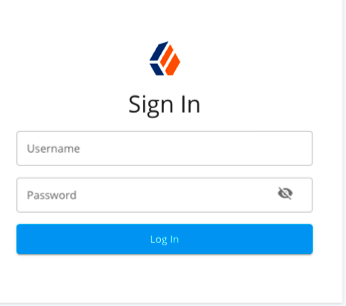
Tables
Throughout the reporting dashboard, information is often displayed in tables with a common set of properties, including the following options:
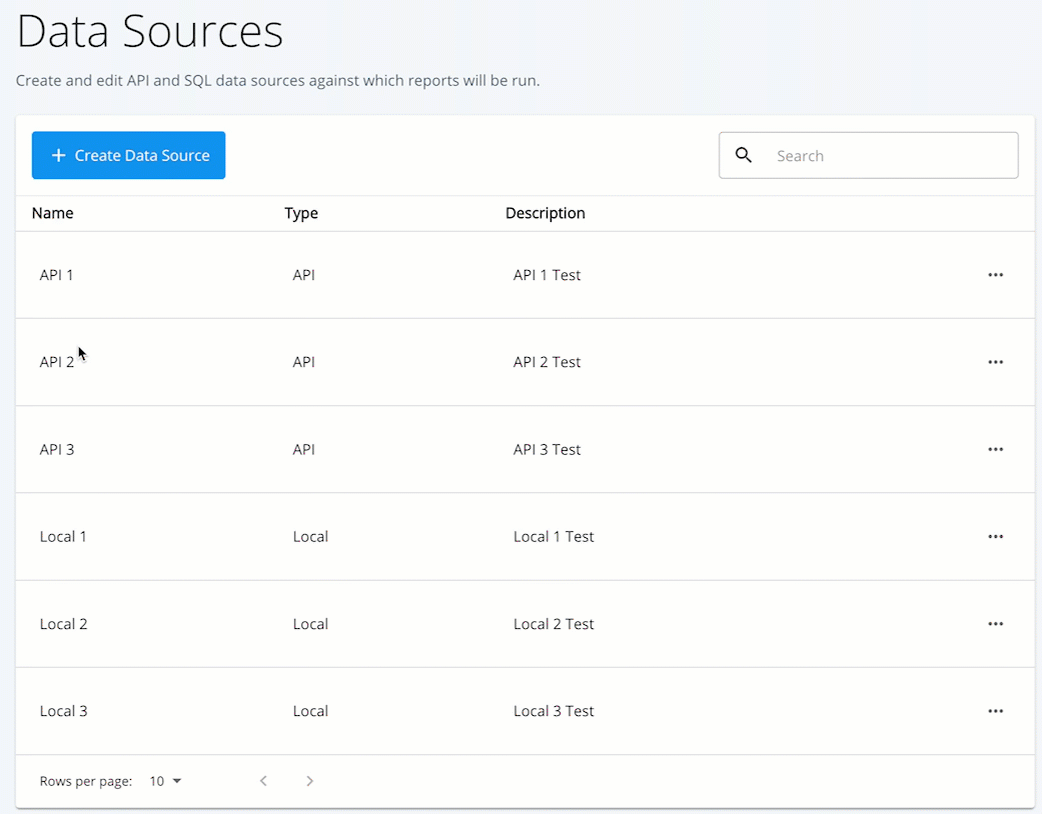
-
Searching: Allows the administrator to search through results in the list. The filter details all rows where matching values exist and updates results as the value is entered.
-
Sorting: Selecting a column header sorts information in a table by that column value. This feature is only available when viewing report output tables.
Selecting multiple times adjusts the order from descending to ascending for the field selected. -
Limiting results per page: (Items per page) Identifies a number of results made visible at a specific time within the table. Values can include
5,10,25, or50. -
Navigating results: Allows navigation within the table when results exceed the number specified in the field Items per page.