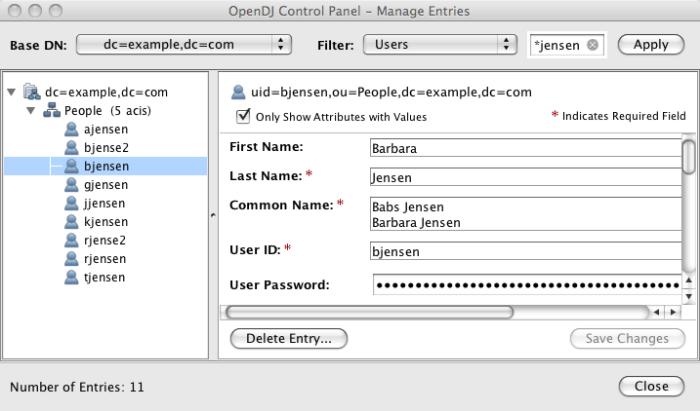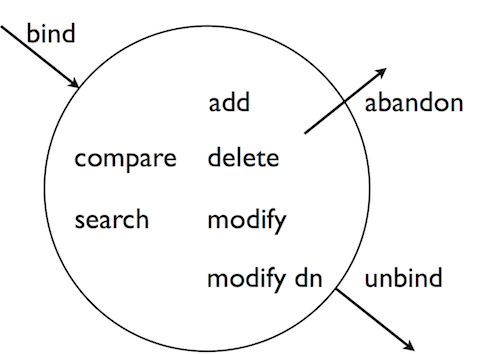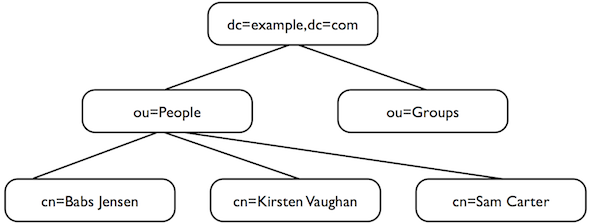Hands-on guide to developing applications with the OpenDJ SDK. The OpenDJ project offers open source LDAP directory services in Java.
Preface
This guide shows you how to work with OpenDJ SDK to create client applications in the Java language to connect to LDAP servers and perform LDAP operations.
1. Who Should Read this Guide
This guide is written for Java developers who want to build directory client applications with OpenDJ LDAP SDK.
This guide starts by explaining LDAP directories briefly, and describing best practices for LDAP client applications. Then it demonstrates how to install and use OpenDJ LDAP SDK to build LDAP clients.
You do not need to be an LDAP wizard to learn something from this guide. You do need some background in writing Java 6 and client-server applications to get the most out of this guide. You can nevertheless get started with this guide, and then learn more as you go along.
2. Formatting Conventions
Most examples in the documentation are created in GNU/Linux or Mac OS X
operating environments.
If distinctions are necessary between operating environments,
examples are labeled with the operating environment name in parentheses.
To avoid repetition file system directory names are often given
only in UNIX format as in /path/to/server,
even if the text applies to C:\path\to\server as well.
Absolute path names usually begin with the placeholder
/path/to/.
This path might translate to /opt/,
C:\Program Files\, or somewhere else on your system.
Command-line, terminal sessions are formatted as follows:
$ echo $JAVA_HOME /path/to/jdk
Command output is sometimes formatted for narrower, more readable output even though formatting parameters are not shown in the command.
Program listings are formatted as follows:
class Test {
public static void main(String [] args) {
System.out.println("This is a program listing.");
}
}3. Accessing Documentation Online
ForgeRock publishes comprehensive documentation online:
The ForgeRock Knowledge Base offers a large and increasing number of up-to-date, practical articles that help you deploy and manage ForgeRock software.
While many articles are visible to community members, ForgeRock customers have access to much more, including advanced information for customers using ForgeRock software in a mission-critical capacity.
ForgeRock product documentation, such as this document, aims to be technically accurate and complete with respect to the software documented. It is visible to everyone and covers all product features and examples of how to use them.
4. Using the ForgeRock.org Site
The ForgeRock.org site has links to source code for ForgeRock open source software, as well as links to the ForgeRock forums and technical blogs.
If you are a ForgeRock customer, raise a support ticket instead of using the forums. ForgeRock support professionals will get in touch to help you.
Chapter 1. Understanding LDAP
A directory resembles a dictionary or a phone book. If you know a word, you can look it up its entry in the dictionary to learn its definition or its pronunciation. If you know a name, you can look it up its entry in the phone book to find the telephone number and street address associated with the name. If you are bored, curious, or have lots of time, you can also read through the dictionary, phone book, or directory, entry after entry.
Where a directory differs from a paper dictionary or phone book is in how entries are indexed. Dictionaries typically have one index: words in alphabetical order. Phone books, too: names in alphabetical order. Directories entries on the other hand are often indexed for multiple attributes, names, user identifiers, email addresses, telephone numbers. This means you can look up a directory entry by the name of the user the entry belongs to, but also by her user identifier, her email address, or her telephone number, for example.
1.1. How Directories & LDAP Evolved
Phone companies have been managing directories for many decades. The Internet itself has relied on distributed directory services like DNS since the mid 1980s.
It was not until the late 1980s, however, that experts from what is now the International Telecommunications Union brought forth the X.500 set of international standards, including Directory Access Protocol. The X.500 standards specify Open Systems Interconnect (OSI) protocols and data definitions for general-purpose directory services. The X.500 standards were designed to meet the needs of systems built according to the X.400 standards, covering electronic mail services.
Lightweight Directory Access Protocol has been around since the early 1990s. LDAP was originally developed as an alternative protocol that would allow directory access over Internet protocols rather than OSI protocols, and be lightweight enough for desktop implementations. By the mid 1990s, LDAP directory servers became generally available and widely used.
Until the late 1990s, LDAP directory servers were designed primarily with quick lookups and high availability for lookups in mind. LDAP directory servers replicate data, so when an update is made, that update gets pushed out to other peer directory servers. Thus if one directory server goes down lookups can continue on other servers. Furthermore, if a directory service needs to support more lookups, the administrator can simply add another directory server to replicate with its peers.
As organizations rolled out larger and larger directories serving more and more applications, they discovered that they needed high availability not only for lookups, but also for updates. Around 2000 directories began to support multi-master replication, that is replication with multiple read-write servers. Soon thereafter the organizations with the very largest directories started to need higher update performance as well as availability.
The OpenDJ code base began in the mid 2000s, when engineers solving the update performance issue decided the cost of adapting the existing C-based directory technology for high performance updates would be higher than the cost of building a next generation, high performance directory using Java technology.
1.2. Data In LDAP Directories
LDAP directory data is organized into entries, similar to the entries for words in the dictionary, or for subscriber names in the phone book. A sample entry follows.
dn: uid=bjensen,ou=People,dc=example,dc=com uid: bjensen cn: Babs Jensen cn: Barbara Jensen facsimileTelephoneNumber: +1 408 555 1992 gidNumber: 1000 givenName: Barbara homeDirectory: /home/bjensen l: Cupertino mail: bjensen@example.com objectClass: inetOrgPerson objectClass: organizationalPerson objectClass: person objectClass: posixAccount objectClass: top ou: People ou: Product Development roomNumber: 0209 sn: Jensen telephoneNumber: +1 408 555 1862 uidNumber: 1076
Barbara Jensen's entry has a number of attributes, such as
uid: bjensen,
telephoneNumber: +1 408 555 1862, and
objectClass: posixAccount[1]. When you look up her entry
in the directory, you specify one or more attributes and values to match
in the entries that come back as the result of your search. Typically the
attributes you search for are indexed in the directory, so the directory
server can retrieve them more quickly.[2]
The entry also has a unique identifier, shown at the top of the entry,
dn: uid=bjensen,ou=People,dc=example,dc=com. DN stands
for distinguished name. No two entries in the directory have the same
distinguished name.[3]
LDAP entries are arranged hierarchically in the directory. The
hierarchical organization resembles a file system on a PC or a web server,
often imagined as an upside-down tree structure, looking similar to a
pyramid.[4]The distinguished name consists of components
separated by commas,
uid=bjensen,ou=People,dc=example,dc=com. Those components
reflect the hierarchy of directory entries.
Barbara Jensen's entry is located under an entry with DN
ou=People,dc=example,dc=com, an organization unit and
parent entry for the people at Example.com. The
ou=People entry is located under the entry with DN
dc=example,dc=com, the root entry for Example.com.
DC stands for domain component. The directory has other root entries, such
as cn=config, under which the configuration is accessible
through LDAP, and potentially others such as
dc=mycompany,dc=com or o=myOrganization.
Thus when you look up entries, you specify the parent entry to look under
in the same way you need to know whether to look in the New York, Paris,
or Tokyo phone book to find a telephone number.[5]
1.3. LDAP Client & Server Communication
You may be used to web service client server communication, where each time the web client has something to request of the web server, a connection is set up and then torn down. LDAP has a different model. In LDAP the client application connects to the server and authenticates, then requests any number of operations perhaps processing results in between requests, and finally disconnects when done.
The standard operations are as follows.
Bind (authenticate). The first operation in an LDAP session involves the client binding to the LDAP server, with the server authenticating the client. Authentication identifies the client's identity in LDAP terms, the identity which is later used by the server to authorize (or not) access to directory data that the client wants to lookup or change.
Search (lookup). After binding, the client can request that the server return entries based on an LDAP filter, which is an expression that the server uses to find entries that match the request, and a base DN under which to search. For example, to lookup all entries for people with email address
bjensen@example.comin data for Example.com, you would specify a base DN such asou=People,dc=example,dc=comand the filter(mail=bjensen@example.com).Compare. After binding, the client can request that the server compare an attribute value the client specifies with the value stored on an entry in the directory.
Modify. After binding, the client can request that the server change one or more attribute values stored on one or more entries. Often administrators do not allow clients to change directory data, so request that your administrator set appropriate access rights for your client application if you want to update data.
Add. After binding, the client can request to add one or more new LDAP entries to the server.
Delete. After binding, the client can request that the server delete one or more entries. To delete and entry with other entries underneath, first delete the children, then the parent.
Modify DN. After binding, the client can request that the server change the distinguished name of the entry. For example, if Barbara changes her unique identifier from
bjensento something else, her DN would have to change. For another example, if you decide to consolidateou=Customersandou=Employeesunderou=Peopleinstead, all the entries underneath much change distinguished names. [6]Unbind. When done making requests, the client should request an unbind operation to release resources right away for other clients.
Abandon. When a request seems to be taking too long to complete, or when a search request returns many more matches than desired, the client can send an abandon request to the server to drop the operation in progress. The server then drops the connection without a reply to the client.
1.4. Standard LDAPv3 & Extensions
LDAP has standardized two mechanisms for extending the kinds of operations that directory servers can perform. One mechanism involves using LDAP controls. The other mechanism involves using LDAP extended operations.
LDAP controls are information added to an LDAP message to further specify how an LDAP operation should be processed. For example, the Server Side Sort Request Control modifies a search to request that the directory server return entries to the client in sorted order. The Subtree Delete Request Control modifies a delete to request that the server also remove child entries of the entry targeted for deletion.
LDAP extended operations are additional LDAP operations not included in the original standard list. For example, the Cancel Extended Operation works like an abandon operation, but finishes with a response from the server after the cancel is complete. The StartTLS Extended Operation allows a client to connect to a server on an unsecure port, but then start Transport Layer Security negotiations to protect communications.
Both LDAP controls and extended operations are demonstrated later in this guide. OpenDJ directory server supports many LDAP controls and a few LDAP extended operations, controls and extended operations matching those demonstrated in this guide.
[1] The
objectClass attribute type indicates which types of
attributes are allowed and optional for the entry. As the entries object
classes can be updated online, and even the definitions of object classes
and attributes are expressed as entries that can be updated online, directory
data is extensible on the fly.
[2] Attribute values do not have to be strings. The directory can use base64 encoding, however, to make binary attribute values, such as passwords, certificates, or photos, portable in text format.
[3] Sometimes your distinguished names include characters that you must escape. The following example shows an entry that includes escaped characters in the DN.
$ ldapsearch --port 1389 --baseDN dc=example,dc=com "(uid=escape)" dn: cn=\" # \+ \, \; \< = \> \\ DN Escape Characters,dc=example,dc=com objectClass: person objectClass: inetOrgPerson objectClass: organizationalPerson objectClass: top givenName: " # + , ; < = > \ uid: escape cn: " # + , ; < = > \ DN Escape Characters sn: DN Escape Characters mail: escape@example.com
[4] Hence pyramid icons are associated with directory servers.
[5] The root entry for the directory, technically the entry with DN
"" (the empty string), is called the root DSE, and
contains information about what the server supports, including the other
root entries it serves.
[6] Renaming entire branches of entries can be a major operation for the directory, so avoid moving entire branches if you can.
Chapter 2. Best Practices For LDAP Application Developers
Follow the advice in this chapter to write effective, maintainable, high performance directory client applications.
2.1. Authenticate Correctly
Unless your application performs only read operations, you should authenticate to the directory server. Some directory administrators require authentication even to read directory data.
Once you authenticate (bind), directory servers like OpenDJ make authorization decisions based on your identity. With servers like OpenDJ that support proxied authorization, once authenticated your application can also request an operation on behalf of another identity, for example the identity of the end user.
Your application therefore should have an account used to authenticate
such as cn=My Killer App,ou=Apps,dc=example,dc=com. The
directory administrator can then authorize appropriate access for your
application, and also monitor your application's requests to help you
troubleshoot problems if they arise.
Your application can use simple, password-based authentication. When you opt for password-based authentication, also use Start TLS for example to avoid sending the password as clear text over the network. If you prefer to manage certificates rather than passwords, directory servers like OpenDJ can do client authentication as well.
2.2. Reuse Connections
LDAP is a stateful protocol. You authenticate (bind), you do stuff, you unbind. The server maintains a context that lets it make authorization decisions concerning your requests. You should therefore reuse connections when possible.
You can make multiple requests without having to set up a new connection and authenticate for every request. You can issue a request and get results asynchronously, while you issue another request. You can even share connections in a pool, avoiding the overhead of setting up and tearing down connections if you use them often.
2.3. Health Check Connections
In a network built for HTTP applications, your long-lived LDAP connections can get cut by network equipment configured to treat idle and even just old connections as stale resources to reclaim.
When you maintain a particularly long-lived connection such as a connection for a persistent search, periodically perform a health check to make sure nothing on the network quietly decided to drop your connection without notification. A health check might involve reading an attribute on a well-known entry in the directory.
OpenDJ LDAP SDK offers
Connections.newHeartBeatConnectionFactory() methods to
ensure your ConnectionFactory serves connections that
are periodically checked to detect whether they are still alive.
2.4. Request Exactly What You Need All At Once
By the time your application makes it to production, you should know
what attributes you want, so request them explicitly and request all
the attributes you need in the same search. For example, if all you need
is mail and cn, then specify both
attributes in your SearchRequest.
2.5. Use Specific LDAP Filters
The difference between a general filter
(mail=*@example.com) and a good, specific filter like
(mail=user@example.com) can be huge numbers of entries
and enormous amounts of processing time, both for the directory server
that has to return search results, and also for your application that has
to sort through the results. Many use cases can be handled with short,
specific filters. As a rule, prefer equality filters over substring
filters.
Some directory servers like OpenDJ reject unindexed searches by default, because unindexed searches are generally far more resource intensive. If your application needs to use a filter that results in an unindexed search, then work with your directory administrator to find a solution, such as having the directory maintain the indexes required by your application.
Furthermore, always use & with
! to restrict the potential result set before returning
all entries that do not match part of the filter. For example, (&(location=Oslo)(!(mail=birthday.girl@example.com))).
2.6. Make Modifications Specific
When you modify attributes with multiple values, for example when you modify a list of group members, replace or delete specific values individually, rather than replacing the entire list of values. Making modifications specific helps directory servers replicate your changes more effectively.
2.7. Trust Result Codes
Trust the LDAP result code that your application gets from the
directory server. For example, if you request a modify application and you
get ResultCode.SUCCESS, then consider the operation a
success rather than issuing a search immediately to get the modified
entry.
The LDAP replication model is loosely convergent. In other words,
the directory server can, and probably does, send you
ResultCode.SUCCESS before replicating your change to
every directory server instance across the network. If you issue a read
immediately after a write, and a load balancer sends your request to another
directory server instance, you could get a result that differs from what
you expect.
The loosely convergent model also means that the entry could have changed since you read it. If needed, you can use LDAP assertions to set conditions for your LDAP operations.
2.8. Check Group Membership on the Account, Not the Group
If you need to determine which groups an account belongs to, request
isMemberOf for example with OpenDJ when you read the
account entry. Other directory servers use other names for this attribute
that identifies the groups to which an account belongs.
2.9. Ask the Directory Server What It Supports
Directory servers expose their capabilities, suffixes they support, and so forth as attribute values on the root DSE. See the section on Reading Root DSEs.
This allows your application to discover a variety of information at run time, rather than storing configuration separately. Thus putting effort into querying the directory about its configuration and the features it supports can make your application easier to deploy and to maintain.
For example, rather than hard-coding
dc=example,dc=com as a suffix DN in your configuration,
you can search the root DSE on OpenDJ for namingContexts,
and then search under the naming context DNs to locate the entries you are
looking for in order to initialize your configuration.
Directory servers also expose their schema over LDAP. The root DSE
attribute subschemaSubentry shows the DN of the entry
holding LDAP schema definitions. See the section, Getting Schema
Information. Note that LDAP object class and attribute
type names are case-insensitive, so isMemberOf and
ismemberof refer to the same attribute for example.
2.10. Store Large Attribute Values By Reference
When you use large attribute values such as photos or audio messages, consider storing the objects themselves elsewhere and keeping only a reference to external content on directory entries. In order to serve results quickly with high availability, directory servers both cache content and also replicate it everywhere.
Textual entries with a bunch of attributes and perhaps a certificate are often no larger than a few KB. Your directory administrator might therefore be disappointed to learn that your popular application stores users' photo and .mp3 collections as attributes of their accounts.
2.11. Take Care With Persistent Search & Server-Side Sorting
A persistent search lets your application receive updates from the server as they happen by keeping the connection open and forcing the server to check whether to return additional results any time it performs a modification in the scope of your search. Directory administrators therefore might hesitate to grant persistent search access to your application. Directory servers like OpenDJ can let you discover updates with less overhead by searching the change log periodically. If you do have to use a persistent search instead, try to narrow the scope of your search.
Directory servers also support a resource-intensive operation called server-side sorting. When your application requests a server-side sort, the directory server retrieves all the entries matching your search, and then returns the whole set of entries in sorted order. For result sets of any size server-side sorting therefore ties up server resources that could be used elsewhere. Alternatives include both sorting the results after your application receives them, and also working with the directory administrator to have appropriate browsing (virtual list view) indexes maintained on the directory server for applications that must regularly page through long lists of search results.
2.12. Reuse Schemas Where Possible
Directory servers like OpenDJ come with schema definitions for a wide range of standard object classes and attribute types. This is because directories are designed to be shared by many applications. Directories use unique, typically IANA-registered object identifiers (OID) to avoid object class and attribute type name clashes. The overall goal is Internet-wide interoperability.
You therefore should reuse schema definitions that already exist whenever you reasonably can. Reuse them as is. Do not try to redefine existing schema definitions.
If you must add schema definitions for your application, extend existing object classes with AUXILIARY classes of your own. Take care to name your definitions such that they do not clash with other names.
When you have defined schema required for your application, work with the directory administrator to have your definitions added to the directory service. Directory servers like OpenDJ let directory administrators update schema definitions over LDAP, so there is not generally a need to interrupt the service to add your application. Directory administrators can however have other reasons why they hesitate to add your schema definitions. Coming to the discussion prepared with good schema definitions, explanations of why they should be added, and evident regard for interoperability makes it easier for the directory administrator to grant your request.
2.13. Handle Referrals
When a directory server returns a search result, the result is not necessarily an entry. If the result is a referral, then your application should follow up with an additional search based on the URIs provided in the result.
2.14. Troubleshooting: Check Result Codes
LDAP result codes are standard and clearly defined. When you receive
a Result, check the ResultCode value to
determine what action your application should take. When the result is not
what you expect, you can also read or at least log the message string from
ResultCode.getDiagnosticMessage().
2.15. Troubleshooting: Check Server Log Files
If you can read the directory server access log, then you can check
what the server did with your application's request. For example, the
following OpenDJ access log excerpt shows a successful connection from
cn=My Killer App,ou=Apps,dc=example,dc=com performing
a simple bind after Start TLS, and then a simple search before unbind.
The lines are wrapped for readability, whereas in the log each record starts
with the time stamp.
[20/Apr/2012:13:31:05 +0200] CONNECT conn=5 from=127.0.0.1:51561 to=127.0.0.1:1389 protocol=LDAP [20/Apr/2012:13:31:05 +0200] EXTENDED REQ conn=5 op=0 msgID=1 name="StartTLS" oid="1.3.6.1.4.1.1466.20037" [20/Apr/2012:13:31:05 +0200] EXTENDED RES conn=5 op=0 msgID=1 name="StartTLS" oid="1.3.6.1.4.1.1466.20037" result=0 etime=0 [20/Apr/2012:13:31:07 +0200] BIND REQ conn=5 op=1 msgID=2 version=3 type=SIMPLE dn="cn=My Killer App,ou=Apps,dc=example,dc=com" [20/Apr/2012:13:31:07 +0200] BIND RES conn=5 op=1 msgID=2 result=0 authDN="cn=My Killer App,ou=Apps,dc=example,dc=com" etime=1 [20/Apr/2012:13:31:07 +0200] SEARCH REQ conn=5 op=2 msgID=3 base="dc=example,dc=com" scope=wholeSubtree filter="(uid=kvaughan)" attrs="isMemberOf" [20/Apr/2012:13:31:07 +0200] SEARCH RES conn=5 op=2 msgID=3 result=0 nentries=1 etime=6 [20/Apr/2012:13:31:07 +0200] UNBIND REQ conn=5 op=3 msgID=4 [20/Apr/2012:13:31:07 +0200] DISCONNECT conn=5 reason="Client Unbind"
Notice that each operation type is shown in upper case, and that the
server tracks both the connection (conn=5), operation
(op=[0-3]), and message ID (msgID=[1-4])
numbers to make it easy to filter records. The etime refers
to how long the server worked on the request in milliseconds. Result code
0 corresponds to ResultCode.SUCCESS, as described in
RFC 4511.
2.16. Troubleshooting: Inspect Network Traffic
If result codes and server logs are not enough, many network tools can interpret LDAP packets. Get the necessary certificates to decrypt encrypted packet content.
Chapter 3. Getting OpenDJ LDAP SDK
This chapter introduces OpenDJ LDAP SDK, demonstrating how to get the software and to build a first basic directory client application.
3.1. About OpenDJ LDAP SDK
OpenDJ LDAP SDK provides a set of modern, developer-friendly Java APIs as part of the OpenDJ product suite. The product suite includes the client SDK alongside command-line tools and sample code, a 100% pure Java directory server, and more. You can use OpenDJ LDAP SDK to create client applications for use with any server that complies with the Lightweight Directory Access Protocol (LDAP): Technical Specification Road Map, RFC 4510.
OpenDJ LDAP SDK brings you easy-to-use connection management, connection pooling, load balancing, and all the standard LDAP operations to read and write directory entries. OpenDJ LDAP SDK also lets you build applications with capabilities defined in additional draft and experimental RFCs that are supported by modern LDAP servers.
3.2. Preparing an LDAP Server
Install an LDAP server such as OpenDJ directory server that you can
use to test the applications you develop. Also, load sample data into your
server. The sample data used in this guide are available in LDIF form at
Example.ldif.
3.3. Getting the LDAP SDK
You can either install a build or build your own from source.
Before you either download a build of OpenDJ LDAP SDK, or get the source code to build your own SDK, make sure you have a Java Development Kit installed. See the Release Notes section on Java Environment in the Release Notes requirements.
Follow these steps:
Include the ForgeRock repository in your list, and include the SDK as a dependency.
<repositories> <repository> <id>forgerock-staging-repository</id> <name>ForgeRock Release Repository</name> <url>http://maven.forgerock.org/repo/releases</url> <snapshots> <enabled>false</enabled> </snapshots> </repository> <repository> <id>forgerock-snapshots-repository</id> <name>ForgeRock Snapshot Repository</name> <url>http://maven.forgerock.org/repo/snapshots</url> <releases> <enabled>false</enabled> </releases> </repository> </repositories> ... <dependencies> <dependency> <groupId>org.forgerock.opendj</groupId> <artifactId>opendj-ldap-sdk</artifactId> <version>2.6.0</version> </dependency> </dependencies>
Download the latest OpenDJ LDAP Client Toolkit from the downloads page.
Unzip the bundle,
opendj-ldap-toolkit-2.6.0.zip, where you want to install the SDK.$ unzip opendj-ldap-toolkit-2.6.0.zip
Add the tools to your PATH.
(UNIX) $ export PATH=/path/to/opendj-ldap-toolkit-2.6.0/bin:$PATH
(Windows) C:\>set PATH=\\path\to\opendj-ldap-toolkit-2.6.0\bat:%PATH%
Add the OpenDJ LDAP SDK for the APIs, the I18N core library, and Grizzly I/O framework for the transport to your CLASSPATH, typically found under
opendj-ldap-toolkit-2.6.0/lib/.(UNIX) $ export CLASSPATH=/path/to/lib/grizzly-framework-2.3.jar:$CLASSPATH $ export CLASSPATH=/path/to/lib/i18n-core-1.4.0.jar:$CLASSPATH $ export CLASSPATH=/path/to/lib/opendj-ldap-sdk-2.6.0.jar:$CLASSPATH(Windows) C:\>set CLASSPATH=\\path\to\lib\grizzly-framework-2.3.jar:%CLASSPATH% C:\>set CLASSPATH=\\path\to\lib\i18n-core-1.4.0.jar:%CLASSPATH% C:\>set CLASSPATH=\\path\to\lib\opendj-ldap-sdk-2.6.0.jar:%CLASSPATH%
Make sure you have Subversion (svn) and Maven (mvn) installed.
Check out the source code.
$ svn co https://svn.forgerock.org/opendj/trunk/opendj3 ... Checked out revision XXXX.
Build the modules and install them in the local repository.
$ cd opendj3/ $ mvn install [INFO] Scanning for projects... [INFO] ------------------------------------------------------------------------ [INFO] Reactor Build Order: [INFO] [INFO] OpenDJ Directory Services Project [INFO] OpenDJ LDAP SDK [INFO] OpenDJ LDAP Toolkit [INFO] OpenDJ LDAP SDK Examples [INFO] OpenDJ Commons REST Adapter [INFO] OpenDJ Commons REST LDAP Gateway [INFO] OpenDJ Server 2.x Adapter [INFO] ... [INFO] ------------------------------------------------------------------------ [INFO] BUILD SUCCESS [INFO] ------------------------------------------------------------------------ [INFO] Total time: 2:51.315s [INFO] Finished at: Wed Apr 10 14:28:36 CEST 2013 [INFO] Final Memory: 37M/382M [INFO] ------------------------------------------------------------------------Unzip the tools and libraries included in the file,
opendj3/opendj-ldap-toolkit/target/opendj-ldap-toolkit-2.6.0.zip.Add the
opendj-ldap-toolkit-2.6.0/bin(UNIX) oropendj-ldap-toolkit-2.6.0\bat(Windows) directory to your PATH.Set your CLASSPATH to include the OpenDJ LDAP SDK library,
opendj-ldap-sdk-2.6.0.jar, the I18N core library,i18n-core-1.4.0.jar, and the Grizzly framework,grizzly-framework-2.3.jarunderopendj-ldap-toolkit-2.6.0/lib/.
After you install OpenDJ LDAP SDK and configure your environment as described, if you have a directory server running import sample data, and test your configuration with a sample client application.
import org.forgerock.opendj.ldap.Connection;
import org.forgerock.opendj.ldap.LDAPConnectionFactory;
import org.forgerock.opendj.ldap.SearchScope;
import org.forgerock.opendj.ldap.responses.SearchResultEntry;
import org.forgerock.opendj.ldap.responses.SearchResultReference;
import org.forgerock.opendj.ldif.ConnectionEntryReader;
import org.forgerock.opendj.ldif.LDIFEntryWriter;
//Test.java:
//Kick the SDK tires, reading Babs Jensen's entry and displaying LDIF.
//If your LDAP server is not listening on localhost:1389, or if your
//data are different change the appropriate lines below.
class Test {
public static void main(String[] args) {
// Create an LDIF writer which will write the search results to stdout.
final LDIFEntryWriter writer = new LDIFEntryWriter(System.out);
Connection connection = null;
try {
// Connect and bind to the server.
// CHANGE THIS IF SERVER IS NOT AT localhost:1389.
final LDAPConnectionFactory factory =
new LDAPConnectionFactory("localhost", 1389);
connection = factory.getConnection();
// CHANGE THIS IF ANONYMOUS SEARCHES ARE NOT ALLOWED.
// connection.bind(userName, password);
// Read the entries and output them as LDIF.
// CHANGE THIS IF NO uid=bjensen,ou=people,dc=example,dc=com EXISTS.
final ConnectionEntryReader reader =
connection.search("dc=example,dc=com",
SearchScope.WHOLE_SUBTREE, "(uid=bjensen)", "*");
while (reader.hasNext()) {
if (reader.isEntry()) {
// Got an entry.
final SearchResultEntry entry = reader.readEntry();
writer.writeComment("Search result entry: "
+ entry.getName().toString());
writer.writeEntry(entry);
} else {
// Got a continuation reference.
final SearchResultReference ref = reader.readReference();
writer.writeComment("Search result reference: "
+ ref.getURIs().toString());
}
}
writer.flush();
} catch (final Exception e) {
// Handle exceptions...
System.err.println(e.getMessage());
} finally {
if (connection != null) {
connection.close();
}
}
}
}
If all goes well, Test.java compiles without
errors. The test program displays Babs Jensen's entry in LDIF.
$ javac Test.java $ java Test # Search result entry: uid=bjensen,ou=People,dc=example,dc=com dn: uid=bjensen,ou=People,dc=example,dc=com givenName: Barbara objectClass: person objectClass: inetOrgPerson objectClass: organizationalPerson objectClass: top uid: bjensen cn: Barbara Jensen cn: Babs Jensen sn: Jensen telephoneNumber: +1 408 555 1862 roomNumber: 0209 ou: Product Development ou: People l: Cupertino mail: bjensen@example.com facsimileTelephoneNumber: +1 408 555 1992
Chapter 4. Using the LDAP SDK
As LDAP relies on a connection from the client to the directory server,
the starting point for working with the LDAP SDK is a new
LDAPConnectionFactory, from which you then get either
a synchronous connection, or pass in a handler to an asynchronous
connection. You then use the connection to make requests and get responses
from the directory server.
4.1. Synchronous & Asynchronous Operations
For synchronous operations your application gets a connection from
the LDAPConnectionFactory and requests operations on
the connection. When finished, your application closes the connection.
final LDAPConnectionFactory factory = new LDAPConnectionFactory(host, port);
Connection connection = null;
try {
connection = factory.getConnection();
// Perform operations on the connection, such as connection.bind(),
// connection.search(), connection.modify(), etc.
} catch (final ErrorResultException e) {
System.err.println(e.getMessage());
System.exit(e.getResult().getResultCode().intValue());
return;
} finally {
if (connection != null) {
connection.close();
}
}
For asynchronous operations, your application passes a result handler
to LDAPConnectionFactory.getConnectionAsync() that
implements the ResultHandler<Connection>
interface.
private static final class ConnectResultHandlerImpl
implements ResultHandler<Connection> {
@Override
public void handleErrorResult(final ErrorResultException error) {
...
}
@Override
public void handleResult(final Connection connection) {
// Connect succeeded: save connection and initiate bind.
SearchAsync.connection = connection;
final BindRequest request =
Requests.newSimpleBindRequest(userName, password.toCharArray());
connection.bindAsync(request, null, new BindResultHandlerImpl());
}
}
// Main method initiates async operations by getting a connection...
final LDAPConnectionFactory factory = new LDAPConnectionFactory(hostName, port);
factory.getConnectionAsync(new ConnectResultHandlerImpl());
...
if (connection != null) {
connection.close();
}
When the connection result handler gets a connection, your application
can pass result handlers for other operations using methods on the connection
named *Async(). For most operations, your application
implements ResultHandler. For searches, your application
implements SearchResultHandler. The result handler is
notified upon completion of the operation.
Asynchronous methods are non-blocking, returning a
FutureResult whose get() method lets
you retrieve the result. Your application must coordinate concurrency when
you use asynchronous operations.
4.2. Managing Errors
LDAP defines many result codes to deal with conditions
other than success. The ResultCode class encapsulates the
LDAP codes and additional client-side codes specific to the SDK.
Your application deals with most non-success result codes when it
catches one of the LDAP SDK exceptions corresponding to the operation you
requested. ErrorResultException is a common way for the
SDK to indicate a non-successful result. Your application can then take
remedial action based on the result code, as in the following synchronous
excerpt.
final LDAPConnectionFactory factory = new LDAPConnectionFactory(host, port);
Connection connection = null;
try {
connection = factory.getConnection();
connection.bind(name, password);
// Perform operations on the connection...
} catch (final ErrorResultException e) {
// Take remedial action based on the result code...
// e.getResult().getResultCode() returns the code for you to interpret.
} finally {
if (connection != null) {
connection.close();
}
}
Also notice the methods ResultCode.getName() that
provides a short, human-readable version of the result code, and
Result.getDiagnosticMessage() that can also help debug
problems after the fact.
Chapter 5. Authenticating To the Directory
When your client application connects to the directory, the first operation to perform is a bind operation. The bind operation authenticates the client to the directory.
5.1. Simple Authentication
You perform simple authentication by binding with the distinguished name of a user's directory entry and the user's password. For this reason simple authentication over unsecure network connections should be done only in the lab. If your real end users are providing their passwords, your application must use simple authentication only if the network is secure.
To bind using Barbara Jensen's identity and simple authentication,
for example, your application would provide the DN
uid=bjensen,ou=People,dc=example,dc=com with the
password hifalutin.
The directory stores the password value used for simple authentication
in binary form on the userPassword attribute of the entry.
In other words, for the purposes of your application the password is not a
string, but instead an array of bytes. Typically the directory is further
configured to store only hashed values of user passwords, rather than plain
text versions. Thus even if someone managed to read the stored password
values, they would still have to crack the hash in order to learn the
actual passwords. When your application performing simple authentication
sends the password value, the directory server therefore hashes the password
value, and then compares the hashed result with the value of the
userPassword on the user entry. If the values match,
then the directory authenticates the user. Once the user has authenticated,
the directory determines authorization for operations on the connection
based on the users identity.
/**
* Authenticate over LDAP.
*/
private static void connect()
{
final LDAPConnectionFactory factory = new LDAPConnectionFactory(
host, port);
Connection connection = null;
try
{
connection = factory.getConnection();
connection.bind(bindDN, bindPassword.toCharArray());
System.out.println("Authenticated as " + bindDN + ".");
}
catch (final ErrorResultException e)
{
System.err.println(e.getMessage());
System.exit(e.getResult().getResultCode().intValue());
return;
}
finally
{
if (connection != null) connection.close();
}
}If the password values do not match, a directory might nevertheless authenticate the client application. The LDAP specifications say that in this case, however, the directory authenticates the user as anonymous, therefore no doubt with fewer rights than the normal user, and surely fewer rights than an administrator.
5.2. Start TLS & SSL Authentication
Simple authentication involves sending a user name and password to the directory server. To avoid sending the user name and password in the clear, you can use SSL or Start TLS.
For both SSL and Start TLS, you pass LDAP options to the connection factory in order to set an SSL context, and set whether to use Start TLS. The SSL context lets you set a trust manager to check server certificates, and also set a key manager to provide keys when the server needs to check your client certificates. In the simplest, not-so-secure case, you can set up a trust manager that trusts all certificates.
The following example is an excerpt from the OpenDJ LDAP SDK example,
org.forgerock.opendj.examples.SimpleAuth.java.
private static LDAPOptions getTrustAllOptions()
throws GeneralSecurityException
{
LDAPOptions lo = new LDAPOptions();
SSLContext sslContext = new SSLContextBuilder()
.setTrustManager(TrustManagers.trustAll()).getSSLContext();
lo.setSSLContext(sslContext);
lo.setUseStartTLS(useStartTLS);
return lo;
}A more secure and extensive SSL context would include a trust manager using a trust store and trust manager methods to check server certificates. If you also want to be able to authenticate to the server using your client certificate, you would need a key manager.
The authentication over SSL or using Start TLS in the trust-all case is
much like simple authentication over LDAP without connection-level security.
The primary differences are that you pass the LDAPOptions
to the LDAP connection factory, and that you handle the potential security
exception involved in setting up the SSL context.
/**
* Perform authentication over a secure connection, trusting all server
* certificates.
*/
private static void trustAllConnect()
{
Connection connection = null;
try
{
final LDAPConnectionFactory factory =
new LDAPConnectionFactory(host, port, getTrustAllOptions());
connection = factory.getConnection();
connection.bind(bindDN, bindPassword.toCharArray());
System.out.println("Authenticated as " + bindDN + ".");
}
catch (final ErrorResultException e)
{
System.err.println(e.getMessage());
System.exit(e.getResult().getResultCode().intValue());
return;
}
catch (final GeneralSecurityException e)
{
System.err.println(e.getMessage());
System.exit(ResultCode.CLIENT_SIDE_CONNECT_ERROR.intValue());
}
finally
{
if (connection != null)
connection.close();
}
}5.3. SASL Authentication
Simple Authentication and Security Layer (SASL) provides a way to use other mechanisms for authentication such as Kerberos or Digest authentication, or even to define your own authentication mechanism. The directory server likely advertises supported SASL mechanisms in the root DSE. The follow example shows how to search OpenDJ for supported SASL mechanisms.
$ ldapsearch --port 1389 --bindDN "cn=Directory Manager" --bindPassword password --baseDN "" --searchScope base "(objectclass=*)" supportedSASLMechanisms dn: supportedSASLMechanisms: PLAIN supportedSASLMechanisms: EXTERNAL supportedSASLMechanisms: DIGEST-MD5 supportedSASLMechanisms: CRAM-MD5
Notice that neither the Kerberos (GSSAPI SASL) nor the Anonymous mechanism is enabled by default, though OpenDJ implements both.
In order to use a SASL mechanism to bind, your program must set up
a SASLBindRequest and pass that to the
bind() method of the Connection.
This section shows an example using the SASL PLAIN mechanism, which
takes either a DN or a user ID to authenticate, with an optional DN or user
ID as the authorization ID that identifies the user who performs operations.
The SASL PLAIN mechanism itself does not secure the connection, so the
example uses StartTLS. The example is provided with the OpenDJ LDAP SDK
examples in org.forgerock.opendj.examples.SASLAuth.java.
The following excerpt shows the core of the bind process.
try
{
final LDAPConnectionFactory factory =
new LDAPConnectionFactory(host, port, getTrustAllOptions());
connection = factory.getConnection();
PlainSASLBindRequest request =
Requests.newPlainSASLBindRequest(authcid, passwd.toCharArray())
.setAuthorizationID(authzid);
connection.bind(request);
System.out.println("Authenticated as " + authcid + ".");
}The implementation for getTrustAllOptions(), the
same as in the example above, sets up Start TLS. When you run this example
with both authorization and authentication IDs, authzid
and authcid, set to u:bjensen and
password hifalutin, the bind is successful, and the
program reaches the final line of the try block.
Authenticated as u:bjensen.
Behind the scenes, OpenDJ has the SASL PLAIN mechanism configured by
default to use the Exact Match Identity Mapper to look up user IDs as
uid values. If you use another directory server, you might
have to configure how it maps user IDs to user entries.
Chapter 6. Searching & Comparing Directory Data
Traditionally directories excel at serving read requests. This chapter
covers the read (search and compare) capabilities that OpenDJ LDAP Java SDK
provides. The data used in examples here is
Example.ldif.
6.1. About Searching
An LDAP search looks up entries based on the following parameters.
A filter that indicates which attribute values to match
A base DN that specifies where in the directory information tree to look for matches
A scope that defines how far to go under the base DN
A list of attributes to fetch for an entry when a match is found
For example, imagine you must write an application where users login
using their email address and a password. After the user logs in, your
application displays the user's full name so it is obvious who is logged in.
Your application is supposed to go to the user directory both for
authentication, and also to read user profile information. You are told the
user directory stores user profile entries under base DN
ou=People,dc=example,dc=com, that email addresses are
stored on the standard mail attribute, and full names are
store on the standard cn attribute.
You figure out how to authenticate from the chapter on authentication, in which you learn you need a bind DN and a password to do simple authentication. But how do you find the bind DN given the email? How do you get the full name?
The answer to both questions is that you do an LDAP search for the
user's entry, which has the DN that you use to bind, and you have the server
fetch the cn attribute in the results. Your search uses
the following parameters.
The filter is
(mail=emailAddress), where emailAddress is the email address the user provided.The base DN is the one given to you,
ou=People,dc=example,dc=com.For the scope, you figure the user entry is somewhere under the base DN, so you opt to search the whole subtree.
The attribute to fetch is
cn.
The following code excerpt demonstrates how this might be done in a minimal command-line program.
// Prompt for mail and password.
Console c = System.console();
if (c == null) {
System.err.println("No console.");
System.exit(1);
}
String mail = c.readLine("Email address: ");
char[] password = c.readPassword("Password: ");
// Search using mail address, and then bind with the DN and password.
final LDAPConnectionFactory factory = new LDAPConnectionFactory(host,
port);
Connection connection = null;
try {
connection = factory.getConnection();
// No explicit bind yet so we remain anonymous for now.
SearchResultEntry entry = connection.searchSingleEntry(baseDN,
SearchScope.WHOLE_SUBTREE, "(mail=" + mail + ")", "cn");
DN bindDN = entry.getName();
connection.bind(bindDN.toString(), password);
String cn = entry.getAttribute("cn").firstValueAsString();
System.out.println("Hello, " + cn + "!");
} catch (final ErrorResultException e) {
System.err.println("Failed to bind.");
System.exit(e.getResult().getResultCode().intValue());
return;
} finally {
if (connection != null) {
connection.close();
}
}6.2. Setting Search Base & Scope
Directory servers organize entries somewhat like a file system. Directory data is often depicted as an upside-down tree.
In the figure shown above, entries are represented by the relevant
parts of their DNs. The entry with DN dc=example,dc=com
is the base entry for a suffix. Under the base entry, you see two
organizational units, one for people, ou=People, the other
for groups, ou=Groups. The entries for people include
those of Babs Jensen, Kirsten Vaughan, and Sam Carter.
When you are searching for a person's entry somewhere under
dc=example,dc=com, you can start from
dc=example,dc=com, from
ou=People,dc=example,dc=com, or if you have enough
information to pinpoint the user entry and only want to look up another
attribute value for example, then directly from the entry such as
cn=Babs Jensen,ou=People,dc=example,dc=com. The DN of
the entry where you choose to start the search is the base DN for the
search.
When searching, you also define the scope. Scope defines what entries the server considers when checking for entries that match your search.
For
SearchScope.BASE_OBJECTthe server considers only the base entry.This is the scope you use if you know the full DN of the object that interests you. For example, if your base DN points to Babs Jensen's entry,
cn=Babs Jensen,ou=People,dc=example,dc=com, and you want to read some of Babs's attributes, you would set scope toSearchScope.BASE_OBJECT.For
SearchScope.SINGLE_LEVELthe server considers all entries directly below the base entry.You use this scope if for example you want to discover organizational units under
dc=example,dc=com, or if you want to find people's entries and you know they are immediately underou=People,dc=example,dc=com.For
SearchScope.SUBORDINATESthe server considers all entries below the base entry.This scope can be useful if you know that the base DN for your search is an entry that you do not want to match.
For
SearchScope.WHOLE_SUBTREE(default) the server considers the base entry and all entries below.
In addition to a base DN and scope, a search request also calls for a search filter.
6.3. Working With Search Filters
When you look someone up in the telephone directory, you use the value of one attribute of a person's entry (last name), to recover the person's directory entry, which has other attributes (phone number, address). LDAP works the same way. In LDAP, search requests identify both the scope of the directory entries to consider (for example, all people or all organizations), and also the entries to retrieve based on some attribute value (for example, surname, mail address, phone number, or something else). The way you express the attribute value(s) to match is by using a search filter.
LDAP search filters define what entries actually match your request. For example, the following simple equality filter says, "Match all entries that have a surname attribute (sn) value equivalent to Jensen."
(sn=Jensen)
When you pass the directory server this filter as part of your search request, the directory server checks the entries in scope for your search to see whether they match.[7] If the directory server finds entries that match, it returns those entries as it finds them.
The example, (sn=Jensen), shows a string
representation of the search filter. The OpenDJ LDAP SDK lets you express
your filters as strings, or as Filter objects. In both
cases, the SDK translates the strings and objects into the binary
representation sent to the server over the network.
Equality is just one of the types of comparisons available in LDAP filters. Comparison operators include the following.
| Operator | Definition | Example |
|---|---|---|
= |
Equality comparison, as in This can also be used with substring matches. For example, to match
last names starting with |
|
<= |
Less than or equal to comparison, which works alphanumerically. |
|
>= |
Greater than or equal to comparison, which works alphanumerically. |
|
=* |
Presence comparison. For example, to match all entries having a
|
|
~= |
Approximate comparison, matching attribute values similar to the value you specify. |
|
[:dn][:oid]:= |
Extensible match comparison. At the end of the OID or language subtype, you further specify the matching rule as follows:
|
You also use extensible match filters with localized values.
Directory servers like OpenDJ support a variety of internationalized
locales, each of which has an OID for collation order, such as
|
! |
NOT operator, to find entries that do not match the specified filter component. Take care to limit your search when using |
|
& |
AND operator, to find entries that match all specified filter components. |
|
| |
OR operator, to find entries that match one of the specified filter components. |
|
When taking user input, take care to protect against users providing
input that has unintended consequences. OpenDJ SDK offers several Filter
methods to help you. First, you can use strongly typed construction methods
such as Filter.equality().
String userInput = getUserInput();
Filter filter = Filter.equality("cn", userInput);
// Invoking filter.toString() with input of "*" results in a filter
// string "(cn=\2A)".You can also let the SDK escape user input by using a template with
Filter.format() as in the following example.
String template = "(|(cn=%s)(uid=user.%s))"; String[] userInput = getUserInput(); Filter filter = Filter.format(template, userInput[0], userInput[1]);
Finally, you can explicitly escape user input with
Filter.escapeAssertionValue().
String baseDN = "ou=people,dc=example,dc=com";
String userInput = getUserInput();
// Filter.escapeAssertionValue() transforms user input of "*" to "\2A".
SearchRequest request = Requests.newSearchRequest(
baseDN, SearchScope.WHOLE_SUBTREE,
"(cn=" + Filter.escapeAssertionValue(userInput) + "*)", "cn", "mail");6.4. Sending a Search Request
As shown in the following excerpt with a synchronous connection, you
get a Connection to the directory server from an
LDAPConnectionFactory.
final LDAPConnectionFactory factory = new LDAPConnectionFactory(host,
port);
Connection connection = null;
try {
connection = factory.getConnection();
// Do something with the connection...
} catch (Exception e) {
// Handle exceptions...
} finally {
if (connection != null) {
connection.close();
}
}The Connection gives you search()
methods that either take parameters in the style of the
ldapsearch command, or that take a
SearchRequest object. If you are sure that the search only
returns a single entry, you can read the entry with the
searchSingleEntry() methods. If you have the distinguished
name, you can use readEntry() directly.
6.5. Getting Search Results
Depending on the method you use to search, you handle results in different ways.
You can get a
ConnectionEntryReader, and iterate over the reader to access individual search results.Connection connection = ...; ConnectionEntryReader reader = connection.search("dc=example,dc=com", SearchScope.WHOLE_SUBTREE, "(objectClass=person)"); try { while (reader.hasNext()) { if (reader.isEntry()) { SearchResultEntry entry = reader.readEntry(); // Handle entry... } else { SearchResultReference ref = reader.readReference(); // Handle continuation reference... } } } catch (IOException e) { // Handle exceptions... } finally { reader.close(); }You can pass in a collection of
SearchResultEntrys (and optionally a collection ofSearchResultReferences) to which the SDK adds the results. For this to work, you need enough memory to hold everything the search returns.You can pass in a
SearchResultHandlerto manage results.With
searchSingleEntry()andreadEntry(), you can get a singleSearchResultEntrywith methods to access the entry content.
6.6. Working With Entry Attributes
When you get an entry object, chances are you want to handle attribute
values as objects. The OpenDJ LDAP SDK provides the
Entry.parseAttribute() method and an
AttributeParser with methods for a variety of attribute
value types. You can use these methods to get attribute values as
objects.
// Use Kirsten Vaughan's credentials and her entry.
String name = "uid=kvaughan,ou=People,dc=example,dc=com";
char[] password = "bribery".toCharArray();
connection.bind(name, password);
// Make sure we have a timestamp to play with.
updateEntry(connection, name, "description");
// Read Kirsten's entry.
final SearchResultEntry entry = connection.readEntry(name,
"cn", "objectClass", "hasSubordinates", "numSubordinates",
"isMemberOf", "modifyTimestamp");
// Get the entry DN and some attribute values as objects.
DN dn = entry.getName();
Set<String> cn = entry.parseAttribute("cn").asSetOfString("");
Set<AttributeDescription> objectClasses =
entry.parseAttribute("objectClass").asSetOfAttributeDescription();
boolean hasChildren = entry.parseAttribute("hasSubordinates").asBoolean();
int numChildren = entry.parseAttribute("numSubordinates").asInteger(0);
Set<DN> groups = entry
.parseAttribute("isMemberOf")
.usingSchema(Schema.getDefaultSchema()).asSetOfDN();
Calendar timestamp = entry
.parseAttribute("modifyTimestamp")
.asGeneralizedTime().toCalendar();
// Do something with the objects.
// ...
6.7. Working With LDAP URLs
LDAP URLs express search requests in URL form. In the directory data
you can find them used as memberURL
attribute values for dynamic groups, for example. The following URL from the
configuration for the administrative backend lets the directory server build
a dynamic group of administrator entries that are children of
cn=Administrators,cn=admin data.
ldap:///cn=Administrators,cn=admin data??one?(objectclass=*)
The static method LDAPUrl.valueOf() takes an LDAP
URL string and returns an LDAPUrl object. You can then use
the LDAPUrl.asSearchRequest() method to get the
SearchRequest that you pass to one of the search methods
for the connection.
6.8. Sorting Search Results
If you want to sort search results in your client application, then
make sure you have enough memory in the JVM to hold the results of the search,
and use one of the search methods that lets you pass in a collection of
SearchResultEntrys. After the collection is populated with
the results, you can sort them.
If you are on good terms with your directory administrator, you can
perhaps use a server-side sort control. The server-side sort request control
asks the server to sort the results before returning them, and so is a
memory intensive operation on the directory server. You set up the control
using ServerSideSortRequestControl.newControl(). You get
the control into your search by building a search request to pass to the
search method, using SearchRequest.addControl() to attach
the control before passing in the request.
If your application needs to scroll through search results a page at a time, work with your directory administrator to set up the virtual list view indexes that facilitate scrolling through results.
6.9. About Comparing
You use the LDAP compare operation to make an assertion about an attribute value on an entry. Unlike the search operation, you must know the distinguished name of the entry in advance to request a compare operation. You also specify the attribute type name and the value to compare to the values stored on the entry.
Connection has a choice of compare methods,
depending on how you set up the operation.
Check the ResultCode from
CompareResult.getResultCode() for
ResultCode.COMPARE_TRUE or
ResultCode.COMPARE_FALSE.
[7] In fact, the directory server probably checks an index first, and might not even accept search requests unless it can use indexes to match your filter rather than checking all entries in scope.
Chapter 7. Getting Information About the Directory Service
LDAP directories expose what their capabilities through the root DSE. They also expose their schema definitions, which define the sort of entries and attributes can be stored in a directory, over protocol. OpenDJ SDK allows you to look up that information in your client application.
7.1. Reading Root DSEs
The directory entry with distinguished name "" (empty
string) is called the root DSE. DSE stands for
DSA-Specific Entry. DSA stands for Directory Server Agent, a single
directory server.
The root DSE serves to expose information over LDAP about what the directory server supports in terms of LDAP controls, auth password schemes, SASL mechanisms, LDAP protocol versions, naming contexts, features, LDAP extended operations, and so forth. The root DSE holds all the information as values of LDAP attributes. OpenDJ defines these attributes as operational. In other words, OpenDJ only returns the attributes if you either request them specifically, or request all operational attributes.
To access the list of what an OpenDJ server supports, for example, get all operational attributes from the root DSE entry as in the following excerpt.
final LDAPConnectionFactory factory = new LDAPConnectionFactory(
host, port);
Connection connection = null;
try
{
connection = factory.getConnection();
// Perform an anonymous search on the root DSE.
final SearchResultEntry entry = connection.searchSingleEntry(
"", // DN is "" for root DSE.
SearchScope.BASE_OBJECT, // Read only the root DSE.
"objectclass=*", // Every object matches this filter.
"+"); // Return all operational attributes.
final LDIFEntryWriter writer = new LDIFEntryWriter(System.out);
writer.writeComment("Root DSE for LDAP server at " + host + ":" + port);
if (entry != null) writer.writeEntry(entry);
writer.flush();
}Notice that by default you can access the root DSE after authenticating anonymously. When you look at the entry in LDIF, you see that supported capabilities are generally identified by object identifier (OID).
# Root DSE for LDAP server at localhost:1389 dn: supportedControl: 1.2.826.0.1.3344810.2.3 supportedControl: 1.2.840.113556.1.4.1413 supportedControl: 1.2.840.113556.1.4.319 supportedControl: 1.2.840.113556.1.4.473 supportedControl: 1.2.840.113556.1.4.805 supportedControl: 1.3.6.1.1.12 supportedControl: 1.3.6.1.1.13.1 supportedControl: 1.3.6.1.1.13.2 supportedControl: 1.3.6.1.4.1.26027.1.5.2 supportedControl: 1.3.6.1.4.1.42.2.27.8.5.1 supportedControl: 1.3.6.1.4.1.42.2.27.9.5.2 supportedControl: 1.3.6.1.4.1.42.2.27.9.5.8 supportedControl: 1.3.6.1.4.1.4203.1.10.1 supportedControl: 1.3.6.1.4.1.4203.1.10.2 supportedControl: 1.3.6.1.4.1.7628.5.101.1 supportedControl: 2.16.840.1.113730.3.4.12 supportedControl: 2.16.840.1.113730.3.4.16 supportedControl: 2.16.840.1.113730.3.4.17 supportedControl: 2.16.840.1.113730.3.4.18 supportedControl: 2.16.840.1.113730.3.4.19 supportedControl: 2.16.840.1.113730.3.4.2 supportedControl: 2.16.840.1.113730.3.4.3 supportedControl: 2.16.840.1.113730.3.4.4 supportedControl: 2.16.840.1.113730.3.4.5 supportedControl: 2.16.840.1.113730.3.4.9 supportedAuthPasswordSchemes: MD5 supportedAuthPasswordSchemes: SHA1 supportedAuthPasswordSchemes: SHA256 supportedAuthPasswordSchemes: SHA512 supportedAuthPasswordSchemes: SHA384 supportedSASLMechanisms: PLAIN supportedSASLMechanisms: EXTERNAL supportedSASLMechanisms: DIGEST-MD5 supportedSASLMechanisms: CRAM-MD5 supportedLDAPVersion: 2 supportedLDAPVersion: 3 etag: 00000000e9155ba0 pwdPolicySubentry: cn=Default Password Policy,cn=Password Policies,cn=config supportedFeatures: 1.3.6.1.1.14 supportedFeatures: 1.3.6.1.4.1.4203.1.5.1 supportedFeatures: 1.3.6.1.4.1.4203.1.5.2 supportedFeatures: 1.3.6.1.4.1.4203.1.5.3 subschemaSubentry: cn=schema changelog: cn=changelog supportedTLSCiphers: TLS_ECDHE_ECDSA_WITH_AES_128_CBC_SHA256 supportedTLSCiphers: TLS_ECDHE_RSA_WITH_AES_128_CBC_SHA256 supportedTLSCiphers: TLS_RSA_WITH_AES_128_CBC_SHA256 supportedTLSCiphers: TLS_ECDH_ECDSA_WITH_AES_128_CBC_SHA256 supportedTLSCiphers: TLS_ECDH_RSA_WITH_AES_128_CBC_SHA256 supportedTLSCiphers: TLS_DHE_RSA_WITH_AES_128_CBC_SHA256 supportedTLSCiphers: TLS_DHE_DSS_WITH_AES_128_CBC_SHA256 supportedTLSCiphers: TLS_ECDHE_ECDSA_WITH_AES_128_CBC_SHA supportedTLSCiphers: TLS_ECDHE_RSA_WITH_AES_128_CBC_SHA supportedTLSCiphers: TLS_RSA_WITH_AES_128_CBC_SHA supportedTLSCiphers: TLS_ECDH_ECDSA_WITH_AES_128_CBC_SHA supportedTLSCiphers: TLS_ECDH_RSA_WITH_AES_128_CBC_SHA supportedTLSCiphers: TLS_DHE_RSA_WITH_AES_128_CBC_SHA supportedTLSCiphers: TLS_DHE_DSS_WITH_AES_128_CBC_SHA supportedTLSCiphers: TLS_ECDHE_ECDSA_WITH_RC4_128_SHA supportedTLSCiphers: TLS_ECDHE_RSA_WITH_RC4_128_SHA supportedTLSCiphers: SSL_RSA_WITH_RC4_128_SHA supportedTLSCiphers: TLS_ECDH_ECDSA_WITH_RC4_128_SHA supportedTLSCiphers: TLS_ECDH_RSA_WITH_RC4_128_SHA supportedTLSCiphers: TLS_ECDHE_ECDSA_WITH_3DES_EDE_CBC_SHA supportedTLSCiphers: TLS_ECDHE_RSA_WITH_3DES_EDE_CBC_SHA supportedTLSCiphers: SSL_RSA_WITH_3DES_EDE_CBC_SHA supportedTLSCiphers: TLS_ECDH_ECDSA_WITH_3DES_EDE_CBC_SHA supportedTLSCiphers: TLS_ECDH_RSA_WITH_3DES_EDE_CBC_SHA supportedTLSCiphers: SSL_DHE_RSA_WITH_3DES_EDE_CBC_SHA supportedTLSCiphers: SSL_DHE_DSS_WITH_3DES_EDE_CBC_SHA supportedTLSCiphers: SSL_RSA_WITH_RC4_128_MD5 supportedTLSCiphers: TLS_EMPTY_RENEGOTIATION_INFO_SCSV ds-private-naming-contexts: cn=admin data ds-private-naming-contexts: cn=ads-truststore ds-private-naming-contexts: cn=backups ds-private-naming-contexts: cn=config ds-private-naming-contexts: cn=monitor ds-private-naming-contexts: cn=schema ds-private-naming-contexts: cn=tasks ds-private-naming-contexts: dc=replicationChanges supportedTLSProtocols: SSLv2Hello supportedTLSProtocols: SSLv3 supportedTLSProtocols: TLSv1 supportedTLSProtocols: TLSv1.1 supportedTLSProtocols: TLSv1.2 numSubordinates: 1 namingContexts: dc=example,dc=com structuralObjectClass: ds-root-dse lastExternalChangelogCookie: lastChangeNumber: 0 firstChangeNumber: 0 supportedExtension: 1.3.6.1.1.8 supportedExtension: 1.3.6.1.4.1.26027.1.6.1 supportedExtension: 1.3.6.1.4.1.26027.1.6.2 supportedExtension: 1.3.6.1.4.1.26027.1.6.3 supportedExtension: 1.3.6.1.4.1.4203.1.11.1 supportedExtension: 1.3.6.1.4.1.1466.20037 supportedExtension: 1.3.6.1.4.1.4203.1.11.3 vendorName: ForgeRock AS. vendorVersion: OpenDJ 2.5.0 hasSubordinates: true entryDN: entryUUID: d41d8cd9-8f00-3204-a980-0998ecf8427e
Three key pieces of information in the entry shown above are attribute
values for namingContexts (showing the base DNs under
which your application can look for user data),
subschemaSubentry (indicating where the LDAP schema are
stored), and supportedLDAPVersion (with OpenDJ seen to
support both LDAPv2 and LDAPv3).
7.2. Checking For LDAPv3 Support
As shown in the previous section, you can check that the root DSE
attribute supportedLDAPVersion has a value of 3.
LDAPv3 has been available since 1997. Client applications built with OpenDJ SDK use LDAPv3.
7.3. Getting Schema Information
The root DSE attribute subschemaSubentry shows
the DN of the entry holding LDAP schema definitions. LDAP schema defines the
object classes, attributes types, attribute value syntaxes, matching rules
and so on that constrain entries held by the LDAP server.
The org.forgerock.opendj.ldap.schema package
is devoted to constructing and querying LDAP schemas. The
Schema class for example lets you
readSchemaForEntry() to get the relevant schema from the
subschema subentry, and then validateEntry() to check
an entry your application has constructed before sending the entry to the
server.
Chapter 8. Updating Directory Data
Modern directory servers like OpenDJ can handle a high load of write requests, replicating changes quickly both on the LAN and over the WAN.
8.1. About Add, Modify, Rename, & Delete
The four basic CRUD operations — create, read, update, and delete — correspond to the LDAP operations add, search, modify (or modify DN), and delete.[8]
An add request is used to create a new entry in an LDAP directory. The entry must have a unique distinguished name that belongs under a base DN served by the directory. The entry must have a list of attributes that are valid according to the directory schema.
Search requests are described in the chapter on Searching & Comparing Directory Data.
A modify request is used to add, delete, or replace attribute values on an entry in an LDAP directory. The resulting entry must be valid according to the directory schema.
A modify DN request is used to rename or move a directory entry. In both cases the distinguished name changes. Renaming involves changing the relative distinguished name, for example from
cn=Bob,ou=People,dc=example,dc=comtocn=Ted,ou=People,dc=example,dc=com. Moving involves changing the container where the entry is found, for example fromcn=Barbara Jensen,ou=People,dc=Old Company,dc=comtocn=Barbara Jensen,ou=People,dc=New Company,dc=com.Although they are both considered modify DN operations, renaming a leaf entry is generally much simpler than moving a container entry that has child entries. Not all modify DN operations mobilize equivalent resources on the directory server.
A delete request is used to remove an entry from an LDAP directory.
Directory servers can restrict deletes to leaf entries, so that you cannot remove an entry that has other child entries. For example, you have to delete
uid=bjensen,ou=People,dc=example,dc=comand other peer entries before you deleteou=People,dc=example,dc=comunless you send a subtree delete request control.
As a rule, your client application must be authorized to create, update, and delete directory data. Therefore to prepare to change directory data, you first get a connection, and then bind on that connection as a user who is authorized to make the changes you plan to request.
8.2. Adding Directory Entries
The Connection.add() methods let you provide the
entry to add as an AddRequest, an Entry,
or as LDIF. If the changes to make are already expressed in LDIF, then
you can also use ChangeRecordReaders,
ChangeRecords, and ChangeRecordWriters
to handle the changes.
The following excerpt demonstrates how to add a simple user entry under
ou=People,dc=example,dc=com.
// An entry to add to the directory
Entry entry = new LinkedHashMapEntry("cn=Bob,ou=People,dc=example,dc=com")
.addAttribute("cn", "Bob")
.addAttribute("objectclass", "top")
.addAttribute("objectclass", "person")
.addAttribute("objectclass", "organizationalPerson")
.addAttribute("objectclass", "inetOrgPerson")
.addAttribute("mail", "subgenius@example.com")
.addAttribute("sn", "Dobbs");
final LDAPConnectionFactory factory = new LDAPConnectionFactory(host, port);
Connection connection = null;
try {
connection = factory.getConnection();
// Bind as a user who has the right to add entries.
connection.bind(adminDN, adminPwd);
connection.add(entry);
} catch (final ErrorResultException e) {
System.err.println(e.getMessage());
System.exit(e.getResult().getResultCode().intValue());
return;
} finally {
if (connection != null) {
connection.close();
}
}8.3. Modifying Directory Entry Attribute Values
The Connection.modify() methods let you add, replace,
and delete attributes values on an entry. Either the modifications are
expressed in LDIF, or you build a ModifyRequest to
express the changes.
The following excerpt demonstrates how to replace one attribute value and to add another.
final LDAPConnectionFactory factory = new LDAPConnectionFactory(host, port);
Connection connection = null;
try {
connection = factory.getConnection();
// Bind as a user who has the right to modify entries.
connection.bind(adminDN, adminPwd);
// Here, entry is a user entry with DN cn=Bob,ou=People,dc=example,dc=com.
Entry old = TreeMapEntry.deepCopyOfEntry(entry);
entry = entry.replaceAttribute("mail", "spammer@example.com")
.addAttribute("description", "I see the fnords.");
ModifyRequest request = Entries.diffEntries(old, entry);
connection.modify(request);
} catch (final ErrorResultException e) {
System.err.println(e.getMessage());
System.exit(e.getResult().getResultCode().intValue());
return;
} finally {
if (connection != null) {
connection.close();
}
}8.4. Renaming Directory Entries
The Connection.modifyDN() methods serve to rename
entries and to move them around.
The following excerpt demonstrates how to rename an entry.
final LDAPConnectionFactory factory = new LDAPConnectionFactory(host, port);
Connection connection = null;
try {
connection = factory.getConnection();
// Bind as a user who has the right to rename entries.
connection.bind(adminDN, adminPwd);
// Here, entryDN contains cn=Bob,ou=People,dc=example,dc=com.
// The second argument is the new relative distinguished name.
connection.modifyDN(entryDN, "cn=Ted");
} catch (final ErrorResultException e) {
System.err.println(e.getMessage());
System.exit(e.getResult().getResultCode().intValue());
return;
} finally {
if (connection != null) {
connection.close();
}
}If you must move rather than rename entries, have a look at the methods
for ModifyDNRequest. You can get a new request by using
Requests static methods.
8.5. Deleting Directory Entries
The following excerpt demonstrates how to delete an entry with DN
cn=Ted,ou=People,dc=example,dc=com.
final LDAPConnectionFactory factory = new LDAPConnectionFactory(host, port);
Connection connection = null;
try {
connection = factory.getConnection();
// Bind as a user who has the right to delete entries.
connection.bind(adminDN, adminPwd);
connection.delete("cn=Ted,ou=People,dc=example,dc=com");
} catch (final ErrorResultException e) {
System.err.println(e.getMessage());
System.exit(e.getResult().getResultCode().intValue());
return;
} finally {
if (connection != null) {
connection.close();
}
}If you must delete an entire branch of entries instead of a single
leaf entry, build a DeleteRequest that includes the
SubtreeDeleteRequestControl, as described in the
section, Subtree Delete
Request Control.
8.6. Updating Static Groups
Static groups enumerate user entries. Static groups can grow large. For an example, see the group entry at the end of big-group.ldif:
dn: cn=Static,ou=Groups,dc=example,dc=com objectClass: top objectClass: groupofnames cn: Static member: uid=user.0,ou=People,dc=example,dc=com member: uid=user.1,ou=People,dc=example,dc=com member: uid=user.2,ou=People,dc=example,dc=com ... member: uid=user.10000,ou=People,dc=example,dc=com
To update a static group, you either add members or remove members.
The UpdateGroup example checks that the directory
server supports the Permissive Modify control. With directory servers such
as OpenDJ that support the LDAP Permissive Modify control, you can use the
control to avoid having to determine whether a given member is already in the
group before performing the operation. Instead you can simply request an
add or a delete modification for the member.
final LDAPConnectionFactory factory = new LDAPConnectionFactory(host, port);
Connection connection = null;
try {
connection = factory.getConnection();
Collection<String> controls =
RootDSE.readRootDSE(connection).getSupportedControls();
final String user = "cn=Directory Manager";
final char[] password = "password".toCharArray();
connection.bind(user, password);
if (controls.contains(PermissiveModifyRequestControl.OID)) {
final ModifyRequest request = Requests.newModifyRequest(groupDN)
.addControl(PermissiveModifyRequestControl.newControl(true))
.addModification(modType, "member", memberDN);
connection.modify(request);
} else {
/* ... */
}
String op = (modType == ModificationType.ADD) ? "added to" : "deleted from";
System.out.println("The entry with DN " + memberDN + " has been "
+ op + " the group with DN " + groupDN + ".");
} catch (final ErrorResultException e) {
System.err.println(e.getMessage());
System.exit(e.getResult().getResultCode().intValue());
return;
} finally {
if (connection != null) {
connection.close();
}
}If the directory server does not support the Permissive Modify control, then the example checks whether the member is present in the group by using an LDAP compare operation. If a member to be added does not yet belong to the group, the example requests an add modification. If a member to be deleted does belong to the group, the example requests a delete modification.
final LDAPConnectionFactory factory = new LDAPConnectionFactory(host, port);
Connection connection = null;
try {
connection = factory.getConnection();
Collection<String> controls =
RootDSE.readRootDSE(connection).getSupportedControls();
final String user = "cn=Directory Manager";
final char[] password = "password".toCharArray();
connection.bind(user, password);
if (controls.contains(PermissiveModifyRequestControl.OID)) {
/* ... */
} else {
System.out.println("Checking whether the entry with DN "
+ memberDN + " belongs to the group with DN " + groupDN
+ "...");
final CompareRequest request =
Requests.newCompareRequest(groupDN, "member", memberDN);
CompareResult result = connection.compare(request);
if (modType == ModificationType.ADD) {
if (result.getResultCode() == ResultCode.COMPARE_FALSE) {
System.out.println("Member does not yet belong to group."
+ " Adding it...");
final ModifyRequest addMember =
Requests.newModifyRequest(groupDN)
.addModification(modType, "member", memberDN);
connection.modify(addMember);
}
}
if (modType == ModificationType.DELETE) {
if (result.getResultCode() == ResultCode.COMPARE_TRUE) {
System.out.println("Member belongs to group."
+ " Removing it...");
final ModifyRequest delMember =
Requests.newModifyRequest(groupDN)
.addModification(modType, "member", memberDN);
connection.modify(delMember);
}
}
}
String op = (modType == ModificationType.ADD) ? "added to" : "deleted from";
System.out.println("The entry with DN " + memberDN + " has been "
+ op + " the group with DN " + groupDN + ".");
} catch (final ErrorResultException e) {
System.err.println(e.getMessage());
System.exit(e.getResult().getResultCode().intValue());
return;
} finally {
if (connection != null) {
connection.close();
}
}You can change multiple member values with a single modification. The
final argument of this form of the
ModifyRequest.addModification() method takes a series
of one or more values. So if you have multiple group members to add or
delete, you can loop over your list to perform compare individual compare
requests, then construct a single modify request to add or delete the
group members. In other words, if you have three members to add, you can
list the three member DNs as arguments of
addModification.
String member1 = "uid=user1,ou=people,dc=example,dc=com";
String member2 = "uid=user1,ou=people,dc=example,dc=com";
String member3 = "uid=user1,ou=people,dc=example,dc=com";
final ModifyRequest addMember =
Requests.newModifyRequest(groupDN)
.addModification(modType, "member", member1, member2, member3);
connection.modify(addMember);To try the example, download and import
big-group.ldif into your directory server, and then
run the sample. For example, if OpenDJ is set up to with directory manager
as cn=Directory Manager, password
password listening on localhost port
1389, and you run the example with arguments
localhost 1389 cn=Static,ou=Groups,dc=example,dc=com
uid=user.5150,ou=People,dc=example,dc=com del, the resulting output
is The entry with DN uid=user.5150,ou=People,dc=example,dc=com has
been deleted from the group with DN
cn=Static,ou=Groups,dc=example,dc=com..
[8] The LDAP bind operation can potentially result in an update. Some directory servers can be configured to write time stamps in order to track successful or failed binds for password policy reasons.
Chapter 9. Working With LDIF
OpenDJ LDAP SDK provides capabilities for working with LDAP Data Interchange Format (LDIF) content. This chapter demonstrates how to use those capabilities.
9.1. About LDIF
LDAP Data Interchange Format provides a mechanism to represent directory data in text format. LDIF data is typically used to initialize directory databases, but also may be used to move data between different directories that cannot replicate directly, or even as an alternative backup format. When you read OpenDJ's external change log, you get changes expressed in LDIF.
LDIF uses base64 encoding to store values that are not safe for use in a text file, including values that represent binary objects like JPEG photos and X509 certificates, but also values that hold bits of LDIF, and values that end in white space. The description in the following LDIF holds, "Space at the end of the line " for example. Notice that continuation lines shown in the excerpt of the JPEG photo value start with spaces.
dn: uid=bjensen,ou=People,dc=example,dc=com description:: U3BhY2UgYXQgdGhlIGVuZCBvZiB0aGUgbGluZSA= uid: bjensen jpegPhoto:: /9j/4AAQSkZJRgABAQEASABIAAD/4gxYSUNDX1BST0ZJTEUAAQEAAAxITGlubwIQAABt bnRyUkdCIFhZWiAHzgACAAkABgAxAABhY3NwTVNGVAAAAABJRUMgc1JHQgAAAAAAAAAAAAAAAAAA9tY AAQAAAADTLUhQICAAAAAAAAAAAAAAAAAAAAAAAAAAAAAAAAAAAAAAAAAAAAAAAAAAAAAAAAAAAAAAAB ... Pxv8A8lh8J/8AXUfzr1qP/WSfWlzPlsZSi3VHqMA/WinUVB0n/9k= facsimileTelephoneNumber: +1 408 555 1992 objectClass: person objectClass: organizationalPerson objectClass: inetOrgPerson objectClass: posixAccount objectClass: top givenName: Barbara cn: Barbara Jensen cn: Babs Jensen telephoneNumber: +1 408 555 1862 sn: Jensen roomNumber: 0209 homeDirectory: /home/bjensen ou: Product Development ou: People l: Cupertino mail: bjensen@example.com uidNumber: 1076 gidNumber: 1000
LDIF can serve to describe not only entries with their attributes but also changes to entries. For example, you can express adding a JPEG photo to Babs Jensen's entry as follows.
dn: uid=bjensen,ou=people,dc=example,dc=com changetype: modify add: jpegPhoto jpegPhoto:< file:///tmp/opendj-logo.jpg
You can also replace and delete attribute values. Notice the dash,
-, used to separate changes.
dn: uid=bjensen,ou=people,dc=example,dc=com changetype: modify replace: roomNumber roomNumber: 1234 - delete: description - delete: jpegPhoto
LDIF also allows changetypes of
add to create entries, delete to
remove entries, and modrdn to rename entries.
For more examples, see the LDIF specification, RFC 2849.
9.2. Reading LDIF
OpenDJ LDAP SDK provides ChangeRecordReaders to
read requests to modify directory data, and EntryReaders
to read entries from a data source such as a file or other source. Both of
these are interfaces.
The
ConnectionEntryReaderclass offers methods to iterate through entries and references returned by a search.The
LDIFChangeRecordReaderandLDIFEntryReaderclasses offer methods to handle LDIF as strings or from an input stream.Both classes give you some methods to filter content. You can also use the
LDIFstatic methods to filter content.
The following short excerpt shows a reader that takes LDIF change records from standard input.
InputStream ldif = System.in; final LDIFChangeRecordReader reader = new LDIFChangeRecordReader(ldif);
9.3. Writing LDIF
ChangeRecordWriters let you write requests to modify
directory data, whereas EntryWriters let you write entries
to a file or an output stream. Both of these are interfaces.
The
ConnectionChangeRecordWriterandConnectionEntryWriterclasses let you write directly to a connection to the directory.The
LDIFChangeRecordWriterandLDIFEntryWriterclasses let you write to a file or other output stream. Both classes offer methods to filter content.
The following excerpt shows a writer pushing LDIF changes to a directory server.
final LDIFChangeRecordReader reader = new LDIFChangeRecordReader(ldif);
final LDAPConnectionFactory factory = new LDAPConnectionFactory(host, port);
Connection connection = null;
try {
connection = factory.getConnection();
connection.bind(userDN, password.toCharArray());
final ConnectionChangeRecordWriter writer =
new ConnectionChangeRecordWriter(connection);
while (reader.hasNext()) {
ChangeRecord changeRecord = reader.readChangeRecord();
writer.writeChangeRecord(changeRecord);
}
} catch (final ErrorResultException e) {
System.err.println(e.getMessage());
System.exit(e.getResult().getResultCode().intValue());
return;
} catch (final IOException e) {
System.err.println(e.getMessage());
System.exit(ResultCode.CLIENT_SIDE_LOCAL_ERROR.intValue());
return;
} finally {
if (connection != null) {
connection.close();
}
}Chapter 10. Working With Controls
This chapter demonstrates how to use LDAP controls.
10.1. About LDAP Controls
Controls provide a mechanism whereby the semantics and arguments of existing LDAP operations may be extended. One or more controls may be attached to a single LDAP message. A control only affects the semantics of the message it is attached to. Controls sent by clients are termed request controls, and those sent by servers are termed response controls.
10.2. Determining Supported Controls
For OpenDJ, the controls supported are listed in the
Administration Guide appendix, LDAP
Controls in the Administration Guide. You can access the list of OIDs for
supported LDAP controls by reading the supportedControl
attribute of the root DSE.
$ ldapsearch --baseDN "" --searchScope base --port 1389 "(objectclass=*)" supportedControl dn: supportedControl: 1.2.826.0.1.3344810.2.3 supportedControl: 1.2.840.113556.1.4.1413 supportedControl: 1.2.840.113556.1.4.319 supportedControl: 1.2.840.113556.1.4.473 supportedControl: 1.2.840.113556.1.4.805 supportedControl: 1.3.6.1.1.12 supportedControl: 1.3.6.1.1.13.1 supportedControl: 1.3.6.1.1.13.2 supportedControl: 1.3.6.1.4.1.26027.1.5.2 supportedControl: 1.3.6.1.4.1.42.2.27.8.5.1 supportedControl: 1.3.6.1.4.1.42.2.27.9.5.2 supportedControl: 1.3.6.1.4.1.42.2.27.9.5.8 supportedControl: 1.3.6.1.4.1.4203.1.10.1 supportedControl: 1.3.6.1.4.1.4203.1.10.2 supportedControl: 1.3.6.1.4.1.7628.5.101.1 supportedControl: 2.16.840.1.113730.3.4.12 supportedControl: 2.16.840.1.113730.3.4.16 supportedControl: 2.16.840.1.113730.3.4.17 supportedControl: 2.16.840.1.113730.3.4.18 supportedControl: 2.16.840.1.113730.3.4.19 supportedControl: 2.16.840.1.113730.3.4.2 supportedControl: 2.16.840.1.113730.3.4.3 supportedControl: 2.16.840.1.113730.3.4.4 supportedControl: 2.16.840.1.113730.3.4.5 supportedControl: 2.16.840.1.113730.3.4.9
The following excerpt shows couple of methods to check whether the directory server supports a control.
/**
* Controls supported by the LDAP server.
*/
private static Collection<String> controls;
/**
* Populate the list of supported LDAP control OIDs.
*
* @param connection
* Active connection to the LDAP server.
* @throws ErrorResultException
* Failed to get list of controls.
*/
static void checkSupportedControls(Connection connection)
throws ErrorResultException {
controls = RootDSE.readRootDSE(connection).getSupportedControls();
}
/**
* Check whether a control is supported. Call {@code checkSupportedControls}
* first.
*
* @param control
* Check support for this control, provided by OID.
* @return True if the control is supported.
*/
static boolean isSupported(final String control) {
if (controls != null && !controls.isEmpty()) {
return controls.contains(control);
}
return false;
}
10.3. Assertion Request Control
The LDAP assertion control lets you specify a condition that must be true in order for the operation you request to be processed normally. The following excerpt shows, for example, how you might check that no description exists on the entry before adding your description.
if (isSupported(AssertionRequestControl.OID)) {
final String dn = "uid=bjensen,ou=People,dc=example,dc=com";
final ModifyRequest request =
Requests.newModifyRequest(dn)
.addControl(AssertionRequestControl.newControl(
true, Filter.valueOf("!(description=*)")))
.addModification(ModificationType.ADD, "description",
"Created using LDAP assertion control");
connection.modify(request);
final LDIFEntryWriter writer = new LDIFEntryWriter(System.out);
try {
writer.writeEntry(connection.readEntry(dn, "description"));
writer.close();
} catch (final IOException e) {
// The writer could not write to System.out.
}
}
OpenDJ directory server supports the LDAP assertion control:
dn: uid=bjensen,ou=People,dc=example,dc=com description: Created using LDAP assertion control
10.4. Authorization Identity Controls
The LDAP Authorization Identity Controls let you get the authorization identity established when you bind to the directory server. The following excerpt shows simple use of the controls.
if (isSupported(AuthorizationIdentityRequestControl.OID)) {
final String dn = "uid=bjensen,ou=People,dc=example,dc=com";
final char[] pwd = "hifalutin".toCharArray();
System.out.println("Binding as " + dn);
final BindRequest request =
Requests.newSimpleBindRequest(dn, pwd)
.addControl(AuthorizationIdentityRequestControl.newControl(true));
final BindResult result = connection.bind(request);
try {
final AuthorizationIdentityResponseControl control =
result.getControl(AuthorizationIdentityResponseControl.DECODER,
new DecodeOptions());
System.out.println("Authorization ID returned: "
+ control.getAuthorizationID());
} catch (final DecodeException e) {
// Failed to decode the response control.
}
}
OpenDJ directory server supports the LDAP Authorization Identity Controls:
Binding as uid=bjensen,ou=People,dc=example,dc=com Authorization ID returned: dn:uid=bjensen,ou=People,dc=example,dc=com
10.5. Entry Change Notification Response Controls
When performing a persistent search, your application can retrieve information using this response control about why the directory server returned the entry. See the Internet-Draft on persistent searches for background information.
if (isSupported(PersistentSearchRequestControl.OID)) {
final SearchRequest request =
Requests.newSearchRequest(
"dc=example,dc=com", SearchScope.WHOLE_SUBTREE,
"(objectclass=inetOrgPerson)", "cn")
.addControl(PersistentSearchRequestControl.newControl(
true, true, true, // critical,changesOnly,returnECs
PersistentSearchChangeType.ADD,
PersistentSearchChangeType.DELETE,
PersistentSearchChangeType.MODIFY,
PersistentSearchChangeType.MODIFY_DN));
final ConnectionEntryReader reader = connection.search(request);
try {
while (reader.hasNext()) {
if (!reader.isReference()) {
final SearchResultEntry entry = reader.readEntry();
System.out.println("Entry changed: "
+ entry.getName().toString());
EntryChangeNotificationResponseControl control =
entry.getControl(
EntryChangeNotificationResponseControl.DECODER,
new DecodeOptions());
PersistentSearchChangeType type = control.getChangeType();
System.out.println("Change type: " + type.toString());
if (type.equals(PersistentSearchChangeType.MODIFY_DN)) {
System.out.println("Previous DN: "
+ control.getPreviousName().toString());
}
System.out.println("Change number: "
+ control.getChangeNumber());
System.out.println(); // Add a blank line.
}
}
} catch (final DecodeException e) {
// Failed to decode the response control.
} catch (final ErrorResultIOException e) {
// Request failed due to an IO problem.
} catch (final SearchResultReferenceIOException e) {
// Read a reference, rather than an entry.
}
}
OpenDJ directory server supports persistent searches and the entry change notification response control. When another application renames Anne-Louise Barnes's entry, the sample code picks up information from the entry change notification response control:
Entry changed: uid=bdobbs,ou=People,dc=example,dc=com Change type: modifyDN Previous DN: uid=abarnes,ou=People,dc=example,dc=com Change number: -1
In this case, Change number: -1 because the server
did not set a change number value. OpenDJ directory server does not set the
change number value in the response control. If you need to track the order
of changes with OpenDJ directory server, read the external change log instead
of using the entry change notification response control.
10.6. GetEffectiveRights Request Control
Your application can attach the GetEffectiveRights request control to retrieve information about what the directory server permits a user to do. Use this control during a search to see permissions on the entries returned. See the Internet-Draft on the Access Control Model for LDAP for background.
if (isSupported(GetEffectiveRightsRequestControl.OID)) {
final String authDN = "uid=kvaughan,ou=People,dc=example,dc=com";
final SearchRequest request =
Requests.newSearchRequest(
"dc=example,dc=com", SearchScope.WHOLE_SUBTREE,
"(uid=bjensen)", "cn", "aclRights", "aclRightsInfo")
.addControl(GetEffectiveRightsRequestControl.newControl(
true, authDN, "cn"));
final ConnectionEntryReader reader = connection.search(request);
final LDIFEntryWriter writer = new LDIFEntryWriter(System.out);
try {
while (reader.hasNext()) {
if (!reader.isReference()) {
final SearchResultEntry entry = reader.readEntry();
writer.writeEntry(entry);
}
}
writer.close();
} catch (final ErrorResultIOException e) {
// Request failed due to an IO problem.
} catch (final SearchResultReferenceIOException e) {
// Read a reference, rather than an entry.
} catch (final IOException e) {
// The writer could not write to System.out.
}
}
OpenDJ SDK currently implements the request control, but not the
response control. The results are shown as values of the
aclRights and more verbose aclRightsInfo
attributes.
dn: uid=bjensen,ou=People,dc=example,dc=com aclRightsInfo;logs;attributeLevel;selfwrite_delete;cn: acl_summary(main) : access allowed(write) on entry/attr(uid=bjensen,ou=People,dc=example,dc=com , distinguishedName) to (uid=kvaughan,ou=People,dc=example,dc=com) (not proxied ) ( reason: evaluated allow , deciding_aci: allow all Admin group) aclRightsInfo;logs;entryLevel;read: acl_summary(main): access allowed(read ) on entry/attr(uid=bjensen,ou=People,dc=example,dc=com, objectClass) to ( uid=kvaughan,ou=People,dc=example,dc=com) (not proxied) ( reason : evaluated allow , deciding_aci: Anonymous read-search access) aclRightsInfo;logs;attributeLevel;proxy;cn: acl_summary(main) : access not allowed(proxy) on entry/attr(uid=bjensen,ou=People,dc=example, dc=com, cn) to (uid=kvaughan,ou=People,dc=example,dc=com) (not proxied ) (reason: no acis matched the subject ) aclRights;attributeLevel;cn: search:1,read:1,compare:1,write:1,selfwrite_add:1, selfwrite_delete:1,proxy:0 aclRightsInfo;logs;attributeLevel;write;cn: acl_summary(main): access allowed (write) on entry/attr(uid=bjensen,ou=People,dc=example,dc=com, cn) to ( uid=kvaughan,ou=People,dc=example,dc=com) (not proxied ) ( reason: evaluated allow , deciding_aci: allow all Admin group) aclRights;entryLevel: add:1,delete:1,read:1,write:1,proxy:0 aclRightsInfo;logs;attributeLevel;search;cn: acl_summary(main): access allowed( search) on entry/attr(uid=bjensen,ou=People,dc=example,dc=com, cn) to ( uid=kvaughan,ou=People,dc=example,dc=com) (not proxied ) ( reason: evaluated allow , deciding_aci: Anonymous read-search access) aclRightsInfo;logs;entryLevel;write: acl_summary(main): access allowed(write ) on entry/attr(uid=bjensen,ou=People,dc=example,dc=com, NULL) to ( uid=kvaughan,ou=People,dc=example,dc=com) (not proxied ) ( reason: evaluated allow , deciding_aci: allow all Admin group) aclRightsInfo;logs;attributeLevel;selfwrite_add;cn: acl_summary(main ): access allowed(write) on entry/attr(uid=bjensen,ou=People,dc=example, dc=com, distinguishedName) to (uid=kvaughan,ou=People,dc=example,dc=com) ( not proxied) ( reason: evaluated allow , deciding_aci: allow all Admin group) aclRightsInfo;logs;entryLevel;add: acl_summary(main): access allowed(add ) on entry/attr(uid=bjensen,ou=People,dc=example,dc=com, NULL) to ( uid=kvaughan,ou=People,dc=example,dc=com) (not proxied ) ( reason: evaluated allow , deciding_aci: allow all Admin group) aclRightsInfo;logs;attributeLevel;read;cn: acl_summary(main): access allowed( read) on entry/attr(uid=bjensen,ou=People,dc=example,dc=com, cn) to ( uid=kvaughan,ou=People,dc=example,dc=com) (not proxied ) ( reason: evaluated allow , deciding_aci: Anonymous read-search access) cn: Barbara Jensen cn: Babs Jensen aclRightsInfo;logs;entryLevel;proxy: acl_summary(main): access not allowed( proxy) on entry/attr(uid=bjensen,ou=People,dc=example,dc=com, NULL) to ( uid=kvaughan,ou=People,dc=example,dc=com) (not proxied ) ( reason: no acis matched the subject ) aclRightsInfo;logs;attributeLevel;compare;cn: acl_summary(main): access allowed (compare) on entry/attr(uid=bjensen,ou=People,dc=example,dc=com, cn) to ( uid=kvaughan,ou=People,dc=example,dc=com) (not proxied ) ( reason: evaluated allow , deciding_aci: Anonymous read-search access) aclRightsInfo;logs;entryLevel;delete: acl_summary(main): access allowed( delete) on entry/attr(uid=bjensen,ou=People,dc=example,dc=com, NULL) to ( uid=kvaughan,ou=People,dc=example,dc=com) (not proxied ) ( reason: evaluated allow , deciding_aci: allow all Admin group)
10.7. ManageDsaIT Request Control
The ManageDsaIT control, described in RFC 3296, Named Subordinate References in LDAP Directories, lets your application handle references and other special entries as normal entries. Use it when you want to read from or write to reference or special entry.
if (isSupported(ManageDsaITRequestControl.OID)) {
final String dn = "dc=ref,dc=com";
final LDIFEntryWriter writer = new LDIFEntryWriter(System.out);
try {
System.out.println("Referral without the ManageDsaIT control.");
SearchRequest request = Requests.newSearchRequest(dn,
SearchScope.SUBORDINATES, "(objectclass=*)", "");
final ConnectionEntryReader reader = connection.search(request);
while (reader.hasNext()) {
if (reader.isReference()) {
final SearchResultReference ref = reader.readReference();
System.out.println("Reference: " + ref.getURIs().toString());
}
}
System.out.println("Referral with the ManageDsaIT control.");
request.addControl(ManageDsaITRequestControl.newControl(true));
final SearchResultEntry entry = connection.searchSingleEntry(request);
writer.writeEntry(entry);
writer.close();
} catch (final ErrorResultIOException e) {
// Request failed due to an IO problem.
} catch (final SearchResultReferenceIOException e) {
// Read a reference, rather than an entry.
} catch (final IOException e) {
// The writer could not write to System.out.
}
}
OpenDJ directory server supports the ManageDsaIT Request Control. To use
the example entry create a new base DN, dc=ref,dc=com
before you import the data:
Referral without the ManageDsaIT control. Reference: [ldap:///dc=example,dc=com??sub?:///dc=example,dc=com??sub?] Referral with the ManageDsaIT control. dn: dc=references,dc=ref,dc=com
10.8. Matched Values Request Control
RFC 3876, Returning Matched Values with the LDAPv3, describes a control that lets your application pass a filter in a search request getting a multivalued attribute such that the directory server only returns attribute values that match the filter.
Barbara Jensen's entry contains two common name values,
Barbara Jensen and Babs Jensen. The
following excerpt retrieves only the latter.
if (isSupported(MatchedValuesRequestControl.OID)) {
final String dn = "uid=bjensen,ou=People,dc=example,dc=com";
final SearchRequest request =
Requests.newSearchRequest(dn, SearchScope.BASE_OBJECT,
"(objectclass=*)", "cn")
.addControl(MatchedValuesRequestControl.newControl(
true, "(cn=Babs Jensen)"));
final SearchResultEntry entry = connection.searchSingleEntry(request);
System.out.println("Reading entry with matched values request.");
final LDIFEntryWriter writer = new LDIFEntryWriter(System.out);
try {
writer.writeEntry(entry);
writer.close();
} catch (final IOException e) {
// The writer could not write to System.out.
}
}
OpenDJ directory server supports the matched values request control.
Reading entry with matched values request. dn: uid=bjensen,ou=People,dc=example,dc=com cn: Babs Jensen
10.9. Password Expired Response Control
A directory server can return the Password Expired Response Control, described in the Internet-Draft Password Policy for LDAP Directories, when a bind fails because the password has expired. In order to see this, you must configure the directory to expire Barbara Jensen's password.
if (isSupported(PasswordExpiredResponseControl.OID)) {
final String dn = "uid=bjensen,ou=People,dc=example,dc=com";
final char[] pwd = "hifalutin".toCharArray();
try {
connection.bind(dn, pwd);
} catch (final ErrorResultException e) {
final Result result = e.getResult();
try {
final PasswordExpiredResponseControl control =
result.getControl(PasswordExpiredResponseControl.DECODER,
new DecodeOptions());
if (!(control == null) && control.hasValue()) {
System.out.println("Password expired for " + dn);
}
} catch (final DecodeException de) {
// Failed to decode the response control.
}
}
}
OpenDJ directory server supports the Password Expired Response Control. To obtain the following output from the excerpt, you can change the default password policy configuration to set a short maximum password age, change Barbara Jensen's password, and wait for it to expire. See the OpenDJ Administration Guide procedure explaining how To Adjust the Default Password Policy in the Administration Guide for an example of how to adjust the maximum password age.
Password expired for uid=bjensen,ou=People,dc=example,dc=com
10.10. Password Expiring Response Control
The Password Expiring Response Control, described in the Internet-Draft Password Policy for LDAP Directories, warns your application during a bind that the password used will soon expire.
if (isSupported(PasswordExpiringResponseControl.OID)) {
final String dn = "uid=bjensen,ou=People,dc=example,dc=com";
final char[] pwd = "hifalutin".toCharArray();
final BindResult result = connection.bind(dn, pwd);
try {
final PasswordExpiringResponseControl control =
result.getControl(PasswordExpiringResponseControl.DECODER,
new DecodeOptions());
if (!(control == null) && control.hasValue()) {
System.out.println("Password for " + dn + " expires in "
+ control.getSecondsUntilExpiration() + " seconds.");
}
} catch (final DecodeException de) {
// Failed to decode the response control.
}
}
OpenDJ directory server supports the Password Expiring Response Control.
To obtain the following output from the excerpt, you can change the default
password policy configuration to set a maximum password age and a warning
interval, change Barbara Jensen's password, and wait until you enter the
warning interval before password expiration. See the OpenDJ
Administration Guide procedure explaining how
To Adjust the Default Password Policy in the Administration Guide for an example
of how to adjust the maximum password age. Also set a short
password-expiration-warning-interval value.
Password for uid=bjensen,ou=People,dc=example,dc=com expires in 237 seconds.
10.11. Password Policy Controls
The Behera Internet-Draft, Password Policy for LDAP Directories, describes Password Policy Request and Response Controls. You send the request control with a request to let the directory server know that your application can handle the response control. The directory server sends the response control on applicable operations to communicate warnings and errors.
if (isSupported(PasswordPolicyRequestControl.OID)) {
final String dn = "uid=bjensen,ou=People,dc=example,dc=com";
final char[] pwd = "hifalutin".toCharArray();
try {
final BindRequest request = Requests.newSimpleBindRequest(dn, pwd)
.addControl(PasswordPolicyRequestControl.newControl(true));
final BindResult result = connection.bind(request);
final PasswordPolicyResponseControl control =
result.getControl(PasswordPolicyResponseControl.DECODER,
new DecodeOptions());
if (!(control == null) && !(control.getWarningType() == null)) {
System.out.println("Password policy warning "
+ control.getWarningType().toString() + ", value "
+ control.getWarningValue() + " for " + dn);
}
} catch (final ErrorResultException e) {
final Result result = e.getResult();
try {
final PasswordPolicyResponseControl control =
result.getControl(PasswordPolicyResponseControl.DECODER,
new DecodeOptions());
if (!(control == null)) {
System.out.println("Password policy error "
+ control.getErrorType().toString() + " for " + dn);
}
} catch (final DecodeException de) {
// Failed to decode the response control.
}
} catch (final DecodeException e) {
// Failed to decode the response control.
}
}
OpenDJ directory server supports the Password Policy Controls. To obtain
the output from the excerpt, you can change the default password policy
configuration to set a maximum password age and a warning interval, change
Barbara Jensen's password, and then run the example during the warning
interval and after the password has expired. See the OpenDJ
Administration Guide procedure explaining how
To Adjust the Default Password Policy in the Administration Guide for an example
of how to adjust the maximum password age. Also set a short
password-expiration-warning-interval value.
For a warning:
Password policy warning timeBeforeExpiration, value 237 for uid=bjensen,ou=People,dc=example,dc=com
For an error:
Password policy error passwordExpired for uid=bjensen,ou=People,dc=example,dc=com
10.12. Permissive Modify Request Control
Microsoft defined a Permissive Modify Request Control that relaxes
some constraints when your application performs a modify operation and
tries to add an attribute that already exists, or to
delete an attribute that does not exist.
if (isSupported(PermissiveModifyRequestControl.OID)) {
final String dn = "uid=bjensen,ou=People,dc=example,dc=com";
final ModifyRequest request =
Requests.newModifyRequest(dn)
.addControl(PermissiveModifyRequestControl.newControl(true))
.addModification(ModificationType.ADD, "uid", "bjensen");
connection.modify(request);
System.out.println("Permissive modify did not complain about "
+ "attempt to add uid: bjensen to " + dn + ".");
}
OpenDJ directory server supports the Permissive Modify Request Control:
Permissive modify did not complain about attempt to add uid: bjensen to uid=bjensen,ou=People,dc=example,dc=com.
10.13. Persistent Search Request Control
See Section 10.5, "Entry Change Notification Response Controls".
10.14. Post-Read Controls
RFC 4527, LDAP Read Entry Controls, describes the post-read controls that let your application get the content of an entry immediately after modifications are applied.
if (isSupported(PostReadRequestControl.OID)) {
final String dn = "uid=bjensen,ou=People,dc=example,dc=com";
final ModifyRequest request =
Requests.newModifyRequest(dn)
.addControl(PostReadRequestControl.newControl(true, "description"))
.addModification(ModificationType.REPLACE,
"description", "Using the PostReadRequestControl");
final Result result = connection.modify(request);
try {
final PostReadResponseControl control =
result.getControl(PostReadResponseControl.DECODER,
new DecodeOptions());
final Entry entry = control.getEntry();
final LDIFEntryWriter writer = new LDIFEntryWriter(System.out);
writer.writeEntry(entry);
writer.close();
} catch (final DecodeException e) {
// Failed to decode the response control.
} catch (final IOException e) {
// The writer could not write to System.out.
}
}
OpenDJ directory server supports these controls:
dn: uid=bjensen,ou=People,dc=example,dc=com description: Using the PostReadRequestControl
10.15. Pre-Read Controls
RFC 4527, LDAP Read Entry Controls, describes the pre-read controls that let your application get the content of an entry immediately before modifications are applied.
if (isSupported(PreReadRequestControl.OID)) {
final String dn = "uid=bjensen,ou=People,dc=example,dc=com";
final ModifyRequest request =
Requests.newModifyRequest(dn)
.addControl(PreReadRequestControl.newControl(true, "mail"))
.addModification(
ModificationType.REPLACE, "mail", "modified@example.com");
final Result result = connection.modify(request);
try {
final PreReadResponseControl control =
result.getControl(PreReadResponseControl.DECODER,
new DecodeOptions());
final Entry entry = control.getEntry();
final LDIFEntryWriter writer = new LDIFEntryWriter(System.out);
writer.writeEntry(entry);
writer.close();
} catch (final DecodeException e) {
// Failed to decode the response control.
} catch (final IOException e) {
// The writer could not write to System.out.
}
}
OpenDJ directory server supports these controls:
dn: uid=bjensen,ou=People,dc=example,dc=com mail: bjensen@example.com
10.16. Proxied Authorization Request Controls
Proxied authorization provides a standard control as defined in RFC 4370 (and an earlier Internet-Draft) for binding with the user credentials of a proxy, who carries out LDAP operations on behalf of other users. You might use proxied authorization, for example, to have your application bind with its credentials, and then carry out operations as the users who login to the application.
if (isSupported(ProxiedAuthV2RequestControl.OID)) {
final String bindDN = "cn=My App,ou=Apps,dc=example,dc=com";
final String targetDn = "uid=bjensen,ou=People,dc=example,dc=com";
final String authzId = "dn:uid=kvaughan,ou=People,dc=example,dc=com";
final ModifyRequest request =
Requests.newModifyRequest(targetDn)
.addControl(ProxiedAuthV2RequestControl.newControl(authzId))
.addModification(ModificationType.REPLACE, "description",
"Done with proxied authz");
connection.bind(bindDN, "password".toCharArray());
connection.modify(request);
final Entry entry = connection.readEntry(targetDn, "description");
final LDIFEntryWriter writer = new LDIFEntryWriter(System.out);
try {
writer.writeEntry(entry);
writer.close();
} catch (final IOException e) {
// The writer could not write to System.out.
}
}OpenDJ supports proxied authorization, and the example works with the sample data:
dn: uid=bjensen,ou=People,dc=example,dc=com description: Done with proxied authz
10.17. Server-Side Sort Controls
The server-side sort controls are described in RFC 2891, LDAP Control Extension for Server Side Sorting of Search Results. If possible, sort on the client side instead to reduce load on the server. If not, then you can request a server-side sort.
static void useServerSideSortRequestControl(Connection connection)
throws ErrorResultException {
if (isSupported(ServerSideSortRequestControl.OID)) {
final SearchRequest request =
Requests.newSearchRequest("ou=People,dc=example,dc=com",
SearchScope.WHOLE_SUBTREE, "(sn=Jensen)", "cn")
.addControl(ServerSideSortRequestControl.newControl(
true, new SortKey("cn")));
final SearchResultHandler resultHandler = new MySearchResultHandler();
final Result result = connection.search(request, resultHandler);
try {
final ServerSideSortResponseControl control =
result.getControl(ServerSideSortResponseControl.DECODER,
new DecodeOptions());
if (control != null && control.getResult() == ResultCode.SUCCESS) {
System.out.println("# Entries are sorted.");
} else {
System.out.println("# Entries not necessarily sorted");
}
} catch (final DecodeException e) {
// Failed to decode the response control.
}
} else {
System.out.println("ServerSideSortRequestControl not supported");
}
}
private static class MySearchResultHandler implements SearchResultHandler {
@Override
public void handleErrorResult(ErrorResultException error) {
// Ignore.
}
@Override
public void handleResult(Result result) {
// Ignore.
}
@Override
public boolean handleEntry(SearchResultEntry entry) {
final LDIFEntryWriter writer = new LDIFEntryWriter(System.out);
try {
writer.writeEntry(entry);
writer.flush();
} catch (final IOException e) {
// The writer could not write to System.out.
}
return true;
}
@Override
public boolean handleReference(SearchResultReference reference) {
System.out.println("Got a reference: " + reference.toString());
return false;
}
}
OpenDJ directory server supports server-side sorting:
dn: uid=ajensen,ou=People,dc=example,dc=com cn: Allison Jensen dn: uid=bjensen,ou=People,dc=example,dc=com cn: Barbara Jensen cn: Babs Jensen dn: uid=bjense2,ou=People,dc=example,dc=com cn: Bjorn Jensen dn: uid=gjensen,ou=People,dc=example,dc=com cn: Gern Jensen dn: uid=jjensen,ou=People,dc=example,dc=com cn: Jody Jensen dn: uid=kjensen,ou=People,dc=example,dc=com cn: Kurt Jensen dn: uid=rjense2,ou=People,dc=example,dc=com cn: Randy Jensen dn: uid=rjensen,ou=People,dc=example,dc=com cn: Richard Jensen dn: uid=tjensen,ou=People,dc=example,dc=com cn: Ted Jensen # Entries are sorted.
10.18. Simple Paged Results Control
RFC 2696, LDAP Control Extension for Simple Paged Results Manipulation, defines a control for simple paging of search results that works with a cookie mechanism.
if (isSupported(SimplePagedResultsControl.OID)) {
ByteString cookie = ByteString.empty();
SearchRequest request;
final SearchResultHandler resultHandler = new MySearchResultHandler();
Result result;
int page = 1;
do {
System.out.println("# Simple paged results: Page " + page);
request =
Requests.newSearchRequest("dc=example,dc=com",
SearchScope.WHOLE_SUBTREE, "(sn=Jensen)", "cn")
.addControl(SimplePagedResultsControl.newControl(
true, 3, cookie));
result = connection.search(request, resultHandler);
try {
SimplePagedResultsControl control =
result.getControl(SimplePagedResultsControl.DECODER,
new DecodeOptions());
cookie = control.getCookie();
} catch (final DecodeException e) {
// Failed to decode the response control.
}
++page;
} while (cookie.length() != 0);
}
OpenDJ directory server supports getting simple paged results:
# Simple paged results: Page 1 dn: uid=ajensen,ou=People,dc=example,dc=com cn: Allison Jensen dn: uid=bjense2,ou=People,dc=example,dc=com cn: Bjorn Jensen dn: uid=bjensen,ou=People,dc=example,dc=com cn: Barbara Jensen cn: Babs Jensen # Simple paged results: Page 2 dn: uid=gjensen,ou=People,dc=example,dc=com cn: Gern Jensen dn: uid=jjensen,ou=People,dc=example,dc=com cn: Jody Jensen dn: uid=kjensen,ou=People,dc=example,dc=com cn: Kurt Jensen # Simple paged results: Page 3 dn: uid=rjense2,ou=People,dc=example,dc=com cn: Randy Jensen dn: uid=rjensen,ou=People,dc=example,dc=com cn: Richard Jensen dn: uid=tjensen,ou=People,dc=example,dc=com cn: Ted Jensen
10.19. Subentries Request Control
RFC 3672, Subentries in LDAP, describes
subentries and also the subentries request control. When you perform a search
without the control and visibility set to TRUE, subentries
are only visible in searches with
SearchScope.BASE_OBJECT.
if (isSupported(SubentriesRequestControl.OID)) {
final SearchRequest request =
Requests.newSearchRequest("dc=example,dc=com",
SearchScope.WHOLE_SUBTREE,
"cn=*Class of Service", "cn", "subtreeSpecification")
.addControl(SubentriesRequestControl.newControl(
true, true));
final ConnectionEntryReader reader = connection.search(request);
final LDIFEntryWriter writer = new LDIFEntryWriter(System.out);
try {
while (reader.hasNext()) {
if (reader.isEntry()) {
final SearchResultEntry entry = reader.readEntry();
writer.writeEntry(entry);
}
}
writer.close();
} catch (final ErrorResultIOException e) {
// Request failed due to an IO problem.
} catch (final SearchResultReferenceIOException e) {
// Read a reference, rather than an entry.
} catch (final IOException e) {
// The writer could not write to System.out.
}
}
OpenDJ directory server supports the control.
dn: cn=Bronze Class of Service,dc=example,dc=com
cn: Bronze Class of Service
subtreeSpecification: { base "ou=People", specificationFilter "(classOfService=
bronze)" }
dn: cn=Silver Class of Service,dc=example,dc=com
cn: Silver Class of Service
subtreeSpecification: { base "ou=People", specificationFilter "(classOfService=
silver)" }
dn: cn=Gold Class of Service,dc=example,dc=com
cn: Gold Class of Service
subtreeSpecification: { base "ou=People", specificationFilter "(classOfService=
gold)" }
10.20. Subtree Delete Request Control
The subtree delete request control, described in the Internet-Draft Tree Delete Control, lets your application delete an entire branch of entries starting with the entry you target for deletion.
if (isSupported(SubtreeDeleteRequestControl.OID)) {
final String dn = "ou=Apps,dc=example,dc=com";
final DeleteRequest request =
Requests.newDeleteRequest(dn)
.addControl(SubtreeDeleteRequestControl.newControl(true));
final Result result = connection.delete(request);
if (result.isSuccess()) {
System.out.println("Successfully deleted " + dn
+ " and all entries below.");
} else {
System.out.println("Result: " + result.getDiagnosticMessage());
}
}
OpenDJ directory server supports the subtree delete control:
Successfully deleted ou=Apps,dc=example,dc=com and all entries below.
10.21. Virtual List View Controls
The virtual list view controls are intended to be used by applications that let users browse lists of directory entries. The Internet-Draft LDAP Extensions for Scrolling View Browsing of Search Results describes the controls. The virtual list view request control is used in conjunction with the server-side sort control such that the subset of entries the directory server returns from a search are a window into the full sorted list.
if (isSupported(VirtualListViewRequestControl.OID)) {
ByteString contextID = ByteString.empty();
// Add a window of 2 entries on either side of the first sn=Jensen entry.
final SearchRequest request =
Requests.newSearchRequest("ou=People,dc=example,dc=com",
SearchScope.WHOLE_SUBTREE, "(sn=*)", "sn", "givenName")
.addControl(ServerSideSortRequestControl.newControl(
true, new SortKey("sn")))
.addControl(
VirtualListViewRequestControl.newAssertionControl(
true,
ByteString.valueOf("Jensen"),
2, 2, contextID));
final SearchResultHandler resultHandler = new MySearchResultHandler();
final Result result = connection.search(request, resultHandler);
try {
final ServerSideSortResponseControl sssControl =
result.getControl(ServerSideSortResponseControl.DECODER,
new DecodeOptions());
if (sssControl != null && sssControl.getResult() == ResultCode.SUCCESS){
System.out.println("# Entries are sorted.");
} else {
System.out.println("# Entries not necessarily sorted");
}
final VirtualListViewResponseControl vlvControl =
result.getControl(VirtualListViewResponseControl.DECODER,
new DecodeOptions());
System.out.println("# Position in list: "
+ vlvControl.getTargetPosition() + "/"
+ vlvControl.getContentCount());
} catch (final DecodeException e) {
// Failed to decode the response control.
}
}
OpenDJ directory server supports the virtual list view controls.
In order to set up OpenDJ directory server to produce the following output
with the example code, use OpenDJ Control Panel > Manage Indexes > New
VLV Index... to set up a virtual list view index for people by last name,
using the filter (|(givenName=*)(sn=*)), and sorting first
by surname, sn, in ascending order, then by given name
also in ascending order.
dn: uid=skellehe,ou=People,dc=example,dc=com givenName: Sue sn: Kelleher dn: uid=ejohnson,ou=People,dc=example,dc=com givenName: Emanuel sn: Johnson dn: uid=ajensen,ou=People,dc=example,dc=com givenName: Allison sn: Jensen dn: uid=bjense2,ou=People,dc=example,dc=com givenName: Bjorn sn: Jensen dn: uid=bjensen,ou=People,dc=example,dc=com givenName: Barbara sn: Jensen # Entries are sorted. # Position in list: 92/150
10.22. Using a Generic Control
OpenDJ LDAP SDK supports many controls, but you might still need to
work with additional controls. If so, then in some cases you can use the
GenericControl class when adding the control to your
request.
For example, the Microsoft LDAP Server Notification Control with OID
1.2.840.113556.1.4.528 can be used to register a change
notification request for a search on Microsoft Active Directory. You can use
a GenericControl.newControl() static method to add the
request control to your search.
final SearchScope scope = SearchScope.WHOLE_SUBTREE;
final String filter = "(objectclass=*)";
final String[] attributes = {
"objectclass", "objectGUID", "isDeleted", "uSNChanged"
};
// Create an LDIF writer which will write the search results to stdout.
final LDIFEntryWriter writer = new LDIFEntryWriter(System.out);
// Connect and bind to the server.
final LDAPConnectionFactory factory =
new LDAPConnectionFactory(hostName, port);
Connection connection = null;
try {
connection = factory.getConnection();
connection.bind(userName, password.toCharArray());
// Read the entries and output them as LDIF.
final SearchRequest request =
Requests
.newSearchRequest(baseDN, scope, filter, attributes)
.addControl(
GenericControl
.newControl(
"1.2.840.113556.1.4.528",
true));
final ConnectionEntryReader reader = connection.search(request);
while (reader.hasNext()) {
if (!reader.isReference()) {
final SearchResultEntry entry = reader.readEntry();
writer.writeComment("Search result entry: "
+ entry.getName().toString());
writer.writeEntry(entry);
writer.flush();
} else {
final SearchResultReference ref = reader.readReference();
// Got a continuation reference.
writer.writeComment("Search result reference: "
+ ref.getURIs().toString());
}
}
} When you run the search against Active Directory and then create,
update, and delete a new user, in this example
CN=New User,CN=Users,DC=ad,DC=example,DC=com, Active
Directory notifies you of changes to directory data.
# Search result entry: CN=RID Set,CN=WIN2008R2641,OU=Domain Controllers, DC=ad,DC=example,DC=com dn: CN=RID Set,CN=WIN2008R2641,OU=Domain Controllers,DC=ad,DC=example,DC=com objectClass: top objectClass: rIDSet objectGUID:: 178zQQic3EOoBOB1j2QVgQ== uSNChanged: 12446 # Search result entry: CN=New User,CN=Users,DC=ad,DC=example,DC=com dn: CN=New User,CN=Users,DC=ad,DC=example,DC=com objectClass: top objectClass: person objectClass: organizationalPerson objectClass: user objectGUID:: 7XE/OoJdFEqAegwAi2eNlA== uSNChanged: 12753 # Search result entry: CN=New User,CN=Users,DC=ad,DC=example,DC=com dn: CN=New User,CN=Users,DC=ad,DC=example,DC=com objectClass: top objectClass: person objectClass: organizationalPerson objectClass: user objectGUID:: 7XE/OoJdFEqAegwAi2eNlA== uSNChanged: 12755 # Search result entry: CN=New User,CN=Users,DC=ad,DC=example,DC=com dn: CN=New User,CN=Users,DC=ad,DC=example,DC=com objectClass: top objectClass: person objectClass: organizationalPerson objectClass: user objectGUID:: 7XE/OoJdFEqAegwAi2eNlA== uSNChanged: 12757 # Search result entry: CN=New User,CN=Users,DC=ad,DC=example,DC=com dn: CN=New User,CN=Users,DC=ad,DC=example,DC=com objectClass: top objectClass: person objectClass: organizationalPerson objectClass: user objectGUID:: 7XE/OoJdFEqAegwAi2eNlA== uSNChanged: 12758 # Search result entry: CN=New User\0ADEL:3a3f71ed-5d82-4a14-807a-0c008b678d94, # CN=Deleted Objects,DC=ad,DC=example,DC=com dn: CN=New User\0ADEL:3a3f71ed-5d82-4a14-807a-0c008b678d94,CN=Deleted Objects, DC=ad,DC=example,DC=com objectClass: top objectClass: person objectClass: organizationalPerson objectClass: user objectGUID:: 7XE/OoJdFEqAegwAi2eNlA== isDeleted: TRUE uSNChanged: 12759
The GenericControl class is useful with controls that
do not require you to encode complex request values, or decode complex
response values. If the control you want to you requires complex encoding
or decoding, you might have to implement
org.forgerock.opendj.ldap.controls.Control.
Chapter 11. Working With Extended Operations
This chapter demonstrates how to use LDAP extended operations.
11.1. About LDAP Extended Operations
Extended operations allow additional operations to be defined for services not already available in the protocol
11.2. Determining Supported Extended Operations
For OpenDJ, the extended operations supported are listed in the
Administration Guide appendix, LDAP Extended
Operations in the Administration Guide. You can access the list of OIDs for
supported LDAP controls by reading the supportedExtension
attribute of the root DSE.
$ ldapsearch --baseDN "" --searchScope base --port 1389 "(objectclass=*)" supportedExtension dn: supportedExtension: 1.3.6.1.1.8 supportedExtension: 1.3.6.1.4.1.26027.1.6.1 supportedExtension: 1.3.6.1.4.1.26027.1.6.2 supportedExtension: 1.3.6.1.4.1.26027.1.6.3 supportedExtension: 1.3.6.1.4.1.4203.1.11.1 supportedExtension: 1.3.6.1.4.1.4203.1.11.3 supportedExtension: 1.3.6.1.4.1.1466.20037
The following excerpt shows code to check for supported extended operations.
/**
* Controls supported by the LDAP server.
*/
private static Collection<String> extendedOperations;
/**
* Populate the list of supported LDAP extended operation OIDs.
*
* @param connection
* Active connection to the LDAP server.
* @throws ErrorResultException
* Failed to get list of extended operations.
*/
static void checkSupportedExtendedOperations(Connection connection)
throws ErrorResultException {
extendedOperations = RootDSE.readRootDSE(connection)
.getSupportedExtendedOperations();
}
/**
* Check whether an extended operation is supported. Call
* {@code checkSupportedExtendedOperations} first.
*
* @param extendedOperation
* Check support for this extended operation, provided by OID.
* @return True if the control is supported.
*/
static boolean isSupported(final String extendedOperation) {
if (extendedOperations != null && !extendedOperations.isEmpty()) {
return extendedOperations.contains(extendedOperation);
}
return false;
}
11.3. Cancel Extended Operation
RFC 3909, LDAP Cancel Operation, defines an extended operation that lets you cancel an operation in progress and get an indication of the outcome.
The Cancel extended request uses the request ID of operation you want to cancel, and so therefore works with asynchronous searches and updates. Depending on the delay between your application sending the Cancel request and the directory server receiving the request, the server might have already finished processing the original request before it receives your Cancel request.
You can add a Cancel extended request for example to stop handling entries returned from a search if the directory server returns more entries than you want.
private static final CountDownLatch COMPLETION_LATCH = new CountDownLatch(1);
private static final CountDownLatch CANCEL_LATCH = new CountDownLatch(1);
private static final LDIFEntryWriter WRITER = new LDIFEntryWriter(System.out);
static int requestID;
static int entryCount = 0;
// The requestID is obtained from the future result of the asynchronous search.
// For more context see the example, SearchAsync.java.
private static final class SearchResultHandlerImpl
implements SearchResultHandler {
@Override
public synchronized boolean handleEntry(final SearchResultEntry entry) {
try {
// Cancel the search if it returns too many results.
if (entryCount < 10) {
WRITER.writeComment("Search result entry: "
+ entry.getName().toString());
WRITER.writeEntry(entry);
++entryCount;
} else {
CancelExtendedRequest request =
Requests.newCancelExtendedRequest(requestID);
connection.extendedRequestAsync(
request, null, new CancelResultHandlerImpl());
return false;
}
} catch (final IOException e) {
System.err.println(e.getMessage());
resultCode = ResultCode.CLIENT_SIDE_LOCAL_ERROR.intValue();
COMPLETION_LATCH.countDown();
return false;
}
return true;
}
...
}
private static final class CancelResultHandlerImpl
implements ResultHandler<ExtendedResult> {
@Override
public void handleErrorResult(final ErrorResultException error) {
System.err.println("Cancel request failed with result code: "
+ error.getResult().getResultCode().intValue());
CANCEL_LATCH.countDown();
}
@Override
public void handleResult(final ExtendedResult result) {
System.err.println("Cancel request succeeded");
CANCEL_LATCH.countDown();
}
}
OpenDJ directory server supports the cancel operation. If OpenDJ
directory server manages to return all entries in
Example.ldif before it receives the Cancel extended
request, you can see the Cancel request fail because the request ID refers
to the search, which is no longer in progress. Try adding a new base DN using
OpenDJ control panel and adding the default 2000 generated entries to ensure
more search results. For example if dc=example,dc=org
contains 2000 generated entries, and the SearchAsync
example is run with the arguments sub objectclass=* cn
for scope, filter, and attributes respectively, then the example produces
something like the following output:
Canceled: Processing on this operation was terminated as a result of receiving a cancel request (message ID 3) # Search result entry: dc=example,dc=org dn: dc=example,dc=org # Search result entry: ou=People,dc=example,dc=org dn: ou=People,dc=example,dc=org # Search result entry: uid=user.0,ou=People,dc=example,dc=org dn: uid=user.0,ou=People,dc=example,dc=org cn: Aaccf Amar ... Cancel request succeeded
11.4. Password Modify Extended Operation
RFC 3062, LDAP Password Modify Extended Operation, defines an extended operation for modifying user passwords that does not depend on the authentication identity, nor on the way passwords are stored.
if (isSupported(PasswordModifyExtendedRequest.OID)) {
final String userIdentity = "u:scarter";
final char[] oldPassword = "sprain".toCharArray();
final char[] newPassword = "secret12".toCharArray();
final PasswordModifyExtendedRequest request =
Requests.newPasswordModifyExtendedRequest()
.setUserIdentity(userIdentity)
.setOldPassword(oldPassword)
.setNewPassword(newPassword);
final PasswordModifyExtendedResult result =
connection.extendedRequest(request);
if (result.isSuccess()) {
System.out.println("Changed password for " + userIdentity);
} else {
System.err.println(result.getDiagnosticMessage());
}
}
OpenDJ directory server supports the password modify operation.
Changed password for u:scarter
11.5. Start TLS Extended Operation
Use Start TLS when setting up your connection to protect what your application sends to and receives from the directory server. For an example, read the section on Start TLS & SSL Authentication.
11.6. Who am I? Extended Operation
RFC 4532, LDAP "Who am I?" Operation, defines an extended operation that lets your application determine the current authorization ID.
if (isSupported(WhoAmIExtendedRequest.OID)) {
final String name = "uid=bjensen,ou=People,dc=example,dc=com";
final char[] password = "hifalutin".toCharArray();
final Result result = connection.bind(name, password);
if (result.isSuccess()) {
final WhoAmIExtendedRequest request =
Requests.newWhoAmIExtendedRequest();
final WhoAmIExtendedResult extResult =
connection.extendedRequest(request);
if (extResult.isSuccess()) {
System.out.println("Authz ID: " + extResult.getAuthorizationID());
}
}
}
OpenDJ directory server supports the "Who am I?" operation.
Authz ID: dn:uid=bjensen,ou=People,dc=example,dc=com
Chapter 12. Internationalizing Applications
When you internationalize your application — adapting your application for use in different languages and regions — how much you do depends on what you must later localize. Directory servers often support localized user data. OpenDJ directory server supports use of the locales provided by your Java installation, and also supports many language subtypes, for example.
Therefore if your application is not end user facing and the administrators managing your application all use the same language as you do, you might be content to use language subtypes in LDAP filters, as described in the section on Working With Search Filters.
For end user facing applications where you must return localized messages, and for applications where administrators need localized log messages, you can use the ForgeRock I18N Framework.
Chapter 13. Writing a Simple LDAP Proxy
This chapter considers a simple LDAP proxy that forwards requests to one or more remote directory servers. Although the implementation is intended as an example, it does demonstrate use of the asynchronous API, load balancing, and connection pooling.
The Proxy example sets up connections pools with load balancing to the
directory servers. It passes the connection factories to a
ProxyBackend that handles the requests passed back
to the directory servers. It also sets up an LDAP listener to receive incoming
connections from clients of the Proxy.
The ProxyBackend uses separate connection factories,
one for bind operations, the other for other operations. It uses the proxied
authorization control to ensure operations are performed using the bind
identity for the operation.
The ProxyBackend's function is to handle each client
request, encapsulating the result handlers that allow it to deal with each
basic operation. It authenticates to the directory server to check incoming
credentials, and adds the proxied authorization control to requests other than
binds. The ProxyBackend handles all operations using
asynchronous connections and methods.
13.1. Connection Pooling
As shown in the Proxy example, the
Connections.newFixedConnectionPool() returns a connection
pool of the maximum size you specify.
final List<ConnectionFactory> factories = new LinkedList<~>();
factories.add(Connections.newFixedConnectionPool(Connections
.newAuthenticatedConnectionFactory(Connections
.newHeartBeatConnectionFactory(new LDAPConnectionFactory(
remoteAddress, remotePort)),
Requests.newSimpleBindRequest(proxyDN,
proxyPassword.toCharArray())),
Integer.MAX_VALUE));Connections are returned to the pool when you close()
them. Notice that Connections also provides methods to
return ConnectionFactorys with a heart beat check on
connections provided by the factory, and connection factories that
authenticate connections before returning them.
Connections in the pool are intended for reuse. The Proxy gets an authenticated connection, which is a connection where the OpenDJ LDAP SDK passes a bind request immediately when getting the connection. The Proxy then uses proxied authorization to handle the identity from the client requesting the operation. As a rule, either handle binds separately and use proxied authorization as in the Proxy example, or else make sure that the first operation on a connection retrieved from the pool is a bind that correctly authenticates the user currently served by the connection.
When you close() a connection from the pool, the
OpenDJ LDAP SDK does not perform an unbind(). This is why
you must be careful about how you manage authentication on connections from a
pool.
13.2. Load Balancing & Failover
The Connections.newLoadBalancer() method returns a
load balancer based on the algorithm you choose. Algorithms include both
round robin for equitably sharing load across local directory servers, and
also failover usually used for switching automatically from an unresponsive
server group to an alternative server group. The algorithms take collections
of connection factories, such as those that you set up for connection
pooling.
The following excerpt shows how to set up round robin load balancing across directory servers.
final List<ConnectionFactory> factories = new LinkedList<ConnectionFactory>();
// Set up a ConnectionFactory for each directory server in the pool as shown in
// the previous example, and then set up a load balancer.
final RoundRobinLoadBalancingAlgorithm algorithm =
new RoundRobinLoadBalancingAlgorithm(factories);
final ConnectionFactory factory = Connections.newLoadBalancer(algorithm);With multiple pools of directory servers, for example in a deployment across multiple data centers, also use fail over load balancing. Fail over load balancing directs all requests to the first (preferred) pool of servers until problems are encountered with the connections to that pool. Then it fails over to the next pool in the list. Therefore in each data center you can set up round robin load balancing, and then set up fail over load balancing across data centers.
// localFactory: ConnectionFactory to servers in the local data center
// remoteFactory: ConnectionFactory for servers in a remote data center
// localFactory and remoteFactory use round robin load balancing "internally".
final List<ConnectionFactory> factories =
Arrays.asList(localFactory, remoteFactory);
final FailoverLoadBalancingAlgorithm algorithm =
new FailoverLoadBalancingAlgorithm(factories);
final ConnectionFactory factory = Connections.newLoadBalancer(algorithm);The algorithms also include constructors that let you adjust timeouts and so forth.
13.3. Listening For & Handling Client Connections
You create an LDAPListener to handle incoming client
connections. The LDAPListener takes a connection handler
that deals with the connections, in this case connections back to the
directory servers handling client requests.
final LDAPListenerOptions options = new LDAPListenerOptions().setBacklog(4096);
LDAPListener listener = null;
try {
listener = new LDAPListener(localAddress, localPort, connectionHandler,
options);
System.out.println("Press any key to stop the server...");
System.in.read();
} catch (final IOException e) {
System.out.println("Error listening on " + localAddress + ":" + localPort);
e.printStackTrace();
} finally {
if (listener != null) {
listener.close();
}
}
You get a ServerConnectionFactory to handle requests
coming from clients. The ServerConnectionFactory takes a
request handler that deals with the incoming client requests. The request
handler implements handlers for all supported operations. The Proxy example
implements a ProxyBackend to handle requests. The
ProxyBackend sends the requests on to the backend
directory servers and routes the results returned back to client
applications.
final ProxyBackend backend = new ProxyBackend(factory, bindFactory);
final ServerConnectionFactory<LDAPClientContext, Integer> connectionHandler =
Connections.newServerConnectionFactory(backend);
See the Proxy example code for details about the
ProxyBackend implementation.
13.4. DN & Attribute Rewriting
Suppose you have a client application that expects a different
attribute name, such as fullname for a standard attribute
like cn (common name), and that expects a distinguished
name (DN) suffix different from what is stored in the directory. If you
cannot change the application, one possible alternative is a proxy layer
that does DN and attribute rewriting.[9]
# A search accessing the directory server $ ldapsearch -b dc=example,dc=com -p 1389 "(cn=Babs Jensen)" cn dn: uid=bjensen,ou=People,dc=example,dc=com cn: Barbara Jensen cn: Babs Jensen # The same search search accessing a proxy that rewrites requests and responses $ ldapsearch -b o=example -p 8389 "(fullname=Babs Jensen)" fullname dn: uid=bjensen,ou=People,o=example fullname: Barbara Jensen fullname: Babs Jensen
In the above output, the rewriter proxy listens on port 8389,
connecting to a directory server listening on 1389. The directory server
contains data from
Example.ldif.
[9] Some servers, such as OpenDJ directory server, can do attribute rewriting without a proxy layer. See your directory server's documentation for details.
Tools Reference
You can find the tools under the bin/ or
bat\ folder where you installed OpenDJ LDAP SDK
toolkit as described in the procedure explaining how To Install the
Latest SDK & Tools. For example,
/path/to/opendj-ldap-toolkit-2.6.0/bin.
Name
authrate — measure bind throughput and response time
Synopsis
authrate {options} [filter format string] [attributes...]
Description
This utility can be used to measure bind throughput and response time of a directory service using user-defined bind or search-then-bind operations.
Format strings may be used in the bind DN option as well as the authid and authzid SASL bind options. A search operation may be used to retrieve the bind DN by specifying the base DN and a filter. The retrieved entry DN will be appended as the last argument in the argument list when evaluating format strings.
Options
The following options are supported.
-a, --dereferencePolicy {dereferencePolicy}Alias dereference policy ('never', 'always', 'search', or 'find')
Default value: never
-b, --baseDN {baseDN}Base DN format string
-c, --numConnections {numConnections}Number of connections
Default value: 1
-e, --percentile {percentile}Calculate max response time for a percentile of operations
-f, --keepConnectionsOpenKeep connections open
-g, --argument {generator function or static string}Argument used to evaluate the Java style format strings in program parameters (Base DN, Search Filter). The set of all arguments provided form the the argument list in order. Besides static string arguments, they can be generated per iteration with the following functions:
- "inc({filename})"
Consecutive, incremental line from file
- "inc({min},{max})"
Consecutive, incremental number
- "rand({filename})"
Random line from file
- "rand({min},{max})"
Random number
- "randstr({length},charSet)"
Random string of specified length and optionally from characters in the charSet string. A range of character can be specified with [start-end] charSet notation. If no charSet is specified, the default charSet of [A-Z][a-z][0-9] will be used.
-i, --statInterval {statInterval}Display results each specified number of seconds
Default value: 5
-I, --invalidPassword {invalidPassword}Percent of bind operations with simulated invalid password
Default value: 0
-m, --maxIterations {maxIterations}Max iterations, 0 for unlimited
Default value: 0
-M, --targetThroughput {targetThroughput}Target average throughput to achieve
Default value: 0
-s, --searchScope {searchScope}Search scope ('base', 'one', 'sub', or 'subordinate')
Default value: sub
-S, --scriptFriendlyUse script-friendly mode
LDAP Connection Options
-D, --bindDN {bindDN}DN to use to bind to the server
Default value: cn=Directory Manager
-E, --reportAuthzIDUse the authorization identity control
-h, --hostname {host}Directory server hostname or IP address
Default value: localhost.localdomain
-j, --bindPasswordFile {bindPasswordFile}Bind password file
-K, --keyStorePath {keyStorePath}Certificate key store path
-N, --certNickname {nickname}Nickname of certificate for SSL client authentication
-o, --saslOption {name=value}SASL bind options
-p, --port {port}Directory server port number
Default value: 389
-P, --trustStorePath {trustStorePath}Certificate trust store path
-q, --useStartTLSUse StartTLS to secure communication with the server
-T, --trustStorePassword {trustStorePassword}Certificate trust store PIN
-u, --keyStorePasswordFile {keyStorePasswordFile}Certificate key store PIN file
-U, --trustStorePasswordFile {path}Certificate trust store PIN file
--usePasswordPolicyControlUse the password policy request control
-w, --bindPassword {bindPassword}Password to use to bind to the server
-W, --keyStorePassword {keyStorePassword}Certificate key store PIN
-X, --trustAllTrust all server SSL certificates
-Z, --useSSLUse SSL for secure communication with the server
Utility Input/Output Options
--noPropertiesFileNo properties file will be used to get default command line argument values
--propertiesFilePath {propertiesFilePath}Path to the file containing default property values used for command line arguments
-v, --verboseUse verbose mode
General Options
-V, --versionDisplay version information
-?, -H, --helpDisplay usage information
Exit Codes
- 0
The command completed successfully.
- 89
An error occurred while parsing the command-line arguments.
Examples
The following example demonstrates measuring simple bind performance.
$ authrate -p 1389 -g "rand(names.txt)"
-D "uid=%s,ou=people,dc=example,dc=com" -w password -c 10 -f
-----------------------------------------------------------------
Throughput Response Time
(ops/second) (milliseconds)
recent average recent average 99.9% 99.99% 99.999% err/sec
-----------------------------------------------------------------
9796.9 9816.6 1.029 1.029 12.413 161.451 161.835 0.0
14201.1 12028.1 0.704 0.835 9.508 161.456 167.573 0.0
14450.0 12835.9 0.692 0.782 8.989 161.835 174.518 0.0
12934.3 12860.6 0.773 0.779 9.253 161.339 174.426 0.0
14154.5 13121.0 0.706 0.764 9.025 161.451 177.101 0.0
^CThe names.txt contains all the user IDs for the
sample suffix, and all user password values have been set to
password for this example.
Name
ldapcompare — perform LDAP compare operations
Synopsis
ldapcompare {options} [[attribute] | [:] | [value]] [DN...]
Description
This utility can be used to perform LDAP compare operations in the directory.
Options
The following options are supported.
--assertionFilter {filter}Use the LDAP assertion control with the provided filter
-c, --continueOnErrorContinue processing even if there are errors
-f, --filename {file}LDIF file containing one DN per line of entries to compare
-J, --control {controloid[:criticality[:value|::b64value|:<filePath]]}Use a request control with the provided information
-n, --dry-runShow what would be done but do not perform any operation
-Y, --proxyAs {authzID}Use the proxied authorization control with the given authorization ID
LDAP Connection Options
-D, --bindDN {bindDN}DN to use to bind to the server
Default value: cn=Directory Manager
-E, --reportAuthzIDUse the authorization identity control
-h, --hostname {host}Directory server hostname or IP address
Default value: localhost.localdomain
-j, --bindPasswordFile {bindPasswordFile}Bind password file
-K, --keyStorePath {keyStorePath}Certificate key store path
-N, --certNickname {nickname}Nickname of certificate for SSL client authentication
-o, --saslOption {name=value}SASL bind options
-p, --port {port}Directory server port number
Default value: 389
-P, --trustStorePath {trustStorePath}Certificate trust store path
-q, --useStartTLSUse StartTLS to secure communication with the server
-T, --trustStorePassword {trustStorePassword}Certificate trust store PIN
-u, --keyStorePasswordFile {keyStorePasswordFile}Certificate key store PIN file
-U, --trustStorePasswordFile {path}Certificate trust store PIN file
--usePasswordPolicyControlUse the password policy request control
-V, --ldapVersion {version}LDAP protocol version number
Default value: 3
-w, --bindPassword {bindPassword}Password to use to bind to the server
-W, --keyStorePassword {keyStorePassword}Certificate key store PIN
-X, --trustAllTrust all server SSL certificates
-Z, --useSSLUse SSL for secure communication with the server
Utility Input/Output Options
-i, --encoding {encoding}Use the specified character set for command-line input
--noPropertiesFileNo properties file will be used to get default command line argument values
--propertiesFilePath {propertiesFilePath}Path to the file containing default property values used for command line arguments
-v, --verboseUse verbose mode
General Options
--versionDisplay version information
-?, -H, --helpDisplay usage information
Exit Codes
- 0
The command completed successfully.
- ldap-error
An LDAP error occurred while processing the operation.
LDAP result codes are described in RFC 4511. Also see the additional information for details.
- 89
An error occurred while parsing the command-line arguments.
Files
You can use ~/.opendj/tools.properties to set
the defaults for bind DN, host name, and port number as in the following
example.
hostname=directory.example.com port=1389 bindDN=uid=kvaughan,ou=People,dc=example,dc=com ldapcompare.port=1389 ldapdelete.port=1389 ldapmodify.port=1389 ldappasswordmodify.port=1389 ldapsearch.port=1389
Examples
The following examples demonstrate comparing Babs Jensen's UID.
The following example uses a matching UID value.
$ ldapcompare -p 1389 uid:bjensen uid=bjensen,ou=people,dc=example,dc=com Comparing type uid with value bjensen in entry uid=bjensen,ou=people,dc=example,dc=com Compare operation returned true for entry uid=bjensen,ou=people,dc=example,dc=com
The following example uses a UID value that does not match.
$ ldapcompare -p 1389 uid:beavis uid=bjensen,ou=people,dc=example,dc=com Comparing type uid with value beavis in entry uid=bjensen,ou=people,dc=example,dc=com Compare operation returned false for entry uid=bjensen,ou=people,dc=example,dc=com
Name
ldapmodify — perform LDAP modify, add, delete, mod DN operations
Synopsis
ldapmodify {options}
Description
This utility can be used to perform LDAP modify, add, delete, and modify DN operations in the directory.
When not using a file to specify modifications, end your input with EOF (Ctrl+D on UNIX, Ctrl+Z on Windows).
Options
The following options are supported.
-a, --defaultAddTreat records with no changetype as add operations
--assertionFilter {filter}Use the LDAP assertion control with the provided filter
-c, --continueOnErrorContinue processing even if there are errors
-f, --filename {file}LDIF file containing the changes to apply
-J, --control {controloid[:criticality[:value|::b64value|:<filePath]]}Use a request control with the provided information
-n, --dry-runShow what would be done but do not perform any operation
--postReadAttributes {attrList}Use the LDAP ReadEntry post-read control
--preReadAttributes {attrList}Use the LDAP ReadEntry pre-read control
-Y, --proxyAs {authzID}Use the proxied authorization control with the given authorization ID
LDAP Connection Options
-D, --bindDN {bindDN}DN to use to bind to the server
Default value: cn=Directory Manager
-E, --reportAuthzIDUse the authorization identity control
-h, --hostname {host}Directory server hostname or IP address
Default value: localhost.localdomain
-j, --bindPasswordFile {bindPasswordFile}Bind password file
-K, --keyStorePath {keyStorePath}Certificate key store path
-N, --certNickname {nickname}Nickname of certificate for SSL client authentication
-o, --saslOption {name=value}SASL bind options
-p, --port {port}Directory server port number
Default value: 389
-P, --trustStorePath {trustStorePath}Certificate trust store path
-q, --useStartTLSUse StartTLS to secure communication with the server
-T, --trustStorePassword {trustStorePassword}Certificate trust store PIN
-u, --keyStorePasswordFile {keyStorePasswordFile}Certificate key store PIN file
-U, --trustStorePasswordFile {path}Certificate trust store PIN file
--usePasswordPolicyControlUse the password policy request control
-V, --ldapVersion {version}LDAP protocol version number
Default value: 3
-w, --bindPassword {bindPassword}Password to use to bind to the server
-W, --keyStorePassword {keyStorePassword}Certificate key store PIN
-X, --trustAllTrust all server SSL certificates
-Z, --useSSLUse SSL for secure communication with the server
Utility Input/Output Options
-i, --encoding {encoding}Use the specified character set for command-line input
--noPropertiesFileNo properties file will be used to get default command line argument values
--propertiesFilePath {propertiesFilePath}Path to the file containing default property values used for command line arguments
-v, --verboseUse verbose mode
General Options
--versionDisplay version information
-?, -H, --helpDisplay usage information
Exit Codes
- 0
The command completed successfully.
- ldap-error
An LDAP error occurred while processing the operation.
LDAP result codes are described in RFC 4511. Also see the additional information for details.
- 89
An error occurred while parsing the command-line arguments.
Files
You can use ~/.opendj/tools.properties to set
the defaults for bind DN, host name, and port number as in the following
example.
hostname=directory.example.com port=1389 bindDN=uid=kvaughan,ou=People,dc=example,dc=com ldapcompare.port=1389 ldapdelete.port=1389 ldapmodify.port=1389 ldappasswordmodify.port=1389 ldapsearch.port=1389
Examples
The following example demonstrates use of the command to add an entry to the directory.
$ cat newuser.ldif dn: uid=newuser,ou=People,dc=example,dc=com uid: newuser facsimileTelephoneNumber: +1 408 555 1213 objectClass: person objectClass: organizationalPerson objectClass: inetOrgPerson objectClass: posixAccount objectClass: top givenName: New cn: New User cn: Real Name telephoneNumber: +1 408 555 1212 sn: Jensen roomNumber: 1234 homeDirectory: /home/newuser uidNumber: 10389 mail: newuser@example.com l: South Pole ou: Product Development ou: People gidNumber: 10636 $ ldapmodify -p 1389 -a -f newuser.ldif -D uid=kvaughan,ou=people,dc=example,dc=com -w bribery Processing ADD request for uid=newuser,ou=People,dc=example,dc=com ADD operation successful for DN uid=newuser,ou=People,dc=example,dc=com
The following example demonstrates adding a Description attribute to the new user's entry.
$ cat newdesc.ldif dn: uid=newuser,ou=People,dc=example,dc=com changetype: modify add: description description: A new user's entry $ ldapmodify -p 1389 -f newdesc.ldif -D uid=kvaughan,ou=people,dc=example,dc=com -w bribery Processing MODIFY request for uid=newuser,ou=People,dc=example,dc=com MODIFY operation successful for DN uid=newuser,ou=People,dc=example,dc=com
The following example demonstrates changing the Description attribute for the new user's entry.
$ cat moddesc.ldif dn: uid=newuser,ou=People,dc=example,dc=com changetype: modify replace: description description: Another description $ ldapmodify -p 1389 -f moddesc.ldif -D uid=kvaughan,ou=people,dc=example,dc=com -w bribery Processing MODIFY request for uid=newuser,ou=People,dc=example,dc=com MODIFY operation successful for DN uid=newuser,ou=People,dc=example,dc=com
The following example demonstrates deleting the new user's entry.
$ cat deluser.ldif dn: uid=newuser,ou=People,dc=example,dc=com changetype: delete $ ldapmodify -p 1389 -f deluser.ldif -D uid=kvaughan,ou=people,dc=example,dc=com -w bribery Processing DELETE request for uid=newuser,ou=People,dc=example,dc=com DELETE operation successful for DN uid=newuser,ou=People,dc=example,dc=com
Name
ldappasswordmodify — perform LDAP password modifications
Synopsis
ldappasswordmodify {options}
Description
This utility can be used to perform LDAP password modify operations in the directory.
Options
The following options are supported.
-a, --authzID {authzID}Authorization ID for the user entry whose password should be changed
The authorization ID is a string having either the prefix
dn:followed by the user's distinguished name, or the prefixu:followed by a user identifier that depends on the identity mapping used to match the user identifier to an entry in the directory. Examples includedn:uid=bjensen,ou=People,dc=example,dc=com, and, if we assume thatbjensenis mapped to Barbara Jensen's entry,u:bjensen.-A, --provideDNForAuthzIDUse the bind DN as the authorization ID for the password modify operation
-c, --currentPassword {currentPassword}Current password for the target user
-C, --currentPasswordFile {file}Path to a file containing the current password for the target user
-F, --newPasswordFile {file}Path to a file containing the new password to provide for the target user
-J, --control {controloid[:criticality[:value|::b64value|:<filePath]]}Use a request control with the provided information
-n, --newPassword {newPassword}New password to provide for the target user
LDAP Connection Options
-D, --bindDN {bindDN}DN to use to bind to the server
Default value: cn=Directory Manager
-E, --reportAuthzIDUse the authorization identity control
-h, --hostname {host}Directory server hostname or IP address
Default value: localhost.localdomain
-j, --bindPasswordFile {bindPasswordFile}Bind password file
-K, --keyStorePath {keyStorePath}Certificate key store path
-N, --certNickname {nickname}Nickname of certificate for SSL client authentication
-o, --saslOption {name=value}SASL bind options
-p, --port {port}Directory server port number
Default value: 389
-P, --trustStorePath {trustStorePath}Certificate trust store path
-q, --useStartTLSUse StartTLS to secure communication with the server
-T, --trustStorePassword {trustStorePassword}Certificate trust store PIN
-u, --keyStorePasswordFile {keyStorePasswordFile}Certificate key store PIN file
-U, --trustStorePasswordFile {path}Certificate trust store PIN file
--usePasswordPolicyControlUse the password policy request control
-V, --ldapVersion {version}LDAP protocol version number
Default value: 3
-w, --bindPassword {bindPassword}Password to use to bind to the server
-W, --keyStorePassword {keyStorePassword}Certificate key store PIN
-X, --trustAllTrust all server SSL certificates
-Z, --useSSLUse SSL for secure communication with the server
Utility Input/Output Options
--noPropertiesFileNo properties file will be used to get default command line argument values
--propertiesFilePath {propertiesFilePath}Path to the file containing default property values used for command line arguments
-?, -H, --helpDisplay usage information
-v, --verboseUse verbose mode
General Options
--versionDisplay version information
-?, -H, --helpDisplay usage information
Exit Codes
- 0
The command completed successfully.
- ldap-error
An LDAP error occurred while processing the operation.
LDAP result codes are described in RFC 4511. Also see the additional information for details.
- 89
An error occurred while parsing the command-line arguments.
Files
You can use ~/.opendj/tools.properties to set
the defaults for bind DN, host name, and port number as in the following
example.
hostname=directory.example.com port=1389 bindDN=uid=kvaughan,ou=People,dc=example,dc=com ldapcompare.port=1389 ldapdelete.port=1389 ldapmodify.port=1389 ldappasswordmodify.port=1389 ldapsearch.port=1389
Examples
The following example demonstrates a user changing the password for her entry.
$ cat /tmp/currpwd.txt /tmp/newpwd.txt bribery secret12 $ ldappasswordmodify -p 1389 -C /tmp/currpwd.txt -N /tmp/newpwd.txt -A -D uid=kvaughan,ou=people,dc=example,dc=com -w bribery The LDAP password modify operation was successful
Name
ldapsearch — perform LDAP search operations
Synopsis
ldapsearch {options} [filter] [attributes...]
Description
This utility can be used to perform LDAP search operations in the directory.
Options
The following options are supported.
-a, --dereferencePolicy {dereferencePolicy}Alias dereference policy ('never', 'always', 'search', or 'find')
Default value: never
-A, --typesOnlyOnly retrieve attribute names but not their values
--assertionFilter {filter}Use the LDAP assertion control with the provided filter
-b, --baseDN {baseDN}Base DN format string
-c, --continueOnErrorContinue processing even if there are errors
-C, --persistentSearch ps[:changetype[:changesonly[:entrychgcontrols]]]Use the persistent search control
--countEntriesCount the number of entries returned by the server
-e, --getEffectiveRightsAttribute {attribute}Specifies geteffectiverights control specific attribute list
-f, --filename {file}LDIF file containing the changes to apply
-g, --getEffectiveRightsAuthzid {authzID}Use geteffectiverights control with the provided authzid
-G, --virtualListView {before:after:index:count | before:after:value}Use the virtual list view control to retrieve the specified results page
-J, --control {controloid[:criticality[:value|::b64value|:<filePath]]}Use a request control with the provided information
-l, --timeLimit {timeLimit}Maximum length of time in seconds to allow for the search
Default value: 0
--matchedValuesFilter {filter}Use the LDAP matched values control with the provided filter
-n, --dry-runShow what would be done but do not perform any operation
-s, --searchScope {searchScope}Search scope ('base', 'one', 'sub', or 'subordinate')
Default value: sub
subordinateis an LDAP extension that might not work with all LDAP servers.-S, --sortOrder {sortOrder}Sort the results using the provided sort order
--simplePageSize {numEntries}Use the simple paged results control with the given page size
Default value: 1000
-Y, --proxyAs {authzID}Use the proxied authorization control with the given authorization ID
-z, --sizeLimit {sizeLimit}Maximum number of entries to return from the search
Default value: 0
LDAP Connection Options
-D, --bindDN {bindDN}DN to use to bind to the server
Default value: cn=Directory Manager
-E, --reportAuthzIDUse the authorization identity control
-h, --hostname {host}Directory server hostname or IP address
Default value: localhost.localdomain
-j, --bindPasswordFile {bindPasswordFile}Bind password file
-K, --keyStorePath {keyStorePath}Certificate key store path
-N, --certNickname {nickname}Nickname of certificate for SSL client authentication
-o, --saslOption {name=value}SASL bind options
-p, --port {port}Directory server port number
Default value: 389
-P, --trustStorePath {trustStorePath}Certificate trust store path
-q, --useStartTLSUse StartTLS to secure communication with the server
-T, --trustStorePassword {trustStorePassword}Certificate trust store PIN
-u, --keyStorePasswordFile {keyStorePasswordFile}Certificate key store PIN file
-U, --trustStorePasswordFile {path}Certificate trust store PIN file
--usePasswordPolicyControlUse the password policy request control
-V, --ldapVersion {version}LDAP protocol version number
Default value: 3
-w, --bindPassword {bindPassword}Password to use to bind to the server
-W, --keyStorePassword {keyStorePassword}Certificate key store PIN
-X, --trustAllTrust all server SSL certificates
-Z, --useSSLUse SSL for secure communication with the server
Utility Input/Output Options
-i, --encoding {encoding}Use the specified character set for command-line input
--noPropertiesFileNo properties file will be used to get default command line argument values
--propertiesFilePath {propertiesFilePath}Path to the file containing default property values used for command line arguments
-t, --dontWrapDo not wrap long lines
-v, --verboseUse verbose mode
General Options
--versionDisplay version information
-?, -H, --helpDisplay usage information
Filter
The filter argument is a string representation of an LDAP search filter
as in (cn=Babs Jensen), (&(objectClass=Person)(|(sn=Jensen)(cn=Babs J*))), or
(cn:caseExactMatch:=Fred Flintstone).
Attribute
The optional attribute list specifies the attributes to return in the
entries found by the search. In addition to identifying attributes by name
such as cn sn mail and so forth, you can use the following
notations, too.
*Return all user attributes such as
cn,sn, andmail.+Return all operational attributes such as
etagandpwdPolicySubentry.@objectclassReturn all attributes of the specified object class, where objectclass is one of the object classes on the entries returned by the search.
Exit Codes
- 0
The command completed successfully.
- ldap-error
An LDAP error occurred while processing the operation.
LDAP result codes are described in RFC 4511. Also see the additional information for details.
- 89
An error occurred while parsing the command-line arguments.
Files
You can use ~/.opendj/tools.properties to set
the defaults for bind DN, host name, and port number as in the following
example.
hostname=directory.example.com port=1389 bindDN=uid=kvaughan,ou=People,dc=example,dc=com ldapcompare.port=1389 ldapdelete.port=1389 ldapmodify.port=1389 ldappasswordmodify.port=1389 ldapsearch.port=1389
Examples
The following example searches for entries with UID containing
jensen, returning only DNs and uid values.
$ ldapsearch -p 1389 -b dc=example,dc=com "(uid=*jensen*)" uid dn: uid=ajensen,ou=People,dc=example,dc=com uid: ajensen dn: uid=bjensen,ou=People,dc=example,dc=com uid: bjensen dn: uid=gjensen,ou=People,dc=example,dc=com uid: gjensen dn: uid=jjensen,ou=People,dc=example,dc=com uid: jjensen dn: uid=kjensen,ou=People,dc=example,dc=com uid: kjensen dn: uid=rjensen,ou=People,dc=example,dc=com uid: rjensen dn: uid=tjensen,ou=People,dc=example,dc=com uid: tjensen Result Code: 0 (Success)
You can also use @objectclass notation in the attribute list to return
the attributes of a particular object class. The following example shows
how to return attributes of the inetOrgPerson object
class.
$ ldapsearch -p 1389 -b dc=example,dc=com "(uid=bjensen)" @inetorgperson dn: uid=bjensen,ou=People,dc=example,dc=com givenName: Barbara objectClass: person objectClass: organizationalPerson objectClass: inetOrgPerson objectClass: posixAccount objectClass: top uid: bjensen cn: Barbara Jensen cn: Babs Jensen telephoneNumber: +1 408 555 1862 sn: Jensen roomNumber: 0209 mail: bjensen@example.com l: Cupertino ou: Product Development ou: People facsimileTelephoneNumber: +1 408 555 1992
You can use + in the attribute list to return
all operational attributes, as in the following example.
$ ldapsearch -p 1389 -b dc=example,dc=com "(uid=bjensen)" + dn: uid=bjensen,ou=People,dc=example,dc=com numSubordinates: 0 structuralObjectClass: inetOrgPerson etag: 0000000073c29972 pwdPolicySubentry: cn=Default Password Policy,cn=Password Policies,cn=config subschemaSubentry: cn=schema hasSubordinates: false entryDN: uid=bjensen,ou=people,dc=example,dc=com entryUUID: fc252fd9-b982-3ed6-b42a-c76d2546312c
Name
ldifdiff — compare small LDIF files
Synopsis
ldifdiff [options] source.ldif target.ldif
Description
This utility can be used to compare two LDIF files and report the differences in LDIF format.
Options
The following options are supported.
-a, --ignoreAttrs {file}File containing a list of attributes to ignore when computing the difference.
--checkSchemaTakes into account the syntax of the attributes as defined in the schema to make the value comparison. The provided LDIF files must conform to the server schema.
-e, --ignoreEntries {file}File containing a list of entries (DN) to ignore when computing the difference.
-S, --singleValueChangesEach attribute-level change should be written as a separate modification per attribute value rather than one modification per entry.
-V, --versionDisplay version information.
-?, -H, --helpDisplay usage information.
Exit Codes
- 0
The command completed successfully.
- > 0
An error occurred.
Examples
The following example demonstrates use of the command with two small LDIF files.
$ cat /path/to/newuser.ldif dn: uid=newuser,ou=People,dc=example,dc=com uid: newuser objectClass: person objectClass: organizationalPerson objectClass: inetOrgPerson objectClass: top cn: New User sn: User ou: People mail: newuser@example.com userPassword: changeme $ cat /path/to/neweruser.ldif dn: uid=newuser,ou=People,dc=example,dc=com uid: newuser objectClass: person objectClass: organizationalPerson objectClass: inetOrgPerson objectClass: top cn: New User sn: User ou: People mail: newuser@example.com userPassword: secret12 description: A new description. $ ldifdiff /path/to/newuser.ldif /path/to/neweruser.ldif dn: uid=newuser,ou=People,dc=example,dc=com changetype: modify add: userPassword userPassword: secret12 - delete: userPassword userPassword: changeme - add: description description: A new description.
Name
ldifmodify — apply LDIF changes to LDIF
Synopsis
ldifmodify {options} source [changes]
Description
This utility can be used to apply a set of modify, add, and delete operations against data in an LDIF file.
Options
The following options are supported.
-c, --continueOnErrorContinue processing even if there are errors
-o, --outputLDIF {file}Write updated entries to {file} instead of stdout
Default value: stdout
-V, --versionDisplay version information.
-?, -H, --helpDisplay usage information.
Exit Codes
- 0
The command completed successfully.
- > 0
An error occurred.
Examples
The following example demonstrates use of the command.
$ cat /path/to/newuser.ldif dn: uid=newuser,ou=People,dc=example,dc=com uid: newuser objectClass: person objectClass: organizationalPerson objectClass: inetOrgPerson objectClass: top cn: New User sn: User ou: People mail: newuser@example.com userPassword: changeme $ cat /path/to/newdiff.ldif dn: uid=newuser,ou=People,dc=example,dc=com changetype: modify add: userPassword userPassword: secret12 - delete: userPassword userPassword: changeme - add: description description: A new description. $ ldifmodify -o neweruser.ldif /path/to/newuser.ldif /path/to/newdiff.ldif $ cat neweruser.ldif dn: uid=newuser,ou=People,dc=example,dc=com uid: newuser objectClass: person objectClass: organizationalPerson objectClass: inetOrgPerson objectClass: top cn: New User sn: User ou: People mail: newuser@example.com userPassword: secret12 description: A new description.
Name
ldifsearch — search LDIF with LDAP filters
Synopsis
ldifsearch {options} source [filter] [attribute...]
Description
This utility can be used to perform search operations against data in an LDIF file.
Options
The following options are supported.
-A, --typesOnlyOnly retrieve attribute names but not their values
-b, --baseDN {baseDN}Search base DN
-f, --filterFile {filterFile}File containing a list of search filter strings
-l, --timeLimit {timeLimit}Maximum length of time in seconds to allow for the search
Default value: 0
-o, --outputFile {File}Write search results to {file} instead of stdout
Default: stdout
-s, --searchScope {scope}Search scope ('base', 'one', 'sub', or 'subordinate')
Default value: sub
-V, --versionDisplay version information.
-z, --sizeLimit {sizeLimit}Maximum number of matching entries to return from the search
Default value: 0
-?, -H, --helpDisplay usage information.
Filter
The filter argument is a string representation of an LDAP search filter
as in (cn=Babs Jensen), (&(objectClass=Person)(|(sn=Jensen)(cn=Babs J*))), or
(cn:caseExactMatch:=Fred Flintstone).
Attribute
The optional attribute list specifies the attributes to return in the
entries found by the search. In addition to identifying attributes by name
such as cn sn mail and so forth, you can use the following
notations, too.
*Return all user attributes such as
cn,sn, andmail.+Return all operational attributes such as
etagandpwdPolicySubentry.@objectclassReturn all attributes of the specified object class, where objectclass is one of the object classes on the entries returned by the search.
Exit Codes
- 0
The command completed successfully.
- > 0
An error occurred.
Examples
The following example demonstrates use of the command.
$ ldifsearch -b dc=example,dc=com /path/to/Example.ldif uid=bjensen dn: uid=bjensen,ou=People,dc=example,dc=com objectClass: person objectClass: organizationalPerson objectClass: inetOrgPerson objectClass: posixAccount objectClass: top uid: bjensen userpassword: hifalutin facsimiletelephonenumber: +1 408 555 1992 givenname: Barbara cn: Barbara Jensen cn: Babs Jensen telephonenumber: +1 408 555 1862 sn: Jensen roomnumber: 0209 homeDirectory: /home/bjensen mail: bjensen@example.com l: Cupertino ou: Product Development ou: People uidNumber: 1076 gidNumber: 1000
You can also use @objectclass notation in the attribute list to return
the attributes of a particular object class. The following example shows
how to return attributes of the posixAccount object
class.
$ ldifsearch --ldifFile /path/to/Example.ldif --baseDN dc=example,dc=com "(uid=bjensen)" @posixaccount dn: uid=bjensen,ou=People,dc=example,dc=com objectClass: person objectClass: organizationalPerson objectClass: inetOrgPerson objectClass: posixAccount objectClass: top uid: bjensen userpassword: hifalutin cn: Barbara Jensen cn: Babs Jensen homeDirectory: /home/bjensen uidNumber: 1076 gidNumber: 1000
Name
modrate — measure modification throughput and response time
Synopsis
modrate {options} [[attribute] | [:] | [value format string]...]
Description
This utility can be used to measure modify throughput and response time of a directory service using user-defined modifications.
Options
The following options are supported.
-A, --asynchronousUse asynchronous mode and don't wait for results before sending the next request
-b, --baseDN {baseDN}Base DN format string
-c, --numConnections {numConnections}Number of connections
Default value: 1
-e, --percentile {percentile}Calculate max response time for a percentile of operations
-f, --keepConnectionsOpenKeep connections open
-F, --noRebindKeep connections open and don't rebind
-g, --argument {generator function or static string}Argument used to evaluate the Java style format strings in program parameters (Base DN, Search Filter). The set of all arguments provided form the the argument list in order. Besides static string arguments, they can be generated per iteration with the following functions:
- "inc({filename})"
Consecutive, incremental line from file
- "inc({min},{max})"
Consecutive, incremental number
- "rand({filename})"
Random line from file
- "rand({min},{max})"
Random number
- "randstr({length},charSet)"
Random string of specified length and optionally from characters in the charSet string. A range of character can be specified with [start-end] charSet notation. If no charSet is specified, the default charSet of [A-Z][a-z][0-9] will be used.
-i, --statInterval {statInterval}Display results each specified number of seconds
Default value: 5
-m, --maxIterations {maxIterations}Max iterations, 0 for unlimited
Default value: 0
-M, --targetThroughput {targetThroughput}Target average throughput to achieve
Default value: 0
-S, --scriptFriendlyUse script-friendly mode
-t, --numConcurrentTasks {numConcurrentTasks}Number of concurrent tasks per connection
Default value: 1
LDAP Connection Options
-D, --bindDN {bindDN}DN to use to bind to the server
Default value: cn=Directory Manager
-E, --reportAuthzIDUse the authorization identity control
-h, --hostname {host}Directory server hostname or IP address
Default value: localhost.localdomain
-j, --bindPasswordFile {bindPasswordFile}Bind password file
-K, --keyStorePath {keyStorePath}Certificate key store path
-N, --certNickname {nickname}Nickname of certificate for SSL client authentication
-o, --saslOption {name=value}SASL bind options
-p, --port {port}Directory server port number
Default value: 389
-P, --trustStorePath {trustStorePath}Certificate trust store path
-q, --useStartTLSUse StartTLS to secure communication with the server
-T, --trustStorePassword {trustStorePassword}Certificate trust store PIN
-u, --keyStorePasswordFile {keyStorePasswordFile}Certificate key store PIN file
-U, --trustStorePasswordFile {path}Certificate trust store PIN file
--usePasswordPolicyControlUse the password policy request control
-w, --bindPassword {bindPassword}Password to use to bind to the server
-W, --keyStorePassword {keyStorePassword}Certificate key store PIN
-X, --trustAllTrust all server SSL certificates
-Z, --useSSLUse SSL for secure communication with the server
Utility Input/Output Options
--noPropertiesFileNo properties file will be used to get default command line argument values
--propertiesFilePath {propertiesFilePath}Path to the file containing default property values used for command line arguments
-v, --verboseUse verbose mode
General Options
-V, --versionDisplay version information
-?, -H, --helpDisplay usage information
Exit Codes
- 0
The command completed successfully.
- 89
An error occurred while parsing the command-line arguments.
Examples
The following example demonstrates testing directory performance by using the modrate command to write random 16-character description values to all entries in a sample file.
$ grep ^uid: /path/to/Example.ldif | sed -e "s/uid: //" > names.txt
$ modrate -p 1389 -D "cn=Directory Manager" -w password -A -F -c 4 -t 4
-b "uid=%s,ou=people,dc=example,dc=com" -g "rand(names.txt)"
-g "randstr(16)" 'description:%2$s'
--------------------------------------------------------------------------
Throughput Response Time
(ops/second) (milliseconds)
recent average recent average 99.9% 99.99% 99.999% err/sec req/res
--------------------------------------------------------------------------
1085.9 1088.5 993.849 993.849 2135.220 2510.361 2510.361 0.0 2.3
2086.7 1648.8 1963.980 1683.038 3015.025 3078.628 3215.050 0.0 1.0
3097.3 2092.6 1332.930 1524.278 2940.131 3024.811 3215.050 0.0 1.0
3848.3 2501.4 1045.000 1352.583 2902.235 3015.863 3215.050 0.0 1.0
3641.2 2717.4 1106.157 1290.003 2901.379 3015.597 3215.050 0.0 1.0
3759.4 2883.0 1065.732 1243.534 2900.400 3015.501 3215.050 0.0 1.0
^CName
searchrate — measure search throughput and response time
Synopsis
searchrate {options} [filter format string] [attributes...]
Description
This utility can be used to measure search throughput and response time of a directory service using user-defined searches.
Options
The following options are supported.
-a, --dereferencePolicy {dereferencePolicy}Alias dereference policy ('never', 'always', 'search', or 'find')
Default value: never
-A, --asynchronousUse asynchronous mode and don't wait for results before sending the next request
-b, --baseDN {baseDN}Base DN format string
-c, --numConnections {numConnections}Number of connections
Default value: 1
-e, --percentile {percentile}Calculate max response time for a percentile of operations
-f, --keepConnectionsOpenKeep connections open
-F, --noRebindKeep connections open and don't rebind
-g, --argument {generator function or static string}Argument used to evaluate the Java style format strings in program parameters (Base DN, Search Filter). The set of all arguments provided form the the argument list in order. Besides static string arguments, they can be generated per iteration with the following functions:
- "inc({filename})"
Consecutive, incremental line from file
- "inc({min},{max})"
Consecutive, incremental number
- "rand({filename})"
Random line from file
- "rand({min},{max})"
Random number
- "randstr({length},charSet)"
Random string of specified length and optionally from characters in the charSet string. A range of character can be specified with [start-end] charSet notation. If no charSet is specified, the default charSet of [A-Z][a-z][0-9] will be used.
-i, --statInterval {statInterval}Display results each specified number of seconds
Default value: 5
-m, --maxIterations {maxIterations}Max iterations, 0 for unlimited
Default value: 0
-M, --targetThroughput {targetThroughput}Target average throughput to achieve
Default value: 0
-s, --searchScope {searchScope}Search scope ('base', 'one', 'sub', or 'subordinate')
Default value: sub
-S, --scriptFriendlyUse script-friendly mode
-t, --numConcurrentTasks {numConcurrentTasks}Number of concurrent tasks per connection
Default value: 1
LDAP Connection Options
-D, --bindDN {bindDN}DN to use to bind to the server
Default value: cn=Directory Manager
-E, --reportAuthzIDUse the authorization identity control
-h, --hostname {host}Directory server hostname or IP address
Default value: localhost.localdomain
-j, --bindPasswordFile {bindPasswordFile}Bind password file
-K, --keyStorePath {keyStorePath}Certificate key store path
-N, --certNickname {nickname}Nickname of certificate for SSL client authentication
-o, --saslOption {name=value}SASL bind options
-p, --port {port}Directory server port number
Default value: 389
-P, --trustStorePath {trustStorePath}Certificate trust store path
-q, --useStartTLSUse StartTLS to secure communication with the server
-T, --trustStorePassword {trustStorePassword}Certificate trust store PIN
-u, --keyStorePasswordFile {keyStorePasswordFile}Certificate key store PIN file
-U, --trustStorePasswordFile {path}Certificate trust store PIN file
--usePasswordPolicyControlUse the password policy request control
-w, --bindPassword {bindPassword}Password to use to bind to the server
-W, --keyStorePassword {keyStorePassword}Certificate key store PIN
-X, --trustAllTrust all server SSL certificates
-Z, --useSSLUse SSL for secure communication with the server
Utility Input/Output Options
--noPropertiesFileNo properties file will be used to get default command line argument values
--propertiesFilePath {propertiesFilePath}Path to the file containing default property values used for command line arguments
-v, --verboseUse verbose mode
General Options
-V, --versionDisplay version information
-?, -H, --helpDisplay usage information
Exit Codes
- 0
The command completed successfully.
- 89
An error occurred while parsing the command-line arguments.
Examples
The following example demonstrates measuring search performance.
$ grep ^uid: /path/to/Example.ldif | sed -e "s/uid: //" > names.txt
$ searchrate -p 1389 -b dc=example,dc=com -A -F -c 4 -t 4
-g "rand(names.txt)" "(uid=%s)"
-------------------------------------------------------------------------------
Throughput Response Time
(ops/second) (milliseconds)
recent average recent average 99.9% 99.99% 99.999% err/sec Entries/Srch
-------------------------------------------------------------------------------
1475.9 1475.9 0.423 0.423 6.938 126.236 126.236 0.0 1.0
2596.5 2038.4 0.254 0.315 6.866 12.980 126.236 0.0 1.0
3210.7 2428.2 0.205 0.267 5.733 11.710 126.236 0.0 1.0
3080.5 2591.0 0.215 0.252 5.733 10.541 126.236 0.0 1.0
3236.9 2720.1 0.203 0.240 5.258 10.514 126.236 0.0 1.0
3181.1 2796.8 0.207 0.234 5.258 10.384 126.236 0.0 1.0
3202.5 2854.8 0.206 0.229 4.825 10.384 126.236 0.0 1.0
^COpenDJ Glossary
- Abandon operation
LDAP operation to stop processing of a request in progress, after which the directory server drops the connection without a reply to the client application.
- Access control
Control to grant or to deny access to a resource.
- Access control instruction (ACI)
Instruction added as a directory entry attribute for fine-grained control over what a given user or group member is authorized to do in terms of LDAP operations and access to user data.
ACIs are implemented independently from privileges, which apply to administrative operations.
See also Privilege.
- Access control list (ACL)
An access control list connects a user or group of users to one or more security entitlements. For example, users in group "sales" are granted the entitlement "read-only" to some financial data.
accesslogDirectory server log tracing the operations the server processes including timestamps, connection information, and information about the operation itself.
- Account lockout
The act of making an account temporarily or permanently inactive after successive authentication failures.
- Active user
A user that has the ability to authenticate and use the services, having valid credentials.
- Add operation
LDAP operation to add a new entry or entries to the directory.
- Anonymous
A user that does not need to authenticate, and is unknown to the system.
- Anonymous bind
A bind operation using simple authentication with an empty DN and an empty password, allowing "anonymous" access such as reading public information.
- Approximate index
Index is used to match values that "sound like" those provided in the filter.
- Attribute
Properties of a directory entry, stored as one or more key-value pairs. Typical examples include the common name (
cn) to store the user's full name and variations of the name, user ID (uid) to store a unique identifier for the entry, andmailto store email addresses.auditlogType of access log that dumps changes in LDIF.
- Authentication
The process of verifying who is requesting access to a resource; the act of confirming the identity of a principal.
- Authorization
The process of determining whether access should be granted to an individual based on information about that individual; the act of determining whether to grant or to deny a principal access to a resource.
- Backend
Repository that a directory server can access to store data. Different implementations with different capabilities exist.
- Binary copy
Binary backup archive of one directory server that can be restored on another directory server.
- Bind operation
LDAP authentication operation to determine the client's identity in LDAP terms, the identity which is later used by the server to authorize (or not) access to directory data that the client wants to lookup or change.
- Collective attribute
A standard mechanism for defining attributes that appear on all the entries in a particular subtree.
- Compare operation
LDAP operation to compare a specified attribute value with the value stored on an entry in the directory.
- Control
Information added to an LDAP message to further specify how an LDAP operation should be processed. OpenDJ supports many LDAP controls.
- Database cache
Memory space set aside to hold database content.
debuglogDirectory server log tracing details needed to troubleshoot a problem in the server.
- Delete operation
LDAP operation to remove an existing entry or entries from the directory.
- Directory
A directory is a network service which lists participants in the network such as users, computers, printers, and groups. The directory provides a convenient, centralized, and robust mechanism for publishing and consuming information about network participants.
- Directory hierarchy
A directory can be organized into a hierarchy in order to make it easier to browse or manage. Directory hierarchies normally represent something in the physical world, such as organizational hierarchies or physical locations. For example, the top level of a directory may represent a company, the next level down divisions, the next level down departments, and so on. Alternately, the top level may represent the world, the next level down countries, next states or provinces, next cities, and so on.
- Directory manager
Default Root DN who has privileges to do full administration of the OpenDJ server, including bypassing access control evaluation, changing access controls, and changing administrative privileges.
See also Root DN.
- Directory object
A directory object is an item in a directory. Example objects include users, user groups, computers and more. Objects may be organized into a hierarchy and contain identifying attributes.
See also Entry.
- Directory server
Server application for centralizing information about network participants. A highly available directory service consists of multiple directory servers configured to replicate directory data.
See also Directory, Replication.
- Directory Services Markup Language (DSML)
Standard language to access directory services using XML. DMSL v1 defined an XML mapping of LDAP objects, while DSMLv2 maps the LDAP Protocol and data model to XML.
- Distinguished name (DN)
Fully qualified name for a directory entry, such as
uid=bjensen,ou=People,dc=example,dc=com, built by concatenating the entry RDN (uid=bjensen) with the DN of the parent entry (ou=People,dc=example,dc=com).- Dynamic group
Group that specifies members using LDAP URLs.
- Entry
As generic and hierarchical data stores, directories always contain different kinds of entries, either nodes (or containers) or leaf entries. An entry is an object in the directory, defined by one of more object classes and their related attributes. At startup, OpenDJ reports the number of entries contained in each suffix.
- Entry cache
Memory space set aside to hold frequently-accessed, large entries, such as static groups.
- Equality index
Index used to match values that correspond exactly (though generally without case sensitivity) to the value provided in the search filter.
errorslogDirectory server log tracing server events, error conditions, and warnings, categorized and identified by severity.
- Export
Save directory data in an LDIF file.
- Extended operation
Additional LDAP operation not included in the original standards. OpenDJ supports several standard LDAP extended operations.
- Extensible match index
Index for a matching rule other than approximate, equality, ordering, presence, substring or VLV, such as an index for generalized time.
- External user
An individual that accesses company resources or services but is not working for the company. Typically a customer or partner.
- Filter
An LDAP search filter is an expression that the server uses to find entries that match a search request, such as
(mail=*@example.com)to match all entries having an email address in the example.com domain.- Group
Entry identifying a set of members whose entries are also in the directory.
- Idle time limit
Defines how long OpenDJ allows idle connections to remain open.
- Import
Read in and index directory data from an LDIF file.
- Inactive user
An entry in the directory that once represented a user but which is now no longer able to be authenticated.
- Index
Directory server backend feature to allow quick lookup of entries based on their attribute values.
See also Approximate index, Equality index, Extensible match index, Ordering index, Presence index, Substring index, Virtual list view (VLV) index, Index entry limit.
- Index entry limit
When the number of entries that an index key points to exceeds the index entry limit, OpenDJ stops maintaining the list of entries for that index key.
- Internal user
An individual who works within the company either as an employee or as a contractor.
- LDAP Data Interchange Format (LDIF)
Standard, portable, text-based representation of directory content. See RFC 2849.
- LDAP URL
LDAP Uniform Resource Locator such as
ldap://directory.example.com:389/dc=example,dc=com??sub?(uid=bjensen). See RFC 2255.- LDAPS
LDAP over SSL.
- Lightweight Directory Access Protocol (LDAP)
A simple and standardized network protocol used by applications to connect to a directory, search for objects and add, edit or remove objects. See RFC 4510.
- Lookthrough limit
Defines the maximum number of candidate entries OpenDJ considers when processing a search.
- Matching rule
Defines rules for performing matching operations against assertion values. Matching rules are frequently associated with an attribute syntax and are used to compare values according to that syntax. For example, the
distinguishedNameEqualityMatchmatching rule can be used to determine whether two DNs are equal and can ignore unnecessary spaces around commas and equal signs, differences in capitalization in attribute names, and so on.- Modify DN operation
LDAP modification operation to request that the server change the distinguished name of an entry.
- Modify operation
LDAP modification operation to request that the server change one or more attributes of an entry.
- Naming context
Base DN under which client applications can look for user data.
- Object class
Identifies entries that share certain characteristics. Most commonly, an entry's object classes define the attributes that must and may be present on the entry. Object classes are stored on entries as values of the
objectClassattribute. Object classes are defined in the directory schema, and can be abstract (defining characteristics for other object classes to inherit), structural (defining the basic structure of an entry, one structural inheritance per entry), or auxiliary (for decorating entries already having a structural object class with other required and optional attributes).- Object identifier (OID)
String that uniquely identifies an object, such as
0.9.2342.19200300.100.1.1for the user ID attribute or1.3.6.1.4.1.1466.115.121.1.15forDirectoryStringsyntax.- Operational attribute
An attribute that has a special (operational) meaning for the directory server, such as
pwdPolicySubentryormodifyTimestamp.- Ordering index
Index used to match values for a filter that specifies a range.
- Password policy
A set of rules regarding what sequence of characters constitutes an acceptable password. Acceptable passwords are generally those that would be too difficult for another user or an automated program to guess and thereby defeat the password mechanism. Password policies may require a minimum length, a mixture of different types of characters (lowercase, uppercase, digits, punctuation marks, and so forth), avoiding dictionary words or passwords based on the user's name, and so forth. Password policies may also require that users not reuse old passwords and that users change their passwords regularly.
- Password reset
Password change performed by a user other than the user who owns the entry.
- Password storage scheme
Mechanism for encoding user passwords stored on directory entries. OpenDJ implements a number of password storage schemes.
- Password validator
Mechanism for determining whether a proposed password is acceptable for use. OpenDJ implements a number of password validators.
- Presence index
Index used to match the fact that an attribute is present on the entry, regardless of the value.
- Principal
Entity that can be authenticated, such as a user, a device, or an application.
- Privilege
Server configuration settings controlling access to administrative operations such as exporting and importing data, restarting the server, performing password reset, and changing the server configuration.
Privileges are implemented independently from access control instructions (ACI), which apply to LDAP operations and user data.
See also Access control instruction (ACI).
- Referential integrity
Ensuring that group membership remains consistent following changes to member entries.
referintlogDirectory server log tracing referential integrity events, with entries similar to the errors log.
- Referral
Reference to another directory location, which can be another directory server running elsewhere or another container on the same server, where the current operation can be processed.
- Relative distinguished name (RDN)
Initial portion of a DN that distinguishes the entry from all other entries at the same level, such as
uid=bjenseninuid=bjensen,ou=People,dc=example,dc=com.- Replication
Data synchronization that ensures all directory servers participating eventually share a consistent set of directory data.
replicationlogDirectory server log tracing replication events, with entries similar to the errors log.
- Root DN
A directory superuser, whose account is specific to a directory server under
cn=Root DNs,cn=config.The default Root DN is Directory Manager. You can create additional Root DN accounts, each with different administrative privileges.
See also Directory manager, Privilege.
- Root DSE
The directory entry with distinguished name "" (empty string), where DSE stands for DSA-Specific Entry. DSA stands for Directory Server Agent, a single directory server. The root DSE serves to expose information over LDAP about what the directory server supports in terms of LDAP controls, auth password schemes, SASL mechanisms, LDAP protocol versions, naming contexts, features, LDAP extended operations, and so forth.
- Schema
LDAP schema defines the object classes, attributes types, attribute value syntaxes, matching rules and so on that constrain entries held by the directory server.
- Search filter
See Filter.
- Search operation
LDAP lookup operation where a client requests that the server return entries based on an LDAP filter and a base DN under which to search.
- Simple authentication
Bind operation performed with a user's entry DN and user's password. Use simple authentication only if the network connection is secure.
- Size limit
Sets the maximum number of entries returned for a search.
- Static group
Group that enumerates member entries.
- Subentry
An entry, such as a password policy entry, that resides with the user data but holds operational data, and is not visible in search results unless explicitly requested.
- Substring index
Index used to match values specified with wildcards in the filter.
- Task
Mechanism to provide remote access to directory server administrative functions. OpenDJ supports tasks to backup and restore backends, to import and export LDIF files, and to stop and restart the server.
- Time limit
Defines the maximum processing time OpenDJ devotes to a search operation.
- Unbind operation
LDAP operation to release resources at the end of a session.
- Unindexed search
Search operation for which no matching index is available. If no indexes are applicable, then the directory server potentially has to go through all entries to look for candidate matches. For this reason, the
unindexed-searchprivilege, allowing users to request searches for which no applicable index exists, is reserved for the directory manager by default.- User
An entry that represents an individual that can be authenticated through credentials contained or referenced by its attributes. A user may represent an internal user or an external user, and may be an active user or an inactive user.
- User attribute
An attribute for storing user data on a directory entry such as
mailorgivenname.- Virtual attribute
An attribute with dynamically generated values that appear in entries but are not persistently stored in the backend.
- Virtual directory
An application that exposes a consolidated view of multiple physical directories over an LDAP interface. Consumers of the directory information connect to the virtual directory's LDAP service. Behind the scenes, requests for information and updates to the directory are sent to one or more physical directories where the actual information resides. Virtual directories enable organizations to create a consolidated view of information that for legal or technical reasons cannot be consolidated into a single physical copy.
- Virtual list view (VLV) index
Browsing index designed to help the directory server respond to client applications that need for example to browse through a long list of results a page at a time in a GUI.
- Virtual static group
OpenDJ group that lets applications see dynamic groups as what appear to be static groups.
- X.500
A family of standardized protocols for accessing, browsing and maintaining a directory. X.500 is functionally similar to LDAP, but is generally considered to be more complex, and has consequently not been widely adopted.
Index
A
- Adds, LDAP Client & Server Communication, About Add, Modify, Rename, & Delete, Adding Directory Entries
- Assertions, Trust Result Codes, Assertion Request Control, Pre-Read Controls
- Attributes, Data In LDAP Directories, Store Large Attribute Values By Reference, Working With Entry Attributes
- Rewriting, DN & Attribute Rewriting
- Authentications, LDAP Client & Server Communication, Authenticate Correctly
- SASL, SASL Authentication
- Simple, Simple Authentication
- StartTLS, SSL, Start TLS & SSL Authentication
- Authorizations, Authenticate Correctly, About Add, Modify, Rename, & Delete, Authorization Identity Controls, GetEffectiveRights Request Control, Proxied Authorization Request Controls, Who am I? Extended Operation
C
- Change notification, Entry Change Notification Response Controls, Persistent Search Request Control
- Comparisons, LDAP Client & Server Communication, About Comparing
- Connections
- Asynchronous, Synchronous & Asynchronous Operations, Writing a Simple LDAP Proxy
- Health check, Health Check Connections
- Listening for, Listening For & Handling Client Connections
- Load balancing, Load Balancing & Failover
- Pooling, Reuse Connections, Connection Pooling
- Synchronous, Synchronous & Asynchronous Operations, Sending a Search Request
- Controls, Working With Controls
- About, Standard LDAPv3 & Extensions
- Assertion, Assertion Request Control
- Authorization ID, Authorization Identity Controls
- Entry change notification, Entry Change Notification Response Controls
- Generic, Using a Generic Control
- GetEffectiveRights, GetEffectiveRights Request Control
- ManageDsaIT, ManageDsaIT Request Control
- Matched values, Matched Values Request Control
- Password expired, Password Expired Response Control
- Password expiring, Password Expiring Response Control
- Password policy, Password Policy Controls
- Permissive modify, Permissive Modify Request Control
- Persistent search, Take Care With Persistent Search & Server-Side Sorting, Persistent Search Request Control
- Post-read, Post-Read Controls
- Pre-read, Pre-Read Controls
- Proxied authorization, Proxied Authorization Request Controls
- Server-side sort, Server-Side Sort Controls
- Simple paged results, Simple Paged Results Control
- Subentries, Subentries Request Control
- Subtree delete, Subtree Delete Request Control
- Supported, Determining Supported Controls
- Virtual list view, Virtual List View Controls
D
E
- Errors, Managing Errors
- Result codes, Trust Result Codes, Troubleshooting: Check Result Codes
- Examples
- Data, Preparing an LDAP Server
- Extended operations, Working With Extended Operations
- About, Standard LDAPv3 & Extensions
- Cancel, Cancel Extended Operation
- Password modify, Password Modify Extended Operation
- StartTLS, Start TLS & SSL Authentication
- Supported, Determining Supported Extended Operations
- Who am I?, Who am I? Extended Operation
I
- Installing
- Build your own, Getting the LDAP SDK
- From download, Getting the LDAP SDK
- With Maven, Getting the LDAP SDK
- Internationalization, Internationalizing Applications
L
- LDAP
- About, Understanding LDAP, About OpenDJ LDAP SDK
- Checking supported features, Ask the Directory Server What It Supports, Reading Root DSEs, Determining Supported Controls, Determining Supported Extended Operations
- Connected protocol, LDAP Client & Server Communication
- Controls, Working With Controls
- Data, Data In LDAP Directories, Preparing an LDAP Server
- Extended operations, Working With Extended Operations
- Password policy, Password Expired Response Control, Password Expiring Response Control, Password Policy Controls
- Proxy, Writing a Simple LDAP Proxy
- Root DSE, Reading Root DSEs
- Schema, Reuse Schemas Where Possible, Getting Schema Information
- Subentries, Subentries Request Control
- URLs, Working With LDAP URLs
- LDIF, About LDIF
- Reading, Reading LDIF
- Writing, Writing LDIF
M
- Modifications, LDAP Client & Server Communication, Make Modifications Specific, About Add, Modify, Rename, & Delete, Modifying Directory Entry Attribute Values
- Password modify, Password Modify Extended Operation
- Permissive modify, Permissive Modify Request Control
- Static groups, Updating Static Groups
R
S
- Searches, LDAP Client & Server Communication, About Searching, Sending a Search Request
- Base, Setting Search Base & Scope
- Cancel, Cancel Extended Operation
- Entry change notification, Entry Change Notification Response Controls
- Filters, Working With Search Filters
- Handling results, Handle Referrals, Getting Search Results, Sorting Search Results, Post-Read Controls
- Persistent search, Persistent Search Request Control
- Scope, Setting Search Base & Scope
- Server-side sort, Server-Side Sort Controls
- Simple paged results, Simple Paged Results Control
- Sorting, Take Care With Persistent Search & Server-Side Sorting
- Virtual list view, Virtual List View Controls
- Sorting, Sorting Search Results, Server-Side Sort Controls, Virtual List View Controls