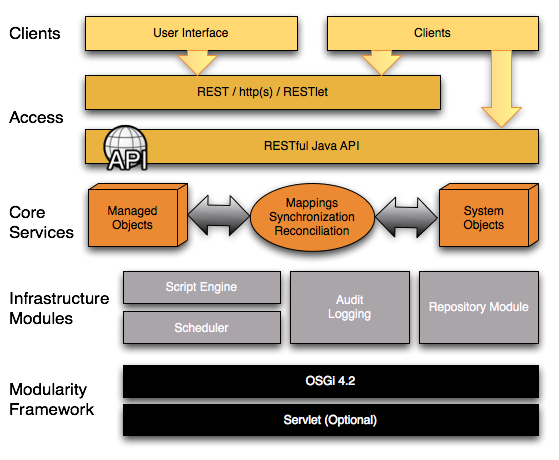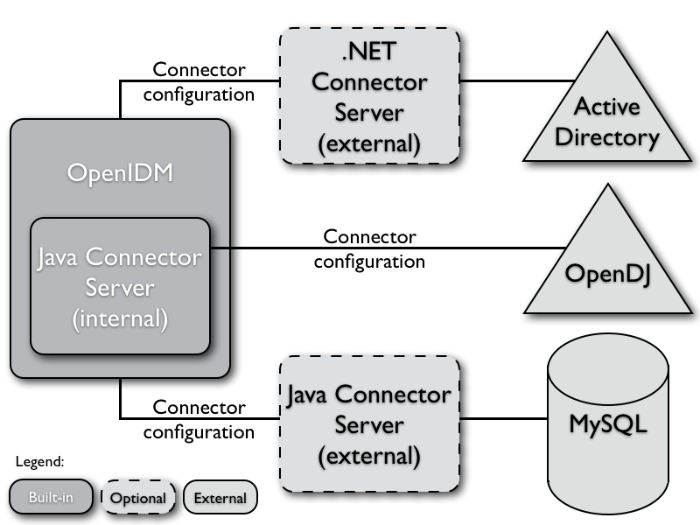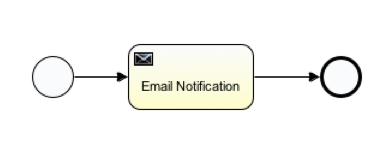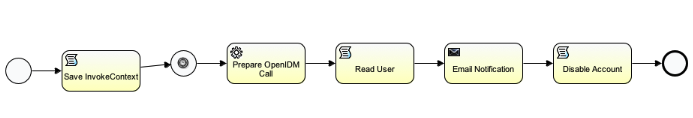Guide to configurating and integrating OpenIDM into identity management solutions. The OpenIDM project offers flexible, open source services for automating management of the identity life cycle.
Preface
This guide shows you how to integrate OpenIDM as part of a complete identity management solution.
1. Who Should Use this Guide
This guide is written for systems integrators building identity management solutions based on OpenIDM services. This guide describes OpenIDM, and shows you how to set up OpenIDM as part of your identity management solution.
You do not need to be an OpenIDM wizard to learn something from this guide, though a background in identity management and building identity management solutions can help.
2. Formatting Conventions
Most examples in the documentation are created in GNU/Linux or Mac OS X
operating environments.
If distinctions are necessary between operating environments,
examples are labeled with the operating environment name in parentheses.
To avoid repetition file system directory names are often given
only in UNIX format as in /path/to/server,
even if the text applies to C:\path\to\server as well.
Absolute path names usually begin with the placeholder
/path/to/.
This path might translate to /opt/,
C:\Program Files\, or somewhere else on your system.
Command-line, terminal sessions are formatted as follows:
$ echo $JAVA_HOME /path/to/jdk
Command output is sometimes formatted for narrower, more readable output even though formatting parameters are not shown in the command.
Program listings are formatted as follows:
class Test {
public static void main(String [] args) {
System.out.println("This is a program listing.");
}
}3. Accessing Documentation Online
ForgeRock publishes comprehensive documentation online:
The ForgeRock Knowledge Base offers a large and increasing number of up-to-date, practical articles that help you deploy and manage ForgeRock software.
While many articles are visible to community members, ForgeRock customers have access to much more, including advanced information for customers using ForgeRock software in a mission-critical capacity.
ForgeRock product documentation, such as this document, aims to be technically accurate and complete with respect to the software documented. It is visible to everyone and covers all product features and examples of how to use them.
4. Using the ForgeRock.org Site
The ForgeRock.org site has links to source code for ForgeRock open source software, as well as links to the ForgeRock forums and technical blogs.
If you are a ForgeRock customer, raise a support ticket instead of using the forums. ForgeRock support professionals will get in touch to help you.
Chapter 1. Architectural Overview
The following figure provides an overview of the OpenIDM architecture, which is covered in more detail in subsequent sections of this chapter.
1.1. OpenIDM Modular Framework
The OpenIDM framework is based on OSGi.
- OSGi
OSGi is a module system and service platform for the Java programming language that implements a complete and dynamic component model. For a good introduction, see the OSGi site. While OpenIDM services are designed to run in any OSGi container, OpenIDM currently runs in Apache Felix.
- Servlet
The optional Servlet layer provides RESTful HTTP access to the managed objects and services. While the Servlet layer can be provided by many different engines, OpenIDM embeds Jetty by default.
1.2. Infrastructure Modules
OpenIDM infrastructure modules provide the underlying features needed for core services.
- Scheduler
The scheduler provides a cron-like scheduling component implemented using the Quartz library. Use the scheduler, for example, to enable regular synchronizations and reconciliations.
See the Scheduling Synchronization chapter for details.
- Script Engine
The script engine is a pluggable module that provides the triggers and plugin points for OpenIDM. OpenIDM currently implements a JavaScript engine.
- Audit Logging
Auditing logs all relevant system activity to the configured log stores. This includes the data from reconciliation as a basis for reporting, as well as detailed activity logs to capture operations on the internal (managed) and external (system) objects.
See the Using Audit Logs chapter for details.
- Repository
The repository provides a common abstraction for a pluggable persistence layer. OpenIDM 2.0.3 supports use of MySQL to back the repository. Yet, plugin repositories can include NoSQL and relational databases, LDAP, and even flat files. The repository API operates using a JSON-based object model with RESTful principles consistent with the other OpenIDM services. The default, embedded implementation for the repository is the NoSQL database OrientDB, making it easy to evaluate OpenIDM out of the box before using MySQL in your production environment.
1.3. Core Services
The core services are the heart of the OpenIDM resource oriented unified object model and architecture.
- Object Model
Artifacts handled by OpenIDM are Java object representations of the JavaScript object model as defined by JSON. The object model supports interoperability and potential integration with many applications, services and programming languages. As OpenIDM is a Java-based product, these representations are instances of classes:
Map,List,String,Number,Boolean, andnull.OpenIDM can serialize and deserialize these structures to and from JSON as required. OpenIDM also exposes a set of triggers and functions that system administrators can define in JavaScript which can natively read and modify these JSON-based object model structures. OpenIDM is designed to support other scripting and programming languages.
- Managed Objects
A managed object is an object that represents the identity-related data managed by OpenIDM. Managed objects are configurable, JSON-based data structures OpenIDM stores in its pluggable repository. While the default configuration of managed objects is that of a user, any object may be defined through configuration.
- System Objects
System objects are pluggable representations of objects on external systems. They follow the same RESTful resource based design principles as managed objects. There is a default implementation for the OpenICF framework, which allows any connector object to be represented as a system object.
- Mappings
Mappings define policies between source and target objects and their attributes during synchronization and reconciliation. Mappings can also define triggers for validation, customization, filtering, and transformation of source and target objects.
See the Configuring Synchronization chapter for details.
- Synchronization & Reconciliation
Reconciliation provides for on-demand and scheduled resource comparisons between the OpenIDM managed object repository and source or target systems. Comparisons can result in different actions depending on the mappings defined between the systems.
Synchronization provides for creating, updating, and deleting resources from a source to a target system either on demand or according to a schedule.
See the Configuring Synchronization chapter for details.
1.4. Access Layer
The access layer provides the user interfaces and public APIs for accessing and managing the OpenIDM repository and its functions.
- RESTful Interfaces
OpenIDM provides REST APIs for CRUD operations and invoking synchronization and reconciliation for both HTTP and Java.
See the REST API Reference appendix for details.
- User Interfaces
User interfaces provide password management, registration, self-service, and workflow services.
Chapter 2. Starting & Stopping OpenIDM
This chapter covers scripts provided for managing OpenIDM.
2.1. Startup & Shutdown
By default you start and stop OpenIDM in interactive mode.
To start OpenIDM interactively, open a terminal or command window,
change to the openidm directory, and run the startup
script:
startup.sh (UNIX)
startup.bat (Windows)
The startup script starts OpenIDM, and opens an OSGi console with a
-> prompt where you can issue console commands.
To stop OpenIDM interactively in the OSGi console, enter the shutdown command.
-> shutdown
You can also start OpenIDM as a background process on UNIX, Linux, and Mac OS X. Follow these steps before starting OpenIDM for the first time.
If you have already started OpenIDM, then shut down OpenIDM and remove Felix cache files under
openidm/felix-cache/.-> shutdown ... $ rm -rf felix-cache/*
Disable
ConsoleHandlerlogging before starting OpenIDM by editingopenidm/conf/logging.propertiesto setjava.util.logging.ConsoleHandler.level = OFF, and to comment out other references toConsoleHandler, as shown in the following excerpt.# ConsoleHandler: A simple handler for writing formatted records to System.err #handlers=java.util.logging.FileHandler, java.util.logging.ConsoleHandler handlers=java.util.logging.FileHandler ... # --- ConsoleHandler --- # Default: java.util.logging.ConsoleHandler.level = INFO java.util.logging.ConsoleHandler.level = OFF #java.util.logging.ConsoleHandler.formatter = ... #java.util.logging.ConsoleHandler.filter=...
Remove the text-based OSGi console bundle,
bundle/org.apache.felix.shell.tui-version.jar.Start OpenIDM in the background.
$ ./startup.sh & [3] 454 $ ./startup.sh Using OPENIDM_HOME: /path/to/openidm Using OPENIDM_OPTS: -Xmx1024m Using LOGGING_CONFIG: -Djava.util.logging.config.file=/path/to/openidm/conf/logging.properties Using boot properties at /path/to/openidm/conf/boot/boot.properties $
Alternatively, use the nohup command to keep OpenIDM running after you log out.
$ nohup ./startup.sh & [2] 394 $ appending output to nohup.out $
To stop OpenIDM running as a background process, use the shutdown.sh script.
$ ./shutdown.sh ./shutdown.sh Stopping OpenIDM (454)
2.2. Command-Line Tools
OpenIDM includes these command line tools in the
openidm directory.
- cli.sh
This script supports the following subcommands.
- java -jar bundle/init/openidm-crypto-2.0.3.jar
Utility to obfuscate passwords such as the bootstrap password stored in
openidm/conf/boot/boot.properties- java -jar bundle/json-crypto-cli-1.1.0.jar
Utility to encrypt and decrypt values in JSON objects
- startup.bat, startup.sh
Script to start OpenIDM and the OSGi console
- shutdown.sh
Script to stop OpenIDM, especially when you run OpenIDM as a background process
Chapter 3. Configuration Options
OpenIDM configuration is split between .properties and container
configuration files, and also dynamic configuration objects. The majority
of OpenIDM configuration files are stored under
openidm/conf/, as described in the appendix listing the
File
Layout.
OpenIDM stores configuration objects in its internal repository. You can manage the configuration by using either the REST access to the configuration objects, or by using the JSON file based views
3.1. About Configuration Objects
OpenIDM exposes internal configuration objects in JSON. Configuration elements can be either have single instances or multiple instances for an OpenIDM installation.
Single instance configuration objects correspond to services that have at most one instance per installation.
JSON file views of these configuration objects are named
object-name.json.
The
auditconfiguration specifies how audit events are logged.The
authenticationconfiguration controls REST access.The
managedconfiguration defines managed objects and their schemas.The
repo.repo-typeconfiguration such asrepo.orientdborrepo.jdbcconfigures the internal repository.The
routerconfiguration specifies filters to apply for specific operations.The
syncconfiguration defines all the mappings OpenIDM uses when synchronizing and reconciling managed objects.
Multiple instance configuration objects correspond to services that can have many instances per installation.
Configuration objects are named
objectname/instancename. For instance provisioner.openicf/xml.
JSON file views of these configuration objects are named
objectname-instancename.json. For instance provisioner.openicf-xml.json.
Multiple
schedulerconfigurations can run reconciliations on different schedules.Multiple
provisioner.openicfconfigurations correspond to the resources connected to OpenIDM.
3.2. When Changing the Configuration
When changing OpenIDM's configuration objects, take the following points into account.
OpenIDM's authoritative configuration source is the internal repository. JSON files provide a view of the configuration objects, but do not represent the authoritative source.
OpenIDM updates JSON files after making configuration changes, whether those changes are made through REST access to configuration objects, or through edits to the JSON files.
OpenIDM recognizes changes to JSON files when it is running. OpenIDM must be running when you delete configuration objects, even if you do so by editing the JSON files.
Avoid directly editing configuration objects in the internal repository. Use either REST access or JSON files to ensure consistent behavior and that operations are logged.
3.3. Configuring OpenIDM Over REST
OpenIDM exposes configuration objects under the
/openidm/config context.
You can list the configuration on the local host by performing a GET
http://localhost:8080/openidm/config.
$ curl
--header "X-OpenIDM-Username: openidm-admin"
--header "X-OpenIDM-Password: openidm-admin"
http://localhost:8080/openidm/config
{
"configurations": [
{
"_id": "managed",
"pid": "managed",
"factoryPid": null
},
{
"_id": "repo.orientdb",
"pid": "repo.orientdb",
"factoryPid": null
},
{
"_id": "scheduler/reconcile_systemXmlAccounts_managedUser",
"pid": "scheduler.adc5cd2f-7086-4e30-9d80-b36077861868",
"factoryPid": "scheduler"
},
{
"_id": "org.apache.felix.fileinstall/openidm",
"pid":
"org.apache.felix.fileinstall.abb696a2-95c6-4432-ae74-ba60a319d1bb",
"factoryPid": "org.apache.felix.fileinstall"
},
{
"_id": "sync",
"pid": "sync",
"factoryPid": null
},
{
"_id": "audit",
"pid": "audit",
"factoryPid": null
},
{
"_id": "provisioner.openicf/xml",
"pid": "provisioner.openicf.10e2dd6d-442d-466c-a077-643bb53e2006",
"factoryPid": "provisioner.openicf"
},
{
"_id": "router",
"pid": "router",
"factoryPid": null
},
{
"_id": "authentication",
"pid": "authentication",
"factoryPid": null
}
]
}You can find single instance configuration objects under
openidm/config/object-name.
The following example shows the default audit
configuration.
$ curl
--header "X-OpenIDM-Username: openidm-admin"
--header "X-OpenIDM-Password: openidm-admin"
http://localhost:8080/openidm/config/audit
{
"eventTypes": {
"activity": {
"filter": {
"actions": [
"create",
"update",
"delete",
"patch",
"action"
]
}
},
"recon": {}
},
"logTo": [
{
"logType": "csv",
"location": "audit",
"recordDelimiter": ";"
},
{
"logType": "repository"
}
]
}Multiple instance configuration objects are found under
openidm/config/object-name/instance-name.
The following example shows the configuration for the XML connector
provisioner.
$ curl
--header "X-OpenIDM-Username: openidm-admin"
--header "X-OpenIDM-Password: openidm-admin"
http://localhost:8080/openidm/config/provisioner.openicf/xml
{
"name": "xmlfile",
"connectorRef": {
"bundleName":
"org.forgerock.openicf.connectors.file.openicf-xml-connector",
"bundleVersion": "1.1.0.0",
"connectorName": "com.forgerock.openicf.xml.XMLConnector"
},
"producerBufferSize": 100,
"connectorPoolingSupported": true,
"poolConfigOption": {
"maxObjects": 10,
"maxIdle": 10,
"maxWait": 150000,
"minEvictableIdleTimeMillis": 120000,
"minIdle": 1
},
"operationTimeout": {
"CREATE": -1,
"TEST": -1,
"AUTHENTICATE": -1,
"SEARCH": -1,
"VALIDATE": -1,
"GET": -1,
"UPDATE": -1,
"DELETE": -1,
"SCRIPT_ON_CONNECTOR": -1,
"SCRIPT_ON_RESOURCE": -1,
"SYNC": -1,
"SCHEMA": -1
},
"configurationProperties": {
"xsdIcfFilePath": "samples/sample1/data/resource-schema-1.xsd",
"xsdFilePath": "samples/sample1/data/resource-schema-extension.xsd",
"xmlFilePath": "samples/sample1/data/xmlConnectorData.xml"
},
"objectTypes": {
"account": {
"$schema": "http://json-schema.org/draft-03/schema",
"id": "__ACCOUNT__",
"type": "object",
"nativeType": "__ACCOUNT__",
"properties": {
"description": {
"type": "string",
"nativeName": "__DESCRIPTION__",
"nativeType": "string"
},
"firstname": {
"type": "string",
"nativeName": "firstname",
"nativeType": "string"
},
"email": {
"type": "array",
"items": {
"type": "string",
"nativeType": "string"
},
"nativeName": "email",
"nativeType": "string"
},
"__UID__": {
"type": "string",
"nativeName": "__UID__"
},
"password": {
"type": "string",
"required": false,
"nativeName": "__PASSWORD__",
"nativeType": "JAVA_TYPE_GUARDEDSTRING",
"flags": [
"NOT_READABLE",
"NOT_RETURNED_BY_DEFAULT"
]
},
"name": {
"type": "string",
"required": true,
"nativeName": "__NAME__",
"nativeType": "string"
},
"lastname": {
"type": "string",
"required": true,
"nativeName": "lastname",
"nativeType": "string"
}
}
}
},
"operationOptions": {}
}See the REST API Reference appendix for additional details and examples using REST access to update and patch objects.
Chapter 4. Configuring Server Logs
This chapter briefly describes server logging. For audit information, see the chapter on Using Audit Logs.
You can configure logging by editing the
openidm/conf/logging.properties file in
OpenIDM.
The default configuration writes log messages in simple format to
openidm/logs/openidm*.log files, rotating files when
the size reaches 5 MB, and retaining up to 5 files. Also by default,
OpenIDM writes all system and custom log messages to the files.
You can update the configuration to attach loggers to individual packages, setting the log level to using the following values.
SEVERE (highest value) WARNING INFO CONFIG FINE FINER FINEST (lowest value)
Chapter 5. Connecting to External Resources
This chapter describes how to connect to external resources such as LDAP, Active Directory, flat files, and others. Configurations shown here are simplified to show essential aspects. Not all resources support all OpenIDM operations, however the resources shown here support most of the CRUD operations, and also reconciliation and LiveSync.
In OpenIDM, resources are external systems, databases, directory servers, and other sources of identity data to be managed and audited by the identity management system. OpenIDM connects to resources through the identity connector framework, OpenICF. OpenICF aims to avoid the need to install agents to access resources, instead using the resources' native protocols. For example, OpenICF connects to database resources using the database's Java connection libraries or JDBC driver. It connects to directory servers over JNDI. It connects to UNIX systems by using ssh.
Connectors are configured through files named
openidm/conf/provisioner.openicf-name
where name corresponds to the name of the
connector. Do not include dash characters ( - )
in the connector name.
5.1. About OpenIDM & OpenICF
The following figure shows how OpenIDM can connect to resources through an OpenICF server. In most cases, the OpenICF server runs as part of OpenIDM.
OpenICF provides a common service provider interface to allow identity services access to the resources containing user information. OpenICF uses a connection server that can run as a local connector server inside OpenIDM, or as a remote connector server that is a stand-alone process.
A remote connector server is needed when access libraries that cannot be included as part of the OpenIDM process are needed. If a resource, such as Microsoft ADSI, does not provide a connection library that can be included inside the Java Virtual Machine, then OpenICF can use the native .dll with a remote .NET connector server. (OpenICF connects to ADSI through a remote connector server implemented as a .NET service.)
Tip
Not only .NET connector servers but also Java connector servers can be run as stand alone, remote services. Run them as remote services for scalability, or to have the service run in the cloud.
By default and for convenience, OpenIDM includes a Java connector
server that runs as a "#LOCAL" service.
5.2. Accessing Remote Connectors
When configuring remote connectors, the connector info provider
service to connect through remote connector servers must be used. The configuration is
stored in the the configuration file,
openidm/conf/provisioner.openicf.connectorinfoprovider.json.
A sample can be found under openidm/samples/provisioners/.
The connector info provider service takes this configuration.
{
"connectorsLocation" : string,
"remoteConnectorServers" : [remoteConnectorServer objects]
}- connectorsLocation
string, optional
Specifies the directory where OpenICF connectors are located. The default location is
openidm/connectors.- remoteConnectorServers
array of RemoteConnectorServer objects, optional
A list of remote connector servers managed by this service.
The following example shows a remoteConnectorServer
object configuration.
{
"name" : "testServer",
"host" : "127.0.0.1",
"port" : 8759,
"useSSL" : false,
"timeout" : 0,
"key" : "Passw0rd",
"trustManagers" :
[
"X509TrustManager",
"BlindTrustManager"
]
}OpenIDM supports the following remote connector server object properties.
- name
string, required
The name of the remote connector server object. Used to identify the remote connector server in connector reference objects.
- host
string, required
Remote host to connect to.
- port
string, optional
Remote port to connect to. Default value: 8759
- useSSL
boolean, optional
Specifies to use or not SSL to connect. Default value:
false- timeout
integer, optional
Specifies the timeout (in milliseconds) to use for the connection. Default value: 0
- key
string, required
The secret key to use to authenticate to the remote connector server.
- trustManagers
not specified
Not implemented yet. The service uses the default JVM
TrustManager.
5.3. Configuring Connectors
Connectors are configured through the OpenICF provisioner service. Each configuration is stored in an extra file/object in the openidm/conf/ folder or under the same URL respectively. The file name convention is provisioner.openicf-name.json.
Note
Though the name part of the file name is free text, it must not contain any "-" character!
The following example shows an OpenICF provisioner service configuration.
{
"name" : "xml",
"connectorRef" : connector-ref-object,
"poolConfigOption" : pool-config-option-object,
"operationTimeout" : operation-timeout-object,
"configurationProperties" : configuration-properties-object,
"objectTypes" : object-types-object,
"operationOptions" : operation-options-object
}The following example shows a connector reference object.
{
"bundleName" : "org.forgerock.openicf.connectors.file.xml",
"bundleVersion" : "1.1.0.0",
"connectorName" : "com.forgerock.openicf.xml.XMLConnector",
"connectorHostRef" : "host"
}- bundleName
string, required
The ConnectorBundle-Name of the OpenICF connector.
- bundleVersion
string, required
The ConnectorBundle-Version of the OpenICF connector.
- connectorName
string, required
The Connector implementation class name.
- connectorHostRef
string, optional
The name of the RemoteConnectorServer object.
If the connector server is local and the connector .jar is installed in
openidm/bundle/(currently not recommended), then the value must be"osgi:service/org.forgerock.openicf.framework.api.osgi.ConnectorManager".If the connector server is local and the connector .jar is installed in
openidm/connectors/, then the value must be"#LOCAL". This is currently the default location.
The following example shows a pool configuration option object for the connection pool between OpenIDM and the OpenICF connector server.
{
"maxObjects" : 10,
"maxIdle" : 10,
"maxWait" : 150000,
"minEvictableIdleTimeMillis" : 120000,
"minIdle" : 1
}- maxObjects
Maximum number of idle and active objects.
- maxIdle
Maximum number of idle objects
- maxWait
The maximum time in milliseconds which the pool waits for an object before timing out. Zero means never time out.
- minEvictableIdleTimeMillis
Maximum time in milliseconds an object can be idle before it is removed. Zero means never time out.
- minIdle
The minimum number of idle objects.
This configuration sets the timeout per operation type.
{
"CREATE" : -1,
"TEST" : -1,
"AUTHENTICATE" : -1,
"SEARCH" : -1,
"VALIDATE" : -1,
"GET" : -1,
"UPDATE" : -1,
"DELETE" : -1,
"SCRIPT_ON_CONNECTOR" : -1,
"SCRIPT_ON_RESOURCE" : -1,
"SYNC" : -1,
"SCHEMA" : -1
}- operation-name
Timeout in milliseconds
A value of
-1disables the timeout.
This object contains the configuration for the connection between the connection server and the resource, and is therefore resource specific.
The following example shows a configuration properties object for the default XML sample resource connector.
{
"xsdIcfFilePath": "samples/sample1/data/resource-schema-1.xsd",
"xsdFilePath": "samples/sample1/data/resource-schema-extension.xsd",
"xmlFilePath": "samples/sample1/data/xmlConnectorData.xml"
}- property
Individual properties depend on the type of connector.
This configuration object specifies the supported object types. The
property name defines the objectType used in the
URI: system/$systemName/$objectType
The configuration is based on JSON Schema with extensions described below.
Attribute names which start and/or end with __ are
resource type specific attributes used by OpenICF for particular
purposes, such as __NAME__ as the naming attribute
for objects on a resource.
{
"account" :
{
"$schema" : "http://json-schema.org/draft-03/schema",
"id" : "__ACCOUNT__",
"type" : "object",
"nativeType" : "__ACCOUNT__",
"properties" :
{
"name" :
{
"type" : "string",
"nativeName" : "__NAME__",
"nativeType" : "JAVA_TYPE_PRIMITIVE_LONG",
"flags" :
[
"NOT_CREATABLE",
"NOT_UPDATEABLE",
"NOT_READABLE",
"NOT_RETURNED_BY_DEFAULT"
]
},
"groups" :
{
"type" : "array",
"items" :
{
"type" : "string",
"nativeType" : "string"
},
"nativeName" : "__GROUPS__",
"nativeType" : "string",
"flags" :
[
"NOT_RETURNED_BY_DEFAULT"
]
},
"givenName" : {
"type" : "string",
"nativeName" : "givenName",
"nativeType" : "string"
},
}
}
}- Object Level Extensions
- nativeType
string, optional
The native OpenICF object type.
- Property Level Extensions
- nativeType
string, optional
The native OpenICF attribute type.
- nativeName
string, optional
The native OpenICF attribute name.
- flags
string, optional
The native OpenICF attribute flags. The required and multivalued flags are defined by the JSON schema.
required =
"required" : truemultivalued =
"type" : "array"
Note
Avoid using the dash character ( - ) in property
names, like last-name, as dashes in names make
JavaScript syntax more complex. If you cannot avoid the dash, then write
source['last-name'] instead of
source.last-name in the java script scripts.
Operation options define how to act on specified operations. You can for example deny operations on specific resources to avoid OpenIDM accidentally updating a read-only resource during a synchronization operation.
{
"SYNC" :
{
"denied" : true,
"onDeny" : "DO_NOTHING",
"objectFeatures" :
{
"__ACCOUNT__" :
{
"denied" : true,
"onDeny" : "THROW_EXCEPTION",
"operationOptionInfo" :
{
"$schema" : "http://json-schema.org/draft-03/schema",
"id" : "FIX_ME",
"type" : "object",
"properties" :
{
"_OperationOption-float" :
{
"type" : "number",
"nativeType" : "JAVA_TYPE_PRIMITIVE_FLOAT"
}
}
}
},
"__GROUP__" :
{
"denied" : false,
"onDeny" : "DO_NOTHING"
}
}
}
}The list of operations is as follows.
AUTHENTICATE: AuthenticationApiOpCREATE: CreateApiOpDELETE: DeleteApiOpGET: GetApiOpRESOLVEUSERNAME: ResolveUsernameApiOpSCHEMA: SchemaApiOpSCRIPT_ON_CONNECTOR: ScriptOnConnectorApiOpSCRIPT_ON_RESOURCE: ScriptOnResourceApiOpSEARCH: SearchApiOpSYNC: SyncApiOpTEST: TestApiOpUPDATE: UpdateApiOpVALIDATE: ValidateApiOp
- denied
boolean, optional
This property prevents operation execution if the value is
true.- onDeny
string, optional
If
deniedistrue, then the service uses this value. Default value:DO_NOTHING.DO_NOTHING: On operation the service does nothing.THROW_EXCEPTION: On operation the service throws aForbiddenExceptionexception.
5.4. Connector Configuration Examples
This section explains provisioner configurations for common connectors. Also see Section 5.5, "Creating Default Connector Configurations" for instructions on interactively building connector configurations.
5.4.1. XML File Connector
The following example shows an excerpt of the provisioner configuration for an XML file connector.
{
"connectorRef": {
"connectorHostRef": "#LOCAL",
"bundleName":
"org.forgerock.openicf.connectors.file.file.openicf-xml-connector",
"bundleVersion": "1.1.0.0",
"connectorName": "com.forgerock.openicf.xml.XMLConnector"
}
}The connectorHostRef is optional if the connector server is local.
The configuration properties for the XML file connector set the relative path to the file containing the identity data, and also the paths to the XML schemas required.
{
"configurationProperties": {
"xsdIcfFilePath": "samples/sample1/data/resource-schema-1.xsd",
"xsdFilePath": "samples/sample1/data/resource-schema-extension.xsd",
"xmlFilePath": "samples/sample1/data/xmlConnectorData.xml"
}
}- xmlFilePath
References the XML file containing account entries
- xsdIcfFilePath
References the XSD file defining schema common to all XML file resources. Do not change the schema defined in this file.
- xsdFilePath
References custom schema defining attributes specific to your project
5.4.2. Generic LDAP Connector
The following excerpt shows the connectorRef
configuration property for connection to an LDAP server. When using the
connect .jar provided in openidm/connectors, and
when using a local connector server, the connectorHostRef
property is optional.
{
"connectorRef": {
"connectorHostRef": "#LOCAL",
"connectorName": "org.identityconnectors.ldap.LdapConnector",
"bundleName":
"org.forgerock.openicf.connectors.ldap.openicf-ldap-connector",
"bundleVersion": "1.1.0.0"
}
}The following excerpt shows settings for many connector configuration properties.
{
"accountSynchronizationFilter": null,
"passwordAttributeToSynchronize": null,
"synchronizePasswords": false,
"removeLogEntryObjectClassFromFilter": true,
"modifiersNamesToFilterOut": [],
"passwordDecryptionKey": null,
"credentials": "Passw0rd",
"changeLogBlockSize": 100,
"baseContextsToSynchronize": [
"ou=People,dc=example,dc=com"
],
"attributesToSynchronize": [
"uid",
"sn",
"cn",
"givenName",
"mail",
"description"
],
"changeNumberAttribute": "changeNumber",
"passwordDecryptionInitializationVector": null,
"filterWithOrInsteadOfAnd": false,
"objectClassesToSynchronize": [
"inetOrgPerson"
],
"port": 1389,
"vlvSortAttribute": "uid",
"passwordAttribute": "userPassword",
"useBlocks": true,
"maintainPosixGroupMembership": false,
"failover": [],
"ssl": false,
"principal": "cn=Directory Manager",
"baseContexts": [
"dc=example,dc=com"
],
"readSchema": true,
"accountObjectClasses": [
"top",
"person",
"organizationalPerson",
"inetOrgPerson"
],
"accountUserNameAttributes": [
"uid",
"cn"
],
"host": "localhost",
"groupMemberAttribute": "uniqueMember",
"accountSearchFilter": null,
"passwordHashAlgorithm": null,
"usePagedResultControl": false,
"blockSize": 100,
"uidAttribute": "entryUUID",
"maintainLdapGroupMembership": false,
"respectResourcePasswordPolicyChangeAfterReset": false
}- accountSynchronizationFilter
Used during synchronization actions to filter out LDAP accounts
- accountObjectClasses
The object classes used when creating new LDAP user objects. When specifying more than one object class, add each object class as its own property. For object classes that inherit from parents other than
top, such asinetOrgPerson, specify all object classes in the class hierarchy.- accountSearchFilter
Search filter that accounts must match
- accountUserNameAttributes
Attributes holding the account's user name. Used during authentication to find the LDAP entry matching the user name.
- attributesToSynchronize
List of attributes used during object synchronization. OpenIDM ignores change log updates that do not include any of the specified attributes. If empty, OpenIDM considers all changes.
- baseContexts
Base DNs for operations on the LDAP server
- baseContextsToSynchronize
Base DNs for entries taken into account during synchronization
- blockSize
Block size for simple paged results and VLV index searches, reflecting the maximum number of accounts retrieved at any one time
- changeLogBlockSize
Block size used when fetching change log entries
- changeNumberAttribute
Change log attribute containing the last change number
- credentials
Password to connect to the LDAP server
- failover
LDAP URLs specifying alternative LDAP servers to connect to if OpenIDM cannot connect to the primary LDAP server specified in the
hostandportproperties- filterWithOrInsteadOfAnd
In most cases, the filter to fetch change log entries is AND-based. If this property is set, the filter ORs the required change numbers instead.
- groupMemberAttribute
LDAP attribute holding members for non-POSIX static groups
- host
Primary LDAP server host name
- maintainLdapGroupMembership
If
true, OpenIDM modifies group membership when entries are renamed or deleted.- maintainPosixGroupMembership
If
true, OpenIDM modifies POSIX group membership when entries are renamed or deleted.- modifiersNamesToFilterOut
Use to avoid loops caused by OpenIDM's own changes
- objectClassesToSynchronize
OpenIDM synchronizes only entries having these object classes.
- passwordAttribute
Attribute to which OpenIDM writes the predefined PASSWORD attribute
- passwordAttributeToSynchronize
OpenIDM synchronizes password values on this attribute.
- passwordDecryptionInitializationVector
Initialization vector used to decrypt passwords when performing password synchronization
- passwordDecryptionKey
Key used to decrypt passwords when performing password synchronization
- passwordHashAlgorithm
Hash password values with the specified algorithm if the LDAP server stores them in clear text
- port
Primary LDAP server port number
- principal
Bind DN used to connect to the LDAP server
- readSchema
If
true, read LDAP schema from the LDAP server.- removeLogEntryObjectClassFromFilter
If
true, the filter to fetch change log entries does not contain thechangeLogEntryobject class, and OpenIDM expects no entries with other object types in the change log. Default:true- respectResourcePasswordPolicyChangeAfterReset
If
true, bind with the Password Expired and Password Policy controls, and throwPasswordExpiredExceptionand other exceptions appropriately.- ssl
If
true, the specified port listens for LDAPS connections.- synchronizePasswords
If
true, synchronize passwords.- uidAttribute
OpenIDM maps
uidto the specified attribute.- useBlocks
If
true, use block-based LDAP controls like simple paged results and virtual list view.- usePagedResultControl
If
true, use simple paged results rather than virtual list view when both are available.- vlvSortAttribute
Attribute used as the sort key for virtual list view
5.4.3. Active Directory Connector
In contrast to most other connectors, the Active Directory connector is written not in Java, but instead in .NET. OpenICF should connect to Active Directory over ADSI, the native connection protocol for Active Directory. The connector therefore requires a connector server that has access to the ADSI .dll files.
See the OpenICF Connnector Server page for instructions on installing a .NET connector server. Take care to set the key as described in the instructions.
The following excerpt shows the configuration for the connector.
{
"connectorHostRef": "dotnet",
"connectorName":
"Org.IdentityConnectors.ActiveDirectory.ActiveDirectoryConnector",
"bundleName": "ActiveDirectory.Connector",
"bundleVersion": "1.0.0.6109"
}The connectorHostRef must point by name to an
existing connector info provider configuration, that you store in
openidm/conf/provisioner.openicf.connectorinfoprovider.json.
The connectorHostRef property is required as the Active
Directory connector must be installed on a .NET connector server, which is
always "remote" relative to OpenIDM.
The following excerpt shows the configuration for the connector info provider.
{
"connectorsLocation": "connectors",
"remoteConnectorServers": [
{
"name": "dotnet",
"host": "10.0.0.10",
"port": 8759,
"useSSL": false,
"timeout": 0,
"key": "Passw0rd"
}
]
}The following excerpt shows typical configuration properties.
{
"DirectoryAdminName": "EXAMPLE\\Administrator",
"DirectoryAdminPassword": "passw0rd",
"ObjectClass": "User",
"Container": "dc=example,dc=com",
"CreateHomeDirectory": true,
"LDAPHostName": "127.0.0.1",
"SearchChildDomains": false,
"DomainName": "example",
"SyncGlobalCatalogServer": null,
"SyncDomainController": null,
"SearchContext": "dc=example,dc=com"
}- DirectoryAdminName
Account used to authenticate. This can be a
domainname\usercombination, or simply the user name.- DirectoryAdminPassword
Password used to authenticate
- ObjectClass
Object class for user objects
- Container
Base context for all searches
- CreateHomeDirectory
When
true, create a home directory for new users.- LDAPHostName
Use to enforce connection to a particular Active Directory server.
- SearchChildDomains
When set to
trueorfalse, applySyncGlobalCatalogServerandSyncDomainControllersettings- DomainName
Windows domain name
- SyncGlobalCatalogServer
Global catalog server to use when searching child domains
- SyncDomainController
Domain controller to use during synchronization when not searching child domains
- SearchContext
Reserved for future use
5.4.4. CSV File Connector
The CSV file connector often serves when importing users, either for initial provisioning or for ongoing updates. When used continuously in production, a CSV file serves as a change log, often containing only user records that changed.
The following example shows an excerpt of the provisioner
configuration. The default connector-jar location is now, like all other connectors, in openidm/connectors. Therefore the connectorHostRef must point to "#LOCAL".
{
"connectorRef": {
"connectorHostRef": "#LOCAL",
"connectorName": "org.forgerock.openicf.csvfile.CSVFileConnector",
"bundleName":
"org.forgerock.openicf.connectors.file.openicf-csvfile-connector",
"bundleVersion": "1.1.0.0"
}
}The following excerpt shows required configuration properties.
{
"configurationProperties": {
"filePath": "data/hr.csv",
"uniqueAttribute": "uid"
}
}The CSV file connector also supports a number of optional configuration properties, in addition to the required properties.
- encoding (optional)
Default:
"utf-8"- fieldDelimiter (optional)
Default:
","- filePath (required)
References the CSV file containing account entries
- multivalueDelimiter (optional)
Used with multi-valued attributes. Default:
";"- passwordAttribute (optional)
Attribute containing the password. Use when password-based authentication is required.
- uniqueAttribute (required)
Primary key used for the CSV file
- usingMultivalue (optional)
Whether attributes can have multiple values. Default:
false
5.4.5. Scripted SQL Connector
The Scripted SQL Connector uses customizable Groovy scripts to interact with the database.
The connector uses one script for each of the following actions on the external database.
Create
Delete
Search
Sync
Test
Update
See the openidm/samples/sample3/tools/ directory
for example scripts.
5.5. Creating Default Connector Configurations
Rather than creating provisioner files by hand, use the service that
OpenIDM exposes through the REST interface to create basic connector
configuration files named provisioner-openicf-Connector
Name.json file.
You create a new connector configuration file in three stages.
List available connectors.
Generate the core configuration.
Connect to the target system and generate the final configuration.
List available connectors using the following command.
$ curl --header "X-OpenIDM-Username: openidm-admin" --header "X-OpenIDM-Password: openidm-admin" --request POST "http://localhost:8080/openidm/system?_action=CREATECONFIGURATION"
Available connectors are installed in
openidm/connectors. OpenIDM bundles the following
connectors.
csvfile
ldap
scriptedsql
xml
The command above therefore should return the following output (formatted here with lines folded to make it easier to read.)
{
"connectorRef": [
{
"connectorName": "org.identityconnectors.ldap.LdapConnector",
"bundleName":
"org.forgerock.openicf.connectors.ldap.openicf-ldap-connector",
"bundleVersion": "1.1.0.0"
},
{
"connectorName": "com.forgerock.openicf.xml.XMLConnector",
"bundleName":
"org.forgerock.openicf.connectors.file.openicf-xml-connector",
"bundleVersion": "1.1.0.0"
},
{
"connectorHostRef":
"osgi:service/org.forgerock.openicf.framework.api.osgi.ConnectorManager",
"connectorName": "org.forgerock.openicf.scriptedsql.ScriptedSQLConnector",
"bundleName":
"org.forgerock.openicf.connectors.db.openicf-scriptedsql-connector",
"bundleVersion": "1.1.0.0"
},
{
"connectorHostRef":
"osgi:service/org.forgerock.openicf.framework.api.osgi.ConnectorManager",
"connectorName": "org.forgerock.openicf.csvfile.CSVFileConnector",
"bundleName":
"org.forgerock.openicf.connectors.file.openicf-csvfile-connector",
"bundleVersion": "1.1.0.0"
}
]
}To generate the core configuration, choose one of the available connectors by copying JSON objects from the list into the body of the REST command, as shown below for the XML connector.
$ curl
--header "X-OpenIDM-Username: openidm-admin"
--header "X-OpenIDM-Password: openidm-admin"
-d '{"connectorRef":
{"connectorName":"com.forgerock.openicf.xml.XMLConnector",
"bundleName":"org.forgerock.openicf.connectors.file.openicf-xml-connector",
"bundleVersion":"1.1.0.0"}}'
--request POST "http://localhost:8080/openidm/system?_action=CREATECONFIGURATION"The command returns a core connector configuration. The core connector configuration returned is not yet functional. It does not contain system specific "configurationProperties" such as the host name and port for web based connectors, or the "xmlFilePath" for the XML file based connectors as can be seen below. In addition, the configuration returned does not include complete "objectTypes" and "operationOptions" parts.
{
"connectorRef": {
"connectorName": "com.forgerock.openicf.xml.XMLConnector",
"bundleName":
"org.forgerock.openicf.connectors.file.openicf-xml-connector",
"bundleVersion": "1.1.0.0"
},
"poolConfigOption": {
"maxObjects": 10,
"maxIdle": 10,
"maxWait": 150000,
"minEvictableIdleTimeMillis": 120000,
"minIdle": 1
},
"resultsHandlerConfig": {
"enableNormalizingResultsHandler": true,
"enableFilteredResultsHandler": true,
"enableCaseInsensitiveFilter": false,
"enableAttributesToGetSearchResultsHandler": true
},
"operationTimeout": {
"CREATE": -1,
"UPDATE": -1,
"DELETE": -1,
"TEST": -1,
"SCRIPT_ON_CONNECTOR": -1,
"SCRIPT_ON_RESOURCE": -1,
"GET": -1,
"RESOLVEUSERNAME": -1,
"AUTHENTICATE": -1,
"SEARCH": -1,
"VALIDATE": -1,
"SYNC": -1,
"SCHEMA": -1
},
"configurationProperties": {
"xmlFilePath": null,
"xsdFilePath": null,
"xsdIcfFilePath": null
}
}To generate the final configuration, add the missing "configurationProperties" to the core configuration, and use the updated core configuration as the body for the next command.
$ curl
--header "X-OpenIDM-Username: openidm-admin"
--header "X-OpenIDM-Password: openidm-admin"
--data '{
"connectorRef" :
{
"connectorName" : "com.forgerock.openicf.xml.XMLConnector",
"bundleName" :
"org.forgerock.openicf.connectors.file.openicf-xml-connector",
"bundleVersion" : "1.1.0.0"
},
"poolConfigOption" :
{
"maxObjects" : 10,
"maxIdle" : 10,
"maxWait" : 150000,
"minEvictableIdleTimeMillis" : 120000,
"minIdle" : 1
},
"resultsHandlerConfig" :
{
"enableNormalizingResultsHandler" : true,
"enableFilteredResultsHandler" : true,
"enableCaseInsensitiveFilter" : false,
"enableAttributesToGetSearchResultsHandler" : true
},
"operationTimeout" :
{
"CREATE" : -1,
"UPDATE" : -1,
"DELETE" : -1,
"TEST" : -1,
"SCRIPT_ON_CONNECTOR" : -1,
"SCRIPT_ON_RESOURCE" : -1,
"GET" : -1,
"RESOLVEUSERNAME" : -1,
"AUTHENTICATE" : -1,
"SEARCH" : -1,
"VALIDATE" : -1,
"SYNC" : -1,
"SCHEMA" : -1
},
"configurationProperties" :
{
"xsdIcfFilePath" : "samples/sample1/data/resource-schema-1.xsd",
"xsdFilePath" : "samples/sample1/data/resource-schema-extension.xsd",
"xmlFilePath" : "samples/sample1/data/xmlConnectorData.xml"
}
}'
--request POST "http://localhost:8080/openidm/system?_action=CREATECONFIGURATION"Note
Notice the single quotes around the argument to the
--data option in the command above. For most UNIX shells,
single quotes around a string prevent the shell from executing the command
when encountering a newline in the content. You can therefore pass the
--data '...' option on a single line or including line feeds.
OpenIDM attempts to read the schema, if available, from the external resource in order to generate output. OpenIDM then iterates through schema objects and attributes, creating JSON representations for "objectTypes" and "operationOptions" for supported objects and operations.
{
"connectorRef": {
"connectorHostRef": "#LOCAL",
"connectorName": "com.forgerock.openicf.xml.XMLConnector",
"bundleName":
"org.forgerock.openicf.connectors.file.openicf-xml-connector",
"bundleVersion": "1.1.0.0-EA"
},
"poolConfigOption": {
"maxObjects": 10,
"maxIdle": 10,
"maxWait": 150000,
"minEvictableIdleTimeMillis": 120000,
"minIdle": 1
},
"resultsHandlerConfig": {
"enableNormalizingResultsHandler": true,
"enableFilteredResultsHandler": true,
"enableCaseInsensitiveFilter": false,
"enableAttributesToGetSearchResultsHandler": true
},
"operationTimeout": {
"CREATE": -1,
"UPDATE": -1,
"DELETE": -1,
"TEST": -1,
"SCRIPT_ON_CONNECTOR": -1,
"SCRIPT_ON_RESOURCE": -1,
"GET": -1,
"RESOLVEUSERNAME": -1,
"AUTHENTICATE": -1,
"SEARCH": -1,
"VALIDATE": -1,
"SYNC": -1,
"SCHEMA": -1
},
"configurationProperties": {
"xmlFilePath": "samples/sample1/data/xmlConnectorData.xml",
"xsdFilePath": "samples/sample1/data/resource-schema-extension.xsd",
"xsdIcfFilePath": "samples/sample1/data/resource-schema-1.xsd"
},
"objectTypes": {
"OrganizationUnit": {
"...": "..."
},
"__GROUP__": {
"$schema": "http://json-schema.org/draft-03/schema",
"id": "__GROUP__",
"type": "object",
"nativeType": "__GROUP__",
"properties": {
"__DESCRIPTION__": {
"type": "string",
"required": true,
"nativeName": "__DESCRIPTION__",
"nativeType": "string"
},
"__NAME__": {
"type": "string",
"required": true,
"nativeName": "__NAME__",
"nativeType": "string"
}
}
},
"__ACCOUNT__": {
"$schema": "http://json-schema.org/draft-03/schema",
"id": "__ACCOUNT__",
"type": "object",
"nativeType": "__ACCOUNT__",
"properties": {
"firstname": {
"type": "string",
"nativeName": "firstname",
"nativeType": "string"
},
"__DESCRIPTION__": {
"type": "string",
"nativeName": "__DESCRIPTION__",
"nativeType": "string"
},
"__UID__": {
"type": "string",
"nativeName": "__UID__",
"nativeType": "string"
},
"__NAME__": {
"type": "string",
"required": true,
"nativeName": "__NAME__",
"nativeType": "string"
}
}
}
},
"operationOptions": {
"CREATE": {
"objectFeatures": {
"OrganizationUnit": {
"...": "..."
},
"__GROUP__": {
"...": "..."
},
"__ACCOUNT__": {
"denied": false,
"onDeny": "DO_NOTHING",
"operationOptionInfo": {
"$schema": "http://json-schema.org/draft-03/schema",
"id": "FIX_ME",
"type": "object",
"properties": {
"...": "..."
}
}
}
}
},
"UPDATE": {
"objectFeatures": {
"__ACCOUNT__": {
"denied": false,
"onDeny": "DO_NOTHING",
"operationOptionInfo": {
"$schema": "http://json-schema.org/draft-03/schema",
"id": "FIX_ME",
"type": "object",
"properties": {
"...": "..."
}
}
}
}
}
}
}As OpenIDM produces a full property set for all attributes and all object types in the schema from the external resource, the resulting configuration can be large. For an LDAP server, OpenIDM can generate a configuration containing several tens of thousands of lines, for example. You might therefore want to reduce the schema to a minimum on the external resource before you run the final command.
Chapter 6. Configuring Synchronization
One of the core services of OpenIDM is synchronizing identity data from different resources. This chapter explains what you must know to get started configuring OpenIDM's flexible synchronization mechanism, and illustrates the concepts with examples.
6.1. Types of Synchronization
Synchronization happens either when OpenIDM receives a change directly, or when OpenIDM discovers a change on an external resource.
For direct changes to OpenIDM, OpenIDM immediately pushes updates to all external resources configured to receive the updates. A direct change can originate not only as a write request through the REST interface, but also as an update resulting from reconciliation with another resource.
OpenIDM discovers changes on external resources through reconciliation, and through LiveSync.
- Reconciliation
In identity management, reconciliation is the process of bidirectional synchronization of objects between different data stores. Reconciliation applies mainly to user objects, though OpenIDM can reconcile any objects, including groups and roles.
To perform reconciliation, OpenIDM analyzes both source and target systems to uncover the differences that it must reconcile. Reconciliation can therefore be a heavyweight process. When working with large data sets, finding all changes can be more work than processing the changes.
Reconciliation is, however, thorough. It recognizes system error conditions and catches changes that might be missed by the more lightweight LiveSync mechanism. Reconciliation therefore serves as the basis for compliance and reporting functionality.
- LiveSync
LiveSync performs the same job as reconciliation. LiveSync relies on a change log on the external resource to determine which objects have changed.
LiveSync is intended to react quickly to changes as they happen. LiveSync is however a best effort mechanism that in some cases can miss changes.
Furthermore, not all resources provide the change log mechanism that LiveSync requires. The change long provides OpenIDM with a list of objects changed since the last request such that OpenIDM does not need to scan all objects for changes. OpenDJ provides an external change log. Active Directory also provides a change log.
In all cases, OpenIDM relies on mappings that you configure to determine what to synchronize and how to carry out synchronization. LiveSync relies on the set of mappings that you configure once per OpenIDM server, whereas reconciliation also allows you to configure specific mappings for a particular reconciliation job.
You must trigger OpenIDM to poll for changes on external resources, usually by scheduling reconciliation or LiveSync as described in the chapter on Scheduling Synchronization. Alternatively, you can start reconciliation through the REST interface.
$ curl --header "X-OpenIDM-Username: openidm-admin" --header "X-OpenIDM-Password: openidm-admin" --request POST "http://localhost:8080/openidm/sync?_action=recon&mapping=systemLdapAccounts_managedUser"
6.2. Flexible Data Model
Identity management software tends to favor either a meta-directory data model, where all data are mirrored in a central repository, or a virtual data model, where only a minimum set of attributes are stored centrally, and most are loaded on demand from the external resources on which they are stored. The meta-directory model offers fast access at the risk of getting out-of-date data. The virtual model guarantees fresh data, but pays for that guarantee in terms of performance.
OpenIDM leaves the data model choice with you. You determine the right trade offs for a particular deployment. OpenIDM does not hard code any particular schema or set of attributes stored in the repository. Instead, you define how external system objects map onto managed objects, and OpenIDM dynamically updates the repository to store the managed object attributes that you configure.
You can, for example, choose to follow the data model defined in the Simple Cloud Identity Management (SCIM) specification. The following object represents a SCIM user.
{
"userName": "james1",
"familyName": "Berg",
"givenName": "James",
"email": [
"james1@example.com"
],
"description": "Created by OpenIDM REST.",
"password": "asdfkj23",
"displayName": "James Berg",
"phoneNumber": "12345",
"employeeNumber": "12345",
"userType": "Contractor",
"title": "Vice President",
"active": true
}Note
Avoid using the dash character ( - ) in property
names, like last-name, as dashes in names make
JavaScript syntax more complex. If you cannot avoid the dash, then write
source['last-name'] instead of
source.last-name in java script.
6.3. Basic Data Flow Configuration
Data flow for synchronization involves three types of configuration files, two of which you typically edit, and also a links table that OpenIDM maintains in its repository, as well as scripts needed to check objects and manipulate attributes. The two types of configuration files you edit are the connector configuration files, with one file per external resource, and the synchronization mappings file, with one file per OpenIDM instance.
- Connector configuration files
Connector configuration files are described in the chapter on Connecting to External Resources. Connector configuration files are named
openidm/conf/provisioner.resource-name.json, where resource-name reflects the connector technology and external resource, such asopenicf-xml.An excerpt from an example connector configuration follows. The example shows the name for the connector and two attributes of an account object type. In the attribute mapping definitions, the attribute name is mapped from the
nativeName, the attribute name used on the external resource, to the attribute name used in OpenIDM. Thus the example shows thatsnfrom LDAP is mapped tolastNamein OpenIDM. ThehomePhoneattribute can have multiple values.{ "name": "MyLDAP", "objectTypes": { "account": { "lastName": { "type": "string", "required": true, "nativeName": "sn", "nativeType": "string" }, "homePhone": { "type": "array", "items": { "type": "string", "nativeType": "string" }, "nativeName": "homePhone", "nativeType": "string" } } } }In order for OpenIDM to access external resource objects and attributes, the object and its attributes must match the connector configuration. Also, the connector file strictly maps external resource objects to OpenIDM objects. To construct attributes and to manipulate their values, you use the synchronization mappings file.
- Synchronization mappings file
The synchronization mappings file is
openidm/conf/sync.json. The synchronization mappings represent the core configuration for OpenIDM synchronization.The
sync.jsonfile describes a set of mappings. Each mapping specifies how attributes from source objects correspond to attributes on target objects. The source and target indicate the direction for the data flow, so you must define a mapping for each data flow. For example, if you want data flows from an LDAP server to the repository and also from the repository to the LDAP server, you must define two separate mappings.You identify external resource sources and targets as
system/name/object-type, where name is the name used in the connector configuration file, and object-type is the object defined in the connector configuration file list of object types. For objects in OpenIDM's internal repository, you usemanaged/object-type, where object-type is defined inopenidm/conf/managed.json. The name for the mapping by convention is set to a string of the formsource_target, as shown in the following example.{ "mappings": [ { "name": "systemLdapAccounts_managedUser", "source": "system/MyLDAP/account", "target": "managed/user", "properties": [ { "target": "familyName", "source": "lastName" }, { "target": "homePhone", "source": "homePhone" }, { "target": "phoneExtension", "default": "0047" }, { "target": "mail", "comment": "Set mail if non-empty.", "source": "email", "condition": { "type": "text/javascript", "source": "(source.email != null)" } }, { "target": "displayName", "source": ""; "transform": { "type": "text/javascript", "source": "(source.lastName +', ' + source.firstName;)" } } ] } ] }In this example, the source is the external resource,
MyLDAP, and the target is OpenIDM's repository, specifically the managed user objects. Thepropertiesreflect OpenIDM attribute names. For example, the mapping has the attributelastNamedefined in theMyLDAPconnector configuration file mapped tofamilyNamein the OpenIDM managed user object. Notice that the attribute names come from the connector configuration, rather than the external resource itself.You can create attributes on the target as part of the mapping. In the example, OpenIDM creates a
phoneExtensionattribute with a default value of0047.You can also set up conditions under which OpenIDM maps attributes as shown for the email attribute in the example. By default, OpenIDM synchronizes all attributes. In the example, the mail attribute is set only if the script for the condition returns
true.OpenIDM lets you transform attributes as well. In the example, the
displayNameattribute is set using a combination of thelastNameandfirstNameattribute values from the source. For transformations, thesourceproperty is optional. However, the source object is only available when you specify thesourceproperty. Therefore, in order to usesource.lastNameandsource.firstNameto calculate thedisplayName, the example specifies"source" : "".To add a flow from the repository to
MyLDAP, you would define a mapping with sourcemanaged/userand targetsystem/MyLDAP/account, named for examplemanagedUser_systemLdapAccounts.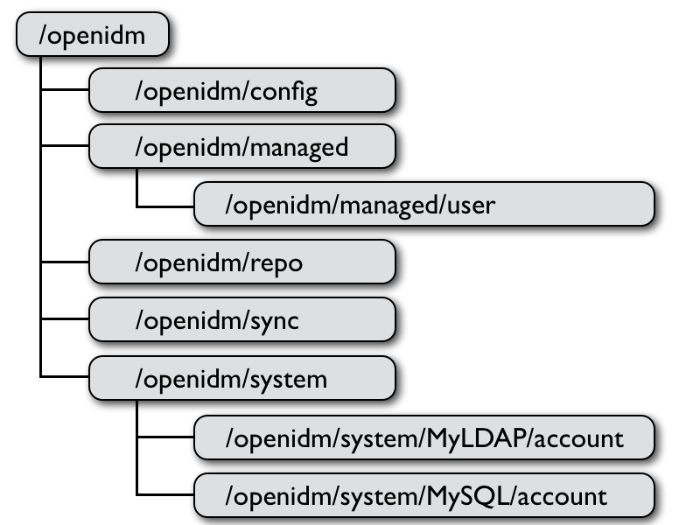
OpenIDM stores managed objects in the repository, and exposes them under
/openidm/managed. System objects on external resources are exposed under/openidm/system.By default, OpenIDM synchronizes all objects matching those defined in the connector configuration for the resource. Many connectors let you limit the scope of objects the connector accesses. For example, the LDAP connector lets you specify base DNs and LDAP filters so you need not access every entry in the directory. Yet, OpenIDM also lets you filter what is considered a valid source or valid target for synchronization by using JavaScript code. To apply these filters, use the
validSource, andvalidTargetproperties in your mapping.- validSource
A script that determines if a source object is valid to be mapped. The script yields a boolean value:
trueindicates the source object is valid;falsecan be used to defer mapping until some condition is met. In the root scope, the source object is provided in the"source"property. If the script is not specified, then all source objects are considered valid.{ "validSource": { "type": "text/javascript", "source": "source.ldapPassword != null" } }- validTarget
A script used during reconciliation's second phase, that determines if a target object is valid to be mapped. The script yields a boolean value:
trueindicates the target object is valid;falseindicates that the target object should not be included in reconciliation. In the root scope, the source object is provided in the"target"property. If the script is not specified, then all target objects are considered valid for mapping.{ "validTarget": { "type": "text/javascript", "source": "target.employeeType == 'internal'" } }
During synchronization, your scripts always have access to a
sourceobject and atargetobject. Examples already shown in this section usesource.attributeNameto retrieve attributes from the source objects. Your scripts can also write to target attributes usingtarget.attributeNamesyntax.{ "onUpdate": { "type": "text/javascript", "source": "if ((source.email != null) {target.mail = source.email;}" } }See the Scripting Reference appendix for more on scripting.
6.3.1. Using Encrypted Values
OpenIDM supports reversible encryption of attribute values for managed objects. Attribute values to encrypt include passwords (if passwords are not already encrypted on the external resource, which would usually exclude them from the synchronization process, see the chapter about Passwords ), and also authentication questions, credit card numbers, and social security numbers.
You configure encryption in the managed object configuration. The file
to edit is openidm/conf/managed.json. The following
example shows a managed object configuration that encrypts and decrypts
securityAnswer, ssn, and
password attributes using the default symmetric
key, and additional scripts for extra passwords.
{
"objects": [
{
"name": "user",
"properties": [
{
"name": "securityAnswer",
"encryption": {
"key": "openidm-sym-default"
}
},
{
"name": "ssn",
"encryption": {
"key": "openidm-sym-default"
}
},
{
"name": "password",
"encryption": {
"key": "openidm-sym-default"
}
}
],
"onStore": {
"type": "text/javascript",
"file": "script/encryptExtraPassword.js"
},
"onRetrieve": {
"type": "text/javascript",
"file": "script/decryptExtraPassword.js"
}
}
]
}Do not use the default symmetric key,
openidm-sym-default, in production. See the chapter on
Securing
& Hardening OpenIDM for instructions on adding your
own symmetric key.
6.3.2. Constructing & Manipulating Attributes
OpenIDM lets you construct and manipulate attributes using scripts triggered when an object is created (onCreate), updated (onUpdate), or deleted (onDelete), or when a link is created (onLink), or removed (onUnlink).
The following example derives a DN for an LDAP entry when the entry is created in the internal repository.
{
"onCreate": {
"type": "text/javascript",
"source":
"target.dn = 'uid=' + source.uid + ',ou=people,dc=example,dc=com'"
}
}6.3.3. Reusing Links
When two mappings exist to sync the same objects bidirectionally,
you can use the links property in one mapping to have
OpenIDM use the same internally managed link for both mappings. Otherwise,
if no links property is specified, OpenIDM maintains a
link for each mapping.
The following excerpt shows two mappings, one from MyLDAP accounts
to managed users, and another from managed users to MyLDAP accounts. In
the second mapping, the link property tells OpenIDM
to reuse the links created in the first mapping, rather than create new
links.
{
"mappings": [
{
"name": "systemMyLDAPAccounts_managedUser",
"source": "system/MyLDAP/account",
"target": "managed/user"
},
{
"name": "managedUser_systemMyLDAPAccounts",
"source": "managed/user",
"target": "system/MyLDAP/account",
"links": "systemMyLDAPAccounts_managedUser"
}
]
}6.4. Synchronization Situations & Actions
During synchronization, OpenIDM categorizes objects by situation. Situations are characterized by whether an object exists on a source or target system, whether OpenIDM has registered a link between the source object and the target object, and whether the object is considered valid. OpenIDM takes action depending on the situation.
You can define actions for particular situations in the
policies section of a synchronization mapping, as
shown in the following excerpt.
{
"policies": [
{
"situation": "CONFIRMED",
"action": "UPDATE"
},
{
"situation": "FOUND",
"action": "IGNORE"
},
{
"situation": "ABSENT",
"action": "CREATE"
},
{
"situation": "AMBIGUOUS",
"action": "IGNORE"
},
{
"situation": "MISSING",
"action": "IGNORE"
},
{
"situation": "UNQUALIFIED",
"action": "IGNORE"
},
{
"situation": "UNASSIGNED",
"action": "IGNORE"
}
]
}If you do not define a policy for a particular situation, OpenIDM takes the default action for the situation.
The situations and their corresponding actions are described in the sections below.
6.4.1. Synchronization Situations
OpenIDM performs synchronization action in two phases. First, OpenIDM performs the so called source reconciliation, where OpenIDM accounts for source objects and associated links based on the mapping configured. Second, OpenIDM runs the target reconciliation, where OpenIDM iterates over the target objects not processed in the first phase.
During reconciliation OpenIDM builds three lists, assigning values to the objects to reconcile.
All valid objects from the source
OpenIDM assigns valid source objects
qualifies=1. Invalid objects, including those not found in the source system, and those filtered out by the script specified in thevalidSourceproperty getqualifies=0.All records from the appropriate link table
Objects with corresponding links in the link table of the repository get
link=1. Objects without corresponding links getlink=0.All valid objects on the target system
Object found in the target system get
target=1. Objects not found in the target system gettarget=0.
Based on the values assigned to objects during source reconciliation, OpenIDM assigns situations, listed here with their default actions.
- "CONFIRMED" (qualifies=1, link=1, target=1)
The mapping qualifies for a target object, and a link to an existing target object was found. Detected during change events and reconciliation. Default action: "UPDATE".
- "FOUND" (qualifies=1, link=0, target=1)
The mapping qualifies for a target object, there is no link to a target object, and there is a single target object, correlated by the logic found in the correlationQuery. Detected during change events and reconciliation. Default action: "UPDATE".
- "ABSENT" (qualifies=1, link=0, target=0)
The mapping qualifies for a target object, there is no link to a target object, and there is no correlated target object found. Detected during change events and reconciliation. Default action: "CREATE".
- "AMBIGUOUS" (qualifies=1, link=0, target>1)
The mapping qualifies for a target object, there is no link to a target object, but there is more than one correlated target object. Detected during source object changes and reconciliation. Default action: "EXCEPTION".
- "MISSING" (qualifies=1, link=1, target=0)
The mapping is qualified for a target object, and there is a qualified link to a target object, but the target object is missing. Only detected during reconciliation and source object changes in synchronous mappings. Default action: "EXCEPTION".
- "UNQUALIFIED" (qualifies=0, link=0 or 1, target=1 or >1)
The mapping is not qualified for a source object. There is one or more targets found through the correlation logic. Detected during change events and reconciliation. Default action: "DELETE".
- "SOURCE_IGNORED" (qualifies=0, link=0, target=0)
The source object is unqualified (by validSource), no link, no target is found. Detected during source object changes and reconciliation. Default action: "IGNORE".
Based on the values assigned to objects during target reconciliation, OpenIDM assigns situations, listed here with their default actions.
- "TARGET_IGNORED" (qualifies=0)
During target reconciliation the target becomes unqualified by the "validTagrt" script. Only detected during reconciliation. Default action: "IGNORE"
- "UNASSIGNED" (qualifies=1, link=0)
A target object exists for which there is no link. Only detected during reconciliation. Default action: "EXCEPTION".
- "CONFIRMED" (qualifies=1, link=1, source=1)
The mapping qualifies for a target object, and a link to a source object exists. Detected only during reconciliation. Default action: "UPDATE".
- "UNQUALIFIED" (qualifies=0, link=1, source=1, but source does not qualify)
The mapping is not qualified (by validTarget) for a target object, and there is a link from an existing source object where the source exists. Detected during change events and reconciliation. Default action: "DELETE".
- SOURCE_MISSING (qualifies=1, link=1, source=0)
The target qualifies and a link is found. But the source object is missing. Only detected during reconciliation. Default action: "EXCEPTION".
The following sections reiterate in detail how OpenIDM assigns situations during each of the two synchronization phases.
6.4.2. Source Reconciliation
OpenIDM starts reconciliation and LiveSync by reading a list of
objects from the resource. For reconciliation, the list includes all
objects available through the connector. For LiveSync, the list contains
only changed objects. The connector can filter objects out of the list, too.
You can filter objects out of the list by using the
validSource property.
OpenIDM then iterates over the list, checking each entry against the
validSource filter, classifying objects according to
their situations as described in Section 6.4.1, "Synchronization Situations". OpenIDM
uses the list of links for the current mapping to classify objects. Finally,
OpenIDM executes the action configured for the situation.
The following table shows how OpenIDM assigns the appropriate situation during source reconciliation, depending on whether a valid source exists (Source Qualifies), whether a link with the appropriate type exists in the repository (Link Exists), and how many target objects are found either based on links or correlation results.
| Source Qualifies? | Link Exists? | Target Objects Found[a] | Situation | ||||
|---|---|---|---|---|---|---|---|
| Yes | No | Yes | No | 0 | 1 | > 1 | |
| X | X | X | SOURCE_IGNORED | ||||
| X | X | X | UNQUALIFIED | ||||
| X | X | X | UNQUALIFIED | ||||
| X | X | X | UNQUALIFIED | ||||
| X | X | X | UNQUALIFIED | ||||
| X | X | X | UNQUALIFIED | ||||
| X | X | X | ABSENT | ||||
| X | X | X | FOUND | ||||
| X | X | X | AMBIGUOUS | ||||
| X | X | X | MISSING | ||||
| X | X | X | CONFIRMED | ||||
[a] If no link exists for the source object, then OpenIDM executes a correlation query. | |||||||
6.4.3. Target Reconciliation
During source reconciliation, OpenIDM cannot detect situations where
no source object exists, such as the UNASSIGNED situation. When no source
object exists, OpenIDM detects the situation during the second
reconciliation phase, target reconciliation. During target reconciliation,
OpenIDM iterates over all target objects that do not have a representation
on the source, checking each object against the
validTarget filter, determining the appropriate situation,
and executing the action configured for the situation.
The following table shows how OpenIDM assigns the appropriate situation during target reconciliation, depending on whether a valid target exists (Target Qualifies), whether a link with an appropriate type exists in the repository (Link Exists), whether a source object exists (Source Exists), and whether the source object qualifies (Source Qualifies). Not all situations assigned during source reconciliation are assigned during target reconciliation.
| Target Qualifies? | Link Exists? | Source Exists? | Source Qualifies? | Situation | ||||
|---|---|---|---|---|---|---|---|---|
| Yes | No | Yes | No | Yes | No | Yes | No | |
| X | TARGET_IGNORED | |||||||
| X | X | X | UNASSIGNED | |||||
| X | X | X | X | CONFIRMED | ||||
| X | X | X | X | UNQUALIFIED | ||||
| X | X | X | SOURCE_MISSING | |||||
6.4.4. Synchronization Actions
Once OpenIDM has assigned a situation to an object, OpenIDM takes the actions configured in the mapping. If no action is configured, then OpenIDM takes the default action for the situation. OpenIDM supports the following actions.
- "CREATE"
Create and link a target object.
- "UPDATE"
Link and update a target object.
- "DELETE"
Delete and unlink the target object.
- "LINK"
Link the correlated target object.
- "UNLINK"
Unlink the linked target object.
- "EXCEPTION"
Flag the link situation as an exception.
- "IGNORE"
Do not change the link or target object state.
6.5. Correlation Queries
Every time OpenIDM creates an object through synchronization, it creates a link between the source and target objects. OpenIDM then uses the link to determine the object's situation during later synchronization operations.
Initial, bulk synchronization operations can involve correlating many objects that exist both on source and target systems. In this case, OpenIDM uses correlation queries to find target objects that already exist, and that correspond to source objects. For the target objects that match a correlation query, OpenIDM needs only to create a link, rather than a new target object.
Correlation queries run against target resources. The query syntax therefore depends on the target system, and is either specific to the data store underlying the OpenIDM repository, or to OpenICF query capabilities.
6.5.1. Managed Object as Correlation Query Target
Queries on managed objects in the repository must be defined in the
configuration file for the repository, which is either
openidm/conf/repo.orientdb.json, or
openidm/conf/repo.jdbc.json.
The following example shows a correlation query defined in
openidm/conf/repo.orientdb.json.
"for-userName" : "SELECT * FROM ${_resource} WHERE userName = '${uid}'"The following correlation query example shows the JavaScript to call
the query defined for OrientDB. The _query-id property
value matches the name of the query specified in
openidm/conf/repo.orientdb.json,
for-userName. The source.name value
replaces ${uid} in the query. OpenIDM replaces
${_resource} in the query with the name of table that
holds managed objects.
{
"correlationQuery": {
"type": "text/javascript",
"source":
"var query = {'_query-id' : 'for-userName', 'uid' : source.name}; query;"
}
}The query can return zero or more objects, so the situation OpenIDM assigns to the source object depends on the number of target objects returned.
With a JDBC-based repository, the query defined in
openidm/conf/repo.jdbc.json is more complex due
to how the tables are indexed. The correlation query you define in
openidm/conf/sync.json is the same, however.
6.5.2. System Object as Correlation Query Target
Correlation queries on system objects access the connector. The connector then executes the query on the external resource.
Your correlation query JavaScript must return a map holding a generic query with the following elements.
A condition such as "Equals"
The naming attribute to compare on the system object. In the example that follows, the naming attribute is
uid.The value from the source object to use in the search filter. You set this as the value of the
valueproperty, which takes an array. In the example that follows, the value to use in the search filter issource.userName.
varmap={"query": {"Equals": {"field": "uid", "values": [ source.userName ]}}};
map;6.6. Advanced Data Flow Configuration
Section 6.3, "Basic Data Flow Configuration" shows how to trigger scripts when objects are created and updated. Other situations require you to trigger scripts in response to other synchronization actions. For example, you might not want OpenIDM to delete a managed user directly when an external account is deleted, but instead unlink the objects and deactivate the user in another resource. (Alternatively, you might delete the object in OpenIDM but nevertheless execute a script.) The following example shows a more advanced mapping configuration.
{
"mappings": [
{
"name": "systemLdapAccount_managedUser",
"source": "system/ldap/account",
"target": "managed/user",
"validSource": {
"type": "text/javascript",
"file": "script/isValid.js"
},
"correlationQuery": {
"type": "text/javascript",
"file": "script/ldapCorrelationQuery.js"
},
"properties": [
{
"source": "uid",
"transform": {
"type": "text/javascript",
"source": "source.toLowerCase()"
},
"target": "userName"
},
{
"source": "",
"transform": {
"type": "text/javascript",
"source": "if (source.myGivenName)
{source.myGivenName;} else {source.givenName;}"
},
"target": "givenName"
},
{
"source": "",
"transform": {
"type": "text/javascript",
"source": "if (source.mySn)
{source.mySn;} else {source.sn;}"
},
"target": "familyName"
},
{
"source": "cn",
"target": "fullname"
},
{
"comment": "Multi-valued in LDAP, single-valued in AD.
Retrieve first non-empty value.",
"source": "title",
"transform": {
"type": "text/javascript",
"file": "script/getFirstNonEmpty.js"
},
"target": "title"
},
{
"condition": {
"type": "text/javascript",
"source": "var clearObj = openidm.decrypt(object);
((clearObj.password != null) &&
(clearObj.ldapPassword != clearObj.password))"
},
"transform": {
"type": "text/javascript",
"source": "source.password"
},
"target": "__PASSWORD__"
}
],
"onCreate": {
"type": "text/javascript",
"source": "target.ldapPassword = null;
target.adPassword = null;
target.password = null;
target.ldapStatus = 'New Account'"
},
"onUpdate": {
"type": "text/javascript",
"source": "target.ldapStatus = 'OLD'"
},
"onUnlink": {
"type": "text/javascript",
"file": "script/triggerAdDisable.js"
},
"policies": [
{
"situation": "CONFIRMED",
"action": "UPDATE"
},
{
"situation": "FOUND",
"action": "UPDATE"
},
{
"situation": "ABSENT",
"action": "CREATE"
},
{
"situation": "AMBIGUOUS",
"action": "EXCEPTION"
},
{
"situation": "MISSING",
"action": "EXCEPTION"
},
{
"situation": "UNQUALIFIED",
"action": "UNLINK"
},
{
"situation": "UNASSIGNED",
"action": "EXCEPTION"
}
]
}
]
}Here is the complete list of properties you can use as hooks in mapping configurations to call scripts.
- Triggered by Situation
onCreate, onUpdate, onDelete, onLink, onUnlink
- Object Filter
vaildSource, validTarget
- Correlating Objects
correlationQuery
- Triggered on Reconciliation
result
- Scripts Inside Properties
condition, transform
Your scripts can get data from any connected system at any time by
using the openidm.read(id) function, where
id is the identifier of the object to read.
The following example reads a managed user object from the repository.
repoUser = openidm.read("managed/user/ddoe);The following example reads an account from an external LDAP resource.
externalAccount = openidm.read("system/ldap/account/ddoe");6.7. Alternative Mappings
Mappings for synchronization are usually stored in
openidm/conf/sync.json for reconciliation, LiveSync,
and for pushing changes made to managed objects to external resources.
You can, however, provide alternative mappings for scheduled reconciliation
by adding the mapping to the scheduler configuration instead of referencing
the sync.json mapping.
{
"enabled": true,
"type": "cron",
"schedule": "0 08 16 * * ?",
"invokeService": "sync",
"invokeContext": {
"action": "reconcile",
"mapping": {
"name": "CSV_XML",
"source": "system/Ldap/account",
"target": "managed/user",
"properties": [
{
"source": "firstname",
"target": "firstname"
},
...
],
"policies": [...]
}
}
}Chapter 7. Scheduling Synchronization
OpenIDM provides scheduling for synchronization operations such as LiveSync and reconciliation. You schedule the operations using cron-like syntax.
This chapter describes scheduling for reconciliation and LiveSync. Yet, you can use OpenIDM's scheduler service to schedule other events, too. See the Scheduler Reference appendix for details.
You configure the scheduler through JSON objects. The corresponding
configuration file names take the form
openidm/conf/[org.forgerock.openidm.]scheduler-schedule-name.json, where
[org.forgerock.openidm.] is optional and added
automatically when OpenIDM reads the configuration, and
schedule-name is the logical name for the
scheduled operation, such as
reconcile_systemXmlAccounts_managedUser.
7.1. Scheduler Configuration
The scheduler configuration file,
openidm/conf/[org.forgerock.openidm.]scheduler-schedule-name.json has the following format.
{
"enabled" : true,
"type" : "cron",
"startTime" : "(optional) time",
"endTime" : "(optional) time",
"schedule" : "cron expression",
"timeZone" : "(optional) time zone",
"invokeService" : "service identifier",
"invokeContext" : "service specific context info"
}The optional properties
"startTime","endTime", and"timeZone"properties can be absent, or empty.When specifying times and dates, use ISO 8601 format,
YYYY-MM-DDThh:mm:ss.OpenIDM relies on the Quartz Scheduler. The cron expression to use is described in the CronTrigger Tutorial and in Lesson 6: CronTrigger.
The
"invokeService"property takes either"sync"for reconciliation or"provisioner"for LiveSync.You can also specify the service identifier by its full name as in
"invokeService" : "org.forgerock.openidm.sync".The
"invokeContext"property depends on the setting for"invokeService".For LiveSync,
"source"takes an external resource name and object type.{ "invokeService": "provisioner", "invokeContext": { "action": "liveSync", "source": "system/ldap/account" } }For reconciliation,
"mapping"takes the name of the mapping configured inopenidm/conf/sync.json.{ "invokeService": "sync", "invokeContext": { "action": "reconcile", "mapping": "systemLdapAccounts_managedUser" } }
For reconciliation, you can define the mapping in two ways.
Referencing the mapping by its name in
sync.jsonas shown in the example above. The mapping must exist in thesync.jsonfile.Configuring the mapping in the scheduler configuration by using the
"mapping"property as shown in the example in Alternative Mappings Location.
7.2. Scheduler Examples
The following example shows a schedule for reconciliation that
is not enabled. When enabled ("enabled" : true,),
reconciliation runs every 30 minutes, starting on the hour.
{
"enabled": false,
"type": "cron",
"schedule": "0 0/30 * * * ?",
"invokeService": "sync",
"invokeContext": {
"action": "reconcile",
"mapping": "systemLdapAccounts_managedUser"
}
}The following example shows a schedule for LiveSync enabled to run every 15 seconds, starting at the beginning of the minute.
{
"enabled": false,
"type": "cron",
"schedule": "0/15 * * * * ?",
"invokeService": "provisioner",
"invokeContext": {
"action": "liveSync",
"source": "system/ldap/account"
}
}Chapter 8. Managing Passwords
OpenIDM provides password management features that help you enforce password policies, limit the number of passwords users must remember, and let users reset and change their passwords.
8.1. Enforcing Password Policy
A password policy is a set of rules defining what sequence of characters constitutes an acceptable password. Acceptable passwords generally are too complex for users or automated programs to generate or guess.
Password policies set requirements for password length, character sets that passwords must contain, dictionary words and other values that passwords must not contain. Password policies also require that users not reuse old passwords, and that users change their passwords on a regular basis.
OpenIDM can enforce password policy rules by applying validation rules to attributes of managed user objects. Suppose you want to rule out use of the following user passwords.
password12345612345678qwertyabc123
You could include the following configuration in
openidm/conf/managed.json to validate passwords.
{
"objects" : [
{
"name" : "user",
"properties" : [
{
"name" : "password",
"encryption" : {
"key" : "openidm-sym-default"
}
}
],
"onValidate" : {
"type" : "text/javascript",
"file" : "script/password-validator.js"
}
}
]
}The corresponding script,
openidm/script/password-validator.js, returns
true if the password is valid. For example, the following
script checks that the password is not one of those listed above.
const dictionary = ['password','123456','12345678', 'qwerty', 'abc123'];
function isValidPassword() {
var cleartextObject = openidm.decrypt(object);
for (var i = 0; i < dictionary.length; i++) {
if (cleartextObject.password == dictionary[i]) {
throw "Password Policy Violation Exception";
};
};
};
isValidPassword();To try this script with the default example, update
openidm/conf/managed.json as shown above, change the
sample user's password in
openidm/samples/sample1/data/xmlConnectorData.xml to
something invalid such as 123456, and add a mapping for
the password property to openidm/conf/sync.json:
"properties" : [
{
"source" : "description",
"target" : "description"
},
{
"source" : "firstname",
"target" : "givenName"
},
{
"source" : "email",
"target" : "email"
},
{
"source" : "lastname",
"target" : "familyName"
},
{
"source" : "name",
"target" : "userName"
},
{
"source" : "password",
"target" : "password"
},
{
"source" : "name",
"target" : "_id"
}
],
In addition remove "flags" :
["NOT_READABLE","NOT_RETURNED_BY_DEFAULT"] from the password
property in the provisioner.openicf-xml.json
file.
The script called for onValidate lets you define
rules to validate a property's value before OpenIDM stores the object.
If the value violates the rules, OpenIDM throws an exception.
The following excerpt from
openidm/logs/openidm0.log.0 shows the exception
when trying to reconcile a user having an invalid password.
Jan 16, 2012 10:21:11 AM org.forgerock.openidm.sync.impl.ObjectMapping createTargetObject WARNING: Failed to create target object org.forgerock.openidm.objset.ForbiddenException: Password Policy Violation Exception
The password validation mechanism can apply in many situations.
- Password change and password reset
Password change involves changing a user or account password in accordance with password policy. Password reset involves setting a new user or account password on behalf of a user.
You can configure OpenIDM to control password values as they are provisioned as shown in the previous examples.
To change the default administrative user password,
openidm-admin, see the procedure, To Replace the Default User & Password, for instructions.- Password recovery
Password recovery involves recovering a password or setting a new password when the password has been forgotten.
OpenIDM can provide a self-service end user interface for password changes, password recovery, and password reset.
- Password comparisons with dictionary words
You can add dictionary lookups to prevent use of password values that match dictionary words.
- Password history
You can add checks to prevent reuse of previous password values
- Password expiration
You can configure OpenIDM to call a workflow that ensures users are able to change expiring or to reset expired passwords.
8.2. Password Synchronization
Password synchronization intercepts user password changes, and ensures uniform password changes across resources that store the password. Following password synchronization, the user authenticates using the same password on each resource. No centralized directory or authentication server is required for performing authentication. Password synchronization reduces the number of passwords users need to remember, so they can use fewer, stronger passwords.
OpenIDM can propagate passwords to the resources storing a user's
password. OpenIDM can intercept and synchronize passwords changed natively
on OpenDJ and Active Directory. See the example in
samples/misc/managed.json where you installed OpenIDM
for a sample password synchronization configuration.
Before using the sample, you must set up OpenDJ and Active Directory,
and adjust the password attributes, set in the sample as
ldapPassword for OpenDJ, adPassword
for Active Directory, and password for the internal
OpenIDM password. Also, either set up password policy enforcement on OpenDJ
or Active Directory rather than OpenIDM, or ensure that all password policies
enforced are identical to prevent password updates on one resource from being
rejected by OpenIDM or by another resource.
Also set up password synchronization plugins for OpenDJ and for Active Directory. The password synchronization plugins help by intercepting password changes on the resource before the passwords are stored in encrypted form. The plugins then send intercepted password values to OpenIDM over an encrypted channel.
Before you start, make sure you configure OpenDJ to communicate over LDAPS as described in the OpenDJ documentation.
The following steps install the plugin in OpenDJ directory server
running on the same host as OpenIDM. If you run OpenDJ on a different host
use the fully qualified domain name rather than localhost,
and use your certificates rather than the example.
Import the self-signed OpenIDM certificate into the trust store for OpenDJ.
$ cd /path/to/OpenDJ/config $ keytool -import -alias openidm-localhost -keystore truststore -storepass `cat keystore.pin` -file /path/to/openidm/samples/security/openidm-localhost-cert.txt Owner: CN=localhost, O=OpenIDM Self-Signed Certificate Issuer: CN=localhost, O=OpenIDM Self-Signed Certificate Serial number: 4e4bc38e Valid from: Wed Aug 17 15:35:10 CEST 2011 until: Tue Aug 17 15:35:10 CEST 2021 Certificate fingerprints: MD5: B8:B3:B4:4C:F3:22:89:19:C6:55:98:C5:DF:47:DF:06 SHA1: DB:BB:F1:14:55:A0:53:80:9D:62:E7:39:FB:83:15:DA:60:63:79:D1 Signature algorithm name: SHA1withRSA Version: 3 Trust this certificate? [no]: yes Certificate was added to keystore
Download the OpenDJ password synchronization plugin, OpenIDM Agents - OpenDJ 1.0.0, from the OpenIDM download page.
Unzip the module delivery.
$ unzip ~/Downloads/opendj-accountchange-handler-1.0.0-SNAPSHOT.zip creating: opendj/ creating: opendj/config/ creating: opendj/config/schema/ ...
Copy files to the directory where OpenDJ is installed.
$ cd opendj $ cp -r * /path/to/OpenDJ/
Restart OpenDJ to load the additional schema from the module.
$ cd /path/to/OpenDJ/bin $ ./stop-ds --restart
Add the configuration provided to OpenDJ's configuration.
$ ./ldapmodify --port 1389 --hostname `hostname` --bindDN "cn=Directory Manager" --bindPassword "password" --defaultAdd --filename ../config/openidm-pwsync-plugin-config.ldif Processing ADD request for cn=OpenIDM Notification Handler, cn=Account Status Notification Handlers,cn=config ADD operation successful for DN cn=OpenIDM Notification Handler ,cn=Account Status Notification Handlers,cn=config
Restart OpenDJ.
$ ./stop-ds --restart ... [16/Jan/2012:15:55:47 +0100] category=EXTENSIONS severity=INFORMATION msgID=1049147 msg=Loaded extension from file '/path/to/OpenDJ/lib/extensions /opendj-accountchange-handler-1.0.0.jar' (build <unknown>, revision <unknown>) ... [16/Jan/2012:15:55:51 +0100] category=CORE severity=NOTICE msgID=458891 msg=The Directory Server has sent an alert notification generated by class org.opends.server.core.DirectoryServer (alert type org.opends.server.DirectoryServerStarted, alert ID 458887): The Directory Server has started successfully
Enable the plugin for the appropriate password policy.
The following command enables the plugin for the default password policy.
$ ./dsconfig set-password-policy-prop --port 4444 --hostname `hostname` --bindDN "cn=Directory Manager" --bindPassword password --policy-name "Default Password Policy" --set account-status-notification-handler:"OpenIDM Notification Handler" --trustStorePath ../config/admin-truststore --no-prompt
You install the plugin on Active Directory primary domain controllers (PDCs) to intercept password changes, and send the password values to OpenIDM over an encrypted channel. You must have Administrator privileges to install the plugin. In a clustered Active Directory environment, you must also install the plugin on all PDCs.
Download the Active Directory password synchronization plugin, OpenIDM Agents - AD 2.0.1, from the OpenIDM download page.
Unzip the plugin, and double-click
setup.exeto launch the installation wizard.Complete the installation with the help of the following hints.
- CDDL license agreement
You must accept the agreement to proceed with the installation.
- OpenIDM URL
URL where OpenIDM is deployed such as
https://openidm.example.com:8444/openidmfor SSL mutual authentication- Private Key alias
Alias used for the OpenIDM certificate also stored in the
keystore.jceksfile, such asopenidm-localhostused for evaluation- Private Key password
Password to access the PFX keystore file, such as
changeitfor evaluation. PFX files contain encrypted private keys, certificates used for authentication and encryption.- Directory poll interval (seconds)
Number of seconds between calls to check that Active Directory is available, such as 60
- Query ID parameter
Query identifier configured in OpenIDM the
openidm/conf/repo.*.jsonfile. Usefor-userNamefor evaluation.- OpenIDM user password attribute
Password attribute for the
managed/userobject to which OpenIDM applies password changes- OpenIDM user search attribute
The
sAMAccountNamevalue holder attribute name in the query definition. For example,"SELECT * FROM ${_resource} WHERE userName = '${uid}'". Useuidfor the evaluation.- Select Certificate File
The PKCS 12 format PFX file containing the certificate used to encrypt communications with OpenIDM. Use
openidm/samples/security/openidm-localhost.p12for evaluation.- Select Output Directory
Select a secure directory where the password changes are queued. The queue contains the encrypted passwords. Yet, the server has to prevent access to this folder except access by the
Password Sync service. The path name cannot include spaces.- Select Log Directory
The plugin stores logs in the location you select. The path name cannot include spaces.
- Select Destination Location
Setup installs the plugin in the location you select, by default
C:\Program Files\OpenIDM Password Sync.
After running the installation wizard, restart the computer.
If you must change any settings after installation, access settings using the Registry Editor under HKEY_LOCAL_MACHINE > SOFTWARE > ForgeRock > OpenIDM > PasswordSync.
Follow these steps to configure OpenIDM to access password changes from the directory server.
Add the directory server certificate to the OpenIDM trust store so that OpenIDM knows to trust the directory server during mutual authentication.
The following commands show how to do this with the default OpenDJ and OpenIDM settings.
$ cd /path/to/OpenDJ/config/ $ keytool -keystore keystore -storepass `cat keystore.pin` -export -alias server-cert > /tmp/opendj.crt $ cd /path/to/openidm/security/ $ keytool -import -alias opendj-server-cert -file /tmp/opendj.crt -keystore truststore -storepass changeit -trustcacerts Owner: CN=localhost.localdomain, O=OpenDJ Self-Signed Certificate Issuer: CN=localhost.localdomain, O=OpenDJ Self-Signed Certificate Serial number: 4f143976 Valid from: Mon Jan 16 15:51:34 CET 2012 until: Wed Jan 15 15:51:34 CET 2014 Certificate fingerprints: MD5: 7B:7A:75:FC:5A:F0:65:E5:84:43:6D:10:B9:EA:CC:F0 SHA1: D1:C6:C9:8A:EA:09:FD:1E:48:BB:B2:F5:95:41:50:2C:AB:4D:0F:C9 Signature algorithm name: SHA1withRSA Version: 3 Trust this certificate? [no]: yes Certificate was added to keystore
Add the configuration to managed objects to handle password synchronization.
You can find an example for synchronization with both OpenDJ and Active Directory in
samples/misc/managed.json, JavaScript lines folded for readability:{ "objects": [ { "name": "user", "properties": [ { "name": "ldapPassword", "encryption": { "key": "openidm-sym-default" } }, { "name": "adPassword", "encryption": { "key": "openidm-sym-default" } }, { "name": "password", "encryption": { "key": "openidm-sym-default" } } ], "onUpdate": { "type": "text/javascript", "source": "if (newObject.ldapPassword != oldObject.ldapPassword) { newObject.password = newObject.ldapPassword } else if (newObject.adPassword != oldObject.adPassword) { newObject.password = newObject.adPassword }" } } ] }This sample assumes you define the password as
ldapPasswordfor OpenDJ, andadPasswordfor Active Directory.When you change a password on the directory server and run reconciliation, you notice the value changes in OpenIDM.
$ tail -f openidm/audit/activity.csv | grep bjensen ...userName=bjensen, ... password={$crypto={...data=tEsy7ZXo6nZtEqzW/uVE/A==... ...userName=bjensen, ... password={$crypto={...data=BReT79lnQEPcvfQG3ibLpg==...
Chapter 9. Managing Authentication, Authorization & RBAC
OpenIDM currently provides a simple, yet flexible authentication and authorization mechanism based on REST interface URLs and on roles stored in the repository.
9.1. OpenIDM Users
OpenIDM distinguishes between internal users and managed users.
9.1.1. Internal Users
OpenIDM sets up two internal users by default, anonymous and openidm-admin. OpenIDM separates these accounts from all other accounts to protect them from any reconciliation or sync processes. You can add or remove internal users at any time.
- anonymous
This user serves to access OpenIDM anonymously, for users who do not have their own accounts. The anonymous user is primarily intended to allow self-registration.
OpenIDM stores the anonymous user's password,
amonymous, in clear text in the repository internal user table. The password is not considered to be secret.- openidm-admin
This user serves as the super administrator. After installation, the
openidm-adminuser has full access, and provides a fall back in case other users are locked out. Do not useopenidm-adminfor normal tasks. Usually no one is associated with theopenidm-adminuser, so audit log records pertaining toopenidm-admindo not reflect the actions of any real person.OpenIDM encrypts the password,
openidm-admin, by dfault. Change the password immediately after installation. For instructions, see To Replace the Default User & Password.
OpenIDM stores internal users and their role membership in a table
in the repository called internaluser when implemented
in MySQL.
9.1.2. Managed Users
External users that OpenIDM manages are referred to as managed users.
OpenIDM stores managed users in the managed objects table of the repository,
called managedobjects when implemented in MySQL. A second
table, managedobjectproperties in MySQL, serves as the
index table.
By default, the attribute names for managed user login and password
are email and password,
respectively.
9.2. Authentication
OpenIDM does not allow access to the REST interface unless you
authenticate. If a project requires anonymous access, to allow users to
self-register for example, then allow access by user
anonymous, password anonymous, as
described in Section 9.1.1, "Internal Users". In production, only
applications are expected to access the REST interface.
OpenIDM supports an improved authentication mechanism on the REST interface. The reason for not using standards, like basic authentication or form based authentication, is their leak of compatibility with AJAX.
- OpenIDM authentication with standard header fields
$ curl --user userName:password
This authentication is compatible with standard basic authentication except that it will not prompt for credentials if they are missing in the request.
- OpenIDM authentication with OpenIDM header fields
$ curl --header "X-OpenIDM-Username: openidm-admin" --header "X-OpenIDM-Password: openidm-admin"
For more details about the OpenIDM authentication mechanism please see Use Message Level Security .
You can change the attributes OpenIDM uses to store user login and
password values. The attribute names are shown in a database query
defined in
openidm/conf/repo.repo-type.json.
Two queries are defined by default.
credential-internaluser-queryUses the user object ID for login
credential-queryUses the user email attribute for login
The openidm/conf/authentication.json file defines
the currently active query as the value of the queryId
property. In the following example, credential-query is
active.
{
"queryId": "credential-query",
"queryOnResource": "managed/user",
"defaultUserRoles": [
"openidm-authorized"
]
}9.3. Roles
OpenIDM sets up the following roles by default.
- openidm-reg
Role for users accessing OpenIDM with the default anonymous account
- openidm-admin
OpenIDM administrator role
- openidm-authorized
Default role for any user authenticated with a user name and password
- openidm-cert
Default role for any user authenticated with mutual SSL authentication
You configure default roles assigned to successfully authenticated
users authentication using the defaultUserRoles property
in openidm/conf/authentication.json, which takes a list.
The default value is openidm-authorized.
{
"queryId": "credential-query",
"queryOnResource": "managed/user",
"defaultUserRoles": [
"openidm-authorized"
]
}9.4. Authorization
OpenIDM access control can be based on REST interface URLs.
The openidm/script/router-authz.js script
controls access to REST interface URLs. OpenIDM calls the script for each
request. The script either throws the string Access denied,
or nothing. If it throws Access denied, then OpenIDM
denies the request. The default script is shown below.
const allowCert = false;
function contains(a, o) {
if (typeof(a) != 'undefined' && a != null) {
for (var i = 0; i <= a.length; i++) {
if (a[i] === o) {
return true;
}
}
}
return false;
}
function allow() {
if (typeof(request.parent) === 'undefined' ||
request.parent.type != 'http') {
return true;
}
var roles = request.parent.security['openidm-roles'];
if (contains(roles, 'openidm-admin')) {
return true;
} else if (allowCert && contains(roles, 'openidm-cert')) {
return true;
} else {
return false;
}
}
if (!allow()) {
throw "Access denied";
}The script can be seen as having three parts: constants, functions, and a decision.
- constants
The constants can function as global switches, for example to toggle whether certificate-based authentication is allowed.
The example that follows shows a constant used to toggle whether anonymous authentication is allowed.
- functions
The default script defines two functions. The
allow()function is called by the final if-statement. Thecontains()function takes the list of roles assigned to an authenticated user, and checks whether the list contains the role specified as the second argument. If the list does contain the role, thencontains()returnstrue.- decision
The if-statement at the end of the script executes first. It calls the
allow()function, which calls other functions. Theallow()function returns true or false, triggering the behavior of the final if-statement.
The following example extends the script to filter out requests not
under /openidm/config or
/openidm/managed.
const allowCert = false;
const allowAnon = false;
function contains(a, o) {
if (typeof(a) != 'undefined' && a != null) {
for (var i = 0; i <= a.length; i++) {
if (a[i] === o) {
return true;
}
}
}
return false;
}
function matchesContext(path, context, allowRoot, allowSubcontext) {
if (allowRoot && path === context) {
return true;
}
if (allowSubcontext && path.substring(0, context.length + 1)
=== context + "/") {
return true;
}
return false;
}
function allow() {
if (typeof(request.parent) === 'undefined' ||
request.parent.type != 'http') {
return true;
}
// Restrict the URLs that are accessible externally
var path = request.parent.path;
if (!(matchesContext(path, "/openidm/config", true, true)
|| matchesContext(path, "/openidm/managed", false, true))) {
return false;
}
var roles = request.parent.security['openidm-roles'];
if (contains(roles, 'openidm-admin')) {
return true;
} else if (allowCert && contains(roles, 'openidm-cert')) {
return true;
} else if (allowAnon && contains(roles, 'openidm-reg')) {
return true;
} else {
return false;
}
}
if (!allow()) {
throw "Access denied";
}Compared to the default, this example has a second global constant,
allowAnon, used to allow or deny anonymous access. The
new constant serves in the allow() function when checking
for openidm-reg membership, the role for anonymous
users.
Furthermore this example includes an additional function,
matchesContext(), called from the
allow() function before the role test. The additional test
filters out all requests not to /openidm/config or below
/openidm/managed. The context root itself is excluded in
the latter call to avoid actions like patch by query on
/openidm/managed/user.
Chapter 10. Securing & Hardening OpenIDM
After following the guidance in this chapter, make sure that you test your installation to verify that it behaves as expected before putting it into production.
Out of the box, OpenIDM is set up for ease of development and deployment. When deploying OpenIDM in production, take the following precautions.
10.1. Use SSL and HTTPS
Disable plain HTTP access, included for development convenience, as described in the section titled Secure Jetty.
Use TLS/SSL to access OpenIDM, ideally with mutual authentication so that only trusted systems can invoke each other. TLS/SSL protects data on the wire. Mutual authentication with certificates imported into the applications' trust and key stores provides some confidence for trusting application access.
Augment this protect with message level security where appropriate.
10.2. Encrypt Data Internally & Externally
Beyond relying on end-to-end availability of TLS/SSL to protect data, OpenIDM also supports explicit encryption of data that goes on the wire. This can be important if the TLS/SSL termination happens prior to the final end point.
OpenIDM also supports encryption of data it puts into the repository, using a symmetric key. This protects against some attacks on the data store.
OpenIDM automatically encrypts sensitive data in configuration files, such as passwords. OpenIDM replaces clear text values when the system first reads the configuration file. Take care with configuration files having clear text values that OpenIDM has not yet read and updated.
10.3. Use Message Level Security
OpenIDM supports message level security, forcing authentication before granting access. Authentication works by means of a filter-based mechanism that lets you use either a HTTP Basic like mechanism or OpenIDM-specific headers, setting a cookie in the response that you can use for subsequent authentication. If you attempt to access OpenIDM URLs without the appropriate headers or session cookie, OpenIDM returns HTTP 401 Unauthorized.
The following examples show successful authentications.
$ curl
--dump-header /dev/stdout
--user openidm-admin:openidm-admin
"http://localhost:8080/openidm/managed/user/?_query-id=query-all-ids"
HTTP/1.1 200 OK
Set-Cookie: JSESSIONID=2l0zobpuk6st1b2m7gvhg5zas;Path=/
Expires: Thu, 01 Jan 1970 00:00:00 GMT
Content-Type: application/json; charset=UTF-8
Date: Wed, 18 Jan 2012 10:36:19 GMT
Accept-Ranges: bytes
Server: Restlet-Framework/2.0.9
Transfer-Encoding: chunked
{"query-time-ms":1,"result":[{"_id":"ajensen"},{"_id":"bjensen"}]}
$ curl
--dump-header /dev/stdout
--header "X-OpenIDM-Username: openidm-admin"
--header "X-OpenIDM-Password: openidm-admin"
"http://localhost:8080/openidm/managed/user/?_query-id=query-all-ids"
HTTP/1.1 200 OK
Set-Cookie: JSESSIONID=ixnekr105coj11ji67xcluux8;Path=/
Expires: Thu, 01 Jan 1970 00:00:00 GMT
Content-Type: application/json; charset=UTF-8
Date: Wed, 18 Jan 2012 10:36:40 GMT
Accept-Ranges: bytes
Server: Restlet-Framework/2.0.9
Transfer-Encoding: chunked
{"query-time-ms":0,"result":[{"_id":"ajensen"},{"_id":"bjensen"}]}
$ curl
--dump-header /dev/stdout
--header "Cookie: JSESSIONID=ixnekr105coj11ji67xcluux8"
"http://localhost:8080/openidm/managed/user/?_query-id=query-all-ids"
HTTP/1.1 200 OK
Content-Type: application/json; charset=UTF-8
Date: Wed, 18 Jan 2012 10:37:20 GMT
Accept-Ranges: bytes
Server: Restlet-Framework/2.0.9
Transfer-Encoding: chunked
{"query-time-ms":1,"result":[{"_id":"ajensen"},{"_id":"bjensen"}]}Notice that the last example uses the cookie OpenIDM set in the response to the penultimate request. You can also request one-time authentication without a session.
$ curl
--dump-header /dev/stdout
--header "X-OpenIDM-NoSession: true"
--header "X-OpenIDM-Username: openidm-admin"
--header "X-OpenIDM-Password: openidm-admin"
"http://localhost:8080/openidm/managed/user/?_query-id=query-all-ids"
HTTP/1.1 200 OK
Content-Type: application/json; charset=UTF-8
Date: Wed, 18 Jan 2012 10:52:27 GMT
Accept-Ranges: bytes
Server: Restlet-Framework/2.0.9
Transfer-Encoding: chunked
{"query-time-ms":1,"result":[{"_id":"ajensen"},{"_id":"bjensen"}]}To log out and destroy the session, send the specific OpenIDM header.
$ curl --dump-header /dev/stdout --header "Cookie: JSESSIONID=ixnekr105coj11ji67xcluux8" --header "X-OpenIDM-Logout: true" "http://localhost:8080/openidm/" HTTP/1.1 204 No Content
OpenIDM creates the openidm-admin user with password
openidm-admin by default. This internal user is stored in
OpenIDM's repository.
mysql> select objectid,roles from internaluser; +---------------+----------------------------------+ | objectid | roles | +---------------+----------------------------------+ | anonymous | openidm-reg | | openidm-admin | openidm-admin,openidm-authorized | +---------------+----------------------------------+ 2 rows in set (0.00 sec)
OpenIDM uses the internal table for authentication, and also to set
the roles for RBAC authorization of an authenticated user. The router
service, described in the Router
Service Reference appendix, enables you to apply filters
as shown in openidm/conf/router.json and the associated
script, openidm/script/router-authz.js. See the chapter
on Managing Authentication,
Authorization & RBAC for details.
10.4. Replace Default Security Settings
Default security settings facilitate evaluation. Change the default encryption key, and then replace the default user password
By default, OpenIDM uses an symmetric encryption key with alias
openidm-sym-default. Change this default key before
deploying OpenIDM in production.
Add the new key to the key store.
$ cd /path/to/openidm/ $ keytool -genseckey -alias new-sym-key -keyalg AES -keysize 128 -keystore security/keystore.jceks -storetype JCEKS Enter keystore password: Enter key password for <new-sym-key> (RETURN if same as keystore password): Re-enter new password: $
Also see
openidm/samples/security/keystore_readme.txt.Change the alias used in
openidm/conf/boot/boot.properties.
After changing the default encryption key, change at least the default user password.
Get the encrypted version of the new password.
$ cd /path/to/openidm/ $ echo \"newpwd\" > /tmp/newpwd.json $ java -jar bundle/json-crypto-cli-1.1.0.jar -encrypt -keystore security/keystore.jceks -storetype jceks -storepass changeit -alias "new-sym-key" -srcjson /tmp/newpwd.json { "$crypto": { "value": { "iv": "sL0KM93PmvvvaQQ8rP+QAQ==", "data": "eSH8YgeezoWsDDIvX1WQ2A==", "cipher": "AES/CBC/PKCS5Padding", "key": "new-sym-key" }, "type": "x-simple-encryption" } }Replace the user object in the
openidm/db/scripts/mysql/openidm.sqlscript before setting up MySQL as a repository for OpenIDM.Alternatively, replace the user in the internal user table.
10.5. Secure Jetty
Before running OpenIDM in production, edit the
openidm/conf/jetty.xml configuration to avoid
clear text HTTP. Opt instead for HTTPS either with or without mutual
authentication. To disable plain HTTP access, comment out the section in
openidm/conf/jetty.xml that enables HTTP on port
8080.
<!--
<Item>
<New class="org.eclipse.jetty.server.nio.SelectChannelConnector">
<Set name="host"><Property name="jetty.host" /></Set>
<Set name="port">8080</Set>
<Set name="maxIdleTime">300000</Set>
<Set name="Acceptors">2</Set>
<Set name="statsOn">false</Set>
<Set name="confidentialPort">8443</Set>
<Set name="lowResourcesConnections">20000</Set>
<Set name="lowResourcesMaxIdleTime">5000</Set>
</New>
</Item>
-->10.6. Protect Sensitive REST Interface URLs
Although the repository is accessible directly by default, since anything attached to the router is accessible with the default policy, avoid direct HTTP access in production. If you do not need such access, deny it in the authorization policy to reduce the attack surface.
Similarly deny direct HTTP access to system objects in production,
particularly access to action. As a rule of thumb, do not expose anything
not used in production. The main public interfaces over HTTP are
/openidm/managed/ and /openidm/config/.
Other URIs are triggered indirectly, or are for internal consumption.
See the chapter on Managing Authentication, Authorization & RBAC for an example showing how to protect sensitive URLs.
10.7. Protect Sensitive Files & Directories
Protect OpenIDM files from access by unauthorized users.
In particular, prevent other users from reading files in at least the
openidm/conf/boot/ and
openidm/security/ directories.
10.8. Obfuscate Bootstrap Information
OpenIDM uses the information in
conf/boot/boot.properties including the key store
password to start up. You can set an obfuscated version in the file, or
prompt for the password at start up time.
To generate obfuscated versions of a password, invoke
openidm-crypto-2.0.3.jar from
the openidm/ directory.
$ cd /path/to/openidm $ java -jar bundle/init/openidm-crypto-2.0.3.jar
This utility helps obfuscate passwords to prevent casual observation. It is not securely encrypted and needs further measures to prevent disclosure. Enter the password as shown.
OBF:1v2j1uum1xtv1zej1zer1xtn1uvk1v1v CRYPT:1206319abab995251d745b151b73131c
10.9. Remove or Protect Development & Debug Tools
Before deploying OpenIDM in production, remove or protect development
and debug tools, including the OSGi console exposed under
/system/console. Authentication for this console is not
integrated with authentication for OpenIDM.
To remove the OSGi console, remove the web console bundle,
org.apache.felix.webconsole-version.jar.
If you cannot remove the OSGi console, then protect it by overriding
the default admin:admin credentials. Create a file called
openidm/conf/org.apache.felix.webconsole.internal.servlet.OsgiManager.cfg
containing the user name and password to access the console in Java
properties file format.
username=user-name password=password
10.10. Protect the OpenIDM Repository
Use the JDBC repository. OrientDB is not yet supported for production use.
Use a strong password for the JDBC connection. Do not rely on default passwords.
Use a case sensitive database, particularly if you work with systems with different identifiers that match except for case. Otherwise correlation queries can pick up identifiers that should not be considered the same.
10.11. Adjust Log Levels
Leave log levels at INFO in production to ensure
that you capture enough information to help diagnose issues. See the chapter
on Configuring Server
Logs for more information.
At start up and shut down, INFO can produce many
messages. Yet, during stable operation, INFO generally
results in log messages only when coarse-grain operations such as
scheduled reconciliation start or stop.
10.12. Set Up Restart At System Boot
You can run OpenIDM in the background as a service (daemon), and add startup and shutdown scripts to manage the service at system boot and shutdown. For details see the section titled Startup & Shutdown.
See your operating system documentation for details on adding a service such as OpenIDM to be started at boot and shut down at system shutdown.
Chapter 11. Integrating Business Processes & Workflow
Key to any identity management solution is the ability to provide workflow driven provisioning activities, whether for self-service actions such as request for entitlements, roles or resources, running sunrise or sunset processes, handling approvals with escalations, or performing maintenance.
OpenIDM provides an embedded workflow and business process engine based on Activiti and the Business Process Model and Notation (BPMN) 2.0 standard.
Note
The embedded workflow and business process engine is currently provided as part of a separate, experimental download, the OpenIDM 2.0.3 Experimental Nightly build available from the download page.
You install the experimental download in the same way as standard OpenIDM. See the Installation Guide in the Installation Guide for instructions. After starting OpenIDM, run the scr list command at the console, and check that the bundle is active.
-> scr list ... [ 14] [active ] org.forgerock.openidm.workflow.activiti ...
Contact ForgeRock at info@forgerock.com for details on support for the experimental embedded workflow and business process engine.
More information about Activiti and the Activiti project can be found at http://www.activiti.org.
11.1. About BPMN 2.0 & Activity Tools
Business Process Model and Notation 2.0 is the result of consensus among Business Process Management (BPM) system vendors. The Object Management Group (OMG) has developed and maintained the BPMN standard since 2004.
The first version of the BPMN specification focused only on graphical notation, and quickly became popular with the business analyst audience. BPMN 1.x defines how constructs such as human tasks, executable scripts, and automated decisions are visualized in a vendor-neutral, standard way. The second version of BPMN extends that focus to include execution semantics, and a common exchange format. Thus, BPMN 2.0 process definition models can be exchanged not only between different graphical editors, but also can be executed as is on any BPMN 2.0-compliant engine, such as the engine embedded in OpenIDM.
Using BMPN 2.0, you can add artifacts describing workflow and business process behavior to OpenIDM for provisioning and other purposes. For example, you can craft the actual artifacts defining business processes and workflow in a text editor such as vi, or using a special Eclipse plugin. The Eclipse plugin provides visual design capabilities, simplifying packaging and deployment of the artifact to OpenIDM. See the Activiti BPMN 2.0 Eclipse Plugin documentation for instructions on installing Activiti Eclipse BPMN 2.0 Designer.
Also read the Activiti User Guide section covering BPMN 2.0 Constructs, which describes in detail the graphical notations and XML representations for events, flows, gateways, tasks, and process constructs.
11.2. Known Issues & Limitations
The following are known issues and limitation for the experimental embedded workflow and business process engine.
OpenIDM does not include a form generator, making it difficult to include embedded forms (OPENIDM-468).
Error handling needs improvement.
This version depends on Activiti 5.8, which does not have the fix for ACT-583: Processes are not found in the .bar file if they are below root.
To work around this issue, create a directory inside the .bar, and put the BPMN XML artifact in the directory so that it is properly picked up by the Process Engine.
11.3. Invoking Activiti Workflows
You can invoke workflows and business processes from any trigger point
OpenIDM offers, including reacting to situations discovered during
reconciliation. Invocation relies on the openidm.action()
function.
/*
* Calling 'myWorkflow' workflow
*/
var map = {
"_action" : "myWorkflow",
"_workflowParams" : {
"foo" : "bar"
}
};
openidm.action("workflow/activiti", map);11.4. Example Activiti Workflows With OpenIDM
This section describes two example workflows, one using email notification, the other involving a sunset process triggered during reconciliation.
11.4.1. Example Email Notification Workflow
This example uses the Activiti Eclipse BPMN 2.0 Designer to set up an
email notification business process. The example relies on an SMTP server
listening on localhost, port 25.
The example sets up a workflow that can accept parameters used to specify the sender and recipient of the mail.
${fromSender}Used to specify the sender
${toEmail}Used to specify the recipient
Once you have defined the workflow, drag and drop components to create
the workflow. This simple example uses only a
StartEvent, MailTask, and
EndEvent.
After creating the workflow, adjust the generated XML source code to
use the variables inside the <serviceTask>
tag shown in the following listing.
<?xml version="1.0" encoding="UTF-8"?>
<definitions
xmlns="http://www.omg.org/spec/BPMN/20100524/MODEL"
xmlns:xsi="http://www.w3.org/2001/XMLSchema-instance"
xmlns:activiti="http://activiti.org/bpmn"
xmlns:bpmndi="http://www.omg.org/spec/BPMN/20100524/DI"
xmlns:omgdc="http://www.omg.org/spec/DD/20100524/DC"
xmlns:omgdi="http://www.omg.org/spec/DD/20100524/DI"
typeLanguage="http://www.w3.org/2001/XMLSchema"
expressionLanguage="http://www.w3.org/1999/XPath"
targetNamespace="http://www.activiti.org/test">
<process id="EmailNotification" name="emailNotification">
<documentation>Simple Email Notification Task</documentation>
<startEvent id="startevent1" name="Start"></startEvent>
<sequenceFlow id="flow1" name="" sourceRef="startevent1"
targetRef="mailtask1"></sequenceFlow>
<endEvent id="endevent1" name="End"></endEvent>
<sequenceFlow id="flow2" name="" sourceRef="mailtask1"
targetRef="endevent1"></sequenceFlow>
<serviceTask id="mailtask1" name="Email Notification"
activiti:type="mail">
<extensionElements>
<activiti:field name="to" expression="${toEmail}"
></activiti:field>
<activiti:field name="from" expression="no-reply@forgerock.com"
></activiti:field>
<activiti:field name="subject" expression="Simple Email Notification"
></activiti:field>
<activiti:field name="html">
<activiti:expression><![CDATA[Here is a simple Email Notification
from ${fromSender}.]]></activiti:expression>
</activiti:field>
</extensionElements>
</serviceTask>
</process>
<bpmndi:BPMNDiagram id="BPMNDiagram_EmailNotification">
<bpmndi:BPMNPlane bpmnElement="EmailNotification"
id="BPMNPlane_EmailNotification">
<bpmndi:BPMNShape bpmnElement="startevent1" id="BPMNShape_startevent1">
<omgdc:Bounds height="35" width="35" x="170" y="250"></omgdc:Bounds>
</bpmndi:BPMNShape>
<bpmndi:BPMNShape bpmnElement="endevent1" id="BPMNShape_endevent1">
<omgdc:Bounds height="35" width="35" x="410" y="250"></omgdc:Bounds>
</bpmndi:BPMNShape>
<bpmndi:BPMNShape bpmnElement="mailtask1" id="BPMNShape_mailtask1">
<omgdc:Bounds height="55" width="105" x="250" y="240"></omgdc:Bounds>
</bpmndi:BPMNShape>
<bpmndi:BPMNEdge bpmnElement="flow1" id="BPMNEdge_flow1">
<omgdi:waypoint x="205" y="267"></omgdi:waypoint>
<omgdi:waypoint x="250" y="267"></omgdi:waypoint>
</bpmndi:BPMNEdge>
<bpmndi:BPMNEdge bpmnElement="flow2" id="BPMNEdge_flow2">
<omgdi:waypoint x="355" y="267"></omgdi:waypoint>
<omgdi:waypoint x="410" y="267"></omgdi:waypoint>
</bpmndi:BPMNEdge>
</bpmndi:BPMNPlane>
</bpmndi:BPMNDiagram>
</definitions>In Eclipse, select the project, then right click and select
Create deployment artifacts to generate the components and package them
in a .bar file for deployment in the openidm/workflow
directory.
Before you deploy the .bar, work around the issue mentioned above
by adding the XML artifact in the right place in the .bar, for example by
expanding the .bar, moving the
EmailNotification.bpmn20.xml file inside a directory,
and recreating the .bar.
After you deploy the .bar, create a script in
openidm/script/invokeEmailNotification.js. The script
invokes the workflow.
/*
* Calling 'EmailNotification' workflow
*/
var map = {
"_action" : "emailNotification",
"_workflowParams" : {
"fromSender" : "noreply@openidm",
"toEmail" : "john.doe@corp.com"
}
};
openidm.action("workflow/activiti", map);Also, create a schedule configuration object in
openidm/conf/schedule-EmailNotification.json. The
following schedule invokes the workflow once per minute.
{
"enabled" : true,
"type" : "cron",
"schedule" : "0 0/1 * * * ?",
"invokeService" : "script",
"invokeContext" : {
"script" : {
"type" : "text/javascript",
"file" : "script/invokeEmailNotification.js"
},
}
}11.4.2. Example Sunset Workflow Triggered By Reconciliation
OpenIDM can allow deferred deprovisioning and disabling, such as needed when an external consultant's contract expires or is up for renewal. This example shows how OpenIDM can be used to handle such scenarios.
To understand the scenario, consider the target resource and the authoritative source.
Set up a CSV file connector to connect to an authoritative source file containing the following.
firstName,uid,"lastName","email","employeeNumber",password,"sunrise","sunset","active" "Darth","DDOE","Doe","doe@...","123456","Z29vZA==","2011-11-30T...","2011-12-23T...","TRUE"
The authoritative source contains the field, sunset,
containing a time and date string referring to a time in the future.
Set up a simple XML connector to replicate fields in the authoritative CSV source on a 1-to-1 basis.
Define a Sunset Workflow using Activiti Eclipse BPMN 2.0 Designer.
Use the following XML artifact.
<?xml version="1.0" encoding="UTF-8"?>
<definitions id="definitions"
xmlns="http://www.omg.org/spec/BPMN/20100524/MODEL"
xmlns:activiti="http://activiti.org/bpmn"
targetNamespace="Examples"
xmlns:xsi="http://www.w3.org/2001/XMLSchema-instance"
xsi:schemaLocation="http://www.omg.org/spec/BPMN/20100524/MODEL
http://www.omg.org/spec/BPMN/2.0/20100501/BPMN20.xsd">
<process id="sunset" name="sunset usecase">
<startEvent id="start" />
<sequenceFlow sourceRef="start" targetRef="saveInvokeContext"/>
<scriptTask id="saveInvokeContext" scriptFormat="groovy"
activiti:returnVariable="invokecontext">
<script>
<![CDATA[
invokecontext =
org.forgerock.openidm.context.InvokeContext.getContext()
]]>
</script>
</scriptTask>
<sequenceFlow sourceRef="saveInvokeContext"
targetRef="timerintermediatecatchevent1"/>
<intermediateCatchEvent id="timerintermediatecatchevent1"
name="TimerCatchEvent">
<extensionElements>
<activiti:field name="t" expression="${time}"
></activiti:field>
</extensionElements>
<timerEventDefinition>
<timeDate >${time}</timeDate>
</timerEventDefinition>
</intermediateCatchEvent>
<sequenceFlow sourceRef="timerintermediatecatchevent1"
targetRef="idmCall"/>
<serviceTask id="idmCall" activiti:delegateExpression="${openidm}"
activiti:async="true">
<extensionElements>
<activiti:field name="userName" expression="${userName}"
></activiti:field>
<activiti:field name="system" expression="${system}"
></activiti:field>
</extensionElements>
</serviceTask>
<sequenceFlow sourceRef="idmCall" targetRef="readUserAccount"/>
<scriptTask id="readUserAccount" scriptFormat="groovy"
activiti:returnVariable="user" >
<script>
<![CDATA[
out:println '********Sunset date for user ' + userName
org.forgerock.openidm.context.InvokeContext.getContext().
putApprover(invokecontext.getApprover())
org.forgerock.openidm.context.InvokeContext.getContext().
putRequester(invokecontext.getRequester())
org.forgerock.openidm.context.InvokeContext.getContext().
pushActivityId(invokecontext.popActivityId())
user = openidm.read(system + userName);
]]>
</script>
</scriptTask>
<sequenceFlow sourceRef="readUserAccount" targetRef="sendMail"/>
<serviceTask id="sendMail" name="Email Notification"
activiti:type="mail">
<extensionElements>
<activiti:field name="to" expression="${toEmail}"
></activiti:field>
<activiti:field name="from" expression="no-reply@forgerock.com"
></activiti:field>
<activiti:field name="subject" expression="Disabling User"
></activiti:field>
<activiti:field name="text">
<activiti:expression><![CDATA[
The following user has been disabled:
${user}]]>
</activiti:expression>
</activiti:field>
</extensionElements>
</serviceTask>
<sequenceFlow sourceRef="sendMail" targetRef="disableAccount"/>
<scriptTask id="disableAccount" scriptFormat="groovy">
<script>
<![CDATA[
out:println '********Disabling user account ' + userName
user['__ENABLE__'] = false
openidm.update(system + userName, null, user)
]]>
</script>
</scriptTask>
<sequenceFlow sourceRef="disableAccount" targetRef="end"/>
<endEvent id="end"/>
</process>
</definitions>Set up a deferred action during reconciliation by reacting to a
FOUND situation. When called, the script invoked must
return the proper action to the found situation, which in the case of this
example is LINK.
Add the following script to
script/triggerSunset.js where you installed OpenIDM,
invoked when reconciliation encounters a FOUND
situation.
/*
* Calling 'sunrise' workflow
*/
var map = {
"_action" : "sunrise",
"_workflowParams" : {
"userName" : target.__UID__,
"system" : "system/xmlfile/account/",
"time" : source.sunset,
"toEmail" : "manager@corp.org",
"fromSender" : "noreply@openidm"
}
};
openidm.action("workflow/activiti", map);
"LINK"Add the following schedule to
conf/scheduler-reconcile_HR_XML.json where you
installed OpenIDM to invoke the script.
{
"enabled" : true,
"type" : "cron",
"schedule" : "0 08 16 * * ?",
"invokeService" : "sync",
"invokeContext" : {
"action" : "reconcile",
"mapping" : {
"name" : "CSV_XML",
"source" : "system/CSV/persons",
"target" : "system/xmlfile/account",
"correlationQuery" : {
"type" : "text/javascript",
"source" : "var myarray = [source.uid];var map = {
'query' : {
'Equals': {'field' : 'name','values' : myarray}
}
};map;"
},
"properties" : [
{
"source" : "firstname",
"target" : "firstname"
},
{
"source" : "uid",
"target" : "name"
},
{
"source" : "lastname",
"target" : "lastname"
},
{
"source" : "email",
"target" : "email"
}
],
"policies" : [
{
"situation" : "CONFIRMED",
"action" : "IGNORE"
},
{
"situation" : "FOUND",
"action" : {
"type" : "text/javascript",
"file" : "script/triggerSunset.js"
}
},
{
"situation" : "ABSENT",
"action" : "IGNORE"
},
{
"situation" : "AMBIGUOUS",
"action" : "IGNORE"
},
{
"situation" : "MISSING",
"action" : "IGNORE"
},
{
"situation" : "UNQUALIFIED",
"action" : "IGNORE"
},
{
"situation" : "UNASSIGNED",
"action" : "IGNORE"
}
]
}
}
}Chapter 12. Using Audit Logs
OpenIDM auditing can publish and log all relevant system activity to the targets you specify. Auditing can include data from reconciliation as a basis for reporting, to access details, to activity logs that capture operations on internal (managed) objects and external (system) objects. Auditing provides the data for all the relevant reports, including orphan account reports.
The auditing interface allows you to push auditing data to files and to the OpenIDM repository.
12.1. Audit Log Types
This section describes the types of audit log OpenIDM provides.
- Access Log
OpenIDM writes messages concerning access to the REST API in this log.
Default file:
openidm/audit/access.csv- Activity Log
OpenIDM logs operations on internal (managed) and external (system) objects to this log type.
Entries in the activity log contain identifiers both for the reconciliation or synchronization action that triggered the activity, and also for the original caller and the relationships between related actions.
Default file:
openidm/audit/activity.csv- Reconciliation Log
OpenIDM logs the results of a reconciliation run, including situations and the resulting actions taken to this log type. The activity log contains details about the actions, where log entries display parent activity identifiers,
recon/reconID.Default file:
openidm/audit/recon.csv
Where an action happens the context of a higher level business function, the log entry points to a parent activity for the context. The relationships are hierarchical. For example, a synchronization operation could result from scheduled reconciliation for an object type. OpenIDM also logs the top level root activity with each entry, making it possible to query related activities.
12.2. Audit Log File Formats
This section describes the audit log file formats to help you map these to the reports you generate.
Access messages are split into the following fields.
"_id"UUID for the message object, such as
"0419d364-1b3d-4e4f-b769-555c3ca098b0""action"Action requested, such as
"authenticate""ip"IP address of the client. For access from the local host, this can appear for example as
"0:0:0:0:0:0:0:1%0"."principal"Principal requesting the operation, such as
"openidm-admin""roles"Roles associated with the principal, such as
"[openidm-admin, openidm-authorized]""status"Result of the operation, such as
"SUCCESS""timestamp"Time when OpenIDM logged the message, such as
"2012-01-10T10:45:42"
Activity messages are split into the following fields.
"_id"UUID for the message object, such as
"0419d364-1b3d-4e4f-b769-555c3ca098b0""action"Action performed, such as
"create". See the section on Event Types for a list."activityId"UUID for the activity corresponding to the UUID of the resource context
"after"JSON representation of the object resulting from the activity
"before"JSON representation of the object prior to the activity
"message"Human readable text about the activity
"objectId"Object identifier such as
"managed/user/DDOE1""parentActionId"UUID of the action leading to the activity
"requester"Principal requesting the operation
"rev"Object revision number
"rootActionId"UUID of the root cause for the activity. This matches a corresponding
"rootActionId"in a reconciliation message."status"Result of the operation, such as
"SUCCESS""timestamp"Time when OpenIDM logged the message, such as
"2012-01-10T10:45:42"
Reconciliation messages are split into the following fields.
"_id"UUID for the message object, such as
"0419d364-1b3d-4e4f-b769-555c3ca098b0""action"Synchronization action, such as
"CREATE". See the section on Actions for a list."ambiguousTargetObjectIds"When the situation is AMBIGUOUS or UNQUALIFIED and OpenIDM cannot distinguish between more than one target object, OpenIDM logs the identifiers of the objects in this field in comma-separated format. This makes it possible to figure out what was ambiguous afterwards.
"entryType"Kind of reconciliation log entry, such as
"start", or"summary"."message"Human readable text about the reconciliation action
"reconciling"What OpenIDM is reconciling,
"source"for the first phase,"target"for the second phase"reconId"UUID for the reconciliation operation, which is the same for all entries pertaining to the reconciliation run
"rootActionId"UUID of the root cause for the activity. This matches a corresponding
"rootActionId"in an activity message."situation"The situation encountered. See the section describing sychronization situations for a list.
"sourceObjectId"UUID for the source object.
"status"Result of the operation, such as
"SUCCESS""targetObjectId"UUID for the target object
"timestamp"Time when OpenIDM logged the message, such as
"2012-01-10T10:45:42".
12.3. Audit Configuration
OpenIDM exposes the audit logging configuration under
http://host:port/openidm/config/audit
for the REST API, and in the file conf/audit.json where
you installed OpenIDM. The default conf/audit.json file
contains the following object.
{
"eventTypes": {
"activity": {
"filter": {
"actions": [
"create",
"update",
"delete",
"patch",
"action"
]
}
},
"recon": {}
},
"logTo": [
{
"logType": "csv",
"location": "audit",
"recordDelimiter": ";"
},
{
"logType": "repository"
}
]
}12.3.1. Event Types
The eventTypes configuration specifies what events
OpenIDM writes to audit logs. OpenIDM supports two
eventTypes: activity for the activity
log, and recon for the reconciliation log. The filter
for actions under activity logging shows the actions on managed or system
objects for which OpenIDM writes to the activity log.
The filter actions list lets
you configure under what conditions OpenIDM writes to the activity
log.
readWhen an object is read by using its identifier
createWhen an object is created.
updateWhen an object is updated.
deleteWhen an object is deleted.
patchWhen an object is partially modified.
queryWhen a query is performed on an object.
actionWhen an action is performed on an object.
The logTo list lets you define where OpenIDM
writes the log.
csvWrite to a comma-separated variable format file in the location specified relative to the directory where you installed OpenIDM.
Audit file names are fixed,
access.csv,activity.csv, andrecon.csv.repositoryWrite to the OpenIDM database repository.
OpenIDM stores entries under the
/openidm/repo/audit/context, such entries appear asaudit/access/_id,audit/activity/_id, andaudit/recon/_id, where the _id is the UUID of the entry such as0419d364-1b3d-4e4f-b769-555c3ca098b0.In the OrientDB repository, OpenIDM stores records in
audit_activity,audit_activity, andaudit_recontables.In a JDBC repository, OpenIDM stores records in
auditaccess,auditactivity, andauditrecontables.
12.4. Generating Reports
When generating reports from audit logs, you can correlate information
from activity and reconciliation logs by matching the
"rootActionId" on entries in both logs.
The following MySQL query shows a join of the audit activity and audit reconciliation tables using root action ID values.
mysql> select distinct auditrecon.activity,auditrecon.sourceobjectid, auditrecon.targetobjectid,auditactivity.activitydate,auditrecon.status from auditactivity inner join auditrecon auditactivity.rootactionid=auditrecon.rootactionid where auditrecon.activity is not null group by auditrecon.sourceobjectid; +----------+--------------------------+----------------------+---------------------+---------+ | activity | sourceobjectid | targetobjectid | activitydate | status | +----------+--------------------------+----------------------+---------------------+---------+ | CREATE | system/xmlfile/account/1 | managed/user/juser | 2012-01-17T07:59:12 | SUCCESS | | CREATE | system/xmlfile/account/2 | managed/user/ajensen | 2012-01-17T07:59:12 | SUCCESS | | CREATE | system/xmlfile/account/3 | managed/user/bjensen | 2012-01-17T07:59:12 | SUCCESS | +----------+--------------------------+----------------------+---------------------+---------+ 3 rows in set (0.00 sec)
Chapter 13. Sending Email
This chapter shows you how to configure the outbound email service, so that you can send email through OpenIDM either by script or through the REST API.
The outbound email service relies on a configuration object to identify the email account used to send messages.
Shut down OpenIDM.
Copy the sample configuration to
openidm/conf.$ cd /path/to/openidm/ $ cp samples/misc/external.email.json conf/
Edit
external.email.jsonto reflect the account used to send messages.{ "host" : "smtp.example.com", "port" : "25", "username" : "openidm", "password" : "secret12", "mail.smtp.auth" : "true", "mail.smtp.starttls.enable" : "true" }OpenIDM encrypts the password you provide.
Follow these hints when editing the configuration.
"host"SMTP server host name or IP address. This can be
"localhost"if the server is on the same system as OpenIDM."port"SMTP server port number such as 25, or 587
"username"Mail account user name needed when
"mail.smtp.auth" : "true""password"Mail account user password needed when
"mail.smtp.auth" : "true""mail.smtp.auth"If
"true", use SMTP authentication"mail.smtp.starttls.enable"If
"true", use TLS"from"Optional default
From:address
Start up OpenIDM.
Check that the email service is active.
-> scr list ... [ 6] [active ] org.forgerock.openidm.external.email ...
13.1. Sending Mail Over REST
Although you are more likely to send mail from a script in production,
you can send email using the REST API by sending an HTTP POST to
/openam/external/email in order to test that your
configuration works. You pass the message parameters as POST parameters,
URL encoding the content as necessary.
The following example sends a test email using the REST API.
$ curl --header "X-OpenIDM-Username: openidm-admin" --header "X-OpenIDM-Password: openidm-admin" --request POST "http://localhost:8080/openidm/external/email? _from=openidm@example.com&_to=admin@example.com& _subject=Test&_body=Test"
13.2. Sending Mail From a Script
You can send email from using the resource API functions with
the external/email context, as in the following
example, where params is an object containing the
POST parameters.
var params = new Object();
params._from = "openidm@example.com";
params._to = "admin@example.com";
params._cc = "wally@example.com,dilbert@example.com";
params._subject = "OpenIDM recon report";
params._type = "text/html";
params._body = "<html><body><p>Recon report follows...</p></body></html>";
openidm.action("external/email", params);OpenIDM supports the following POST parameters.
_fromSender mail address
_toComma-separated list of recipient mail addresses
_ccOptional comma-separated list of copy recipient mail addresses
_bccOptional comma-separated list of blind copy recipient mail addresses
_subjectEmail subject
_bodyEmail body text
_typeOptional MIME type. One of
"text/plain","text/html", or"text/xml".
Chapter 14. OpenIDM Project Best Practices
This chapter lists points to check when implementing an identity management solution with OpenIDM.
14.1. Implementation Phases
Any identity management project should follow a set of well defined phases, where each phase defines discrete deliverables. The phases take the project from initiation to finally going live with a tested solution.
14.1.1. Initiation
The project's initiation phase involves identifying and gathering project background, requirements, and goals at a high level. The deliverable for this phase is a statement of work or a mission statement.
14.1.2. Definition
In the definition phase, you gather more detailed information on existing systems, determine how to integrate, describe account schemas, procedures, and other information relevant to the OpenIDM deployment. The deliverable for this phase is one or more documents that define detailed requirements for the project, and that cover project definition, the business case, use cases to solve, and functional specifications.
The definition phase should capture at least the following.
- User Administration and Management
Procedures for managing users and accounts, who manages users, what processes look like for joiners, movers and leavers, and what is required of OpenIDM to manage users
- Password Management and Password Synchronization
Procedures for managing account passwords, password policies, who manages passwords, and what is required of OpenIDM to manage passwords
- Security Policy
What security policies defines for users, accounts, passwords, and access control
- Target Systems
Target systems and resources with which OpenIDM must integrate. Information such as schema, attribute mappings and attribute transformation flow, credentials and other integration specific information.
- Entitlement Management
Procedures to manage user access to resources, individual entitlements, grouping provisioning activities into encapsulated concepts such as roles and groups
- Synchronization and Data Flow
Detailed outlines showing how identity information flows from authoritative sources to target systems, attribute transformations required
- Interfaces
How to secure the REST, user and file-based interfaces, and to secure the communication protocols involved
- Auditing and Reporting
Procedures for auditing and reporting, including who takes responsibility for auditing and reporting, and what information is aggregated and reported. Characteristics of reporting engines provided, or definition of the reporting engine to be integrated.
- Technical Requirements
Other technical requirements for the solution such as how to maintain the solution in terms of monitoring, patch management, availability, backup, restore and recovery process. This includes any other components leveraged such as a ConnectorServer and plug-ins for password synchronization on Active Directory, or OpenDJ.
14.1.3. Design
This phase focuses on solution design including on OpenIDM and other components. The deliverables for this phase are the architecture and design documents, and also success criteria with detailed descriptions and test cases to verify when project goals have been met.
14.1.4. Build
This phase builds and tests the solution prior to moving the solution into production.
14.1.5. Production
This phase deploys the solution into production until an application steady state is reached and maintenance routines and procedures can be applied.
Chapter 15. Troubleshooting
When things are not working check this chapter for tips and answers.
15.1. OpenIDM Stopped in Background
When you start OpenIDM in the background without having disabled the text console, the job can stop immediately after startup.
$ ./startup.sh & [2] 346 $ ./startup.sh Using OPENIDM_HOME: /path/to/openidm Using OPENIDM_OPTS: -Xmx1024m Using LOGGING_CONFIG: -Djava.util.logging.config.file=/path/to/openidm/conf/logging.properties Using boot properties at /path/to/openidm/conf/boot/boot.properties -> [2]+ Stopped ./startup.sh
To resolve this problem, make sure you remove
openidm/bundle/org.apache.felix.shell.tui-1.4.1.jar
before starting OpenIDM, and also remove Felix cache files in
openidm/felix-cache/.
15.2. Internal Server Error During Reconciliation or Synchronization
You might see an error message such as the following returned from reconciliation or synchronization.
{
"error": "Conflict",
"description": "Internal Server Error:
org.forgerock.openidm.sync.SynchronizationException:
Cowardly refusing to perform reconciliation with an
empty source object set: Cowardly refusing to perform
reconciliation with an empty source object set"
}This error can be misleading. This usually means the connector is not able to communicate with the target source.
Check the settings for your connector. For example, with the XML connector you get this error if the filename for the source is invalid. With the LDAP connector, you can get this error if your connector cannot contact the target LDAP server.
15.3. The scr list Command Shows Sync Service As Unsatisfied
You might encounter this message in the logs.
WARNING: Loading configuration file /path/to/openidm/conf/sync.json failed
org.forgerock.openidm.config.InvalidException:
Configuration for org.forgerock.openidm.sync could not be parsed and may not
be valid JSON : Unexpected character ('}' (code 125)): expected a value
at [Source: java.io.StringReader@3951f910; line: 24, column: 6]
at org.forgerock.openidm.config.crypto.ConfigCrypto.parse...
at org.forgerock.openidm.config.crypto.ConfigCrypto.encrypt...
at org.forgerock.openidm.config.installer.JSONConfigInstaller.setConfig...This indicates a syntax error in
openidm/conf/sync.json. After fixing your configuration,
change to the /path/to/openidm/ directory, and use the
cli.sh validate command to check that your configuration
files are valid.
$ cd /path/to/openidm ; ./cli.sh validate Using boot properties at /path/to/openidm/conf/boot/boot.properties ................................................................... [Validating] Load JSON configuration files from: [Validating] /path/to/openidm/conf [Validating] audit.json .................................. SUCCESS [Validating] authentication.json ......................... SUCCESS [Validating] managed.json ................................ SUCCESS [Validating] provisioner.openicf-xml.json ................ SUCCESS [Validating] repo.orientdb.json .......................... SUCCESS [Validating] router.json ................................. SUCCESS [Validating] scheduler-reconcile_systemXmlAccounts_managedUser.json SUCCESS [Validating] sync.json ................................... SUCCESS
15.4. JSON Parsing Error
You might encounter this error message in the logs.
"Configuration for org.forgerock.openidm.provisioner.openicf could not be
parsed and may not be valid JSON : Unexpected character ('}' (code 125)):
was expecting double-quote to start field name"The error message usually points precisely to the point where the
JSON file has the syntax problem. The error above was caused by a excess
comma in the JSON file, {"attributeName":{},{},}. The
second comma is too much.
The situation usually results in the service the JSON file configures
being left in the unsatisfied state.
After fixing your configuration, change to the
/path/to/openidm/ directory, and use the cli.sh
validate command to check that your configuration files are
valid.
15.5. System Not Available
OpenIDM throws the following error as a result of a reconciliation where the source systems configuration can not be found.
{
"error": "Conflict",
"description": "Internal Server Error:
org.forgerock.openidm.sync.SynchronizationException:
org.forgerock.openidm.objset.ObjectSetException:
System: system/HR/account is not available.:
org.forgerock.openidm.objset.ObjectSetException:
System: system/HR/account is not available.:
System: system/HR/account is not available."
}This error occurs when the "name" property value
in provisioner.resource.json
is changed from HR to something else.
The same error also occurs when a provisioner configuration fails to load due to misconfiguration, or when the path to the data file for a CSV or XML connector is incorrectly set.
15.6. Bad Connector Host Reference in Provisioner Configuration
You might see the following error when a provision configuration loads.
Wait for meta data for config org.forgerock.openidm.provisioner.openicf-scriptedsql
In this case the configuration fails to load because some information
is missing. One possible cause is a wrong value for
connectorHostRef in the provisioner configuration
file.
For local Java connector servers, the following rules apply.
If the connector .jar is installed as a bundle under
openidm/bundle, then the value must be"connectorHostRef" : "osgi:service/org.forgerock.openicf.framework.api.osgi.ConnectorManager",.If the connector .jar is installed as a connector under
openidm/connectors, then the value must be"connectorHostRef" : "#LOCAL",.
15.7. Missing Name Attribute
In this case, the situation in the audit recon log shows "NULL".
A missing name attribute error, followed by an
IllegalArgumentException, points to misconfiguration of
the correlation rule, with the correlation query pointing to the external
system. Such queries usually reference the "name" field which, if empty,
leads to the error below.
Jan 20, 2012 1:59:58 PM org.forgerock.openidm.provisioner.openicf.commons.AttributeInfoHelper build SEVERE: Failed to build name attribute out of [null] Jan 20, 2012 1:59:58 PM org.forgerock.openidm.provisioner.openicf.impl.OpenICFProvisionerService query SEVERE: Operation [query, system/ad/account] failed with Exception on system object: java.lang.IllegalArgumentException: Attribute value must be an instance of String. Jan 20, 2012 1:59:58 PM org.forgerock.openidm.router.JsonResourceRouterService handle WARNING: JSON resource exception org.forgerock.json.resource.JsonResourceException: IllegalArgumentException at org.forgerock.openidm.provisioner....OpenICFProvisionerService.query... at org.forgerock.openidm.provisioner.....OpenICFProvisionerService.handle... at org.forgerock.openidm.provisioner.impl.SystemObjectSetService.handle... at org.forgerock.json.resource.JsonResourceRouter.handle...
Check your correlationQuery. Another symptom of a
broken correlationQuery is that the audit recon log shows a situation
of "NULL", and no onCreate, onUpdate or similar scripts are executed.
Appendix A. File Layout
When you unpack and start OpenIDM 2.0.3, you create the following files and directories.
openidm/audit/OpenIDM audit log directory default location, created at run time as configured in
openidm/conf/audit.jsonopenidm/audit/access.csvDefault OpenIDM access audit log
openidm/audit/activity.csvDefault OpenIDM activity audit log
openidm/audit/recon.csvDefault OpenIDM reconciliation audit log
openidm/bin/OpenIDM core libraries
openidm/bundle/OSGi bundles and modules required by OpenIDM. Upgrade can install new and upgraded bundles here.
openidm/bundle/json-crypto-cli-1.1.0.jarUtility to encrypt and decrypt values in JSON objects
openidm/cli.shManagement commands for operations such as validating configuration files
openidm/conf/OpenIDM configuration files, including .properties files and JSON views. You can also access JSON views through the REST interface.
openidm/conf/audit.jsonAudit event publisher configuration view
openidm/conf/authentication.jsonAuthentication configuration view for access to the REST API
openidm/conf/boot/boot.propertiesOpenIDM bootstrap properties
openidm/conf/config.propertiesFelix and OSGi bundle configuration properties
openidm/conf/jetty.xmlJetty configuration controlling access to the REST interface
openidm/conf/logging-config.xmlExperimental log configuration
openidm/conf/logging.propertiesOpenIDM log configuration properties
openidm/conf/managed.jsonManaged object configuration view
openidm/conf/provisioner.openicf-xml.jsonSample XML connector configuration view. After evaluation, replace this with your own connector configurations.
Each connector instance has a corresponding
provisioner.openicf-name.jsonconfiguration file. Each file specifies connector configuration details such as network information, credentials, attribute schema, and which OpenICF features are supported.openidm/conf/repo.orientdb.jsonOrientDB internal repository configuration view
openidm/conf/router.jsonRouter service configuration view
openidm/conf/scheduler-reconcile_systemXmlAccounts_managedUser.jsonSample XML scheduler configuration view. After evaluation, replace this with your own configurations.
openidm/conf/sync.jsonSample XML synchronization configuration view. After evaluation, replace this with your configuration to describe all mappings used by OpenIDM for synchronization and reconciliation.
openidm/conf/system.propertiesSystem configuration properties used when starting OpenIDM services
openidm/connectors/OpenICF connector libraries. OSGi enabled connector libraries can also be stored in
openidm/bundle/.openidm/db/Internal repository files, including both OrientDB files and data definition language scripts for JDBC based repositories such as MySQL
openidm/logs/OpenIDM service log directory
openidm/logs/openidm0.log.*OpenIDM service log files as configured in
openidm/conf/logging.propertiesopenidm/samples/OpenIDM sample configurations
openidm/sample/misc/Sample configuration files
openidm/sample/provisioners/Sample connector configuration files
openidm/sample/sample1/XML file connector sample installed with OpenIDM
openidm/sample/sample2/OpenDJ connector sample with no back link
openidm/sample/sample2b/OpenDJ connector sample with back link
openidm/sample/sample3/Scripted SQL connector sample for MySQL
openidm/sample/sample4/CSV connector sample
openidm/sample/sample5/LDAP to OpenIDM to Active Directory attribute flow sample using XML resources rather than actual directories
openidm/sample/sample6/LiveSync sample for use with one or two LDAP servers
openidm/sample/schedulers/Sample scheduler configuration files
openidm/sample/security/Sample key store, trust store, and certificates
openidm/script/OpenIDM location for JavaScript files referenced in the configuration
openidm/script/router-authz.jsDefault authorization policy script
openidm/security/OpenIDM security configuration, key store, and trust store
openidm/shutdown.shScript to shutdown OpenIDM services based on the process identifier
openidm/startup.batScript to start OpenIDM services on Windows
openidm/startup.shScript to start OpenIDM services
openidm/workflow/OpenIDM location for BPMN 2.0 workflows and .bar files
Appendix B. Ports Used
By default the OpenIDM 2.0.3 Jetty configuration
in openidm/conf/jetty.xml specifies the following
ports.
8080HTTP access to the REST API, requiring OpenIDM authentication. This port is not secure, exposing clear text passwords and all data that is not encrypted. This port is therefore not suitable for production use.
8443HTTPS access to the REST API, requiring OpenIDM authentication
8444HTTPS access to the REST API, requiring SSL mutual authentication. Clients presenting certificates found in the trust store under
openidm/security/are granted access to the system.
Appendix C. Data Models & Objects Reference
OpenIDM allows you to customize of a variety of objects that can be addressed via a URL or URI, and that have a common set of functions that OpenIDM can perform on them such as CRUD, query, and action.
Depending on how you intend to use them, different objects are appropriate.
| Object Type | Intended Use | Special Functionality |
|---|---|---|
| Managed objects | Serve as targets and sources for synchronization, and to build virtual identities. | Provide appropriate auditing, script hooks, declarative mappings and so forth in addition to the REST interface. |
| Configuration objects | Ideal for look-up tables or other custom configuration, which can be configured externally like any other system configuration. | Adds file view, REST interface, and so forth |
| Repository objects | The equivalent of arbitrary database table access. Appropriate when it is appropriate to manage data purely through the underlying data store or repository API. | Persistence and API access |
| System objects | Representation of target resource objects, such as accounts, but also resource objects such as groups. | |
| Audit objects | Houses audit data in the OpenIDM internal repository. | |
| Links | Defines a relation between two objects. |
C.1. Accessing Objects
OpenIDM's uniform programming model means that all objects are queried and manipulated in the same way from your scripts using the Resource API. The URL or URI used to identify the target object for an operation depends on the object type. Also additional functionality is available for different types of object, known as Resource Sets.
For example, you get managed objects, configuration objects, and repository objects in the following way using the Resource API. See the section on URI Scheme for information on how to construct and object ID.
val = openidm.read("managed/organization/mysampleorg")
val = openidm.read("config/custom/mylookuptable")
val = openidm.read("repo/custom/mylookuptable")You update entire objects with the update()
function.
openidm.update("managed/organization/mysampleorg", mymap)
openidm.update("config/custom/mylookuptable", mymap)
openidm.update("repo/custom/mylookuptable", mymap)The create(), delete(), and
query() functions work in similar fashion.
To get a managed object through the REST API, depending on your
security settings and authentication configuration, perform an HTTP GET
on a similar URL, such as
https://localhost:8443/openidm/managed/organization/mysampleorg.
By default, the HTTP GET returns a JSON representation of the object. See the REST API Reference appendix for details.
C.2. Managed Objects
A managed object in OpenIDM is an object which represents the identity-related data managed by OpenIDM. Managed objects are stored by OpenIDM in its data store. All managed objects are JSON-based data structures.
C.2.1. Managed Object Schema
Managed objects have an associated schema to enforce a specific data structure. Schema is specified using the JSON Schema specification. This is currently an Internet-Draft, with implementations in multiple programming languages.
C.2.1.1. Managed Object Reserved Properties
Top-level properties in a managed object that begin with an underscore
( _ ) are reserved by OpenIDM for internal use, and are
not explicitly part of its schema. Internal properties are read-only, and
are ignored when provided by the REST API client.
The following properties exist for all managed objects in OpenIDM.
- _id
string
The unique identifier for the object. This value forms a part of the managed object's URI.
- _rev
string
The revision of the object. This is the same value that is exposed as the object's ETag through the REST API. The content of this attribute is not defined. No consumer should make any assumptions of its content beyond equivalence comparison. This attribute may be provided by the underlying data store.
- _schema_id
string
The a reference to the schema object that the managed object is associated with.
- _schema_rev
string
The revision of the schema that was used for validation when the object was last stored.
C.2.1.2. Managed Object Schema Validation
Schema validation is performed unequivocally whenever an object
is stored, and conditionally whenever an object is retrieved from the
data store and exhibits a _schema_rev value that
differs from the _rev of the schema that the OpenIDM
instance currently has for that managed object type. Whenever a schema
validation is performed, the _schema_rev of the object
is updated to contain the _rev value of the current
schema.
C.2.1.3. Managed Object Derived Properties
Properties can be defined to be strictly derived from other properties within the object. This allows computed and composite values to be created in the object. Whenever an object undergoes a change, all derived properties are recomputed. The value of derived properties are stored in the data store, and are not recomputed upon retrieval.
C.2.2. Data Consistency
Single-object operations shall be consistent within the scope of the operation performed, limited by capabilities of the underlying data store. Bulk operations shall not have any consistency guarantees. OpenIDM does not expose any transactional semantics in the managed object access API.
All access through the REST API uses the ETag and associated
conditional headers: If-Match,
If-None-Match. In operations that
modify model objects, conditional headers are mandatory.
C.2.3. Managed Object Triggers
Triggers are user-definable functions that validate or modify object or property state.
C.2.3.1. State Triggers
Managed objects are resource-oriented. A set of triggers is defined to intercept the supported request methods on managed objects. Such triggers are intended to perform authorization, redact, or modify objects before the action is performed. The object being operated on is in scope for each trigger, meaning that the object is retrieved by the data store before the trigger is fired.
If retrieval of the object fails, the failure occurs before any trigger is called. Triggers are executed before any optimistic concurrency mechanisms are invoked. The reason for this is to prevent a potential attacker from getting information about an object (including its presence in the data store) before authorization is applied.
- onCreate
Called upon a request to create a new object. Throwing an exception causes the create to fail.
- onRead
Called upon a request to retrieve a whole object or portion of an object. Throwing an exception causes the object to not be included in the result. This method is also called when lists of objects are retrieved via requests to its container object; in this case, only the requested properties are included in the object. Allows for uniform access control for retrieval of objects, regardless of the method in which they were requested.
- onUpdate
Called upon a request to store an object. The "old" and "new" objects are in-scope for the trigger. The "old" object represents a complete object as retrieved from the data store. The trigger can elect to change "new" object properties. If as a result of the trigger the object's "old" and "new" values are identical (that is, update is reverted), the update ends prematurely, though successfully. Throwing an exception causes the update to fail.
- onDelete
Called upon a request to delete an object. Throwing an exception causes the deletion to fail.
C.2.3.2. Object Storage Triggers
An object-scoped trigger applies to an entire object. Unless otherwise specified, the object itself is in scope for the trigger.
- onValidate
Validates an object prior to its storage into the data store. Throws an exception in the event of a validation failure.
- onRetrieve
Called when an object is retrieved from the data store. Typically used to transform an object after it has been retrieved (for example decryption, JIT data conversion).
- onStore
Called just prior to when an object is stored into the data store. Typically used to transform an object just prior to its storage (for example, encryption).
C.2.3.3. Property Storage Triggers
A property-scoped trigger applies to a specific property within an object. Only the property itself is in scope for the trigger—no other properties in the object should be accessed during execution of the trigger. Unless otherwise specified, the order of execution of property-scoped triggers is intentionally left undefined.
- onValidate
Validates a given property value after its retrieval from and prior to its storage into the data store. Throws an exception in the event of a validation failure.
- onRetrieve
Called after an object is retrieved from the data store. Typically used to transform a given property after its object's retrieval.
- onStore
Called prior to when an object is stored into the data store. Typically used to transform a given property prior to its object's storage.
C.2.3.4. Storage Trigger Sequences
The triggers are executed in the following orders.
Retrieve the raw object from the data store
Call object
onRetrievetriggerPer-property within the object (order undefined):
Call property
onRetrievetriggerPerform schema validation if
_schema_revdoes not match (see the Schema Validation section)
Per-property within the object (order undefined):
Call property
onValidatetriggerCall object
onValidatetriggerPerform schema validation (see the Schema Validation section)
Per-property trigger within the object (order undefined):
Call property
onStoretriggerCall object
onStoretriggerStore the object with any resulting changes to the data store
C.2.4. Managed Object Encryption
Sensitive object properties can be encrypted prior to storage,
typically through the property onStore trigger. The
trigger has access to configuration data, which can include arbitrary
attributes that you define, such as a symmetric encryption key. Such
attributes can be decrypted during retrieval from the data store through
the property onRetrieve trigger.
C.2.5. Managed Object Configuration
Configuration of managed objects is provided through an array of managed object configuration objects.
{
"objects": [ managed-object-config object, ... ]
}- objects
array of managed-object-config objects, required
Specifies the objects that the managed object service manages.
Specifies the configuration of each managed object.
{
"name" : string,
"schema" : json-schema object,
"onCreate" : script object,
"onRead" : script object,
"onUpdate" : script object,
"onDelete" : script object,
"onValidate": script object,
"onRetrieve": script object,
"onStore" : script object,
"properties": [ property-configuration object, ... ]
}- name
string, required
The name of the managed object. Used to identify the managed object in URIs and identifiers.
- schema
json-schema object, optional
The schema to use to validate the structure and content of the managed object. The schema-object format is specified by the JSON Schema specification.
- onCreate
script object, optional
A script object to trigger when the creation of an object is being requested. The object to be created is provided in the root scope as an object property. The script may change the object. If an exception is thrown, the create aborts with an exception.
- onRead
script object, optional
A script object to trigger when the read of an object is being requested. The object being read is provided in the root scope as an object property. The script may change the object. If an exception is thrown, the read aborts with an exception.
- onUpdate
script object, optional
A script object to trigger when an update to an object is requested. The old value of the object being updated is provided in the root scope as an
oldObjectproperty. The new value of the object being updated is provided in the root scope as anewObjectproperty. The script may change thenewObject. If an exception is thrown, the update aborts with an exception.- onDelete
script object, optional
A script object to trigger when the deletion of an object is being requested. The object being deleted is provided in the root scope as an object property. If an exception is thrown, the deletion aborts with an exception.
- onValidate
script object, optional
A script object to trigger when the object requires validation. The object to be validated is provided in the root scope as an object property. If an exception is thrown, the validation fails.
- onRetrieve
script object, optional
A script object to trigger once an object is retrieved from the repository. The object that was retrieved is provided in the root scope as an object property. The script may change the object. If an exception is thrown, then object retrieval fails.
- onStore
script object, optional
A script object to trigger when an object is about to be stored in the repository. The object to be stored is provided in the root scope as an object property. The script may change the object. If an exception is thrown, then object storage fails.
- properties
array of property-config objects, optional
A list of property specifications.
{
"type" : "text/javascript",
"source": string
}- type
string, required
Specifies the type of script to be executed. Currently, only
"text/javascript"is supported.- source, file
string, required (only one, source or file is required)
Specifies the source code of the script (key word script), or the pointer to the file containing the script (key word file), to be executed.
{
"name" : string,
"onValidate": script object,
"onRetrieve": script object,
"onStore" : script object,
"encryption": property-encryption object
}- name
string, required
The name of the property being configured.
- onValidate
script object, optional
A script object to trigger when the property requires validation. The property to be validated is provided in the root scope as the
propertyproperty. If an exception is thrown, the validation fails.- onRetrieve
script object, optional
A script object to trigger once a property is retrieved from the repository. The property that was retrieved is provided in the root scope as the
propertyproperty. The script may change the property value. If an exception is thrown, then object retrieval fails.- onStore
script object, optional
A script object to trigger when a property is about to be stored in the repository. The property to be stored is provided in the root scope as the
propertyproperty. The script may change the property value. If an exception is thrown, then object storage fails.- encryption
property-encryption object, optional
Specifies the configuration for encryption of the property in the repository. If omitted or null, the property is not encrypted.
{
"cipher": string,
"key" : string
}- cipher
string, optional
The cipher transformation used to encrypt the property. If omitted or null, the default cipher of
"AES/CBC/PKCS5Padding"is used.- key
string, required
The alias of the key in the OpenIDM cryptography service keystore used to encrypt the property.
C.2.6. Custom Managed Objects
Managed objects in OpenIDM are inherently fully user definable and customizable. Like all OpenIDM objects, managed objects can maintain relationships to each other in the form of links. Managed objects are intended for use as targets and sources for synchronization operations to represent domain objects, and to build up virtual identities. The name comes from the intention that OpenIDM stores and manages these objects, as opposed to system objects that are present in external systems.
OpenIDM can synchronize and map directly between external systems (system objects), without storing intermediate managed objects. Managed objects are appropriate, however, as a way to cache the data—for example, when mapping to multiple target systems, or when decoupling the availability of systems—to more fully report and audit on all object changes during reconciliation, and to build up views that are different from the original source, such transformed and combined or virtual views. Managed objects can also be allowed to act as an authoritative source if no other appropriate source is available.
Other object types exist for other settings that should be available to a script, such as configuration or look-up tables that do not need audit logging.
C.2.6.1. Setting Up a Managed Object Type
To set up a managed object, you declare the object in the
conf/managed.json file where OpenIDM is installed.
The following example adds a simple foobar object
declaration after the user object type.
{
"objects": [
{
"name": "user"
},
{
"name": "foobar"
}
]
}C.2.6.2. Manipulating Managed Objects Declaratively
By mapping an object to another object, either an external system object or another internal managed object, you automatically tie the object life cycle and property settings to the other object. See the chapter on Configuring Synchronization for details.
C.2.6.3. Manipulating Managed Objects Programmatically
You can address managed objects as resources using URLs or URIs with
the managed/ prefix. This works whether you address the
managed object internally as a script running in OpenIDM or externally
through the REST interface.
You can use all resource API functions in script objects for create, read, update, delete operations, and also for arbitrary queries on the object set, but not currently for arbitrary actions. See the Scripting Reference appendix for details.
OpenIDM supports concurrency through a multi version concurrency control (MVCC) mechanism. In other words, each time an object changes, OpenIDM assigns it a new revision.
Objects can be arbitrarily complex as long as they use supported types, such as maps, lists, numbers, strings, and booleans as defined in JSON.
C.2.6.3.1. Creating Objects
The following script example creates an object type.
openidm.create("managed/foobar/myidentifier", mymap)C.2.6.3.2. Updating Objects
The following script example updates an object type.
var expectedRev = origMap._rev
openidm.update("managed/foobar/myidentifier", expectedRev, mymap)The MVCC mechanism requires that expectedRev
be set to the expected revision of the object to update. You obtain the
revision from the object's _rev property. If something
else changes the object concurrently, OpenIDM rejects the update, and you
must either retry or inspect the concurrent modification.
C.2.6.3.3. Patching Objects
You can partially update an object using a patch, which changes only the specified properties of the object. OpenIDM supports patch by query, so the caller need not know the identifier of the object to change.
$ curl
--header "X-OpenIDM-Username: openidm-admin"
--header "X-OpenIDM-Password: openidm-admin"
--request POST -d '[{"replace":"/adPassword","value": "Password"}]'
http://localhost:8080/openidm/managed/user?_action=patch&_query-id=for-username&uid=DDOEFor the syntax on how to formulate the query
_query-id=for-username&uid=DDOE see
Section C.2.6.3.6, "Querying Object Sets".
C.2.6.3.4. Deleting Objects
The following script example deletes an object type.
var expectedRev = origMap._rev
openidm.delete("managed/foobar/myidentifier", expectedRev)The MVCC mechanism requires that expectedRev
be set to the expected revision of the object to update. You obtain the
revision from the object's _rev property. If something
else changes the object concurrently, OpenIDM rejects deletion, and you
must either retry or inspect the concurrent modification.
C.2.6.3.5. Reading Objects
The following script example reads an object type.
val = openidm.read("managed/foobar/myidentifier")C.2.6.3.6. Querying Object Sets
The following script example queries object type instances.
var params = {
"_query-id": "my-custom-query-id",
"mycustomtoken": "samplevalue"
};
val = openidm.query("managed/foobar", params);The example sets up a query with ID
my-custom-query-id. The query definition (not shown)
is found in the repository configuration. The query definition includes
the parameter mycustomtoken for token
substitution.
An example for a query can be found in chapter Managed Object as Correlation Query Target .
C.2.7. Accessing Managed Objects Through the REST API
OpenIDM exposes all managed object functionality through the REST API unless you configure a policy to prevent such access. In addition to the common REST functionality of create, read, update, delete, patch, and query, the REST API also supports patch by query. See the REST API Reference appendix for details.
OpenIDM requires authentication to access the REST API. Authentication
configuration is shown in
openidm/conf/authentication.json. The default
authorization filter script is
openidm/script/router-authz.js.
C.3. Configuration Objects
OpenIDM provides an extensible configuration to allow you to leverage regular configuration mechanisms.
Unlike native OpenIDM configuration, which OpenIDM interprets automatically and can start new services, OpenIDM stores custom configuration objects and makes them available to your code through the API.
See the chapter on Configuration Options for an introduction to standard configuration objects.
C.3.1. When To Use Custom Configuration Objects
Configuration objects are ideal for metadata and settings that need not be included in the data to reconcile. In other words, use configuration objects for data that does not require audit log, and does not serve directly as a target or source for mappings.
Although you can set and manipulate configuration objects both programmatically and also manually, configuration objects are expected to change slowly, perhaps through a mix of both manual file updates and also programmatic updates. To store temporary values that can change frequently and that you do not expect to be updated by configuration file changes, custom repository objects can be more appropriate.
C.3.2. Custom Configuration Object Naming Conventions
By convention custom configuration objects are added under the
reserved context, config/custom.
You can choose any name under
config/context. Be sure,
however, to choose a value for context that
does not clash with future OpenIDM configuration names.
C.3.3. Mapping Configuration Objects To Configuration Files
If you have not disabled the file based view for configuration, you
can view and edit all configuration including custom configuration in
openidm/conf/*.json files. The configuration maps to a
file named
context-config-name.json,
where context for custom configuration objects
is custom by convention, and
config-name is the configuration object name.
A configuration object named escalation thus maps to a
file named conf/custom-escalation.json.
OpenIDM detects and automatically picks up changes to the file.
OpenIDM also applies changes made through APIs to the file.
By default, OpenIDM stores configuration objects in the repository. The file view is an added convenience aimed to help you in the development phase of your project.
C.3.4. Configuration Objects File & REST Payload Formats
By default, OpenIDM maps configuration objects to JSON representations.
OpenIDM represents objects internally in plain, native types like maps, lists, strings, numbers, booleans, null. OpenIDM constrains the object model to simple types so that mapping objects to external representations is trivial.
The following example shows a representation of a configuration object with a look-up map.
{
"CODE123" : "ALERT",
"CODE889" : "IGNORE"
}In the JSON representation, maps are represented with braces
({ }), and lists are represented with brackets
([ ]). Objects can be arbitrarily complex, as in the
following example.
{
"CODE123" : {
"email" : ["sample@sample.com", "john.doe@somedomain.com"],
"sms" : ["555666777"]
}
"CODE889" : "IGNORE"
}C.3.5. Accessing Configuration Objects Through the REST API
You can list all available configuration objects, including system
and custom configurations, using an HTTP GET on
/openidm/config.
The _id property in the configuration object
provides the link to the configuration details with an HTTP GET on
/openidm/config/id-value.
By convention, the id-value for a custom
configuration object called escalation is
custom/escalation.
OpenIDM supports REST mappings for create, read, update, and delete of configuration objects. Currently OpenIDM does not support patch and custom query operations for configuration objects.
C.3.6. Accessing Configuration Objects Programmatically
You can address configuration objects as resources using the URL or
URI config/ prefix both internally and also through
the REST interface. The resource API provides script object functions for
create, read, update, and delete operations.
OpenIDM supports concurrency through a multi version concurrency control mechanism. In other words, each time an object changes, OpenIDM assigns it a new revision.
Objects can be arbitrarily complex as long as they use supported types, such as maps, lists, numbers, strings, and booleans.
C.3.7. Creating Objects
The following script example creates an object type.
openidm.create("config/custom/myconfig", mymap)The following script example updates an object type.
var expectedRev = origMap._rev
openidm.update("managed/custom/myconfig", expectedRev, mymap)The MVCC mechanism requires that expectedRev
be set to the expected revision of the object to update. You obtain the
revision from the object's _rev property. If something
else changes the object concurrently, OpenIDM rejects the update, and you
must either retry or inspect the concurrent modification.
C.3.9. Deleting Objects
The following script example deletes an object type.
var expectedRev = origMap._rev
openidm.delete("config/custom/myconfig", expectedRev)The MVCC mechanism requires that expectedRev
be set to the expected revision of the object to update. You obtain the
revision from the object's _rev property. If something
else changes the object concurrently, OpenIDM rejects deletion, and you
must either retry or inspect the concurrent modification.
C.3.10. Reading Objects
The following script example reads an object type.
val = openidm.read("config/custom/myconfig")C.4. System Objects
System objects are pluggable representations of objects on external systems. They follow the same RESTful resource based design principles as managed objects. There is a default implementation for the OpenICF framework, which allows any connector object to be represented as a system object.
C.5. Audit Objects
Audit objects house audit data selected for local storage in the OpenIDM repository. For details, see the chapter on Using Audit Logs.
C.6. Links
Link objects define relations between source objects and a target
objects, usually relations between managed objects and system objects.
The link relationship is established by provisioning activity that either
results in a new account on a target system, or a reconciliation or
synchronization scenario that takes a LINK action.
Appendix D. Synchronization Reference
The synchronization engine is one of the core services of OpenIDM. You configure the
synchronization service through a mappings property
that specifies mappings between objects managed by the synchronization
engine.
{
"mappings": [ object-mapping object, ... ]
}D.1. Object-Mapping Objects
An object-mapping object specifies the configuration for a mapping of source objects to target objects.
{
"name" : string,
"source" : string,
"target" : string,
"validSource" : script object,
"validTarget" : script object,
"correlationQuery": script object,
"properties" : [ property object, ... ],
"policies" : [ policy object, ... ],
"onCreate" : script object,
"onUpdate" : script object,
"onLink" : script object,
"onUnlink" : script object
}- name
string, required
Uniquely names the object mapping. Used in the link object identifier.
- source
string, required
Specifies the path of the source object set. Example:
"managed/user".- target
string, required
Specifies the path of the target object set. Example:
"system/ldap/account".- validSource
script object, optional
A script that determines if a source object is valid to be mapped. The script yields a boolean value:
trueindicates the source object is valid;falsecan be used to defer mapping until some condition is met. In the root scope, the source object is provided in the"source"property. If the script is not specified, then all source objects are considered valid.- validTarget
script object, optional
A script used during the target phase of reconciliation that determines if a target object is valid to be mapped. The script yields a boolean value:
trueindicates the target object is valid;falseindicates that the target object should not be included in reconciliation. In the root scope, the target object is provided in the"target"property. If the script is not specified, then all target objects are considered valid for mapping.- correlationQuery
script object, optional
A script that yields a query object to query the target object set when a source object has no linked target. The syntax for writing the query depends on the target system of the correlation. See chapter Correlation for examples of some common targets. The source object is provided in the
"source"property in the script scope.- properties
array of property-mapping objects, optional
Specifies mappings between source object properties and target object properties, with optional transformation scripts.
- policies
array of policy objects, optional
Specifies a set of link conditions and associated actions to take in response.
- onCreate
script object, optional
A script to execute when a target object is to be created, after property mappings have been applied. In the root scope, the source object is provided in the
"source"property, projected target object in the"target"property and the link situation that led to the create operation in"situation". The_idproperty in the target object can be modified, allowing the mapping to select an identifier; if not set then the identifier is expected to be set by the target object set. If the script throws an exception, then target object creation is aborted.- onUpdate
script object, optional
A script to execute when a target object is to be updated, after property mappings have been applied. In the root scope, the source object is provided in the
"source"property, projected target object in the"target"property, link situation that led to the update operation in"situation". If the script throws an exception, then target object update is aborted.- onLink
script object, optional
A script to execute when a source object is to be linked to a target object, after property mappings have been applied. In the root scope, the source object is provided in the
"source"property, projected target object in the"target"property. If the script throws an exception, then target object linking is aborted.- onUnlink
script object, optional
A script to execute when a source and a target object are to be unlinked, after property mappings have been applied. In the root scope, the source object is provided in the
"source"property, projected target object in the"target"property. If the script throws an exception, then target object unlinking is aborted.- result
script object, optional
A script to execute on each mapping event, independent of the nature of the operation. In the root scope, the source object is provided in the
"source"property, projected target object in the"target"property. If the script throws an exception, then target object unlinking is aborted.The "result" script is executed only during reconciliation operations!
D.1.1. Property Objects
A property object specifies how the value of a target property is determined.
{
"target" : string,
"source" : string,
"transform" : script object,
"condition" : script object,
"default": value
}- target
string, required
Specifies the path of the property in the target object to map to.
- source
string, optional
Specifies the path of the property in the source object to map from. If not specified, then the target property value is derived from the script or default value.
- transform
script object, optional
A script to determine the target property value. The root scope contains the value of the source in the
"source"property, if specified. If the"source"property has a value of"", then the entire source object of the mapping is contained in the root scope. The resulting value yielded by the script is stored in the target property.- condition
script object, optional
A script to determine whether the mapping should be executed or not. The root scope contains the value of the source in the
"source"property (if specified). The script is considered to return a boolean value.- default
any value, optional
Specifies the value to assign to the target property if a non-null value is not established by
"source"or"transform". If not specified, the default value isnull.
D.1.2. Policy Objects
A policy object specifies a link condition and the associated actions to take in response.
{
"situation": string,
"action" : string or script object
}- situation
string, required
Specifies the situation for which an associated action is to be defined.
- action
string or script object, required
Specifies the action to perform. If a script is specified, the script is executed and is expected to yield a string containing the action to perform.
D.1.2.1. Script Object
Script objects take the following form.
{
"type" : "text/javascript",
"source": string
}- type
string, required
Specifies the type of script to be executed. Currently, OpenIDM supports only
"text/javascript".- source
string, required
Specifies the source code of the script to be executed.
D.2. Links
To maintain links between source and target objects in mappings, OpenIDM stores an object set in the repository. The object set identifier follows this scheme.
links/mapping
Here, mapping represents the name of the mapping for which links are managed.
Link entries have the following structure.
{
"_rev":string,
"linkType":string,
"secondId":string,
"_id":string,
"reconId":string,
"firstId":string
}{
"f": string,
"targetId": string,
"reconId" : string
}- _rev
string, required
The value of link object's revision.
- linkType
string, required
The type of the link. Usually then name of the mapping which created the link.
- firstId
string, required
The identifier of the first of the two linked objects.
- _id
string
The identifier of the link object.
- reconId
string or null
The identifier of the last reconciliation job that processed this link. OpenIDM uses this during reconciliation to detect orphan source and target objects.
- secondId
string
The identifier of the second of the two linked objects.
D.3. Queries
OpenIDM performs the following queries on a link object set.
Find link(s) for a given firstId object identifier.
SELECT * FROM links WHERE linkType = value AND firstId = value
Although a single result makes sense, this query is intended to allow multiple results so that this scenario can be handled as an exception.
Select link(s) for a given second object identifier.
SELECT * FROM links WHERE linkType = value AND secondId = value
Although a single result makes sense, this query is intended to allow multiple results so that this scenario can be handled as an exception.
D.4. Reconciliation
OpenIDM performs reconciliation on a per-mapping basis. The process of reconciliation for a given mapping includes these stages.
Iterate through all objects for the object set specified as
"source". For each source object, carry out the following steps.Look for a link to a target object in the link object set, and perform a correlation query (if defined).
Determine the link condition, as well as whether a target object can be found.
Determine the action to perform based on the policy defined for the condition.
Perform the action.
Keep track of the target objects for which a condition and action has already been determined.
Write the results.
Iterate through all object identifiers for the object set specified as
"target". For each identifier, carry out the following steps.Find the target in the link object set.
Determine if target object already was handled in the first phase.
Determine the action to perform based on the policy defined for the condition.
Perform the action.
Write the results.
Iterate through all link objects, carrying out the following steps.
If the
reconIdis"my", then skip the object.If the
reconIdis not recognized, then the source or the target is missing.Determine the action to perform based on the policy.
Perform the action.
Store the
reconIdidentifer in the mapping to indicate that it was processed in this run.
D.5. REST API
External synchronized objects expose an API to request immediate synchronization. This API includes the following requests and responses.
- Request
Example:
POST /openidm/system/xml/account/jsmith?action=sync HTTP/1.1
- Response (success)
Example:
HTTP/1.1 204 No Content ...
- Response (synchronization failure)
Example:
HTTP/1.1 409 Conflict ... [JSON representation of error]
Appendix E. REST API Reference
OpenIDM provides a RESTful API for accessing managed objects.
E.1. URI Scheme
The URI scheme for accessing a managed object follows this
convention, assuming the OpenIDM web application was deployed at
/openidm.
/openidm/managed/type/id
E.2. Object Identifiers
Each managed object has an identifier—expressed as
id in the URI scheme—which is used to
address the object through the REST API. The REST API allows for the
client-generated and server-generated identifiers, through PUT and POST
methods. The default server-generated identifier type is a UUID. Object
identifiers that begin with underscore ( _ ) are reserved
for future use.
E.3. Content Negotiation
The REST API fully supports negotiation of content representation
through the Accept HTTP header. Currently, the supported
content type is JSON; omitting content-negotiation is equivalent to including
the following header:
Accept: application/json
E.4. Conditional Operations
The REST API fully supports conditional operations through the use of
the ETag, If-Match and
If-None-Match HTTP headers. The use of HTTP conditional
operations is the basis of OpenIDM's optimistic concurrency control system.
Clients should make requests conditional in order to prevent inadvertent
modification of the wrong version of an object.
E.5. Supported Methods
The managed object API uses standard HTTP methods to access managed objects.
- GET
Retrieves a managed object in OpenIDM.
Example Request
GET /openidm/managed/user/bdd793f8 HTTP/1.1 ...
Example Response
HTTP/1.1 200 OK Content-Type: application/json Content-Length: 123 ETag: "0" ... [JSON representation of the managed object]
- HEAD
Returns metainformation about a managed object in OpenIDM.
Example Request
HEAD /openidm/managed/user/bdd793f8 HTTP/1.1 ...
Example Response
HTTP/1.1 200 OK Content-Type: application/json Content-Length: 123 ETag: "0"
- PUT
Creates or updates a managed object. PUT is the preferred method of creating managed objects.
Example Request: Creating a new object
PUT /openidm/managed/user/5752c0fd9509 HTTP/1.1 Content-Type: application/json Content-Length: 123 If-None-Match: * ... [JSON representation of the managed object to create]
Example Response: Creating a new object
HTTP/1.1 201 Created Content-Type: application/json Content-Length: 45 ETag: "0" ... [JSON representation containing metadata (underscore-prefixed) properties]
Example Request: Updating an existing object
PUT /openidm/managed/user/5752c0fd9509 HTTP/1.1 Content-Type: application/json Content-Length: 123 If-Match: "0" ... [JSON representation of managed object to update]
Example Response: Updating an existing object (success)
HTTP/1.1 204 No Content ETag: "1" ...
Example Response: Updating an existing object (version conflict)
HTTP/1.1 409 Conflict Content-Type: application/json Content-Length: 89 ... [JSON representation of error]
- POST
The POST method allows arbitrary actions to be performed on managed objects. The
_actionquery parameter defines the action to be performed.The
createaction is used to create a managed object. Because POST is neither safe nor idempotent, PUT is the preferred method of creating managed objects, and should be used if the client know what identifier it wants to assign the object. The response contains the server-generated_idof the newly created managed object.The POST method create optionally accepts an
_idquery parameter to specify the identifier to give the newly created object. If not provided, then the server selects its own identifier.Example Request
POST /openidm/managed/user?_action=create HTTP/1.1 Content-Type: application/json Content-Length: 123 ... [JSON representation of the managed object to create]
Example Response
HTTP/1.1 201 Created Content-Type: application/json Content-Length: 45 ETag: "0" ... [JSON representation containing metadata (underscore-prefixed) properties]
- DELETE
Deletes a managed object.
Example Request
DELETE /openidm/managed/user/c3471805b60f If-Match: "0" ...
Example Response (success)
HTTP/1.1 204 No Content ...
Example Response (version conflict)
HTTP/1.1 409 Conflict Content-Type: application/json Content-Length: 89 ... [JSON representation of error]
- PATCH
Performs a partial modification of a managed object.
See the JSON Patch Internet-Draft for details.
Example Request
PATCH /openidm/managed/user/5752c0fd9509 HTTP/1.1 Content-Type: application/patch+json Content-Length: 456 If-Match: "0" ... [JSON representation of patch document to apply]
Example Response (success)
HTTP/1.1 204 No Content ETag: "1" ...
Example Response (version conflict)
HTTP/1.1 409 Conflict Content-Type: application/json Content-Length: 89 ... [JSON representation of error]
- X-HTTP-Method-Override
If an HTTP client or server container does not support a particular method, a request can be submitted through POST with the
X-HTTP-Method-Overrideheader set to the intended method.Example Request
POST /openidm/managed/user/5752c0fd9509 HTTP/1.1 X-HTTP-Method-Override: PATCH Content-Type: application/patch+json Content-Length: 456 If-Match: "0" ... [JSON representation of patch document to apply]
Appendix F. Scripting Reference
Scripting lets you customize how OpenIDM works in various ways, such as providing custom logic between source and target mappings, defining correlation rules, filters, and triggers.
F.1. Configuration
You define scripts using script objects, which can either include the code directly in the configuration, or call an external file containing the script.
{
"type" : "text/javascript",
"source": string
}or
{
"type" : "text/javascript",
"file" : file location
}- type
string, required
Specifies the type of script to be executed. Currently, OpenIDM supports only
"text/javascript".- source
string, required if file is not specified
Specifies the source code of the script to be executed.
- file
string, required if source is not specified
Specifies the file containing the source code of the script to execute.
F.2. Examples
The following example returns true if the
employeeType is equal to external,
otherwise returns false. This script can be useful during
reconciliation to establish whether the source object should be a part of
the reconciliation, or ignored.
"validTarget": {
"type" : "text/javascript",
"source": "object.employeeType == 'external'"
}The following example sets the __PASSWORD__
attribute to defaultpwd when OpenIDM creates a target
object.
"onCreate" : {
"type" : "text/javascript",
"source": "target.__PASSWORD__ = 'defaultpwd'"
}The following example shows a trigger to create Solaris home
directories using a script. The script is located in a file,
/path/to/openidm/script/createUnixHomeDir.js.
{
"filters" : [ {
"pattern" : "^system/solaris/account$",
"methods" : [ "create" ],
"onResponse" : {
"type" : "text/javascript",
"file" : "script/createUnixHomeDir.js"
}
} ]
}F.3. Function Reference
Functions (access to managed objects, system objects, configuration
objects) within OpenIDM are accessible to scripts via the
openidm object, which is included in the top-level scope
provided to each script.
F.3.1. openidm.create(id, value)
This function creates a new resource object.
- id
string
The identifier of the object to be created.
- value
object
The value of the object to be created.
A
nullvalue if successful.
An exception is thrown if the object could not be created for any reason.
F.3.2. openidm.read(id)
This function reads and returns an OpenIDM resource object.
- id
string
The identifier of the object to be read.
The read OpenIDM resource object, or
nullif not found.
F.3.3. openidm.update(id, rev, value)
This function updates a resource object.
- id
string
The identifier of the resource object to be updated.
- rev
string
The revision of the object to be updated, or
nullif the object is not subject to revision control.- value
object
The value of the object to be updated.
A
nullvalue if successful.
An exception is thrown if the object could not be updated for any reason.
F.3.4. openidm.delete(id, rev)
This function deletes a resource object.
- id
string
The identifier of the object to be deleted.
- rev
string
The revision of the object to be deleted, or
nullif the object is not subject to revision control.
A
nullvalue if successful.
An exception is thrown if the object could not be deleted for any reason.
F.3.5. openidm.query(id, params)
This function performs a query on the specified OpenIDM resource object.
- id
string
The identifier of the object to perform the query on.
- params
object
An object containing the parameters to pass to the query.
The result of the query.
An exception is thrown if the given query could not be processed for any reason.
F.3.6. openidm.action(id, params, value)
This function performs an action on the specified OpenIDM resource object.
- id
string
The identifier of the object to perform the action on.
- params
object
An object containing the parameters to pass to the action.
- value
object
A value that can be provided to the action for processing.
The result of the action. May be
nullif no result is provided.
An exception is thrown if the given action could not be executed for any reason.
F.3.7. openidm.encrypt(value, cipher, alias)
This function encrypts a value.
- value
any
The value to be encrypted.
- cipher
string
The cipher with which to encrypt the value, using the form "algorithm/mode/padding" or just "algorithm". Example:
AES/ECB/PKCS5Padding.- alias
string
The key alias in the key store with which to encrypt the node.
The value, encrypted with the specified cipher and key.
An exception is thrown if the object could not be encrypted for any reason.
F.3.8. openidm.decrypt(value)
This function decrypts a value.
- value
any
The value to be decrypted.
A deep copy of the value, with any encrypted value decrypted.
An exception is thrown if the object could not be decrypted for any reason.
F.4. Places to Trigger Scripts
Scripts can be triggered at different places, by different events.
- In
openidm/conf/sync.json - Triggered by situation
onCreate, onUpdate, onDelete, onLink, onUnlink
- Object filter
vaildSource, validTarget
- Correlating objects
correlationQuery
- Triggered on any reconciliation
result
- Scripts inside properties
condition, transform
- In
openidm/conf/managed.json onRetreive, onValidate
- In
openidm/conf/router.json onRequest, onResponse
F.5. Debugging OpenIDM Scripts
OpenIDM includes Eclipse JSDT libraries so you can use Eclipse to debug your OpenIDM scripts during development.
Follow these steps to enable debugging using Eclipse.
Install the environment to support JavaScript development in either of the following ways.
Download and install Eclipse IDE for JavaScript Web Developers from the Eclipse download page.
Add JavaScript Development Tools to your existing Eclipse installation.
Create an empty JavaScript project called
External JavaScript Sourcein Eclipse.Eclipse then uses the
External JavaScript Sourcedirectory in the default workspace location to store sources that it downloads from OpenIDM.Stop OpenIDM.
Edit
openidm/conf/boot/boot.propertiesto enable debugging.Uncomment and edit the following line.
#openidm.script.javascript.debug=transport=socket,suspend=y,address=9888,trace=true
Here
suspend=yprevents OpenIDM from starting until the remote JavaScript debugger has connected. You might therefore choose to set this tosuspend=n.Uncomment and edit the following line.
#openidm.script.javascript.sources=/Eclipse/workspace/External JavaScript Source/
Adjust
/Eclipse/workspace/External JavaScript Source/to match the absolute path to this folder including the trailing/character. On Windows, also use forward slashes, such asC:/Eclipse/workspace/External JavaScript Source/.Each time OpenIDM loads a new script, it then creates or overwrites the file in the
External JavaScript Sourcedirectory. Before toggling breakpoints, be sure to refresh the source manually in Eclipse so you have the latest version.
Prepare the Eclipse debugger to allow you to set breakpoints.
In the Eclipse Debug perspective, select the Breakpoints tab, and then click the Add Script Load Breakpoint icon to open the list of scripts.
In the Add Script Load Breakpoint window, select your scripts, and then click OK.
Start OpenIDM, and connect the debugger.
To create a new debug, configuration click Run > Debug Configurations... > Remote JavaScript > New button, and then set the port to 9888 as shown above.
Appendix G. Scheduler Reference
OpenIDM lets you schedule many tasks and events including reconciliation and synchronization, but also arbitrary events by use of scheduler objects.
OpenIDM supports cron-like syntax to schedule events and tasks, based on expressions supported by the Quartz Scheduler that OpenIDM bundles.
If you use configuration files to schedule tasks and events, then the
scheduler files are located in the openidm/conf directory.
By convention, OpenIDM uses file names of the form
scheduler-schedule-name.json.
OpenIDM dynamically picks up changes to scheduled tasks and events both,
during initialization and also during runtime.
Scheduler configuration objects take the following form.
{
"enabled" : true,
"type" : "cron",
"startTime" : "optional time",
"endTime" : "optional time",
"schedule" : "cron expression",
"timeZone" : "optional time zone",
"invokeService" : "service identifier",
"invokeContext" : "service specific context info"
}The following simple example prints Hello World to
the OpenIDM log, /openidm/logs/openidm0.log.X,
each minute.
{
"enabled": true,
"type": "cron",
"schedule": "0 0/1 * * * ?",
"invokeService": "script",
"invokeContext": {
"script": {
"type": "text/javascript",
"source": "java.lang.System.out.println('Hello World’);"
},
"input": {
"edit": 26
}
}
}Scheduler configuration objects take the following properties.
- enabled
Set to
trueto enable the scheduler. When set tofalse, OpenIDM considers the scheduler configuration object dormant, and therefore does not let it be triggered or executed.Rather than change the configuration or cron expressions, set
enabledtofalsefor task and event schedulers when you want to retain their configuration, but do not want them used.- type
Currently OpenIDM supports only
cron.- startTime (optional)
Used to start the schedule some time in the future. If omitted or set to a time in the past, the task or event is scheduled starting immediately.
- endTime (optional)
Used to plan the end of scheduling.
- schedule
Takes cron expression syntax.
- timeZone (optional)
If not set, OpenIDM uses the system time zone.
- invokeService
Defines the type of scheduled event or action. OpenIDM accepts the following values.
provisionerscriptsync
- invokeContext
Specifies contextual information, such as the JavaScript to invoke. The discovery engine provides two mechanisms, reconciliation and synchronization. Both require that you specify the
invokeContext.The following example invokes reconciliation.
{ "enabled": true, "type": "cron", "schedule": "0 0/1 * * * ?", "invokeService": "sync", "invokeContext": { "action": "reconcile", "mapping": "systemLdapAccount_managedUser" } }For reconciliation tasks, you can add the mapping definition inline rather than define it in
openidm/conf/sync.json.The following example shows a scheduler for LiveSync.
{ "enabled": true, "type": "cron", "schedule": "0 0/1 * * * ?", "invokeService": "provisioner", "invokeContext": { "action": "liveSync", "source": "system/OpenDJ/__ACCOUNT__" } }Actual configuration differs from these examples depending on your configuration.
G.1. Scheduled Task Use Cases
OpenIDM lets you schedule not only reconciliation and synchronization,
but also lets you use scheduling to trigger scripts, collect and run reports,
trigger workflows, perform custom logging, and so forth. You can find a
set of samples in the openidm/samples/schedules
directory.
G.2. Cron Expressions
The Quartz Scheduler accepts expressions like those of the UNIX cron command. The syntax is documented extensively in the online Quartz CronTrigger Tutorial.
G.3. Checking For Quartz Updates
The Quartz Scheduler can check for updates over the Internet on the
Quartz project website, and report available updates in the OpenIDM log.
The option is set in openidm/conf/system.properties
By default, this option is turned off, and should remain off in
production.
system.properties:org.quartz.scheduler.skipUpdateCheck = true
G.4. Service Implementer Notes
Services that can be scheduled implement
ScheduledService. The service PID is used as a basis for
the service identifier in schedule definitions.
Appendix H. Router Service Reference
The OpenIDM router service provides the uniform interface to all objects in OpenIDM: managed objects, system objects, configuration objects, and so on.
H.1. Configuration
The router object as shown in conf/router.json
defines an array of filter objects.
{
"filters": [ filter object, ... ]
}The required filters array defines a list of filters to be processed on each router request. Filters are processed in the order they are specified in this array.
H.1.1. Filter Objects
Filter objects are defined as follows.
{
"pattern": string,
"methods": [ string, ... ],
"condition": script object,
"onRequest": script object,
"onResponse": script object,
"onFailure": script object
}- "pattern"
string, optional
Specifies a regular expression pattern matching the JSON pointer of the object to trigger scripts. If not specified, all identifiers (including
null) match.- "methods"
array of strings, optional
One or more methods for which the script(s) should be triggered. Supported methods are:
"create","read","update","delete","patch","query","action". If not specified, then all methods are matched.- "condition"
script object, optional
Specifies a script that is called first to determine if the script should be triggered. If the condition yields
"true", then the other script(s) are executed. If not specified, the script(s) are called unconditionally.- "onRequest"
script object, optional
Specifies a script to execute before the request is dispatched to the resource. If the script throws an exception, the method is is not performed, and a client error response is provided.
- "onResponse"
script object, optional
Specifies a script to execute after the request is successfully dispatched to the resource and a response is returned. Throwing an exception from this script does not undo the method already performed.
- "onFailure"
script object, optional
Specifies a script to execute if the request resulted in an exception being thrown. Throwing an exception from this script does not undo the method already performed.
H.1.2. Script Execution Sequence
All "onRequest" and "onResponse" scripts are executed in a sorted sequence: first the "onRequest" scripts in a top down manner, then the "onResponse" in a bottom up way!
client -> filter 1 onRequest -> filter 2 onRequest -> resource
client <- filter 1 onResponse <- filter 2 onResponse <- resource
Here is an example of a router.json file and how the scritps would be executed:
{
"filters" : [
{
"onRequest" : {
"type" : "text/javascript",
"file" : "script/router-authz.js"
}
},
{
"pattern" : "^managed/user/.*",
"methods" : [
"read"
],
"onRequest" : {
"type" : "text/javascript",
"source" : "java.lang.System.out.println('requestFilter 1');"
}
},
{
"pattern" : "^managed/user/.*",
"methods" : [
"read"
],
"onResponse" : {
"type" : "text/javascript",
"source" : "java.lang.System.out.println('responseFilter 1');"
}
},
{
"pattern" : "^managed/user/.*",
"methods" : [
"read"
],
"onRequest" : {
"type" : "text/javascript",
"source" : "java.lang.System.out.println('requestFilter 2');"
}
},
{
"pattern" : "^managed/user/.*",
"methods" : [
"read"
],
"onResponse" : {
"type" : "text/javascript",
"source" : "java.lang.System.out.println('responseFilter 2');"
}
}
]
}
Will produce a log like:
requestFilter 1
requestFilter 2
responseFilter 2
responseFilter 1
H.1.3. Script Scope
Scripts are provided with the following scope.
{
"openidm": openidm-functions object,
"request": resource-request object,
"response": resource-response object,
"exception": exception object
}- "openidm"
openidm-functions object
Provides access to OpenIDM resources.
- "request"
resource-request object
The resource-request context, which has one or more parent context. Provided in scope of
"condition","onRequest","onResponse"and"onException"scripts.- "response"
openidm-functions object
The response to the resource-request. Only provided in the scope of the
"onResponse"script.- "exception"
exception object
The exception value that was thrown as a result of processing the request. Only provided in the scope of the
"onException"script.
An exception object is defined as follows.
{
"error": integer,
"reason": string,
"detail": string
}- "error"
integer
The numeric code of the exception.
- "reason"
string
The short reason phrase of the exception.
- "detail"
string
The detailed message for the exception.
H.2. Example
The following example executes a script after a managed user object is created or updated.
{
"filters": [
{
"pattern": "^managed/user/.*",
"methods": [
"create",
"update"
],
"onResponse": {
"type": "text/javascript",
"file": "scripts/afterUpdateUser.js"
}
}
]
}Appendix I. Embedded Jetty Configuration
OpenIDM 2.0.3 includes an embedded Jetty web server.
To configure the embedded Jetty server, edit
openidm/conf/jetty.xml. OpenIDM delegates all connector
configuration to jetty.xml. OSGi and PAX web specific
settings for connector configuration therefore do not have an effect. This
lets you take advantage of all Jetty capabilities, as the web server is not
configured through an abstraction that might limit some of the options.
The Jetty configuration can reference configuration properties from
OpenIDM, such key store details, from OpenIDM's
boot.properties configuration file.
I.1. Using OpenIDM Configuration Properties in the Jetty Configuration
OpenIDM exposes a Param class that you can use in
jetty.xml to include OpenIDM configuration. The
Param class exposes Bean properties for common Jetty
settings and generic property access for other, arbitrary settings.
I.1.1. Accessing Explicit Bean Properties
To retrieve an explicit Bean property, use the following syntax in
jetty.xml.
<Get class="org.forgerock.openidm.jetty.Param" name="<bean property name>"/>
For example, to set a Jetty property for keystore password:
<Set name="password">
<Get class="org.forgerock.openidm.jetty.Param" name="keystorePassword"/>
</Set>Also see the bundled jetty.xml for further
examples.
The following explicit Bean properties are available.
- keystoreType
Maps to
openidm.keystore.type- keystoreProvider
Maps to
openidm.keystore.provider- keystoreLocation
Maps to
openidm.keystore.location- keystorePassword
Maps to
openidm.keystore.password- keystoreKeyPassword
Maps to
openidm.keystore.key.password, or the key store password if not set- truststoreLocation
Maps to
openidm.truststore.location, or the key store location if not set- truststorePassword
Maps to
openidm.truststore.password, or the key store password if not set
I.1.2. Accessing Generic Properties
<Call class="org.forgerock.openidm.jetty.Param" name="getProperty">
<Arg>org.forgerock.openidm.some.sample.property</Arg>
</Call>
I.2. Jetty Default Settings
By default the embedded Jetty server uses the following settings.
An HTTP connector, listening on port 8080
An SSL connector, listening on port 8443
Same key store/trust store settings as OpenIDM
Trivial sample realm,
openidm/security/realm.propertiesto add users
The default settings are intended for evaluation only. Adjust them according to your production requirements.
Index
A
- Architecture, Architectural Overview
- Audit logs, Using Audit Logs
- Authentication, Managing Authentication, Authorization & RBAC
- Internal users, OpenIDM Users, Use Message Level Security
- Managed users, OpenIDM Users
- Roles, Roles
- Authorization, Managing Authentication, Authorization & RBAC, Authorization
B
- Best practices, Securing & Hardening OpenIDM, OpenIDM Project Best Practices
- Business processes, Integrating Business Processes & Workflow
C
- Configuration
- Email, Sending Email
- Files, File Layout
- Objects, About Configuration Objects
- REST API, Configuring OpenIDM Over REST
- Validating, Command-Line Tools
- Connectors, Connecting to External Resources
- Examples, Connector Configuration Examples
- Generating configurations, Creating Default Connector Configurations
- Object types, Configuring Connectors
- Remote, Accessing Remote Connectors
- Correlation queries, Correlation Queries
E
F
- File layout, File Layout
L
- LiveSync, Types of Synchronization
- Scheduling, Scheduling Synchronization
M
- Mappings, Core Services, Basic Data Flow Configuration
- Hooks for scripting, Advanced Data Flow Configuration
- Scheduled reconciliation, Alternative Mappings
O
- Objects
- Audit objects, Audit Objects
- Configuration objects, About Configuration Objects
- Links, Links
- Managed objects, Core Services, Flexible Data Model, Managed Users, Managed Objects, REST API Reference
- Customizing, Custom Managed Objects
- Identifiers, Object Identifiers
- Passwords, Enforcing Password Policy
- Object types, Data Models & Objects Reference
- Script access, Accessing Objects, Function Reference
- System objects, Core Services, System Objects
- OpenICF, Connecting to External Resources
P
- Passwords, Managing Passwords, Replace Default Security Settings
- Ports
- 8080, Ports Used
- 8443, Ports Used
- 8444, Ports Used
- Disabling, Secure Jetty
R
- Reconciliation, Core Services, Types of Synchronization
- Scheduling, Scheduling Synchronization
- Resources, Connecting to External Resources
- REST API, Configuring OpenIDM Over REST, REST API Reference
- Listing configuration objects, Configuring OpenIDM Over REST
- Roles, Roles
- Router service, Router Service Reference
S
- Scheduler, Scheduling Synchronization, Scheduler Reference
- Configuration, Scheduler Configuration
- Examples, Scheduler Examples
- Scripting, Scripting Reference
- Functions, Function Reference
- Security, Securing & Hardening OpenIDM
- Authentication, Use Message Level Security
- Encryption, Encrypt Data Internally & Externally, Replace Default Security Settings
- SSL, Use SSL and HTTPS
- Sending mail, Sending Email
- Server logs, Configuring Server Logs
- Starting OpenIDM, Startup & Shutdown
- Stopping OpenIDM, Startup & Shutdown
- Synchronization, Core Services, Configuring Synchronization, Synchronization Reference
- Actions, Synchronization Situations & Actions
- Conditions, Basic Data Flow Configuration
- Connectors, Basic Data Flow Configuration
- Correlation queries, Correlation Queries
- Creating attributes, Basic Data Flow Configuration, Constructing & Manipulating Attributes
- Direct (push), Types of Synchronization
- Encryption, Using Encrypted Values
- Filtering, Basic Data Flow Configuration
- Mappings, Basic Data Flow Configuration
- Passwords, Password Synchronization
- With Active Directory, Password Synchronization
- With OpenDJ, Password Synchronization
- Reusing links, Reusing Links
- Scheduling, Scheduling Synchronization
- Situations, Synchronization Situations & Actions
- Transforming attributes, Basic Data Flow Configuration
T
- Troubleshooting, Troubleshooting