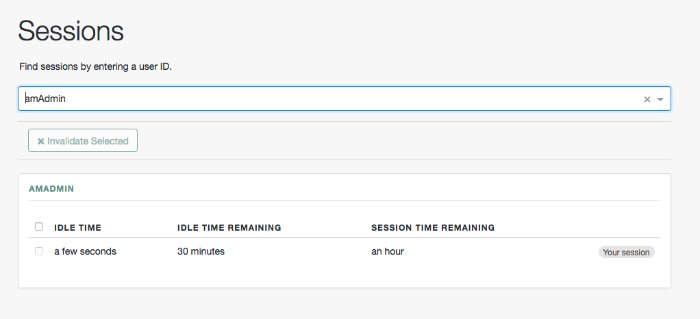Managing Sessions (Console)
The AM console lets the administrator view and manage active CTS-based user sessions by realm by navigating to Realms > Realm Name > Sessions.
To search for active sessions, enter a username in the search box. AM retrieves the sessions for the user and displays them within a table. If no active CTS-based session is found, AM displays a session not found message.
You can end any sessions—except the current amAdmin user's session—by selecting it and clicking the Invalidate Selected button. As a result, the user has to authenticate again.
Important
Deleting a user does not automatically remove any of the user's CTS-based sessions. After deleting a user, check for any sessions for the user and remove them on the Sessions page.
Tip
Use the REST API for advanced functionality regarding sessions.