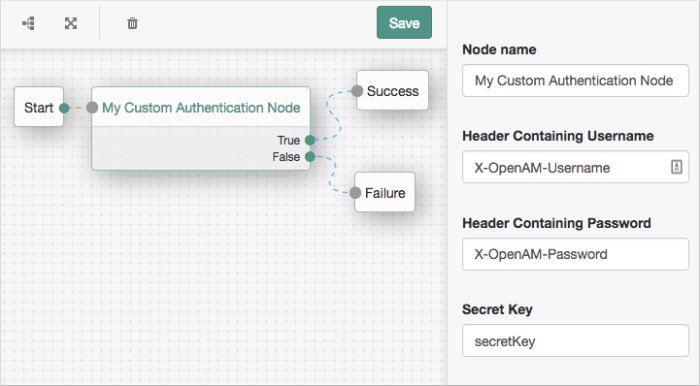Building and Installing
This section explains how to build and install authentication nodes for use in authentication trees.
Change to the root directory of the Maven project of the custom nodes. For example:
$
cd /Users/Forgerock/Repositories/am-external/openam-auth-trees/auth-nodesRun the
mvn clean packagecommand.The project will generate a
.jarfile containing your custom nodes. For example,auth-nodes-7.1.4.jar.Copy the
.jarfile to theWEB-INF/lib/folder where AM is deployed:$
cp auth-nodes-7.1.4.jar /path/to/tomcat/webapps/openam/WEB-INF/lib/Note
Delete or overwrite older versions of the nodes
.jarfile from theWEB-INF/lib/folder, to avoid clashes.Restart AM for the new nodes to become available.
The custom authentication node is now available in the tree designer to add to authentication trees:
For more information on using the tree designer to manage authentication trees, see "Configuring Authentication Trees".
For information on upgrading custom nodes, see "Upgrading Nodes and Configuration Changes".