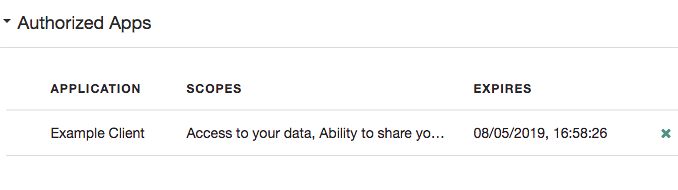Allowing Users to Revoke Consent
Users of OAuth 2.0 clients can manage their authorized applications on their user page in the AM console. For example, the user logs in to the AM console as demo, and then clicks the Dashboard link on the Profile page. In the Authorized Apps section, the users can view the client application and the scopes they saved consent during requests for access tokens. Clicking the x button will remove consent for those scopes.
For information about the dashboard service, see "Implementing the Dashboard Service".