Reporting Dashboard
The Reporting Dashboard details the following options for configuration to the administrator:
-
Report Definitions
-
Report Schedules
-
Data Sources
-
Configuration
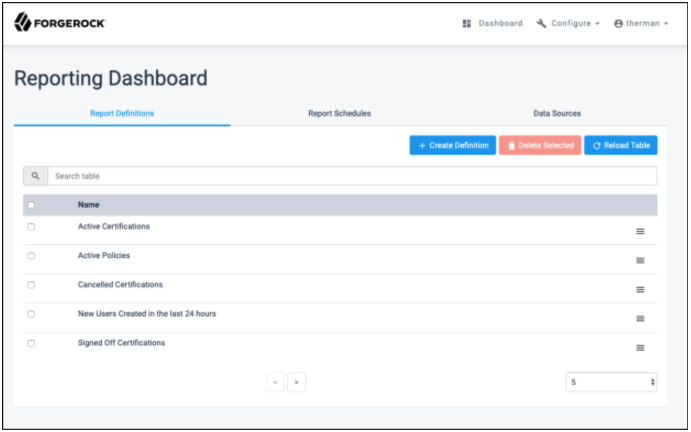
Logging on to the Reporting Dashboard
Log in to Reporting Dashboard directly as an administrator by navigating to the default URL context: http://<HOSTNAME>:<PORT>/reporting.
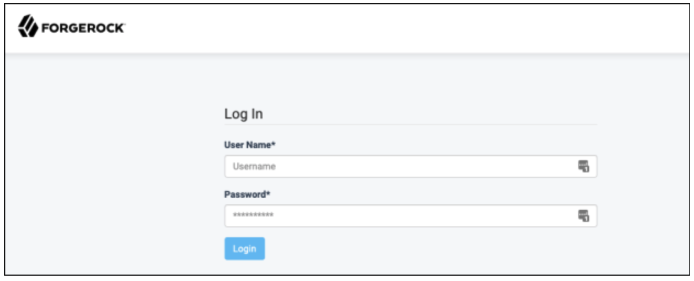
Tables
Throughout the reporting dashboard, information is often displayed in tables with a common set of properties, including the following options:
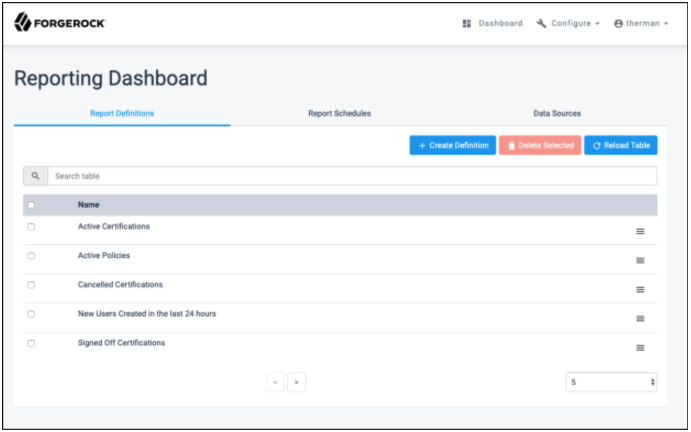
-
Searching. Allows the administrator to search through results in the list. The filter details all rows where matching values exist and updates results as the value is entered.
-
Sorting. Selecting a column header sorts information in a table by that column value. This feature is only available when viewing report output tables.
Selecting multiple times adjusts the order from descending to ascending for the field selected. -
Limiting results per page. (Items per page) Identifies a number of results made visible at a specific time within the table. Values may include 5, 10, 25 or 50.
-
Navigating results. Allows navigation within the table when results exceed the number specified in the field Items per page.