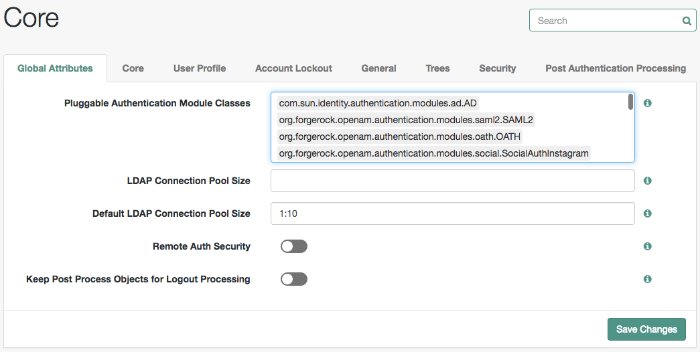- Overview
- Introducing Authentication
- Configuring AM for Authentication
- Authentication Nodes and Trees
- Authentication Modules and Chains
- About Authentication Levels for Chains
- Configuring Authentication Chains
- Login Session Timeouts for Chains
- Implementing Post-Authentication Plugins
- Customizing Authentication Chains
- Configuring Success and Failure Redirection URLs
- Configuring Realm Authentication Properties
- Authenticating (Browser)
- Authenticating (REST)
- Single Sign-On
- Social Authentication
- Suspended Authentication
- MFA: Web Authentication (WebAuthn)
- MFA: Push Authentication
- MFA: Open AuTHentication (OATH)
- Managing Devices for MFA
- Reference
- Core Authentication Attributes
- Supported Callbacks
- Authenticate Endpoint Parameters
- Authentication Nodes Configuration Reference
- Basic Authentication Nodes
- Multi-Factor Authentication Nodes
- Get Authenticator App Node
- HOTP Generator Node
- MFA Registration Options Node
- OATH Registration Node
- OATH Token Verifier Node
- Opt-out Multi-Factor Authentication Node
- OTP Collector Decision Node
- OTP Email Sender Node
- OTP SMS Sender Node
- Push Registration Node
- Push Result Verifier Node
- Push Sender Node
- Recovery Code Collector Decision Node
- Recovery Code Display Node
- WebAuthn Authentication Node
- WebAuthn Device Storage Node
- WebAuthn Registration Node
- Risk Management Authentication Nodes
- Behavioral Authentication Nodes
- Contextual Authentication Nodes
- Certificate Collector Node
- Certificate Validation Node
- Certificate User Extractor Node
- Cookie Presence Decision Node
- Device Profile Collector
- Device Match
- Device Profile Save
- Device Profile Location Match
- Device Geofencing
- Device Tampering Verification
- Persistent Cookie Decision Node
- Set Persistent Cookie Node
- Federation Authentication Nodes
- Identity Management Authentication Nodes
- Accept Terms and Conditions Node
- Anonymous User Mapping Node
- Anonymous Session Upgrade Node
- Attribute Collector Node
- Attribute Present Decision Node
- Attribute Value Decision Node
- Create Object Node
- Create Password Node
- Consent Collector Node
- Display Username Node
- Identify Existing User Node
- KBA Decision Node
- KBA Definition Node
- KBA Verification Node
- Patch Object Node
- Platform Password Node
- Platform Username Node
- Profile Completeness Decision Node
- Query Filter Decision Node
- Required Attributes Present Node
- Select Identity Provider Node
- Terms and Conditions Decision Node
- Time Since Decision Node
- Utility Authentication Nodes
- Agent Data Store Decision Node
- Choice Collector Node
- Email Suspend Node
- Email Template Node
- Failure URL Node
- Get Session Data Node
- Inner Tree Evaluator Node
- Message Node
- Meter Node
- Page Node
- Polling Wait Node
- Register Logout Webhook Node
- Remove Session Properties Node
- Retry Limit Decision Node
- Scripted Decision Node
- Set Session Properties Node
- State Metadata Node
- Success URL Node
- Timer Start Node
- Timer Stop Node
- Thing Authentication Nodes
- Scripted Decision Node API Functionality
- Authentication Module Properties
- Active Directory Module Properties
- Adaptive Risk Authentication Module Properties
- Amster Authentication Module Properties
- Anonymous Authentication Module Properties
- Certificate Authentication Module Properties
- Data Store Authentication Module Properties
- Device ID (Match) Authentication Module Properties
- Device ID (Save) Authentication Module Properties
- Federation Authentication Module Properties
- ForgeRock Authenticator (OATH) Authentication Module Properties
- ForgeRock Authenticator (Push) Authentication Module Properties
- ForgeRock Authenticator (Push) Registration Authentication Module Properties
- HOTP Authentication Module Properties
- HTTP Basic Authentication Module Properties
- JDBC Authentication Module Properties
- LDAP Authentication Module Properties
- Legacy OAuth 2.0/OpenID Connect Authentication Module Properties
- MSISDN Authentication Module Properties
- OATH Authentication Module Properties
- OpenID Connect id_token bearer Authentication Module Properties
- Persistent Cookie Authentication Module Properties
- RADIUS Authentication Module Properties
- SAE Authentication Module Properties
- SAML2 Authentication Module Properties
- Scripted Authentication Module Properties
- SecurID Authentication Module Properties
- Social Authentication Module Properties - Instagram
- Social Authentication Module Properties - OAuth 2.0
- Social Authentication Module Properties - OpenID Connect 1.0
- Social Authentication Module Properties - VKontakte
- Social Authentication Module Properties - WeChat
- Social Authentication Module Properties - WeChat Mobile
- Windows Desktop SSO Authentication Module Properties
- Authentication Modules Configuration Reference
- Account Active Check Module
- Active Directory Authentication Module
- Adaptive Risk Authentication Module
- Amster Authentication Module
- Anonymous Authentication Module
- Certificate Authentication Module
- Data Store Authentication Module
- Device ID (Match) Authentication Module
- Device ID (Save) Module
- Federation Authentication Module
- ForgeRock Authenticator (OATH) Authentication Module
- ForgeRock Authenticator (Push) Authentication Module
- ForgeRock Authenticator (Push) Registration Authentication Module
- HOTP Authentication Module
- HTTP Basic Authentication Module
- JDBC Authentication Module
- LDAP Authentication Module
- Legacy OAuth 2.0/OpenID Connect Authentication Module
- MSISDN Authentication Module
- OATH Authentication Module
- OpenID Connect id_token bearer Module
- Persistent Cookie Module
- RADIUS Authentication Module
- SAE Authentication Module
- SAML2 Authentication Module
- Scripted Authentication Module
- SecurID Authentication Module
- Social Authentication Modules
- Windows Desktop SSO Authentication Module
- Scripted Module API Functionality
- Glossary
Configuring Realm Authentication Properties
In AM, users always authenticate to a realm. Every AM realm has a set of authentication properties that applies to all authentication performed to that realm. The settings are referred to as core authentication attributes.
To configure core authentication attributes for an entire AM deployment, go to Configure > Authentication in the AM console, and then click Core Attributes.
To override the global core authentication configuration in a realm, navigate to Realms > Realm Name > Authentication > Settings in the AM console. Note that when you configure core authentication attributes in a realm, the Global tab does not appear.
Use core authentication attributes to configure:
The list of available authentication modules
Which types of clients can authenticate with which modules
Connection pools for access to directory servers
Whether to retain objects used during authentication so they can be used at logout
Defaults for configuring authentication in a particular realm
For detailed information about the core configuration attributes, see "Core Authentication Attributes".