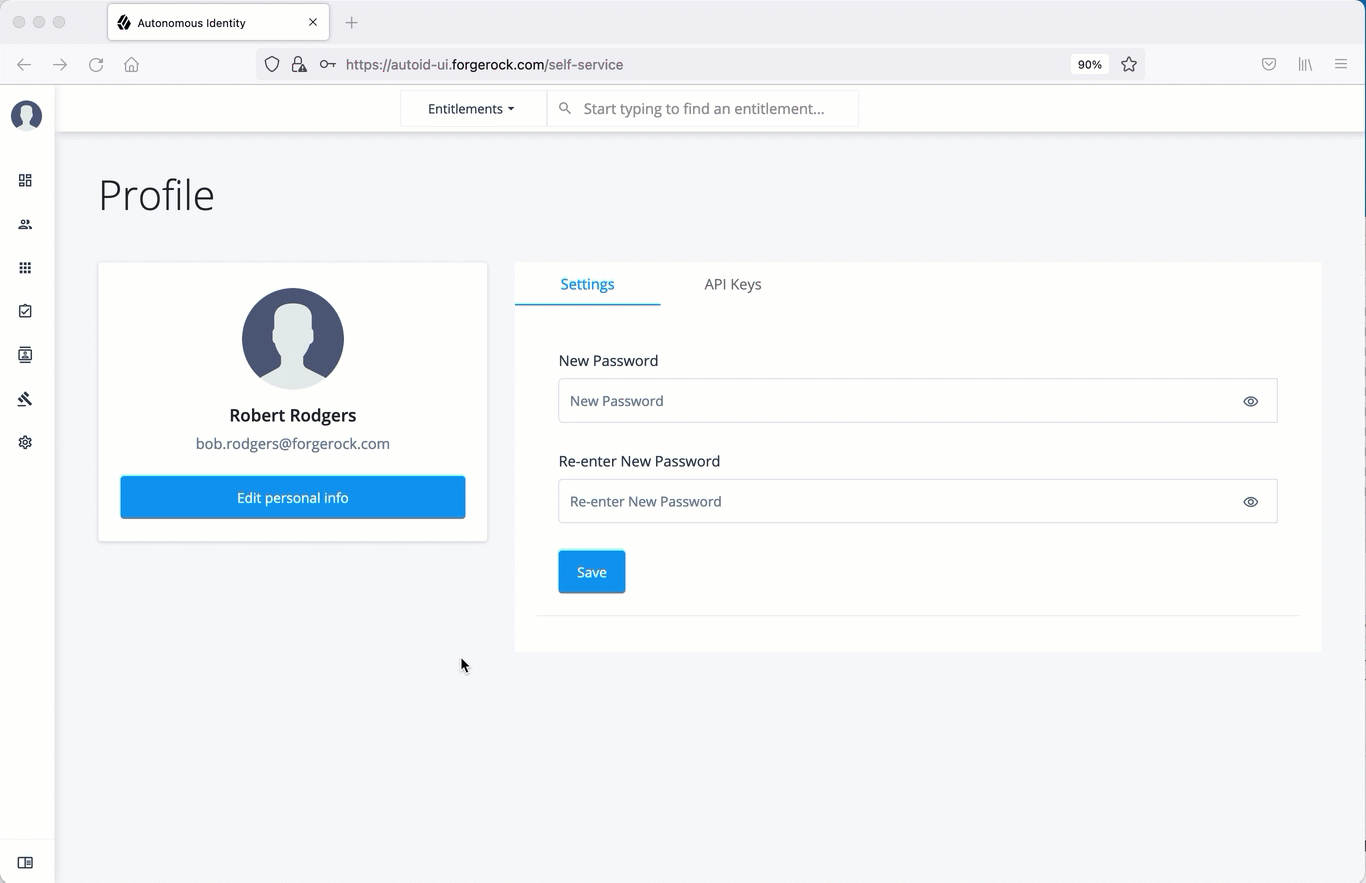Self Service
Autonomous Identity provides a self service UI page for administrators to change their profile and password information.
The page also lets administrators create time-based API keys for users to access the Autonomous Identity system. For more information, see Generate an API Key.
Reset Your Password
-
On the Autonomous Identity UI, click the admin drop-down on the top-left of the page.
-
Click Self Service.
-
On the Profile page, enter and re-enter a new password, and then click Save.
Click an example
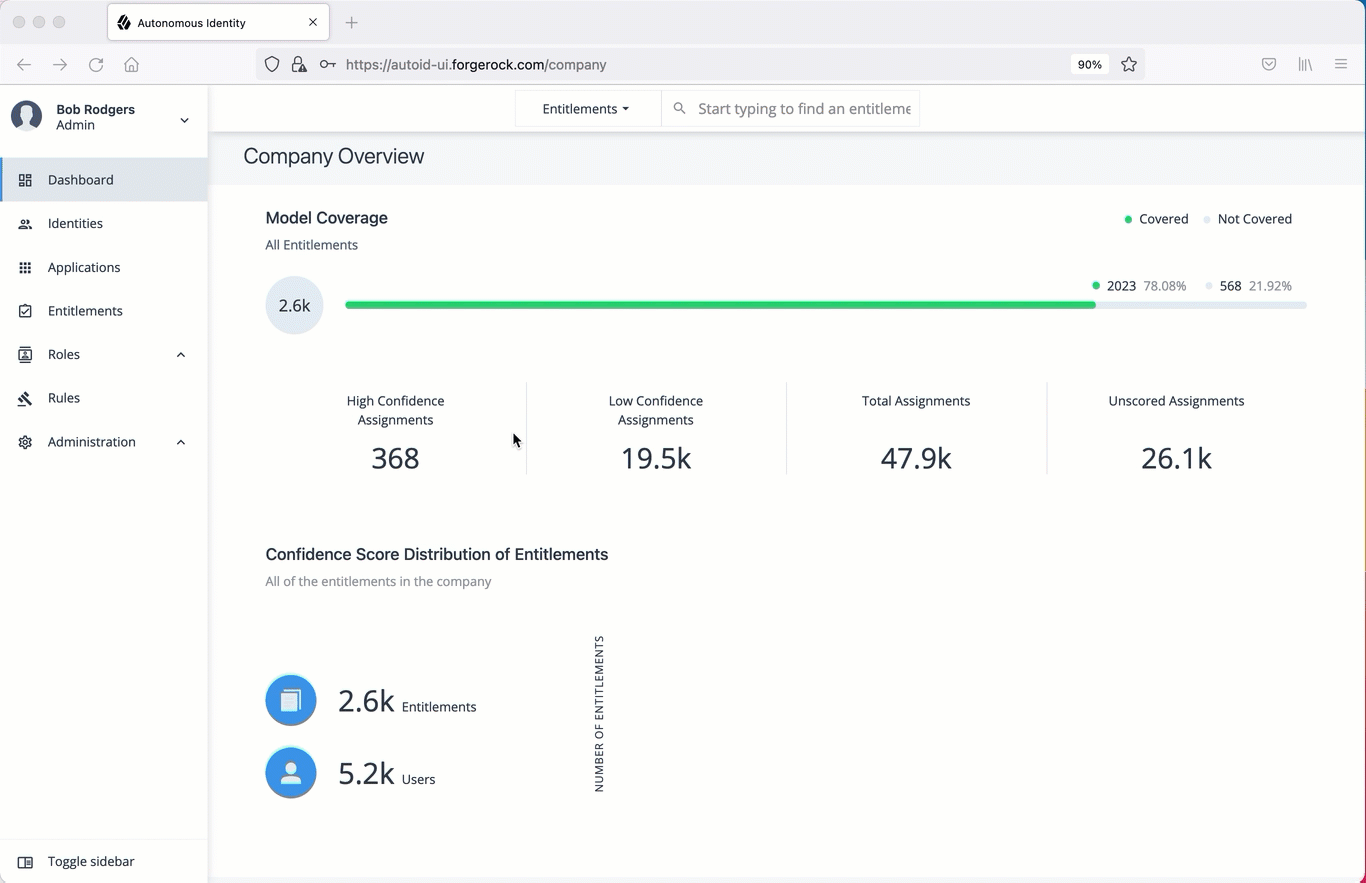
Update Your Profile
-
On the Autonomous Identity UI, click the admin drop-down on the top-left of the page.
-
Click Self Service.
-
On the Profile page, click Edit personal info to update your profile details:
You cannot change your email address or group ID as these are used to identify each user. -
Update the display name.
-
Update your distinguished name (DN).
-
Update your uid.
-
-
Click Save to apply your changes.
Click an example