Set Attribute Mappings
After setting your data sources for your CSV files, you must map any attributes specific to each of your data files to the Autonomous Identity schema.
-
On the Autonomous Identity UI, click the Administration icon > Data Sources.
-
Click the specific data source file to map.
-
Click Applications to set up its attribute mappings.
-
Click Discover Schema to view the current attributes in the schema, and then click Save.
-
Click Edit mapping to set up attribute mappings. On the Choose an attribute menu, select the corresponding attribute to map to the required attributes. Repeat for each attribute.
-
Click Save.
-
-
Click Assignments and repeat the previous steps.
-
Click Entitlements and repeat the previous steps.
-
Click Identities and repeat the previous steps.
-
Repeat the procedures for each data source file that you want to map.
Click an example
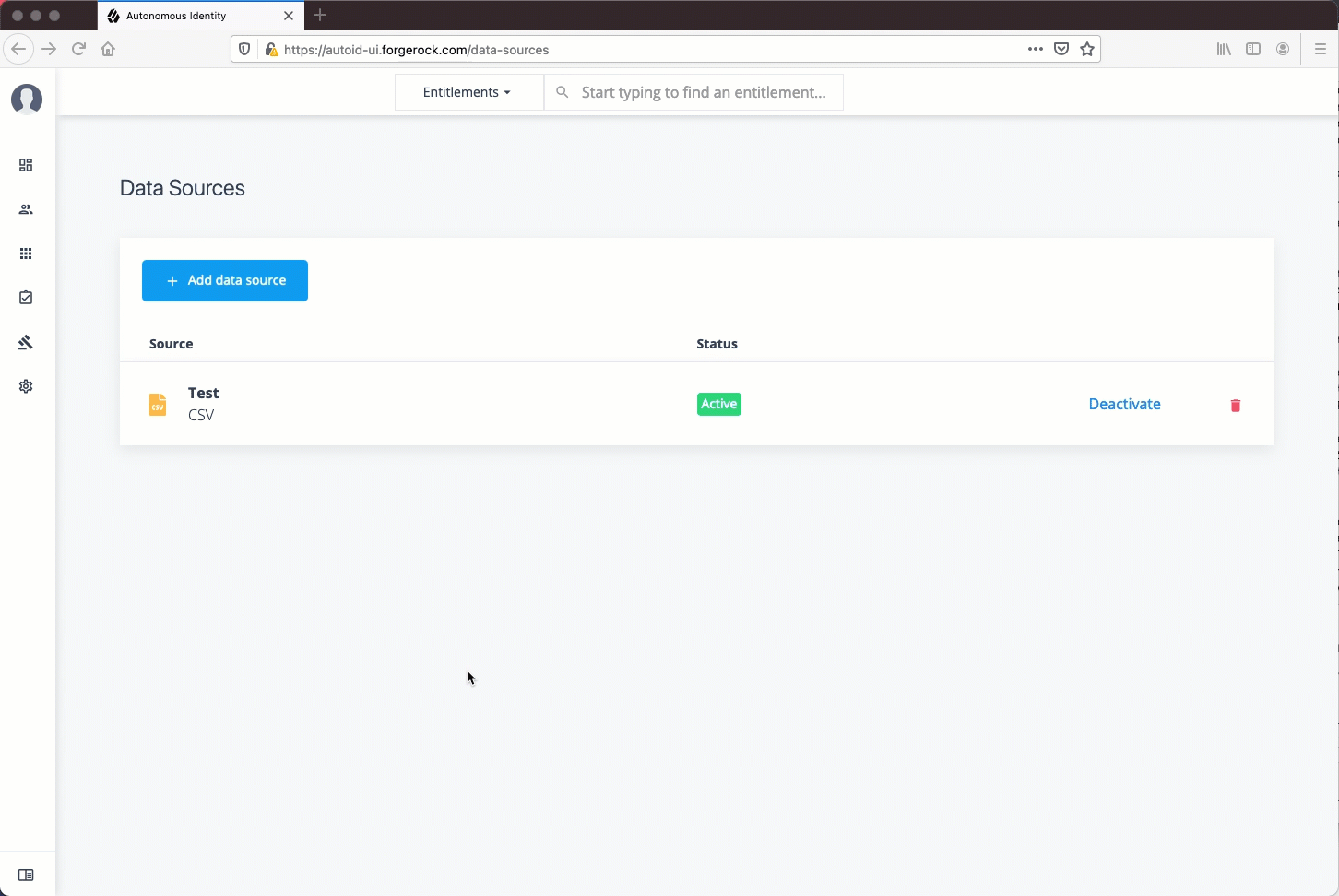
-
Optional. Next, adjust the analytics thresholds. See Set Analytic Thresholds.