Deployment Architectures
To simplify your deployments, ForgeRock provides a deployer script to install Autonomous Identity on a target node. The deployer pulls in images from the ForgeRock Google Cloud Repository and uses it to deploy the microservices and analytics for Autonomous Identity on a target machine. The target machine only requires the base operating system, Red Hat Enterprise Linux 7 or 8, or CentOS 7 or 8.
| If you are upgrading Autonomous Identity on a RHEL 7/CentOS 7, the upgrade to 2022.11 uses RHEL 7/CentOS 7 only. For new and clean installations, Autonomous Identity requires RHEL 8 or CentOS Stream 8 only. |
Autonomous Identity 2022.11.0 introduced a new deployer, Deployer Pro, that pulls in the base code from the ForgeRock Google Cloud repository. Customers must now pre-install the third-party software dependencies prior to running deployer pro. For more information, refer to Install a Single Node Deployment.
There are four basic deployments, all of them similar, but in slightly different configurations:
-
Single-Node Target Deployment. Deploy Autonomous Identity on a single Internet-connected target machine. The deployer script lets you deploy the system from a local laptop or machine or from the target machine itself. The target machine can be on on-prem or on a cloud service, such as Google Cloud Platform (GCP), Amazon Web Services (AWS), Microsoft Azure or others. For installation instructions, refer to Install a Single-Node Deployment.
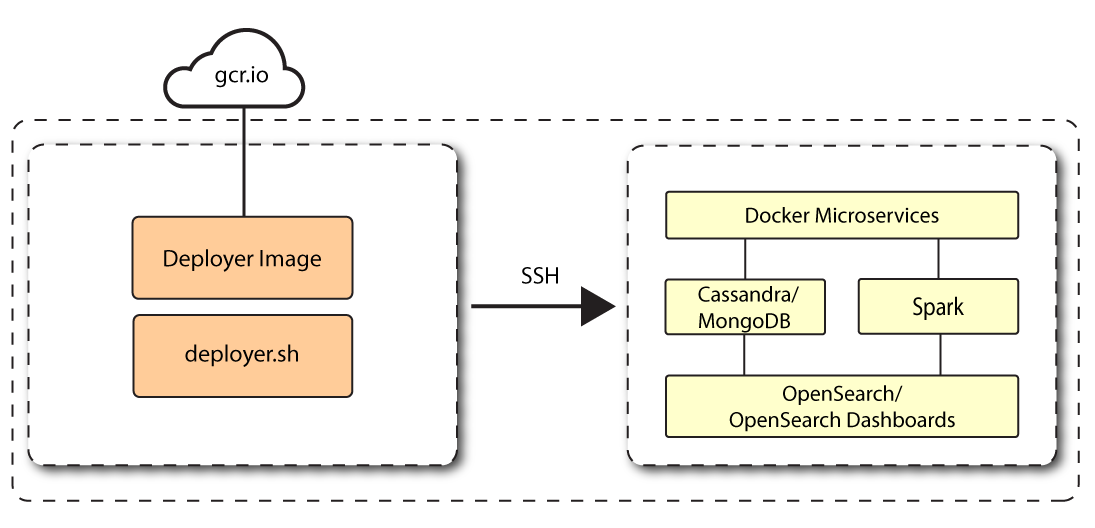 Figure 1. A single-node target deployment.
Figure 1. A single-node target deployment. -
Single-Node Air-Gapped Target Deployment. Deploy Autonomous Identity on a single-node target machine that resides in an air-gapped deployment. In an air-gapped deployment, the target machine is placed in an enhanced security environment where external Internet access is not available. You transfer the deployer and image to the target machine using media, such as a portable drive. Then, run the deployment within the air-gapped environment. For installation instruction, refer to Install a Single-Node Air-Gapped.
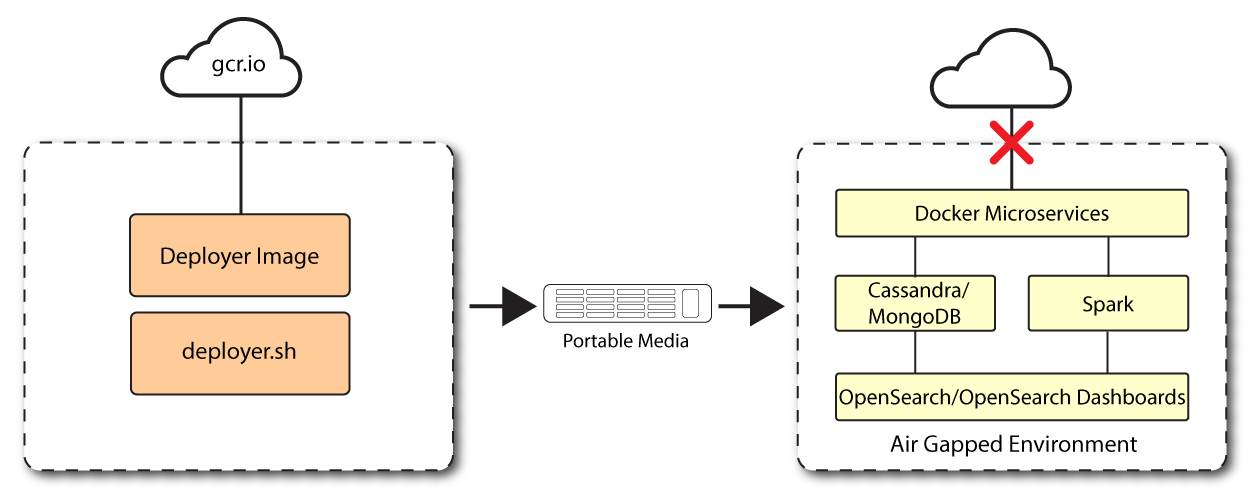 Figure 2. An air-gapped deployment.
Figure 2. An air-gapped deployment. -
Multi-Node Deployment. Deploy Autonomous Identity on multi-node deployment to distribute the process load on the servers. For installation instruction, refer to Install a Multi-Node Deployment.
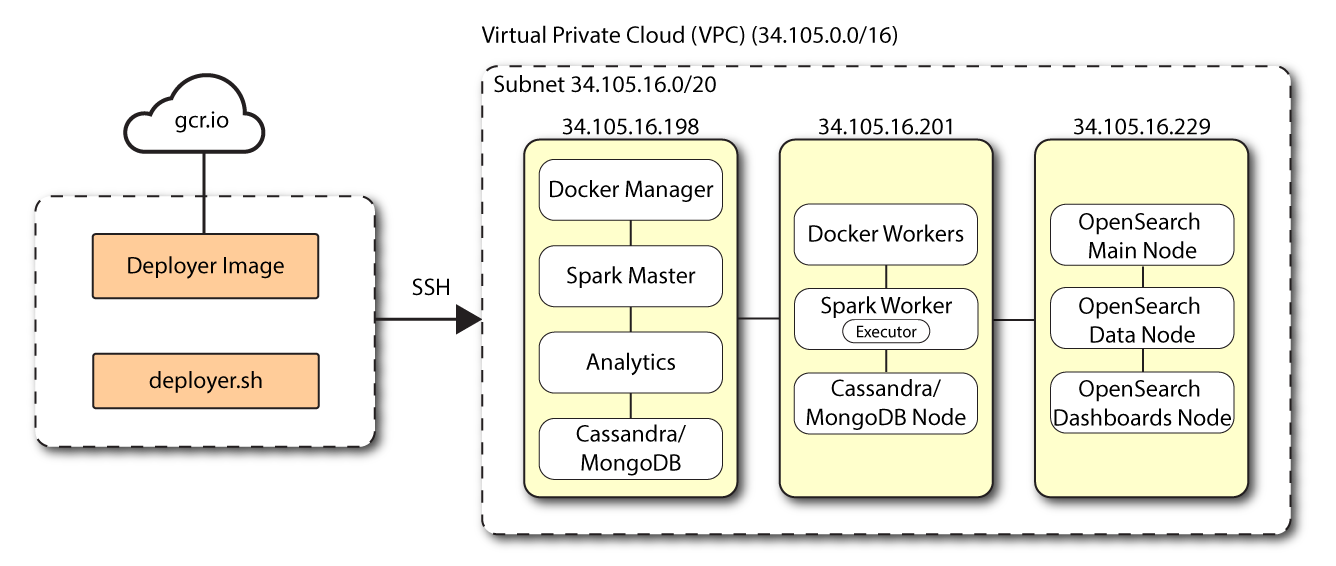 Figure 3. A multi-node target deployment.
Figure 3. A multi-node target deployment. -
Multi-Node Air-Gapped Deployment. Deploy Autonomous Identity a multi-node configuration in an air-gapped network. The multinode network has no external Internet connection. For installation instruction, refer to Install a Multi-Node Air-Gapped Deployment.
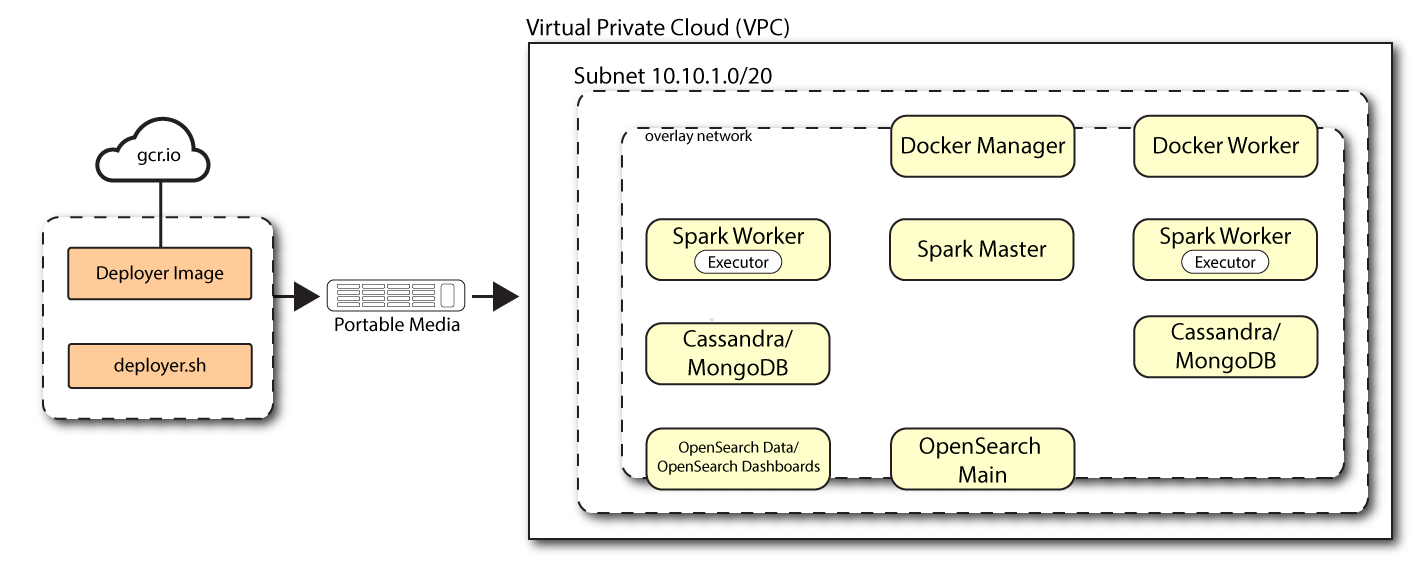 Figure 4. A multi-node air-gapped target deployment.
Figure 4. A multi-node air-gapped target deployment.