Monitoring
This guide covers monitoring and alerts.
ForgeRock® Identity Platform serves as the basis for our simple and comprehensive Identity and Access Management solution. We help our customers deepen their relationships with their customers, and improve the productivity and connectivity of their employees and partners. For more information about ForgeRock and about the platform, see https://www.forgerock.com.
What to Monitor
Monitor the directory service for the following reasons:
-
Noticing availability problems as they occur.
If a server becomes unresponsive, goes offline, or crashes, you discover the problem quickly, and take corrective action.
-
Identifying how client applications use the directory service.
You can parse directory access logs to determine what client applications do. This information helps you understand what is most important, and make decisions about indexing, for example.
Access log messages can also provide evidence of security threats, and traces of insecure client application behavior.
-
Spotting performance problems, where the directory service does not meet habitual, expected, or formally defined functional, throughput, or response time characteristics.
For example, if it suddenly becomes impossible to perform updates, the directory service has a performance problem. Alternatively, if a search that regularly completes in 500 milliseconds now takes 15 seconds, the directory service has a performance problem.
A performance problem could also be evidence of a security threat.
Monitoring directory security is thus part of an overall monitoring strategy. Aim to answer at least the following questions when monitoring specifically for security problems:
-
What insecure client behaviors do you observe?
Examples:
-
Attempts to send simple bind credentials over insecure connections
-
Attempts to change passwords over insecure connections
-
Attempts to change configuration over insecure connections
-
-
What unusual or unexpected usage patterns do you observe?
Examples:
-
Search requests that perform unindexed searches
-
Requests that hit resource limits
-
Unusually large numbers of bind requests that fail
-
Unusual large numbers of password change requests that fail
-
Unusual large numbers of account lockout events
-
-
Are you observing any sudden or hard-to-explain performance problems?
Examples:
-
Unusual increases in throughput
-
Unusual increases in response times for typical requests
-
Servers suddenly starved for system resources
-
Keep in mind when you see evidence of what looks like a security problem that it might be explained by a mistake made by an administrator or an application developer. Whether the problem is due to malice or user error, you can nevertheless use monitoring information to guide corrective actions.
HTTP-Based Monitoring
DS servers publish monitoring information at these HTTP endpoints:
/alive-
Whether the server is currently alive, meaning that its internal checks have not found any errors that would require administrative action.
/healthy-
Whether the server is currently healthy, meaning that it is alive and any replication delays are below a configurable threshold.
/metrics/api-
Read-only, JSON-based view of
cn=monitorand the monitoring backend.Each LDAP entry maps to a resource under
/metrics/api. /metrics/prometheus-
Monitoring information for Prometheus monitoring software.
For details, see Prometheus Metrics Reference.
The following example command accesses the Prometheus endpoint:
$ curl --cacert ca-cert.pem --user monitor:password https://localhost:8443/metrics/prometheusTo give a regular user privileges to read monitoring data, see Monitor Privilege.
Server is Alive (HTTP)
The following example reads the /alive endpoint anonymously.
If the DS server’s internal tests do not find errors that require administrative action,
then it returns HTTP 200 OK:
$ curl --cacert ca-cert.pem --head https://localhost:8443/alive
HTTP/1.1 200 OK
Content-Length: 0
Date: <date>If the server finds that it is subject to errors requiring administrative action, it returns HTTP 503 Service Unavailable.
If there are errors, anonymous users receive only the 503 error status.
Error strings for diagnosis are returned as an array of "alive-errors" in the response body,
but the response body is only returned to a user with the monitor-read privilege.
When a server returns "alive-errors", diagnose and fix the problem, and then either restart or replace the server.
Server Health (HTTP)
The following example reads the /healthy endpoint anonymously.
If the DS server is alive, as described in Server is Alive (HTTP),
and any replication delay is below the threshold configured as
max-replication-delay-health-check
(default: 5 seconds), then it returns HTTP 200 OK:
$ curl --cacert ca-cert.pem --head https://localhost:8443/healthy
HTTP/1.1 200 OK
Content-Length: 0
Date: <date>If the server is subject to a replication delay above the threshold, then it returns HTTP 503 Service Unavailable. This result only indicates a problem if the replication delay is steadily high and increasing for the long term.
If there are errors, anonymous users receive only the 503 error status.
Error strings for diagnosis are returned as an array of "ready-errors" in the response body,
but the response body is only returned to a user with the monitor-read privilege.
When a server returns "ready-errors", route traffic to another server until the current server is ready again.
Server Health (Prometheus)
In addition to the examples above, you can monitor whether a server is alive and able to handle requests as Prometheus metrics:
$ curl --cacert ca-cert.pem --user monitor:password https://localhost:8443/metrics/prometheus 2>/dev/null | grep health_status
# HELP ds_health_status_alive Indicates whether the server is alive
# TYPE ds_health_status_alive gauge
ds_health_status_alive 1.0
# HELP ds_health_status_healthy Indicates whether the server is able to handle requests
# TYPE ds_health_status_healthy gauge
ds_health_status_healthy 1.0Replication Delay (Prometheus)
The following example reads a metric to check the delay in replication:
$ curl --cacert ca-cert.pem --user monitor:password https://localhost:8443/metrics/prometheus 2>/dev/null | grep receive_delay
# HELP ds_replication_replica_remote_replicas_receive_delay_seconds Current local delay in receiving replicated operations
# TYPE ds_replication_replica_remote_replicas_receive_delay_seconds gauge
ds_replication_replica_remote_replicas_receive_delay_seconds{<labels>} <delay>DS replicas measure replication delay as the local delay when receiving and replaying changes. A replica calculates these local delays based on changes received from other replicas. Therefore, a replica can only calculate delays based on changes it has received. Network outages cause inaccuracy in delay metrics.
A replica calculates delay metrics based on times reflecting the following events:
-
t0: the remote replica records the change in its data
-
t1: the remote replica sends the change to a replica server
-
t2: the local replica receives the change from a replica server
-
t3: the local replica applies the change to its data
This figure illustrates when these events occur:
Replication keeps track of changes using change sequence numbers (CSNs), opaque and unique identifiers for each change that indicate when and where each change first occurred. The tn values are CSNs.
When the CSNs for the last change received and the last change replayed are identical, the replica has applied all the changes it has received. In this case, there is no known delay. The receive and replay delay metrics are set to 0 (zero).
When the last received and last replayed CSNs differ:
-
Receive delay is set to the time t2 - t0 for the last change received.
Another name for receive delay is current delay.
-
Replay delay is approximately t3 - t2 for the last change replayed. In other words, it is an approximation of how long it took the last change to be replayed.
As long as replication delay tends toward zero regularly and over the long term, temporary spikes and increases in delay measurements are normal. When all replicas remain connected and yet replication delay remains high and increases over the long term, the high replication delay indicates a problem. Steadily high and increasing replication delay shows that replication is not converging, and the service is failing to achieve eventual consistency.
For a current snapshot of replication delays, you can also use the dsrepl status command.
For details, see Replication Status.
Disk Space (Prometheus)
The following example shows monitoring metrics you can use to check whether the server is running out of disk space:
$ curl --cacert ca-cert.pem --user monitor:password https://localhost:8443/metrics/prometheus 2>/dev/null | grep disk
# HELP ds_disk_free_space_bytes The amount of free disk space (in bytes)
# TYPE ds_disk_free_space_bytes gauge
ds_disk_free_space_bytes{disk="<partition>",} <bytes>
# HELP ds_disk_free_space_full_threshold_bytes The effective full disk space threshold (in bytes)
# TYPE ds_disk_free_space_full_threshold_bytes gauge
ds_disk_free_space_full_threshold_bytes{disk="<partition>",} <bytes>
# HELP ds_disk_free_space_low_threshold_bytes The effective low disk space threshold (in bytes)
# TYPE ds_disk_free_space_low_threshold_bytes gauge
ds_disk_free_space_low_threshold_bytes{disk="<partition>",} <bytes>In your monitoring software, compare free space with the disk low and disk full thresholds. For database backends, these thresholds are set using the configuration properties: disk-low-threshold and disk-full-threshold.
When you read from cn=monitor instead ,as described in LDAP-Based Monitoring,
the relevant data are exposed on child entries of cn=disk space monitor,cn=monitor.
Certificate Expiration (Prometheus)
The following example shows how you can use monitoring metrics to check whether the server certificate is due to expire soon:
$ curl --cacert ca-cert.pem --user monitor:password https://localhost:8443/metrics/prometheus 2>/dev/null | grep cert
# HELP ds_certificates_certificate_expires_at_seconds Certificate expiration date and time
# TYPE ds_certificates_certificate_expires_at_seconds gauge
ds_certificates_certificate_expires_at_seconds{alias="ssl-key-pair",key_manager="PKCS12",} <sec_since_epoch>In your monitoring software, compare the expiration date with the current date.
When you read from cn=monitor instead, as described in LDAP-Based Monitoring,
the relevant data are exposed on child entries of cn=certificates,cn=monitor.
Request Statistics (Prometheus)
DS server connection handlers respond to client requests. The following example uses the default monitor user account to read statistics about client operations on each of the available connection handlers:
$ curl --cacert ca-cert.pem --user monitor:password https://localhost:8443/metrics/prometheus 2>/dev/null | grep connection_handlersWork Queue (Prometheus)
DS servers have a work queue to track request processing by worker threads, and whether the server has rejected any requests due to a full queue. If enough worker threads are available, then no requests are rejected. The following example uses the default monitor user account to read statistics about the work queue:
$ curl --cacert ca-cert.pem --user monitor:password https://localhost:8443/metrics/prometheus 2>/dev/null | grep work_queueTo adjust the number of worker threads, see the settings for Traditional Work Queue.
Database Size (Prometheus)
DS servers maintain counts of the number of entries in each backend. The following example uses the default monitor user account to read the counts:
$ curl --cacert ca-cert.pem --user monitor:password https://localhost:8443/metrics/prometheus 2>/dev/null | grep backend_entry_countActive Users (Prometheus)
DS server connection handlers respond to client requests. The following example uses the default monitor user account to read active connections on each connection handler:
$ curl --cacert ca-cert.pem --user monitor:password https://localhost:8443/metrics/prometheus 2>/dev/null | grep "active_[cp]"Filtering results (Prometheus)
By default, DS servers return all Prometheus metrics.
To limit what the server returns, set one of these HTTP endpoint properties for the /metrics/prometheus:
Set these properties to valid Java regular expression patterns.
The following configuration change causes the server to return only metrics whose names contain connection:
$ dsconfig \
set-http-endpoint-prop \
--endpoint-name /metrics/prometheus \
--set included-metric-pattern:'.*connection.*' \
--hostname localhost \
--port 4444 \
--bindDN uid=admin \
--bindPassword password \
--usePkcs12TrustStore /path/to/opendj/config/keystore \
--trustStorePassword:file /path/to/opendj/config/keystore.pin \
--no-promptThe following configuration change causes the server to exclude metrics whose names start with ds_jvm_.
As mentioned in the reference documentation, "The metric name prefix must not be included in the filter."
Notice that the example uses the regular expression jvm_.*:
$ dsconfig \
set-http-endpoint-prop \
--endpoint-name /metrics/prometheus \
--set excluded-metric-pattern:'jvm_.*' \
--hostname localhost \
--port 4444 \
--bindDN uid=admin \
--bindPassword password \
--usePkcs12TrustStore /path/to/opendj/config/keystore \
--trustStorePassword:file /path/to/opendj/config/keystore.pin \
--no-promptLDAP-Based Monitoring
DS servers publish whether the server is alive and able to handle requests in the root DSE.
They publish monitoring information over LDAP under the entry cn=monitor.
The following example reads all available monitoring entries:
$ ldapsearch \
--hostname localhost \
--port 1636 \
--useSsl \
--usePkcs12TrustStore /path/to/opendj/config/keystore \
--trustStorePassword:file /path/to/opendj/config/keystore.pin \
--bindDN uid=monitor \
--bindPassword password \
--baseDN cn=monitor \
"(&)"The monitoring entries under cn=monitor reflect activity since the server started.
Many different types of metrics are exposed. For details, see LDAP Metrics Reference.
Monitor Privilege
The following example assigns the required privilege to Kirsten Vaughan’s entry to read monitoring data, and shows monitoring information for the backend holding Example.com data:
$ ldapmodify \
--hostname localhost \
--port 1636 \
--useSsl \
--usePkcs12TrustStore /path/to/opendj/config/keystore \
--trustStorePassword:file /path/to/opendj/config/keystore.pin \
--bindDN uid=admin \
--bindPassword password << EOF
dn: uid=kvaughan,ou=People,dc=example,dc=com
changetype: modify
add: ds-privilege-name
ds-privilege-name: monitor-read
EOF
$ ldapsearch \
--hostname localhost \
--port 1636 \
--useSsl \
--usePkcs12TrustStore /path/to/opendj/config/keystore \
--trustStorePassword:file /path/to/opendj/config/keystore.pin \
--bindDN uid=kvaughan,ou=People,dc=example,dc=com \
--bindPassword bribery \
--baseDN cn=monitor \
"(ds-cfg-backend-id=dsEvaluation)"
dn: ds-cfg-backend-id=dsEvaluation,cn=backends,cn=monitor
ds-mon-backend-is-private: false
ds-mon-backend-entry-count: <count>
ds-mon-backend-writability-mode: enabled
ds-mon-backend-degraded-index-count: <count>
ds-mon-backend-ttl-is-running: <boolean>
ds-mon-backend-ttl-last-run-time: <timestamp>
ds-mon-backend-ttl-thread-count: <count>
ds-mon-backend-ttl-queue-size: <size>
ds-mon-backend-ttl-entries-deleted: <summary>
ds-mon-backend-filter-use-start-time: <timestamp>
ds-mon-backend-filter-use-indexed: <count>
ds-mon-backend-filter-use-unindexed: <count>
ds-mon-db-version: <version>
ds-mon-db-cache-evict-internal-nodes-count: <count>
ds-mon-db-cache-evict-leaf-nodes-count: <count>
ds-mon-db-cache-total-tries-internal-nodes: <count>
ds-mon-db-cache-total-tries-leaf-nodes: <count>
ds-mon-db-cache-misses-internal-nodes: <count>
ds-mon-db-cache-misses-leaf-nodes: <count>
ds-mon-db-cache-size-active: <size>
ds-mon-db-log-size-active: <size>
ds-mon-db-log-cleaner-file-deletion-count: <count>
ds-mon-db-log-utilization-min: <percentage>
ds-mon-db-log-utilization-max: <percentage>
ds-mon-db-log-size-total: <size>
ds-mon-db-log-files-open: <count>
ds-mon-db-log-files-opened: <count>
ds-mon-db-checkpoint-count: <count>
objectClass: top
objectClass: ds-monitor
objectClass: ds-monitor-backend
objectClass: ds-monitor-backend-pluggable
objectClass: ds-monitor-backend-db
ds-cfg-backend-id: dsEvaluationServer Health (LDAP)
Anonymous clients can monitor the health status of the DS server
by reading the alive attribute of the root DSE:
$ ldapsearch \
--hostname localhost \
--port 1636 \
--useSsl \
--usePkcs12TrustStore /path/to/opendj/config/keystore \
--trustStorePassword:file /path/to/opendj/config/keystore.pin \
--baseDN "" \
--searchScope base \
"(&)" \
alive
dn:
alive: trueWhen alive is true, the server’s internal tests have not found any errors requiring administrative action.
When it is false, fix the errors and either restart or replace the server.
If the server returns false for this attribute, get error information,
as described in Server Health Details (LDAP).
Server Health Details (LDAP)
The default monitor user can check whether the server is alive
and able to handle requests on cn=health status,cn=monitor:
$ ldapsearch \
--hostname localhost \
--port 1636 \
--useSsl \
--usePkcs12TrustStore /path/to/opendj/config/keystore \
--trustStorePassword:file /path/to/opendj/config/keystore.pin \
--bindDN uid=monitor \
--bindPassword password \
--baseDN "cn=health status,cn=monitor" \
--searchScope base \
"(&)"
dn: cn=health status,cn=monitor
ds-mon-alive: true
ds-mon-healthy: true
objectClass: top
objectClass: ds-monitor
objectClass: ds-monitor-health-status
cn: health statusWhen the server is either not alive or not able to handle requests,
this entry includes error diagnostics as strings on the ds-mon-alive-errors and ds-mon-healthy-errors attributes.
Replication Delay (LDAP)
The following example uses the default monitor user account to check the delay in replication:
$ ldapsearch \
--hostname localhost \
--port 1636 \
--useSsl \
--usePkcs12TrustStore /path/to/opendj/config/keystore \
--trustStorePassword:file /path/to/opendj/config/keystore.pin \
--bindDN uid=monitor \
--bindPassword password \
--baseDN cn=monitor \
"(ds-mon-receive-delay=*)" \
ds-mon-receive-delay
dn: ds-mon-domain-name=dc=example\,dc=com,cn=replicas,cn=replication,cn=monitor
ds-mon-receive-delay: <delay>
dn: ds-mon-server-id=<id>,cn=remote replicas,ds-mon-domain-name=dc=example\,dc=com,cn=replicas,cn=replication,cn=monitor
ds-mon-receive-delay: <delay>DS replicas measure replication delay as the local delay when receiving and replaying changes. A replica calculates these local delays based on changes received from other replicas. Therefore, a replica can only calculate delays based on changes it has received. Network outages cause inaccuracy in delay metrics.
A replica calculates delay metrics based on times reflecting the following events:
-
t0: the remote replica records the change in its data
-
t1: the remote replica sends the change to a replica server
-
t2: the local replica receives the change from a replica server
-
t3: the local replica applies the change to its data
This figure illustrates when these events occur:
Replication keeps track of changes using change sequence numbers (CSNs), opaque and unique identifiers for each change that indicate when and where each change first occurred. The tn values are CSNs.
When the CSNs for the last change received and the last change replayed are identical, the replica has applied all the changes it has received. In this case, there is no known delay. The receive and replay delay metrics are set to 0 (zero).
When the last received and last replayed CSNs differ:
-
Receive delay is set to the time t2 - t0 for the last change received.
Another name for receive delay is current delay.
-
Replay delay is approximately t3 - t2 for the last change replayed. In other words, it is an approximation of how long it took the last change to be replayed.
As long as replication delay tends toward zero regularly and over the long term, temporary spikes and increases in delay measurements are normal. When all replicas remain connected and yet replication delay remains high and increases over the long term, the high replication delay indicates a problem. Steadily high and increasing replication delay shows that replication is not converging, and the service is failing to achieve eventual consistency.
For a current snapshot of replication delays, you can also use the dsrepl status command.
For details, see Replication Status.
Replication Status (LDAP)
The following example uses the default monitor user account to check the replication status of the local replica:
$ ldapsearch \
--hostname localhost \
--port 1636 \
--useSsl \
--usePkcs12TrustStore /path/to/opendj/config/keystore \
--trustStorePassword:file /path/to/opendj/config/keystore.pin \
--bindDN uid=monitor \
--bindPassword password \
--baseDN cn=monitor \
"(ds-mon-status=*)" \
ds-mon-status
dn: ds-mon-domain-name=dc=example\,dc=com,cn=replicas,cn=replication,cn=monitor
ds-mon-status: NormalIf the status is not Normal, how you react depends on the value of the ds-mon-status attribute:
| Status | Explanation | Actions to Take |
|---|---|---|
|
Replication is broken. Internally, DS replicas store a shorthand form of the initial state called a generation ID. The generation ID is a hash of the first 1000 entries in a backend. If the replicas' generation IDs match, the servers can replicate data without user intervention. If the replicas' generation IDs do not match for a given backend, you must manually initialize replication between them to force the same initial state on all replicas. This status arises for one of the following reasons:
|
Whenever you see this status:
|
|
Unless this status is persistent, replication is operating normally. The replica has fallen further behind peer replicas than the degraded-status-threshold. By default, the threshold is 5000, meaning this state is triggered if the replica falls 5000 or more changes behind. Additionally, the number of pending changes to apply is an approximation calculated internally using change sequence numbers that are not necessarily sequential. This status can arise periodically during normal operation when, for example, replication absorbs a burst of updates.
In a directory service that sustains 5000 updates a second,
a temporary |
If the
|
|
Replication is operating normally. You have chosen to initialize replication over the network. The time to complete the operation depends on the network bandwidth and volume of data to synchronize. |
Monitor the server output and wait for initialization to complete. |
|
This status arises for one of the following reasons:
|
If this status happens during normal operation:
|
|
Replication is operating normally. |
Nothing to do. |
|
This status arises for one of the following reasons:
|
If this status happens during normal operation:
|
Request Statistics (LDAP)
DS server connection handlers respond to client requests. The following example uses the default monitor user account to read statistics about client operations on each of the available connection handlers:
$ ldapsearch \
--hostname localhost \
--port 1636 \
--useSsl \
--usePkcs12TrustStore /path/to/opendj/config/keystore \
--trustStorePassword:file /path/to/opendj/config/keystore.pin \
--bindDN uid=monitor \
--bindPassword password \
--baseDN "cn=connection handlers,cn=monitor" \
"(&)"For details about the content of metrics returned, see Metric Types Reference.
Work Queue (LDAP)
DS servers have a work queue to track request processing by worker threads, and whether the server has rejected any requests due to a full queue. If enough worker threads are available, then no requests are rejected. The following example uses the default monitor user account to read statistics about the work queue:
$ ldapsearch \
--hostname localhost \
--port 1636 \
--useSsl \
--usePkcs12TrustStore /path/to/opendj/config/keystore \
--trustStorePassword:file /path/to/opendj/config/keystore.pin \
--bindDN uid=monitor \
--bindPassword password \
--baseDN "cn=work queue,cn=monitor" \
"(&)"For details about the content of metrics returned, see Metric Types Reference. To adjust the number of worker threads, see the settings for Traditional Work Queue.
Database Size (LDAP)
DS servers maintain counts of the number of entries in each backend and under each base DN. The following example uses the default monitor user account to read the counts:
$ ldapsearch \
--hostname localhost \
--port 1636 \
--useSsl \
--usePkcs12TrustStore /path/to/opendj/config/keystore \
--trustStorePassword:file /path/to/opendj/config/keystore.pin \
--bindDN uid=monitor \
--bindPassword password \
--baseDN cn=monitor \
"(|(ds-mon-backend-entry-count=*)(ds-mon-base-dn-entry-count=*))" \
ds-mon-backend-entry-count ds-mon-base-dn-entry-countActive Users (LDAP)
DS server connection handlers respond to client requests. The following example uses the default monitor user account to read the metrics about active connections on each connection handler:
$ ldapsearch \
--hostname localhost \
--port 1636 \
--useSsl \
--usePkcs12TrustStore /path/to/opendj/config/keystore \
--trustStorePassword:file /path/to/opendj/config/keystore.pin \
--bindDN uid=monitor \
--bindPassword password \
--baseDN cn=monitor \
"(objectClass=ds-monitor-connection*)" \
ds-mon-active-connections-count ds-mon-active-persistent-searches ds-mon-connection ds-mon-listen-addressFor details about the content of metrics returned, see Metric Types Reference.
SNMP-Based Monitoring
|
This legacy feature is deprecated. |
DS servers support SNMP, including the Management Information Base described in RFC 2605: Directory Server Monitoring MIB.
SNMP is not enabled by default. SNMP-based monitoring depends on an OpenDMK library.
The OpenDMK binary bundle containing this library ships with DS servers as snmp/opendmk.jar.
Installation requires that you accept the OpenDMK Binary License.
OpenDMK installation is a separate step that you must perform before you can use SNMP.
-
Run the OpenDMK installer and accept the license, use the self-extracting .jar:
$ java -jar /path/to/opendj/snmp/opendmk.jar -
Install OpenDMK, and then copy the libraries to the
/path/to/opendj/extlibdirectory. For example, if you install OpenDMK in the/path/todirectory, copy the libraries from the/path/to/OpenDMK-bin/libdirectory:$ cp /path/to/OpenDMK-bin/lib/* /path/to/opendj/extlib/ -
Set up an SNMP connection handler:
$ dsconfig \ set-connection-handler-prop \ --handler-name SNMP \ --set enabled:true \ --hostname localhost \ --port 4444 \ --bindDN uid=admin \ --bindPassword password \ --usePkcs12TrustStore /path/to/opendj/config/keystore \ --trustStorePassword:file /path/to/opendj/config/keystore.pin \ --no-prompt -
If the server does not have access to the default ports, change them.
By default, the SNMP connection handler listens on port
161, and uses port162for traps. On UNIX and Linux systems, only root can normally open these ports. The following command installs as a normal user, changing the listen and trap ports:$ dsconfig \ set-connection-handler-prop \ --handler-name SNMP \ --set listen-port:11161 \ --set trap-port:11162 \ --hostname localhost \ --port 4444 \ --bindDN uid=admin \ --bindPassword password \ --usePkcs12TrustStore /path/to/opendj/config/keystore \ --trustStorePassword:file /path/to/opendj/config/keystore.pin \ --no-prompt -
Restart the SNMP connection handler to take the changes into account:
$ dsconfig \ set-connection-handler-prop \ --handler-name SNMP \ --set enabled:false \ --hostname localhost \ --port 4444 \ --bindDN uid=admin \ --bindPassword password \ --usePkcs12TrustStore /path/to/opendj/config/keystore \ --trustStorePassword:file /path/to/opendj/config/keystore.pin \ --no-prompt $ dsconfig \ set-connection-handler-prop \ --handler-name SNMP \ --set enabled:true \ --hostname localhost \ --port 4444 \ --bindDN uid=admin \ --bindPassword password \ --usePkcs12TrustStore /path/to/opendj/config/keystore \ --trustStorePassword:file /path/to/opendj/config/keystore.pin \ --no-prompt -
Check that connection handler works as expected.
The following command reads the response on the SNMP listen port:
$ snmpwalk -v 2c -c OpenDJ@OpenDJ localhost:11161 iso.3.6.1.2.1.66.1.1.1.1 = STRING: "ForgeRock Directory Services version" iso.3.6.1.2.1.66.1.1.2.1 = STRING: "/path/to/opendj" ...
JMX-Based Monitoring
A number of tools support Java Management Extensions (JMX),
including the jconsole command bundled with the Java platform, and VisualVM.
JMX is not configured by default.
Configure JMX
-
Set server Java arguments appropriately to avoid regular full garbage collection (GC) events.
JMX is based on Java Remote Method Invocation (RMI), which uses references to objects. By default, the JMX client and server perform a full GC periodically to clean up stale references. As a result, the default settings cause JMX to cause a full GC every hour.
To prevent hourly full GCs when using JMX, add the
-XX:+DisableExplicitGCoption to the list ofstart-ds.java-argsarguments. You can do this by editing theconfig/java.propertiesfile and restarting the server.Avoid using this argument when importing LDIF online using the
import-ldifcommand. The import process uses GC to work around memory management issues. -
Configure the server to activate JMX access.
The following example uses the reserved port number,
1689:$ dsconfig \ create-connection-handler \ --handler-name JMX \ --type jmx \ --set enabled:true \ --set listen-port:1689 \ --hostname localhost \ --port 4444 \ --bindDN uid=admin \ --bindPassword password \ --usePkcs12TrustStore /path/to/opendj/config/keystore \ --trustStorePassword:file /path/to/opendj/config/keystore.pin \ --no-promptThe change takes effect immediately.
Connect Over JMX
-
Add appropriate privileges to access JMX monitoring information.
By default, no users have privileges to access the JMX connection. The following commands create a user with JMX privileges, who can authenticate over an insecure connection:
Show commands
# Create a password policy to allow the user to authenticate insecurely: $ dsconfig \ create-password-policy \ --policy-name "Allow insecure authentication" \ --type password-policy \ --set default-password-storage-scheme:PBKDF2-HMAC-SHA256 \ --set password-attribute:userPassword \ --hostname localhost \ --port 4444 \ --bindDN uid=admin \ --bindPassword password \ --usePkcs12TrustStore /path/to/opendj/config/keystore \ --trustStorePassword:file /path/to/opendj/config/keystore.pin \ --no-prompt # Create a backend for the JMX monitor user entry: $ dsconfig \ create-backend \ --backend-name jmxMonitorUser \ --type ldif \ --set enabled:true \ --set base-dn:"uid=JMX Monitor" \ --set ldif-file:db/jmxMonitorUser/jmxMonitorUser.ldif \ --set is-private-backend:true \ --hostname localhost \ --port 4444 \ --bindDN uid=admin \ --bindPassword password \ --usePkcs12TrustStore /path/to/opendj/config/keystore \ --trustStorePassword:file /path/to/opendj/config/keystore.pin \ --no-prompt # Prepare the JMX monitor user entry. # Notice the privileges and password policy settings: $ cat > /tmp/jmxMonitorUser.ldif << EOF dn: uid=JMX Monitor objectClass: top objectClass: person objectClass: organizationalPerson objectClass: inetOrgPerson cn: JMX Monitor sn: User uid: JMX Monitor userPassword: password ds-privilege-name: monitor-read ds-privilege-name: jmx-notify ds-privilege-name: jmx-read ds-privilege-name: jmx-write ds-pwp-password-policy-dn: cn=Allow insecure authentication,cn=Password Policies,cn=config EOF # Import the JMX monitor user: $ import-ldif \ --backendID jmxMonitorUser \ --includeBranch "uid=JMX Monitor" \ --ldifFile /tmp/jmxMonitorUser.ldif \ --hostname localhost \ --port 4444 \ --bindDN uid=admin \ --bindPassword password \ --usePkcs12TrustStore /path/to/opendj/config/keystore \ --trustStorePassword:file /path/to/opendj/config/keystore.pin -
Connect using the service URI, username, and password:
- Service URI
-
Full URI to the service including the hostname or IP address and port number for JMX where the DS server listens for connections.
For example, if the server hostname is
localhost, and the DS server listens for JMX connections on port1689, then the service URI is:service:jmx:rmi:///jndi/rmi://localhost:1689/org.opends.server.protocols.jmx.client-unknown
- Username
-
The full DN of the user with privileges to connect over JMX, such as
uid=JMX Monitor. - Password
-
The bind password for the user.
-
Connect remotely.
The following steps show how you connect using VisualVM:
-
Start VisualVM.
-
Select File > Add JMX Connection… to configure the connection:
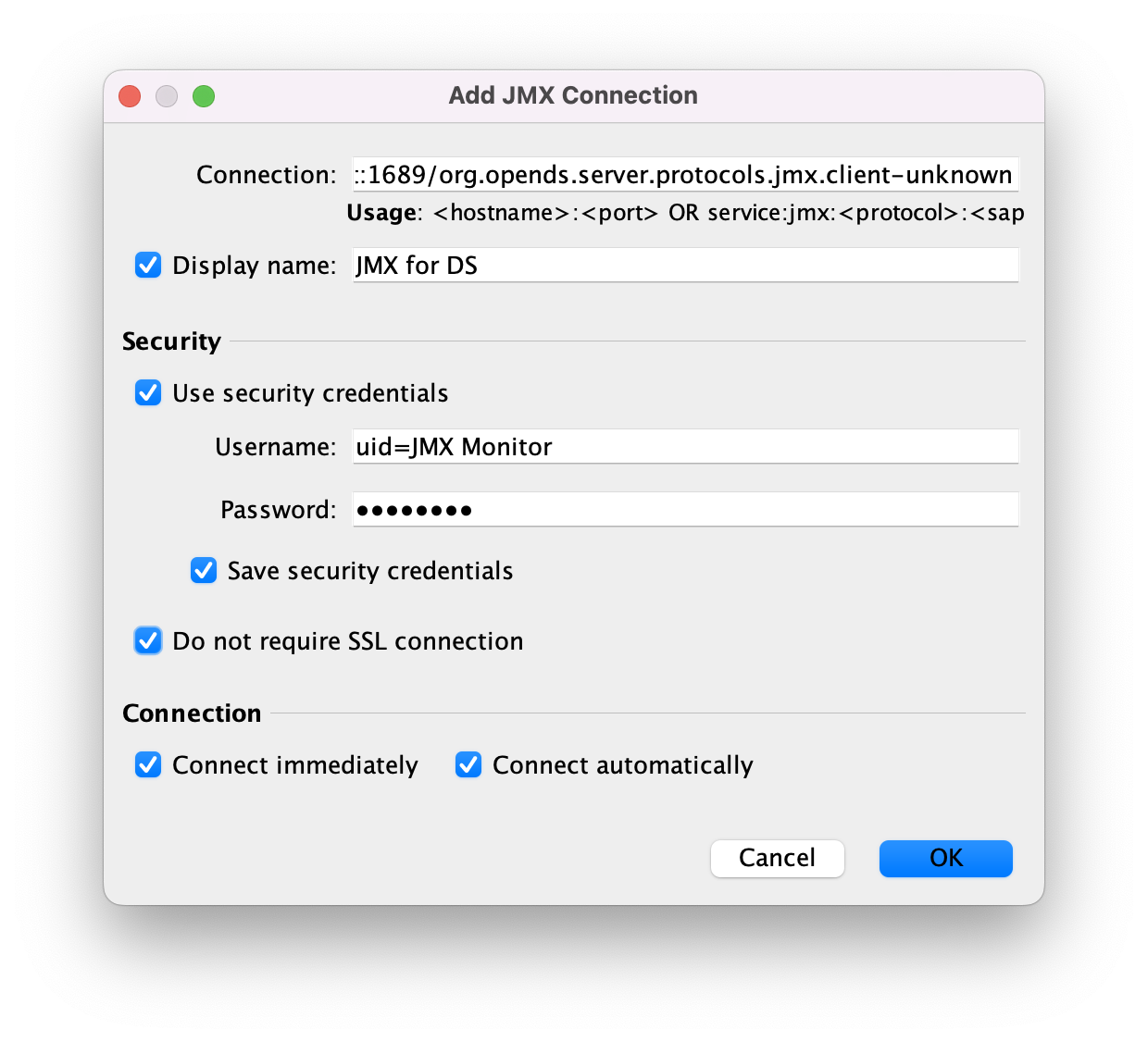
-
Select the connection in the left menu to view JMX monitoring information.
For additional details, see Monitoring and Management Using JMX Technology.
-
Status and Tasks
The status command functions in offline mode,
but provides more information with the server is running.
The command describes the server’s capabilities, including the ports and disks it uses, and the backends it serves.
With the --script-friendly option, the command returns JSON output.
The command requires administrative credentials to read a running server’s configuration:
$ status \
--bindDn uid=admin \
--bindPassword password \
--hostname localhost \
--port 4444 \
--usePkcs12TrustStore /path/to/opendj/config/keystore \
--trustStorePassword:file /path/to/opendj/config/keystore.pin \
--script-friendlyThe manage-tasks command lets you manage tasks scheduled on a server,
such as regular backup.
The command connects to the administration port of a local or remote server:
$ manage-tasks \
--hostname localhost \
--port 4444 \
--bindDN uid=admin \
--bindPassword password \
--usePkcs12TrustStore /path/to/opendj/config/keystore \
--trustStorePassword:file /path/to/opendj/config/keystore.pin \
--no-promptPush to Graphite
The Graphite application stores numeric time-series data of the sort produced by monitoring metrics, and allows you to render graphs of that data.
Your applications, in this case DS servers, push data into Graphite.
You do this by configuring the Graphite Monitor Reporter Plugin
with the host and port number of the Graphite service, and with a prefix for your server, such as its FQDN.
By default, the plugin pushes all metrics it produces to the Graphite service.
You can opt to limit this by setting the excluded-metric-pattern or included-metric-pattern properties.
The following example configures the plugin to push metrics to Graphite at graphite.example.com:2004
every 10 seconds (default):
$ dsconfig \
create-plugin \
--hostname localhost \
--port 4444 \
--bindDN uid=admin \
--bindPassword password \
--plugin-name Graphite \
--type graphite-monitor-reporter \
--set enabled:true \
--set graphite-server:graphite.example.com:2004 \
--set metric-name-prefix:ds.example.com \
--usePkcs12TrustStore /path/to/opendj/config/keystore \
--trustStorePassword:file /path/to/opendj/config/keystore.pin \
--no-promptTo view metrics stored in Graphite, you can use the Graphite render API or Grafana, for example. See the Graphite and Grafana documentation for details.
Alerts
DS servers can send alerts for significant server events.
The following example enables JMX alert notifications:
$ dsconfig \
set-alert-handler-prop \
--hostname localhost \
--port 4444 \
--bindDN uid=admin \
--bindPassword password \
--handler-name "JMX Alert Handler" \
--set enabled:true \
--usePkcs12TrustStore /path/to/opendj/config/keystore \
--trustStorePassword:file /path/to/opendj/config/keystore.pin \
--no-promptThe following example sets up an SMTP server, and configures email alerts:
$ dsconfig \
create-mail-server \
--hostname localhost \
--port 4444 \
--bindDN uid=admin \
--bindPassword password \
--server-name "SMTP server" \
--set enabled:true \
--set auth-username:mail.user \
--set auth-password:password \
--set smtp-server:smtp.example.com:587 \
--set trust-manager-provider:"JVM Trust Manager" \
--set use-start-tls:true \
--usePkcs12TrustStore /path/to/opendj/config/keystore \
--trustStorePassword:file /path/to/opendj/config/keystore.pin \
--no-prompt
$ dsconfig \
create-alert-handler \
--hostname localhost \
--port 4444 \
--bindDN uid=admin \
--bindPassword password \
--handler-name "SMTP Alert Handler" \
--type smtp \
--set enabled:true \
--set message-subject:"DS Alert, Type: %%alert-type%%, ID: %%alert-id%%" \
--set message-body:"%%alert-message%%" \
--set recipient-address:kvaughan@example.com \
--set sender-address:ds@example.com \
--usePkcs12TrustStore /path/to/opendj/config/keystore \
--trustStorePassword:file /path/to/opendj/config/keystore.pin \
--no-promptDS servers use the following alert types.
For alert types that indicate server problems, check logs/errors for details:
org.opends.server.AccessControlDisabled-
The access control handler has been disabled.
org.opends.server.AccessControlEnabled-
The access control handler has been enabled.
org.opends.server.authentiation.dseecompat.ACIParseFailed-
The dseecompat access control subsystem failed to correctly parse one or more ACI rules when the server first started.
org.opends.server.CannotCopySchemaFiles-
A problem has occurred while attempting to create copies of the existing schema configuration files before making a schema update, and the schema configuration has been left in a potentially inconsistent state.
org.opends.server.CannotRenameCurrentTaskFile-
The server is unable to rename the current tasks backing file in the process of trying to write an updated version.
org.opends.server.CannotRenameNewTaskFile-
The server is unable to rename the new tasks backing file into place.
org.opends.server.CannotScheduleRecurringIteration-
The server is unable to schedule an iteration of a recurring task.
org.opends.server.CannotWriteConfig-
The server is unable to write its updated configuration for some reason and therefore the server may not exhibit the new configuration if it is restarted.
org.opends.server.CannotWriteNewSchemaFiles-
A problem has occurred while attempting to write new versions of the server schema configuration files, and the schema configuration has been left in a potentially inconsistent state.
org.opends.server.CannotWriteTaskFile-
The server is unable to write an updated tasks backing file for some reason.
org.opends.server.DirectoryServerShutdown-
The server has begun the process of shutting down.
org.opends.server.DirectoryServerStarted-
The server has completed its startup process.
org.opends.server.DiskFull-
Free disk space has reached the full threshold.
Default is 6% of the size of the file system.
org.opends.server.DiskSpaceLow-
Free disk space has reached the low threshold.
Default is 10% of the size of the file system.
org.opends.server.EnteringLockdownMode-
The server is entering lockdown mode, wherein only root users are allowed to perform operations and only over the loopback address.
org.opends.server.LDAPHandlerDisabledByConsecutiveFailures-
Consecutive failures have occurred in the LDAP connection handler and have caused it to become disabled.
org.opends.server.LDAPHandlerUncaughtError-
Uncaught errors in the LDAP connection handler have caused it to become disabled.
org.opends.server.LDIFBackendCannotWriteUpdate-
An LDIF backend was unable to store an updated copy of the LDIF file after processing a write operation.
org.opends.server.LDIFConnectionHandlerIOError-
The LDIF connection handler encountered an I/O error that prevented it from completing its processing.
org.opends.server.LDIFConnectionHandlerParseError-
The LDIF connection handler encountered an unrecoverable error while attempting to parse an LDIF file.
org.opends.server.LeavingLockdownMode-
The server is leaving lockdown mode.
org.opends.server.ManualConfigEditHandled-
The server detects that its configuration has been manually edited with the server online, and those changes were overwritten by another change made through the server. The manually edited configuration will be copied to another location.
org.opends.server.ManualConfigEditLost-
The server detects that its configuration has been manually edited with the server online, and those changes were overwritten by another change made through the server. The manually edited configuration could not be preserved due to an unexpected error.
org.opends.server.replication.UnresolvedConflict-
Multimaster replication cannot resolve a conflict automatically.
org.opends.server.UncaughtException-
A server thread has encountered an uncaught exception that caused that thread to terminate abnormally. The impact that this problem has on the server depends on which thread was impacted and the nature of the exception.
org.opends.server.UniqueAttributeSynchronizationConflict-
A unique attribute conflict has been detected during synchronization processing.
org.opends.server.UniqueAttributeSynchronizationError-
An error occurred while attempting to perform unique attribute conflict detection during synchronization processing.
Metric Types Reference
The following monitoring metrics are available in each interface:
| Type | Description |
|---|---|
Counter |
Cumulative metric for a numerical value that only increases while the server is running. Counts that reflect volatile data, such as the number of requests, are reset to 0 when the server starts up. |
Gauge |
Metric for a numerical value that can increase or decrease. |
Summary |
Metric that samples observations, providing a count of observations, sum total of observed amounts, average rate of events, and moving average rates across sliding time windows. Common REST and LDAP views show summaries as JSON objects. JSON summaries have the following fields:(1) The The Prometheus view does not provide time-based statistics, as rates can be calculated from the time-series data. Instead, the Prometheus view includes summary metrics whose names have the following suffixes or labels:
|
Timer |
Metric combining a summary with other statistics. Common REST and LDAP views show summaries as JSON objects. JSON summaries have the following fields(1) The Prometheus view does not provide time-based statistics. Rates can be calculated from the time-series data. |
(1) Monitoring metrics reflect sample observations made while the server is running. The values are not saved when the server shuts down. As a result, metrics of this type reflect data recorded since the server started.
Metrics that show etime measurements in milliseconds (ms) continue to show values in ms even if the server is configured to log etimes in nanoseconds.
The calculation of moving averages is intended to be the same
as that of the uptime and top commands,
where the moving average plotted over time is smoothed by weighting that decreases exponentially.
For an explanation of the mechanism, see the Wikipedia section,
Exponential moving average.
LDAP Metrics Reference
LDAP metrics are exposed as LDAP attributes on entries under cn=monitor.
Metrics entry object class names start with ds-monitor.
Metrics attribute names start with ds-mon.
For details, see the About This Reference.
For examples of common monitoring requests, see LDAP-Based Monitoring.
|
Some |
| Name | Syntax | Description |
|---|---|---|
|
Counter metric |
Total number of abandoned operations since startup |
|
Integer |
Number of active client connections |
|
Integer |
Number of active persistent searches |
|
Host port |
The administrative host and port |
|
Boolean |
Indicates whether the server is alive |
|
Directory String |
Lists server errors preventing the server from operating correctly that require administrative action |
|
Integer |
Number of degraded indexes in the backend |
|
Directory String |
Backend degraded index |
|
Integer |
Number of entries contained in the backend |
|
Integer |
Number of indexed searches performed against the backend |
|
Generalized Time |
Time when recording started for statistical information about the simple search filters processed against the backend |
|
Integer |
Number of unindexed searches performed against the backend |
|
Json |
Information about the simple search filter processed against the backend |
|
Boolean |
Whether the base DNs of this backend should be considered public or private |
|
DN |
Base DNs routed to remote LDAP servers by the proxy backend |
|
Summary metric |
Remote LDAP servers that the proxy backend forwards requests to |
|
Summary metric |
Summary for entries purged by time-to-live |
|
Boolean |
Indicates whether time-to-live is in the process of purging expired entries |
|
Generalized Time |
Last date and time when time-to-live finished purging expired entries |
|
Integer |
Number of entries queued for purging by the time-to-live service |
|
Integer |
Number of active time-to-live threads |
|
Directory String |
Current backend behavior when processing write operations, can either be "disabled", "enabled" or "internal-only" |
|
Integer |
Number of subordinate entries of the base DN, including the base DN |
|
DN |
Base DN handled by a backend |
|
Integer |
Build number of the Directory Server |
|
Generalized Time |
Build date and time of the Directory Server |
|
Summary metric |
Network bytes read summary |
|
Summary metric |
Network bytes written summary |
|
Integer |
Current number of entries held in this cache |
|
Integer |
Maximum number of entries allowed in this cache |
|
Size in bytes |
Memory limit for this cache |
|
Summary metric |
Number of attempts to retrieve an entry that was not held in this cache |
|
Summary metric |
Number of attempts to retrieve an entry from this cache |
|
Generalized Time |
Certificate expiration date and time |
|
DN |
Certificate issuer DN |
|
Integer |
Certificate serial number |
|
DN |
Certificate subject DN |
|
Directory String |
Changelog identifier |
|
Host port |
The host and port of the changelog server |
|
Duration in milli-seconds |
The purge delay of the changelog |
|
Directory String |
Compact version of the Directory Server |
|
DN |
DN of the configuration entry |
|
Host port |
Host and replication port of the server that this server is connected to |
|
Integer |
Identifier of the server that this server is connected to |
|
Json |
Client connection summary information |
|
Summary metric |
Connection summary |
|
Integer |
Number of client connections currently established with the Directory Server |
|
Duration in milli-seconds |
Current local delay in receiving replicated operations |
|
Integer |
Current replication window size for receiving messages, indicating the number of replication messages a remote server can send before waiting on acknowledgement from this server. This does not depend on the TCP window size |
|
Integer |
Current replication window size for sending messages, indicating the number of replication messages this server can send before waiting on acknowledgement from the receiving server. This does not depend on the TCP window size |
|
Generalized Time |
Current date and time |
|
Integer |
Number of internal nodes evicted from the database cache |
|
Integer |
Number of leaf nodes (data records) evicted from the database cache |
|
Boolean |
Whether leaf nodes are cached |
|
Integer |
Number of internal nodes requested by btree operations that were not in the database cache |
|
Integer |
Number of leaf nodes (data records) requested by btree operations that were not in the database cache |
|
Size in bytes |
Size of the database cache |
|
Size in bytes |
Maximum size of the database cache |
|
Integer |
Number of internal nodes requested by btree operations |
|
Integer |
Number of leaf nodes (data records) requested by btree operations |
|
Integer |
Number of checkpoints run so far |
|
Integer |
Number of cleaner file deletions |
|
Integer |
Number of files currently open in the database file cache |
|
Integer |
Number of times a log file has been opened |
|
Size in bytes |
Estimate of the amount in bytes of live data in all data files (i.e., the size of the DB, ignoring garbage) |
|
Size in bytes |
Size used by all data files on disk |
|
Integer |
Current maximum (upper bound) log utilization as a percentage |
|
Integer |
Current minimum (lower bound) log utilization as a percentage |
|
Directory String |
Database version used by the backend |
|
Filesystem path |
A monitored directory containing data that may change over time |
|
Size in bytes |
Amount of free disk space |
|
Size in bytes |
Effective full disk space threshold |
|
Size in bytes |
Effective low disk space threshold |
|
Filesystem path |
Monitored disk root |
|
Directory String |
Current disk state, can be either "normal", "low" or "full" |
|
Integer |
Replication domain generation identifier |
|
DN |
Replication domain name |
|
Duration in milli-seconds |
Number of entries for which an update operation has been received but not replayed yet by this replica |
|
Directory String |
IDs of issues that have been fixed in this Directory Server build |
|
Directory String |
Full version of the Directory Server |
|
Directory String |
Unique identifier of the group in which the directory server belongs |
|
Boolean |
Indicates whether the server is able to handle requests |
|
Directory String |
Lists transient server errors preventing the server from temporarily handling requests |
|
Filesystem path |
Directory Server root installation path |
|
Filesystem path |
Directory Server instance path |
|
Size in bytes |
Number of bytes evicted by the DB worker threads For details, see Cache Internal Nodes. |
|
Directory String |
Java virtual machine architecture (e.g. 32-bit, 64-bit) |
|
Directory String |
Input arguments passed to the Java virtual machine |
|
Integer |
Number of processors available to the Java virtual machine |
|
Filesystem path |
Path used to find directories and JAR archives containing Java class files |
|
Integer |
Number of classes loaded since the Java virtual machine started |
|
Integer |
Number of classes unloaded since the Java virtual machine started |
|
Filesystem path |
Installation directory for Java runtime environment (JRE) |
|
Directory String |
Java runtime environment (JRE) vendor |
|
Directory String |
Java runtime environment (JRE) version |
|
Size in bytes |
Amount of heap memory that the Java virtual machine initially requested from the operating system |
|
Size in bytes |
Maximum amount of heap memory that the Java virtual machine will attempt to use |
|
Size in bytes |
Amount of heap memory that is committed for the Java virtual machine to use |
|
Size in bytes |
Amount of heap memory used by the Java virtual machine |
|
Size in bytes |
Amount of memory that the Java virtual machine initially requested from the operating system |
|
Size in bytes |
Maximum amount of memory that the Java virtual machine will attempt to use |
|
Size in bytes |
Amount of non-heap memory that the Java virtual machine initially requested from the operating system |
|
Size in bytes |
Maximum amount of non-heap memory that the Java virtual machine will attempt to use |
|
Size in bytes |
Amount of non-heap memory that is committed for the Java virtual machine to use |
|
Size in bytes |
Amount of non-heap memory used by the Java virtual machine |
|
Size in bytes |
Amount of memory that is committed for the Java virtual machine to use |
|
Size in bytes |
Amount of memory used by the Java virtual machine |
|
Directory String |
Transport Layer Security (TLS) cipher suites supported by this Directory Server |
|
Directory String |
Transport Layer Security (TLS) protocols supported by this Directory Server |
|
Integer |
Number of threads in the BLOCKED state |
|
Integer |
Number of live threads including both daemon and non-daemon threads |
|
Integer |
Number of live daemon threads |
|
Integer |
Number of deadlocked threads |
|
Directory String |
Diagnostic stack traces for deadlocked threads |
|
Integer |
Number of threads in the NEW state |
|
Integer |
Number of threads in the RUNNABLE state |
|
Integer |
Number of threads in the TERMINATED state |
|
Integer |
Number of threads in the TIMED_WAITING state |
|
Integer |
Number of threads in the WAITING state |
|
Directory String |
Java virtual machine vendor |
|
Directory String |
Java virtual machine version |
|
Generalized Time |
Time that this server was last seen |
|
Host port |
The host and port to connect using LDAP (no support for start TLS) |
|
Host port |
The host and port to connect using LDAP (with support for start TLS) |
|
Host port |
The host and port to connect using LDAPS |
|
Directory String |
Host and port |
|
Duration in milli-seconds |
Number of times the replica lost its connection to the replication server |
|
Integer |
Major version number of the Directory Server |
|
Integer |
Maximum number of simultaneous client connections that have been established with the Directory Server |
|
Integer |
Maximum replication window size for receiving messages, indicating the number of replication messages a remote server can send before waiting on acknowledgement from this server. This does not depend on the TCP window size |
|
Integer |
Maximum replication window size for sending messages, indicating the number of replication messages this server can send before waiting on acknowledgement from the receiving server. This does not depend on the TCP window size |
|
Integer |
Minor version number of the Directory Server |
|
Integer |
Newest change number present in the change number index database |
|
Generalized Time |
Timestamp of the newest CSN present in the replica database |
|
CSN (Change Sequence Number) |
Newest CSN present in the replica database |
|
Integer |
Oldest change number present in the change number index database |
|
Generalized Time |
Timestamp of the oldest CSN present in the replica database |
|
CSN (Change Sequence Number) |
Oldest CSN present in the replica database |
|
Directory String |
Operating system architecture |
|
Directory String |
Operating system name |
|
Directory String |
Operating system version |
|
Integer |
Point version number of the Directory Server |
|
UUID |
Process ID of the running directory server |
|
Directory String |
Full name of the Directory Server |
|
Directory String |
Network protocol |
|
Duration in milli-seconds |
Current local delay in receiving replicated operations |
|
Duration in milli-seconds |
Current local delay in replaying replicated operations |
|
Counter metric |
Number of updates replayed on this replica for which replication naming conflicts have been resolved |
|
Counter metric |
Number of updates replayed on this replica for which replication naming conflicts have not been resolved |
|
Counter metric |
Number of updates replayed on this replica which modify the internal state but not user data |
|
Timer metric |
Timer for updates that have been replayed on this replica |
|
Host port |
Host and port of a replica server |
|
DN |
The replication domain |
|
Integer |
The protocol version used for replication |
|
Timer metric |
Abandon request timer |
|
Timer metric |
Add request timer |
|
Timer metric |
Bind request timer |
|
Timer metric |
Compare request timer |
|
Timer metric |
Delete request timer |
|
Timer metric |
Extended request timer |
|
Timer metric |
Timer for requests that failed because there was a problem while attempting to perform the associated operation (associated LDAP result codes: 1, 2, 12, 15, 16, 17, 18, 19, 20, 21, 23, 34, 35, 36, 37, 38, 39; associated HTTP status codes: client error (4xx) except 401 and 403) |
|
Timer metric |
Timer for requests that could not complete because further action is required (associated HTTP status codes: redirection (3xx)) |
|
Timer metric |
Timer for requests that failed because the server did not hold the request targeted entry (but was able to provide alternative servers that may) (associated LDAP result code: 10) |
|
Timer metric |
Timer for requests that failed because they were trying to exceed the resource limits allocated to the associated clients (associated LDAP result codes: time, size and admin limit exceeded (respectively 4, 5 and 11) |
|
Timer metric |
Timer for requests that failed for security reasons (associated LDAP result codes: 8, 9, 13, 25, 26, 27; associated HTTP status codes: unauthorized (401) and forbidden (403)) |
|
Timer metric |
Timer for apparently valid requests that failed because the server was not able to process them (associated LDAP result codes: busy (51), unavailable (52), unwilling to perform (53) and other (80); associated HTTP status codes: server error (5xx)) |
|
Timer metric |
Timer for requests that failed due to uncategorized reasons |
|
Timer metric |
GET request timer |
|
Integer |
Number of requests in the work queue that have not yet been picked up for processing |
|
Timer metric |
Modify DN request timer |
|
Timer metric |
Modify request timer |
|
Timer metric |
PATCH request timer |
|
Timer metric |
POST request timer |
|
Timer metric |
PUT request timer |
|
Timer metric |
Base object search request timer |
|
Timer metric |
One level search request timer |
|
Timer metric |
Subtree search request timer |
|
Summary metric |
Summary for operations that have been successfully submitted to the work queue |
|
Timer metric |
Unbind request timer |
|
Timer metric |
Uncategorized request timer |
|
Directory String |
Revision ID in the source repository from which the Directory Server is build |
|
Counter metric |
Number of replication updates sent by this replica |
|
Host port |
Host and port of a server |
|
Integer |
Server identifier |
|
Boolean |
Indicates whether this is the topology server that has handled the monitoring request |
|
CSN (Change Sequence Number) |
Replication server state |
|
Directory String |
Short name of the Directory Server |
|
Boolean |
Whether SSL encryption is used when exchanging messages with this server |
|
Generalized Time |
Start date and time for the Directory Server |
|
Generalized Time |
Last date and time the replication status of the local replica changed |
|
Directory String |
Replication status of the local replica, can either be "Invalid", "Not connected", "Normal", "Degraded", "Full update", "Bad generation id" |
|
Directory String |
Fully qualified domain name of the system where the Directory Server is running |
|
Integer |
Total number of client connections that have been established with the Directory Server since it started |
|
Counter metric |
Number of duplicate updates: updates received by this replica which cannot be applied because they are already in progress. Can happen when a directory server fails over to another replication server |
|
Integer |
Number of remote updates received from the replication server but not replayed yet on this replica |
|
Integer |
Number of local updates that are waiting to be sent to the replication server once they complete |
|
Json |
JSON array of the number of updates replayed per replay thread |
|
Directory String |
Vendor name of the Directory Server |
|
Directory String |
Version qualifier of the Directory Server |
|
Filesystem path |
Current working directory of the user running the Directory Server |
Prometheus Metrics Reference
The following list puts Prometheus labels in braces.
For example, the labels in ds_backend_db_cache_misses_internal_nodes{backend,type} are backend and type.
For examples of common monitoring requests, see HTTP-Based Monitoring.
|
Some |
| Name | Type | Description |
|---|---|---|
|
Gauge |
Current number of entries held in this cache |
|
Summary |
Number of attempts to retrieve an entry that was not held in this cache |
|
Summary |
Number of attempts to retrieve an entry that was not held in this cache |
|
Summary |
Number of attempts to retrieve an entry from this cache |
|
Summary |
Number of attempts to retrieve an entry from this cache |
|
Gauge |
Number of internal nodes evicted from the database cache |
|
Gauge |
Number of leaf nodes (data records) evicted from the database cache |
|
Gauge |
Whether leaf nodes are cached |
|
Gauge |
Number of internal nodes requested by btree operations that were not in the database cache |
|
Gauge |
Number of leaf nodes (data records) requested by btree operations that were not in the database cache |
|
Gauge |
Size of the database cache |
|
Gauge |
Maximum size of the database cache |
|
Gauge |
Number of internal nodes requested by btree operations |
|
Gauge |
Number of leaf nodes (data records) requested by btree operations |
|
Gauge |
Number of checkpoints run so far |
|
Gauge |
Number of cleaner file deletions |
|
Gauge |
Number of files currently open in the database file cache |
|
Gauge |
Number of times a log file has been opened |
|
Gauge |
Estimate of the amount in bytes of live data in all data files (i.e., the size of the DB, ignoring garbage) |
|
Gauge |
Size used by all data files on disk |
|
Gauge |
Current maximum (upper bound) log utilization as a percentage |
|
Gauge |
Current minimum (lower bound) log utilization as a percentage |
|
Gauge |
Number of degraded indexes in the backend |
|
Gauge |
Number of subordinate entries of the base DN, including the base DN |
|
Gauge |
Number of subordinate entries of the base DN, including the base DN |
|
Gauge |
Number of indexed searches performed against the backend |
|
Gauge |
Time when recording started for statistical information about the simple search filters processed against the backend |
|
Gauge |
Number of unindexed searches performed against the backend |
|
Gauge |
Whether the base DNs of this backend should be considered public or private |
|
Summary |
Summary for entries purged by time-to-live |
|
Summary |
Summary for entries purged by time-to-live |
|
Gauge |
Indicates whether time-to-live is in the process of purging expired entries |
|
Gauge |
Last date and time when time-to-live finished purging expired entries |
|
Gauge |
Number of entries queued for purging by the time-to-live service |
|
Gauge |
Number of active time-to-live threads |
|
Gauge |
Certificate expiration date and time |
|
Gauge |
Number of active client connections |
|
Summary |
Network bytes read summary |
|
Summary |
Network bytes read summary |
|
Summary |
Network bytes written summary |
|
Summary |
Network bytes written summary |
|
Summary |
Delete request timer |
|
Summary |
GET request timer |
|
Summary |
PATCH request timer |
|
Summary |
POST request timer |
|
Summary |
PUT request timer |
|
Summary |
Uncategorized request timer |
|
Summary |
Timer for apparently valid requests that failed because the server was not able to process them (associated LDAP result codes: busy (51), unavailable (52), unwilling to perform (53) and other (80); associated HTTP status codes: server error (5xx)) |
|
Summary |
Timer for requests that could not complete because further action is required (associated HTTP status codes: redirection (3xx)) |
|
Summary |
Timer for requests that failed because there was a problem while attempting to perform the associated operation (associated LDAP result codes: 1, 2, 12, 15, 16, 17, 18, 19, 20, 21, 23, 34, 35, 36, 37, 38, 39; associated HTTP status codes: client error (4xx) except 401 and 403) |
|
Summary |
Timer for requests that failed due to uncategorized reasons |
|
Summary |
Timer for requests that failed for security reasons (associated LDAP result codes: 8, 9, 13, 25, 26, 27; associated HTTP status codes: unauthorized (401) and forbidden (403)) |
|
Summary |
Timer for apparently valid requests that failed because the server was not able to process them (associated LDAP result codes: busy (51), unavailable (52), unwilling to perform (53) and other (80); associated HTTP status codes: server error (5xx)) |
|
Summary |
Timer for requests that could not complete because further action is required (associated HTTP status codes: redirection (3xx)) |
|
Summary |
Timer for requests that failed because there was a problem while attempting to perform the associated operation (associated LDAP result codes: 1, 2, 12, 15, 16, 17, 18, 19, 20, 21, 23, 34, 35, 36, 37, 38, 39; associated HTTP status codes: client error (4xx) except 401 and 403) |
|
Summary |
Timer for requests that failed due to uncategorized reasons |
|
Summary |
Timer for requests that failed for security reasons (associated LDAP result codes: 8, 9, 13, 25, 26, 27; associated HTTP status codes: unauthorized (401) and forbidden (403)) |
|
Summary |
Timer for apparently valid requests that failed because the server was not able to process them (associated LDAP result codes: busy (51), unavailable (52), unwilling to perform (53) and other (80); associated HTTP status codes: server error (5xx)) |
|
Summary |
Timer for requests that could not complete because further action is required (associated HTTP status codes: redirection (3xx)) |
|
Summary |
Timer for requests that failed because there was a problem while attempting to perform the associated operation (associated LDAP result codes: 1, 2, 12, 15, 16, 17, 18, 19, 20, 21, 23, 34, 35, 36, 37, 38, 39; associated HTTP status codes: client error (4xx) except 401 and 403) |
|
Summary |
Timer for requests that failed due to uncategorized reasons |
|
Summary |
Timer for requests that failed for security reasons (associated LDAP result codes: 8, 9, 13, 25, 26, 27; associated HTTP status codes: unauthorized (401) and forbidden (403)) |
|
Summary |
Delete request timer |
|
Summary |
GET request timer |
|
Summary |
PATCH request timer |
|
Summary |
POST request timer |
|
Summary |
PUT request timer |
|
Summary |
Uncategorized request timer |
|
Summary |
Delete request timer |
|
Summary |
GET request timer |
|
Summary |
PATCH request timer |
|
Summary |
POST request timer |
|
Summary |
PUT request timer |
|
Summary |
Uncategorized request timer |
|
Counter |
Total number of abandoned operations since startup |
|
Gauge |
Number of active client connections |
|
Gauge |
Number of active persistent searches |
|
Summary |
Network bytes read summary |
|
Summary |
Network bytes read summary |
|
Summary |
Network bytes written summary |
|
Summary |
Network bytes written summary |
|
Summary |
Connection summary |
|
Summary |
Connection summary |
|
Summary |
Base object search request timer |
|
Summary |
One level search request timer |
|
Summary |
Subtree search request timer |
|
Summary |
Abandon request timer |
|
Summary |
Add request timer |
|
Summary |
Bind request timer |
|
Summary |
Compare request timer |
|
Summary |
Delete request timer |
|
Summary |
Extended request timer |
|
Summary |
Modify DN request timer |
|
Summary |
Modify request timer |
|
Summary |
Unbind request timer |
|
Summary |
Uncategorized request timer |
|
Summary |
Timer for apparently valid requests that failed because the server was not able to process them (associated LDAP result codes: busy (51), unavailable (52), unwilling to perform (53) and other (80); associated HTTP status codes: server error (5xx)) |
|
Summary |
Timer for requests that failed because the server did not hold the request targeted entry (but was able to provide alternative servers that may) (associated LDAP result code: 10) |
|
Summary |
Timer for requests that failed because there was a problem while attempting to perform the associated operation (associated LDAP result codes: 1, 2, 12, 15, 16, 17, 18, 19, 20, 21, 23, 34, 35, 36, 37, 38, 39; associated HTTP status codes: client error (4xx) except 401 and 403) |
|
Summary |
Timer for requests that failed because they were trying to exceed the resource limits allocated to the associated clients (associated LDAP result codes: time, size and admin limit exceeded (respectively 4, 5 and 11) |
|
Summary |
Timer for requests that failed due to uncategorized reasons |
|
Summary |
Timer for requests that failed for security reasons (associated LDAP result codes: 8, 9, 13, 25, 26, 27; associated HTTP status codes: unauthorized (401) and forbidden (403)) |
|
Summary |
Timer for apparently valid requests that failed because the server was not able to process them (associated LDAP result codes: busy (51), unavailable (52), unwilling to perform (53) and other (80); associated HTTP status codes: server error (5xx)) |
|
Summary |
Timer for requests that failed because the server did not hold the request targeted entry (but was able to provide alternative servers that may) (associated LDAP result code: 10) |
|
Summary |
Timer for requests that failed because there was a problem while attempting to perform the associated operation (associated LDAP result codes: 1, 2, 12, 15, 16, 17, 18, 19, 20, 21, 23, 34, 35, 36, 37, 38, 39; associated HTTP status codes: client error (4xx) except 401 and 403) |
|
Summary |
Timer for requests that failed because they were trying to exceed the resource limits allocated to the associated clients (associated LDAP result codes: time, size and admin limit exceeded (respectively 4, 5 and 11) |
|
Summary |
Timer for requests that failed due to uncategorized reasons |
|
Summary |
Timer for requests that failed for security reasons (associated LDAP result codes: 8, 9, 13, 25, 26, 27; associated HTTP status codes: unauthorized (401) and forbidden (403)) |
|
Summary |
Timer for apparently valid requests that failed because the server was not able to process them (associated LDAP result codes: busy (51), unavailable (52), unwilling to perform (53) and other (80); associated HTTP status codes: server error (5xx)) |
|
Summary |
Timer for requests that failed because the server did not hold the request targeted entry (but was able to provide alternative servers that may) (associated LDAP result code: 10) |
|
Summary |
Timer for requests that failed because there was a problem while attempting to perform the associated operation (associated LDAP result codes: 1, 2, 12, 15, 16, 17, 18, 19, 20, 21, 23, 34, 35, 36, 37, 38, 39; associated HTTP status codes: client error (4xx) except 401 and 403) |
|
Summary |
Timer for requests that failed because they were trying to exceed the resource limits allocated to the associated clients (associated LDAP result codes: time, size and admin limit exceeded (respectively 4, 5 and 11) |
|
Summary |
Timer for requests that failed due to uncategorized reasons |
|
Summary |
Timer for requests that failed for security reasons (associated LDAP result codes: 8, 9, 13, 25, 26, 27; associated HTTP status codes: unauthorized (401) and forbidden (403)) |
|
Summary |
Base object search request timer |
|
Summary |
One level search request timer |
|
Summary |
Subtree search request timer |
|
Summary |
Abandon request timer |
|
Summary |
Add request timer |
|
Summary |
Bind request timer |
|
Summary |
Compare request timer |
|
Summary |
Delete request timer |
|
Summary |
Extended request timer |
|
Summary |
Modify DN request timer |
|
Summary |
Modify request timer |
|
Summary |
Unbind request timer |
|
Summary |
Uncategorized request timer |
|
Summary |
Base object search request timer |
|
Summary |
One level search request timer |
|
Summary |
Subtree search request timer |
|
Summary |
Abandon request timer |
|
Summary |
Add request timer |
|
Summary |
Bind request timer |
|
Summary |
Compare request timer |
|
Summary |
Delete request timer |
|
Summary |
Extended request timer |
|
Summary |
Modify DN request timer |
|
Summary |
Modify request timer |
|
Summary |
Unbind request timer |
|
Summary |
Uncategorized request timer |
|
Gauge |
Number of client connections currently established with the Directory Server |
|
Gauge |
Current date and time |
|
Gauge |
Amount of free disk space |
|
Gauge |
Effective full disk space threshold |
|
Gauge |
Effective low disk space threshold |
|
Gauge |
Current number of entries held in this cache |
|
Gauge |
Maximum number of entries allowed in this cache |
|
Gauge |
Memory limit for this cache |
|
Summary |
Number of attempts to retrieve an entry that was not held in this cache |
|
Summary |
Number of attempts to retrieve an entry that was not held in this cache |
|
Summary |
Number of attempts to retrieve an entry from this cache |
|
Summary |
Number of attempts to retrieve an entry from this cache |
|
Gauge |
Indicates whether the server is alive |
|
Gauge |
Indicates whether the server is able to handle requests |
|
Gauge |
Number of processors available to the Java virtual machine |
|
Gauge |
Number of classes loaded since the Java virtual machine started |
|
Gauge |
Number of classes unloaded since the Java virtual machine started |
|
Gauge |
Amount of heap memory that the Java virtual machine initially requested from the operating system |
|
Gauge |
Maximum amount of heap memory that the Java virtual machine will attempt to use |
|
Gauge |
Amount of heap memory that is committed for the Java virtual machine to use |
|
Gauge |
Amount of heap memory used by the Java virtual machine |
|
Gauge |
Amount of memory that the Java virtual machine initially requested from the operating system |
|
Gauge |
Maximum amount of memory that the Java virtual machine will attempt to use |
|
Gauge |
Amount of non-heap memory that the Java virtual machine initially requested from the operating system |
|
Gauge |
Maximum amount of non-heap memory that the Java virtual machine will attempt to use |
|
Gauge |
Amount of non-heap memory that is committed for the Java virtual machine to use |
|
Gauge |
Amount of non-heap memory used by the Java virtual machine |
|
Gauge |
Amount of memory that is committed for the Java virtual machine to use |
|
Gauge |
Amount of memory used by the Java virtual machine |
|
Gauge |
Number of threads in the BLOCKED state |
|
Gauge |
Number of live threads including both daemon and non-daemon threads |
|
Gauge |
Number of live daemon threads |
|
Gauge |
Number of deadlocked threads |
|
Gauge |
Number of threads in the NEW state |
|
Gauge |
Number of threads in the RUNNABLE state |
|
Gauge |
Number of threads in the TERMINATED state |
|
Gauge |
Number of threads in the TIMED_WAITING state |
|
Gauge |
Number of threads in the WAITING state |
|
Gauge |
Maximum number of simultaneous client connections that have been established with the Directory Server |
|
Gauge |
Current replication window size for receiving messages, indicating the number of replication messages a remote server can send before waiting on acknowledgement from this server. This does not depend on the TCP window size |
|
Gauge |
Current replication window size for receiving messages, indicating the number of replication messages a remote server can send before waiting on acknowledgement from this server. This does not depend on the TCP window size |
|
Gauge |
Current replication window size for sending messages, indicating the number of replication messages this server can send before waiting on acknowledgement from the receiving server. This does not depend on the TCP window size |
|
Gauge |
Current replication window size for sending messages, indicating the number of replication messages this server can send before waiting on acknowledgement from the receiving server. This does not depend on the TCP window size |
|
Gauge |
Replication domain generation identifier |
|
Gauge |
Replication domain generation identifier |
|
Gauge |
Maximum replication window size for receiving messages, indicating the number of replication messages a remote server can send before waiting on acknowledgement from this server. This does not depend on the TCP window size |
|
Gauge |
Maximum replication window size for receiving messages, indicating the number of replication messages a remote server can send before waiting on acknowledgement from this server. This does not depend on the TCP window size |
|
Gauge |
Maximum replication window size for sending messages, indicating the number of replication messages this server can send before waiting on acknowledgement from the receiving server. This does not depend on the TCP window size |
|
Gauge |
Maximum replication window size for sending messages, indicating the number of replication messages this server can send before waiting on acknowledgement from the receiving server. This does not depend on the TCP window size |
|
Gauge |
Whether SSL encryption is used when exchanging messages with this server |
|
Gauge |
Whether SSL encryption is used when exchanging messages with this server |
|
Gauge |
Current replication window size for receiving messages, indicating the number of replication messages a remote server can send before waiting on acknowledgement from this server. This does not depend on the TCP window size |
|
Gauge |
Current replication window size for receiving messages, indicating the number of replication messages a remote server can send before waiting on acknowledgement from this server. This does not depend on the TCP window size |
|
Gauge |
Current replication window size for sending messages, indicating the number of replication messages this server can send before waiting on acknowledgement from the receiving server. This does not depend on the TCP window size |
|
Gauge |
Current replication window size for sending messages, indicating the number of replication messages this server can send before waiting on acknowledgement from the receiving server. This does not depend on the TCP window size |
|
Gauge |
Replication domain generation identifier |
|
Gauge |
Replication domain generation identifier |
|
Gauge |
Maximum replication window size for receiving messages, indicating the number of replication messages a remote server can send before waiting on acknowledgement from this server. This does not depend on the TCP window size |
|
Gauge |
Maximum replication window size for receiving messages, indicating the number of replication messages a remote server can send before waiting on acknowledgement from this server. This does not depend on the TCP window size |
|
Gauge |
Maximum replication window size for sending messages, indicating the number of replication messages this server can send before waiting on acknowledgement from the receiving server. This does not depend on the TCP window size |
|
Gauge |
Maximum replication window size for sending messages, indicating the number of replication messages this server can send before waiting on acknowledgement from the receiving server. This does not depend on the TCP window size |
|
Gauge |
Whether SSL encryption is used when exchanging messages with this server |
|
Gauge |
Whether SSL encryption is used when exchanging messages with this server |
|
Gauge |
Replication domain generation identifier |
|
Gauge |
Replication domain generation identifier |
|
Gauge |
Missing changes for replication |
|
Gauge |
Missing changes for replication |
|
Gauge |
Newest change number present in the change number index database |
|
Gauge |
Oldest change number present in the change number index database |
|
Gauge |
Timestamp of the newest CSN present in the replica database |
|
Gauge |
Timestamp of the oldest CSN present in the replica database |
|
Gauge |
Current replication window size for receiving messages, indicating the number of replication messages a remote server can send before waiting on acknowledgement from this server. This does not depend on the TCP window size |
|
Gauge |
Current replication window size for sending messages, indicating the number of replication messages this server can send before waiting on acknowledgement from the receiving server. This does not depend on the TCP window size |
|
Gauge |
Replication domain generation identifier |
|
Gauge |
Number of entries for which an update operation has been received but not replayed yet by this replica |
|
Gauge |
Number of times the replica lost its connection to the replication server |
|
Gauge |
Maximum replication window size for receiving messages, indicating the number of replication messages a remote server can send before waiting on acknowledgement from this server. This does not depend on the TCP window size |
|
Gauge |
Maximum replication window size for sending messages, indicating the number of replication messages this server can send before waiting on acknowledgement from the receiving server. This does not depend on the TCP window size |
|
Gauge |
Current local delay in receiving replicated operations |
|
Gauge |
Current local delay in receiving replicated operations |
|
Gauge |
Current local delay in replaying replicated operations |
|
Summary |
Timer for updates that have been replayed on this replica |
|
Summary |
Timer for updates that have been replayed on this replica |
|
Summary |
Timer for updates that have been replayed on this replica |
|
Counter |
Number of updates replayed on this replica which modify the internal state but not user data |
|
Counter |
Number of updates replayed on this replica for which replication naming conflicts have been resolved |
|
Counter |
Number of updates replayed on this replica for which replication naming conflicts have not been resolved |
|
Summary |
Timer for updates that have been replayed on this replica |
|
Summary |
Timer for updates that have been replayed on this replica |
|
Summary |
Timer for updates that have been replayed on this replica |
|
Counter |
Number of replication updates sent by this replica |
|
Gauge |
Whether SSL encryption is used when exchanging messages with this server |
|
Gauge |
Last date and time the replication status of the local replica changed |
|
Counter |
Number of duplicate updates: updates received by this replica which cannot be applied because they are already in progress. Can happen when a directory server fails over to another replication server |
|
Gauge |
Number of remote updates received from the replication server but not replayed yet on this replica |
|
Gauge |
Number of local updates that are waiting to be sent to the replication server once they complete |
|
Gauge |
Start date and time for the Directory Server |
|
Gauge |
Indicates whether this is the topology server that has handled the monitoring request |
|
Gauge |
Total number of client connections that have been established with the Directory Server since it started |
|
Gauge |
Number of requests in the work queue that have not yet been picked up for processing |
|
Summary |
Summary for operations that have been successfully submitted to the work queue |
|
Summary |
Summary for operations that have been successfully submitted to the work queue |