Password reset
Password Reset lets users reset their password without assistance from an administrator. The ForgeRock Identity Platform includes a sample Reset Password tree, which requests a user’s email address, checks if a user with that email exists, and if so, emails a reset link to the user. The tree then waits until the user clicks the link before presenting a password reset prompt.
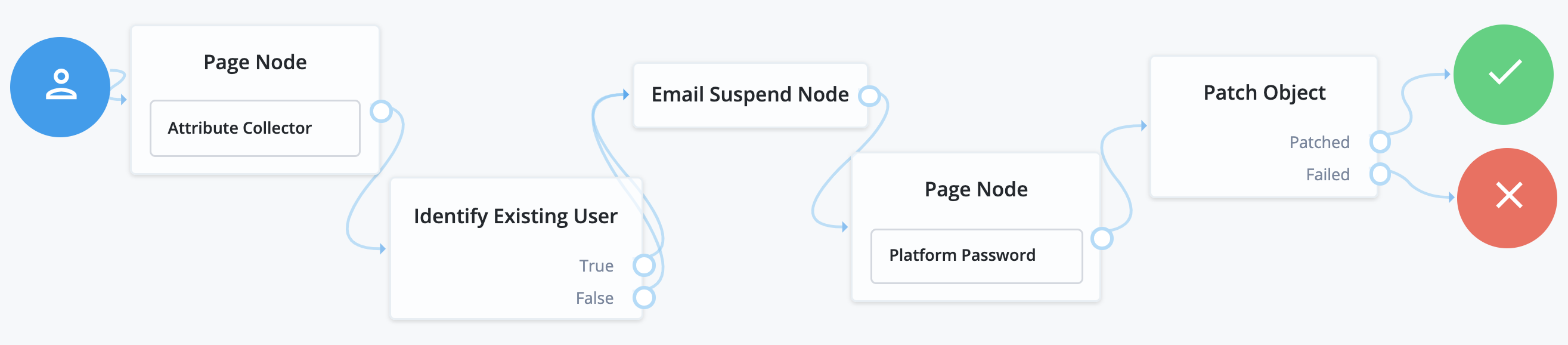
Make sure that the Patch Object node’s Patch As Object field is not selected (equivalent to false).
Example reset password REST output
When calling a reset password self-service endpoint, you will receive a JSON object back, containing callbacks for each of the nodes included in the reset password tree.
Example based on the sample Reset Password tree:
{
"authId": "<omitted for length>",
"callbacks": [
{
"type": "StringAttributeInputCallback",
"output": [
{
"name": "name",
"value": "mail"
},
{
"name": "prompt",
"value": "Email Address"
},
{
"name": "required",
"value": true
},
{
"name": "policies",
"value": {}
},
{
"name": "failedPolicies",
"value": []
},
{
"name": "validateOnly",
"value": false
},
{
"name": "value",
"value": ""
}
],
"input": [
{
"name": "IDToken1",
"value": ""
},
{
"name": "IDToken1validateOnly",
"value": false
}
],
"_id": 0
}
],
"header": "Reset Password",
"description": "Enter your email address or <a href=\"#/service/Login\">Sign in</a>"
}json