Test your deployment
After configuring your sample deployment, test your work:
-
Log out of any open platform applications.
-
Browse https://platform.example.com:9443/.
Your browser displays the default route page:
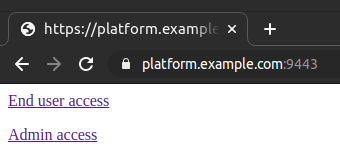
If a page warns the connection isn’t private, the page poses a security risk, or your browser does not trust the IG server certificate, read Trust the deployment ID certificate again.
-
Test the flow for an administrator:
-
Click the Admin access link.
-
Sign in as
amAdmin.The password in the documentation to set up the platform is
Passw0rd.Your browser redirects to the Identity Platform admin UI page:
https://platform.example.com:9443/platform-ui/?realm=root#/dashboard/overview
-
Browse around the Identity Platform admin UI, making sure to open the AM admin UI and IDM admin UI.
The browser address shows a secure connection through
https://platform.example.com:9443/for all pages. -
(Optional) Switch to the
alpharealm and create a new end-user account under Identities > Manage. -
Sign out.
Your browser redirects to the platform default page.
-
-
Test the flow for an end user:
-
Click the End user access link.
-
Sign in as an end user.
If you have not yet created an end-user account, follow the Create an account link, and register an end user with the platform.
In the end, your browser redirects to the end-user page:
https://platform.example.com:9443/enduser-ui/?realm=alpha#/dashboard
-
Sign out.
Your browser redirects to the platform default page.
-
Your sample deployment now routes traffic through IG to the platform. If you get the IG server certificate signed by a well-known CA, instead of the private CA, other browsers and systems can connect without additional configuration.