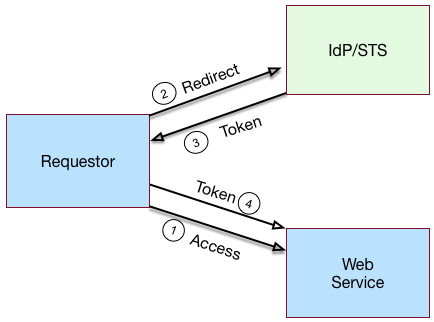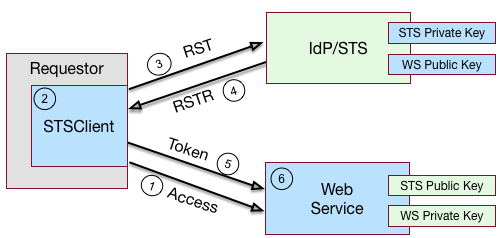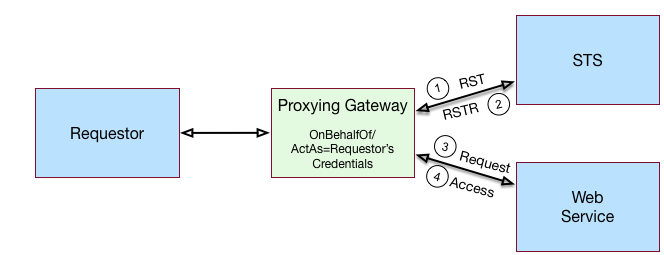Guide to working with the Security Token Service. ForgeRock® Access Management provides authentication, authorization, entitlement and federation software.
This guide covers concepts, configuration, and usage procedures for working with the Security Token Service provided by ForgeRock Access Management.
This guide is written for anyone using the Security Token Service in Access Management to manage token exchange.
ForgeRock Identity Platform™ serves as the basis for our simple and comprehensive Identity and Access Management solution. We help our customers deepen their relationships with their customers, and improve the productivity and connectivity of their employees and partners. For more information about ForgeRock and about the platform, see https://www.forgerock.com.
AM's Security Token Service (STS) allows AM to bridge identities across web and enterprise identity access management systems through its token transformation process.
Web services and requestors (that is, consumers or clients) are typically deployed across different security domains and topologies. Each domain may require a specific security token type to assert authenticated identities. STS provides a means to exchange tokens across these different domains without re-authenticating or re-establishing trust relationships while allowing the requestor access to a web service's protected resources.
A Security Token Service (STS) validates, issues, and cancels security tokens.
AM provides two Security Token Services:
REST STS. AM provides a REST-based security token services. Note that the REST STS does not conform to the WS-Trust specification but provides a simpler deployment alternative than SOAP STS for token transformations.
SOAP STS. AM supports a fully WS-Trust 1.4-compliant Security Token Service.
The WS-Trust specification introduces the concept of a centralized runtime component called the Security Token Service (STS), which issues, cancels, and validates security tokens in SOAP-based networks. A WS-Trust model involves communication between the components: a requestor, web service, and STS. The following terms are used throughout this chapter:
The requestor is a web client or programmatic agent that wants to use a service offered by the web service.
The web service allows authenticated and authorized clients to access resources or applications.
The identity provider stores claims about subjects and works with the STS to issue security tokens.
The STS acts as a trusted third-party web service that asserts the identity of a requestor across different security domains through the exchange of security tokens and brokers a trust relationship between the requestor and the web service provider. The STS issues tokens based on its configurations, which model the identity of a given identity provider, and issues tokens to a specific relying party.
A security token is a SOAP STS data structure representing a set of claims that assert the identity of a subject. A single claim is identity information, such as a subject's name, age, gender, and email address.
A security policy, defined in WS-SecurityPolicy, specifies the required elements, tokens, security bindings, supporting tokens, and protocol assertions, which are requirements for a web service to grant a subject access to its service. The security policy is defined in a WSDL document, which is an XML file that states what needs to be protected, what tokens are allowed for access, and transmission requirements for SOAP STS.
The AM STS issues, validates, and cancels tokens to establish trust relationships across different security domains. AM STS provides the following key features:
REST STS. AM provides a REST STS component that accepts REST API calls to AM to transform security tokens. The AM REST STS allows browser-based clients to use the HTTP protocol methods (GET and POST), cookies, and redirection to authenticate the client with the STS. Note that the REST STS does not conform to the WS-Trust specification, but provides a simpler deployment alternative to SOAP STS for token transformations.
SOAP STS. AM provides a WS-Trust 1.4-compliant SOAP STS that lets AM administrators publish or configure security token services. The SOAP STS provides for SOAP-enabled applications to send and receive SOAP messages without the need for HTTP redirection for authentication.
REST and SOAP STS: Token Transformations. AM STS issues OpenID Connect V1.0 (OIDC) and SAML V2.0 tokens (bearer, holder-of-key, sender vouches).
The REST STS provides the following token transformations for a single provider. (Note that the REST STS input type tokens do not conform to the WS-Trust specification):
• Username token → OIDC • OIDC → OIDC[1] • X.509 token → OIDC • AM Session token → OIDC • Username token → SAML v2.0 • X.509 token → SAML v2.0 • OIDC token → SAML v2.0 • AM Session token → SAML v2.0 The SOAP STS provides the following token transformations for a single provider:
• UsernameToken→ OIDC• OIDC → OIDC • X.509→ OIDC• AM SessionToken → OIDC • UsernameToken→ SAML v2.0• X.509→ SAML v2.0• AM SessionToken → SAML v2.0 In both cases, you can invalidate or validate the interim AM session that was created during the authentication of the input token type after the creation of the output token.
REST and SOAP STS: Publish Service. You can configure REST or SOAP STS instances using the AM console or programmatically. AM provides a REST STS publish service that allows you to publish these instances using a POST to the endpoints. Note that a published instance can have only a single encryption key. Therefore, you need one published instance per service provider that the web service invoking the STS intends to call. For more information, see "The Publish Service".
REST and SOAP STS: Custom SAML Assertion Plugins. AM supports customizable SAML assertion statements. You can create custom plug-ins for
Conditions,Subject,AuthenticationStatements,AttributeStatements, andAuthorizationDecisionStatementsstatements.REST STS: Custom Token Validators and Providers. The AM REST STS provides the ability to customize tokens that are not supported by default by the STS. For example, you can configure STS to transform a token of type CUSTOM to a SAML V2.0 token.
SOAP STS: Client SDK. AM provides a SOAP STS client SDK module to allow developers to use Apache CXF-STS classes. For details, see "Consuming SOAP STS Instances Using the SOAP STS Client SDK".
SOAP STS: ActAs and OnBehalfOf Elements. AM STS supports delegated and proxied token relationships, as defined by the
ActAsandOnBehalfOfelements in WS-Trust, which is available for Username and AM session tokens.SOAP STS: Security Binding Assertions. AM SOAP STS supports the WS-SecurityPolicy binding assertions that protect communication to and from the STS: transport, asymmetric, symmetric.
SOAP STS: Custom WSDL. The AM SOAP STS comes with a pre-configured WSDL file. You can customize the policy bindings governing the input or output messages to or from the STS. For specific information, see "Customizing the WSDL File".
SOAP STS: Logging Service. The AM STS allows SOAP-STS log entries to be configured via
java.util.logging, which allows logging to be configured via thelogging.propertiesfile in the Tomcatconfdirectory.
The main differences between the AM's REST and SOAP STS implementations are summarized in the table below:
| Features | REST STS | SOAP STS |
|---|---|---|
| Endpoints used by consumers | REST | SOAP |
| WS-Trust 1.4 compliant? | No | Yes |
| Input token types supported | Username, X.509, AM session, OpenID Connect | Username, X.509, AM session |
| Custom Token Type support | Yes | No |
| Apache CXF-based client SDK | No | Yes |
| ActAs/OnBehalfOf Support | No | Yes |
| Deployment | REST endpoints exposed upon instance creation | AM .war and the SOAP STS .war
files mustbe deployed in separate web containers to expose
the SOAP endpoints |
"Basic REST STS Model" illustrates a simple REST STS topology between a requestor, web service, and STS. The STS instance is set up with the identity provider which has an existing trust relationship with the web service. The difference between the REST STS versus the SOAP STS is that REST STS does not strictly follow the WS-Trust specification for input token and output token formats. However, the REST STS provides a simpler means to deploy an STS instance, compared to that of the SOAP STS.
A simple REST STS process flow is as follows:
A requestor makes an access request to a web resource.
The web service redirects the requestor to the STS.
The requestor sends an HTTP(S) POST to the STS endpoint. The request includes credentials, token input type and desired token output type. An example curl request is shown below:
$ curl \ --request POST \ --header "Content-Type: application/json" \ --data '{ "input_token_state": { "token_type": "USERNAME", "username": "demo", "password": "changeit" }, "output_token_state": { "token_type": "SAML2", "subject_confirmation": "BEARER" } }' \ https://openam.example.com:8443/openam/rest-sts/username-transformer?_action=translateOr, you can run a command for an OIDC token:
$ curl \ --request POST \ --header "Content-Type: application/json" \ --data '{ "input_token_state": { "token_type": "USERNAME", "username": "demo", "password": "changeit" }, "output_token_state": { "token_type": "OPENIDCONNECT", "nonce":"12345678", "allow_access":true } }' \ https://openam.example.com:8443/openam/rest-sts/username-transformer?_action=translateThe STS validates the signature, decodes the payload, and verifies that the requestor issued the transaction. The STS validates the requestor's credentials, creates an interim AM session, and optionally creates a CTS token for the session. The STS then issues a token to the requestor. If STS is configured to invalidate the interim AM session, it does so. The requestor gets redirected to the web service.
The requestor presents the token to the web service. The web service validates the signature, decodes the payload, and verifies that the requestor issued the request. It then extracts and validates the token and processes the request.
If a CTS token was created for the session, the web service can call the REST STS to invalidate the token and the corresponding AM session upon request.
"Basic SOAP STS Model" illustrates a basic SOAP STS topology between a requestor, web service, and STS. The STS instance is set up with the identity provider which has an existing trust relationship with the web service.
A basic SOAP STS process flow is as follows:
A requestor first accesses a protected resource for a web service. The requestor gets the web service's WSDL file, which specifies the policy requirements to access its services.
The requestor creates and configures an
STSClientobject whose main task is to contact the STS.The
STSClientcontacts the STS to obtain its WSDL file. Each published STS instance exposes an API that is defined in its WSDL file. The WSDL file specifies the security policy bindings, which specify the type of token they must present to the API, and how this token is protected during transit.The
STSClientgenerates and sends a Request for Security Token (RST) to the STS. The RST specifies the what type of token is desired. The requestor'susernameTokenis embedded in the SOAP envelope that contains the RST and is used for authentication.The SOAP STS client SDK provides the classes, templates, and documentation to allow developers to set the state necessary to allow the Apache CXF runtime to generate the SOAP envelopt containing the RST, which satisfies the security policy bindings of the targeted STS.
The STS validates the requestor's
usernameToken, creates an interim AM session, and optionally creates a CTS token for the session. Upon successful authentication, the STS constructs a Request for Security Token Response (RSTR), signs the SAML v2.0 token, and embeds the token within the RSTR. If STS is configured to invalidate the interim token, it does so. The STS sends a Request for Security Token Response (RSTR) to theSTSClient.The
STSClientextracts the security token and sends it in the request's message header. TheSTSClientsends the message to the web service.The web service extracts the SAML token and validates the signature to ensure that it came from the STS. The web service allows the user whose ID is specified in the SAML token to access its protected resource.
If a CTS token was created for the session, the web service can call the SOAP STS to invalidate the token and the corresponding AM session upon request.
AM supports its own REST STS and a WS-Trust 1.4-compliant SOAP STS that transforms tokens from one type to SAML v2.0 or OIDC tokens. The STS can be deployed in existing federated systems to establish cross-domain trust relationships using token transformations.
AM provides the ability for AM administrators to publish or configure STS instances, each with its own distinct policy configurations, programmatically or via the AM console.
The AM SOAP STS is built upon the Apache CXF STS, an open-source implementation of JAX-WS and JAX-RS, as well as Apache WSS4j, an open-source Java implementation of the WS-Security specification.
AM's REST STS service provides an easier deployment alternative to SOAP STS to issue OpenID Connect 1.0 or SAML v2.0 tokens for a single service provider. Each REST STS instance is configured with the following elements:
Issuer. The issuer corresponds to the IdP
EntityID.SP EntityID. The SP
EntityIDis used in theAudienceRestrictionelement of theConditionsstatement of the issued assertion.SP Assertion Consumer Service URL. The SP assertion consumer service URL is used as the
Recipientattribute of thesubjectConfirmationelement in theSubjectstatement, which is required for bearer assertions according to the Web SSO profile.
For signing and encryption support, each REST STS instance has a configuration state, which specifies the keystore location containing the signing and encryption keys:
If assertion signature is configured, the keystore path and password must be specified as well as the alias and password corresponding to the
PrivateKeyused to sign the assertion.If assertion encryption is configured, the keystore path and password must be specified, as well as the alias corresponding the the SP’s X509Certificate encapsulating the
PublicKeyused to encrypt the symmetric key used to encrypt the generated assertion.Note that the keystore location can be specified via an absolute path on the local filesystem, or a path relative to the AM classpath. Either the entire assertion can be encrypted, or the
NameIDand/orAttributeStatementAttributes.
All statements constituting a SAML v2.0 assertion can be customized.
For each REST STS instance, you can provide custom plug-ins for
Conditions, Subject,
AuthenticationStatements,
AttributeStatements, and
AuthorizationDecisionStatements.
If you specify the custom plug-ins in the configuration state of the published
REST STS instance, the custom classes are consulted to provide the
specific statements. See the interfaces in the
org.forgerock.openam.sts.tokengeneration.saml2.statements
package for details.
Each REST STS instance must specify the authentication context (that is,
AuthnContext) to be included in the
AuthenticationStatements of the generated assertion.
This AuthnContext allows
the generated SAML v2.0 assertion to specify the manner in which the
assertion’s subject was authenticated.
For a token transformation, this AuthnContext is
a function of the input token type. By default, the following
AuthnContext strings will be included in the SAML v2.0
assertion generated as part of the transformation of the following input
token types:
AM:
urn:oasis:names:tc:SAML:2.0:ac:classes:PreviousSessionUsername Token and OpenID Connect Token:
urn:oasis:names:tc:SAML:2.0:ac:classes:PasswordProtectedTransportX.509 Token:
urn:oasis:names:tc:SAML:2.0:ac:classes:X509
Note that you can override these default mappings by implementing the
org.forgerock.openam.sts.token.provider.AuthnContextMapper
interface and specifying the name of this implementation in the
configuration of the published REST STS instance.
If you are interested in the REST STS, you should be familiar with the following specifications before setting up your deployment:
AM allows AM administrators to publish WS-Trust 1.4-compliant STS instances, each with a distinct security policy configuration, and each issuing OpenID Connect (OIDC) v1.0 Tokens or SAML v2.0 (bearer, holder of key, and sender vouches) assertions.
The SOAP STS is deployed remotely from AM in a Tomcat or Jetty container.
Deploying both the AM .war and the SOAP STS
.war in the same container is not supported.
The remotely-deployed SOAP STS .war file authenticates to
AM with SOAP STS agent credentials and pulls the configuration state for
all SOAP instances published in its realm, exposing WS-Trust-compliant SOAP
web services based on this configuration state.
For more information, see "Implementing SOAP STS Using the AM Console".
AM is the authentication authority for the STS instances and its configured data stores, which store the attributes that are included in OIDC tokens and generated SAML v2.0 assertions.
You can publish any number of SOAP STS instances programmatically, or by using the AM console. Each instance is published with a specific WS-SecurityPolicy binding, which specifies:
Type of supporting token that asserts the caller’s identity.
Manner in which the supporting token is protected (symmetric, asymmetric, or transport binding).
Each published SOAP STS instance is protected by a security policy binding, which specifies what sort of token must be presented to assert the caller's identity (also known as the supporting token), and how this supporting token is protected. There are three protection schemes: transport, symmetric, and asymmetric:
Transport Binding Assertion. Transport binding is used when the message is protected at the transport level, such as HTTPS, and thus requires no explicit enforcement at the security policy binding enforcement level. The SOAP keystore configuration allows a SOAP STS instance to be published referencing the keystore state necessary to enforce the symmetric and asymmetric bindings.
Symmetric Binding Assertion. Symmetric binding is used when only one party needs to generate security tokens. In a symmetric binding, the client generates symmetric key state used to sign and encrypt messages, and encrypts this symmetric key state with the STS’s public key, and includes the encrypted symmetric key in the request. Thus, the SOAP keystore configuration of a published STS instance, which is protected by the symmetric binding, must reference a keystore with the STS's
PrivateKeyEntry, so that it may decrypt the symmetric key generated by the client.Asymmetric Binding Assertion. Asymmetric binding is used when both the client and the service both have security tokens. In an asymmetric binding, client requests are signed with the client’s secret key, and encrypted with the STS’s public key. STS responses are signed with the STS’s private key and encrypted with the client’s public key. The client's X.509 certificate is included in the request, so that the STS can validate the client's signature and encrypt responses to the client without requiring the presence of the client's X.509 certificate in the STS's keystore. However, the SOAP keystore configuration of a published STS instance protected by an asymmetric binding must reference a keystore with the STS's PrivateKeyEntry, which allows the STS to both: 1) sign messages from STS to client, and 2) decrypt messages from the client.
Note
The Decryption Key Alias in a SOAP STS instance's configuration corresponds to the
PrivateKeyEntry.
The following bindings are available:
• UsernameToken over the Transport, Symmetric, and Asymmetric binding |
| • AM Session Token over the Transport and Unprotected binding |
| • X.509 certificates examples seen in WS-SecurityPolicy Examples Version 1.0 |
A SAML v2.0 assertion, defined in
SAML V2.0,
contains a Subject element that identifies the principal,
which is the subject of the statements in the assertion.
The Subject element contains an identifier and zero
or more SubjectConfirmation elements, which allows a
relying party to verify the subject of the assertion with the entity with whom
the relying party is communicating.
The SubjectConfirmation element contains a required
Method attribute that specifies the URI identifying the
protocol used to confirm the subject.
The AM STS supports the following subject confirmation methods:
Holder of Key. The holder of key subject confirmation method involves proving a relationship between the subject and claims. This is achieved by signing part of the SOAP message with a proof key sent in the SAML assertion. The additional proof key guards against any attempted man-in-the-middle attack by ensuring that the SAML assertion comes from the subject claiming to the be requestor.
URI: urn:oasis:names:tc:SAML:2.0:cm:holder-of-keySender Vouches. The sender vouches subject confirmation method is used in cases where you have a proxy gateway that propagates the client identity via the SOAP messages on behalf of the client. The proxy gateway must protect the SOAP message containing the SAML assertion, so that the web service can verify that it has not been tampered with.
URI: urn:oasis:names:tc:SAML:2.0:cm:sender-vouchesBearer. The bearer subject confirmation method assumes that a trust relationship exists between the subject and the claims, and thus no keys are required when using a bearer token. No additional steps are required to prove or establish a relationship.
Since browser-based clients use bearer tokens and no keys are required, you must protect the SOAP message using a transport-level mechanism, such as SSL, as this is the only means to protect against man-in-the-middle attacks.
URI: urn:oasis:names:tc:SAML:2.0:cm:bearer
If you are interested in the SOAP STS, you should be familiar with the SOAP STS specifications:
SOAP STS supports the ability to issue SAML assertions with the sender vouches subject confirmation method. Sender vouches are used in proxy deployments, such as a proxying gateway, where the gateway requests a SAML assertion with a sender vouches confirmation from the STS.
In this case, the requestor's credentials are set in the
OnBehalfOf and ActAs elements in the
request security token (RST) request included in the Issue
invocation.
The gateway calls the STS, and the gateway’s
credentials satisfy the security policy bindings protecting the STS.
The presence of either the OnBehalfOf and
ActAs elements together with a token type of SAML v2.0
and a key type of PublicKey triggers the issuance of a
sender vouches SAML v2.0 assertion.
The STS runs token validators that validate the authenticity of the
ActAs or OnBehalfOf token.
The SOAP STS configuration indicates whether token delegation relationships
are supported in the STS in the ActAs and
OnBehalfOf elements. If token delegation is supported,
the configuration also indicates the token types that token validators
use to validate the ActAs and OnBehalfOf
token elements.
In the Request for Security Token (RST) invocation, Username
and AM tokens are supported for the OnBehalfOf element.
In addition, you can specify that the SOAP STS instance be deployed with a
user-specified implementation of the token delegation handler interface,
org.apache.cxf.sts.token.delegation.TokenDelegationHandler.
A default token delegation handler is used if no custom token delegation
handler is configured.
The default token delegation handler
rejects the delegation relationship if the token principal set to null in the
token delegation parameters (that is, TokenDelegationParameters), as this is
the case when no token validators have validated the
ActAs and OnBehalfOf token. Thus, if
you want the STS instance to support the ActAs and
OnBehalfOf elements, you must specify one of the two
following configuration properties:
The Delegation Relationships Supported property.
One or more Delegated Token types. For example, AM or
Usernamefor which token validators are deployed to validate theActAsorOnBehalfOftokens and/or a custom token delegation handler.Note
If you configure the
Usernametoken type as a delegated token type, AM uses the configuration in the Authentication Target Mappings property to authenticateUsernametokens. AM SSO tokens require no special configuration in the Authentication Target Mappings property.
Suppose you want to deploy the SOAP STS to receive requests from a proxy gateway and issue SAML v2.0 assertions with sender vouches subject confirmation method. The gateway sends the SAML v2.0 assertion that asserts the identity of the gateway client and vouches for its identity.
Suppose the SOAP STS deployment has a security policy binding requiring the presentation of an X.509 certificate. This security policy binding can be satisfied by presenting the gateway's X.509 certificate. However, the SOAP STS-issued SAML v2.0 assertion should assert the identity of the gateway client that presents its identity to the gateway as either a <username, password> combination or as an AM session.
In this case, the published SOAP STS would specify an X.509-based security
policy, the delegation relationships to be supported, and whether both
AM and Username token types should be supported. No
custom token delegation handler need be specified.
Furthermore, the SOAP STS instance must be published with Authentication
Target Mappings that specify how the Username token
should be presented to AM's RESTful authentication context. The gateway
code would then create a request for security token (RST) invocation using
the classes in the
openam-sts/openam-soap-sts/openam-soap-sts-client
module, and include the gateway client's <username, password> or AM
session state as the OnBehalfOf element. This setting
allows the gateway to consume the SOAP STS to issue SAML v2.0 assertions
with the sender vouches subject confirmation method, which asserts the
identity of the gateway client corresponding to the presented <username,
password> or AM session state.
If, at a later date, you want to exclude or blacklist some users from attaining
SAML v2.0 assertions, regardless of their possession of valid
<username, password> or AM session state, you can update the SOAP STS
with the class name of a token delegation handler implementation,
which would implement this blacklist functionality. The SOAP STS
.war file would have to be re-created with this file in the
classpath. The token delegation handler could reject the invocation for
users or principals on the blacklist.
STS token transformations validate input tokens before generating output tokens. STS uses AM authentication modules and chains to perform token validation. When deploying STS, you must configure AM authentication so that it can validate input tokens.
This section describes authentication configuration requirements for username, X.509, and OpenID Connect tokens. No special authentication configuration is required when using AM session tokens as the input tokens in token transformations.
Because REST STS instances are not part of a secure framework like WS-Trust 1.4, this section also mentions security issues you should consider when sending tokens across a network to a REST STS instance.
In addition to configuring AM authentication to support input token validation, you must identify the authentication module or chain to be used to validate each input token type. To do so, configure the Authentication Target Mappings property in the STS instance configuration. For more information about this property, see "Reference".
Username tokens passed to REST STS instance contain the username/password combination in cleartext. Tokens can be validated using any module type that supports username/password authentication, including Data Store, LDAP, and so forth.
With usernames and passwords in cleartext, be sure to configure your deployment with an appropriate level of security. Deploy REST STS instances that support input username token transformations on TLS.
REST STS instances can obtain X.509 certificates used as input tokens in two ways:
From the header key defined in the REST STS instance's Client Certificate Header Key property. In this case, STS also confirms that the request came from a host specified in the Trusted Remote Hosts property.
From the
javax.servlet.request.X509Certificateattribute in the ServletRequest. The REST STS instance obtains the X.509 certificate from the ServletRequest if no header key is configured in the Client Certificate Header Key property.
The AM Certificate module authenticates the X.509 certificate input token. The module optionally performs certificate revocation list (CRL) or Online Certificate Status Protocol (OCSP) checking, and can optionally check to see that the specified certificate is in a LDAP datastore.
If certificates are passed to REST STS using HTTP headers, you must configure the Trusted Remote Hosts and Http Header Name for Client Certificate properties in the Certificate module to match your REST STS instance's configuration.
To validate OpenID Connect input tokens, a REST STS instance must reference an OpenID Connect id_token bearer authentication module in the Authentication Target Mappings property.
Configure the authentication module as follows:
Specify a header in the Name of header referencing the ID Token property. The REST STS instance's Target Authentication Mapping property must reference the same header.
Specify the issuer name in the Name of OpenID Connect ID Token Issuer property, and configure the token issuer's discovery URL, JWK URL or client secret in the OpenID Connect validation configuration value property.
If incoming OpenID Connect tokens contain
azpclaims, specify valid claims in the "List of accepted authorized parties" property.If incoming OpenID Connect tokens contains
audclaims, specify the valid claim in the Audience property.Configure attribute mappings so that JWK claims map to attributes in the AM user store.
For more information about OpenID Connect id_token bearer authentication module properties, see "OpenID Connect id_token bearer Module" in the Authentication and Single Sign-On Guide.
Note
SOAP STS instances do not accept OpenID Connect tokens as input tokens in token transformations.
This chapter covers implementation of AM's REST and SOAP STS components.
This section covers the following tasks:
To implement the REST STS using the AM console, add one or more REST STS instances to your AM deployment.
To configure a REST STS instance using the AM console, navigate to Realms > Realm Name > STS > REST STS Instances, and then click Add.
See "REST STS Configuration Properties" for detailed information about STS configuration properties.
You can also configure a REST STS instance programmatically. See "Publishing REST STS Instances" for more information.
The SOAP STS is deployed remotely from AM in a Tomcat or Jetty container.
The remotely-deployed SOAP STS .war file authenticates to
AM with SOAP STS agent credentials and pulls the configuration state for
all SOAP instances published in its realm, exposing WS-Trust-compliant SOAP
web services based on this configuration state.
This section describes the process for deploying SOAP STS instances. To
deploy a SOAP STS instance, you create an agent that the SOAP STS deployment
uses to authenticate to AM, then configure the instance, prepare a
deployment directory, run a wizard to package the instance into a
.war file, and deploy the .war file
into a web container.
When multiple SOAP STS instances are configured in the same realm, the SOAP
STS deployment created by the wizard supports all of the realm's SOAP STS
instances. Their configurations are packaged together into a
single .war file, and they use the same agent to
authenticate to AM.
SOAP STS deployments must run in a separate web container from AM. They access AM to perform the following tasks:
To obtain the configuration of SOAP STS instances published in the SOAP STS deployment realm
To authenticate supporting tokens specified in security policy bindings
To request token creation
To request token cancellation
In order to access AM to perform these tasks, SOAP STS deployments need an identity that they can use to authenticate to AM before they can request AM services.
SOAP STS deployments use an agent identity to authenticate to AM. Note that even if you have multiple SOAP STS instances in a deployment, you need only a single agent identity for the entire deployment, and not one agent identity per SOAP STS instance.
Navigate to Realms > Realm Name > Applications > Agents > SOAP STS Agent.
Click Add SOAP STS Agent to create a new agent.
Specify an agent ID and password.
Specify the Poll Interval.
The Poll Interval property soecifies how often the SOAP STS deployment contacts AM to obtain changes to the configuration of SOAP STS instances published in the SOAP STS deployment. Polling AM enables the SOAP STS deployment to detect configuration changes to SOAP STS instances, deletion of SOAP STS instances in the deployment, and the addition of new SOAP STS instances to the deployment.
Click Create.
In a subsequent step in the deployment process, you run the Create a Soap STS Deployment wizard. The wizard prompts you to provide the SOAP STS agent name and password, and then configures the SOAP STS deployment to use the agent identity to authenticate to AM.
To configure a new SOAP STS instance using the AM console, navigate to Realms > Realm Name > STS > SOAP STS Instances, and then click Add.
See "SOAP STS Configuration Properties" for detailed information about STS configuration properties.
You can also configure a SOAP STS instance programmatically. See "Publishing SOAP STS Instances" for more information.
Before you can run the Create a SOAP STS Deployment wizard, which creates
a .war file for the SOAP STS instance, you must prepare a
directory with content that the wizard uses as input.
Prepare the deployment directory as follows:
Create a subdirectory in the AM installation directory named
soapstsdeployment:$ cd /path/to/openam $ mkdir soapstsdeployment
Create the SOAP STS server
.warfile and copy it to the deployment directory:If you have not already done so, download the git repository containing the AM source code.
You can find information about downloading and compiling the AM source code on the forgerock.org website. The website also lists prerequisites for compiling the source code. Make sure that your system meets these prerequisites before proceeding.
Check out the tag in the source code repository for this release of AM.
Build the SOAP STS server
.warfile:$ cd /path/to/openam-source $ cd openam-sts/openam-soap-sts/openam-soap-sts-server $ mvn install
Copy the SOAP STS server
.warfile to the deployment directory:$ cd target $ cp openam-soap-sts-server-6.0.0.7.war /path/to/openam/soapstsdeployment
Copy all keystores specified in all SOAP STS instance configurations in the realm to the
/path/to/openam/soapstsdeploymentdirectory. Keystores are configured in the following fields under Realms > Realm Name > STS > SOAP STS Instances > Instance Name:Soap Keystore Location (in the Soap Keystore Configuration section)
KeystorePath (in the Issued SAML2 Token Configuration section)
KeystoreLocation (in the OpenIdConnect Token Configuration section)
If you specified custom WSDL files in the SOAP STS instance configuration for one or more SOAP STS instances in the realm, copy all of the custom WSDL files to the
/path/to/openam/soapstsdeploymentdirectory. Custom WSDL files are specified under Custom wsdl File.For more information about custom WDSL files in a SOAP STS deployment, see "Customizing the WSDL File".
After you have prepared the deployment directory, you are ready to run the
wizard that creates a SOAP STS deployment .war file.
Run the wizard as follows:
In the AM console, navigate to Realms > Realm Name > Dashboard, where Realm Name is the realm in which you configured one or more SOAP STS instances.
Click Create a Soap STS Deployment.
The Common Tasks > Create a Soap STS Deployment page appears.
Click Create a Soap STS Deployment again.
The Configure a Soap STS Deployment page appears.
Specify values in the Configure a Soap STS Deployment page as follows:
- Realm of Soap STS Deployment
The realm in which you have configured one or more SOAP STS instances.
- OpenAM URL
AM's deployment URL. For example,
https://openam.example.com:8443/openam.- SOAP STS Agent Name, SOAP STS Agent Password
The agent name and password that you defined when you created the SOAP STS agent. Creating the SOAP STS agent is described in "Creating a SOAP STS Agent".
- Custom wsdl file names
The file names of all custom WSDL files that are defined in the SOAP STS instance configurations in the realm. All the files that you specify in this field should have been copied to the
/path/to/openam/soapstsdeploymentdirectory when you prepared the deployment directory.- KeyStore file names
The file names of all keystores that are defined in the SOAP STS instance configurations in the realm. All the files that you specify in this field should have been copied to the
/path/to/openam/soapstsdeploymentdirectory when you prepared the deployment directory.
Click Create.
If the wizard runs successfully, a message appears letting you know that AM successfully created a SOAP STS deployment
.warfile nameddeployable-soap-sts-server_timestamp.war. in the/path/to/openam/soapstsdeploymentdirectory.If the wizard does not run successfully, correct the error and rerun the wizard.
You can extend the default capabilities of a SOAP STS deployment with the following types of customized classes:
Token delegation handlers that validate credentials set in
ActAsandOnBehalfOfelements of request security tokens.Customized token delegation handlers are configured under Realms > Realm Name > STS > SOAP STS Instances > Instance Name > Deployment > Custom Delegation Handlers.
Classes that override the default
AuthnContextstrings included in generated SAML v2.0 assertions.These classes are configured under Realms > Realm Name > STS > SOAP STS Instances > Instance Name > Issued SAML2 Token Configuration > Custom Authentication Context Class Name.
Classes that provide
acrclaims in generated OpenID Connect tokens.These classes are configured under Realms > Realm Name > STS > SOAP STS Instances > Instance Name > OpenIdConnect Token Configuration > Custom authn context mapper class.
Classes that provide
amrclaims in generated OpenID Connect tokens.These classes are configured under Realms > Realm Name > STS > SOAP STS Instances > Instance Name > OpenIdConnect Token Configuration > Custom authn methods references mapper class.
To include any of the preceding customizations in a SOAP STS deployment,
bundle the customized classes into the SOAP STS deployment
.war file under
deployment-context/WEB-INF/classes.
After you run the Create a Soap STS Deployment wizard, you deploy the
SOAP STS .war file created by the wizard to a web
container.
Deploy the .war file as follows:
AM supports the following web containers for SOAP STS deployments:
Apache Tomcat 6, 7, or 8
Jetty 7, 8, or 9
Install an instance of one of these web containers for the SOAP STS deployment, making sure the port numbers you specify in the web container's configuration do not conflict with any active ports on the host on which you will run the web container.
Copy the SOAP STS deployment
.warfile from the/path/to/openam/soapstsdeploymentdirectory to the/path/to/soap-sts-web-container/webappsdirectory, renaming the file to eliminate colons in the file name. For example:$ cd /path/to/openam/soapstsdeployment $ cp deployable-soap-sts-server_timestamp.war mySOAPSTSDeployment.war $ cp mySOAPSTSDeployment.war /path/to/soap-sts-web-container/webapps
Simplifying the
.warfile name eliminates web container startup errors that occur when the file name contains certain characters.Start the SOAP STS deployment web container.
Review the web container's log file for errors. If errors are detected, correct the errors and restart the web container.
If you want to verify that the SOAP STS agent successfully connects to AM, enable message-level debug logging on AM, and then restart the SOAP STS deployment web container. For details about how to enable message-level debug logging, see "Debug Logging" in the Setup and Maintenance Guide.
Review the
Sessiondebug log. You should see entries in the log that demonstrate that the SOAP STS agent successfully authenticated to AM, and that the agent has a session with AM.When you have finished verification, remember to turn off message-level debugging.
You can publish SOAP STS instances that reference a custom WSDL file.
The custom WSDL can also contains a user-entered port and service
QNames (qualified names), which reference the to-be-exposed
port and service defined in the WSDL file. You can customize the WSDL
files, which must be diffs of the existing WSDL files defined in
openam-sts/openam-soap-sts/openam-soap-sts-server/src/main/resources.
The following two customizations are supported:
You can copy the
Bindingelement in the specification of one WSDL file into another, so that a SOAP STS instance can be published and protected by two policy bindings. In other words, theExactlyOneelement of a given policy can have two binding definitions, so that the satisfaction of either will allow access to the SOAP STS.You can customize the
Policybindings governing the input or output messages to or from the SOAP STS instance.Note
The existing set of security policy bindings specified in the pre-configured WSDL files are taken from Apache CXF-sanctioned definitions, and thus are correctly realized by Apache CXF/WSS4J. Any deviations from the standard definitions specified in the WSDL files in the AM code base at
openam-sts/openam-soap-sts/openam-soap-sts-server/src/main/resourcesother than those specified above will not be supported.
Assume that you have the following WSDL definition:
<wsp:Policy wsu:Id="signed_body_input_policy">
<wsp:ExactlyOne>
<wsp:All>
<sp:SignedParts>
<sp:Body/>
</sp:SignedParts>
</wsp:All>
</wsp:ExactlyOne>
</wsp:Policy>
<wsp:Policy wsu:Id="signed_body_output_policy">
<wsp:ExactlyOne>
<wsp:All>
<sp:SignedParts>
<sp:Body/>
</sp:SignedParts>
</wsp:All>
</wsp:ExactlyOne>
</wsp:Policy>Then, you can make the following changes:
<wsp:Policy wsu:Id="signed_body_input_policy">
<wsp:ExactlyOne>
<wsp:All>
<sp:SignedParts>
<sp:Body/>
</sp:SignedParts>
<sp:EncryptedParts>
<sp:Body/>
</sp:EncryptedParts>
</wsp:All>
</wsp:ExactlyOne>
</wsp:Policy>
<wsp:Policy wsu:Id="signed_body_output_policy">
<wsp:ExactlyOne>
<wsp:All>
<sp:SignedParts>
<sp:Body/>
</sp:SignedParts>
<sp:EncryptedParts>
<sp:Body/>
</sp:EncryptedParts>
</wsp:All>
</wsp:ExactlyOne>
</wsp:Policy>
AM SOAP STS logs to the Simple Logging Facade for Java (SLF4J) API.
Because the Apache CXF framework, by default, logs to the java.util.logging
object, the AM SOAP STS is built with a maven dependency upon
slf4j-jdk14, which allows AM SOAP STS log entries
to be configured via java.util.logging.
As a result, you can implement both AM SOAP STS and Apache CXF logging
to be configured via the logging.properties file in the
Tomcat conf directory.
You can configure and customize Apache CXF-related logging according to directions given at the following web site: http://cxf.apache.org/docs/debugging-and-logging.html
Note
Because the AM SOAP STS code logs to the SLF4J API, the manner in which
these logs are realized is a function of the jar file state bundled in the
AM SOAP STS server .war file.
If you implement the AM SOAP STS logs using a different framework,
you can replace the slf4j-jdk14 Maven dependency in the
AM SOAP STS server pom.xml file by the desired dependency
and rebuild the .war file. Or you can change the generated
AM SOAP STS server .war file
to include the desired .jar file, which will realize the
SLF4J API with the desired logging framework.
Also, note that the debugfiles.properties included in the
AM SOAP STS server .war
file does not configure logging. It is present only because some AM code
leveraged by the SOAP STS continues to have dependencies upon the legacy,
AM debug logger. The presence of this file minimizes the number of
harmless error logs generated by the initialization of this legacy debug
logger. AM SOAP STS does not utilize this logger.
This section covers the following tasks:
This section references STS code examples.
For information on downloading and building AM sample source code, see How do I access and build the sample code provided for OpenAM 12.x, 13.x and AM (All versions)? in the Knowledge Base.
You can find the STS code examples under
/path/to/openam-samples-external/sts-example-code.
You configure STS instances to perform one or more token transformations. Each instance provides configuration details about how SAML v2.0 and/or OpenID Connect output tokens are encrypted or signed. Deployments that support multiple SAML v2.0 and/or OpenID Connect service providers require multiple STS instances.
Publishing an STS instance means creating an STS instance with a given configuration.
AM supports two types of STS instances: REST STS instances and SOAP STS instances. REST STS instances provide token transformations by letting users call REST API endpoints, while SOAP STS instances provide token transformations by letting users call WS-Trust 1.4-compliant SOAP endpoints.
AM provides two techniques for publishing STS instances:
Creating and configuring the instance by using the AM console
Executing code that calls the
sts-publishREST endpoint
"Implementing STS Using the AM Console" describes how to create and configure STS instances by using the AM console. This section covers how to publish STS instances programmatically.
When you publish a REST STS instance, AM exposes a REST endpoint for accessing the instance, and the instance is immediately available for use to callers.
For SOAP STS instances, there is an additional deployment step. In order for the SOAP endpoint to be exposed, a SOAP STS deployment must exist for the realm in which the SOAP STS instance was created. A SOAP STS deployment is a running web application separate from AM. For information about creating SOAP STS deployments, see "Implementing SOAP STS Using the AM Console".
To publish an STS instance, perform an HTTP POST on one of the
sts-publish endpoints:
/sts-publish/rest, for REST STS instances/sts-publish/soap, for SOAP STS instances
Specify the _action=create parameter in the URL.
For example, you could publish a REST STS instance named
username-transformer in the Top Level Realm as follows:
$ curl \
--request POST \
--header "iPlanetDirectoryPro: AQIC5..." \
--header "Content-Type: application/json" \
--data '{
"invocation_context": "invocation_context_client_sdk",
"instance_state":
{
"saml2-config":
{
"issuer-name":"saml2-issuer",
...
},
"deployment-config":
{
"deployment-url-element":"username-transformer",
"deployment-realm":"/",
...
},
"persist-issued-tokens-in-cts":"false",
"supported-token-transforms":[{
"inputTokenType":"USERNAME",
"outputTokenType":"OPENIDCONNECT",
"invalidateInterimOpenAMSession":false
}],
"oidc-id-token-config":{
"oidc-issuer":"test",
...
}
}
}' \
https://openam.example.com:8443/openam/sts-publish/rest?_action=create
{
"_id":"username-transformer",
"_rev":"21939129",
"result":"success",
"url_element":"username-transformer"}
}
The instance_state object in the JSON payload represents
the STS instance's configuration. For a complete example of an
instance_state object, see the sample code for the
RestSTSInstancePublisher class in
"Publishing REST STS Instances".
Accessing the sts-publish endpoint requires
administrative privileges. Authenticate as an AM administrative user,
such as amadmin, before attempting to publish an STS
instance.
In addition to publishing instances, the sts-publish
endpoint can also return the configuration of an STS instance when you
perform an HTTP GET on the sts-publish endpoint for the
instance. The endpoint you access differs for REST and SOAP STS instances:
For REST STS instances, access
/sts-publish/rest/realm/deployment-URL-elementFor SOAP STS instances, access
/sts-publish/soap/realm/deployment-URL-element
In the preceding examples, deployment-URL-element is the value of the STS instance's deployment URL element—one of the instance's configuration properties. realm is the realm in which a SOAP STS instance has been configured.
For example, you could obtain the configuration of a REST STS instance
configured in the Top Level Realm with the deployment URL element
username-transformer as follows:
$ curl \
--request GET \
--header "iPlanetDirectoryPro: AQIC5..." \
https://openam.example.com:8443/openam/sts-publish/rest/username-transformer
{
"_id":"username-transformer",
"_rev":"-659999943",
"username-transformer":{
"saml2-config":{
"issuer-name":"saml2-issuer",
...
},
"deployment-config":{
"deployment-url-element":"username-transformer",
...
},
"persist-issued-tokens-in-cts":"false",
"supported-token-transforms":[
{
"inputTokenType":"USERNAME",
"outputTokenType":"OPENIDCONNECT",
"invalidateInterimOpenAMSession":false
}
],
"oidc-id-token-config":{
"oidc-issuer":"test",
...
}
}
}
You can delete STS instances by performing an HTTP DELETE on the
sts-publish endpoint. The endpoint you access differs for
REST and SOAP STS instances:
For REST STS instances, perform an HTTP DELETE on
/sts-publish/rest/realm/deployment-URL-elementFor SOAP STS instances, perform an HTTP DELETE on
/sts-publish/soap/realm/deployment-URL-element
The sample code referenced in this section provides an example of how to programmatically publish REST STS instance. The code is not intended to be a working example. Rather, it is a starting point—code that you can modify to satisfy your organization's specific requirements. To access the sample code, see To Access the STS Example Code.
After publishing a REST STS instance programmatically, you can view the instance's configuration in the AM console. The instance is ready for consumption.
Sample code is available for the following classes:
- RestSTSInstancePublisher
The
RestSTSInstancePublisherclass exposes an API to publish, delete, and update REST STS instances by calling methods that perform an HTTP POST operation on thesoap-sts/publishendpoint.- RestSTSInstanceConfigFactory
The
RestSTSInstancePublisherclass calls theRestSTSInstanceConfigFactoryclass to create aRestSTSInstanceConfiginstance.RestSTSInstanceConfigobjects encapsulate all the configuration information of a REST STS instance, and emit JSON values that you can post to thests-publish/restendpoint to publish a REST STS instance.- STSPublishContext
The sample
STSPublishContextclass specifies the configuration necessary to publish REST and SOAP STS instances. The class provides a programmatic method for setting configuration properties—the same configuration properties available through the AM console under Realms > Realm Name > STS.- CustomTokenOperationContext
The sample
CustomTokenOperationContextclass specifies custom validators, token types, and transformations that a REST STS instance can support.
Important
The sample code referenced in this section is not compilable, because it uses classes that are not available publicly. The code provides patterns to developers familiar with the problem domain and is intended only to assist developers who want to programmatically publish REST STS instances.
The sample code imports a number of classes, introducing dependencies.
Classes imported from the AM API can remain in your code, but
other imported classes must be removed and replaced with code that
provides similar functionality in your environment. For example, the
RestSTSInstanceConfigFactory class uses a constant
named CommonConstants.DEFAULT_CERT_MODULE_NAME from the
imported
com.forgerock.openam.functionaltest.sts.frmwk.common.CommonConstants
utility class. This utility class is not publicly available. Therefore,
you need to replace this constant with another construct.
The critical part of the sample code is the idioms that programmatically set all the state necessary to publish a REST STS instance.
The sample code referenced in this section provides an example of how to programmatically publish of a SOAP STS instance. The code is not intended to be a working example. Rather, it is starter code that you can modify to satisfy your organization's specific requirements. To access the sample code, see To Access the STS Example Code.
After publishing a SOAP STS instance programmatically, you can view the
instance's configuration in the AM console. However, the instance is
not ready for consumption until after you have created and deployed a SOAP
STS .war file. For information about how to create and
deploy a SOAP STS .war file, see
"Implementing SOAP STS Using the AM Console"."
Sample code is available for the following classes:
- SoapSTSInstancePublisher
The sample
SoapSTSInstancePublisherclass exposes an API to publish, delete, and update SOAP STS instances by calling methods that perform an HTTP POST operation on thesoap-sts-publish/publishendpoint.- SoapSTSInstanceConfigFactory
The sample
SoapSTSInstancePublisherclass calls theSoapSTSInstanceConfigFactoryclass to create aSoapSTSInstanceConfiginstance.SoapSTSInstanceConfigobjects encapsulate all the configuration information of a SOAP STS instance, and emit JSON values that you can post to thesoap-sts-publish/publishendpoint to publish a REST STS instance.- SoapSTSServerCryptoState
The sample
SoapSTSServerCryptoStateclass specifies the configuration for the keystore used by a SOAP STS instance. The class provides a programmatic method for setting configuration properties—the same configuration properties available through the AM console under Realms > Realm Name > STS > Soap Keystore Configuration.- STSPublishContext
The sample
STSPublishContextclass specifies the configuration necessary to publish REST and SOAP STS instances. The class provides a programmatic method for setting configuration properties—the same configuration properties available through the AM console under Realms > Realm Name > STS.
Important
The sample code referenced in this section is not compilable, because it uses classes that are not available publicly. The code provides patterns to developers familiar with the problem domain and is intended only to assist developers who want to programmatically publish SOAP STS instances.
The sample code imports a number of classes, introducing dependencies.
Classes imported from the AM API and the SOAP STS client SDK
can remain in your code, but other imported classes must be removed and
replaced with code that provides similar functionality in your
environment. For example, the
SoapSTSInstanceConfigFactory class uses a constant
named CommonConstants.DEFAULT_CERT_MODULE_NAME from the
imported
com.forgerock.openam.functionaltest.sts.frmwk.common.CommonConstants
utility class. This utility class is not publicly available. Therefore,
you need to replace this constant with another construct.
The critical part of the sample code is the idioms that programmatically set all the state necessary to publish a SOAP STS instance.
Once REST and SOAP STS instance endpoints have been exposed, they are available for use to consumers as follows:
Developers access REST STS instances by making REST API calls that support token transformations.
Developers access SOAP STS instances by sending SOAP messages or by using the SOAP STS client SDK. AM's SOAP STS is WS-Trust 1.4 compliant.
You consume a REST STS instance by sending REST API calls to the instance's endpoint.
REST STS instances' endpoints comprise the following parts:
The AM context
The string
rest-stsThe realm in which the REST STS instance is configured
The deployment URL element, which is one of the configuration properties of an STS instance
For example, a REST STS instance configured in the realm
myRealm with the deployment URL element
username-transformer exposes the endpoint
/rest-sts/myRealm/username-transformer.
Token transformations are represented in JSON as follows:
{
"input_token_state": {
"token_type": "INPUT_TOKEN_TYPE"
... INPUT_TOKEN_TYPE_PROPERTIES ...
},
"output_token_state": {
"token_type": "OUTPUT_TOKEN_TYPE"
... OUTPUT_TOKEN_TYPE_PROPERTIES ...
}
}REST STS supports the following token types and properties:
Input token types:
USERNAMERequires the
usernameandpasswordproperties.OPENAMRequires the
session_idproperty, with an SSO token as its value.X509No properties are required, because input X.509 tokens are presented either in HTTP headers or by using TLS. For more information about X.509 tokens, see the configuration details for the Authentication Target Mappings and Client Certificate Header Key properties in "REST STS Configuration Properties".
OPENIDCONNECTRequires the
oidc_id_tokenproperty, with the OpenID Connect token as its value.
Output token types:
SAML2Requires the
subject_confirmationproperty, the value of which determines the<saml:ConfirmationMethod>element for the generated SAML v2.0 assertion. Valid values areBEARER,SENDER_VOUCHES, andHOLDER_OF_KEY.When generating an assertion with a holder-of-key subject confirmation method, the
proof_token_stateproperty is required. The value for this property is an object that contains thebase64EncodedCertificateproperty.OPENIDCONNECTRequires the
nonceandallow_accessproperties.
The following are examples of JSON payloads that define REST STS token transformations:
Transform a username token to a SAML v2.0 token with the bearer subject confirmation method:
{ "input_token_state": { "token_type": "USERNAME", "username": "demo", "password": "changeit" }, "output_token_state": { "token_type": "SAML2", "subject_confirmation": "BEARER" } }Transform an X.509 token to a SAML v2.0 token with the sender vouches subject confirmation method:
{ "input_token_state": { "token_type": "X509" }, "output_token_state": { "token_type": "SAML2", "subject_confirmation": "SENDER_VOUCHES" } }Transform an OpenID Connect token to a SAML v2.0 token with the holder-of-key subject confirmation method:
{ "input_token_state": { "token_type": "OPENIDCONNECT", "oidc_id_token": "eyAiYWxQ.euTNnNDExNTkyMjEyIH0.kuNlKwyvZJqaC8EYpDyPJMiEcII" }, "output_token_state": { "token_type": "SAML2", "subject_confirmation": "HOLDER_OF_KEY", "proof_token_state": { "base64EncodedCertificate": "MIMbFAAOBjQAwgYkCgYEArSQ...c/U75GB2AtKhbGS5pimrW0Y0Q==" } } }Transform an AM SSO token to an OpenID Connect token:
{ "input_token_state": { "token_type": "OPENAM", "session_id": "AQIC5wM2...TMQAA*" }, "output_token_state": { "token_type": "OPENIDCONNECT", "nonce": "471564333", "allow_access": true } }
For more examples of JSON payloads that you can send to REST STS instances, see the comments in the sample code in "Java Example".
You can use the curl command to quickly verify that a published REST STS instance operates as expected.
For example, if you publish a REST instance with a deployment URL element
username-transformer that supports username to SAML
v2.0 bearer assertion token transformation, you can perform an HTTP POST to
the /rest-sts/username-transformer endpoint, setting the
_action parameter to translate as
follows:
$ curl \
--request POST \
--header "Content-Type: application/json" \
--data '{
"input_token_state": {
"token_type": "USERNAME",
"username": "demo",
"password": "changeit"
},
"output_token_state": {
"token_type": "SAML2",
"subject_confirmation": "BEARER"
}
}' \
https://openam.example.com:8443/openam/rest-sts/username-transformer?_action=translate
{
"issued_token":
"<saml:Assertion
xmlns:saml=\"urn:oasis:names:tc:SAML:2.0:assertion\"
Version=\"2.0\"
ID=\"s2c51ebd0ad10aae44fb76e4b400164497c63b4ce6\"
IssueInstant=\"2016-03-02T00:14:47Z\">\n
<saml:Issuer>saml2-issuer</saml:Issuer>
<saml:Subject>\n
<saml:NameID
Format=\"urn:oasis:names:tc:SAML:1.1:nameid-format:emailAddress\">demo
</saml:NameID>
<saml:SubjectConfirmation
Method=\"urn:oasis:names:tc:SAML:2.0:cm:bearer\">\n
<saml:SubjectConfirmationData
NotOnOrAfter=\"2016-03-02T00:24:47Z\" >
</saml:SubjectConfirmationData>
</saml:SubjectConfirmation>\n
</saml:Subject>
<saml:Conditions
NotBefore=\"2016-03-02T00:14:47Z\"
NotOnOrAfter=\"2016-03-02T00:24:47Z\">\n
<saml:AudienceRestriction>\n
<saml:Audience>saml2-issuer-entity</saml:Audience>\n
</saml:AudienceRestriction>\n</saml:Conditions>\n
<saml:AuthnStatement
AuthnInstant=\"2016-03-02T00:14:47Z\">
<saml:AuthnContext>
<saml:AuthnContextClassRef>
urn:oasis:names:tc:SAML:2.0:ac:classes:PasswordProtectedTransport
</saml:AuthnContextClassRef>
</saml:AuthnContext>
</saml:AuthnStatement>
</saml:Assertion>\n"
}
The iPlanetDirectoryPro header is required and should
contain the SSO token of an administrative user, such as amAdmin, who
has access to perform the operation.
The RestSTSConsumer.java sample code provides an
example of how to consume a published REST STS instance programmatically.
Tailor this example as required to provide programmatic consumption of your
own REST STS instances. To access the sample code, see
To Access the STS Example Code.
Important
The sample code referenced in this section is not compilable, because it uses classes that are not available publicly. The code provides patterns to developers familiar with the problem domain and is intended only to assist developers who want to programmatically consume REST STS instances.
You consume a SOAP STS instance by sending it SOAP messages to the instance's endpoint, or by calling it using the AM SOAP STS client SDK.
SOAP STS instances' URLs comprise the following parts:
The SOAP STS deployment context
The string
stsThe realm in which the REST STS instance is configured
The deployment URL element, which is one of the configuration properties of an STS instance
The SOAP STS deployment context comprises the base URL of the web
container to which the SOAP STS .war file is deployed
and the deployment web application name. For more information about SOAP
STS deployments, see "Implementing SOAP STS Using the AM Console".
For example, a SOAP STS instance configured in the realm
myRealm with the deployment URL element
soap-username-transformer and the a deployment web
application name openam-soap-sts would expose a URL
similar to
https://soap-sts-host.com:8443/openam-soap-sts/sts/myRealm/soap-username-transformer.
The WSDL for the service would be available at
https://soap-sts-host.com:8443/openam-soap-sts/sts/myRealm/soap-username-transformer?wsdl.
Because an AM SOAP STS instance is a WS-Trust 1.4-compliant security
token service, users can consume the instance by sending it standard
WS-Trust 1.4 SOAP STS framework messages, such as
RequestSecurityToken messages, passed as the payload to
WSDL ports that are implemented by the security token services.
For more information about WS-Trust 1.4 security token services, see the WS-Trust 1.4 specification.
You can consume an AM SOAP STS instance by calling it using the AM SOAP STS client SDK.
The SOAP STS client SDK is based on classes in
Apache CXF, an open source service framework. Apache CXF provides
the
org.apache.cxf.ws.security.trust.STSClient
class, which encapsulates consumption of a SOAP STS service. However,
using this class requires considerable expertise.
The SOAP STS client SDK makes it easier to consume AM SOAP STS instances than using Apache CXF for the following reasons:
The
org.forgerock.openam.sts.soap.SoapSTSConsumerclass in the AM SOAP STS client SDK wraps the Apache CXF classorg.apache.cxf.ws.security.trust.STSClient, providing a higher level of abstraction that makes consumption of SOAP STS instances easier to achieve.The
SoapSTSConsumerclass'issueToken,validateToken, andcancelTokenmethods provide the three fundamental operations exposed by SOAP STS instances. Supporting classes facilitate the creation of state necessary to invoke these methods.Classes in the SDK provide logic to allow AM session tokens to be presented in order to satisfy the security policy bindings that mandate AM sessions as supporting tokens. The STS client obtains secret password state—keystore entry passwords and aliases, username token credential information, and so forth—from a callback handler. The
SoapSTSConsumerCallbackHandlerclass provides the means to create a callback handler initialized with state that will be encountered when consuming SOAP STS instances. TheSoapSTSConsumerCallbackHandlerinstance can be passed to an STS client. TheTokenSpecificationclass provides a way to create the varying token state necessary to obtain specific tokens and create any necessary supporting state.
You can use the classes in the SOAP STS client SDK as is, or you can tailor them to your needs. For more information about the SOAP STS client SDK classes, see the source code and the Javadoc.
The SOAP STS client SDK is not part of the AM client SDK.
[2]
To use the SOAP STS client SDK, you must compile the source code for the
SOAP STS client SDK and create a .jar file.
Download the AM source code.
Change to the
openam-sts/openam-soap-stsdirectory.Run the
mvn installcommand.Locate the
openam-soap-sts-client-6.jarfile in theopenam-sts/openam-soap-sts/openam-soap-sts-client/targetdirectory.
Both REST and SOAP STS instances support token persistence, which is the ability to store tokens issued for the STS instance in the Core Token Service (CTS). You enable token persistence for both REST and SOAP STS instances' configuration under Realms > Realm Name > STS > STS Instance Name > General Configuration > Persist Issued Tokens in Core Token Store. Tokens are saved in the CTS for the duration of the token lifetime, which is a configuration property for STS-issued SAML v2.0 and OpenID Connect tokens. Tokens with expired durations are periodically removed from the CTS.
With token persistence enabled for an STS instance, AM provides the ability to query, validate, and cancel tokens issued for the instance:
Querying tokens means listing tokens issued for an STS instance or for a user.
Validating a token means verifying that the token is still present in the CTS.
Cancelling a token means removing the token from the CTS.
The sts-tokengen endpoint provides administrators with
the ability to query and cancel tokens issued for both REST and
SOAP STS instances using REST API calls.
When using the sts-tokengen endpoint, be sure to
provide the token ID for an AM administrator, such as
amadmin, as the value of a header whose name is the name
of the SSO token cookie, by default iPlanetDirectoryPro.
List tokens issued for an STS instance by using the
queryFilter action in an HTTP GET call to the
sts-tokengen endpoint with the /sts-id
argument.
The following example lists all the tokens issued for the
username-transformer STS instance. The results show that
AM has issued two OpenID Connect tokens for the demo
user for the username-transformer STS instance:
$ curl \
--request GET \
--header "iPlanetDirectoryPro: AQIC5..." \
https://openam.example.com:8443/openam/sts-tokengen?_queryFilter=\/sts_id+eq+\'username-transformer\'
{
"result":[
{
"_id":"B663D248CE4C3B63A7422000B03B8F5E0F8E443B",
"_rev":"",
"token_id":"B663D248CE4C3B63A7422000B03B8F5E0F8E443B",
"sts_id":"username-transformer",
"principal_name":"demo",
"token_type":"OPENIDCONNECT",
"expiration_time":1459376096
},
{
"_id":"7CB70009970D1AAFF177AC2A08D58405EDC35DF5",
"_rev":"",
"token_id":"7CB70009970D1AAFF177AC2A08D58405EDC35DF5",
"sts_id":"username-transformer",
"principal_name":"demo",
"token_type":"OPENIDCONNECT",
"expiration_time":1459376098
}
],
"resultCount":2,
"pagedResultsCookie":null,
"totalPagedResultsPolicy":"NONE",
"totalPagedResults":-1,
"remainingPagedResults":-1
}
List tokens issued for a particular user with the
queryFilter action in an HTTP GET call to the
sts-tokengen endpoint with the
/token-principal argument.
The following example lists all the tokens issued for the
demo user. The results show that AM has issued two
OpenID Connect tokens:
$ curl \
--request GET \
--header "iPlanetDirectoryPro: AQIC5..." \
https://openam.example.com:8443/openam/sts-tokengen?_queryFilter=\/token_principal+eq+\'demo\'
{
"result":[
{
"_id":"B663D248CE4C3B63A7422000B03B8F5E0F8E443B",
"_rev":"",
"token_id":"B663D248CE4C3B63A7422000B03B8F5E0F8E443B",
"sts_id":"username-transformer",
"principal_name":"demo",
"token_type":"OPENIDCONNECT",
"expiration_time":1459376096
},
{
"_id":"7CB70009970D1AAFF177AC2A08D58405EDC35DF5",
"_rev":"",
"token_id":"7CB70009970D1AAFF177AC2A08D58405EDC35DF5",
"sts_id":"username-transformer",
"principal_name":"demo",
"token_type":"OPENIDCONNECT",
"expiration_time":1459376098
}
],
"resultCount":2,
"pagedResultsCookie":null,
"totalPagedResultsPolicy":"NONE",
"totalPagedResults":-1,
"remainingPagedResults":-1
}
Cancel tokens by making an HTTP DELETE call to the
sts-tokengen/token_id
endpoint:
$ curl \
--request DELETE \
--header "iPlanetDirectoryPro: AQIC5..." \
https://openam.example.com:8443/openam/sts-tokengen/B663D248CE4C3B63A7422000B03B8F5E0F8E443B
{
"_id":"B663D248CE4C3B63A7422000B03B8F5E0F8E443B",
"_rev":"B663D248CE4C3B63A7422000B03B8F5E0F8E443B",
"result":"token with id B663D248CE4C3B63A7422000B03B8F5E0F8E443B successfully removed."
}REST STS users can validate and cancel tokens by making an HTTP POST call to a REST STS instance's endpoint.
To validate a token, use the validate action. The
following example validates an OpenID Connect token previously issued by
the username-transformer REST STS instance:
$ curl \
--request POST \
--header "iPlanetDirectoryPro: AQIC5..." \
--header "Content-Type: application/json" \
--data '{
"validated_token_state": {
"token_type": "OPENIDCONNECT",
"oidc_id_token": "eyAidHlwIjogIkpXVCIsIC..."
}
}' \
https://openam.example.com:8443/openam/rest-sts/username-transformer?_action=validate
{
"token_valid":true
}
To cancel a token, use the cancel action. The
following example cancels an OpenID Connect token previously issued by
the username-transformer REST STS instance:
$ curl \
--request POST \
--header "iPlanetDirectoryPro: AQIC5..." \
--header "Content-Type: application/json" \
--data '{
"cancelled_token_state": {
"token_type": "OPENIDCONNECT",
"oidc_id_token": "eyAidHlwIjogIkpXVCIsIC..."
}
}' \
https://openam.example.com:8443/openam/rest-sts/username-transformer?_action=cancel
{
"result":"OPENIDCONNECT token cancelled successfully."
}
The source code for the validateToken and
cancelToken methods in the
org.forgerock.openam.sts.soap.SoapSTSConsumer
class provides information needed to construct WS-Trust 1.4-compliant calls
for validating and cancelling tokens.
Locate the
org.forgerock.openam.sts.soap.SoapSTSConsumer class
under openam-sts/openam-soap-sts/openam-soap-sts-client
in the AM source code.
[2] The SOAP STS client SDK has a dependency on Apache CXF classes, which is not present in the AM API.
This chapter covers customizing AM's support for the Security Token Service.
This chapter covers the following customization capability:
Several sections in this chapter reference STS code examples. To access the example code, see To Access the STS Example Code.
AM supports token transformations to and from a variety of token types, including username, SAML v2.0, OpenID Connect, and X.509. In addition to these supported token types, REST STS instances can use custom token types as the input or output token, or both, in a token transformation. When you configure a REST STS instance to support a token transformation that takes a custom token type, you can also configure a custom validator and provider class for the custom token type. AM uses custom validator classes to validate custom tokens and custom provider classes to produce custom tokens.
Specify custom token validator and provider classes in the AM console by configuring the Custom Token Validators and Custom Token Providers properties under Realms > Realm Name > STS > REST STS Instance Name.
A custom validator class can be used in transformations that produce standard STS output tokens, such as SAML v2.0 tokens or OpenID Connect tokens, and in transformations that produce custom output token types.
A custom provider class can be used in token transformations that take standard STS input tokens, such as username tokens or AM SSO tokens, and in transformations that take custom input token types.
Before a REST STS instance can use a custom token type validator or provider
class, you must bundle the class into the AM .war file
and restart AM.
AM invokes a single instance of a validator or provider class to run all concurrently dispatched token transformations that use the custom token type. Because there is only a single instance of the class, you must code custom validator and provider classes to be thread-safe.
To create a custom token type validator class, implement the
org.forgerock.openam.sts.rest.token.validator.RestTokenTransformValidator
class.
Custom token type validator classes implement the
validateToken method. This method takes a
RestTokenValidatorParameters object as input. Note that
the generic type of RestTokenValidatorParameters is
org.forgerock.json.fluent.JsonValue. As a result of using
this type, custom validator classes can access the JSON representation
of the input token passed to the REST STS instance in the
input_token_state JSON key.
The validateToken method returns an
org.forgerock.openam.sts.rest.token.validator.RestTokenTransformValidatorResult
object. At a minimum, this object contains the AM SSO token
corresponding to the validated principal. It can also contain additional
information specified as a JSON value, allowing a custom validator to pass
extra state to a custom provider in a token transformation.
To create a custom token type provider class, implement the
org.forgerock.openam.sts.rest.token.provider.RestTokenProvider
class.
Custom token type provider classes implement the
createToken method. This method takes an
org.forgerock.openam.sts.rest.token.provider.CustomRestTokenProviderParameters
object as input. This object gives the custom provider access to the
following information:
The principal returned by the
RestTokenTransformValidatorThe AM SSO token corresponding to the validated principal
Any additional state returned in the
RestTokenValidatorResultobjectThe type of input token validated by the
RestTokenTransformValidatorin the token transformationThe
JsonValuecorresponding to this validated token, as specified by theinput_token_stateobject in the transformation requestThe
JsonValuecorresponding to thetoken_output_stateobject specified in the token transformation request (which can provide additional information pertinent to the creation of the output token)
The createToken method returns a string representation
of the custom token in a format that can be transmitted across HTTP in
JSON. It should be base64-encoded if binary.
This section provides an example of how to use custom token type validators and providers.
The example assumes that you already configured a token transformation by completing the following tasks:
Implementing the
RestTokenTransformValidatorinterface to create a custom token type validatorImplementing the
RestTokenProviderinterface to create a custom token type providerBundling the two classes into the AM
.warfileRestarting AM
Publishing a REST STS instance with a custom token type named
CUSTOM, specifying the custom validator and provider classes in the instance's configuration
To transform a CUSTOM token to an OpenID Connect token,
you might specify a JSON payload similar to the following:
{
"input_token_state":
{
"token_type": "CUSTOM",
"extra_stuff": "very_useful_state"
},
"output_token_state":
{
"token_type": "OPENIDCONNECT",
"nonce": "1234",
"allow_access": true
}
}
With the preceding JSON payload, AM passes a
JsonValue instance to the
validateToken method of the custom token type validator
class as follows:
{
"token_type": "CUSTOM",
"extra_stuff": "very_useful_state"
}
To transform a username token to a CUSTOM token, you
might specify a JSON payload similar to the following:
{
"input_token_state":
{
"token_type": "USERNAME",
"username": "unt_user17458687",
"password": "password"
},
"output_token_state":
{
"token_type": "CUSTOM",
"extra_stuff_for_custom": "some_useful_information"
}
}
With the preceding JSON payload, AM passes the following information
to the createToken method of the custom token type
provider:
The principal returned by the
USERNAMEtoken validator:unt_user17458687.The AM SSO token corresponding to this authenticated principal.
Additional state returned by the token validator, if any. Because the
USERNAMEtoken validator does not return any additional state, the additional state for this example would be null.The input token type:
CUSTOMA
JsonValuerepresentation of the following:{ "token_type": "USERNAME", "username": "unt_user17458687", "password": "password" }A
JsonValuerepresentation of the following:{ "token_type": "CUSTOM", "extra_stuff_for_custom": "some_useful_information" }
To transform a CUSTOM token to a
CUSTOM token, you might specify a JSON payload similar to
the following:
{
"input_token_state":
{
"token_type": "CUSTOM",
"extra_stuff": "very_useful_state"
},
"output_token_state":
{
"token_type": "CUSTOM",
"extra_stuff_for_custom": "some_useful_information"
}
}
The input to the custom validator and provider would be similar to the
preceding examples, with the possible addition of any additional state that
the custom validator returned from the validateToken
method.
This reference section covers configuration settings for AM's Security Token Service.
This section covers the following settings:
- Deployment Url Element
Specifies a string that identifies this REST STS instance.
The Deployment Url Element is a component of the REST STS instance's endpoint. For example, if you specified
myRESTSTSInstanceas the Deployment Url Element, the REST STS endpoint would berest-sts/myRealm/myRESTSTSInstance.
The following are general configuration properties for REST STS instances:
- Persist Issued Tokens in Core Token Store
Specifies whether to enable token persistence in the Core Token Service (CTS).
AM saves all STS-issued tokens to CTS when token persistence is enabled. A token's lifetime in CTS has the same length as the Token Lifetime property specified for issued tokens.
STS token validation and cancellation capabilities require tokens to be present in CTS. Therefore, if your deployment requires token validation and cancellation, you must enable token persistence.
- Supported Token Transforms
Specifies one or more token transformations supported by this REST STS instance. Token transformations are listed in the AM console using the notation
input_token_type -> output_token_type.For each supported token transformation, AM provides an option to invalidate the interim AM session. When transforming a token, the STS creates an AM session. If desired, you can invalidate the AM session after token transformation is complete.
- Custom Token Validators
Specifies a validator class for a custom token type.
Use the format
CUSTOM_TOKEN_TYPE|custom_validator_classto specify each validator class. For example,CUSTOM|org.mycompany.tokens.myCustomTokenValidator.For more information about custom token validators, see "Extending STS to Support Custom Token Types".
- Custom Token Providers
Specifies a provider class for a custom token type.
Use the format
CUSTOM_TOKEN_TYPE|custom_provider_class. To specify each provider class. For example,CUSTOM|org.mycompany.tokens.myCustomTokenProvider.For more information about custom token providers, see "Extending STS to Support Custom Token Types".
- Custom Token Transforms
Specifies one or more token transformations that take a custom token type as the input or output token. If you specify a custom token validator or provider, you must also specify a custom token transform.
Specify the custom transform using three values separated by the vertical bar character | as follows:
The input token type
The output token type
Whether to invalidate the AM session created during token transformation. Specify
TRUEto invalidate the session orFALSEto let the session remain valid.
For example, a value of
CUSTOM|SAML2|TRUEconfigures a token transformation that transforms aCUSTOMtoken to a SAML v2.0 assertion and then invalidates the created AM session.
The following are deployment configuration properties for REST STS instances:
- Authentication Target Mappings
Specifies one or more mappings that define how the REST STS instance authenticates input tokens.
Each mapping is a set of arguments separated by the vertical bar character | as follows:
(Required) The input token type:
USERNAME,OPENAM,X509,OPENIDCONNECT, or a custom token type.(Required) The value
serviceormodule. If the third argument is an authentication chain, specifyservice. If the third argument is an authentication module, specifymodule.(Required) The name of an AM authentication chain or module to which the input token is authenticated.
(Optional) The name of the header to place the token in when authenticating to AM. Specify this parameter for input
X509andOPENIDCONNECTtokens as follows:For
X509input tokens, the format isx509_token_auth_target_header_key=Header Name.For
OPENIDCONNECTinput tokens, the format isoidc_id_token_auth_target_header_key=Header Name.
Be sure to specify the header names configured in the Certificate or OpenID Connect id_token bearer authentication module properties as the Header Name argument.
This argument can also be used with custom token types to specify the name of a header or cookie from which to obtain a token. When using this argument with a custom token type, its format is determined by the custom validator class that validates the custom token type.
The following are example mappings:
USERNAME|service|myLDAPChainconfigures STS to authenticate inputUSERNAMEtokens to themyLDAPChainauthentication chain.X509|module|CertModule|x509_token_auth_target_header_key=ClientCertconfigures STS to obtain an X.509 certificate from theClientCertheader, use it as the input token, and authenticate it using theCertModuleauthentication module.
- Client Certificate Header Key
Specifies the name of a header that a TLS offloader should use to use to transmit client certificates.
Token transformations that take an X.509 certificate as the input token require the certificate to be presented using two-way TLS, so that the TLS handshake can validate client certificate ownership. A common way of obtaining the client certificate with two-way TLS is to use the
javax.servlet.request.X509Certificateattribute in the servlet request.However, in deployments with TLS offloading, the offloader must use an HTTP header to transmit the certificate to its destination. This configuration property is the name of the HTTP header whose value contains the certificate.
- Trusted Remote Hosts
Specifies one or more IP addresses of hosts trusted to transmit client X.509 certificates in deployments with TLS offloading.
To allow any host to transmit a certificate, specify
anyas the value of this property.As with the Client Certificate Header Key property, configure this property for deployments with TLS offloading.
This section lists configuration properties associated with STS-issued SAML v2.0 assertions for both REST and SOAP STS instances. The properties fall into two categories:
Properties that determine content in STS-issued SAML v2.0 assertion. For information about SAML v2.0 assertions, see Assertions and Protocols for the OASIS Security Assertion Markup Language (SAML) V2.0.
Properties that determine how the issued SAML v2.0 assertion is signed or encrypted.
- The SAML2 issuer Id
Specifies the IdP entity ID. Populates the
Issuerelement of the SAML v2.0 assertion.- Service Provider Entity Id
Specifies an audience attribute value. Populates the
AudienceRestrictionsub-element of theConditionselement of the SAML v2.0 assertion.This value is required when issuing Bearer assertions.
- Service Provider Assertion Consumer Service Url
Specifies a recipient attribute value. Populates the
Recipientsub-element of theSubjectConfirmationelement of the SAML v2.0 assertion.This value is required when issuing Bearer assertions.
- Service Provider Assertion Consumer Service Url
Specifies a recipient attribute value. Populates the
Recipientsub-element of theSubjectConfirmationelement of the SAML v2.0 assertion.This value is required when issuing Bearer assertions.
- NameIdFormat
Specifies the name identifier format for the SAML v2.0 assertion.
- Token Lifetime
Specifies the lifetime, in seconds, for the assertion. The default is 600 seconds.
- Custom Conditions Provider Class Name
Specifies the name of a custom class that generates a
Conditionselement in the SAML v2.0 assertion. This property is optional: use a custom class when theConditionselement created by the default provider does not meet your needs.The class must implement the
org.forgerock.openam.sts.tokengeneration.saml2.statements.ConditionsProviderinterface, and must be bundled in the AM.warfile.- Customs Subject Provider Class Name
Specifies the name of a custom class that generates a
Subjectelement in the SAML v2.0 assertion. This property is optional: use a custom class when theSubjectelement created by the default provider does not meet your needs.The class must implement the
org.forgerock.openam.sts.tokengeneration.saml2.statements.SubjectProviderinterface and must be bundled in the AM.warfile.- Custom AuthenticationStatements Class Name
Specifies the name of a custom class that generates an
AuthnStatementelement in the SAML v2.0 assertion. This property is optional: use a custom class when theAuthnStatementelement created by the default provider does not meet your needs.The class must implement the
org.forgerock.openam.sts.tokengeneration.saml2.statements.AuthenticationStatementsProviderinterface and must be bundled in the AM.warfile.- Custom AttributeStatements Class Name
Specifies the name of a custom class that generates an
AttributeStatementelement in the SAML v2.0 assertion. This property is optional: use a custom class when theAttributeStatementelement created by the default provider does not meet your needs.The class must implement the
org.forgerock.openam.sts.tokengeneration.saml2.statements.AttributeStatementsProviderinterface and must be bundled in the AM.warfile.- Custom Authorization Decision Statements Class Name
Specifies the name of a custom class that generates an
AuthzDecisionStatementelement in the SAML v2.0 assertion. This property is optional: use a custom class when theAuthzDecisionStatementelement created by the default provider does not meet your needs.The class must implement the
org.forgerock.openam.sts.tokengeneration.saml2.statements.AuthzDecisionStatementsProviderinterface and must be bundled in the AM.warfile.- Custom Attribute Mapper Class Name
Specifies the name of a custom attribute mapper class. An attribute mapper generates
attributeelements to be included in the SAML v2.0 assertion.The class must implement the
org.forgerock.openam.sts.tokengeneration.saml2.statements.AttributeMapperinterface and must be bundled in the AM.warfile.- Custom Authentication Context Class Name
Specifies the name of a custom class that generates an
AuthnContextelement in the SAML v2.0 assertion. This property is optional: use a custom class when theAuthnContextelement created by the default provider does not meet your needs.The class must implement the
org.forgerock.openam.sts.tokengeneration.saml2.statements.AuthnContextMapperinterface and must be bundled in the AM.warfile.By default, AM generates the
AuthnContextelement based on the input token type as follows:For input AM tokens:
urn:oasis:names:tc:SAML:2.0:ac:classes:PreviousSessionFor input username tokens and OpenID Connect ID tokens:
urn:oasis:names:tc:SAML:2.0:ac:classes:PasswordProtectedTransportFor input X.509 tokens:
urn:oasis:names:tc:SAML:2.0:ac:classes:X509
- Attribute Mappings
Configures mappings between SAML v2.0 attribute names—map keys—and AM user profile attributes or session properties in order to generate
Attributeelements in the SAML v2.0 assertion.AM's default attribute mapper generates
Attributeelements as follows:The map key populates the
Attributeelement'sNameproperty.The user profile or session property value populates the
Attributeelement'sAttributeValueproperty.
When specifying map keys in the Attribute Mappings property, use the following format:
[NameFormatURI]|SAML_ATTRIBUTE_NAME.Map values enclosed in quotes are included in the attribute without mapping. Specify
';binary'at the end of a map value for attributes that have binary values.The following are examples of attribute mappings:
EmailAddress=mailAddress=postaladdressurn:oasis:names:tc:SAML:2.0:attrname-format:uri|urn:mace:dir:attribute-def:cn=cnpartnerID="staticPartnerIDValue"urn:oasis:names:tc:SAML:2.0:attrname-format:uri|nameID="staticNameIDValue"photo=photo;binaryurn:oasis:names:tc:SAML:2.0:attrname-format:uri|photo=photo;binary
- Sign Assertion
Specifies whether or not to sign the SAML v2.0 assertion.
When enabling assertion signing, you must also specify the KeystorePath, Keystore Password, Signature Key Alias, and Signature Key Password properties.
- Encrypt Assertion
Specifies whether to encrypt the entire SAML v2.0 assertion. When enabling assertion encryption:
You must also specify the KeystorePath, Keystore Password, and Encryption Key Alias properties.
You must not specify the Encrypt Attributes or Encrypt NameID options.
The Encryption Key Alias corresponds to the public key of the service provider that is the intended audience of the assertion. SAML v2.0 assertion encryption works as follows:
AM generates a symmetric key.
AM encrypts the symmetric key with the recipient's public key.
AM includes the encrypted key in the part of the assertion that is not symmetric key-encrypted.
The service provider—owner of the corresponding private key—uses the private key to decrypt the symmetric key included in the assertion.
The service provider can then use the decrypted symmetric key to decrypt the assertion.
- Encrypt Attributes
Specifies whether to encrypt the assertion's attributes only. When specifying this option, do not specify the Encrypt Assertion option.
When encrypting attributes, you must also specify the KeystorePath, Keystore Password, and Encryption Key Alias properties.
- Encrypt NameID
Specifies whether to encrypt the assertion's NameID only. When specifying this option, do not specify the Encrypt Assertion option.
When encrypting the NameID, you must also specify the KeystorePath, Keystore Password, and Encryption Key Alias properties.
- Encryption Algorithm
Specifies the encryption algorithm to use when encrypting the entire assertion, the assertion's attributes, or the NameID.
- KeystorePath
Specifies the path to the JKS keystore containing the key aliases for encrypting and signing SAML assertions. Specify an absolute path or a location in the AM classpath.
AM provides a JKS keystore with demo keys,
/path/to/openam/openam/keystore.jks. For more information about AM's keystores, see "Setting Up Keys and Keystores" in the Setup and Maintenance Guide.- Keystore Password
Specifies the password used to decrypt the keystore.
- Encryption Key Alias
Specifies the key alias in the keystore that holds the service provider's X.509 certificate for this STS instance. This key alias is used to encrypt assertions.
- Token Lifetime
Specifies the lifetime, in seconds, for the assertion. The default is 600 seconds.
- Custom Conditions Provider Class Name
Specifies the name of a custom class that generates a
Conditionselement in the SAML v2.0 assertion. This property is optional: use a custom class when theConditionselement created by the default provider does not meet your needs.The class must implement the
org.forgerock.openam.sts.tokengeneration.saml2.statements.ConditionsProviderinterface, and must be bundled in the AM.warfile.- Customs Subject Provider Class Name
Specifies the name of a custom class that generates a
Subjectelement in the SAML v2.0 assertion. This property is optional: use a custom class when theSubjectelement created by the default provider does not meet your needs.The class must implement the
org.forgerock.openam.sts.tokengeneration.saml2.statements.SubjectProviderinterface and must be bundled in the AM.warfile.- Custom AuthenticationStatements Class Name
Specifies the name of a custom class that generates an
AuthnStatementelement in the SAML v2.0 assertion. This property is optional: use a custom class when theAuthnStatementelement created by the default provider does not meet your needs.The class must implement the
org.forgerock.openam.sts.tokengeneration.saml2.statements.AuthenticationStatementsProviderinterface and must be bundled in the AM.warfile.- Custom AttributeStatements Class Name
Specifies the name of a custom class that generates an
AttributeStatementelement in the SAML v2.0 assertion. This property is optional: use a custom class when theAttributeStatementelement created by the default provider does not meet your needs.The class must implement the
org.forgerock.openam.sts.tokengeneration.saml2.statements.AttributeStatementsProviderinterface and must be bundled in the AM.warfile.- Custom Authorization Decision Statements Class Name
Specifies the name of a custom class that generates an
AuthzDecisionStatementelement in the SAML v2.0 assertion. This property is optional: use a custom class when theAuthzDecisionStatementelement created by the default provider does not meet your needs.The class must implement the
org.forgerock.openam.sts.tokengeneration.saml2.statements.AuthzDecisionStatementsProviderinterface and must be bundled in the AM.warfile.- Custom Attribute Mapper Class Name
Specifies the name of a custom attribute mapper class. An attribute mapper generates
attributeelements to be included in the SAML v2.0 assertion.The class must implement the
org.forgerock.openam.sts.tokengeneration.saml2.statements.AttributeMapperinterface and must be bundled in the AM.warfile.- Custom Authentication Context Class Name
Specifies the name of a custom class that generates an
AuthnContextelement in the SAML v2.0 assertion. This property is optional: use a custom class when theAuthnContextelement created by the default provider does not meet your needs.The class must implement the
org.forgerock.openam.sts.tokengeneration.saml2.statements.AuthnContextMapperinterface and must be bundled in the AM.warfile.By default, AM generates the
AuthnContextelement based on the input token type as follows:For input AM tokens:
urn:oasis:names:tc:SAML:2.0:ac:classes:PreviousSessionFor input username tokens and OpenID Connect ID tokens:
urn:oasis:names:tc:SAML:2.0:ac:classes:PasswordProtectedTransportFor input X.509 tokens:
urn:oasis:names:tc:SAML:2.0:ac:classes:X509
- Attribute Mappings
Configures mappings between SAML v2.0 attribute names—map keys—and AM user profile attributes or session properties in order to generate
Attributeelements in the SAML v2.0 assertion.AM's default attribute mapper generates
Attributeelements as follows:The map key populates the
Attributeelement'sNameproperty.The user profile or session property value populates the
Attributeelement'sAttributeValueproperty.
When specifying map keys in the Attribute Mappings property, use the following format:
[NameFormatURI]|SAML_ATTRIBUTE_NAME.Map values enclosed in quotes are included in the attribute without mapping. Specify
';binary'at the end of a map value for attributes that have binary values.The following are examples of attribute mappings:
EmailAddress=mailAddress=postaladdressurn:oasis:names:tc:SAML:2.0:attrname-format:uri|urn:mace:dir:attribute-def:cn=cnpartnerID="staticPartnerIDValue"urn:oasis:names:tc:SAML:2.0:attrname-format:uri|nameID="staticNameIDValue"photo=photo;binaryurn:oasis:names:tc:SAML:2.0:attrname-format:uri|photo=photo;binary
- Sign Assertion
Specifies whether or not to sign the SAML v2.0 assertion.
When enabling assertion signing, you must also specify the KeystorePath, Keystore Password, Signature Key Alias, and Signature Key Password properties.
- Encrypt Assertion
Specifies whether to encrypt the entire SAML v2.0 assertion. When enabling assertion encryption:
You must also specify the KeystorePath, Keystore Password, and Encryption Key Alias properties.
You must not specify the Encrypt Attributes or Encrypt NameID options.
The Encryption Key Alias corresponds to the public key of the service provider that is the intended audience of the assertion. SAML v2.0 assertion encryption works as follows:
AM generates a symmetric key.
AM encrypts the symmetric key with the recipient's public key.
AM includes the encrypted key in the part of the assertion that is not symmetric key-encrypted.
The service provider—owner of the corresponding private key—uses the private key to decrypt the symmetric key included in the assertion.
The service provider can then use the decrypted symmetric key to decrypt the assertion.
- Encrypt Attributes
Specifies whether to encrypt the assertion's attributes only. When specifying this option, do not specify the Encrypt Assertion option.
When encrypting attributes, you must also specify the KeystorePath, Keystore Password, and Encryption Key Alias properties.
- Encrypt NameID
Specifies whether to encrypt the assertion's NameID only. When specifying this option, do not specify the Encrypt Assertion option.
When encrypting the NameID, you must also specify the KeystorePath, Keystore Password, and Encryption Key Alias properties.
- Encryption Algorithm
Specifies the encryption algorithm to use when encrypting the entire assertion, the assertion's attributes, or the NameID.
- KeystorePath
Specifies the path to the JKS keystore containing the key aliases for encrypting and signing SAML assertions. Specify an absolute path or a location in the AM classpath.
AM provides a JKS keystore with demo keys,
/path/to/openam/openam/keystore.jks. For more information about AM's keystores, see "Setting Up Keys and Keystores" in the Setup and Maintenance Guide.- Keystore Password
Specifies the password used to decrypt the keystore.
- Encryption Key Alias
Specifies the key alias in the keystore that holds the service provider's X.509 certificate for this STS instance. This key alias is used to encrypt assertions.
- Signature Key Alias
Specifies the private key alias in the keystore used to sign assertions.
- Signature Key Password
Specifies the password of the private key used to sign the assertion.
This section lists configuration properties associated with STS-issued OpenID Connect tokens for both REST and SOAP STS instances. The properties fall into two categories:
Properties that determine content in the issued OpenID Connect ID token. For information about OpenID Connect ID tokens, see the OpenID Connect Core 1.0 specification.
Properties that determine how the issued token is signed.
An STS instance configured to issue OpenID Connect tokens models the
relationship between an OpenID Connect token provider and relying party. In
other words, an STS instance issues tokens for a particular OAuth 2.0
client. The tokens contain aud and azp
claims for the OAuth 2.0 client, and signing key state corresponding to a
token provider.
In this model, when users call an STS instance to generate an OpenID Connect ID token, the process is analogous to the exchange between an OAuth 2.0 authorization server and resource owner following the initial redirection from an OAuth 2.0 client initiating the implicit flow. The STS instance returns the OpenID Connect ID token that corresponds to the authorization server's authentication of the resource owner. AM authenticates one of the following:
For REST STS, the token specified as the
input_token_statefor the token transformationFor SOAP STS, the supporting token necessary to traverse the SecurityPolicy bindings protecting the WS-Trust operation
Implicit in this model is the notion that an OpenID Connect ID token has value outside of an OAuth 2.0 flow, and that an OAuth 2.0 client, as a relying party, could be generalized as a SAML v2.0 service provider. The ID token is not simply an an entity-provided verifiable authorized access to a specific resource set, but rather a generic service provider that consumes an OpenID Connect ID token to authenticate and authorize the subject asserted by the token.
Therefore, the configuration of an STS instance that issues OpenID Connect ID tokens contains information that defines the token provider and relying party.
Note that the nonce claim in the ID token is not a
configuration property of an STS instance. STS consumers requesting an output
OpenID Connect token provide a nonce value when making
token transformation requests.
- OpenID Connect Token Provider ID
Specifies the OpenID Connect token provider issuer ID. Populates the
issclaim of the ID token.- Token Lifetime
Specifies, in seconds, the ID token's expiration. Populates the
expclaim of the ID token.- Token signature algorithm
Specifies an HMAC or RSA algorithm used to sign ID tokens.
- Public key reference type
Specifies how public keys should be referenced in issued ID tokens signed with RSA. OpenID Connect ID tokens are issued as JSON web tokens (JWTs). Tokens can reference RSA public keys as JSON web keys (JWKs), or not at all.
Used with RSA signing.
- KeyStore Location
Specifies the path to the JKS keystore containing the key alias for signing the ID token. Specify an absolute path or a location in the AM classpath.
Used with RSA signing.
AM provides a JKS keystore with demo keys,
/path/to/openam/openam/keystore.jks. For more information about AM's keystores, see "Setting Up Keys and Keystores" in the Setup and Maintenance Guide.- KeyStore Password
Specifies the password used to decrypt the keystore.
Used with RSA signing.
- KeyStore Signing Key Alias
Specifies the private key alias in the keystore used to sign the ID token.
Used with RSA signing.
- Signature Key Password
Specifies the password of the private key alias used to sign the ID token.
Used with RSA signing.
- Client secret
Specifies the secret shared between the client and the ID token generator used to sign the ID token.
Used with HMAC signing.
- Issued Tokens Audience
Specifies the intended audience for the ID token. Populates the
audclaim of the ID token.- The authorized party
Specifies the party to which the ID token is being issued. Populates the
azpclaim of the ID token.- Claim map
Specifies additional claim entries to be inserted into the ID token.
Specifies entries using the format
claim_name=user_profile_attribute. When issuing the ID token, AM populates the claim value with the value of the attribute in the authenticated user's profile.For example, suppose the Claim map property had an entry with the value
email=mail. A generated OpenID Connect ID token for user Sam Carter would contain the claim"email":"scarter@example.com"if themailattribute in Sam Carter's user profile had the valuescarter@example.com.- Custom claim mapper class
Specifies the name of a custom claim mapper class. A claim mapper generates additional claims to be included in the OpenID Connect ID token.
The class must implement the
org.forgerock.openam.sts.tokengeneration.oidc.OpenIdConntectTokenClaimMapperinterface and must be bundled in the AM.warfile.- Custom authn context mapper class
Specifies the name of a custom class that generates an
acrclaim in the OpenID Connect ID token. Anacrclaim indicates which authentication context class was satisfied by the authentication of the principal asserted in the OpenID Connect ID token. Theacrclaim is optional and is not included in the generated ID token by default.For REST STS instances, the class must implement the
org.forgerock.openam.sts.rest.token.provider.oidc.OpenIdConnectTokenAuthnContextMapperinterface and must be bundled in the AM.warfile.For SOAP STS instances, the class must implement the
org.forgerock.openam.sts.soap.token.provider.oidc.SoapOpenIdConnectTokenAuthnContextMapperinterface and must be bundled into the SOAP STS deployment.warfile.- Custom authn methods references mapper class
Specifies the name of a custom class that generates an
amrclaim in the OpenID Connect ID token. Anamrclaim indicates which authentication methods were used to authenticate the principal asserted in the OpenID Connect ID token. Theamrclaim is optional and is not included in the generated ID token by default.For REST STS instances, the class must implement the
org.forgerock.openam.sts.rest.token.provider.oidc.OpenIdConnectTokenAuthMethodReferencesMapperinterface and must be bundled in the AM.warfile.For SOAP STS instances, the class must implement the
org.forgerock.openam.sts.soap.token.provider.oidc.SoapOpenIdConnectTokenAuthnMethodReferencesMapperinterface and must be bundled into the SOAP STS deployment.warfile.
- Deployment Url Element
Specifies a string that identifies this SOAP STS instance.
The Deployment Url Element is a component of the SOAP STS instance's endpoint. For example, if you specified
mySOAPSTSInstanceas the Deployment Url Element, the SOAP STS endpoint would be/SOAP STS .war File NamemyRealm/mySOAPSTSInstance.
The following are general configuration properties for SOAP STS instances:
- Persist Issued Tokens in Core Token Store
Specifies whether to enable token persistence in the Core Token Service (CTS).
AM saves all STS-issued tokens to CTS when token persistence is enabled. A token's lifetime in CTS has the same length as the Token Lifetime property specified for issued tokens.
STS token validation and cancellation capabilities require tokens to be present in CTS. Therefore, if your deployment requires token validation and cancellation, you must enable token persistence.
- Issued Tokens
Specifies the types of tokens that this SOAP STS instance issues as output tokens for token transformations.
- Security Policy Validated Token
Specifies the
SupportingTokentype in the WS-SecurityPolicy bindings in the SOAP STS deployment's WSDL, and whether the AM session created during token transformation should be invalidated after the token is issued.
The following are deployment configuration properties for SOAP STS instances:
- Authentication Target Mappings
Specifies one or more mappings that define how the SOAP STS instance should authenticate input tokens.
Each mapping is a set of arguments separated by the | character as follows:
(Required) The input token type:
USERNAME,OPENAM, orX509.(Required) The value
serviceormodule. If the third argument is an authentication chain, specifyservice. If the third argument is an authentication module, specifymodule.(Required) The name of an AM authentication chain or module to which the input token is authenticated.
(Optional) The name of the header in which to place the token when authenticating to AM. For
X509input tokens, the format isx509_token_auth_target_header_key=Header Name.Be sure to specify the header name configured in the Certificate authentication module properties as the Header Name argument.
The following are example mappings:
USERNAME|service|myLDAPChainconfigures STS to authenticate inputUSERNAMEtokens to themyLDAPChainauthentication chain.X509|module|CertModule|x509_token_auth_target_header_key=ClientCertconfigures STS to obtain an X.509 certificate from theClientCertheader, use it as the input token, and authenticate it using theCertModuleauthentication module.
- OpenAM URL
Specifies the AM URL. For example,
https://openam.example.com:8443/openam.- Wsdl File Referencing Security Policy Binding Selection
Specifies a supporting token type and security policy binding to protect the SOAP STS instance. This choice will determine the SecurityPolicy bindings in the wsdl file defining the WS-Trust API.
If you select the
Custom wsdl fileoption, you must provide the path to a custom WSDL file in the Custom wsdl File property.- Custom wsdl File
Specifies the path to a custom WSDL file that defines the WS-Trust API.
- Custom Service QName
Specifies the
nameattribute of thewsdl:serviceelement. Configure this property when using a custom WSDL file.- Custom Port QName
Specifies the
nameattribute of thewsdl:portelement. Configure this property when using a custom WSDL file.- Delegation Relationships Supported
Enable this option if the request security token messages can include
wst14:ActAsorwst:OnBehalfOfparameters. Note that you must enable this option if the SOAP STS instance issues SAML v2.0 assertions withSenderVouchessubject confirmations.- Delegated Token Types
Specifies the types of validation support to enable in the SOAP STS instance for
USERNAMEandOPENAMtokens inwst14:ActAsorwst:OnBehalfOfparameters specified in request security token messages.If the SOAP STS instance supports delegated relationships, configure either the Delegated Token Types property or the Custom Delegation Handlers property, but not both properties.
- Custom Delegation Handlers
Specifies custom handlers that implement the
org.apache.cxf.sts.token.delegation.TokenDelegationHandlerinterface. The handlers provide validation support for the tokens inwst14:ActAsorwst:OnBehalfOfparameters specified in request security token messages. Custom delegation handlers are typically used when the tokens are custom tokens.If the SOAP STS instance supports delegated relationships, configure either the Delegated Token Types property or the Custom Delegation Handlers property, but not both properties.
The following are SOAP keystore configuration properties for SOAP STS instances:
- Soap Keystore Location
Specifies the path to a JKS keystore containing keys for signing and encryption when using the symmetric and asymmetric bindings with SOAP messaging. Specify an absolute path or a location in the AM classpath.
Note that the Wsdl File Referencing Security Policy Binding Selection property determines the binding for a SOAP STS instance.
AM provides a JKS keystore with demo keys,
/path/to/openam/openam/keystore.jks. For more information about AM's keystores, see "Setting Up Keys and Keystores" in the Setup and Maintenance Guide.- Keystore Password
Specifies the password used to decrypt the keystore.
- Signature Key Alias
Specifies the key alias in the keystore used to sign messages from this SOAP STS instance. You must configure this property when using asymmetric binding.
- Signature Key Password
Specifies the password for the signature key.
- Decryption Key Alias
Specifies the key alias in the keystore used by this SOAP STS instance to decrypt client messages for the asymmetric binding, and to decrypt the client-generated symmetric key for the symmetric binding.
- Decryption Key Password
Specifies the password for the decryption key.
This section lists configuration properties associated with STS-issued SAML v2.0 assertions for both REST and SOAP STS instances. The properties fall into two categories:
Properties that determine content in STS-issued SAML v2.0 assertion. For information about SAML v2.0 assertions, see Assertions and Protocols for the OASIS Security Assertion Markup Language (SAML) V2.0.
Properties that determine how the issued SAML v2.0 assertion is signed or encrypted.
- The SAML2 issuer Id
Specifies the IdP entity ID. Populates the
Issuerelement of the SAML v2.0 assertion.- Service Provider Entity Id
Specifies an audience attribute value. Populates the
AudienceRestrictionsub-element of theConditionselement of the SAML v2.0 assertion.This value is required when issuing Bearer assertions.
- Service Provider Assertion Consumer Service Url
Specifies a recipient attribute value. Populates the
Recipientsub-element of theSubjectConfirmationelement of the SAML v2.0 assertion.This value is required when issuing Bearer assertions.
- Service Provider Assertion Consumer Service Url
Specifies a recipient attribute value. Populates the
Recipientsub-element of theSubjectConfirmationelement of the SAML v2.0 assertion.This value is required when issuing Bearer assertions.
- NameIdFormat
Specifies the name identifier format for the SAML v2.0 assertion.
- Token Lifetime
Specifies the lifetime, in seconds, for the assertion. The default is 600 seconds.
- Custom Conditions Provider Class Name
Specifies the name of a custom class that generates a
Conditionselement in the SAML v2.0 assertion. This property is optional: use a custom class when theConditionselement created by the default provider does not meet your needs.The class must implement the
org.forgerock.openam.sts.tokengeneration.saml2.statements.ConditionsProviderinterface, and must be bundled in the AM.warfile.- Customs Subject Provider Class Name
Specifies the name of a custom class that generates a
Subjectelement in the SAML v2.0 assertion. This property is optional: use a custom class when theSubjectelement created by the default provider does not meet your needs.The class must implement the
org.forgerock.openam.sts.tokengeneration.saml2.statements.SubjectProviderinterface and must be bundled in the AM.warfile.- Custom AuthenticationStatements Class Name
Specifies the name of a custom class that generates an
AuthnStatementelement in the SAML v2.0 assertion. This property is optional: use a custom class when theAuthnStatementelement created by the default provider does not meet your needs.The class must implement the
org.forgerock.openam.sts.tokengeneration.saml2.statements.AuthenticationStatementsProviderinterface and must be bundled in the AM.warfile.- Custom AttributeStatements Class Name
Specifies the name of a custom class that generates an
AttributeStatementelement in the SAML v2.0 assertion. This property is optional: use a custom class when theAttributeStatementelement created by the default provider does not meet your needs.The class must implement the
org.forgerock.openam.sts.tokengeneration.saml2.statements.AttributeStatementsProviderinterface and must be bundled in the AM.warfile.- Custom Authorization Decision Statements Class Name
Specifies the name of a custom class that generates an
AuthzDecisionStatementelement in the SAML v2.0 assertion. This property is optional: use a custom class when theAuthzDecisionStatementelement created by the default provider does not meet your needs.The class must implement the
org.forgerock.openam.sts.tokengeneration.saml2.statements.AuthzDecisionStatementsProviderinterface and must be bundled in the AM.warfile.- Custom Attribute Mapper Class Name
Specifies the name of a custom attribute mapper class. An attribute mapper generates
attributeelements to be included in the SAML v2.0 assertion.The class must implement the
org.forgerock.openam.sts.tokengeneration.saml2.statements.AttributeMapperinterface and must be bundled in the AM.warfile.- Custom Authentication Context Class Name
Specifies the name of a custom class that generates an
AuthnContextelement in the SAML v2.0 assertion. This property is optional: use a custom class when theAuthnContextelement created by the default provider does not meet your needs.The class must implement the
org.forgerock.openam.sts.tokengeneration.saml2.statements.AuthnContextMapperinterface and must be bundled in the AM.warfile.By default, AM generates the
AuthnContextelement based on the input token type as follows:For input AM tokens:
urn:oasis:names:tc:SAML:2.0:ac:classes:PreviousSessionFor input username tokens and OpenID Connect ID tokens:
urn:oasis:names:tc:SAML:2.0:ac:classes:PasswordProtectedTransportFor input X.509 tokens:
urn:oasis:names:tc:SAML:2.0:ac:classes:X509
- Attribute Mappings
Configures mappings between SAML v2.0 attribute names—map keys—and AM user profile attributes or session properties in order to generate
Attributeelements in the SAML v2.0 assertion.AM's default attribute mapper generates
Attributeelements as follows:The map key populates the
Attributeelement'sNameproperty.The user profile or session property value populates the
Attributeelement'sAttributeValueproperty.
When specifying map keys in the Attribute Mappings property, use the following format:
[NameFormatURI]|SAML_ATTRIBUTE_NAME.Map values enclosed in quotes are included in the attribute without mapping. Specify
';binary'at the end of a map value for attributes that have binary values.The following are examples of attribute mappings:
EmailAddress=mailAddress=postaladdressurn:oasis:names:tc:SAML:2.0:attrname-format:uri|urn:mace:dir:attribute-def:cn=cnpartnerID="staticPartnerIDValue"urn:oasis:names:tc:SAML:2.0:attrname-format:uri|nameID="staticNameIDValue"photo=photo;binaryurn:oasis:names:tc:SAML:2.0:attrname-format:uri|photo=photo;binary
- Sign Assertion
Specifies whether or not to sign the SAML v2.0 assertion.
When enabling assertion signing, you must also specify the KeystorePath, Keystore Password, Signature Key Alias, and Signature Key Password properties.
- Encrypt Assertion
Specifies whether to encrypt the entire SAML v2.0 assertion. When enabling assertion encryption:
You must also specify the KeystorePath, Keystore Password, and Encryption Key Alias properties.
You must not specify the Encrypt Attributes or Encrypt NameID options.
The Encryption Key Alias corresponds to the public key of the service provider that is the intended audience of the assertion. SAML v2.0 assertion encryption works as follows:
AM generates a symmetric key.
AM encrypts the symmetric key with the recipient's public key.
AM includes the encrypted key in the part of the assertion that is not symmetric key-encrypted.
The service provider—owner of the corresponding private key—uses the private key to decrypt the symmetric key included in the assertion.
The service provider can then use the decrypted symmetric key to decrypt the assertion.
- Encrypt Attributes
Specifies whether to encrypt the assertion's attributes only. When specifying this option, do not specify the Encrypt Assertion option.
When encrypting attributes, you must also specify the KeystorePath, Keystore Password, and Encryption Key Alias properties.
- Encrypt NameID
Specifies whether to encrypt the assertion's NameID only. When specifying this option, do not specify the Encrypt Assertion option.
When encrypting the NameID, you must also specify the KeystorePath, Keystore Password, and Encryption Key Alias properties.
- Encryption Algorithm
Specifies the encryption algorithm to use when encrypting the entire assertion, the assertion's attributes, or the NameID.
- KeystorePath
Specifies the path to the JKS keystore containing the key aliases for encrypting and signing SAML assertions. Specify an absolute path or a location in the AM classpath.
AM provides a JKS keystore with demo keys,
/path/to/openam/openam/keystore.jks. For more information about AM's keystores, see "Setting Up Keys and Keystores" in the Setup and Maintenance Guide.- Keystore Password
Specifies the password used to decrypt the keystore.
- Encryption Key Alias
Specifies the key alias in the keystore that holds the service provider's X.509 certificate for this STS instance. This key alias is used to encrypt assertions.
- Token Lifetime
Specifies the lifetime, in seconds, for the assertion. The default is 600 seconds.
- Custom Conditions Provider Class Name
Specifies the name of a custom class that generates a
Conditionselement in the SAML v2.0 assertion. This property is optional: use a custom class when theConditionselement created by the default provider does not meet your needs.The class must implement the
org.forgerock.openam.sts.tokengeneration.saml2.statements.ConditionsProviderinterface, and must be bundled in the AM.warfile.- Customs Subject Provider Class Name
Specifies the name of a custom class that generates a
Subjectelement in the SAML v2.0 assertion. This property is optional: use a custom class when theSubjectelement created by the default provider does not meet your needs.The class must implement the
org.forgerock.openam.sts.tokengeneration.saml2.statements.SubjectProviderinterface and must be bundled in the AM.warfile.- Custom AuthenticationStatements Class Name
Specifies the name of a custom class that generates an
AuthnStatementelement in the SAML v2.0 assertion. This property is optional: use a custom class when theAuthnStatementelement created by the default provider does not meet your needs.The class must implement the
org.forgerock.openam.sts.tokengeneration.saml2.statements.AuthenticationStatementsProviderinterface and must be bundled in the AM.warfile.- Custom AttributeStatements Class Name
Specifies the name of a custom class that generates an
AttributeStatementelement in the SAML v2.0 assertion. This property is optional: use a custom class when theAttributeStatementelement created by the default provider does not meet your needs.The class must implement the
org.forgerock.openam.sts.tokengeneration.saml2.statements.AttributeStatementsProviderinterface and must be bundled in the AM.warfile.- Custom Authorization Decision Statements Class Name
Specifies the name of a custom class that generates an
AuthzDecisionStatementelement in the SAML v2.0 assertion. This property is optional: use a custom class when theAuthzDecisionStatementelement created by the default provider does not meet your needs.The class must implement the
org.forgerock.openam.sts.tokengeneration.saml2.statements.AuthzDecisionStatementsProviderinterface and must be bundled in the AM.warfile.- Custom Attribute Mapper Class Name
Specifies the name of a custom attribute mapper class. An attribute mapper generates
attributeelements to be included in the SAML v2.0 assertion.The class must implement the
org.forgerock.openam.sts.tokengeneration.saml2.statements.AttributeMapperinterface and must be bundled in the AM.warfile.- Custom Authentication Context Class Name
Specifies the name of a custom class that generates an
AuthnContextelement in the SAML v2.0 assertion. This property is optional: use a custom class when theAuthnContextelement created by the default provider does not meet your needs.The class must implement the
org.forgerock.openam.sts.tokengeneration.saml2.statements.AuthnContextMapperinterface and must be bundled in the AM.warfile.By default, AM generates the
AuthnContextelement based on the input token type as follows:For input AM tokens:
urn:oasis:names:tc:SAML:2.0:ac:classes:PreviousSessionFor input username tokens and OpenID Connect ID tokens:
urn:oasis:names:tc:SAML:2.0:ac:classes:PasswordProtectedTransportFor input X.509 tokens:
urn:oasis:names:tc:SAML:2.0:ac:classes:X509
- Attribute Mappings
Configures mappings between SAML v2.0 attribute names—map keys—and AM user profile attributes or session properties in order to generate
Attributeelements in the SAML v2.0 assertion.AM's default attribute mapper generates
Attributeelements as follows:The map key populates the
Attributeelement'sNameproperty.The user profile or session property value populates the
Attributeelement'sAttributeValueproperty.
When specifying map keys in the Attribute Mappings property, use the following format:
[NameFormatURI]|SAML_ATTRIBUTE_NAME.Map values enclosed in quotes are included in the attribute without mapping. Specify
';binary'at the end of a map value for attributes that have binary values.The following are examples of attribute mappings:
EmailAddress=mailAddress=postaladdressurn:oasis:names:tc:SAML:2.0:attrname-format:uri|urn:mace:dir:attribute-def:cn=cnpartnerID="staticPartnerIDValue"urn:oasis:names:tc:SAML:2.0:attrname-format:uri|nameID="staticNameIDValue"photo=photo;binaryurn:oasis:names:tc:SAML:2.0:attrname-format:uri|photo=photo;binary
- Sign Assertion
Specifies whether or not to sign the SAML v2.0 assertion.
When enabling assertion signing, you must also specify the KeystorePath, Keystore Password, Signature Key Alias, and Signature Key Password properties.
- Encrypt Assertion
Specifies whether to encrypt the entire SAML v2.0 assertion. When enabling assertion encryption:
You must also specify the KeystorePath, Keystore Password, and Encryption Key Alias properties.
You must not specify the Encrypt Attributes or Encrypt NameID options.
The Encryption Key Alias corresponds to the public key of the service provider that is the intended audience of the assertion. SAML v2.0 assertion encryption works as follows:
AM generates a symmetric key.
AM encrypts the symmetric key with the recipient's public key.
AM includes the encrypted key in the part of the assertion that is not symmetric key-encrypted.
The service provider—owner of the corresponding private key—uses the private key to decrypt the symmetric key included in the assertion.
The service provider can then use the decrypted symmetric key to decrypt the assertion.
- Encrypt Attributes
Specifies whether to encrypt the assertion's attributes only. When specifying this option, do not specify the Encrypt Assertion option.
When encrypting attributes, you must also specify the KeystorePath, Keystore Password, and Encryption Key Alias properties.
- Encrypt NameID
Specifies whether to encrypt the assertion's NameID only. When specifying this option, do not specify the Encrypt Assertion option.
When encrypting the NameID, you must also specify the KeystorePath, Keystore Password, and Encryption Key Alias properties.
- Encryption Algorithm
Specifies the encryption algorithm to use when encrypting the entire assertion, the assertion's attributes, or the NameID.
- KeystorePath
Specifies the path to the JKS keystore containing the key aliases for encrypting and signing SAML assertions. Specify an absolute path or a location in the AM classpath.
AM provides a JKS keystore with demo keys,
/path/to/openam/openam/keystore.jks. For more information about AM's keystores, see "Setting Up Keys and Keystores" in the Setup and Maintenance Guide.- Keystore Password
Specifies the password used to decrypt the keystore.
- Encryption Key Alias
Specifies the key alias in the keystore that holds the service provider's X.509 certificate for this STS instance. This key alias is used to encrypt assertions.
- Signature Key Alias
Specifies the private key alias in the keystore used to sign assertions.
- Signature Key Password
Specifies the password of the private key used to sign the assertion.
This section lists configuration properties associated with STS-issued OpenID Connect tokens for both REST and SOAP STS instances. The properties fall into two categories:
Properties that determine content in the issued OpenID Connect ID token. For information about OpenID Connect ID tokens, see the OpenID Connect Core 1.0 specification.
Properties that determine how the issued token is signed.
An STS instance configured to issue OpenID Connect tokens models the
relationship between an OpenID Connect token provider and relying party. In
other words, an STS instance issues tokens for a particular OAuth 2.0
client. The tokens contain aud and azp
claims for the OAuth 2.0 client, and signing key state corresponding to a
token provider.
In this model, when users call an STS instance to generate an OpenID Connect ID token, the process is analogous to the exchange between an OAuth 2.0 authorization server and resource owner following the initial redirection from an OAuth 2.0 client initiating the implicit flow. The STS instance returns the OpenID Connect ID token that corresponds to the authorization server's authentication of the resource owner. AM authenticates one of the following:
For REST STS, the token specified as the
input_token_statefor the token transformationFor SOAP STS, the supporting token necessary to traverse the SecurityPolicy bindings protecting the WS-Trust operation
Implicit in this model is the notion that an OpenID Connect ID token has value outside of an OAuth 2.0 flow, and that an OAuth 2.0 client, as a relying party, could be generalized as a SAML v2.0 service provider. The ID token is not simply an an entity-provided verifiable authorized access to a specific resource set, but rather a generic service provider that consumes an OpenID Connect ID token to authenticate and authorize the subject asserted by the token.
Therefore, the configuration of an STS instance that issues OpenID Connect ID tokens contains information that defines the token provider and relying party.
Note that the nonce claim in the ID token is not a
configuration property of an STS instance. STS consumers requesting an output
OpenID Connect token provide a nonce value when making
token transformation requests.
- OpenID Connect Token Provider ID
Specifies the OpenID Connect token provider issuer ID. Populates the
issclaim of the ID token.- Token Lifetime
Specifies, in seconds, the ID token's expiration. Populates the
expclaim of the ID token.- Token signature algorithm
Specifies an HMAC or RSA algorithm used to sign ID tokens.
- Public key reference type
Specifies how public keys should be referenced in issued ID tokens signed with RSA. OpenID Connect ID tokens are issued as JSON web tokens (JWTs). Tokens can reference RSA public keys as JSON web keys (JWKs), or not at all.
Used with RSA signing.
- KeyStore Location
Specifies the path to the JKS keystore containing the key alias for signing the ID token. Specify an absolute path or a location in the AM classpath.
Used with RSA signing.
AM provides a JKS keystore with demo keys,
/path/to/openam/openam/keystore.jks. For more information about AM's keystores, see "Setting Up Keys and Keystores" in the Setup and Maintenance Guide.- KeyStore Password
Specifies the password used to decrypt the keystore.
Used with RSA signing.
- KeyStore Signing Key Alias
Specifies the private key alias in the keystore used to sign the ID token.
Used with RSA signing.
- Signature Key Password
Specifies the password of the private key alias used to sign the ID token.
Used with RSA signing.
- Client secret
Specifies the secret shared between the client and the ID token generator used to sign the ID token.
Used with HMAC signing.
- Issued Tokens Audience
Specifies the intended audience for the ID token. Populates the
audclaim of the ID token.- The authorized party
Specifies the party to which the ID token is being issued. Populates the
azpclaim of the ID token.- Claim map
Specifies additional claim entries to be inserted into the ID token.
Specifies entries using the format
claim_name=user_profile_attribute. When issuing the ID token, AM populates the claim value with the value of the attribute in the authenticated user's profile.For example, suppose the Claim map property had an entry with the value
email=mail. A generated OpenID Connect ID token for user Sam Carter would contain the claim"email":"scarter@example.com"if themailattribute in Sam Carter's user profile had the valuescarter@example.com.- Custom claim mapper class
Specifies the name of a custom claim mapper class. A claim mapper generates additional claims to be included in the OpenID Connect ID token.
The class must implement the
org.forgerock.openam.sts.tokengeneration.oidc.OpenIdConntectTokenClaimMapperinterface and must be bundled in the AM.warfile.- Custom authn context mapper class
Specifies the name of a custom class that generates an
acrclaim in the OpenID Connect ID token. Anacrclaim indicates which authentication context class was satisfied by the authentication of the principal asserted in the OpenID Connect ID token. Theacrclaim is optional and is not included in the generated ID token by default.For REST STS instances, the class must implement the
org.forgerock.openam.sts.rest.token.provider.oidc.OpenIdConnectTokenAuthnContextMapperinterface and must be bundled in the AM.warfile.For SOAP STS instances, the class must implement the
org.forgerock.openam.sts.soap.token.provider.oidc.SoapOpenIdConnectTokenAuthnContextMapperinterface and must be bundled into the SOAP STS deployment.warfile.- Custom authn methods references mapper class
Specifies the name of a custom class that generates an
amrclaim in the OpenID Connect ID token. Anamrclaim indicates which authentication methods were used to authenticate the principal asserted in the OpenID Connect ID token. Theamrclaim is optional and is not included in the generated ID token by default.For REST STS instances, the class must implement the
org.forgerock.openam.sts.rest.token.provider.oidc.OpenIdConnectTokenAuthMethodReferencesMapperinterface and must be bundled in the AM.warfile.For SOAP STS instances, the class must implement the
org.forgerock.openam.sts.soap.token.provider.oidc.SoapOpenIdConnectTokenAuthnMethodReferencesMapperinterface and must be bundled into the SOAP STS deployment.warfile.
For more information or resources about AM and ForgeRock Support, see the following sections:
ForgeRock publishes comprehensive documentation online:
The ForgeRock Knowledge Base offers a large and increasing number of up-to-date, practical articles that help you deploy and manage ForgeRock software.
While many articles are visible to community members, ForgeRock customers have access to much more, including advanced information for customers using ForgeRock software in a mission-critical capacity.
ForgeRock product documentation, such as this document, aims to be technically accurate and complete with respect to the software documented. It is visible to everyone and covers all product features and examples of how to use them.
The ForgeRock.org site has links to source code for ForgeRock open source software, as well as links to the ForgeRock forums and technical blogs.
If you are a ForgeRock customer, raise a support ticket instead of using the forums. ForgeRock support professionals will get in touch to help you.
ForgeRock provides support services, professional services, training through ForgeRock University, and partner services to assist you in setting up and maintaining your deployments. For a general overview of these services, see https://www.forgerock.com.
ForgeRock has staff members around the globe who support our international customers and partners. For details, visit https://www.forgerock.com, or send an email to ForgeRock at info@forgerock.com.
- Access control
Control to grant or to deny access to a resource.
- Account lockout
The act of making an account temporarily or permanently inactive after successive authentication failures.
- Actions
Defined as part of policies, these verbs indicate what authorized identities can do to resources.
- Advice
In the context of a policy decision denying access, a hint to the policy enforcement point about remedial action to take that could result in a decision allowing access.
- Agent administrator
User having privileges only to read and write agent profile configuration information, typically created to delegate agent profile creation to the user installing a web or Java agent.
- Agent authenticator
Entity with read-only access to multiple agent profiles defined in the same realm; allows an agent to read web service profiles.
- Application
In general terms, a service exposing protected resources.
In the context of AM policies, the application is a template that constrains the policies that govern access to protected resources. An application can have zero or more policies.
- Application type
Application types act as templates for creating policy applications.
Application types define a preset list of actions and functional logic, such as policy lookup and resource comparator logic.
Application types also define the internal normalization, indexing logic, and comparator logic for applications.
- Attribute-based access control (ABAC)
Access control that is based on attributes of a user, such as how old a user is or whether the user is a paying customer.
- Authentication
The act of confirming the identity of a principal.
- Authentication chaining
A series of authentication modules configured together which a principal must negotiate as configured in order to authenticate successfully.
- Authentication level
Positive integer associated with an authentication module, usually used to require success with more stringent authentication measures when requesting resources requiring special protection.
- Authentication module
AM authentication unit that handles one way of obtaining and verifying credentials.
- Authorization
The act of determining whether to grant or to deny a principal access to a resource.
- Authorization Server
In OAuth 2.0, issues access tokens to the client after authenticating a resource owner and confirming that the owner authorizes the client to access the protected resource. AM can play this role in the OAuth 2.0 authorization framework.
- Auto-federation
Arrangement to federate a principal's identity automatically based on a common attribute value shared across the principal's profiles at different providers.
- Bulk federation
Batch job permanently federating user profiles between a service provider and an identity provider based on a list of matched user identifiers that exist on both providers.
- Circle of trust
Group of providers, including at least one identity provider, who have agreed to trust each other to participate in a SAML v2.0 provider federation.
- Client
In OAuth 2.0, requests protected web resources on behalf of the resource owner given the owner's authorization. AM can play this role in the OAuth 2.0 authorization framework.
- Client-based sessions
AM sessions for which AM returns session state to the client after each request, and require it to be passed in with the subsequent request. For browser-based clients, AM sets a cookie in the browser that contains the session information.
For browser-based clients, AM sets a cookie in the browser that contains the session state. When the browser transmits the cookie back to AM, AM decodes the session state from the cookie.
- Conditions
Defined as part of policies, these determine the circumstances under which which a policy applies.
Environmental conditions reflect circumstances like the client IP address, time of day, how the subject authenticated, or the authentication level achieved.
Subject conditions reflect characteristics of the subject like whether the subject authenticated, the identity of the subject, or claims in the subject's JWT.
- Configuration datastore
LDAP directory service holding AM configuration data.
- Cross-domain single sign-on (CDSSO)
AM capability allowing single sign-on across different DNS domains.
- CTS-based sessions
AM sessions that reside in the Core Token Service's token store. CTS-based sessions might also be cached in memory on one or more AM servers. AM tracks these sessions in order to handle events like logout and timeout, to permit session constraints, and to notify applications involved in SSO when a session ends.
- Delegation
Granting users administrative privileges with AM.
- Entitlement
Decision that defines which resource names can and cannot be accessed for a given identity in the context of a particular application, which actions are allowed and which are denied, and any related advice and attributes.
- Extended metadata
Federation configuration information specific to AM.
- Extensible Access Control Markup Language (XACML)
Standard, XML-based access control policy language, including a processing model for making authorization decisions based on policies.
- Federation
Standardized means for aggregating identities, sharing authentication and authorization data information between trusted providers, and allowing principals to access services across different providers without authenticating repeatedly.
- Fedlet
Service provider application capable of participating in a circle of trust and allowing federation without installing all of AM on the service provider side; AM lets you create Java Fedlets.
- Hot swappable
Refers to configuration properties for which changes can take effect without restarting the container where AM runs.
- Identity
Set of data that uniquely describes a person or a thing such as a device or an application.
- Identity federation
Linking of a principal's identity across multiple providers.
- Identity provider (IdP)
Entity that produces assertions about a principal (such as how and when a principal authenticated, or that the principal's profile has a specified attribute value).
- Identity repository
Data store holding user profiles and group information; different identity repositories can be defined for different realms.
- Java agent
Java web application installed in a web container that acts as a policy enforcement point, filtering requests to other applications in the container with policies based on application resource URLs.
- Metadata
Federation configuration information for a provider.
- Policy
Set of rules that define who is granted access to a protected resource when, how, and under what conditions.
- Policy agent
Java, web, or custom agent that intercepts requests for resources, directs principals to AM for authentication, and enforces policy decisions from AM.
- Policy Administration Point (PAP)
Entity that manages and stores policy definitions.
- Policy Decision Point (PDP)
Entity that evaluates access rights and then issues authorization decisions.
- Policy Enforcement Point (PEP)
Entity that intercepts a request for a resource and then enforces policy decisions from a PDP.
- Policy Information Point (PIP)
Entity that provides extra information, such as user profile attributes that a PDP needs in order to make a decision.
- Principal
Represents an entity that has been authenticated (such as a user, a device, or an application), and thus is distinguished from other entities.
When a Subject successfully authenticates, AM associates the Subject with the Principal.
- Privilege
In the context of delegated administration, a set of administrative tasks that can be performed by specified identities in a given realm.
- Provider federation
Agreement among providers to participate in a circle of trust.
- Realm
AM unit for organizing configuration and identity information.
Realms can be used for example when different parts of an organization have different applications and user data stores, and when different organizations use the same AM deployment.
Administrators can delegate realm administration. The administrator assigns administrative privileges to users, allowing them to perform administrative tasks within the realm.
- Resource
Something a user can access over the network such as a web page.
Defined as part of policies, these can include wildcards in order to match multiple actual resources.
- Resource owner
In OAuth 2.0, entity who can authorize access to protected web resources, such as an end user.
- Resource server
In OAuth 2.0, server hosting protected web resources, capable of handling access tokens to respond to requests for such resources.
- Response attributes
Defined as part of policies, these allow AM to return additional information in the form of "attributes" with the response to a policy decision.
- Role based access control (RBAC)
Access control that is based on whether a user has been granted a set of permissions (a role).
- Security Assertion Markup Language (SAML)
Standard, XML-based language for exchanging authentication and authorization data between identity providers and service providers.
- Service provider (SP)
Entity that consumes assertions about a principal (and provides a service that the principal is trying to access).
- Authentication Session
The interval while the user or entity is authenticating to AM.
- Session
The interval that starts after the user has authenticated and ends when the user logs out, or when their session is terminated. For browser-based clients, AM manages user sessions across one or more applications by setting a session cookie. See also CTS-based sessions and Client-based sessions.
- Session high availability
Capability that lets any AM server in a clustered deployment access shared, persistent information about users' sessions from the CTS token store. The user does not need to log in again unless the entire deployment goes down.
- Session token
Unique identifier issued by AM after successful authentication. For a CTS-based sessions, the session token is used to track a principal's session.
- Single log out (SLO)
Capability allowing a principal to end a session once, thereby ending her session across multiple applications.
- Single sign-on (SSO)
Capability allowing a principal to authenticate once and gain access to multiple applications without authenticating again.
- Site
Group of AM servers configured the same way, accessed through a load balancer layer. The load balancer handles failover to provide service-level availability.
The load balancer can also be used to protect AM services.
- Standard metadata
Standard federation configuration information that you can share with other access management software.
- Stateless Service
Stateless services do not store any data locally to the service. When the service requires data to perform any action, it requests it from a data store. For example, a stateless authentication service stores session state for logged-in users in a database. This way, any server in the deployment can recover the session from the database and service requests for any user.
All AM services are stateless unless otherwise specified. See also Client-based sessions and CTS-based sessions.
- Subject
Entity that requests access to a resource
When an identity successfully authenticates, AM associates the identity with the Principal that distinguishes it from other identities. An identity can be associated with multiple principals.
- User data store
Data storage service holding principals' profiles; underlying storage can be an LDAP directory service or a custom
IdRepoimplementation.- Web Agent
Native library installed in a web server that acts as a policy enforcement point with policies based on web page URLs.