Install standalone servers (advanced)
| This information applies to advanced deployments. |
Standalone replication servers have no application data backends. They store only changes to directory data. They are dedicated to transmitting replication messages, and to maintaining a replication change log.
Standalone directory servers store replicated copies of application data. These replicas send updates to and receive updates from replication servers. They connect to one replication server at a time, and do not maintain a replication change log.
Each replication server in a deployment connects to all other replication servers. The total number of replication connections, Totalconn, increases like the number of replication servers squared. Large deployments that span slow, high-latency links can benefit from having fewer replication servers.
Totalconn = (NRS * (NRS-1))/2 + NDS
Here, NRS is the number of replication servers (standalone or running in a directory server), and NDS is the number of standalone directory servers.
A deployment with only a few standalone replication servers and many standalone directory servers, significantly limits the number of connections for replication over slow links:
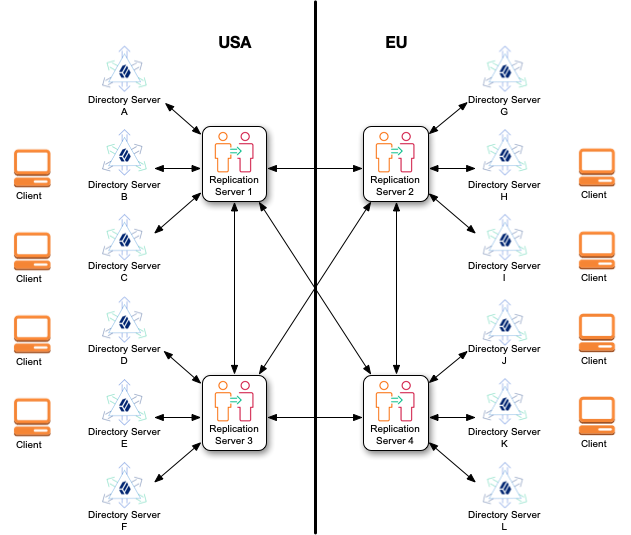
The deployment ID for installing the server is stored in the environment variable DEPLOYMENT_ID.
Install all servers in the same deployment with the same deployment ID and deployment ID password.
For details, read Deployment IDs.
Set up standalone replication servers
-
Before proceeding, install the server files.
For details, refer to Unpack files. -
Set up a server as a standalone replication server:
$ /path/to/opendj/setup \ --deploymentId $DEPLOYMENT_ID \ --deploymentIdPassword password \ --rootUserDN uid=admin \ --rootUserPassword password \ --hostname rs-only.example.com \ --adminConnectorPort 4444 \ --replicationPort 8989 \ --bootstrapReplicationServer rs-only.example.com:8989 \ --bootstrapReplicationServer rs-only2.example.com:8989 \ --acceptLicenseThe standalone replication server has no application data.
It does have LDAP schema and changelog data. If you plan to add any additional schema to the replicas as part of the setup process, also add the schema to this server before starting it.
-
Start the server:
$ /path/to/opendj/bin/start-ds -
Repeat the previous steps on additional systems until you have sufficient replication servers to meet your availability requirements.
To ensure availability, add at least one additional replication server per location. The following example adds a second standalone replication server:
$ /path/to/opendj/setup \ --deploymentId $DEPLOYMENT_ID \ --deploymentIdPassword password \ --rootUserDN uid=admin \ --rootUserPassword password \ --hostname rs-only2.example.com \ --adminConnectorPort 4444 \ --replicationPort 8989 \ --bootstrapReplicationServer rs-only.example.com:8989 \ --bootstrapReplicationServer rs-only2.example.com:8989 \ --acceptLicenseThe standalone replication servers use each other as bootstrap servers to discover other servers in the deployment.
Set up standalone directory servers
-
Before proceeding, install the server files.
For details, refer to Unpack files. -
Set up the server as a directory server.
Notice that the
--bootstrapReplicationServerreferences the replication servers set up according to the steps in Set up standalone replication servers.The
--replicationPortoption is not used, because this is a standalone directory server:$ /path/to/opendj/setup \ --serverId evaluation-only \ --deploymentId $DEPLOYMENT_ID \ --deploymentIdPassword password \ --rootUserDN uid=admin \ --rootUserPassword password \ --adminConnectorPort 4444 \ --hostname ds-only.example.com \ --ldapPort 1389 \ --enableStartTls \ --ldapsPort 1636 \ --httpsPort 8443 \ --bootstrapReplicationServer rs-only.example.com:8989 \ --bootstrapReplicationServer rs-only2.example.com:8989 \ --profile ds-evaluation \ --acceptLicense -
Finish configuring the server before you start it.
For a list of optional steps at this stage, refer to Install DS for custom cases.
-
Start the server:
$ /path/to/opendj/bin/start-ds -
Repeat the previous steps on additional systems until you have sufficient directory servers to meet your availability and performance requirements.
To ensure availability, add at least one additional directory server per location.