Start or stop the plugin
The password synchronization plugin runs as OpenIDM Password Sync Service. You can start and stop the service using Windows Service Manager or the command line.
Windows Service Manager
-
Click the Start Menu, type services.msc, and click Services Desktop App.
-
In the Services windows, right-click OpenIDM Password Sync Service, and select the applicable option (Start, Stop, or Restart):
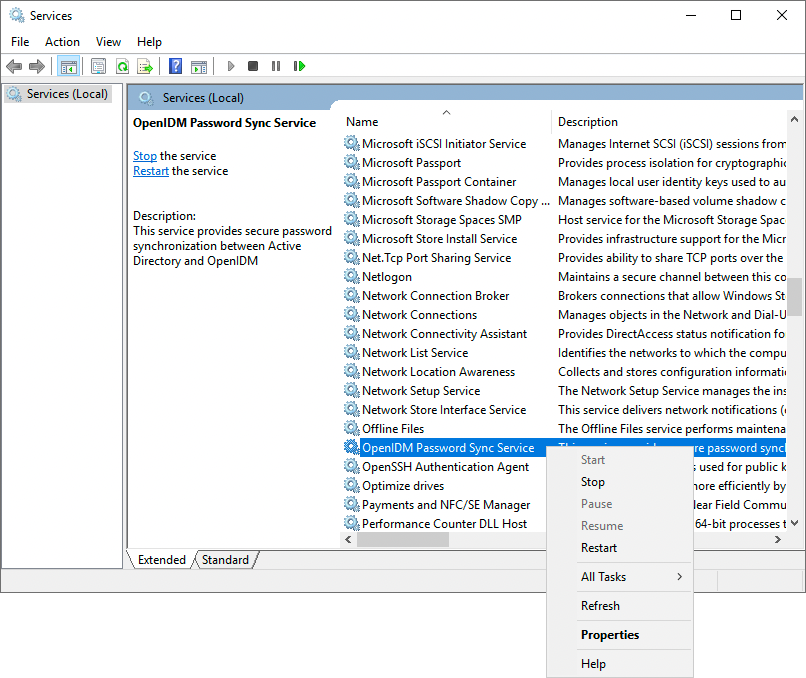
Command line
You can use the following commands to start and stop the service from the command line.
| The service will not start from the command line if any registry key value fails validation. |
PS C:\Program Files\OpenIDM Password Sync> .\idmsync.exe --startPS C:\Program Files\OpenIDM Password Sync> .\idmsync.exe --stop