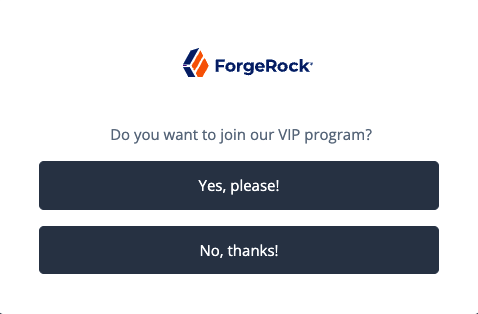Message node
Presents a custom, localized message to the user.
In addition to the message, you can provide localized positive and negative responses the user must select to proceed.
Properties
| Property | Usage |
|---|---|
Message |
Click Add. Enter the message locale in the Locales that you specify here must be real locales; otherwise, AM returns an If the locale of the user’s browser does not match any locale configured in the node, the node uses the Default Authentication Locale (set, per realm, in Authentication > Settings > General). If there is no default authentication locale, the node uses the Default Locale (set in Deployment > Servers > Server Name > General > System). If the message property is left blank, the text To remove a message, select its delete icon (). |
Positive answer |
Specify a positive answer that causes evaluation to continue along the Click the Add button, and then enter the locale of the positive answer in the If the locale of the user’s browser cannot be determined during authentication, the first message in the list is used. If the message property is left blank, the text To remove a message, select its delete icon (). |
Negative answer |
Specify a negative answer that causes evaluation to continue along the Click the Add button, and then enter the locale of the negative answer in the If the locale of the user’s browser cannot be determined during authentication, the first message in the list is used. If the message property is left blank, the text To remove a message, select its delete icon (). |
Shared State Property Name |
The name of the shared state variable. |