What’s new
3.9.3
|
New features in 3.9.3
Enterprise Connect Passwordless Windows Agent version 3.9.3 introduces the following features:
-
[SSA-12370] Shared user accounts – Designated users can now log into a generic account on a shared workstation using their personal credentials and devices. This feature facilitates smooth login while enhancing authentication security for specific groups of personnel (such as IT, DevOps, manufacturing floor workers, etc.) who use shared workstations.
New checkboxes in the Settings tab of the MSIUpdater client allow the admin to enable support of shared accounts and control whether the Windows Login screen will allow switching between shared account login and standard account login. Shared account support also requires some configuration in the Enterprise Connect Passwordless Server. For more information, please refer to the Enterprise Connect Passwordless Windows Agent Installation Guide.
-
[SSA-12771] Retrieval of temporary login token with certificate – A new systray setting enables users to retrieve the temporary token required for RADIUS login after performing authentication using a smart card signed by the organization’s root CA. The token expires after 60 seconds.
-
[SSA-13141] Dynamic web proxy support – Enterprise Connect Passwordless Windows Agent now supports both static and dynamic web proxy. Proxy type is determined according to the syntax of the Proxy EndPoint URL in the MSIUpdater. For more information, please refer to the Enterprise Connect Passwordless Windows Agent Installation Guide.
-
[SSA-13819] Credentials retrieval with HW OTP tokens – A new systray option allows users to view and copy the AD password after performing authentication using a hardware OTP token. To enable this option, the OTP authenticator in the Parameters tab of the MSIUpdater must be selected.
This feature is supported for Enterprise Connect Passwordless Server version 5.8.2 (and higher) only. -
Hardware OTP offline authentication – Enterprise Connect Passwordless Windows Agent now supports hardware OTP tokens as a means of authentication for offline login. To enable this feature, Offline OTP with PIN protection needs to be configured in the Enterprise Connect Passwordless Server, and the Windows workstations must have TPM support.
-
[SSA-13855] Credentials retrieval with HW OTP tokens – A new systray option allows users to view and copy the AD password after performing authentication using a hardware OTP token. To enable this option, the OTP authenticator in the Parameters tab of the MSIUpdater must be selected.
-
[SSA-13927] Enhanced credential status data – The Check Credential Status systray option now provides detailed password expiration information.
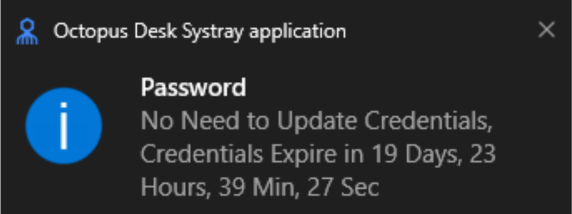
3.8.4
|
Enterprise Connect Passwordless Windows Agent 3.8.4 is only compatible with Enterprise Connect Passwordless Server 5.4.8 or above. Using older versions of Enterprise Connect Passwordless Server is not recommended and requires the selection of the Legacy Server Support checkbox in the MSIUpdater client. |
Missing mandatory parameters list
If one or more mandatory settings are missing from the MSIUpdater client, a list of the missing settings now displays in a tooltip when hovering over the disabled Apply button.
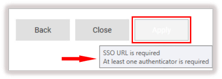
3.8.2
Initial release of Enterprise Connect Passwordless Windows Agent that provides instructions on how to install and deploy the Enterprise Connect Passwordless Windows Agent (ECP Windows Agent).
For more information, refer to the ECP Windows Agent 3.8.2 guide.