Uninstall Windows Workstation Authentication
To uninstall Windows Workstation Authentication, keep the following in mind:
-
If the Uninstall field of the Parameters tab was filled out during the configuration of the MSI Updater client, then the MSI is protected with an administrator password. If this is the case, then Admin permissions are required to uninstall. For more information regarding this configuration, refer to Configure the MSI Updater client.
-
Uninstalling Windows Workstation Authenticationcan be done from the command line only. Uninstalling the application from the System Settings can result in an error, as shown below.
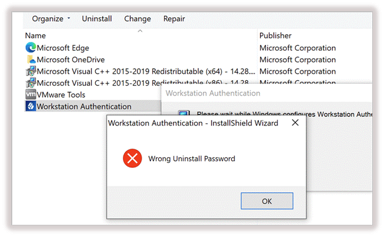
To uninstall workstation authentication, open the command prompt as an Admin and run:
C:\> msiexec /x \ {F04AB2CC-5585-4069-9B95-AABB3CD21DF0} PASSWORD=”AdminPassword!!”
|
Replace "AdminPassword!!" with the password used during the MSI Updater client configuration. |