Configure the management console
The management console (MC) is the central place to manage settings, devices, and users for Enterprise Connect Passwordless.
| For information on installing the management console server, refer to Install Enterprise Connect Passwordless Servers. |
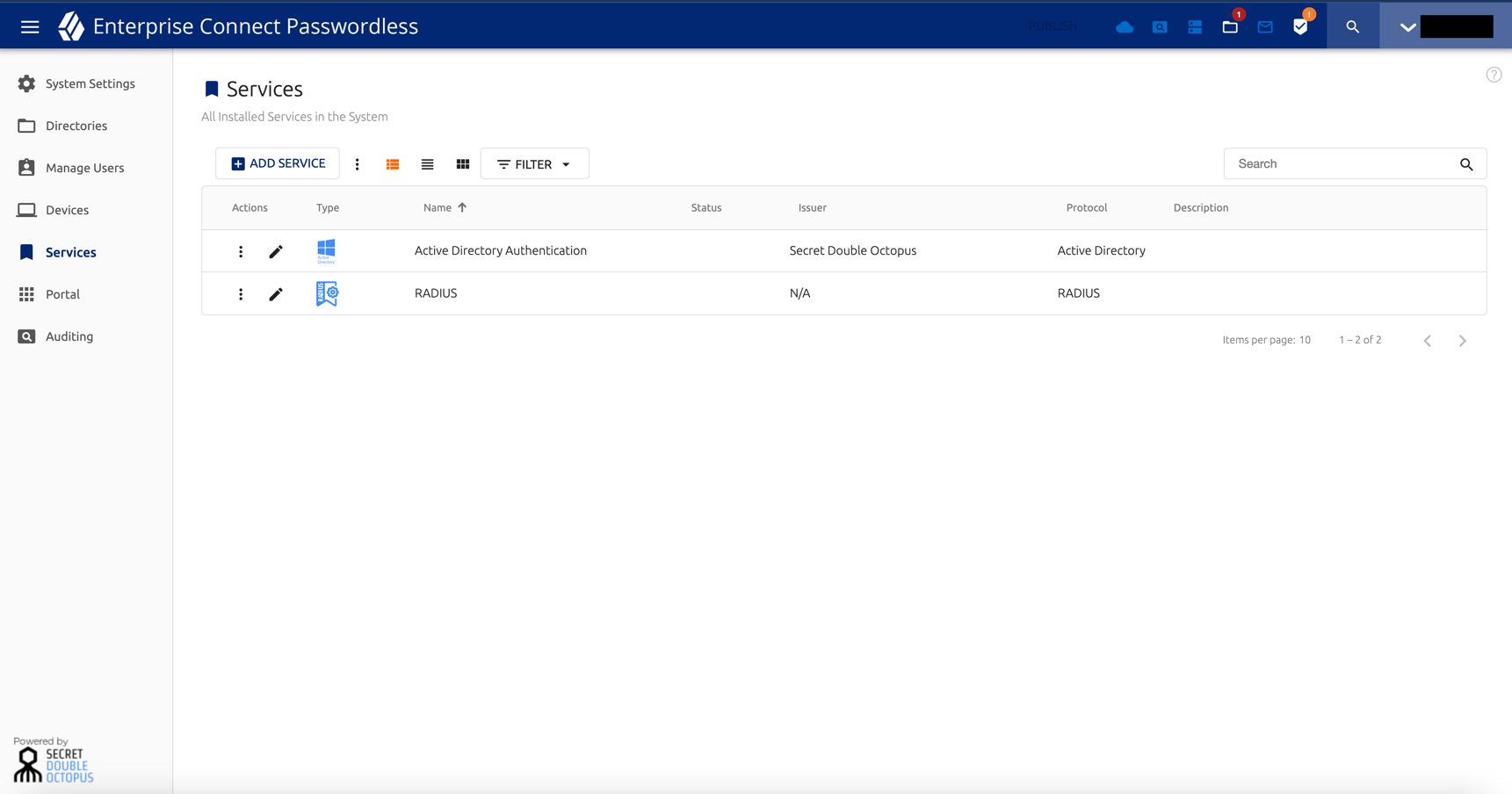
It enables you to configure and manage:
-
System settings: Enables you to view and update system configuration settings, such as authenticators, mail server settings, and more.
-
Directories: Allows you to integrate corporate directories with the system and configure settings for each directory.
-
Manage users: Lists your users according to their associated directories and enables you to add, remove, and perform other administrative actions on users.
-
Devices: Lists the workstations in the system, provides detailed information about them and allows you to perform administrative operations on them.
-
Services: Lists the services integrated with the MC and enables you to add and update services.
-
Portal: Allows you to control settings for the user portal.
-
Auditing: Displays a log of every administrative action performed by the system or by users.