Hosted pages
Overview
Identity Cloud hosts default web pages, known as hosted pages, that you can use in end-user journeys. Hosted pages support localization, and have customizable themes. The pages are designed to help you quickly create and test common user self-service operations.
For example, the default login journey starts with a sign-in page for capturing the username and password. The journey ends with the end user’s profile page.
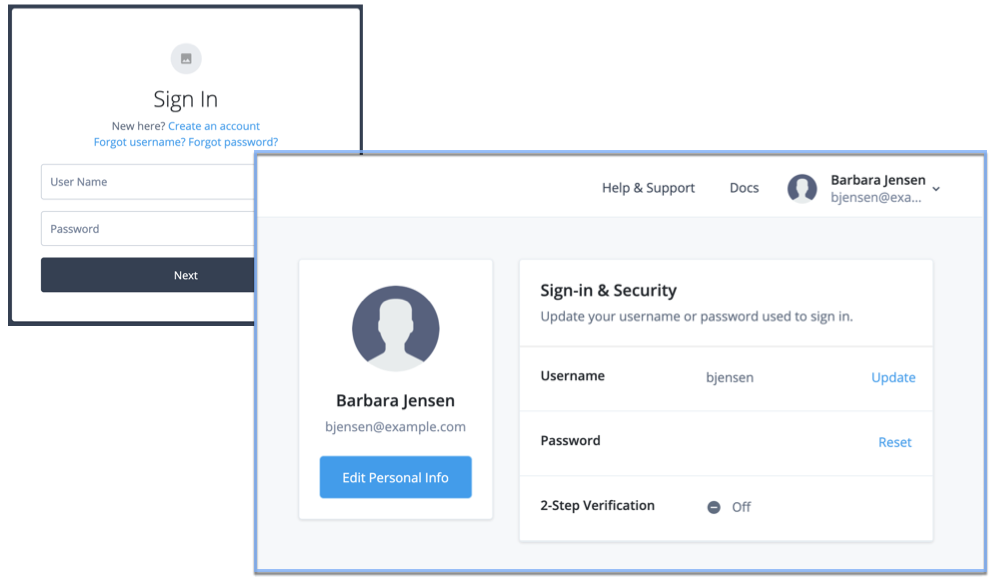
If you don’t want to risk exposing information contained in the default end-user profile, deactivate its hosted page. You can use the ForgeRock SDKs or your own APIs to create your own custom web pages.
When hosted pages are deactivated, this web page is displayed to unauthorized users:
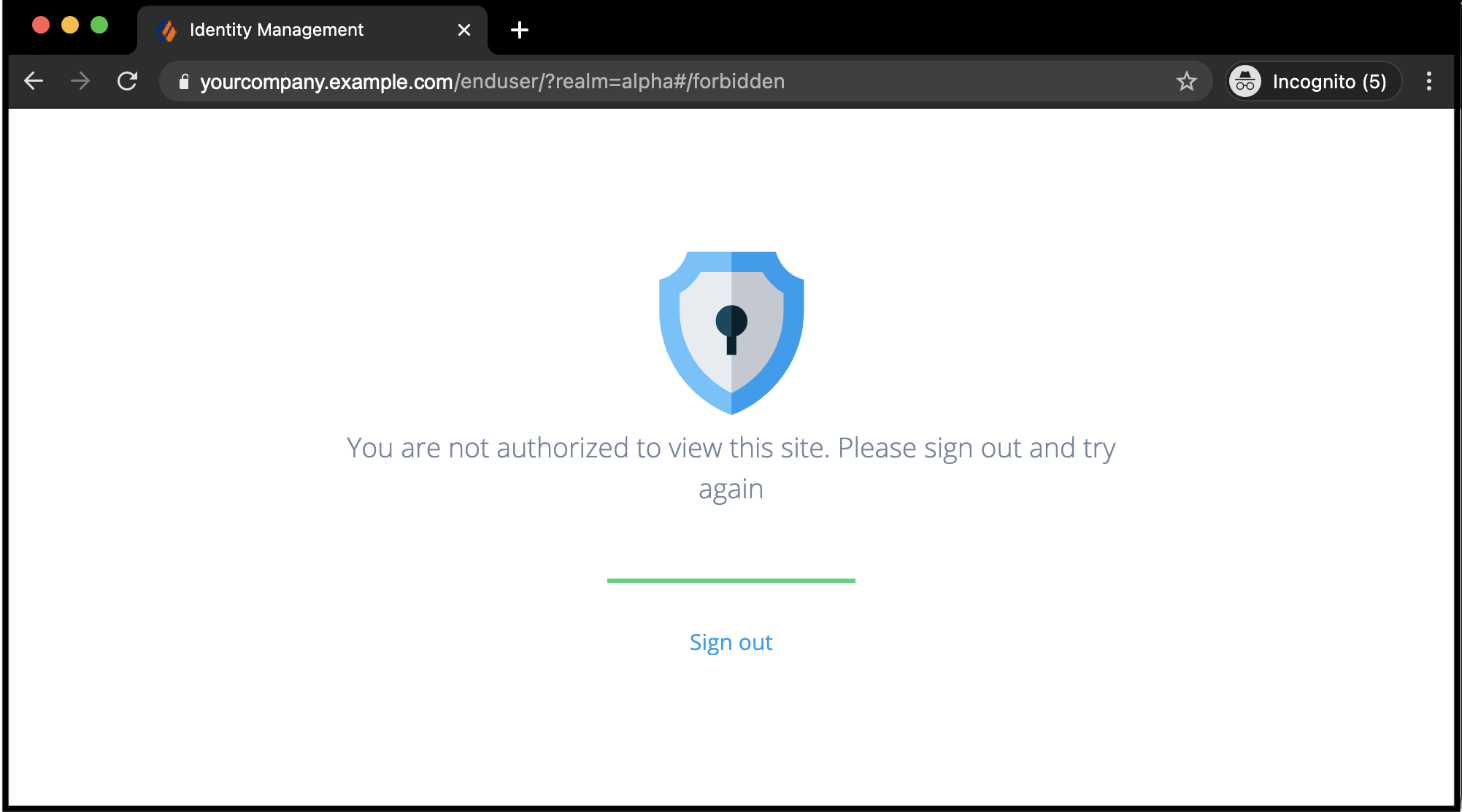
By deactivating the default end-user profile, you can still use the hosted end-user journey UI, while denying unauthorized access to end-user profiles. Your customers manage only their own profiles, or delegate administration, using your application.
When you deactivate hosted pages, all hosted pages are deactivated.
Activate or deactivate hosted pages
Manage the setting through the IDM UI configuration:
-
Get the current configuration for the Identity Platform admin UI using an administrator’s OAuth 2.0 access token.
To get an access token, open your browser’s developer tools before logging in as an administrator, and examine the response to a request to the
access_tokenendpoint.curl \ --header 'Authorization: Bearer <access-token>' \ https://platform.example.com:9443/openidm/config/ui/configurationbashThe endpoint returns the configuration as JSON.
-
Copy and edit the JSON to set the value of the boolean field,
configuration>platformSettings>hosted-pages:- Activate
-
"hostedPages": true - Deactivate
-
"hostedPages": false
-
Replace the configuration with your updated copy:
curl \ --request PUT \ --header 'Authorization: Bearer <access-token>' \ --data '<updated-configuration-json>' https://platform.example.com:9443/openidm/config/ui/configurationbashThe change takes effect immediately.
|
When you deactivate hosted pages, all hosted pages are deactivated. |