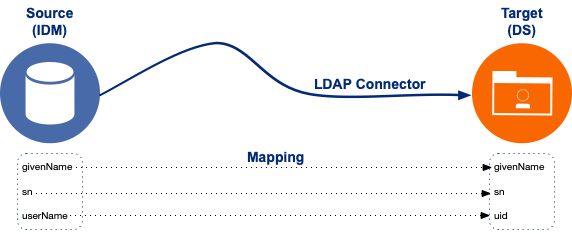Synchronization configuration overview
This section describes the high-level steps required to set up synchronization between two resources. A basic synchronization configuration involves the following steps:
-
Set up a connection between the source and target resource.
A connector configuration references a specific connector type and indicates the connection details of the external resource. You must define a connector configuration for each external resource to which you are connecting.
For more information, see Connections between resources.
-
Map source objects to target objects.
The mapping configuration your project’s
conf/sync.jsonfile or in individual mapping files. Mappings are synchronized in the order in which they are specified in thesync.jsonfile. If there are multiple mapping files, thesyncAfterproperty dictates the order in which they are processed.For more information, see Resource mapping.
-
Configure any scripts that are required to check source and target objects, and to manipulate attributes.
-
In addition to these configuration elements, IDM stores a
linkstable in its repository. The links table maintains a record of relationships established between source and target objects.
The following diagram illustrates the high-level synchronization configuration: