Attribute Present Decision node
The Attribute Present Decision node checks whether an attribute is present on an object, including private attributes. There is no need to specify the value of the attribute.
Use this node during an update password flow to check whether the local account has a password, for example.
This node is similar to the Attribute Value Decision node when that node is set to use the PRESENT operator,
except it can’t return the value of the attribute, but can work with private attributes.
Compatibility
| Product | Compatible? |
|---|---|
Advanced Identity Cloud |
Yes |
PingAM (self-managed) |
Yes |
Ping Identity Platform (self-managed) |
Yes |
Inputs
This node reads the Identity Attribute from the shared node state.
If it can’t read the Identity Attribute, it reads the userName from the shared node state.
It uses the value to look up the identity object.
Configuration
| Property | Usage | ||
|---|---|---|---|
Present Attribute |
The attribute whose presence you want to verify in the
the underlying identity service
object.
This can be an otherwise private attribute, such as
Default: |
||
Identity Attribute |
The attribute used to identify the managed object in the underlying identity service. Default: |
Example
This journey to update a password uses the Attribute Present Decision node to check whether the account has a password:
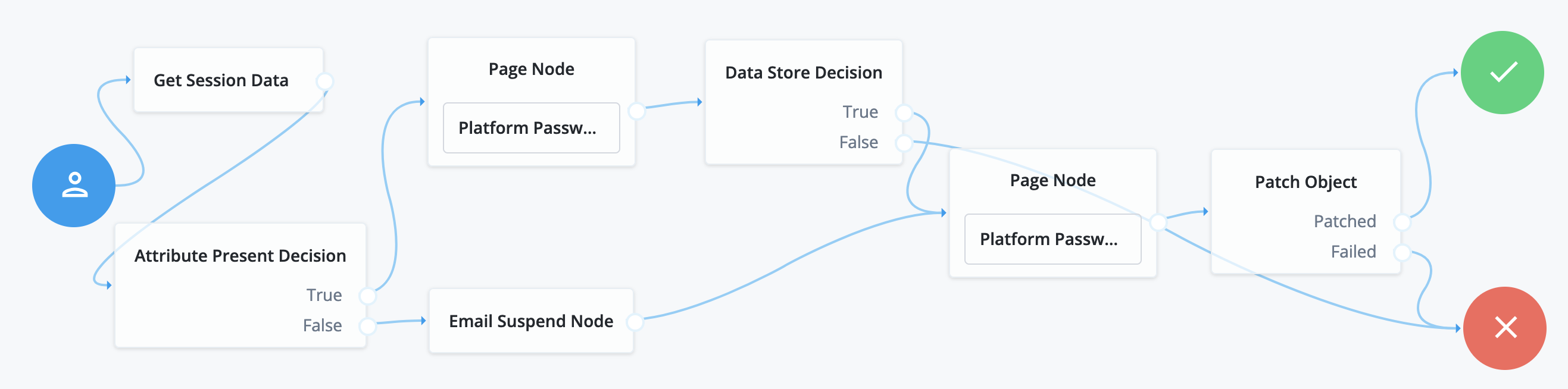
The user has already authenticated before beginning this journey:
-
The Get Session Data node stores the
userNamefrom the session. -
The Attribute Present Decision node checks whether the user object has a password attribute.
-
If so, the first Page node with the Platform Password node prompts the user for the current password.
-
Otherwise, the Email Suspend node sends an email to the user and suspends the flow until the user follows the link in the message.
-
The Data Store Decision node confirms the username-password credentials.
-
The second Page node with the Platform Password node prompts the user for the new password.
-
The Patch Object node updates the user object with the new password.