Fingerprint nodes
The Fingerprint Profiler and Fingerprint Response nodes let you integrate your Advanced Identity Cloud environment with the Fingerprint platform to help reduce fraud and improve customer experience. The integration with Fingerprint provides browser fingerprinting directly from an authentication journey with high confidence, at an average score of 99.5%.
When you identify browsers or devices with Fingerprint, you get back the
visitorId value. You can use this value in your business logic to find
suspicious activity or for marketing analytics.
In some cases you do not want the client devices receive visitorID value from
Fingerprint. Instead, you can receive a random requestID that can be used in
business logic. This mode of not sending back visitorID is called Zero Trust Mode (ZTM).
You must Setup the prerequisites on the Fingerprint site before you can use Fingerprint nodes.
Advanced Identity Cloud provides two authentication nodes for Fingerprint authentication journeys:
Sample journeys using Fingerprint nodes
To understand and address the most common use cases, download the sample journeys that use the Fingerprint nodes. Before testing or using the sample Fingerprint journeys, you must Setup the API key and secret keys.
These samples are provided only for development and testing; don’t use them in production environments.
Fingerprint client-side journey
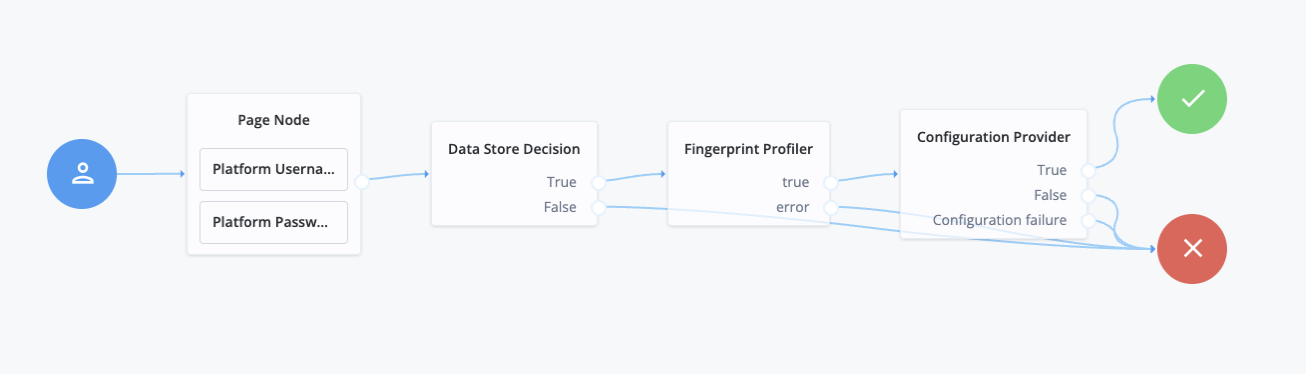
The Fingerprint client-side journey delivers the fingerprint and confidence score using the Fingerprint Profiler node only. Download the JSON file for this sample journey here.
Fingerprint ZTM journey
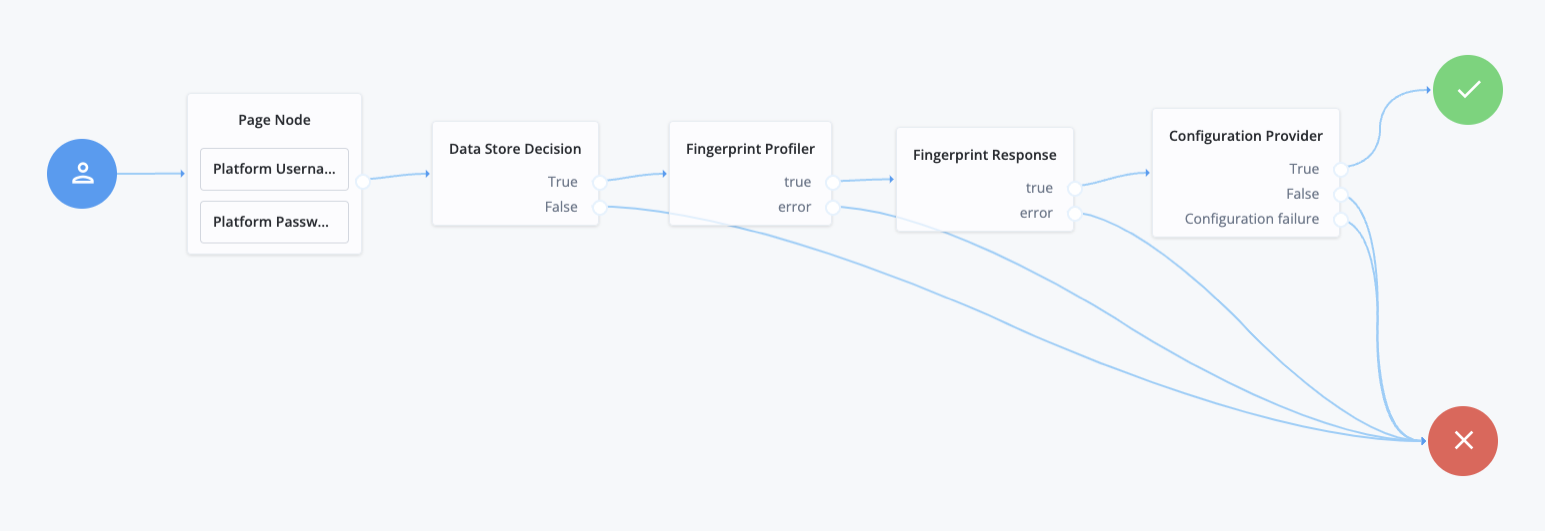
The example Fingerprint ZTM journey delivers the fingerprint and confidence score using the Fingerprint Profiler and Fingerprint Response nodes. Download the JSON file for this sample journey here.