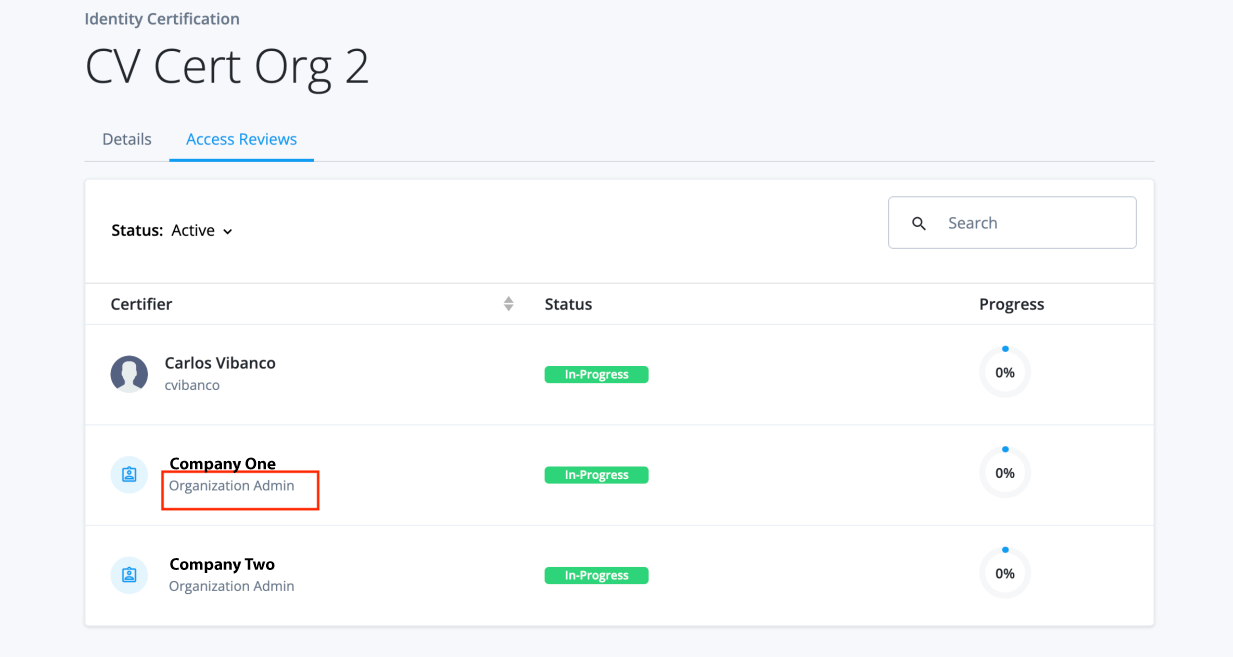Certify access by organization
Companies that host business partners, suppliers, or non-employees on a single platform can configure organizations to differentiate the type of users. Identity Governance provides a way for companies to allow their business partners to certify access for their users.
|
Certifying access by organization is only available for non-event based identity certification templates. |
You can set up your organizations and organization admins on the Advanced Identity Cloud admin UI. Refer to Organizations. When you have created an organization, you can add or import members and set the organization admins on the Administrators tab.
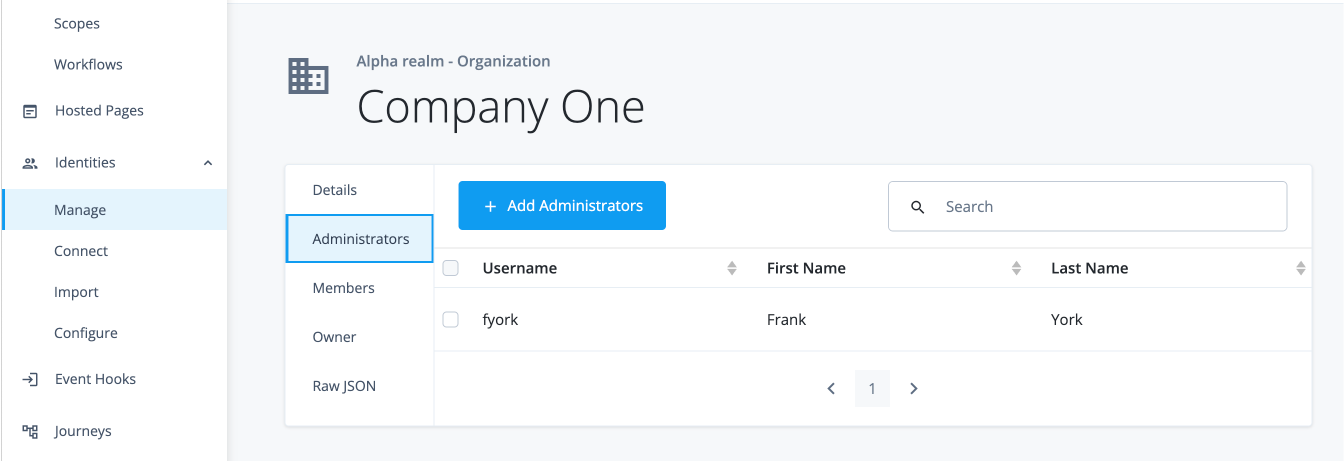
When creating an identity certification template, select your organization and child organizations on the What to Certify page.
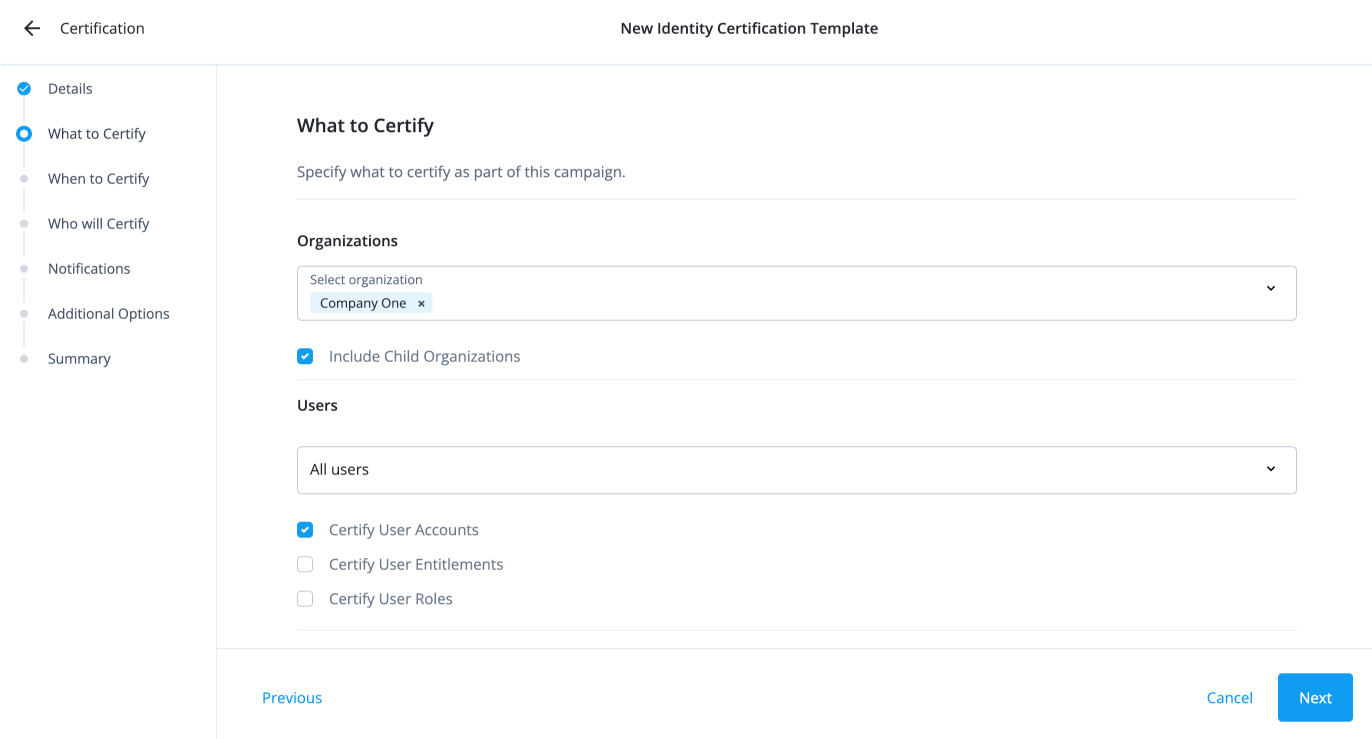
On the Who will Certify page, select Organization Admin as the Certifier Type.
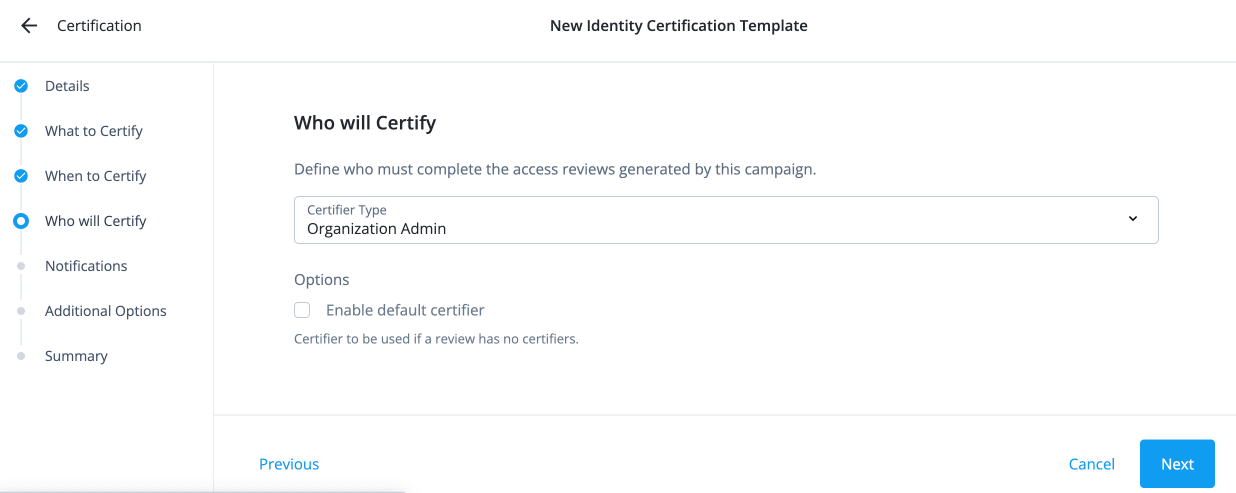
When end users from a partner organization submit access requests, the organization’s administrators are responsible for reviewing and approving these requests.