Realm authentication configuration
Advanced Identity Cloud users always authenticate to a realm. Each realm has a set of authentication settings that apply to all authentication performed to that realm. The settings are referred to as core authentication attributes.
To configure the default core authentication attributes for a realm, go to Native Consoles > Access Management > Realms > Realm Name > Authentication > Settings.
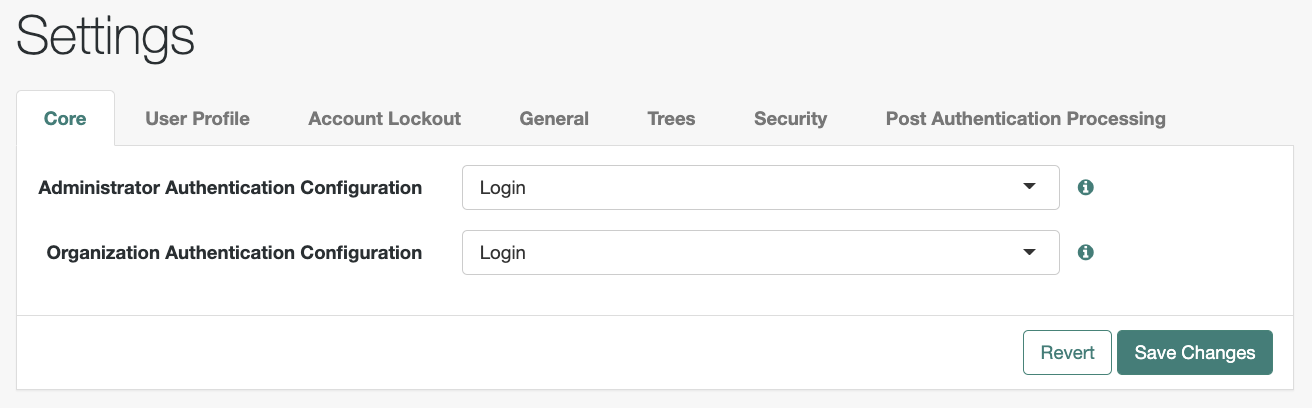
Figure 1. The core authentication attributes page
Edit the attributes on this page to configure authentication behavior, such as:
-
Account lockout settings for users authenticating to the realm
-
The default authentication locale
-
The duration of an authentication session
For more information, refer to Core authentication attributes.