Client application registration
OAuth 2.0 or OIDC client applications must register with Advanced Identity Cloud before they can connect.
Registration involves setting up a client application profile in one of the following ways:
-
Using the Advanced Identity Cloud admin UI.
For details, refer to Application management (current).
-
Programmatically.
For details, refer to Dynamic client registration.
Shared application settings
To define shared settings for multiple client application profiles, you have these alternatives:
-
Configure default settings for all clients in the realm.
Client applications inherit their default settings from the OAuth 2.0 provider service. Find the settings under Native Consoles > Access Management > Realms > Realm Name > Services > OAuth2 Provider#.
-
Create an OAuth 2.0 client profile group.
Client applications that belong to the group can inherit its settings.
Create group settings
-
Under Native Consoles > Access Management, go to Realms > Realm Name > Applications > OAuth 2.0 > Clients.
-
On the Groups tab, click + Add Group, and click Create.
-
Adjust the configuration as needed, saving changes on each tab.
Inherit group settings
-
Under Native Consoles > Access Management, go to Realms > Realm Name > Applications > OAuth 2.0 > Clients > Client ID.
-
On the Core tab, select the Group in the drop-down.
-
Save your work.
Selecting a group refreshes the client configuration, discarding any other unsaved settings.
Inheritance icons appear next to inherited group settings. Not all properties can inherit their value; for example, the Client secret property is specific to each client application.
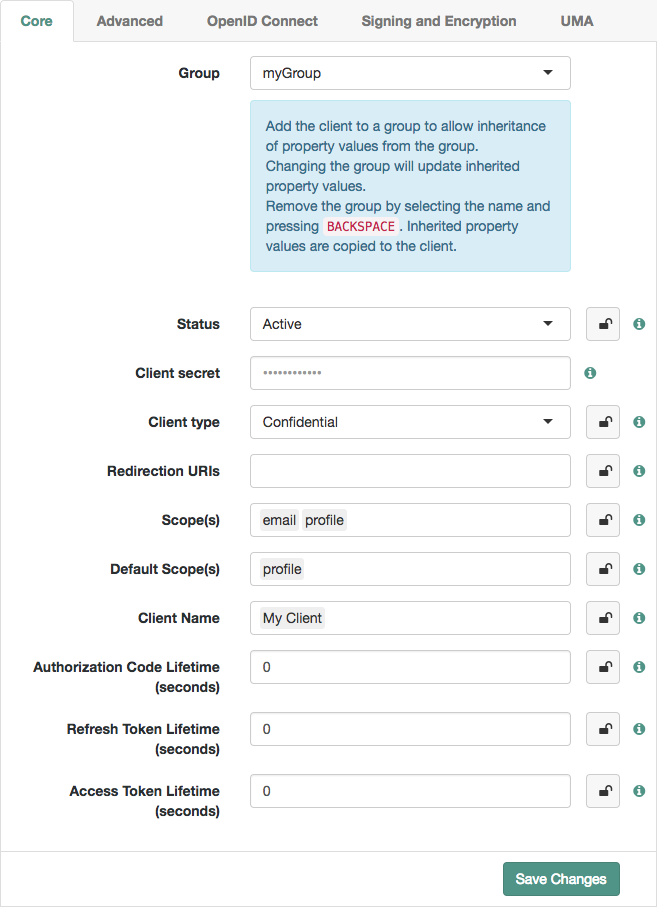 Figure 1. Inheriting group settings
Figure 1. Inheriting group settings -
Inherit settings by clicking their inheritance icons .
The icon changes to , indicating the setting is inherited.
-
Save your work.
Configuration changes have the following effects:
-
When you change inherited settings in the group, the client applications get them automatically.
-
When you change a client application’s Group, locked settings inherit from the new group.
-
When you remove or delete a group, PingOne Advanced Identity Cloud writes inherited settings to the client profile, which you can edit independently.