OneSpan Auth Check Session Status node
The OneSpan Auth Check Session Status node checks the status of an authentication request session.
Compatibility
| Product | Compatible? |
|---|---|
Advanced Identity Cloud |
Yes |
PingAM (self-managed) |
Yes |
Ping Identity Platform (self-managed) |
Yes |
Dependencies
This node requires that you have already configured OneSpan Risk CDDC and OneSpan Auth Visual Code nodes.
Outcomes
- Pending
-
The session validation was not complete yet.
- Acccepted
-
The session was authenticated successfully.
- Refused
-
Access was refused by the user.
- Failure
-
The session failed authentication.
- Timeout
-
Session expiry date was reached before authentication.
- Unknown
-
OneSpan didn’t find the pending activation session.
- Error
-
The session resulted in erroneous step-up authentication.
Errors
Error codes are stored in shared state, and can be displayed using the OneSpan Sample Error Display node.
Troubleshooting
If there is an error outcome from this node, review the logged messages and errors displayed in the OneSpan Sample Error Display node. Based on the error messages appropriately address the issue and retry the session.
Examples
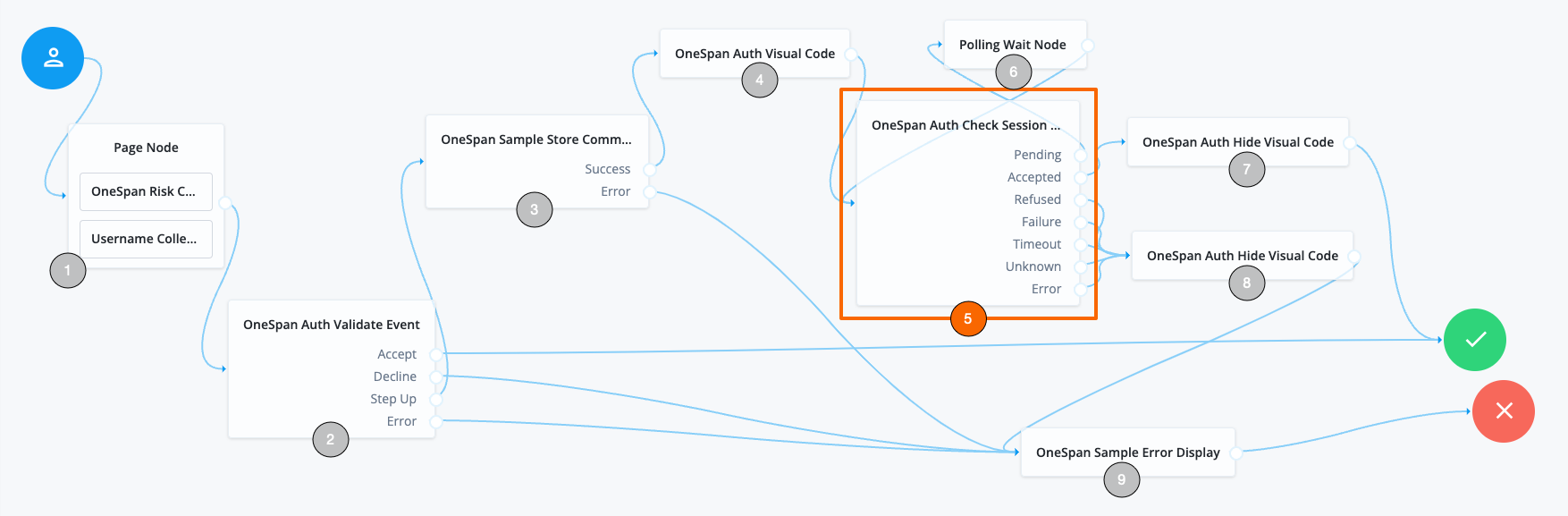
This example shows an authentication journey, highlighting the use of the OneSpan Auth Check Session Status node:
-
The Username Collector and OneSpan Risk CDDC nodes collect the user’s name and device fingerprint data and stores them in the shared state.
-
If session is successfully validated, the journey is successfully completed.
-
If the session requires a step-up authentication, the OneSpan Sample Store Command node is invoked.
-
If OneSpan Sample Store Command node completes successfully, the OneSpan Auth Visual Code node is invoked.
-
The OneSpan Auth Visual Code node obtains the required step-up authentication code.
-
The OneSpan Auth Check Session Status node validates the step-up authentication.
-
If the step-up authentication is in a pending state, the Pending Wait Node is invoked to retry the step-up authentication.
-
If the step-up authentication ends in failure, timeout, unknown, or error status, then the journey is unsuccessful and the visual code is removed.
-
If the journey is unsuccessful, the OneSpan Sample Error Display node displays the error message.