Outbound static IP addresses
Ping Identity allocates outbound static IP addresses to each of your development, staging, and production tenant environments (and to any sandbox[1] and UAT[2] tenant environments). This lets you identify network traffic originating from PingOne Advanced Identity Cloud and from individual environments within Advanced Identity Cloud.
Having static IP addresses for outbound requests lets you implement IP allowlisting in your enterprise network. Some examples of IP allowlisting are:
-
Adding IP addresses to your firewall settings to restrict access to your internal APIs
-
Adding IP addresses to your email server settings so emails sent from Advanced Identity Cloud are not marked as spam
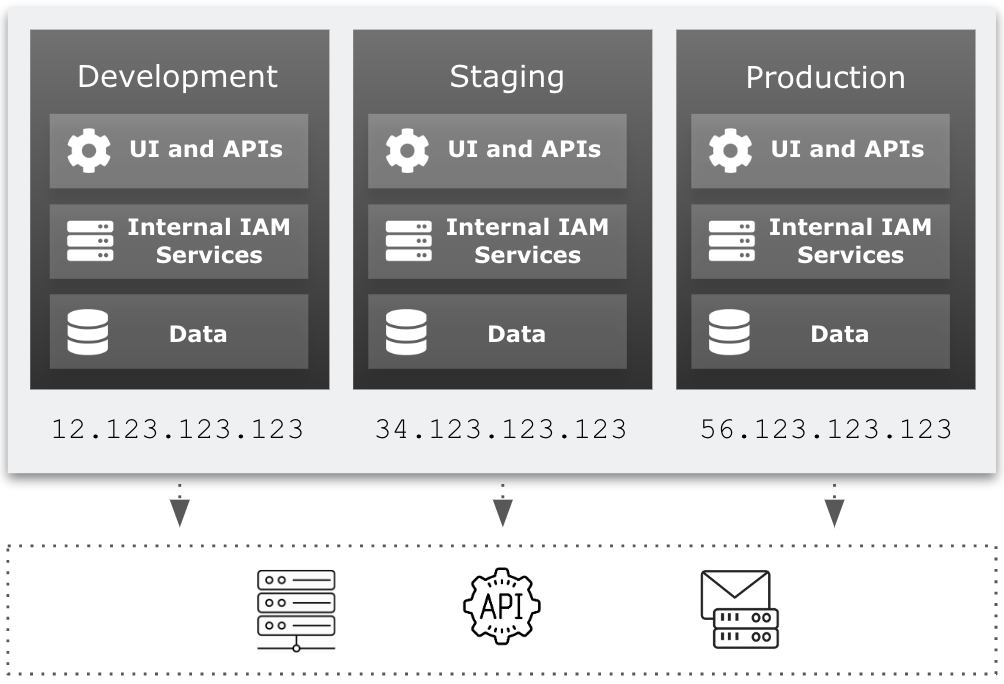
FAQ
Why would I need to know my outbound static IP addresses?
You can add them to an allowlist that restricts access to your network infrastructure, adding an extra layer of access security. For example, you may want to allow only Advanced Identity Cloud to make API calls to an SMTP server inside your network.
How are outbound static IP addresses being introduced?
-
Outbound static IP address functionality is available and enabled by default if your tenant environments were created on or after the following dates:
For these tenant environments, learn more in How can I find out what my outbound static IP addresses are?
-
Outbound static IP address functionality is available but not enabled if your tenant environments were created between the following dates:
For these tenant environments, learn more in How do I enable outbound static IP addresses for my tenants?.
-
Outbound static IP address functionality is not available if your tenant environments were created before May 10, 2022.
For these tenant environments, the functionality will become available in 2024. For more information, please contact your Ping Identity representative.
How can I find out what my outbound static IP addresses are?
Outbound static IP address functionality is available and enabled by default if your tenant environments were created on or after the following dates:
You can view your outbound static IP addresses in your tenant global settings.
How do I enable outbound static IP addresses for my tenants?
Outbound static IP address functionality is available but not enabled if your tenant environments were created between the following dates:
To enable outbound static IP addresses and get your IP addresses:
-
Open an Advanced Identity Cloud: Config request with Backstage Support.
-
On the Advanced Identity Cloud: Config Request page, provide values for the following fields:
Field Value Hostname(s)
Enter a comma-separated list of FQDNs for your sandbox[1], development, UAT[2], staging, and production tenant environments.
What would you like to do?
Select Enable outbound static IP addresses.
Do you give permission for ForgeRock to access and make changes to your environment?
Select Yes to allow Backstage Support to access your environments
-
Click Submit to create the support ticket.
-
Backstage Support enables outbound static IP addresses and provides you with the IP addresses.