OATH Token Verifier node
The OATH Token Verifier node requests and verifies a one-time passcode (OTP) generated by a device such as a mobile phone.
The default configuration is time-based OTP (TOTP), but the node also supports HMAC (HOTP).
The node requires prior authentication and a device registered with an OATH Registration node.
|
You can use the OATH nodes in conjunction with the ForgeRock Authenticator application to register your device, receive notifications, and generate one-time passwords. |
Compatibility
| Product | Compatible? |
|---|---|
Advanced Identity Cloud |
Yes |
PingAM (self-managed) |
Yes |
Ping Identity Platform (self-managed) |
Yes |
Authenticators
The OATH-related nodes can integrate with the following authenticator apps:
-
The ForgeRock Authenticator app for Android and iOS.
-
Third-party authenticator apps that support the following open standards:
Dependencies
Confirm the user credentials before letting them authenticate with a device. For example, precede this node with the following nodes earlier in the authentication flow:
Configuration
| Property | Usage |
|---|---|
OATH Algorithm |
Specify the algorithm the device uses to generate the OTP:
Default: |
HOTP Window Size |
Specify how much the OTP device and the server counter can be out of sync. For example, if the window size is 100 and the server’s last successful login was at counter value 2, the server accepts an OTP that is generated between counter 3 and 102. Default: |
TOTP Time Step Interval |
The length of time an OTP is valid in seconds. For example, if the time step interval is 30 seconds, a new OTP is generated every 30 seconds and is valid for 30 seconds only. Default: |
TOTP Time Steps |
Specify how many time steps the OTP can be out of sync. This applies to codes generated before or after the current code. For example, with a time step of 1, the server accepts the previous, current, and next codes. Default: |
TOTP Hash Algorithm |
The HMAC hash algorithm used to generate the OTP codes. The ForgeRock Authenticator application supports SHA1, SHA256, and SHA512. Default: |
TOTP Maximum Allowed Clock Drift |
Specify how many time steps the authenticator application can be out of sync with the server before manual resynchronization is required. For example, with TOTP Time Steps of The drift for a user’s device is calculated each time they enter a new code.
If the drift exceeds this value, the outcome is Default: |
Allow recovery codes |
If enabled, lets users provide a recovery code to authenticate. Default: false |
Outcomes
Success-
The user has a registered device and the token code was verified.
Failure-
The user was not authenticated, or the collected token code can’t be verified.
Not registered-
The user account has no registered device profiles.
Recovery Code-
Allow recovery codes is enabled, and the user chose to provide a recovery code.
Errors
If this node cannot read the username from the shared state, it logs an error message: Expected username to be set.
If processing raises an exception, this node logs the detail as an error message.
Example
The following journey includes both username-password and one-time passcode authentication:
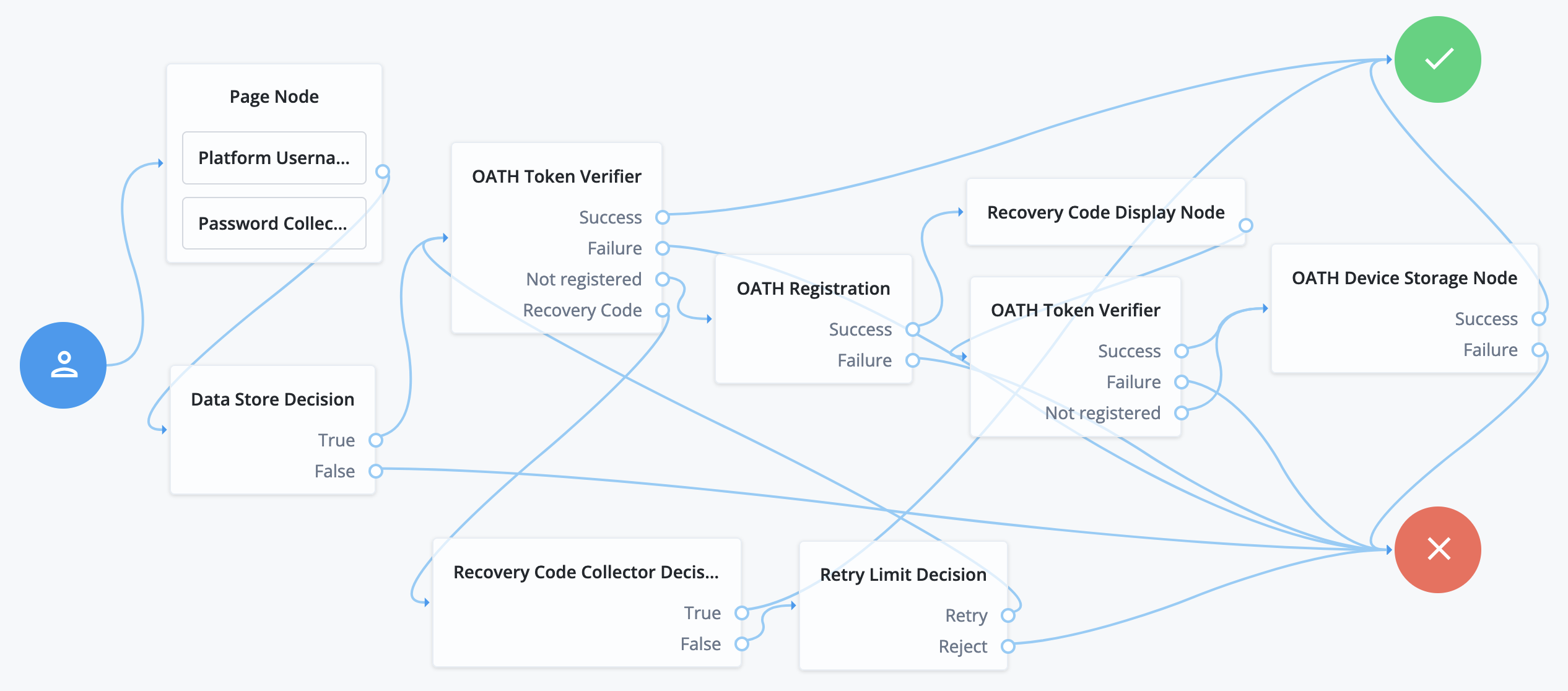
-
The Page node with the Platform Username node and the Platform Password node prompts for the user credentials.
-
The Data Store Decision node confirms the username-password credentials.
-
The first OATH Token Verifier node prompts for a one-time passcode with an option to use a recovery code.
-
The OATH Registration node prompts the user to register a device and includes its profile in the shared state.
-
The Recovery Code Display node shows the recovery codes and prompts the user to keep them safe.
-
The second OATH Token Verifier node prompts for a one-time passcode using the newly registered device.
-
The OATH Device Storage node writes the device profile to the user’s account.
-
The Recovery Code Collector Decision node prompts for a recovery code.
-
The Retry Limit Decision node lets the user retry another code if they enter one incorrectly.