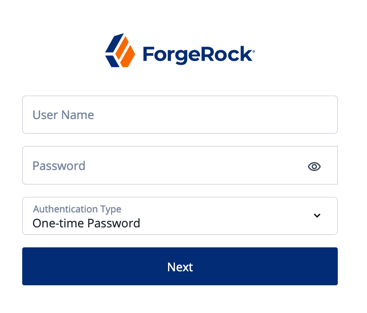Page node
The Page node lets you combine multiple nodes that request input onto a single page for display to the user.
Drag and drop nodes onto the Page node to combine them. Only add nodes that use callbacks to request input. Don’t add other nodes, such as the Data Store Decision node and the Push Sender node to this node.
Compatibility
| Product | Compatible? |
|---|---|
Advanced Identity Cloud |
Yes |
PingAM (self-managed) |
Yes |
Ping Identity Platform (self-managed) |
Yes |
Configuration
| Property | Usage |
|---|---|
Page Header |
Optional. A localized title for the Page node and the nodes contained within it. Use this when components of an authentication journey need a title. For example, dividing a registration flow into labeled sections. |
Page Description |
Optional. A localized description for the Page node and the nodes contained within it. Use this when you need additional descriptive text in an authentication journey. You can use HTML code to format the description. |
Stage |
Optional. A stage name to pass to the client to aid in rendering. NOTE: You can’t configure a Stage for this node if you configure a Page Footer, Theme or Submit Button Text. These properties overwrite the value of the Stage property. |
Submit Button Text |
Optional. Use the Key and Value fields to set the text of the Submit button. |
Page Footer |
Optional. A localized footer for the page node and the nodes contained within it. Use this when you need additional descriptive text in an authentication journey. You can use HTML code to format the footer. |
Theme |
Optional. If using hosted pages, specify a theme to override this journey’s UI theme. |
|
This node’s optional properties are passed in the response, but a self-hosted or custom UI must support these properties to make them visible to the end user. |
Outcomes
The outcomes are determined by the last node in the Page node. Only the last node in the page can have more than one outcome path.
Errors
This node can log the following error messages:
| Message | Notes |
|---|---|
|
The <node-name> could not retrieve required properties from the shared node state |
|
The <node-name> could not retrieve required properties to include in the shared node state |
|
Failed to find the account profile with this |
|
Failed to update the account status; applies when locking and unlocking the account |
This node can throw exceptions with the following messages during operation:
| Message | Notes |
|---|---|
|
A Page node must contain at least one other node |
|
Failed to get to an outcome while processing the contained nodes |
|
Failed to access the properties of a contained node |
This node can throw exceptions with the following messages when saving the journey:
| Message | Notes |
|---|---|
|
A Page node can’t contain a <node-type> |
|
The contained nodes must have at least a single outcome path |
|
Consider rearranging the contained nodes |
|
Use the journey editor to fix the problem |
|
Use the journey editor to fix the problem |
|
Use the journey editor to fix the problem |
Example
The following example uses a Page node containing a Platform Username node, Platform Password node, and Choice Collector node:
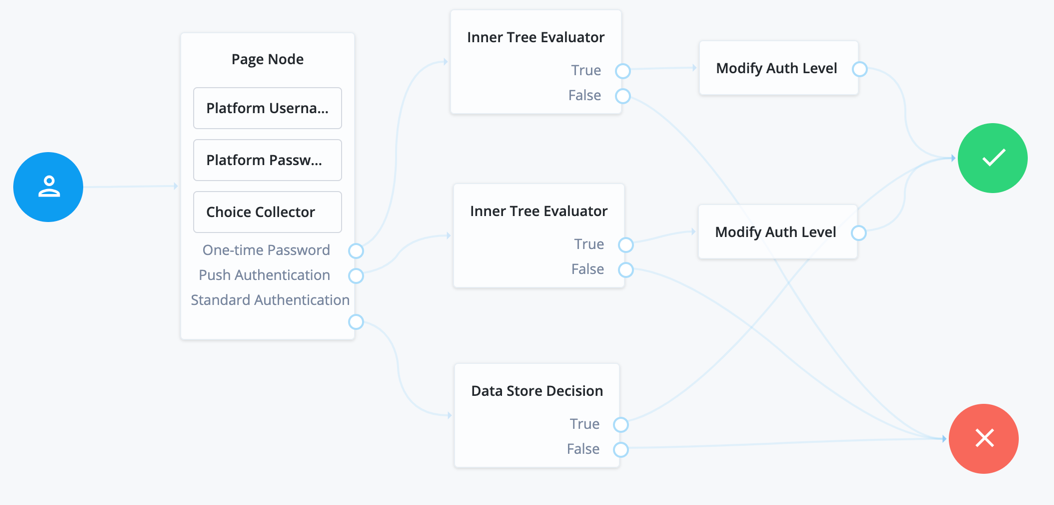
The flow prompts the user for all input on a single page: