OATH Registration node
The OATH Registration node lets the user register a device for OATH-based multi-factor authentication (MFA).
Based on the node settings, the user device displays a QR code that includes all the details required for registration.
If registration is successful, the node stores the device data, and recovery codes (if enabled),
and sets the skippable attribute to prevent repeat registration at next login.
|
You can use the Combined MFA Registration node to register a device for both push notifications and one-time passcode (OATH) verification in a single step. |
Compatibility
| Product | Compatible? |
|---|---|
Advanced Identity Cloud |
Yes |
PingAM (self-managed) |
Yes |
Ping Identity Platform (self-managed) |
Yes |
Authenticators
The OATH-related nodes can integrate with the following authenticator apps:
-
The ForgeRock Authenticator app for Android and iOS.
-
Third-party authenticator apps that support the following open standards:
Inputs
This node reads the username attribute and optionally the oathDeviceProfile attribute from the shared state.
Dependencies
Confirm the user credentials before letting them register a device. For example, precede this node with the following nodes earlier in the authentication flow:
Properties
| Property | Usage | ||
|---|---|---|---|
Issuer |
Specify an identifier to appear on the user’s device, such as a company name, a website, or a realm. The authenticator application displays the value. Default: |
||
Account Name |
Select the profile attribute to display as the username in the authenticator application. If not specified, or if the specified profile attribute is empty, their username is used. Default: Username |
||
Background Color |
The background color in hex notation that displays behind the issuer’s logo within the authenticator application. Default: |
||
Logo Image URL |
The location of an image to download and display as the issuer’s logo within the authenticator application.
Default: none |
||
Generate Recovery Codes |
If enabled, recovery codes are generated and stored in the successful outcome’s transient state. Use the Recovery Code Display node to display the codes to the user for safekeeping. Default: true |
||
QR code message |
A custom, localized message with instructions to scan the QR code to register the device.
Default: none |
||
One Time Password Length |
The length of the generated OTP in digits. This value must be at least Default: |
||
Minimum Secret Key Length |
Number of hexadecimal characters allowed for the secret key. Default: |
||
OATH Algorithm |
Specify the algorithm the device uses to generate the OTP:
Default: |
||
TOTP Time Step Interval |
The length of time that an OTP is valid in seconds. For example, if the time step interval is 30 seconds, a new OTP is generated every 30 seconds and is valid for 30 seconds only. Default: |
||
TOTP Hash Algorithm |
The HMAC hash algorithm used to generate the OTP codes. PingOne Advanced Identity Cloud supports SHA1, SHA256, and SHA512. Default: |
||
HOTP Checksum Digit |
This adds a digit to the end of the OTP generated to be used as a checksum to verify the OTP was generated correctly. This is in addition to the actual password length. Only set this if the user devices support it. Default: false |
||
HOTP Truncation Offset |
This is an option used by the HOTP algorithm that not all devices support. Leave the default value unless you know user devices use an offset. Default: |
||
Store device data in shared state |
If enabled, the device data isn’t stored in the user profile on successful completion of the node.
Instead, the node adds the device data as a base64-encoded string to the In the shared node state: Decoded value: Use the OATH Device Storage node to store the device data in the user profile instead. Default: false |
Outputs
If the Store device data in shared state setting is enabled,
this node records the device profile in the oathDeviceProfile shared state attribute.
If the Generate Recovery Codes setting is enabled,
this node records the recovery codes in the oathEnableRecoveryCode shared state attribute.
Errors
This node logs the following error messages:
No username found.-
The node failed to read the username from the shared state.
No device profile found on shared state-
The node failed to read the device profile from the shared state.
Example
The following journey includes both username-password and one-time passcode authentication:
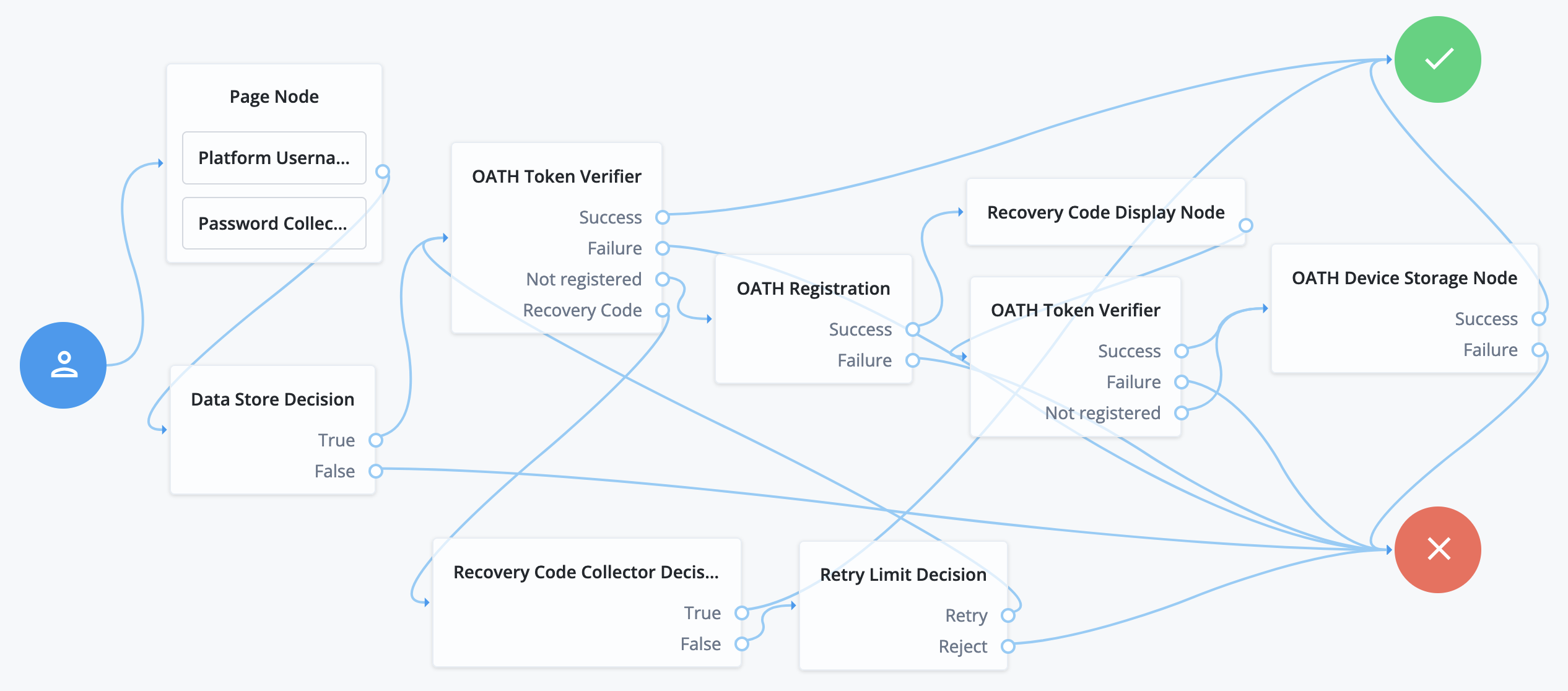
-
The Page node with the Platform Username node and the Platform Password node prompts for the user credentials.
-
The Data Store Decision node confirms the username-password credentials.
-
The first OATH Token Verifier node prompts for a one-time passcode with an option to use a recovery code.
-
The OATH Registration node prompts the user to register a device and includes its profile in the shared state.
-
The Recovery Code Display node shows the recovery codes and prompts the user to keep them safe.
-
The second OATH Token Verifier node prompts for a one-time passcode using the newly registered device.
-
The OATH Device Storage node writes the device profile to the user’s account.
-
The Recovery Code Collector Decision node prompts for a recovery code.
-
The Retry Limit Decision node lets the user retry another code if they enter one incorrectly.