OneSpan Auth VDP User Register node
This node registers users to authenticate using the virtual one-time password (VOTP). You can design a user registration journey with this node on its own. You can also position this node after the OneSpan Auth User Register node. Both IAA and OCA authentication can use VDP delivery.
Compatibility
| Product | Compatible? |
|---|---|
Advanced Identity Cloud |
Yes |
PingAM (self-managed) |
Yes |
Ping Identity Platform (self-managed) |
Yes |
Inputs
This node requires the following inbound data:
| Description | Attribute name | Source |
|---|---|---|
Username |
As specified in the property |
Shared state |
Password (optional) |
As specified in user attributes |
Transient state |
User attributes |
As specified in the property |
Shared state |
This node uses input from OneSpan Auth VDP User Registration node and another node that collects the VOTP delivery method.
Dependencies
To use this node, you should have already set up Advanced Identity Cloud integration with OneSpan, as mentioned in Set up.
Configuration
The configurable properties for this node are:
| Property | Usage |
|---|---|
IAA Domain |
The domain in which the user account resides. In a sandbox, the domain is the same as your tenant name. |
User Name In SharedState |
The key parameter in shared state that represents the OneSpan IAA username. |
VDP Delivery Method |
The mode in which VOTP is delivered. The available values are SMS, Email, Voice, and Default. |
User Attributes |
Supplementary information for registration in the key-value pair form:
To edit an entry, click the [.label]#Pencil# icon (). To remove an entry, click the [.label]#Delete# icon (). |
Outputs
If an error occurs, an error message with the key ostid_error_message is output
to the shared state.
Outcomes
Success-
If the user exists, then this node invokes the Update user API. If the user entry isn’t found, this node invokes the Create a user API.
Error-
An error message with the key
ostid_error_messageis output to the shared state.
Examples
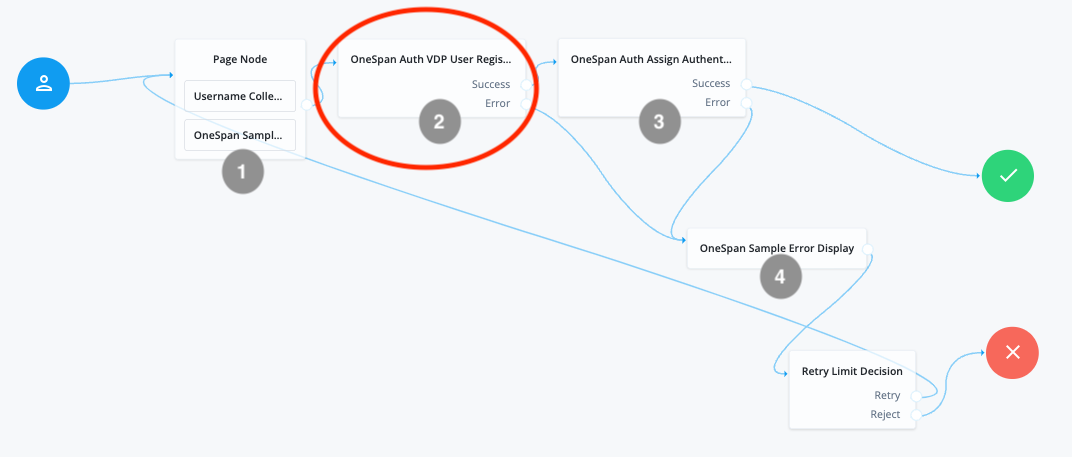
This example describes an authentication journey to register a user for VOTP authentication:
-
In the initial login page, the user enters their username and the required VDP delivery information, such as their virtual email or phone number.
-
The OneSpan VDP User Register node determines if there’s an unassigned VIR10 authenticator available in the tenant. It also determines if the user isn’t already assigned a VIR10 authenticator.
-
If the user hasn’t been assigned a VIR10 authenticator, the OneSpan Auth Assign Authenticator node assigns a VIR10 authenticator to the user.
-
The OneSpan Sample Error Display node displays if the VIR10 authenticator assignment failed and lets you retry registration.