MBean monitoring (legacy)
|
This functionality is labelled as legacy. |
You can configure AM to let you access a web based view of AM MBeans on port 8082
where the core server runs, such as http://openam.example.com:8082/.
Either use the console (Configure > Global Services > Monitoring), or use the ssoadm command:
$ ssoadm \
set-attr-defs \
--servicename iPlanetAMMonitoringService \
--schematype Global \
--adminid uid=amAdmin,ou=People,dc=openam,dc=forgerock,dc=org \
--password-file /tmp/pwd.txt \
--attributevalues iplanet-am-monitoring-http-enabled=trueThe default authentication file lets you authenticate over HTTP as user demo, password Ch4ng31t.
The user name and password are kept in the file specified, with the password encrypted:
$ cat openam/security/openam_mon_auth
demo AQICMBCKlwx6G3vzK3TYYRbtTpNYAagVIPNPYou can encrypt a new password using the ampassword command.
After changing the authentication file, you must restart AM for the changes to take effect.
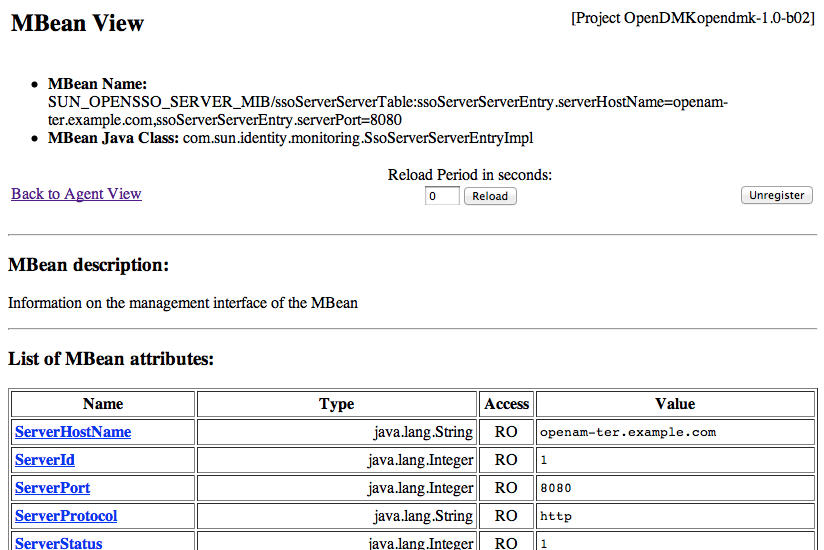
Figure 1. MBeans in a browser