Authentication requirements
A relying party (RP) can have different authentication requirements for different protected resources. For example, a financial services provider accepts username and password authentication to create an account, but requires multi-factor authentication to download bank account statements.
AM lets you associate requirements with authentication journeys. RPs specify the authentication requirements in their requests, and AM uses the associations to authenticate the end user with the requested journey and honor the requirements.
AM communicates the honored requirements by optionally returning claims in ID tokens. It uses the following standard claims:
-
An authentication context class reference (
acr) claim holds a case-sensitive string identifying the class of authentication methods or procedures the authentication process satisfied; for example, an identifier for the authentication journey the end user completed successfully. -
An authentication method references (
amr) claim holds a JSON array of strings identifying the authentication methods satisfied; for example, an indication the end user has authenticated with a username-password combination and a one-time password.
The acr claim
The acr claim holds a case-sensitive string you configure in the OAuth 2.0 provider service.
AM maps acr keys to authentication journeys to avoid directly exposing the journey names.
AM does not add the acr claim to ID tokens by default.
The RP must request authentication contexts and AM must authenticate the end user.
The acr claims can be voluntary or essential.
Voluntary claims
RPs request voluntary acr claims for optional authentication mechanisms to improve the user experience.
They do this in one of the following ways:
-
Specify the authentication mechanism in the
acr_valuesparameter for a request to the/oauth2/authorizeendpoint. -
Specify the authentication mechanisms in the JSON format
claimsparameter for a request to the/oauth2/authorizeendpoint. -
Rather than specifying the mechanisms in the request, rely on Default ACR values in the RP client profile.
Find the field in the AM admin UI under Realms > Realm Name > Applications > OAuth 2.0 > Client ID > OpenID Connect.
The default
acrvalues are the keys of the mapping set when you Configureacrclaims. The JSON response from the /oauth2/.well-known/openid-configuration endpoint lists the keys asacr_values_supportedstrings; for example:"acr_values_supported": ["username-password"]
Any mechanisms the RP specifies in the request override the default
acrvalues.
Essential claims
RPs request essential acr claims for required authentication mechanisms.
RPs request essential acr claims by specifying the authentication mechanisms in the JSON format
claims parameter for a request to the /oauth2/authorize endpoint.
Essential claims resemble, but are unrelated to, step-up authentication.
Configure acr claims
-
In the AM admin UI, go to Realms > Realm Name > Services > OAuth2 Provider > Advanced OpenID Connect.
-
Enable Enable "claims_parameter_supported" to let RPs request
acrclaims using theclaimsparameter. -
In the OpenID Connect acr_values to Auth Chain Mapping box, map keys to authentication journey identifiers.
The following example maps
username-passwordto the Login journey: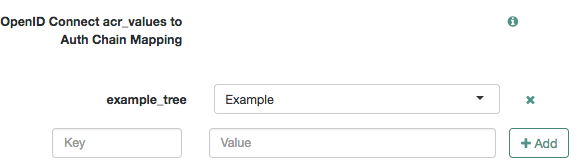
The key for the journey AM use to authenticate the end user becomes the value of the
acrclaim in the resulting ID token. -
Save your changes.
Request processing
When an RP requests authentication contexts, AM initially determines the requested journey.
It uses the first context for which it has a valid mapping.
For example, if the RP requests push otp username-password
and AM has mappings only for otp and username-password,
AM chooses otp to authenticate the end user.
The following table describes how AM processes the request:
| Scenario | Voluntary claims result | Essential claims result |
|---|---|---|
The end user is not authenticated. |
Authenticate with the requested journey. |
Authenticate with the requested journey. |
The end user is authenticated with the requested journey. |
Do not re-authenticate. |
Re-authenticate with the requested journey. On success, delete the original session and create a new session. |
The end user is authenticated with a different journey. |
Re-authenticate with the requested journey. On success, delete the original session and create a new session. |
|
The request specifies an unmapped |
Continue the grant flow without returning an error. |
Return an error and redirect to the |
After authenticating the end user, AM returns an ID token whose acr claim has one of the following values:
0(zero)-
The RP requested an unmapped voluntary claim.
acr-key-
The end user authenticated with the journey mapped to acr-key.
If authentication involves more than one journey, the acr-key reflects the last mapped journey.
The amr claim
The amr claim holds an array of strings identifying families of authentication methods.
Because authentication nodes are not used on their own but as part of an authentication journey,
you cannot map amr values to specific authentication nodes.
However, you can map an AuthType session property to amr values using the Set Session Properties node.
When the end user authenticates with a journey using the node,
AM includes the amr claim in the ID token it issues.
Configure amr claims
-
In the AM admin UI, go to Realms > Realm Name > Services > OAuth2 Provider > Advanced OpenID Connect.
-
In the OpenID Connect id_token amr Values to Auth Module Mappings box, map an identifier (the key in the map) to any authentication module.
The authentication module you use is not important; AM only uses its name to map the amr, and it won’t show in the ID token.
Example: Mapping authentication modules to amr identifiers
In this example, we map the identifier to the LDAP authentication module:
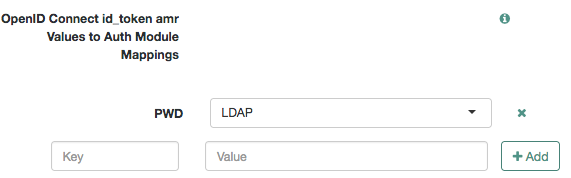
-
Save your changes.
-
Go to Realms > Realm Name > Services and add a Session Property Whitelist service.
-
Add
AuthTypeto the Allowlisted Session Property Names field. This ensures the property can be read, edited, or deleted, from a session. -
Save your changes.
-
Create or update an authentication journey to include a Set Session Properties node.
-
On the Set Session Properties node, configure a key called
AuthType.As its value, set the name of the authentication module you configured with the amr mapping. For example,
LDAP.Example: Configuring the AuthType session property
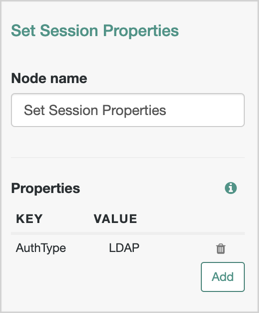
To reference multiple authentication modules, separate amr values with
|. For example, if both the LDAP and the DataStore modules are mapped to amr values, set theAuthTypekey to the valueLDAP|DataStore. -
Save your changes.
Demonstrate authentication requirements
Demonstrate the process with an RP that uses the Implicit grant:
-
Create an end user profile and record the username and password.
-
Duplicate the default Example journey to create a Login journey.
-
Optionally Configure
amrclaims. -
Configure
acrclaims to map your duplicate journey to theusername-passwordclaim.
Create an RP profile
Register an OIDC application with the following settings:
Setting |
Value |
Name |
|
Redirection URIs |
Add |
Scopes |
|
Advanced > Grant Types |
Add |
Request voluntary claims
-
Open a new tab in your browser.
-
Paste a URL with the
acr_valuesparameter to request voluntary claims into the new browser tab:The following URL requests an ID token with the implicit grant:
https://openam.example.com:8443/openam/oauth2/realms/root/realms/alpha/authorize?acr_values=username-password&client_id=myClient&response_type=id_token&scope=openid%20profile&redirect_uri=https://www.example.com:443/callback&nonce=abc123&state=123abc -
Authenticate as the end user.
AM redirects to the application sign-in URL (
redirect_uri) with theid_tokenin the fragment. -
Extract the ID token from the sign-in URL.
-
Decode the ID token to display the
acrclaim:{ "...": "...", "acr": "username-password" }The
amrclaim is also displayed in the decoded token if you configuredamrclaims, for example:"amr": [ "PWD" ],
Request essential claims
-
Define and URL-encode the essential claims parameter value.
Essential claims requesting
username-password:{"id_token":{"acr":{"essential":true,"values":["username-password"]}}}URL-encoded value:
%7B%22id_token%22%3A%7B%22acr%22%3A%7B%22essential%22%3Atrue%2C%22values%22%3A%5B%22username-password%22%5D%7D%7D%7D
-
Paste a URL with the encoded
claimsparameter to request essential claims into the new browser tab:The following URL requests an ID token with the implicit grant:
https://openam.example.com:8443/openam/oauth2/realms/root/realms/alpha/authorize?claims=%7B%22id_token%22%3A%7B%22acr%22%3A%7B%22essential%22%3Atrue%2C%22values%22%3A%5B%22username-password%22%5D%7D%7D%7D&client_id=myClient&response_type=id_token&scope=openid%20profile&redirect_uri=https://www.example.com:443/callback&nonce=abc123&state=123abc&prompt=loginThe
promptsetting forces the end user to authenticate explicitly regardless of any implied consent.When you request essential claims, AM authenticates the end user again. For details, refer to Request processing.
AM redirects to the application sign-in URL (
redirect_uri) with theid_tokenin the fragment. -
Extract the ID token from the sign-in URL.
-
Decode the ID token to display the
acrclaim:{ "...": "...", "acr": "username-password" }