Integrate with PingOne Protect for risk evaluations
The Ping (ForgeRock) Login Widget can integrate with PingOne Protect to evaluate the risk involved in a transaction.
|
PingOne Protect is supported in the following servers:
|
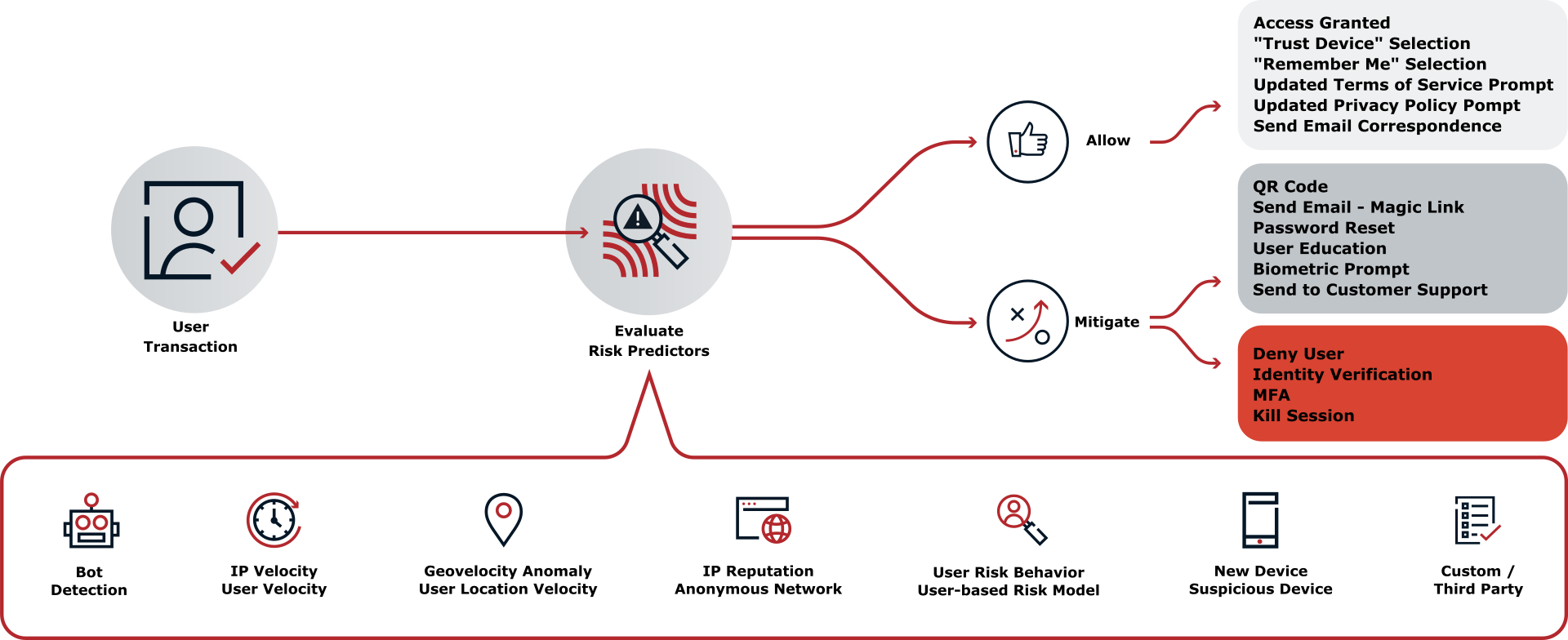
You can instruct the Ping (ForgeRock) Login Widget to use the embedded PingOne Signals SDK to gather information during a transaction. Your authentication journeys can then gather this information together and request a risk evaluation from PingOne.
Based on the response, you can choose whether to allow or deny the transaction or perform additional mitigation, such as bot detection measures.
You can use the audit functionality in PingOne to view the risk evaluations:
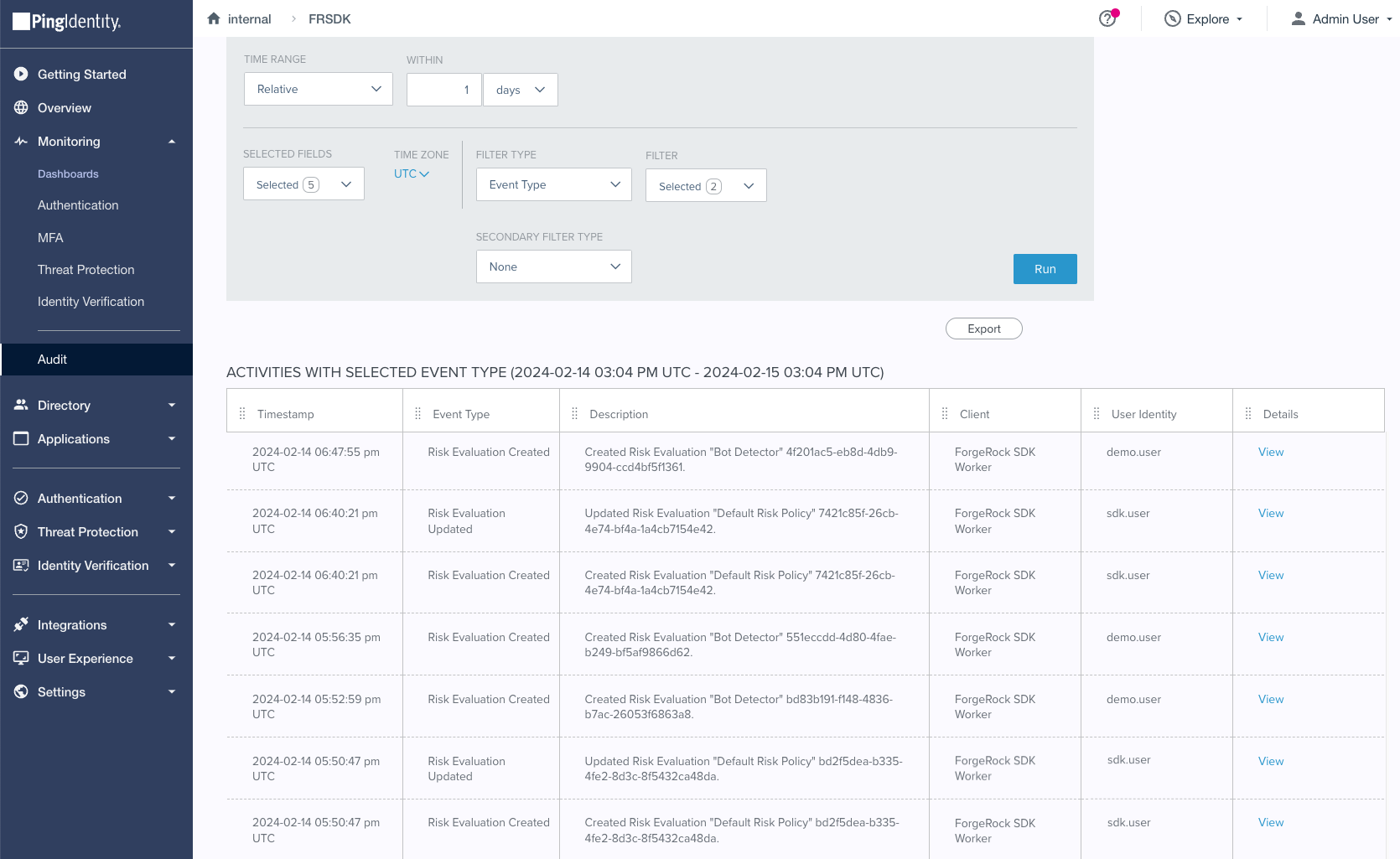
Steps
- Step 1. Set up the servers
-
In this step, you set up your PingOne Advanced Identity Cloud or PingAM server, and your PingOne instance to perform risk evaluations.
For example, you create a worker application in PingOne and configure your server to access it. You also create an authentication journey that uses the relevant nodes.
- Step 2. Configure the Ping (ForgeRock) Login Widget for PingOne Protect
-
With everything prepared, you can now configure the Ping (ForgeRock) Login Widget to evaluate risk by using PingOne Protect.