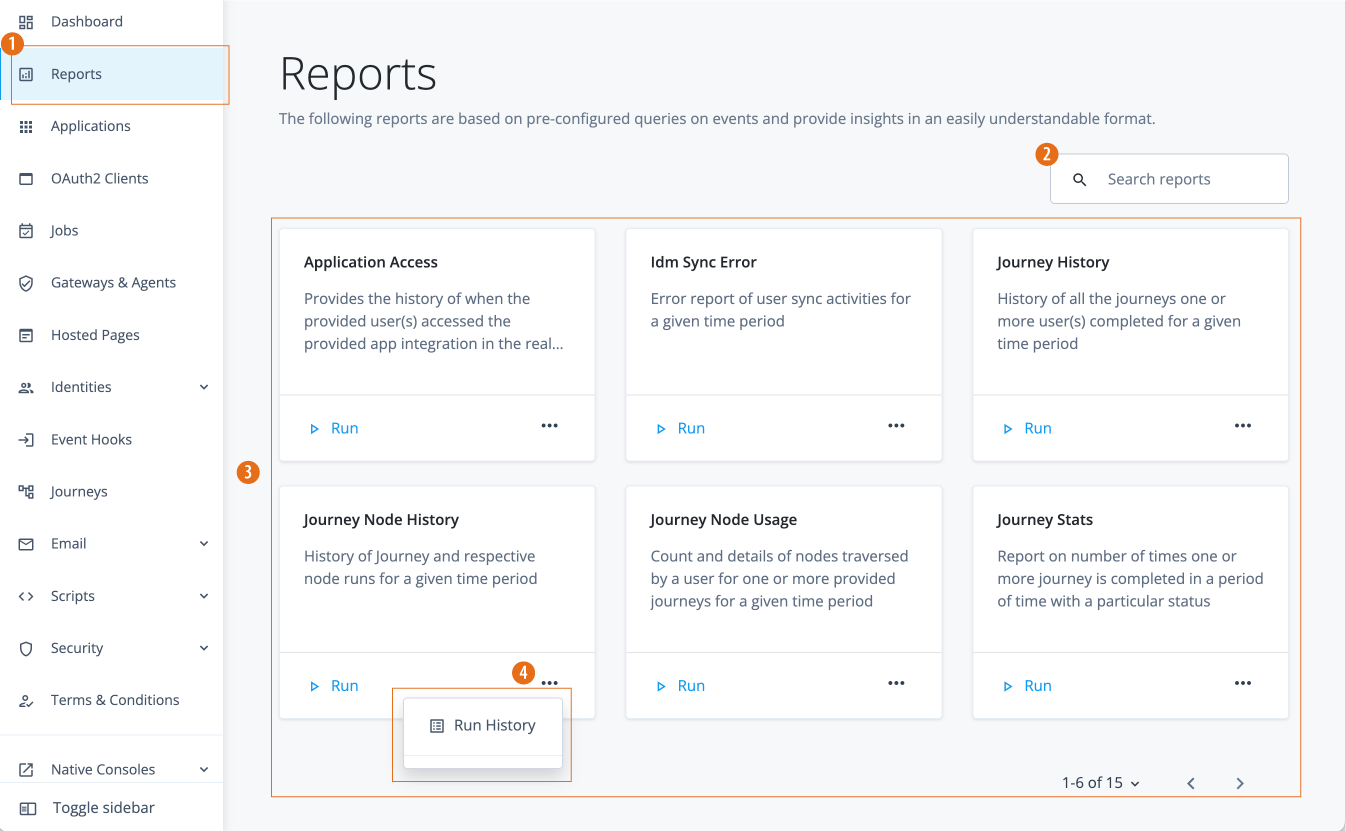About reports
Advanced Identity Cloud provides a reporting infrastructure to help you gain better insights into your IAM activities, The reports cover a wide range of services including application access, IDM syncs, journeys, user statistics, and others to assist in making critical business decisions and monitor compliance policies.
Report administrators can use the Advanced Identity Cloud Reports page to view template drafts, previous report runs and generate new reports. You can also export the reports as a CSV or JSON file for further analysis.
1. Identity Governance is an add-on capability to Advanced Identity Cloud. Contact your Ping Identity representative if you want to add PingOne® Identity Governance to your Advanced Identity Cloud subscription.