Run predictions
After you run and tune training, you can run the predictions job based on the model created in the training run. The prediction workflow consists of three processes:
-
Prediction. The prediction workflow applies the training models to new data and forecasts the likelihood of certain outcomes.
-
Explainability. The explainability workflow runs a series of operations to help a user interpret the predictions by the ML models.
-
Publish. The publish workflow writes the data to the Java API Service (JAS).
| The training job job must have run and completed successfully prior to running the predictions job. |
| The prediction job takes time (for example, over an hour or more) to process depending on the size of your data. You may need to monitor its progress throughout its execution. |
Run the Predictions job
-
On the Autonomous Access UI, go to Risk Administration > Pipelines.
-
Click Add Pipeline.
-
On the Add Pipeline dialog, enter the following information:
-
Name. Enter a descriptive name for the prediction job.
-
Data Source. Select the data source to use for the job.
-
Select Type. Select Prediction.
-
Training Pipeline. Select the training job on which to run predictions.
-
-
Click Save.
-
Click the trailing dots, click Run Pipeline, and then click Run. Depending on the size of your data source and how you configured your job settings, the predictions run will take time to process.
-
Click View on GCP to display the detailed processing of the job.
You can use another very useful GCP tool, the GCP Dataflow job graph, to monitor the prediction, explainability, and publish jobs graphically that are submitted during this run. 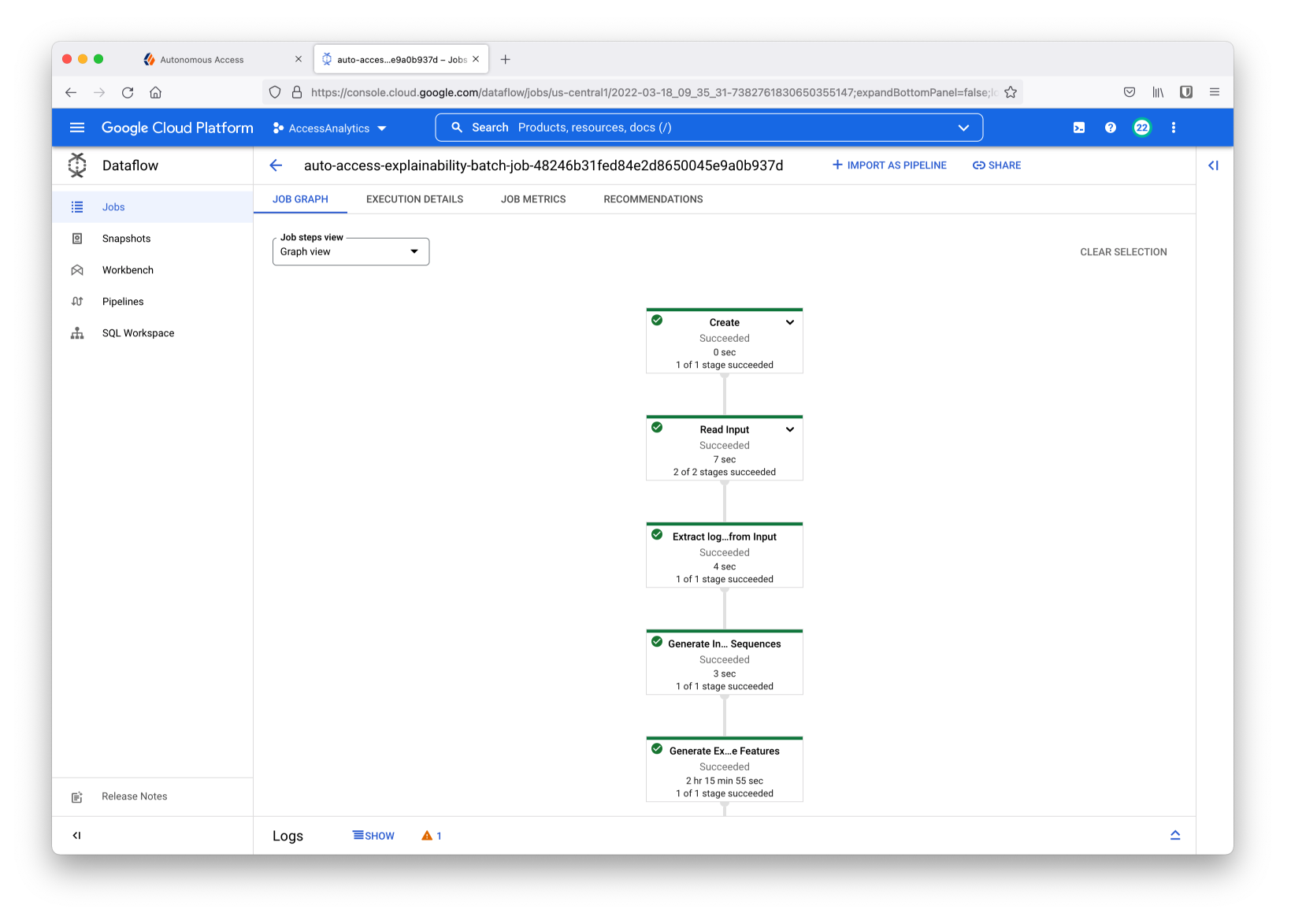
-
Click OK to close the dialog.
-
Upon a successful run, a
Succeededstatus message appears.